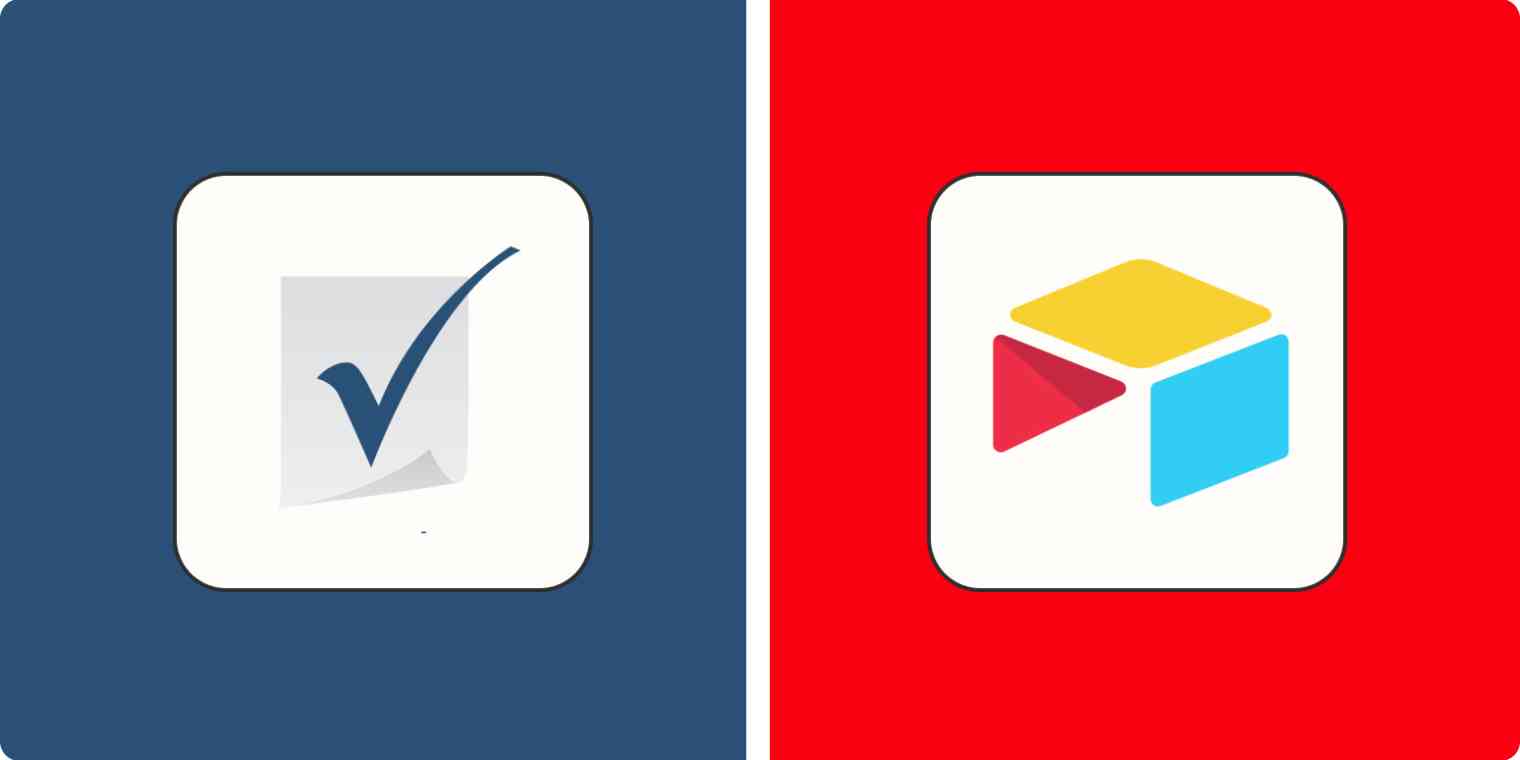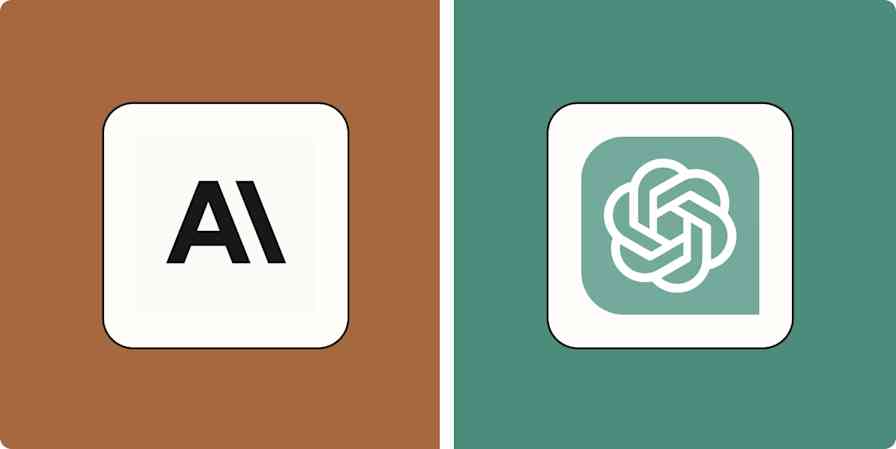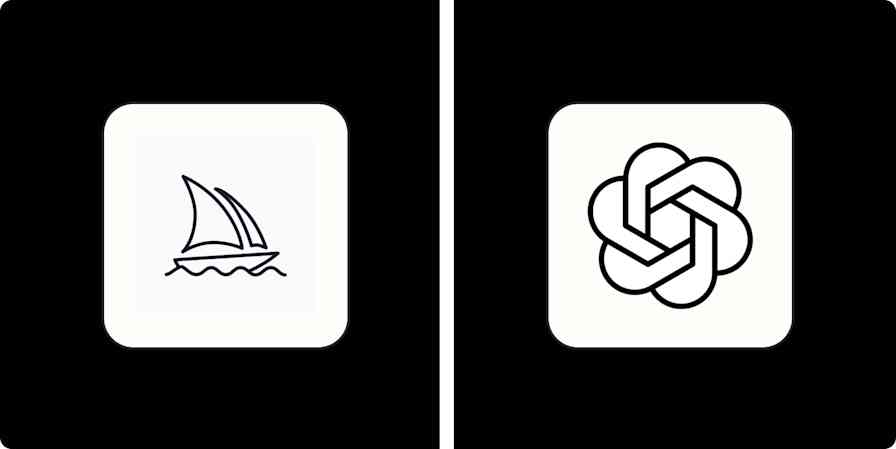Does your productivity software feel like a tight shirt right now? When your business outgrows your apps, you try hacking around the limitations, come up with clever workarounds—I did this all the time. Fun, at first. But after 10 hours of hammering away, you wish it'd be easier.
If you need a tailor-made suit to power up your workflows, Smartsheet and Airtable both offer enough flexibility. The catch? They do so in very different ways—especially the more you grow.
I dove into both apps, testing all the available features and tinkering with them, and based on those experiences, here's my comparison of Airtable vs. Smartsheet.
Smartsheet vs. Airtable at a glance
| Smartsheet | Airtable |
|---|---|---|
Ease of use | ⭐⭐⭐⭐ Files-and-folders; spreadsheet experience | ⭐⭐⭐⭐ Crisp, intuitive interface with multiple views |
Automation | ⭐⭐⭐⭐ Step-by-step workflow builder; integrates with Zapier | ⭐⭐⭐⭐⭐ Step-by-step workflow builder and interactive extensions; integrates with Zapier |
Reporting and dashboards | ⭐⭐⭐⭐⭐ Multiple reporting, dashboard, and insights tools | ⭐⭐⭐⭐ Flexible no-code report builder |
Workflow optimization | ⭐⭐⭐⭐⭐ Portfolio and resource management add-ons available | ⭐⭐ No other optimization tools apart from reports |
Customer support | ⭐⭐⭐⭐⭐ Offers 24/7 phone support on some plans | ⭐⭐⭐ No phone support |
AI | ⭐⭐⭐ AI charts and formula creation tools (in beta) | ⭐⭐⭐⭐ Generative AI and AI-powered workflows (in beta) |
Smartsheet follows the spreadsheet experience, while Airtable is more customizable
The spreadsheet revolution is in the past, but the skills we learned are still with us. Anyone can open Excel or Google Sheets and intuitively create anything useful in less than an hour. This is why Smartsheet focuses so much on this user experience, adding extras around it to optimize the way you work. There are three types of documents you can create:
Regular sheets. As if you're opening a baseline version of Excel, you can format and customize the columns and rows. There are formulas and formatting tools, as well as space for attachments and comments. One unique feature here is how you can create sub-items by simply indenting them, useful for adding tasks and subtasks, for example.
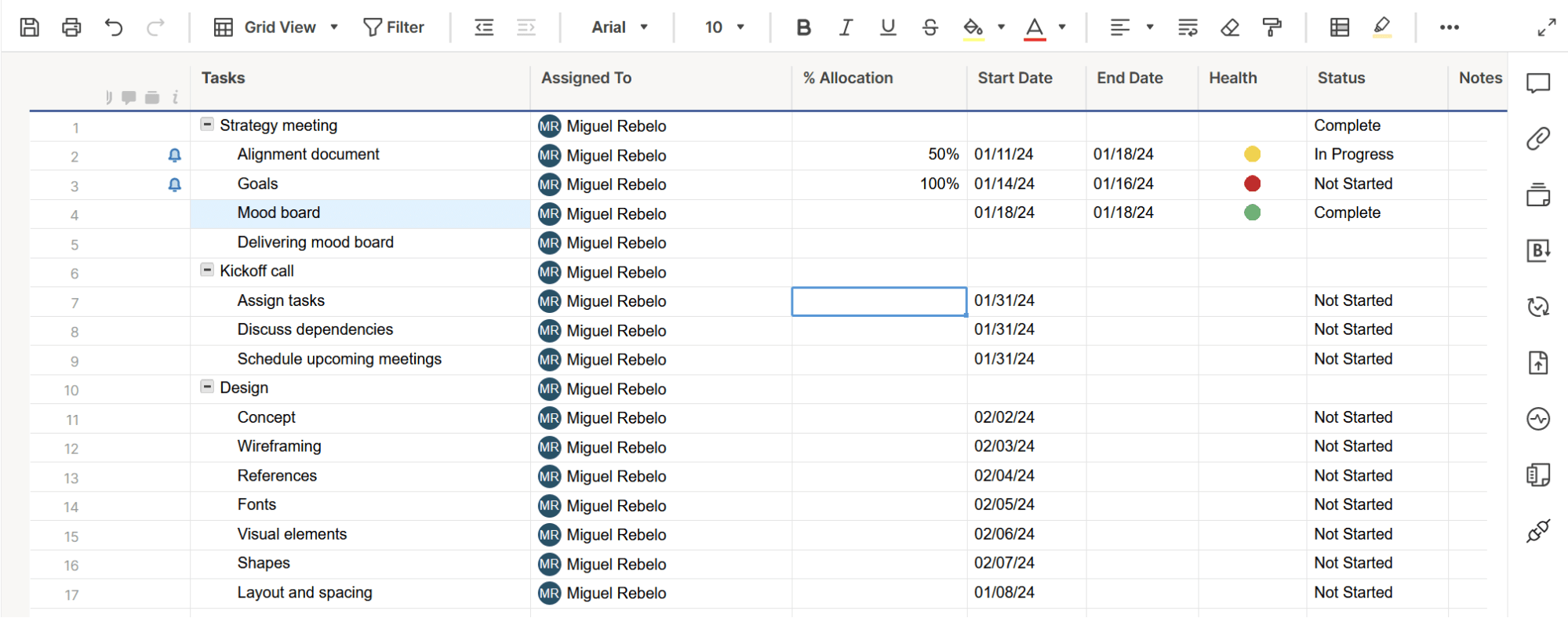
In addition to the default spreadsheet view, you can see your data in Gantt, card, calendar, and timeline views. Still, the spreadsheet feels more powerful due to the number of controls and settings at your disposal.
Reports. You can customize reports to take a look at specific sheets. Create a report including one or more sheets, and choose which columns to display. When you use the summarize data tool—for example, adding a column that counts the number of complete tasks—you can also add them to these reports, offering a high-level view of all your items.
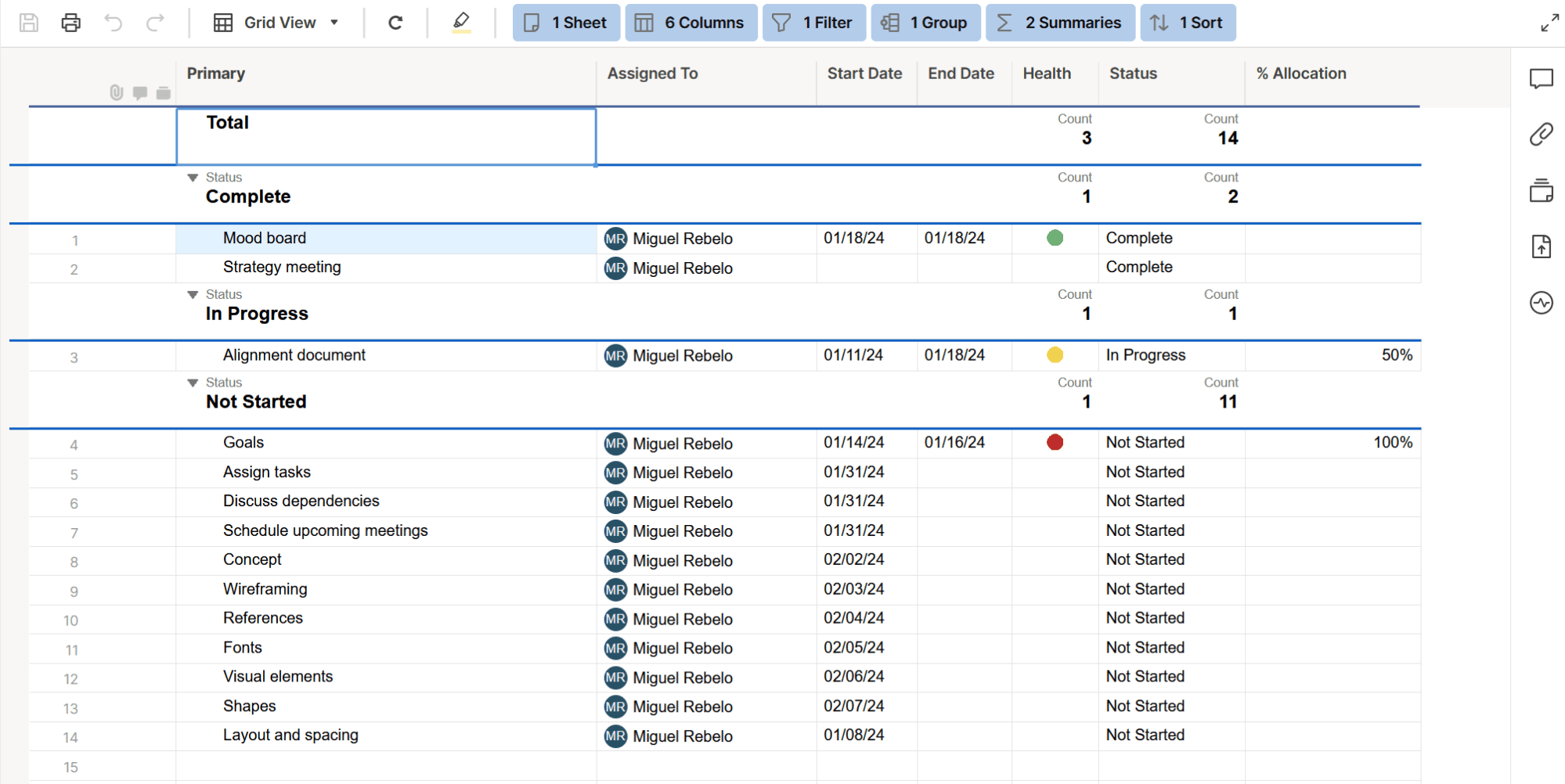
Dashboards. Dashboards take reports up a notch. You can add widgets on an open canvas to display graphics, lists, and statistics—an even higher-level view. Since you can also add text and links here, dashboards are great to collect all the information about the project, the entry point where everyone starts and goes back to.
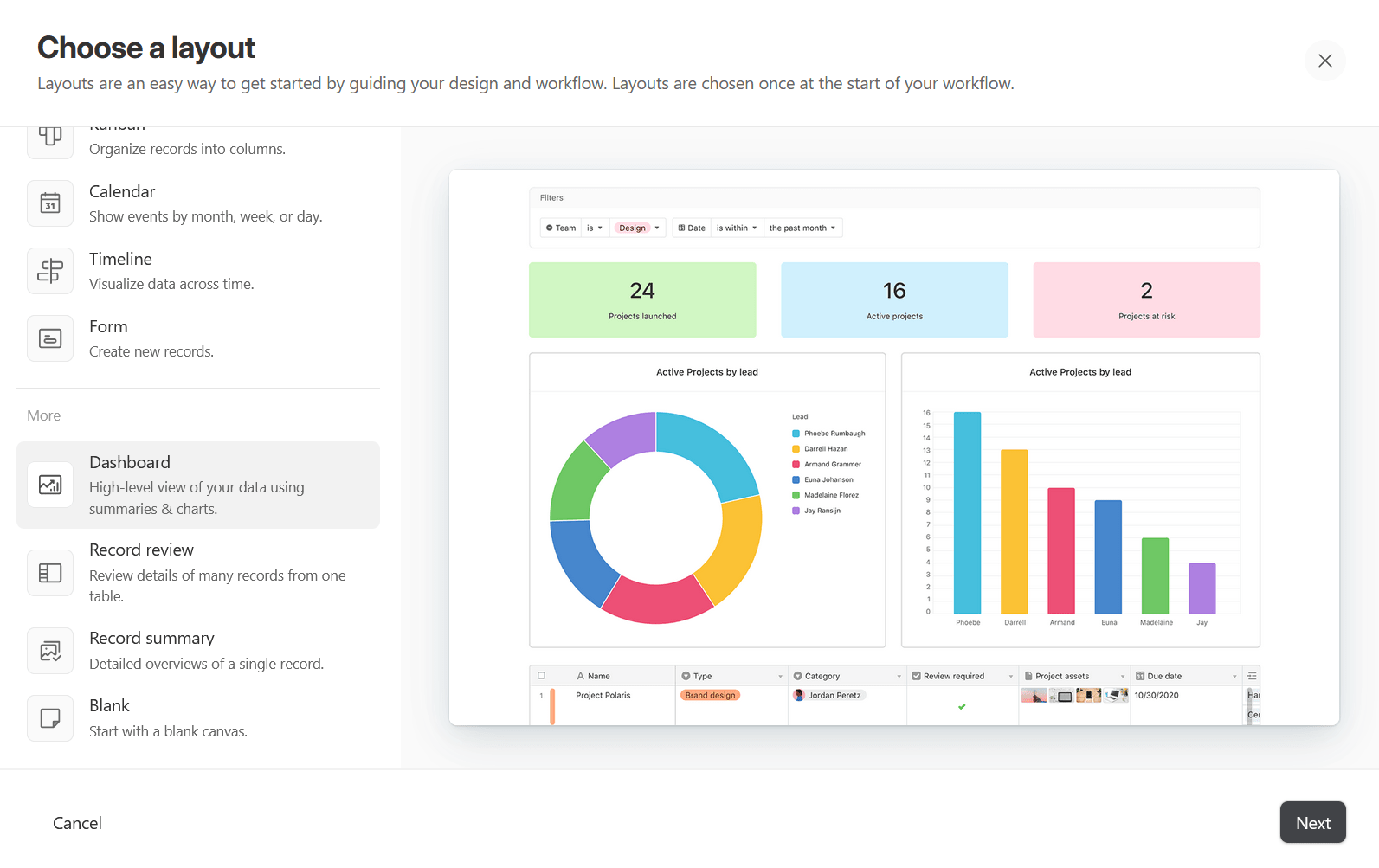
You'll navigate dashboards with a files-and-folders experience, another familiar way of organizing information, especially if you've used computers since before Windows 95. If your team struggles with adopting new tools with unique user experiences, Smartsheet's learning curve will feel just right.
Airtable also has a spreadsheet view called grid. With crisp visuals and good spacing, it's slightly easier to read and interact with: the first click on any cell immediately opens the dropdown to make changes (whereas in Smartsheet, you'll have to hover and click an icon in most cases).

But grids are just the beginning in Airtable. Kanban, gallery, list, timeline, and Gantt views make the full list of every way you can look at your data. All of them are well-designed and can hold their own—you don't have to switch back to spreadsheet view if you don't want to.
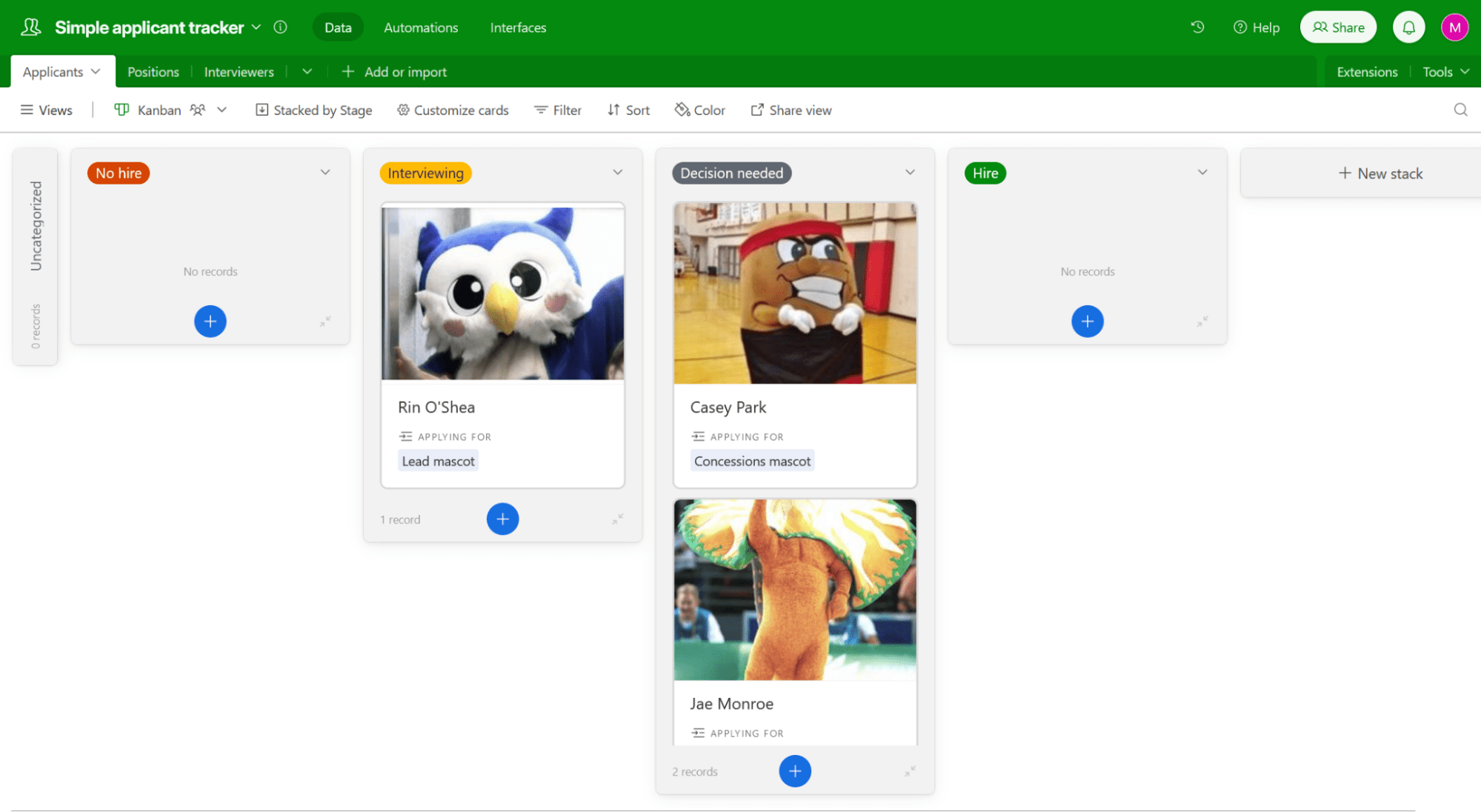
As you create these new views, they'll be stored on the left side of the screen, making it easier to switch from one to the other. This agility makes your work easier and helps you act on ideas faster: if you want to quickly check how many content pieces you have coming up in the pipeline, you can create a new view in less than 30 seconds.
The quality of each view and the independence from the spreadsheet experience make Airtable more customizable, a place to accumulate your data and then create all the angles you need to add, edit, or view records.
In terms of ease of use, Smartsheet and Airtable both belong in the easy-to-learn, hard-to-master collection. The difference isn't in the apps themselves: rather, it's in their users. Since Smartsheet builds upon more classic concepts of files-and-folders and spreadsheets, users who favor that mindset will have an easier time. Airtable feels a better match for tech-forward users who prefer more modern user experiences, even if that means interacting with interfaces that introduce lots of new elements.
Which one are you? What about your team? Take these factors into account: a good decision here can remove a lot of friction when adopting a new tool.
Airtable is database-oriented, while Smartsheet focuses on project management
Let's get a bit technical. Most of the apps you use today run on a database to store and retrieve your data. The most common type is the relational database: these let you connect records together, making it easy to reference them in the future. This means they're easier to find and run operations like counting, averaging, or comparisons.
Airtable has relational database features, so you can organize and connect your records, unlocking new ways of processing data. For example, let's say you want to keep track of inventory. You have three warehouses in town with three items you want to store. You can create two bases:
Items compiles all the item information, such as name, weight, and category.

Warehouses stores information about your locations, such as size, address, and whether it has a large loading bay or not.

In a traditional spreadsheet, whenever you wanted to store a new item inside a warehouse, you'd have to manually update both sheets (Items and Warehouses) or use a fancy VLOOKUP function. If you do that dozens of times every day, that's a lot of work—and a lot of opportunities to mess up a copy-paste.
With Airtable's relational features, this is much easier and safer. To connect both, you can add a new column in Warehouses, choose Link to another record, and set the content of that column to Items.
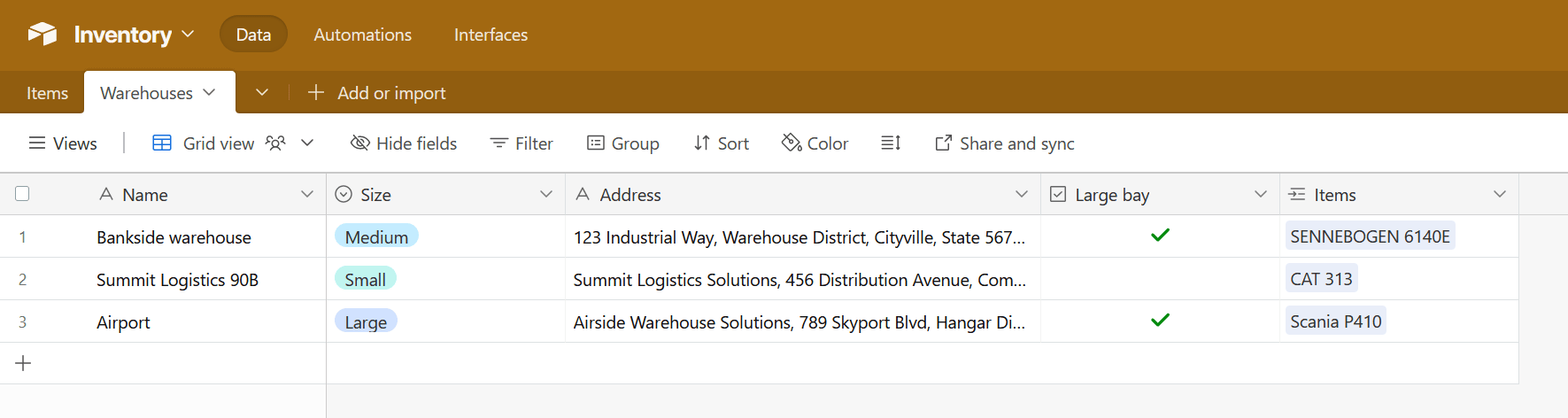
This way, you can start adding items to each warehouse. When you open your Warehouses base later, you can see a list of items stored inside, and you can add or remove them as needed.
The records are always kept up to date. If you ever update the name of an item, it doesn't lose its link to the corresponding warehouse. The same goes for updating any information about your warehouses. It also reduces redundant data, as you don't need to update the items by hand inside each warehouse.
And to top this off, you can now count how many items you have in each warehouse, simply by adding the formula to count the number of Items in each Warehouse row. You can even create your own method for figuring out how full a warehouse is by comparing the capacity with each of the item's size information—just write the formula that'll do that calculation.
It's easy to overlook how powerful this is. When you start applying these principles to your work, you'll feel as if struck by lightning: what used to take hours to figure out now takes minutes. These don't come easy, though: you'll have to constantly be on the lookout for ways to connect and optimize your data. This is a nearly endless process, so if you love it like I do, Airtable gives you a lot of freedom to try out new strategies.
Aside from supporting formulas, Smartsheet doesn't have these features, keeping it closer to traditional spreadsheet software. What it does have, instead, is an impressive set of business and project management tools.
In the Control Center, you'll find tools to manage your portfolio: a collection of all the projects and initiatives in your business. This helps you see what's happening, who owns which processes, and puts approval flows in place that help upper management interface with teams on the ground.

With Dynamic View, you can manage your business processes by implementing a set of steps that every employee needs to take to complete important tasks. When you draw these processes, you'll find opportunities to streamline by removing or improving steps. At the same time, you can make sure that only managers access important data, while still letting other stakeholders work on the tasks with the basic information they need.
Closely connected to the above, you'll have access to work insights, a tool to analyze your processes. You can browse reports to identify bottlenecks and recurring issues in your projects, so you can brainstorm ways of removing them.
And with the resource management enterprise add-on, you can manage your teams, see how high their workload is, track time, and plan future projects with higher accuracy.
Doesn't feel like traditional spreadsheet software anymore, does it? Smartsheet may miss the data organization that Airtable offers, but makes up for it with tools that help coordinate teams, manage resources, and improve project management at a business level. Airtable can work as a project management tool, but it's not at the core of how it's built to work.
Airtable is better if you want to build apps on top of your data
Both Smartsheet and Airtable let you build apps on top of your sheets or bases, respectively. By "apps," I mean internal tools you can use with your team or external vendors, not apps that you can launch to regular users.
Smartsheet's toolkit is called WorkApps. When you create a new app, you can bring in a collection of sheets, reports, and dashboards. Once you share this app with your team, they can access it either from their workspace or from a link, and they'll only have access to the files available there. This is great for sharing data while filtering out sensitive information, to round up all materials for a project or team, or to create a streamlined user experience for an important workflow.
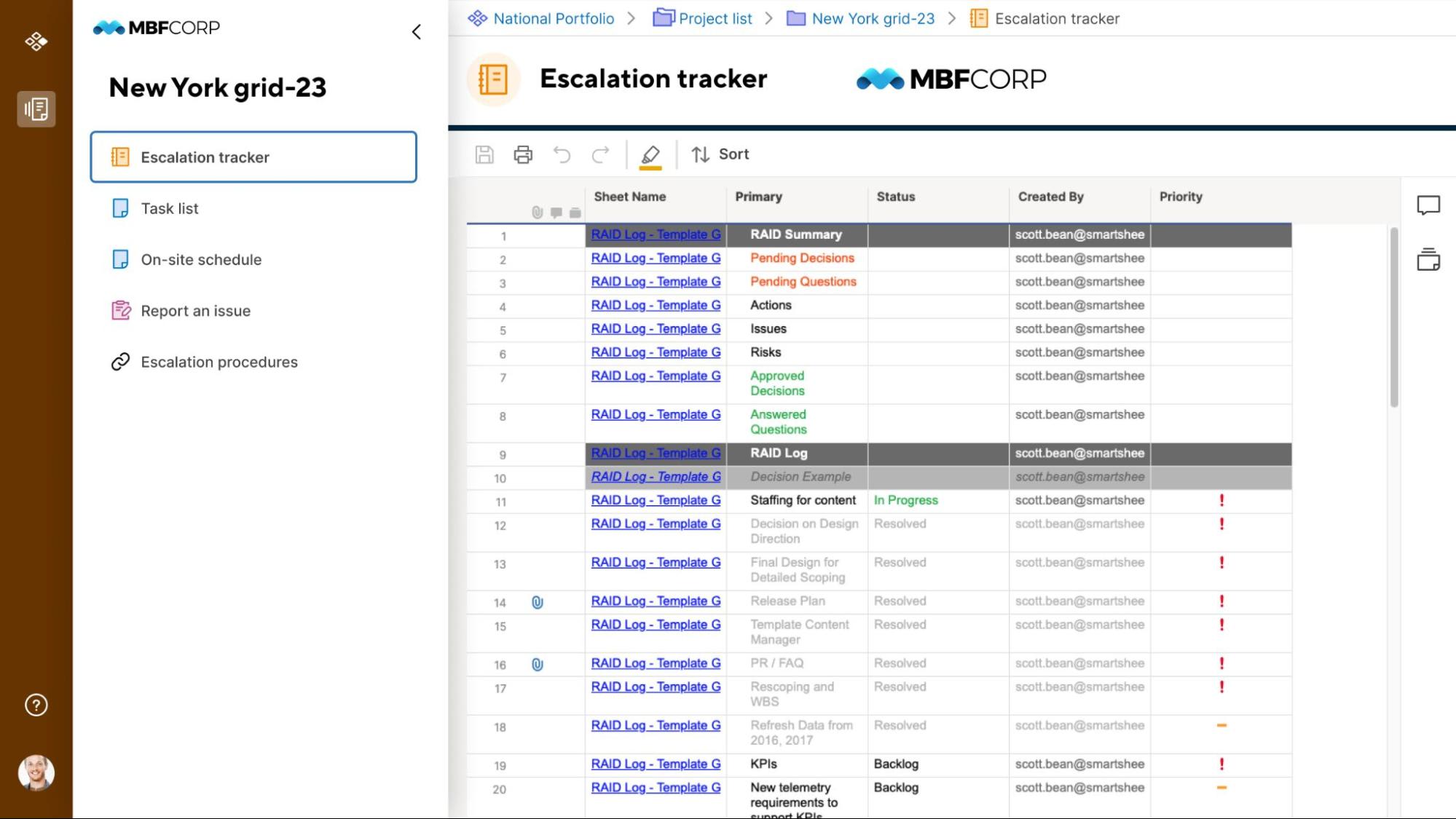
In terms of functionality, Smartsheet's WorkApps are solid, and they edge out Airtable's in user management (you can create user roles and assign people to each of them) and embedding pages from the web (to easily bring in that Google Slides presentation or a web page from your site).
But in visual terms, your apps on Smartsheet may feel like you spent a lot of time formatting an Excel sheet. If you have user experience design skills, you can go around this and invest time in layouts and navigation. But if you're a beginner in this area, it's going to be hard to quickly create something appealing and easy to use.
To top off these difficulties, Smartsheet's WorkApps are only available on the Enterprise Advance Silver tier, a high financial entry requirement if your software budget is tight.
Airtable is better all-around, both in terms of aesthetics and functionality, thanks to its relational database features. It used to be a nightmare to build an app—Airtable now calls them Interfaces—but the process has improved a lot since I used it four years ago for the first time.
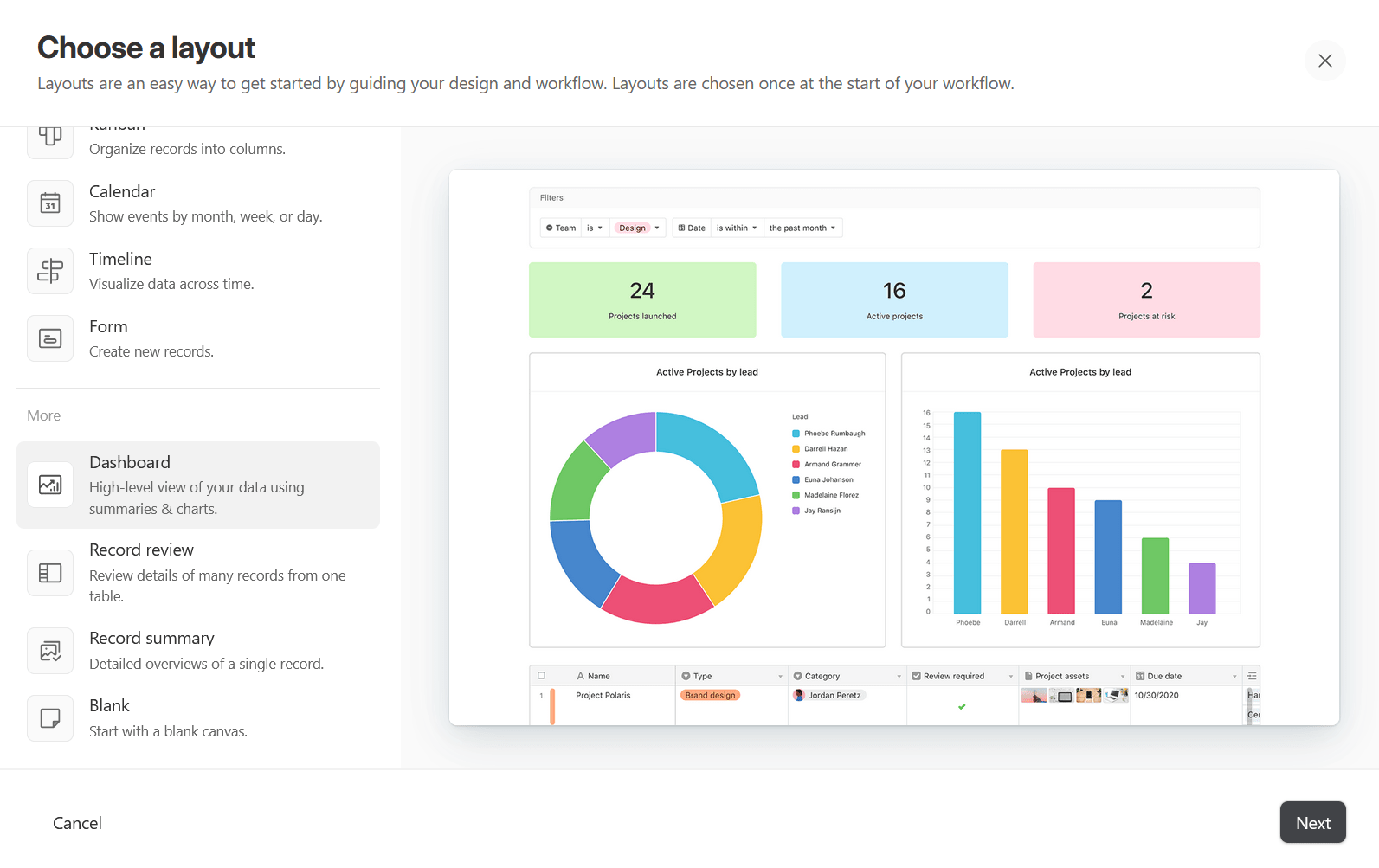
To add a new page:
Choose the type of view, report, or form that you want to add.
Choose the data source from any of the bases in your workspace.
Customize the elements on the page; you can add views into any other base, charts, or buttons to trigger workflows or actions.
As you add new pages, they'll sit on the left-side menu. Once you publish, it'll feel like a standalone tool, especially if you include forms to add new data, pages to display, and buttons to transform it in some way.
While Airtable is already robust as far as internal tool-building goes, it's also become a sort of standard as a data source. Apps like Stacker and Softr use Airtable as a database, so you can build more advanced apps on those platforms on top of your Airtable data.
Airtable for smaller businesses, Smartsheet for bigger businesses
Smartsheet recently crossed the $1 billion annual recurring revenue threshold, boasting a client portfolio containing 85% of Fortune 500 companies. Vanity metrics only, or is there something else here? When choosing a new platform, longevity is important if it's meant to be the core of your business operations. These stats show how well Smartsheet is doing, which is a strong signal that it's here for the long run.
With clients as wide-ranging as the NASA Jet Propulsion Lab and Domino's, Smartsheet is the trusted platform to manage anything from rockets to delicious meals. It has high certification, compliance, and security standards. In addition to its Enterprise plan, it offers Smartsheet Advance, a collection of features that unlock all the reporting and optimization you need to go all the way up to the top:
Advance Silver unlocks WorkApps, data connectors, and portfolio management.
Advance Gold adds enterprise-grade data storage, CRM integrations, and cross-platform workflows.
Advance Platinum adds only one thing, but it's a critical one: top security and governance features to protect company data.
With all these process optimization tools, it's easy to see why it's a better fit for larger companies. Smaller organizations may not feel the rewards of implementing a small process change. But when you reduce friction in teams of dozens or hundreds of people, the gains may be so big that Finance will wonder, "how did revenue increase so much this year?"
On the other side of the fence, Airtable is also a trustworthy platform. It's been in business since 2013 and has a respectable client roster composed of brands like Shopify, Time Magazine, Zapier, and Levi's. It looks like it'll be here for the long run, too, but it doesn't have a track record as long and as successful as Smartsheet. This shouldn't matter much for small and medium businesses, but may hold sway with larger ones.
In terms of features, Airtable feels closer to the action on the ground. Sure, it has good reporting and filters to see things big-picture. These insights are deep enough and will take you far. The relational databases are great to cook up new ways to improve productivity, solve problems quickly, and endlessly adapt, no matter what your work throws at you. It offers enterprise-grade security and controls in its Enterprise plan.
But a time will come when your managers get managers of their own. A time when you're sitting at the top of a sprawling org chart, thinking about strategy and how to translate that into action. When that time comes, Smartsheet will help spread your decisions from the boardroom to everywhere your business operates, providing better visibility over every action.
Both apps connect to Zapier
Smartsheet and Airtable both connect to Zapier, so they can talk to and sync with thousands of other tools, automatically. This is huge, since you're likely using Smartsheet or Airtable as a source of truth, and you want to be sure everything is up to date—without the manual work involved.
Learn more about how to automate Smartsheet or how to automate Airtable, or get started with one of these pre-built workflows.
Send emails with Gmail when new Smartsheet rows are added
Send Gmail messages for new Airtable records in views
Zapier is the leader in workflow automation—integrating with 6,000+ apps from partners like Google, Salesforce, and Microsoft. Use interfaces, data tables, and logic to build secure, automated systems for your business-critical workflows across your organization's technology stack. Learn more.
Smartsheet is more affordable, but that's not the end of the story
Price is always a factor, and in this case, it's nuanced. Let's take it step by step.
The free plans are similar if you want to try the apps for an extended period: Smartsheet offers two sheets and up to two editors, while Airtable imposes row limits for each base and offers basic views.
The gist of the free plan:
If you want to keep all your records in one file, Smartsheet is better.
If you prefer to have lots of files with fewer items, Airtable is better.
When you outgrow the free plans, Smartsheet is more economical—much more. You can bring on each user at $9/month, unlocking up to 10 editors with unlimited sheets, reports/dashboards, and viewers. Airtable charges $24/user/per month, almost three times as much. The major unlocks are Gantt and timeline views and a record limit bump to 50,000 records. This sharp difference stings depending on your headcount.
The gist of the base paid plan:
Smartsheet is better for larger teams.
Airtable is better for smaller teams.
The story changes a bit when moving to the pricier paid plans. Airtable offers almost every tool it has at the Business plan (going for $45/user/month) without any notable restrictions. The Enterprise plan unlocks a higher ceiling for metered features and adds enterprise-grade security. So, if you want to unlock everything in Airtable, you can hop on the Business plan without having to get a custom quote for an Enterprise plan from the sales team.
Smartsheet here is different. The Business plan is a good value (at $32/user/month), offering unlimited automation, advanced integrations, and user management. But the most powerful features are in the Enterprise plan, with its three extra tiers: the Smartsheet Advance that I went through above. Resource and digital asset management are priced separately as add-ons, too. You'll have to negotiate your plan with Smartsheet's sales team, bringing an element of uncertainty as to the total price of the package.
The gist of the top tiers:
Smartsheet's enterprise tools are unique, so they may be worth the mark-up.
Airtable may be more economical for advanced features, but whether they fit your business objectives depends on your circumstances.
Airtable vs. Smartsheet: Which is best?
Smartsheet is better if you're looking for a future-proof platform with plenty of enterprise-focused features, a perfect fit for medium-to-large businesses looking to optimize workflows and collaboration. It optimizes your processes, has the familiar spreadsheet experience at heart, and offers plenty of progression tracks as you grow from a simple spreadsheet to running a fully optimized portfolio. While it's affordable to start out with, wielding its full power may turn out to be heavy on your budget.
Airtable caters to the more tech-forward crowd who loves to build their own solutions. With its powerful relational database, you can store any kind of data and manage anything from projects and clients to content calendar or applicant tracker. You can build apps natively or bring your bases into other app builders to create exactly what you want. While it's pricey for larger teams right at the outset, unlocking everything may prove easier and more affordable.
Or why not use both?
There's a case for using both Smartsheet and Airtable. You can use the former to run all your critical operations and workflows, keeping your teams aligned at every step of the way. Airtable can be a good tool to create vendor- or customer-facing tools, or to use for smaller projects or departments where you need a bit more flexibility—things like marketing, design, or content creation come to mind.
I know, this could make updating everything a nightmare: how do you keep all of it synced between both apps without a lot of repetitive work? This is why Zapier exists: so you can leverage the best of every app and automate all the actions to keep everything up to date, no matter where it is. Here's how you can connect Airtable and Smartsheet.
Update Smartsheet rows with new or updated Airtable records
Another option: Zapier Tables and Interfaces
If Airtable and Smartsheet aren't quite what you're looking for, or if you want to keep everything on one app, Zapier offers Tables and Interfaces, two new products to help you optimize your work.
Zapier Tables stores your data in an automation-first database, ready to connect to all your work apps. It's also handy to try out new workflows without using live data, as you brainstorm ways to save time.
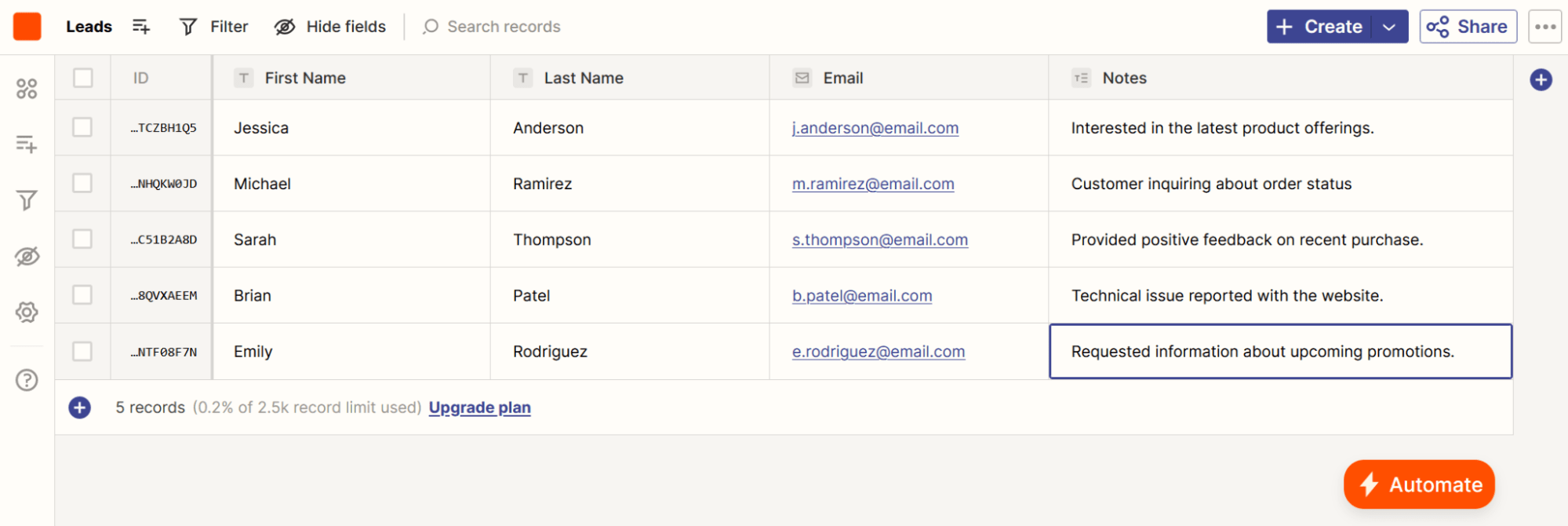
Zapier Interfaces builds apps based on your data. Forms, webpages, AI chatbots: you can build them quickly using a no-code interface. You can configure and trigger automated workflows here, too, so your interfaces can be the starting point for system-wide updates.
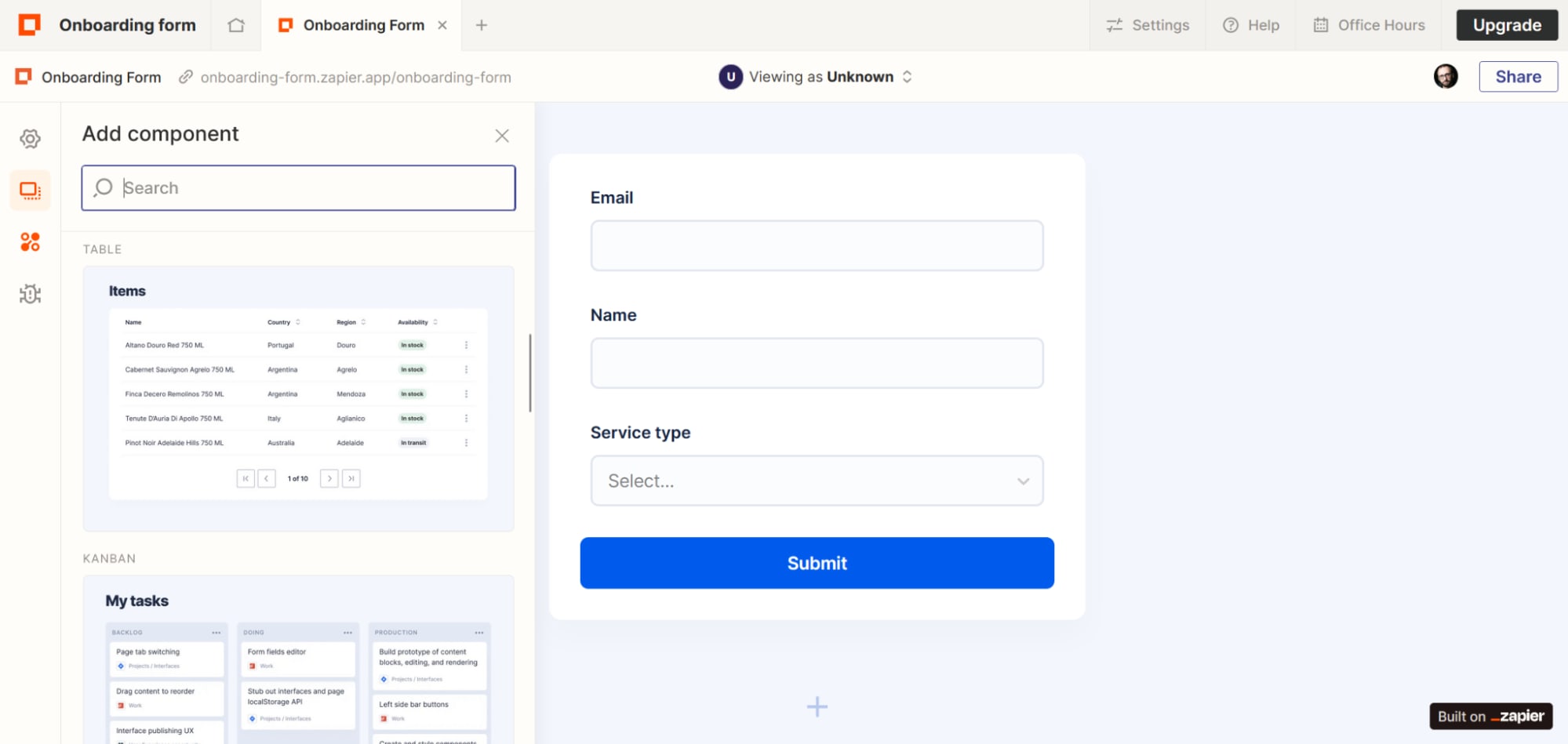
Related reading: