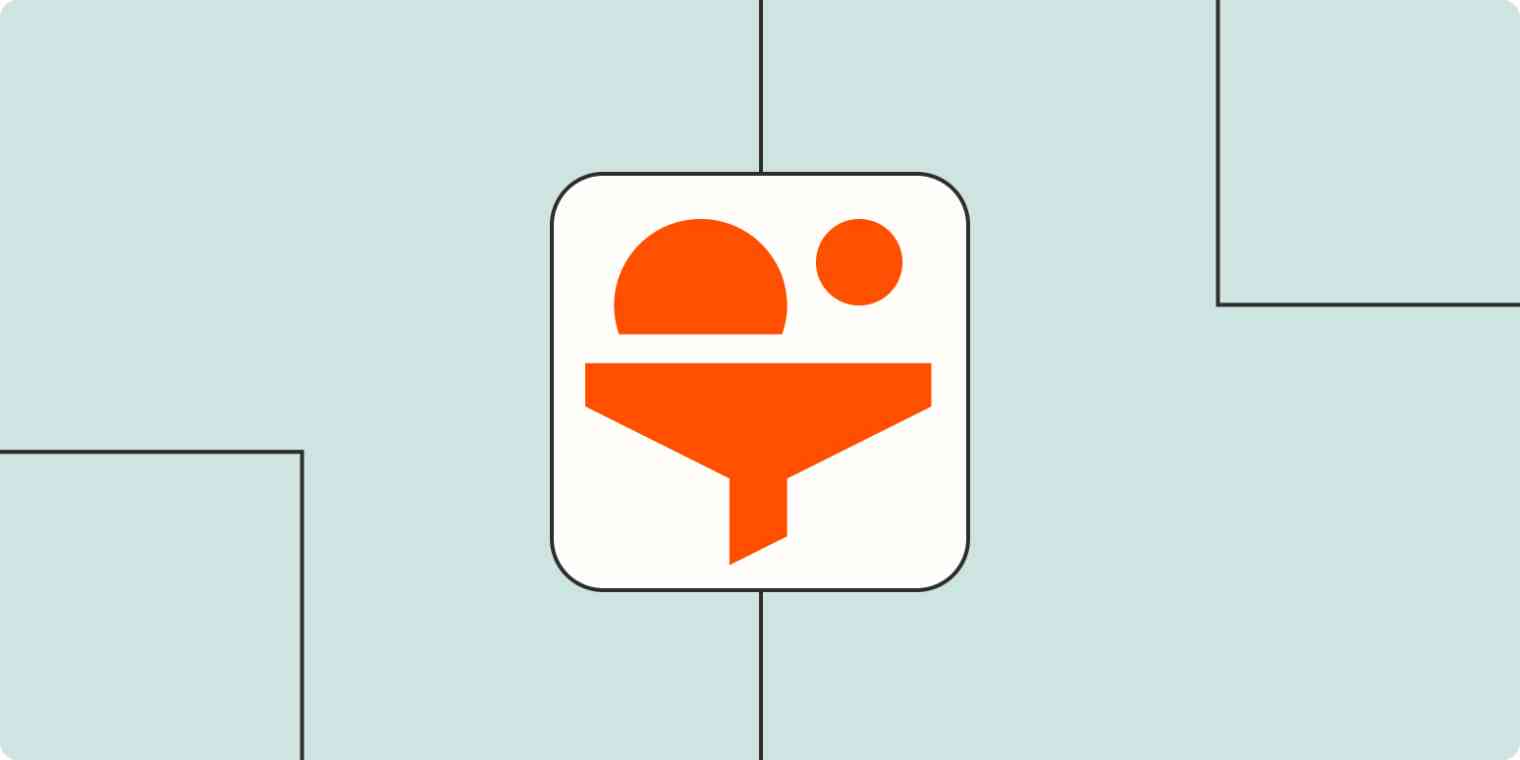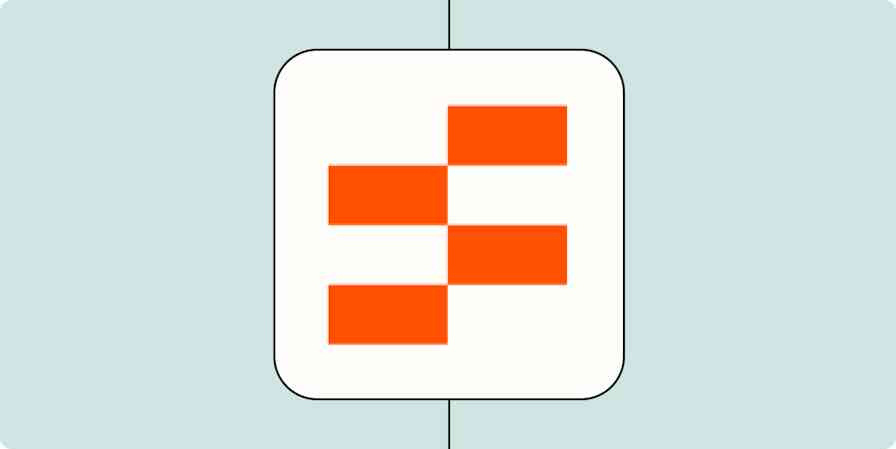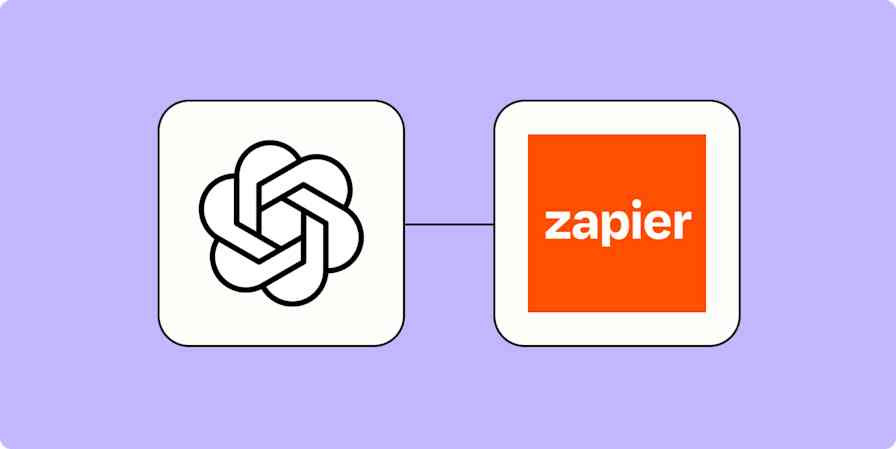This was a presentation at Zapier's AI Showcase in May 2024. You can read the transcript from the presentation below. Want to learn more about AI and Zapier? Watch the full AI Showcase, plus learn more about Zapier's AI products and features.
Hey there. I'm Siqi, and I run a company Runway.com. And the business problem we were trying to solve is we launched this website a few months back and you could sign up here. It was a pretty decent website, so it got a lot of traction. At one point we were getting a few dozen signups every minute, and it was overloading all of our inbound lead qualifications.
So we wanted a way to automate how we do the lead qualification here at Runway. And so, of course, I use Zapier, so I would love to walk you through how I use automation to make that a lot faster.
So right now, when you sign up for a Runway demo, it goes to a database and a retool, and that triggers a webhook, which comes to Zapier. And then we do a quick filter to make sure that it's a valid email address. And then we loop through every email address.
Then we first have a ChatGPT automation that filters out the free email accounts that are probably not going to be qualified—places like Gmail, Yahoo, and Outlook because we only want work email accounts.
So we do that, and then we send a notification to see if this email is at least a work email through Slack, which I won't go through yet. And then if it's qualified, I put it into a queue. And the reason why we do that is so that we don't hit rate-limiting in ChatGPT. That's how fast we were working leads at one point.
And we enrich every email via Clearbit, so we get a bit more information about an email. And then, we qualify that Clearbit information.
And so the way that prompt looks like, is this. We say, "Hey, you're a highly intelligent sales qualification bot. You're going to examine this raw data and provide useful context of the sales team about this lead in a very short, very succinct paragraph of plain English of how qualified the lead is and why." And then we give a description of which leads are qualified, where they're based, how much revenue they should have. And then, we have it output a string. If it's qualified, we'll say qualified leads. If it's not qualified, we'll say unqualified lead. With the colon, and that will parse it later.
That output will go to Slack as well. We get a notification to see if the lead is qualified. And if it is qualified, then we also send a message to a different channel in Slack called "Runway Signups Qualified." So these are all signups as a channel, and this would be only to qualify leads.
Finally, we'll have Zapier draft an email, and the instructions look like this. We tell ChatGPT, "You're a phenomenal copywriter. You're going to examine raw customer data and personalized below template."
So I have a template here, and I've tried to give it very specific instructions. I only want it to sound like it is extremely important that a snippet is witty in tone, it's one sentence, it's authentic, it's clever. And we give instructions to say that, Hey, "Please connect what we do with the specifics of this person." So it should be very clever. And we tell them what Runway does, and we want it to output some extremely smart, clever, witty word player created reference that tastefully, subtly, cleverly connects Runway with your business.
By way of a real example, what that all looks like in the end is, for example, if jeff@amazon.com signs up at Runway, first it'll go through the qualification flow, and this is all ChatGPT generated from Zapier. We say, Jeff Bezos, the CEO of Amazon, has shown interest in services. Amazon's a global powerhouse, et cetera, et cetera, et cetera.
So obviously, qualify lead. And then we'll have ChatGPT generate an email. "Hey Jeff, thanks for signing up for Runway. In case you forgot who we are, you probably found us through my Twitter. We're excited to see if Runway can put some pep in Amazon's financial modeling steps. But don't worry, we won't count on any rockets from Blue Origin to blast off our growth."
This email as a final step in automation will actually go straight to a Gmail draft folder. And so at the very end, a salesperson or me should be able to just press the send button and send an outreach email to whoever's qualified.
And that's what I end up doing. I just press send, send, send. Every email is to a qualified lead, and every email is custom written in a clever way, customized to that lead. Thank you.