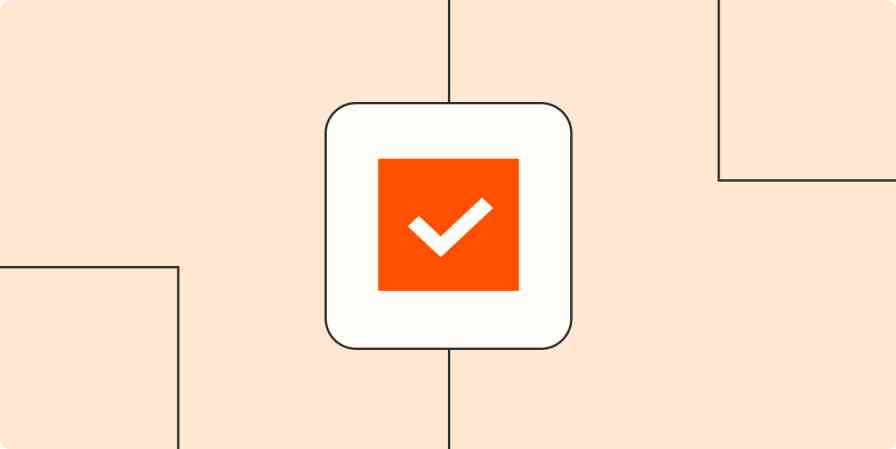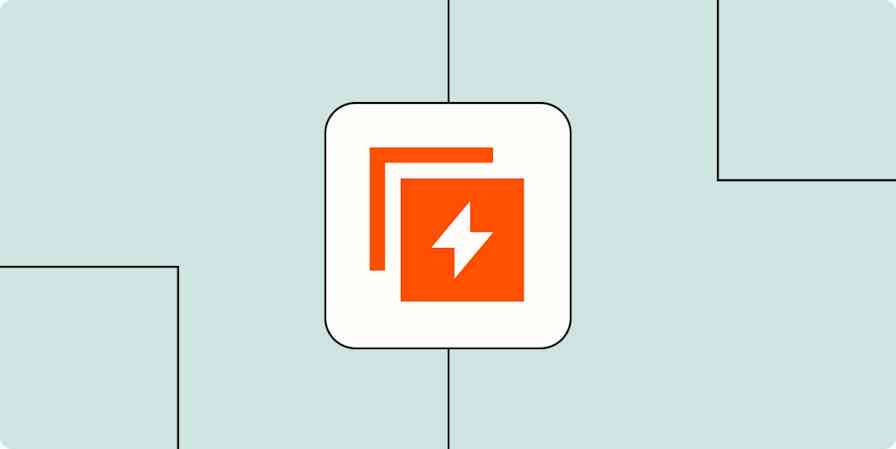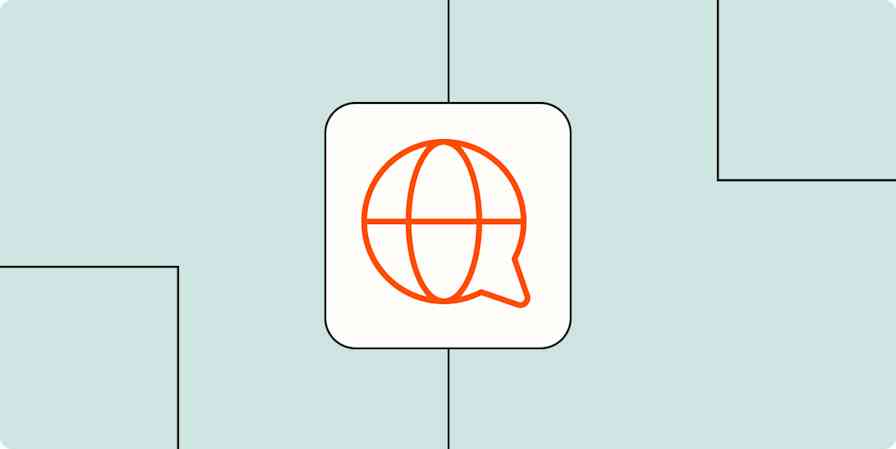Have you met Google? It will make or break your business. And I'm not just talking about reviews—which are crucial to any marketing strategy: your entire Google My Business (GMB) listing needs love.
Google My Business gives owners the tools to update, correct, and add information to their business listing on Google. But making a listing is only the first step. To get the best results, you need to continually optimize and manage your profile.
I've done this for my business, MaxTour, and it's worked wonders.
What is Google My Business, and why does it matter so much?
With an ever-increasing number of customers using Google search to find local businesses, you need your business profile to come up ahead of your competitors. Rising through the search results will help your bottom line and may even give you some bragging rights at the next business luncheon.
A business today that doesn't utilize GMB is like a business a few decades back that decided to have an unlisted phone number. Or like, no sign on their door. And while there's something to be said about exclusivity, no business wants to be so exclusive that even their customers can't find them. Having used GMB as both a consumer and a business owner, I see two primary reasons that any small business would do well to optimize their GMB.
It makes your business easy to find and understand when customers search for it specifically.
It makes your business more likely to be discovered when people search within your location or industry.
The best part? While big chains often have the leg up, with Google My Business, it's small, local businesses that have the advantage: GMB ranks local businesses above big box companies. And it makes sense—most of your searches for services are intended to be local, right?
What does Google My Business control?
Here are some of the benefits you'll get from a solid Google My Business page:
If someone Googles your business specifically, they'll get all the information they need, without even needing to click through.
Your business will be visible on Google Maps (especially important if people add "near me" to their search).
Your business will appear in the local pack on Google searches—that's the three businesses that pop up as suggestions under the map before all the search results.
You have control over incorrect or empty fields on the Google search knowledge panel (that panel on the right that gives stats about a business).
These are all highly visible, eye-catching listings that will boost your business if done right—and hinder it if done wrong. It's the prime real estate of the search page—the whole point of SEO optimization—and with GMB, it's easy to make the most of them.
Let's dig a little deeper.
Make the most of mobile searches
Phones are particularly good at finding local businesses due to GPS and mobile location settings. Say I want to try the Thai place that everyone in the neighborhood has been raving about lately. When I Google their name in Safari on iOS, this is the result.
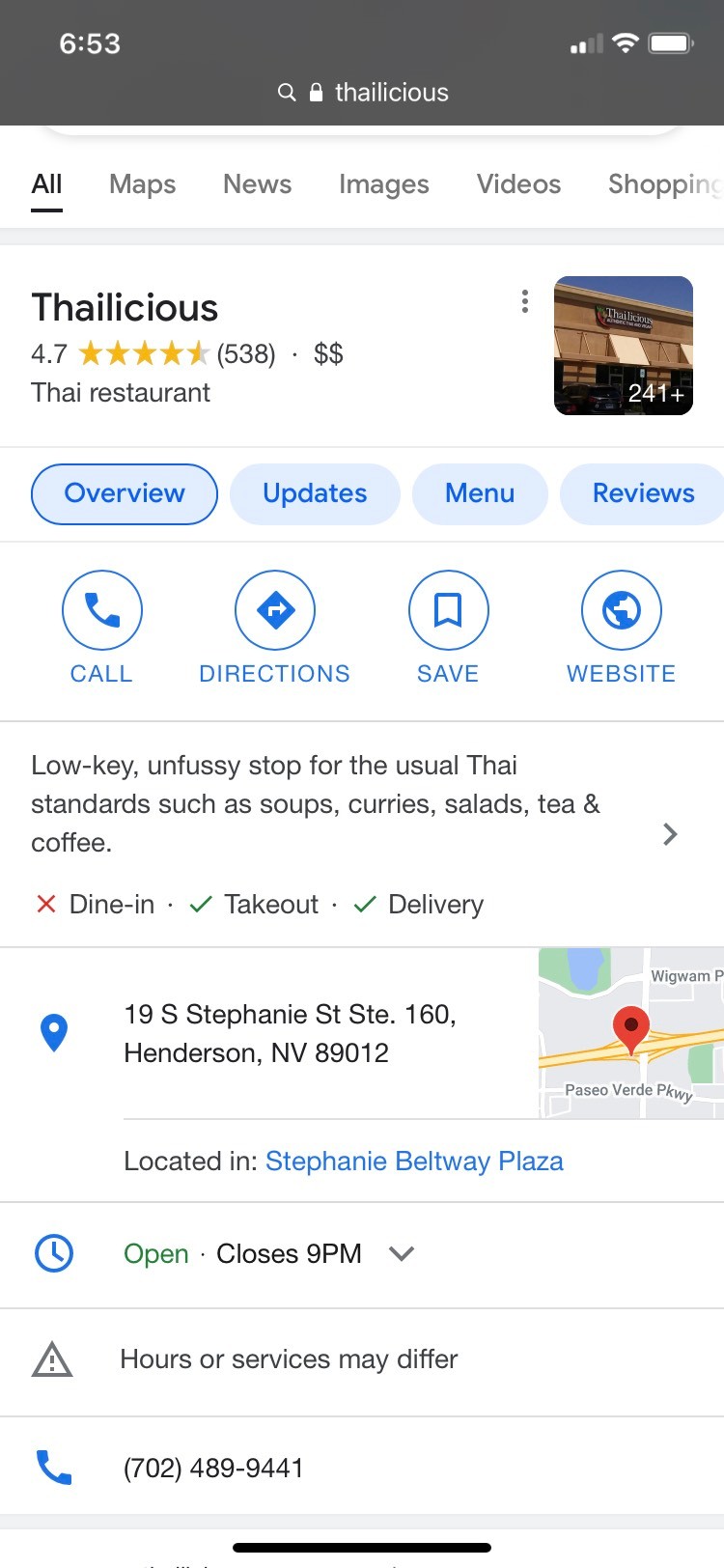
This is their Google My Business profile, and it takes up the entire page above the fold on a phone screen. (BTW, I love that name. Excellent work, Thailicious marketing team!)
There is no need to click through to a restaurant website to confirm information already available in the search results—especially knowing that restaurant websites are often finicky on mobile. With GMB, you control what information appears, so you know it's robust and accurate. If it's all a searcher sees, it needs to be good.
And in case you were wondering, the neighborhood crew was right. This place is thaimazing.
Make sure your information is accurate
Let's go back to the accuracy issue.
If your phone number is wrong, customers can't reach you. If GMB says you're open, but a customer shows up to find you closed, that's even worse. These types of situations—caused by simple misinformation—make for a terrible first impression and will lose you money and loads of business. In fact, one study found that "68% of consumers would stop using a local business if they found incorrect information in online directories."
If people already know you exist, that's a massive win. Half the battle, right? And having a well-optimized Google My Business profile will make it easy for the customers you've already won to find you and do business with you.
Make sure you're at the top of the list
So the previous two examples are about people who've already heard of your business. But Google My Business also helps people discover you.
For a knock-on-wood example, let's say our toddler tried to ride our adorable cat, Canoe, around the house. Now Canoe is limping a little, and while I'm sure she'll be fine, I'm a neurotic cat parent and need to take her immediately to an animal hospital. I jump on my computer and Google "vet near me." This is what Google shows me:
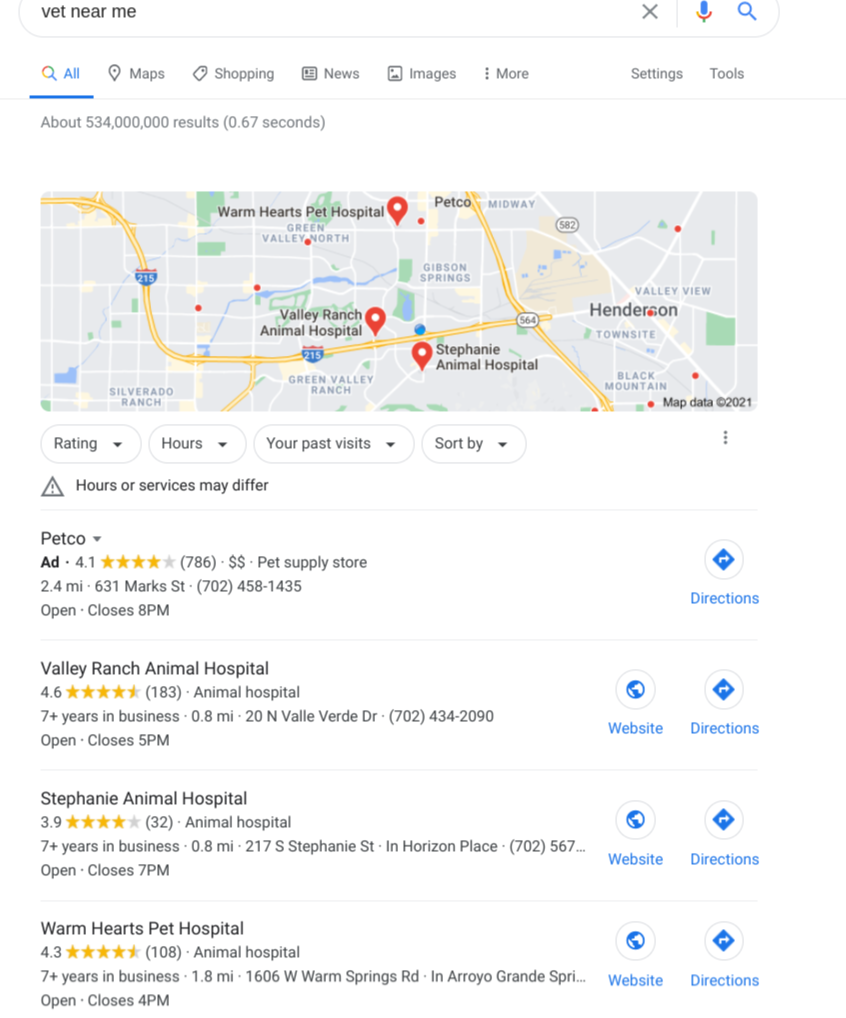
Right below the paid ad (Petco? really?), I get three local businesses. This is what we call the map pack or snack pack, and it's where you want your business to show up. All the information in these listings is taken from the company's GMB profile.
It's the same if I search in Google Maps: all search results are pulled directly from Google My Business profiles.
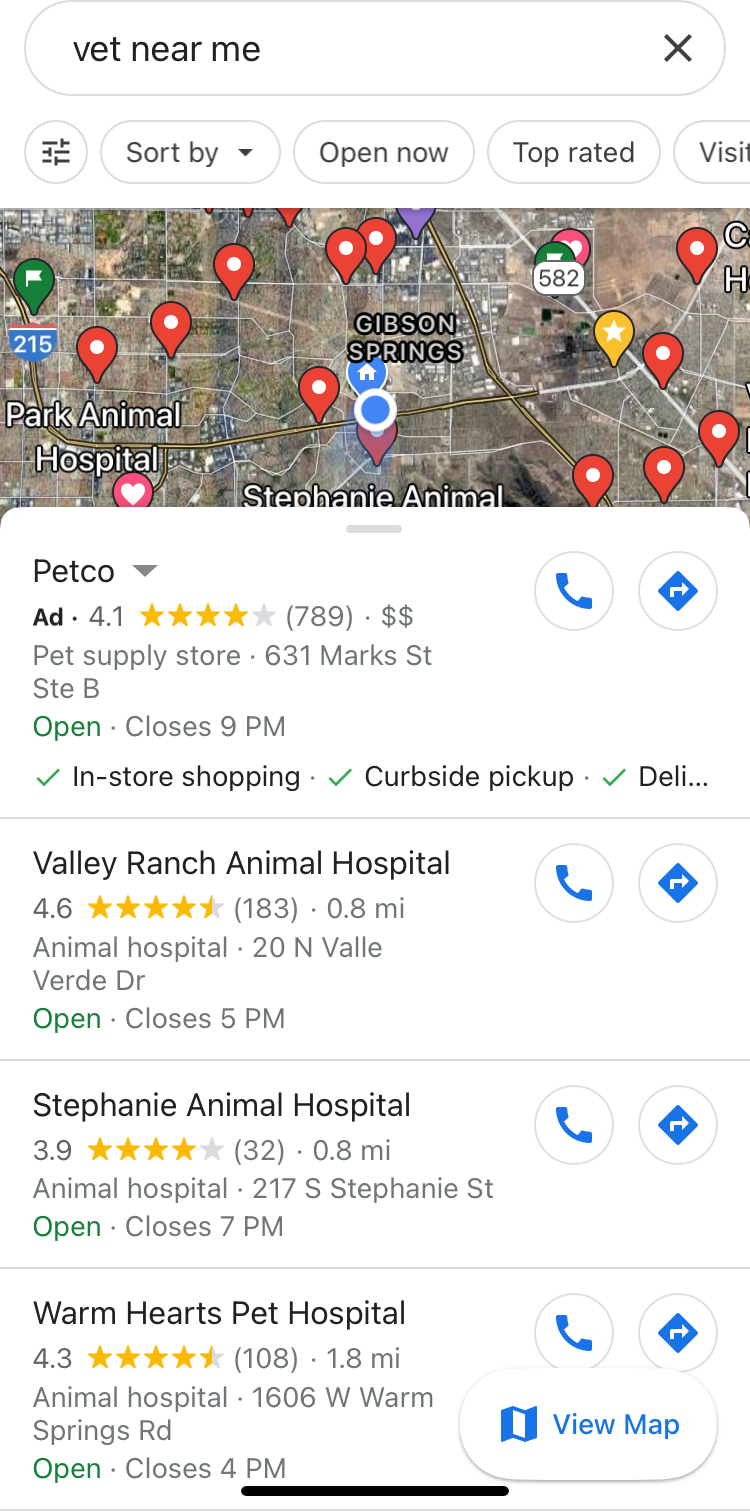
Because I'm freaking out about Canoe, I would definitely click the first listing to grab their phone number and give them a call. (See above for making sure that info is all accurate.) In cases such as a medical emergency or a hungry family looking for lunch, customers are going to go with the quick and obvious option. Yet another reason to boost your ranking through optimizing your GMB account.
Getting started with Google My Business
There are plenty of guides that will help you optimize your GMB account, including ones tailored to your specific industry. So the absolute best thing you can do for your business is to find one and optimize your account based on the industry-specific suggestions.
But before you dig into the details, I implore you to open the GMB app on your phone right now (Don't have it? Download it now!), and make sure you have the following information correct:
Address
Phone number
Hours
Business category
There is so much more to do, but this will hold you over until you can fully optimize your account.
The Google My Business mobile app
This is the inside of the GMB app. (Behind-the-scenes content!)
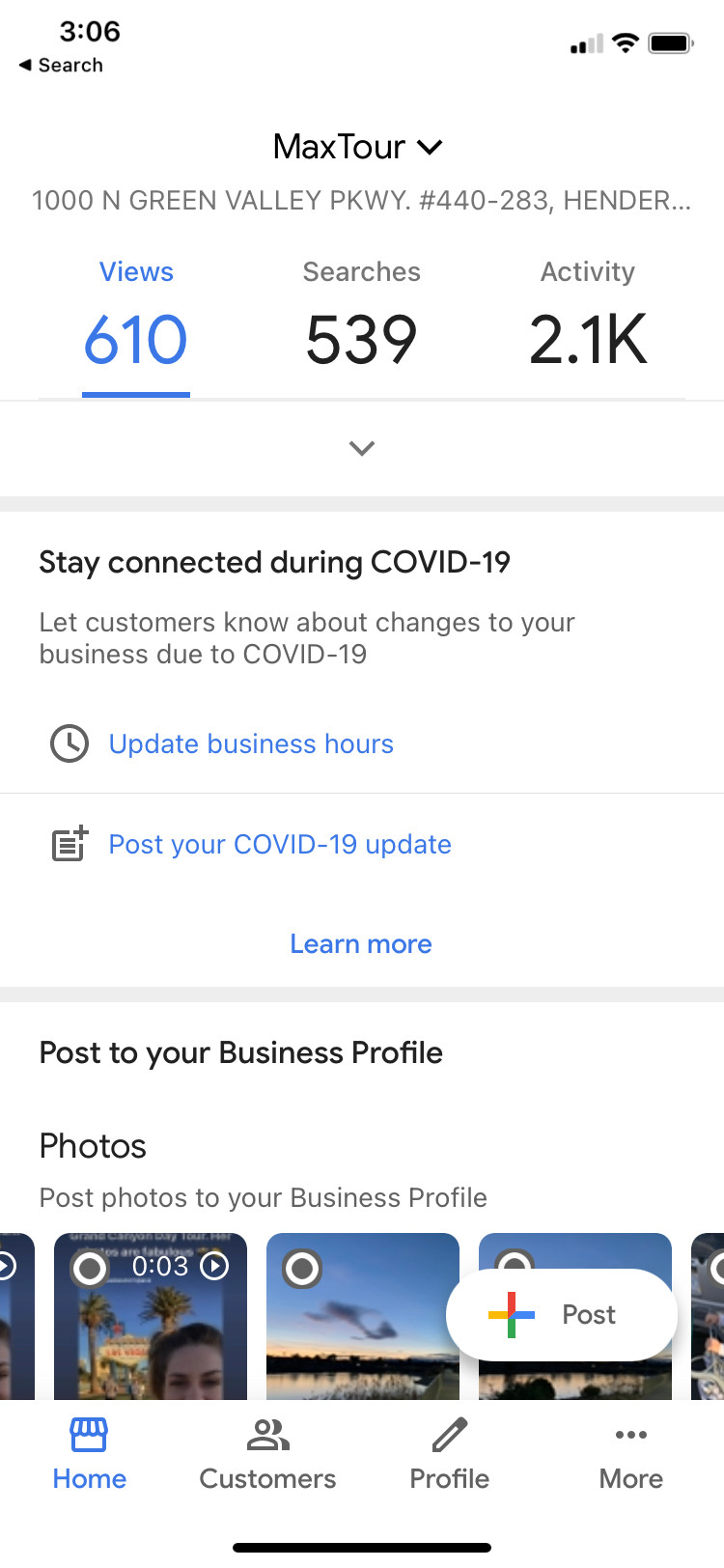
You get some hard numbers at the top, where you can see the fruits of your investment. Watching your numbers rise is almost as fun as watching your bank account grow, and it can definitely lead to that.
You can also make changes to the basics on the app in the Profile tab (tap the little pencil toward the bottom to edit). Just tap on each section and fill in your company's info.
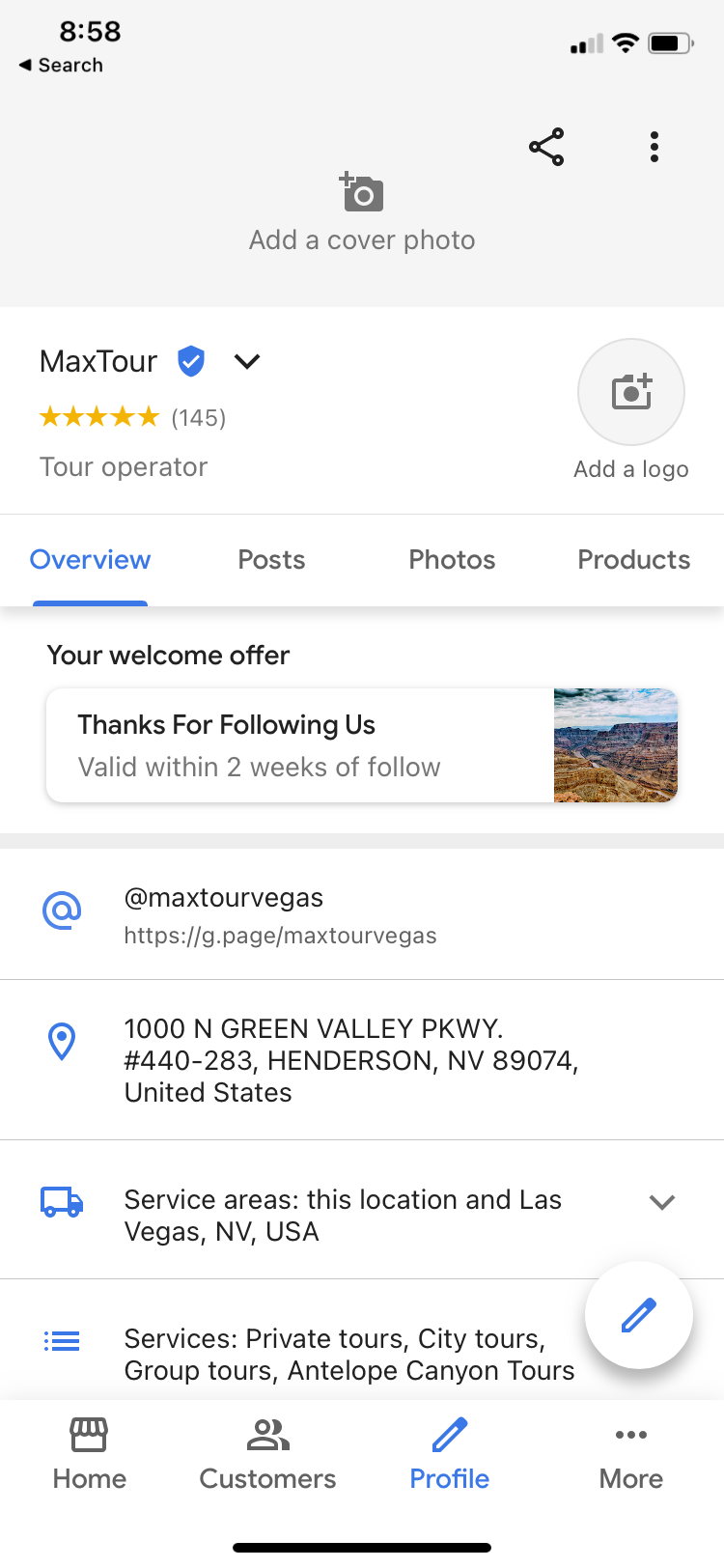
Advanced features on the GMB web app
To access some of the more advanced features, you'll need to log in to GMB from a computer.
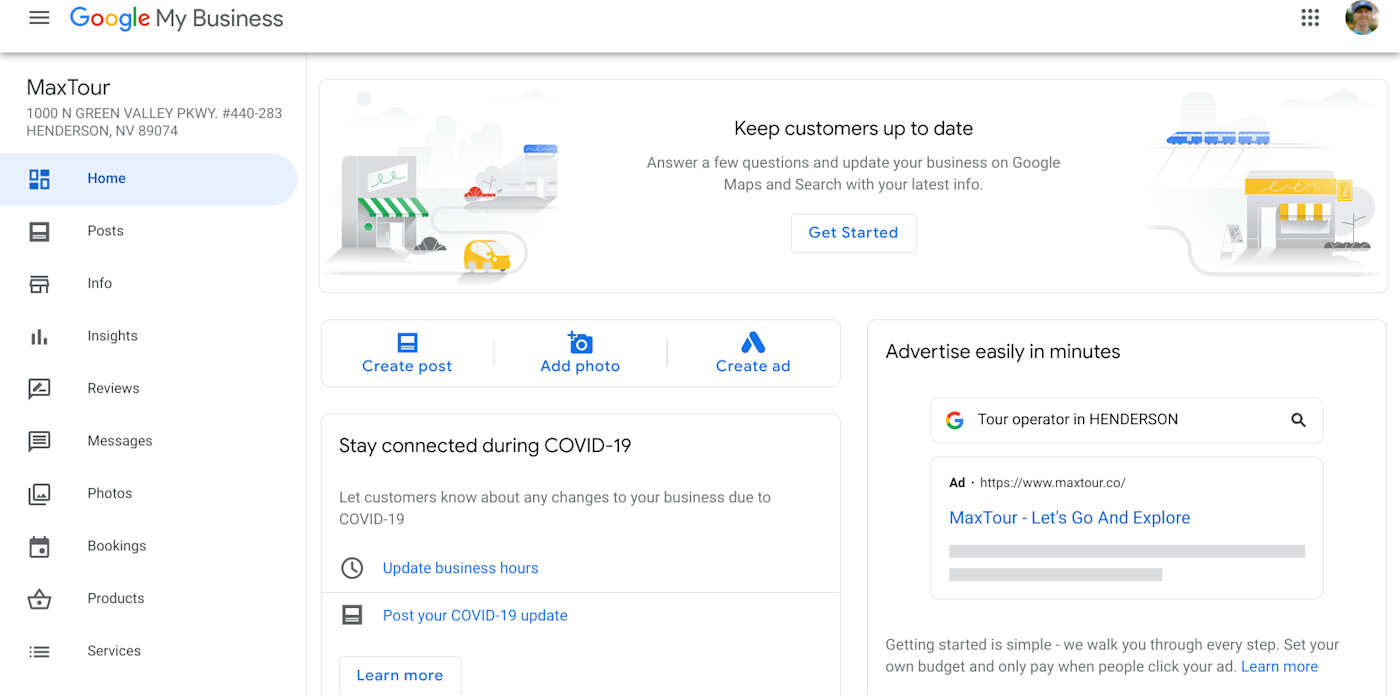
Here you can add a product catalog, appointment bookings, welcome offers, integrations with online ordering services and reservation systems, and even a virtual tour. Most of these only need to be set up once and then checked periodically for accuracy. Easy peasy.
To make both your real-life bosses (customers) and your digital bosses (Google) happy, you should fill out and sign up for as many features on your GMB profile as possible. Every little bit helps to get you better rankings from Google and more attention from potential customers.
For example, we use the Products section to add more colors and photos to our main listing, and there's a big BUY TICKETS button at the bottom of our listing that lets people book tours directly from our profile. Here's how that looks when people find us on Google.
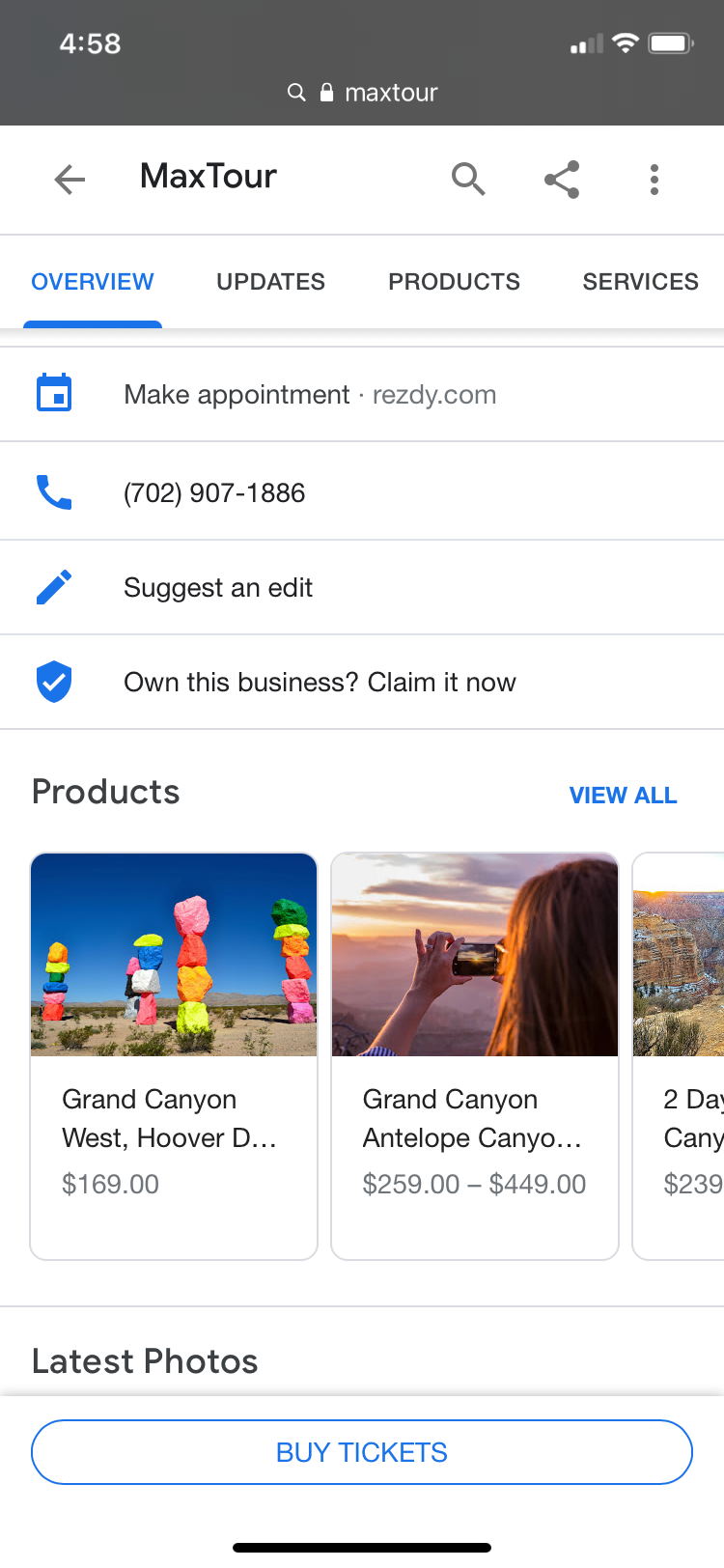
Keep in mind that your competitors hear this same advice. And when everyone has a presence on GMB, just mastering the basics isn't enough. So there are two significant factors you can focus on to set your profile apart: photos and reviews.
Google My Business photos
Photos are the most surefire way to make your account shine. On a page full of black text on a white background, images draw the eye and attract viewers' attention.
Ideally, you want high-quality photos of every part of your business.
Include photos of the outside of your business so customers can spot it easily when they arrive.
Include photos of the inside of your business so customers know what to expect.
Include photos of welcoming employees and happy customers to make it clear this is a place people want to be.
If applicable, include photos of well-lit products, which will make it clear what the customer might find and show that you're a professional operation.
With all that said, the most important photo is your cover photo. This is the photo that will define your business on search and in the map pack, so make sure it is high quality, colorful, and represents your business well.
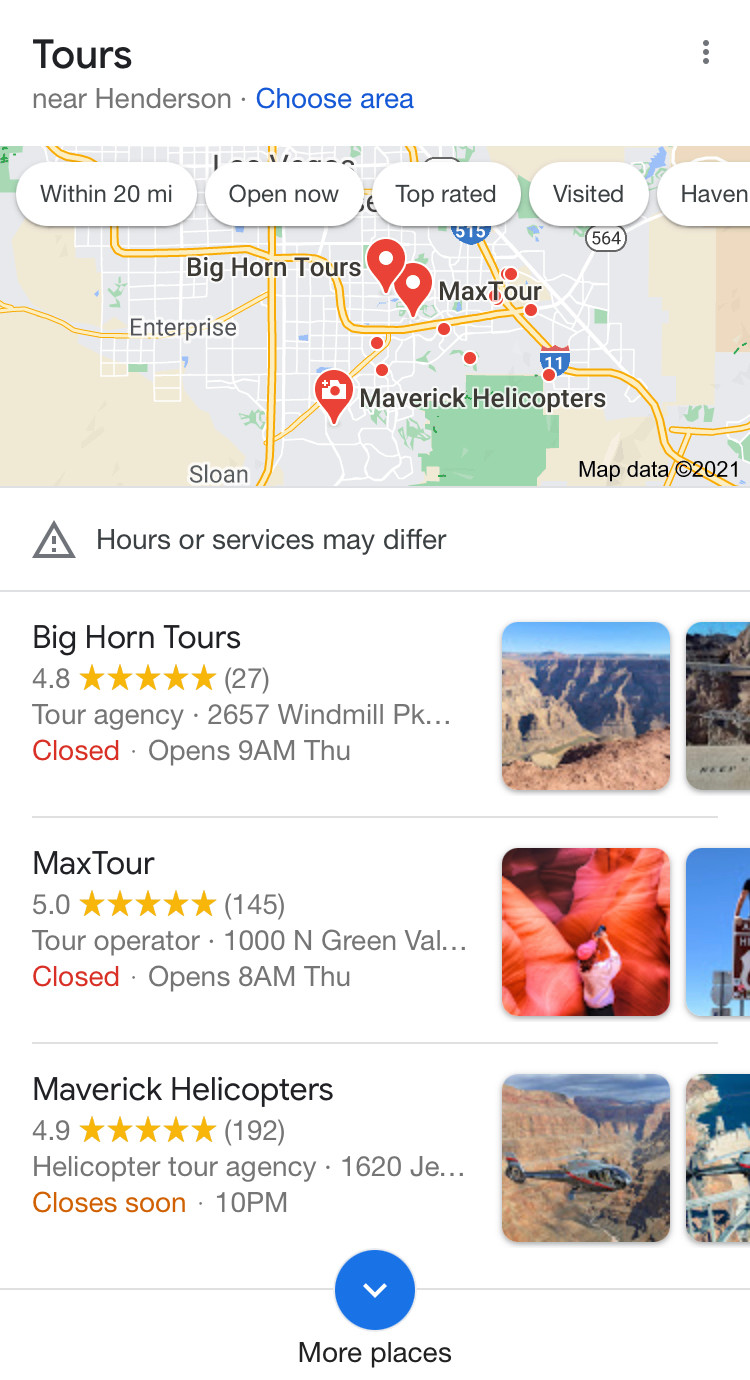
See how we use color in our cover photo to try to catch the visitor's eye? To be honest, we ran that photo through a few filters to get the colors to pop. You should too! We know not everyone has products like tours to Antelope Canyon to feature on their profile, so use those filters to make what photos you have shine. Remember, this is the first impression many customers will have of your business—make sure you grab their attention.
A word of warning: you can choose your own cover photo, but Google won't always use the one you choose. Here are a few tips to give your choice of cover photo the best chance of being used by Google.
Get the right cover photo size: 1332 x 750.
Choose an image that looks good in both landscape and portrait.
For businesses with a storefront, Google prefers a picture of the front of your store.
Make it a close-up shot.
Google My Business reviews
The other must-have GMB strategy is getting a lot of high-quality reviews. Google places reviews front and center in a can't-be-missed kind of way. They take up a prominent position directly under your business name, and the yellow stars stand out on a page lacking in other bright colors. There's a big difference between a 4.3- and 4.6-rated establishment, and customers can see your and your competitors' rating in their full and naked glory.
Reviews really are the secret sauce to your GMB profile. They'll help you climb the rankings, show up in map packs, and get more clicks, calls, visits, and sales. For all the details, read my deep dive into how to get more customer reviews.
Google My Business examples
Before we go, let's take a look at a few profiles to see these concepts in action and how they'll look to visitors.
Example of a great GMB cover photo and high-quality reviews
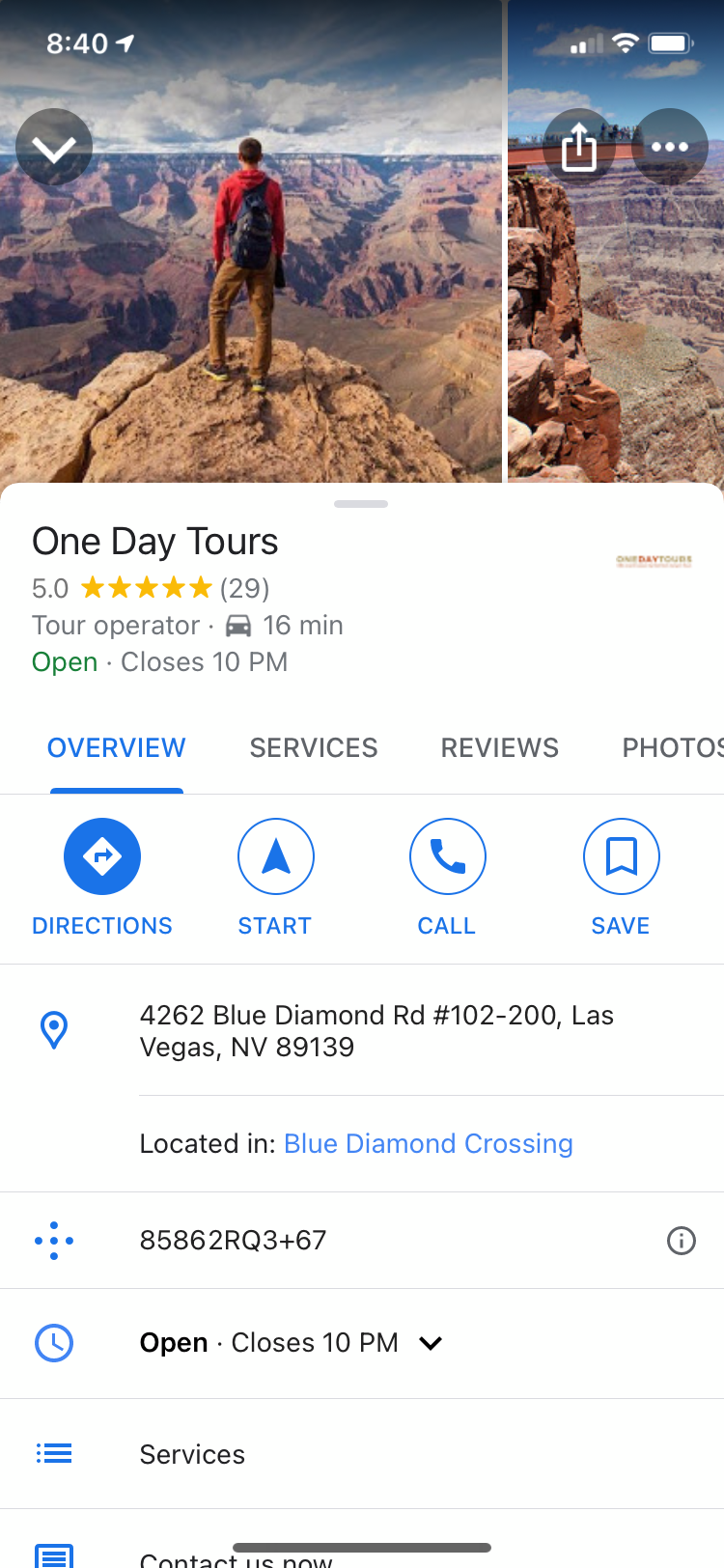
One Day Tours has done an excellent job with their cover photo. The first thing we see is a customer enjoying their service with a great backdrop. Ideally, they could use more reviews, but their 5.0 rating is fantastic. I'd give this one 4 tour buses out of 5.
Example of a drab GMB cover photo but a large quantity of reviews
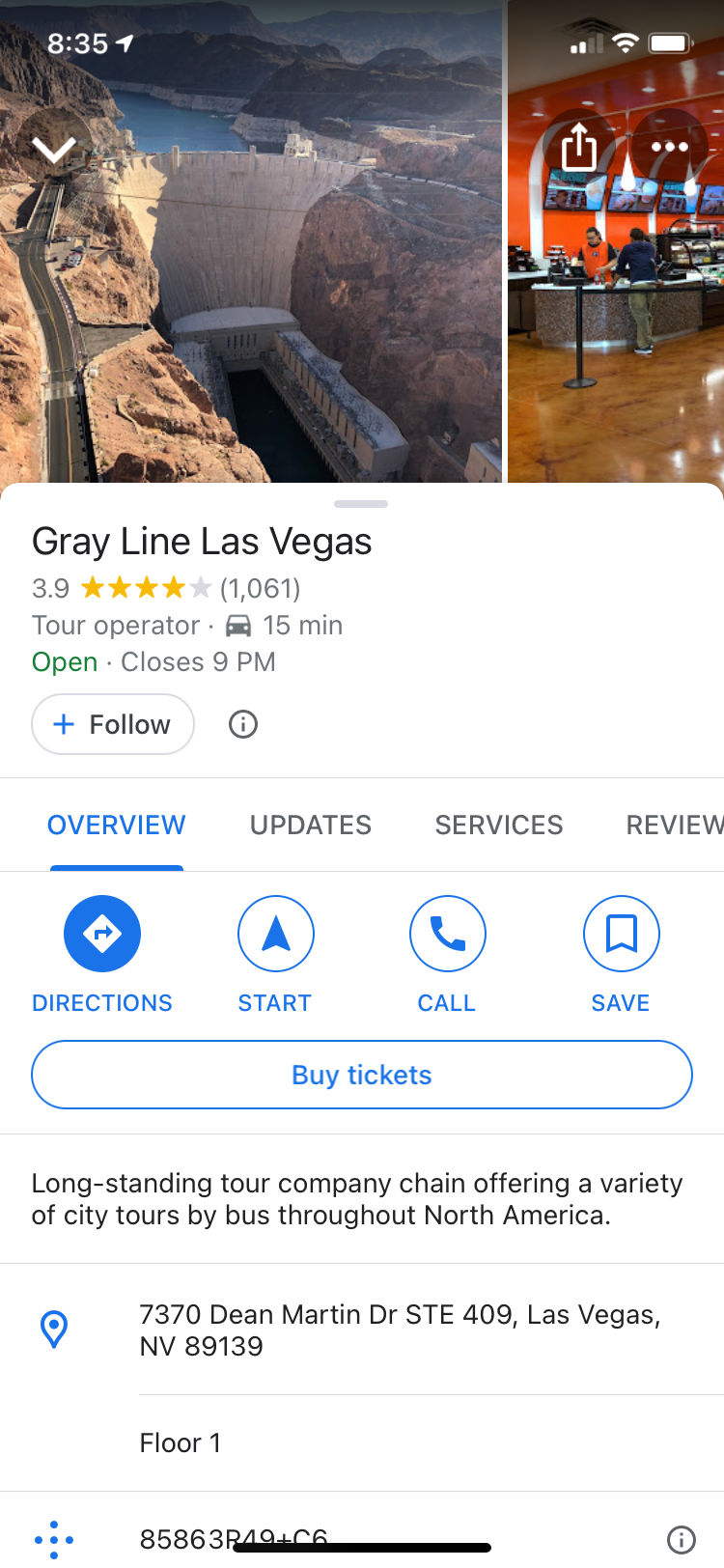
Gray Line Las Vegas has done a fantastic job collecting reviews (we're talking quantity), but their rating could use a boost. Their cover photos don't do a great job conveying a sense of excitement or wonder. They have an exciting product, but the imagery designed to represent them is kind of drab. Gray Line could add some people and some color to their photos to make them much more exciting and captivate the viewer's attention. 3 dams out of 5.
Example of a GMB reserve button but a not up-to-date profile
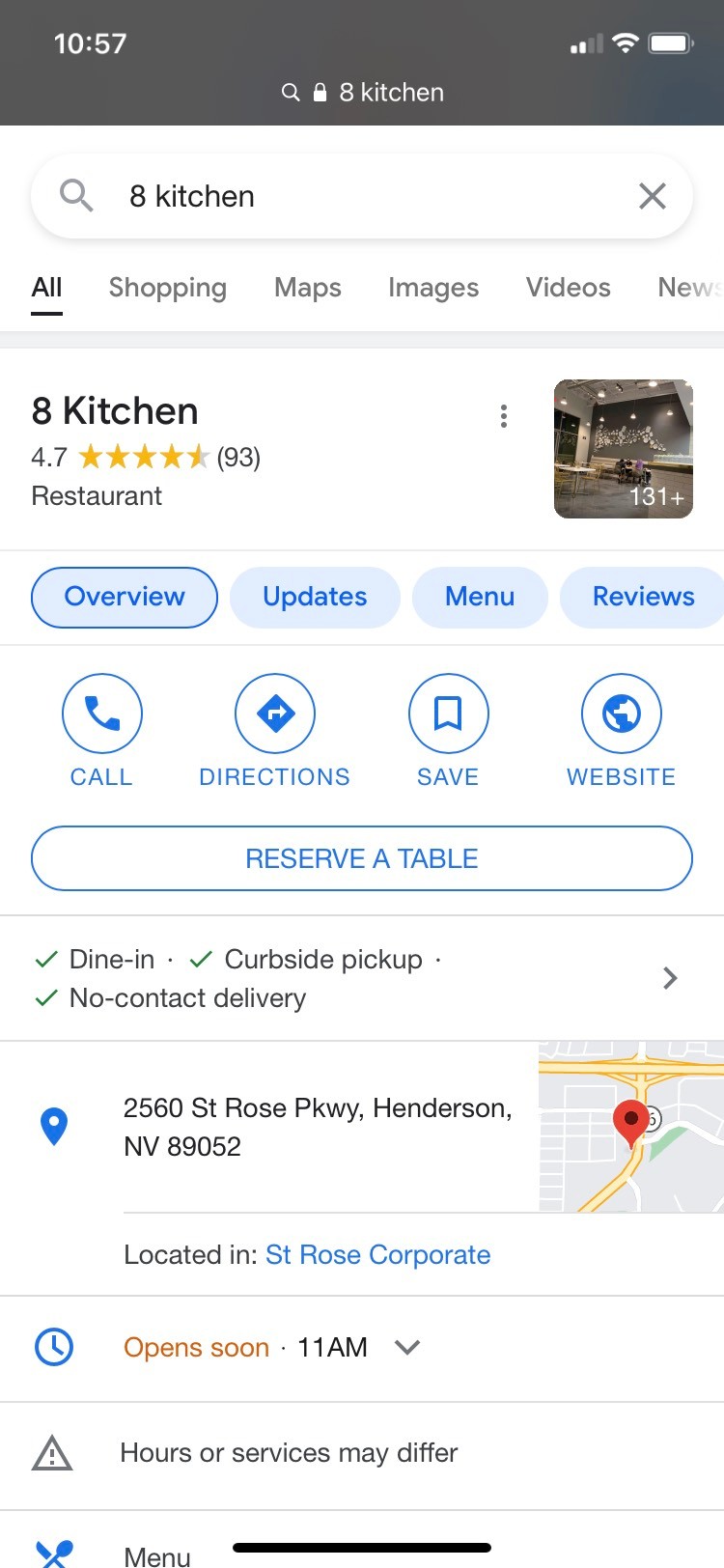
When using a mobile browser like Safari, a colorful cover photo is doubly important because it'll be pretty small. It's possible Google overruled this restaurant's photo choice, but they should keep trying to get something colorful and grabby up there. The Reserve a table button is handy and can be configured on the GMB website. One other thing to note: to increase confidence in their hours, they should remove the Hours or services may differ warning, which can be done easily by updating your special hours for the holidays. 3 forks out of 5.
Example of a good GMB description but not-so-great cover photo
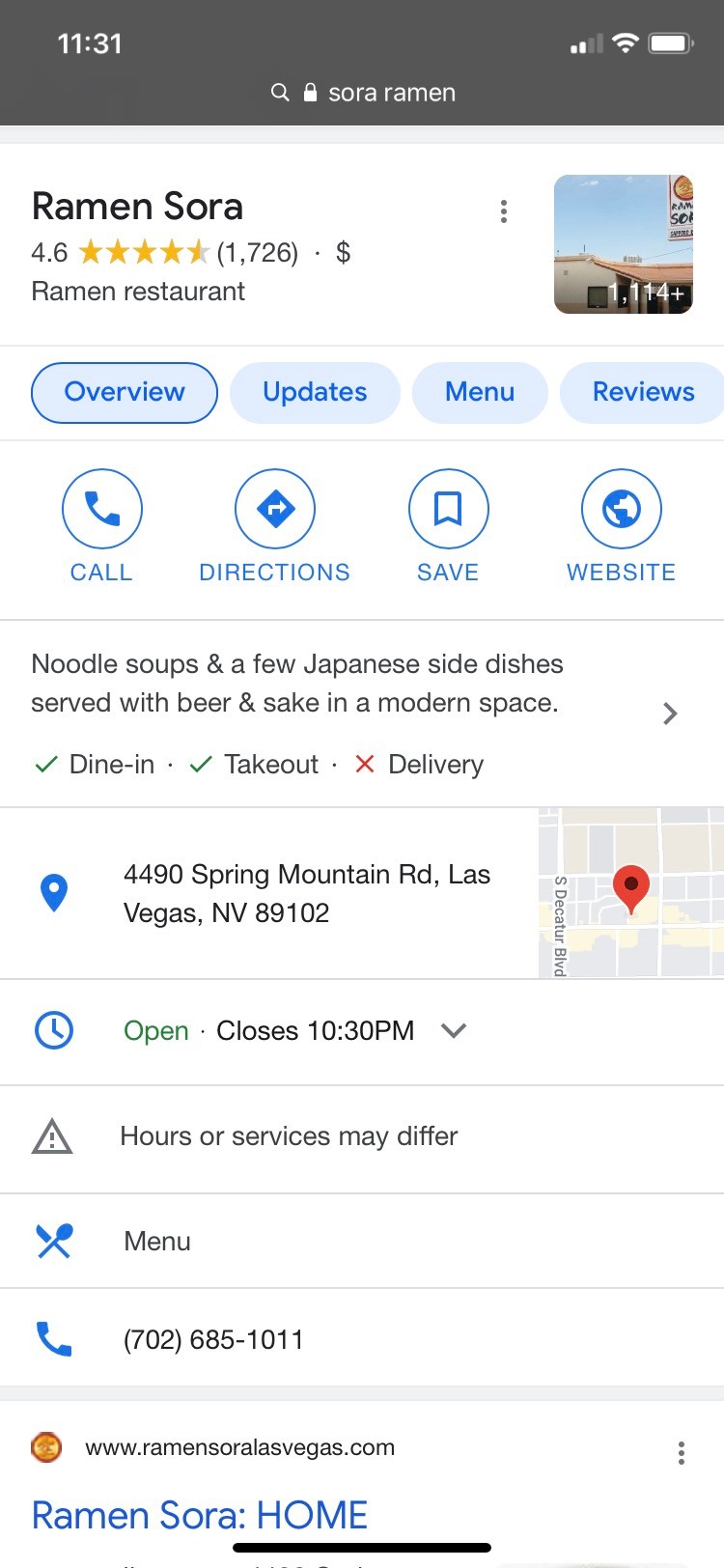
Great reviews and a nice description help this listing stand out, but they need to update their cover photo. It's mostly empty sky with half of their building and half of their sign. The image doesn't give viewers any information to help inform their choice. 2 noodles out of 5.
Prioritize your Google My Business account
Setting up your GMB isn't a set-it-and-forget-it activity—it takes work and needs continued attention. Even just 30 minutes a few times a week to respond to reviews, add photos, make sure hours are updated, and post any news will go a long way. The more you learn and the more you optimize, the easier it will be for people to find you—and choose you.