If you run a blog, magazine, newspaper, YouTube channel, or content marketing team, an editorial calendar is an absolute must. But maybe you’ve seen some terrifying editorial calendars—physical calendars filled with chicken-scratch, giant spreadsheets full of jargon, or a Google Calendar that’s never updated.
There are a lot of bad ways to structure your editorial calendar. There is also no one right way. The best editorial calendar in the world is the one that keeps your team together and on track, churning great content on time. The best calendar will work the way your team works.
There are a lot of different tools and systems to organize your editorial calendar. To build the most productive editorial calendar for your team, you need to first understand the different structures to organize editorial schedules, and then find the best approach for your team.
But first: What actually makes a good editorial calendar?
The Trademarks of a Productive Editorial Calendar
Detailed
While clean, straightforward access to information about your content like title, publish date, and author is important for the visual side of your editorial calendar, you also need to include the important details about what your team needs to do before shipping this content. These will include (but aren’t limited to):
Drafts & Outlines. Your whole team needs quick access to the important files, links, and documentation about this piece of content. Depending on your process, this could be anything from a Microsoft Word document attached to a Trello card to a Google Doc link in a spreadsheet field. Just make sure that this information is easy for the team to find and shared with everyone.
Content Responsibilities. Who owns this content? Is it the author? A manager? Who is responsible for edits? Whose final approval is needed before publication? These details are important to include in your editorial calendar.
Promotions. What promotion is planned for this content? Who owns it? Maybe you'll answer this with a checklist your team follows, or will simply states who will promote the content. Either way, this prevents duplication of effort while making sure promotion doesn't fall through the cracks.
Publishing Protocol. What needs to happen before your content can or (should) be published? Somewhere in your editorial calendar, a publishing protocol needs to be readily available to your team.
Collaborative
We plan everything on one calendar. This way, we're able to plan collectively, see who’s working on what projects.
In order to become a functional part of your team’s workflows, your editorial calendar needs to be collaborative. It needs to be easily understood—and used—by everyone on your team (and any other teams with a stake in your content), so anyone can add new ideas or suggest a better publication date if needed. And everything in your calendar needs to be shared, too, so anyone can fix something on an article or update a video description if needed.
Action-Oriented
Your editorial calendar needs to help your team move forward. It should be more than just a way to keep your publishing dates straight—it should also include tasks and milestones.
For example: How far before the publish date do you need the rough draft finished? When should all the edits be completed? These details and more should be reflected in your editorial calendar.
Visual
When we see our work laid out in a calendar, we find it to be much more manageable.
Kevan Lee, Buffer
Last but not least, an editorial calendar must be visual. A grid or calendar layout keeps your team on track by making deadlines visual. It also simplifies planning content, since it's so easy to schedule or reschedule content. Seeing content laid out on the editorial calendar can also encourage consistency in the same manner as Jerry Seinfeld's "don't break the chain" method.
So that’s the why, but what’s the how? Only your team can answer that question.
There are four main types of editorial calendar that satisfy the detailed, action-orientated, visual, collaborative criteria. One of these—or an amalgamation of the four—will keep your editorial schedule on track. Click below to read about the one that looks most interesting to you, or read through them all if you're not sure.
The Basic Editorial Calendar

When you’re building an editorial calendar, sometimes the simplest way is the best way. With this basic layout, your team can track content publish dates and promotions. You could include post descriptions and links in the calendar descriptions, but for the most part, your team is only following the deadlines on the calendar.
The Spreadsheet Editorial Calendar
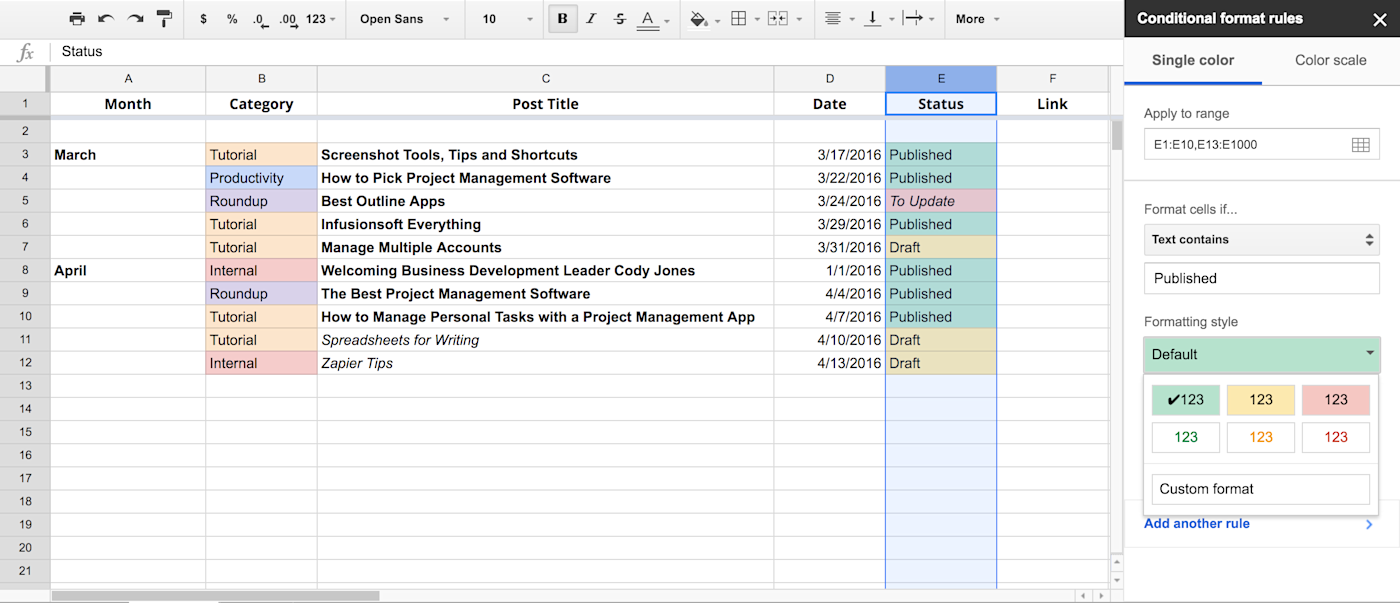
Your next editorial calendar could be a spreadsheet. Its layout offers endless opportunity to track articles, owners, channels, and metrics within your editorial calendar while still keeping your publishing schedule on track. While a spreadsheet editorial calendar is the most involved type of calendar, it’s also the most customizable.
The Kanban Editorial Calendar
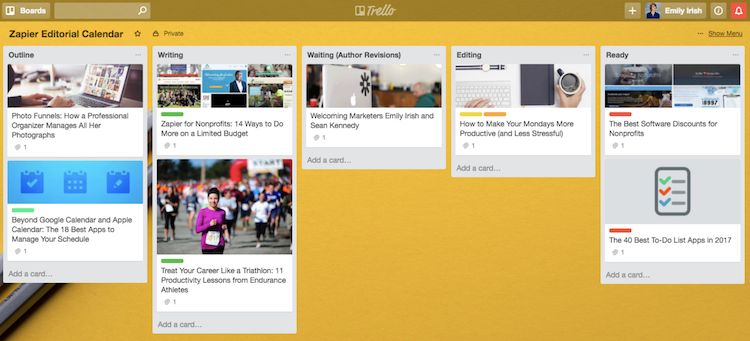
Want to be able to tell at a glance where every piece in your content queue stands? Need an editorial calendar that will help your team manage everything from ideas to drafts to finished content, with space to store all the details without being overwhelming? A kanban board might be just what you need.
The Task Management Editorial Calendar
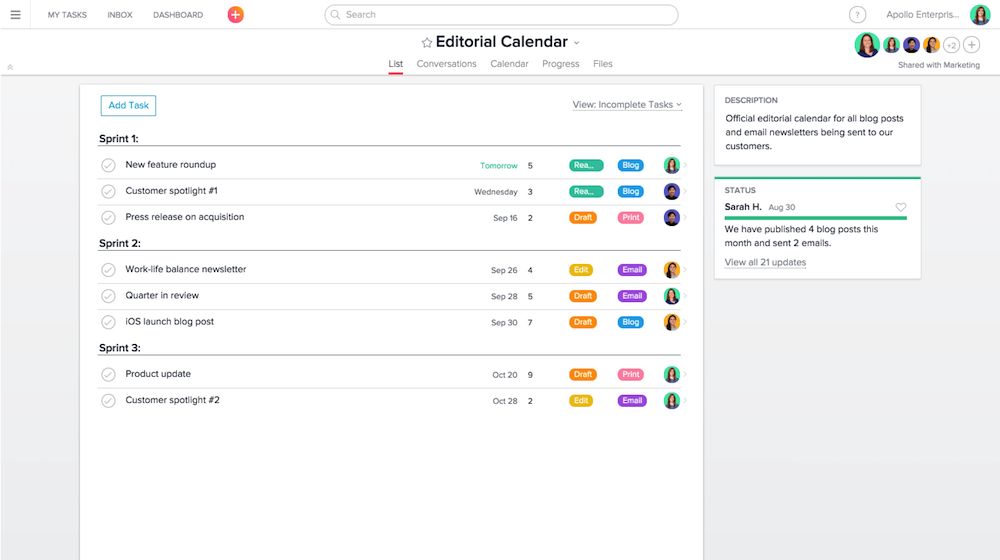
Are there a lot of writers, editors, and managers involved in your content process? Or is your team small, burdened with other priorities besides content? In either case, a task management editorial calendar might be best for you.
Image by Joanna Kosinska.






