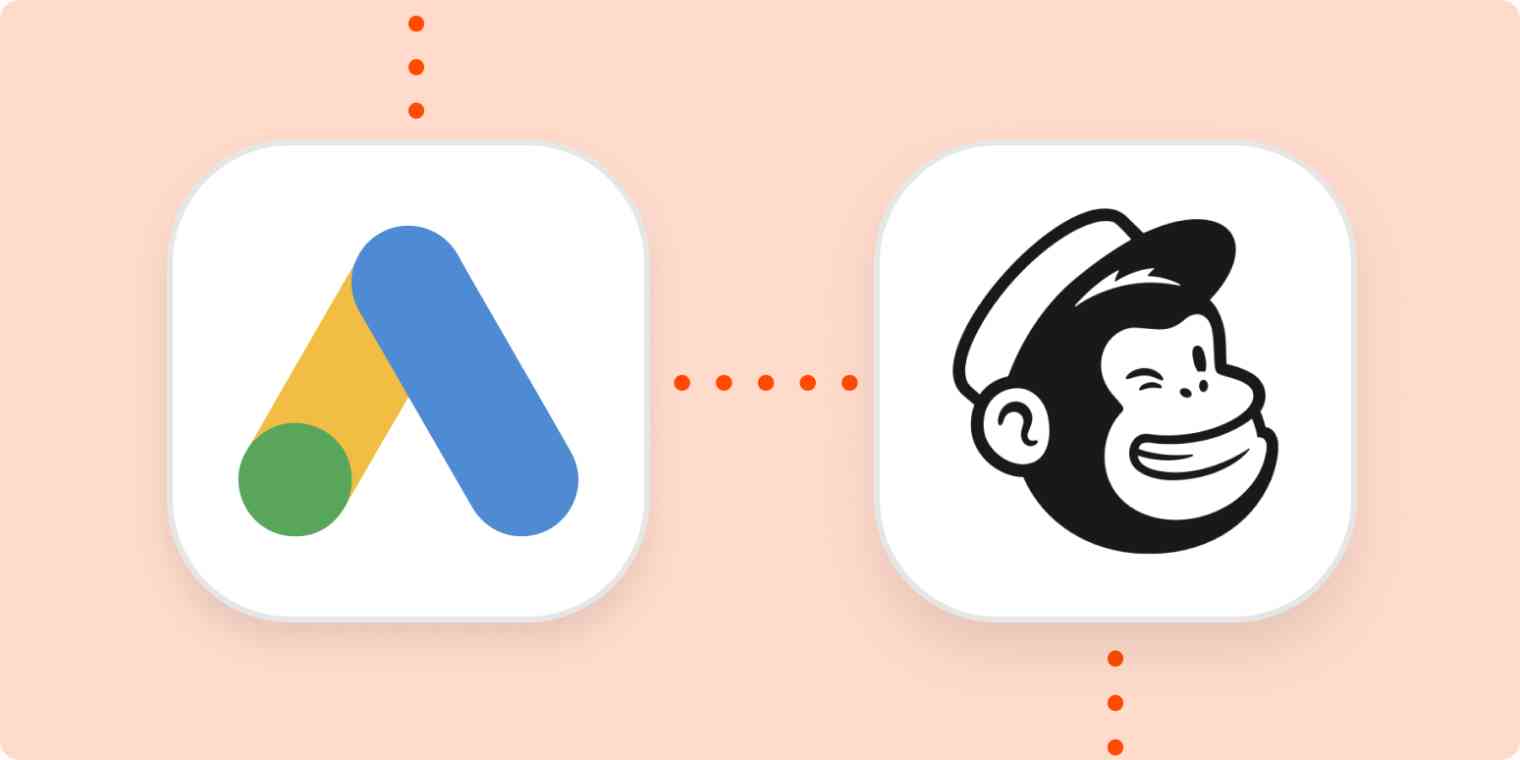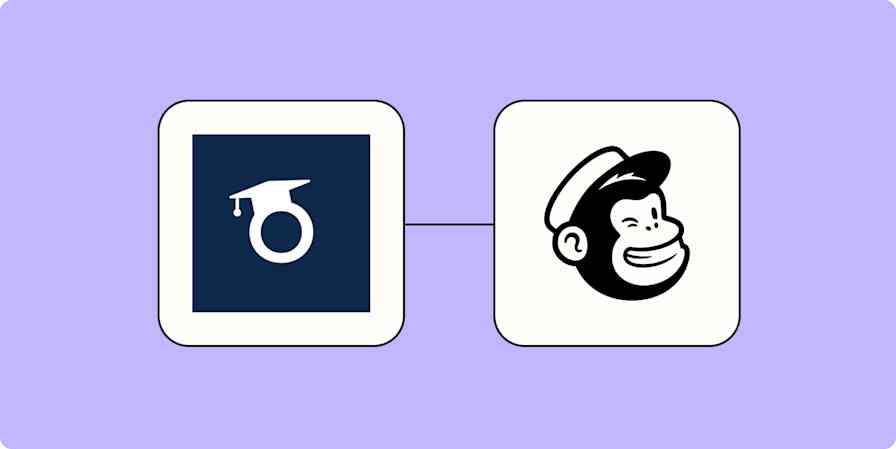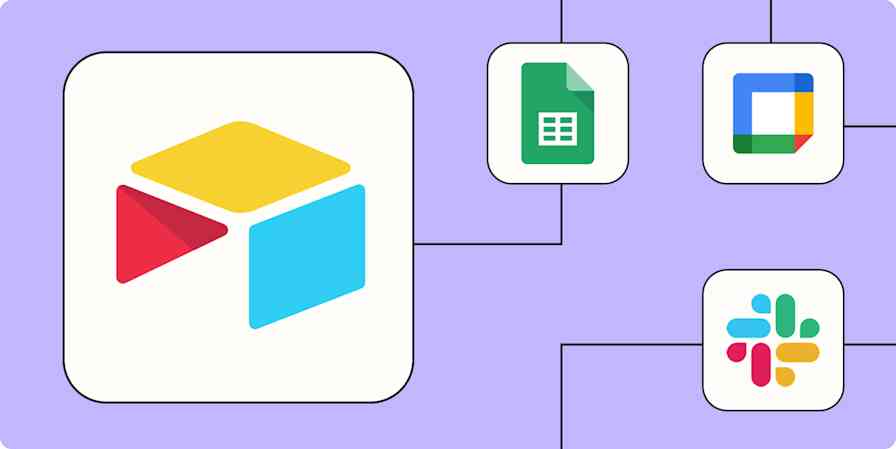If you build it, they will come. Or so the saying goes. And while that may be true for a certain bat-wielding, cornfield-plowing, visionary baseball fan, it's probably not the case for many small businesses. Not without a little online advertising to promote your brand.
Google Ads is the behemoth of small business advertising because it makes it easy to launch online ad campaigns and build custom lists to reach the right people. The question is: How can you better serve your existing leads and others like them?
While Customer Match does a great job of targeting your ads to customers who have shared information with you (and other similar customers), adding leads to your Google Ads lists takes time. This is especially true if you have to manually import them from the other marketing tools you use the most, like Mailchimp.
Whether your email newsletter subscribers are already customers, or they have the potential to become paying customers, you'll probably want an easy way to get your ads in front of them—without having to manually transfer customer data between your apps. Luckily, there's a Zap that will do exactly that.
The challenge: Targeting both new leads and repeat customers does wonders for your business. But keeping track of your subscription lists, then manually uploading contacts to Google Ads with new information can take an age. It's a finicky, time-consuming process, particularly if you're adding in new customer data every time one person subscribes.
The solution: Optimize your advertising (and targeting) efforts by linking Mailchimp to Google Ads. Each time you get a new Mailchimp subscriber, they're automatically added to your Google Ads customer list. That way, when you launch a new campaign, your newsletter subscribers (and other leads who match that existing data) will be served with your ads.
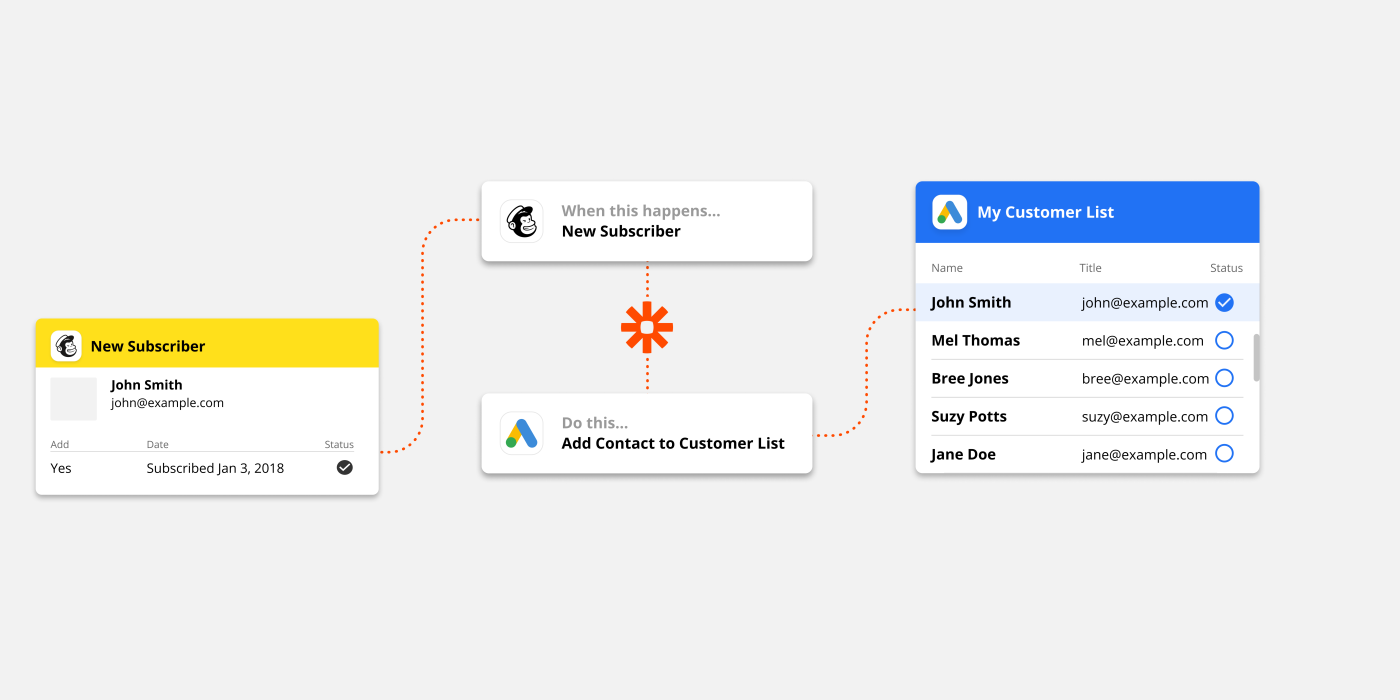
Ready to try it yourself? To get started with a Zap template—our pre-made workflows—just click on it, and we'll guide you through the set-up process. It only takes a few minutes.
Add new Mailchimp subscribers to Google Ads customer lists
Top tip: You can also connect your CRM tool to Google Ads using Zapier so no lead gets left behind when it comes to your ads. Forget about manually uploading contacts and sorting them into the right lists—for good.
Zap difficulty: Beginner
This is just the start of all that you can do with Google Ads and Zapier. Zapier supports thousands of apps, so you can automate almost any task at work. Start building your Zap now and see what you can create.
New to Zapier? It's workflow automation software that lets you focus on what matters. Combine user interfaces, data tables, and logic with 6,000+ apps to build and automate anything you can imagine. Sign up for free to use this app, and thousands more, with Zapier.