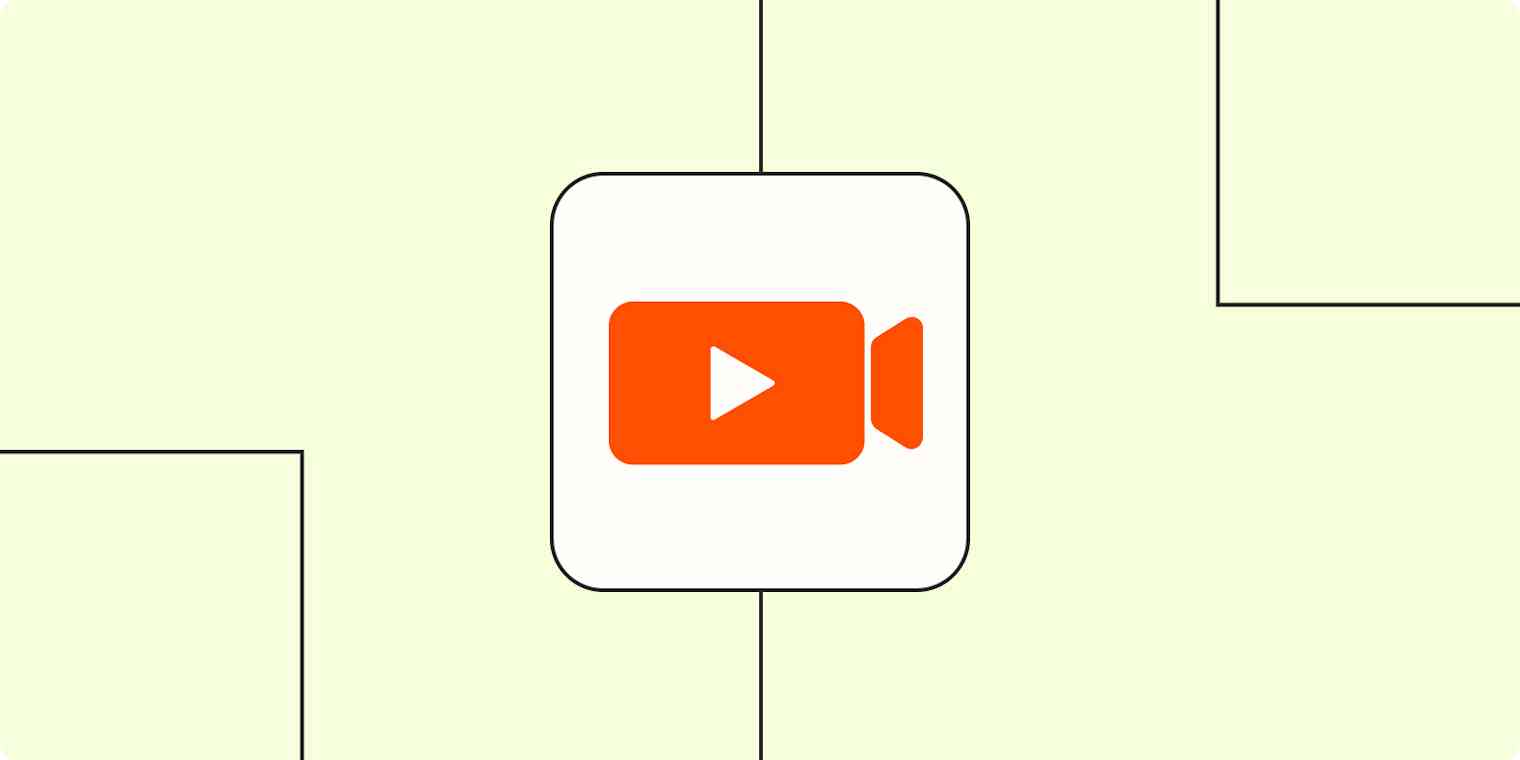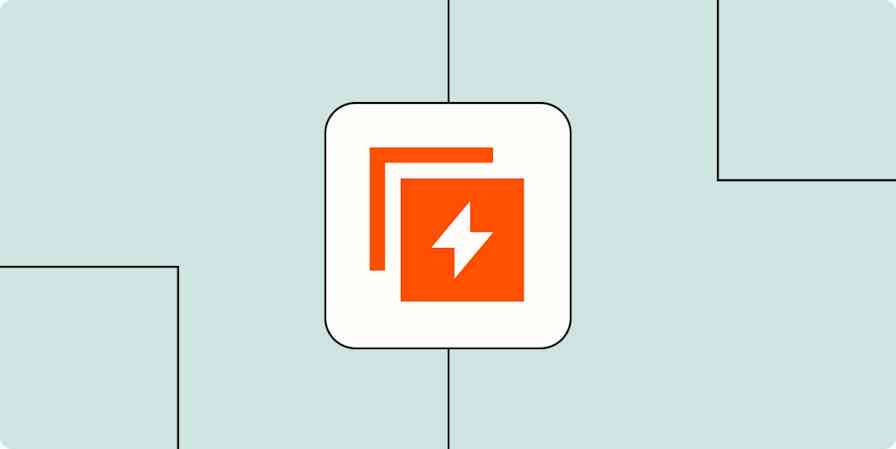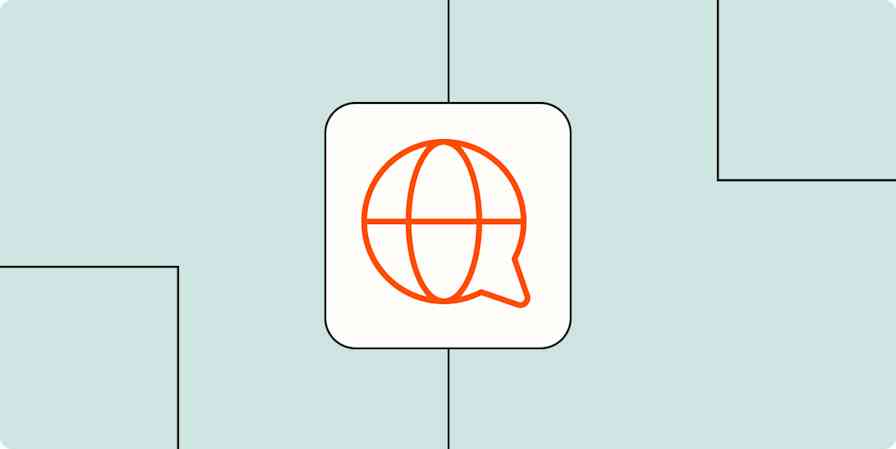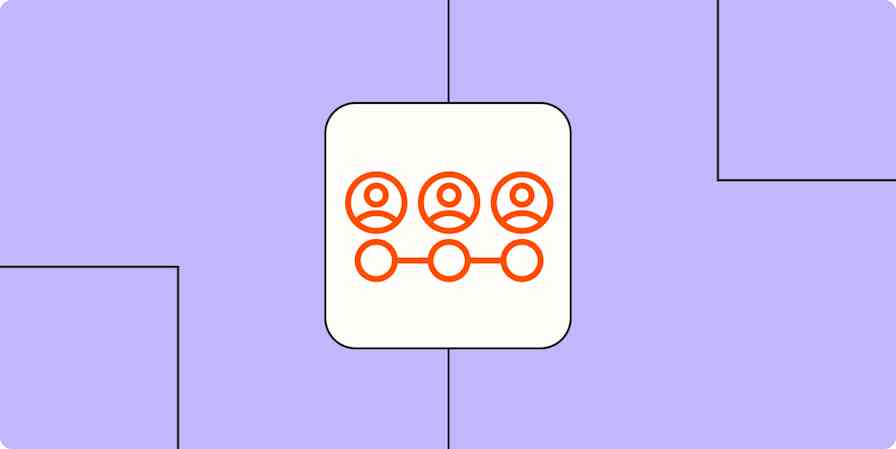When I was 13, I made a pink and sea-foam green throw pillow in Household Building 101 class or whatever my middle school called Home Ec. I can picture it very clearly (partly because my mom still has it): the texture of the fabric I chose, the nine-square pattern, the two stitches that are off, and the seam I ripped up trying to fix it and couldn't get exactly right. That's what I remember most about it: the mistakes.
I can fixate on problems and be a perfectionist. But the truth is, that's a seriously nice pillow. I was 13! I made something with my hands that I had never made before, and it was a fluffy, well-stuffed pillow that still looks pretty good after almost three decades.

The point is: are you avoiding making videos to promote your business because you're afraid that if you try something new, it won't be perfect? (It won't be.)
I get it. You want to make it good enough to represent your brand well. And I want that for you too. That's what this guide is for.
Why story matters more than production polish
As a recovering perfectionist, I give myself permission to follow the "80% is 95%" rule. Have you ever been impressed (or annoyed, let's be honest perfectionists) by a friend who's a foodie or a wine connoisseur or really particular about the fit of their gym shorts? But you just can't tell the difference on the finer points of distinction between this one or that one while they speak paragraphs about it?
This is my "80% is 95%" rule, meaning if it's 80% of what it needs to be to serve its purpose, it feels like 95% to someone who isn't an expert in evaluating that particular thing. A "nonnoisseur" can tell it's not perfect—but it's better than good enough.
In terms of technical logistics for your marketing video, 80% on the technical side of things means, pretty much:
The person is well-lit without shadows on their face.
The sound is coming through clearly.
The frame isn't cluttered, and the person's head isn't cut off.
The technical aspects of the film production aren't a wow factor for the video, but they're also not distracting from the marketing message. So, if you're on a budget, get the basics right. And place your attention on telling a good story—that's what matters, way more than perfect production polish.
We're all very accustomed to seeing visually amazing videos. It's called stock footage, and you can buy it inexpensively and make a very pretty video with stock footage alone. (We use it in our videos, but sparingly.) What will set you apart is your authentic message, something that's unique because people haven't seen anything like it before. They haven't met you yet, the real you.
If you get that marketing message down and truly connect with your audience on an emotional level, as long as everything else is in the 80%-95% range, your message will land. And that's the target you're aiming for: connection, not perfection.
Tips on crafting your video story
So how do you share the real you with the world in your video marketing?
I run a production company to serve business leaders, Concurrent,and my entire video marketing philosophy is built around the idea that documentary-style interviews are the best way to get natural, not stiff, authentic moment-laden marketing videos for your business. You are not an actor—neither are your customers.
It'll work best if someone else can interview you (that's my role with my clients), but you can also seriously DIY and, well, yeah literally Do It Yourself.
Generally, I recommend coming up with 5-20 great questions (always have extra). As you or your customers answer the questions, try to get complete sentences. One trick to get those sound bites is to follow a "repeat after me" prompt at the end of your interview. For example, in a brand video, you could use the prompts:
I get excited when…
I do this work because…
I wanted to solve this problem because…
The interviewee repeats the prompt and fills in the blank.
Depending on the purpose of your DIY video story, here are some meaningful interview questions in several contexts.
Brand video
The purpose of a brand video is to introduce your customer to who you are and why you do what you do. To get to know you and prompt them to trust you. Here are some interview question examples:
When you think about your work week, what gets you most excited?
What drew you to this kind of work?
Why do you care about solving this specific problem for your customers? What is it about you that makes you the right person to do it?
If you're really serious about making a brand video that isn't boring, you can really dig in more in our online course.
Customer story
The purpose of a customer story video is to share a positive customer experience with prospective customers. It's also known as a customer testimonial or endorsement. In this case, you'd be the interviewer, and one of your customers would answer the questions:
What did you think when you first heard about this product/service?
What has your experience been like working with this company compared to the alternative?
What's one word to describe your experience working with this company?
Because of the pandemic, we've done some remote recording for our clients. By leaning into the more DIY feel, this method works especially well for customer testimonials, where an authentic, trustworthy connection from customer to customer is what you need. Here's an example of a remotely-recorded customer testimonial filmed with the remote recording kit we send out. This was recorded on the platform Riverside (see the section below for a longer equipment list).
Case study
A case study gives an in-depth look at how your product or service is used by a customer. It's similar to a customer story, but it's included alongside additional written details about the customer's specific use case. Here are some example interview questions:
Is there anything that surprised you about working with us?
When you hired us, what were you looking for specifically?
What are some of the results you've gotten from our services/product?
I've gotten in the habit of scheduling a client feedback interview after we successfully complete a project for a client. The interview is extremely helpful to us to better know our customers, what matters to them, and how we can improve our service.
With my client's explicit permission, I record the interview. The one below was recorded on Zoom with no special equipment at all. (Hi. Perfectionist me here—you'll probably notice I'm breaking my own 80% rule because the frame is cluttered. But you know what? It still works to get the message across. We don't fuss much with these because the client feedback and content are just too valuable to worry about flaws.)
(And if you're curious to see the full case study showing all the feedback videos in context, that's here.)
How to add just enough production polish for your DIY video
As much as story supersedes polish, there are a few simple things anyone can do to improve their filming process. Here are a few tips from the pros to help you DIY your video (or even your Zoom calls).
Video setup
The setup is key. Don't start filming until you have everything in place.
Lighting
Position yourself with a window in front of you or to the side, not behind you.
Add a light to the side of your recording device that shines on your face.
Distraction-free background
A blank wall is better than clutter.
A green screen or those cool Zoom backgrounds are fun to play around with but can be distracting in a video.
Eliminate noise
Close your door and mind your pets.
Close your curtains to reduce street noise.
For more tips, here's a piece I wrote for Vimeo about how to film a video.
Simple, affordable video gear
This is what we include in our remote recording video kits.
Ring light
Webcam (or smartphone)
Mini-tripod
Microphone
For extra credit (Hello again, perfectionist! How are you so far?), I created a DIY gear guide. It's the same stuff we've tried and tested against similar items and then purchased ourselves to send out to our remote recording clients. You can grab that here.
Simple, affordable video production tools
For recording remotely, I have a couple suggestions.
Zoom. It works just fine!
Riverside. A step up in remote production, this is a great tool that records your video locally and then uploads it to their site. That way, your recording doesn't suffer from any connectivity issues you might have due to bandwidth while streaming (like Zoom).
Simple, affordable video editing
There are tons of options for video editing software, but here are my favorite entry-level ones.
iMovie, which is free on your Mac.
Descript. While it's slow to edit video (because you're streaming it), the great feature of this tool is the transcript—you can edit from text rather than video.
Adobe Premiere. A step up and a bit more complicated to learn, but if you're finding limitations with other options, check this out.
Where to find royalty-free music
Pond5. A nice collection of music you can search and license per song for commercial use. (Also stock footage.)
Music Vine. A great option if you're making a lot of video content. An annual subscription gives you access to the full catalog for a blanket license.
When to DIY and when to hire?
If you're reading this, it's likely that you're inclined to DIY. Great—go for it! Along the way, you might get stuck, and that's ok. You can always start a project and hand it off to someone else.
If you're not quite ready to jump in head first, think about what's realistic for you and your business. A few factors to consider:
Learning curve. Do you have time to learn a new skill? Maybe you want to film yourself, but editing is too much. That's fine—split it up.
Frequency of content needed. If you're making a lot of content, maybe overcoming the learning curve will pay off. On the other hand, maybe it will be a third full-time job you don't need.
Time vs. money. In the early phase of your business, you probably have more time than money. Use both of those resources wisely, and make sure you don't hire a production company if you can't afford it.
How much you enjoy it. If you can't stand the idea of making your own video, it'll drain your emotional energy. That's a real resource you need to fuel other parts of your business. On the other hand, maybe you'll discover or learn something new and find that you enjoy it. If you're inclined to try it with a smile, try it.
Summary with key takeaways
If you're a perfectionist or an overachiever, harness that energy into perfecting your product or service. It's ok to share a video that's 80%-95% perfect.
Make an authentic connection with customers by using an unscripted interview technique to convey your message. The message is more important than the polish.
Figure out what place video takes in your marketing plan, and allocate your time and resources to it in a way that makes sense for who you are and the phase your business is in.
If your mom is willing to help you out with your business goals, you're pretty lucky. Be grateful for that. (I'd like to suggest an imperfect handmade pillow as a thank-you gift. Or a mention in a blog. Special thanks to my mom, Claudia Fernsworth.)
Read more: The best AI video generators