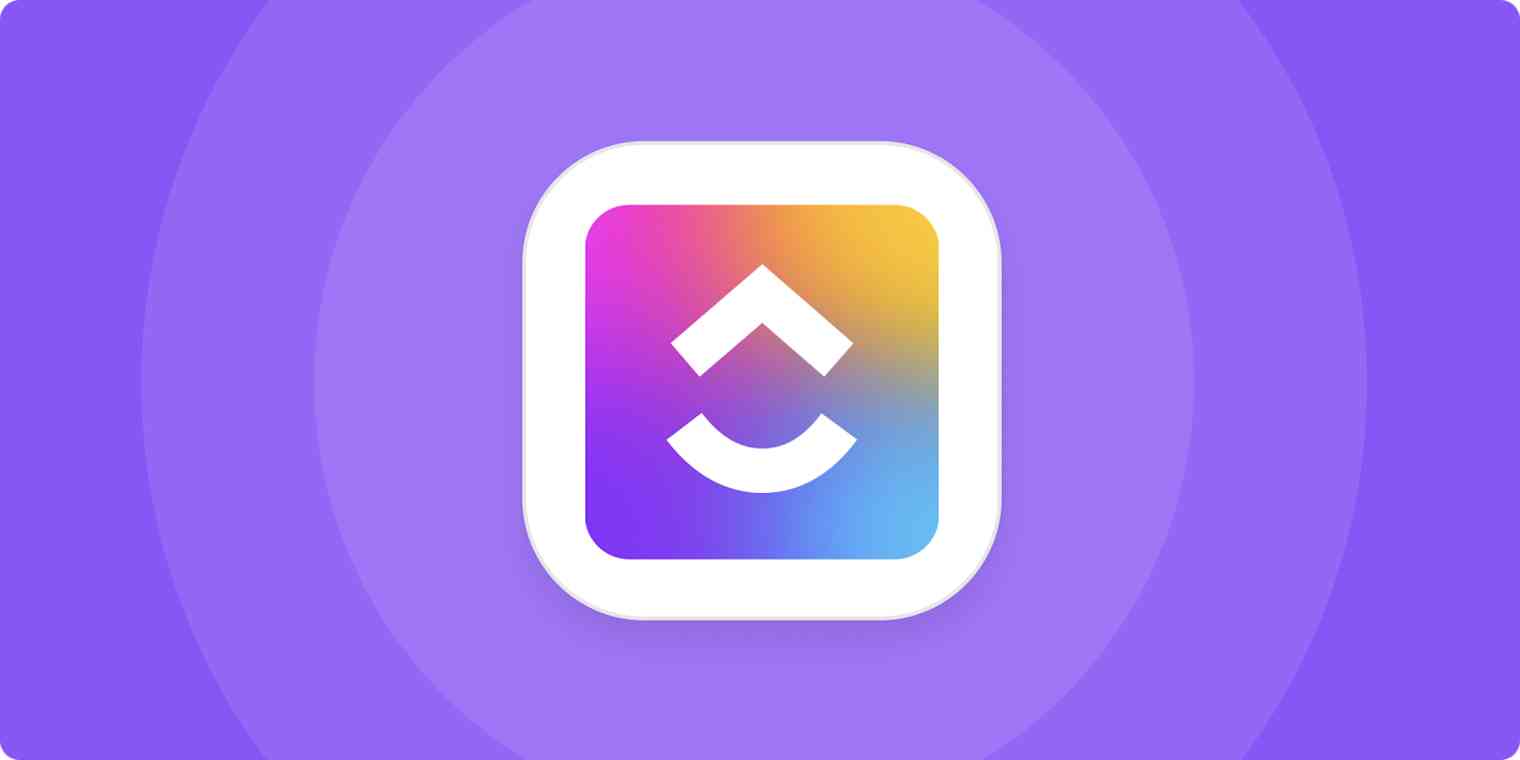When you consider that there are tens of thousands of SaaS companies, it's not surprising that jumping from tool to tool throughout your workday becomes a very likely scenario.
We ran into this problem at my company, and we decided to push back against it. We consolidated everything into one tool—a project management platform called ClickUp. Here's what we learned along the way.
The tech stack
Our company, TEFL Hero, provides resources and training to people looking to teach English online or abroad. Our products are 100% digital and supported by a fully distributed team, many of whom are contractors. Our customers also come from all over the world.
At a high level, our core needs are pretty similar to any other digital business:
We need to be able to welcome and onboard new customers immediately after purchase.
We need to be able to support current and future users within a reasonable amount of time.
Our distributed team needs to be able to do their work independently with specific access to their tasks and teams.
To do all this, we rely on a few major tools and integrations to keep everything running smoothly.
WordPress to power our website
LearnDash to host our courses
ActiveCampaign for all things email (both marketing and customer messaging)
Tidio for live chat and chatbots
Google Workspace for document creation and storage
And prior to moving to ClickUp, we had a pretty segmented operation beyond that:
Support tickets were email threads in a shared inbox.
Projects were managed in Trello.
Customer interactions were spread out between Tidio, email, and LearnDash with no real record of who talked to who, evidence that a user was onboarded correctly, or where a lead was in the sales process.
As a small team, this was manageable, but as we grew in both staff and customers, it became clear that it wasn't sustainable. We were constantly facing variations of the same scenario: someone needed information on a customer or project, and they either didn't know where to look or didn't have the right access.
The ultimate catalyst was Trello: as we tried to grow, it was obvious that we had needs that Trello couldn't meet. We wanted to be able to templatize and customize tasks to a greater degree, and we needed to be able to create separate views for better project management.
Research led us to the usual suspects—including Asana, Basecamp, and monday.com—but we settled on ClickUp because of their incredible support, onboarding, and resource library. That content gave us a lot of great ideas on how we could use the tool to not only better organize our projects but also manage other parts of the business. (Now is probably a good time to state that we have no relationship with ClickUp beyond being a customer and fan.)
So now, we use ClickUp for all those things that used to be juggled across apps.
Centralized customer communication. All emails, tickets, and chats are logged in ClickUp and assigned accordingly.
Total project management. All of our projects are managed from the platform, and we can segment workspaces and adjust access as needed.
An organized document storage system. Not all employees have access to Google Workspace, so we use ClickUp to organize relevant docs so everyone can find and access the information they need.
Struggling with gaps in your tech stack? Here's how to fill them with automation.
How we use ClickUp
ClickUp describes itself as "one app to replace them all"—a utility player when it comes to project management and generally helping your business be more organized. And it delivers. While our data still lives in disparate tools, ClickUp makes it all accessible in one spot.
ClickUp is broken up into lists, tasks, and views (if you run multiple businesses or an agency, there are also spaces, which are the highest-level grouping option). For TEFL Hero, we use the following organizational structure:
Lists denote different teams, like marketing, design, and content.
Tasks are individual items to get done and can be filled with subtasks, checklists, or custom fields like URLs, due dates, assignees, and more.
Views change what your lists look like. We tend to use a basic kanban structure with specific lanes, but you can also use views like calendar for blog content or Gantt chart for project planning. There's even mind map, timeline, and map views.
You're probably familiar with a similar setup in other project management tools, but ClickUp's view options are above and beyond. You can also view each page in three different ways: Chat (which displays conversations alongside your tasks), Doc (which lets you create docs, wikis, and knowledge bases), and Embed (to add apps and websites next to your tasks).
Sales
Once a customer purchases something on our website, they're automatically added to a welcome email sequence within ActiveCampaign. ActiveCampaign also emails their account information to ClickUp, which creates a task automatically.
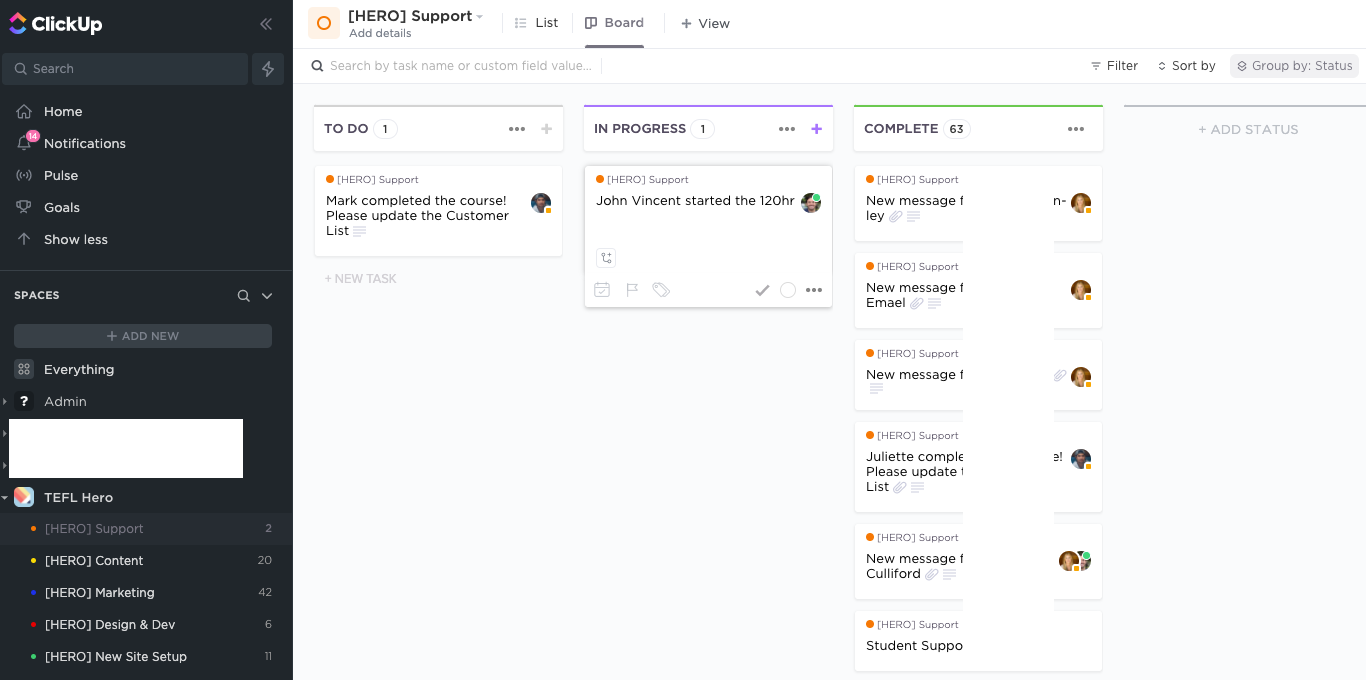
This allows all contact information to be stored within ClickUp and lets our team filter tickets, messages, and other tasks by email so we can get a full picture of what a customer has done after purchase.
All tasks are assigned automatically based on type, and the assignee is alerted via email and an internal ClickUp alert.
Before ClickUp, new customers never made it further than ActiveCampaign—any emails would have to be pulled from there, and it was difficult to store any additional information. Now, we're able to look at when a user started a course, when they completed it, and any support questions (see below) they had along the way. The data still lives in WordPress and ActiveCampaign, but it's pushed to ClickUp in the name of organization/centralization.
Support
We support current and future users via two main channels: chat and email.
Both types of communication are linked to ClickUp, so that any messages result in a task being created and assigned automatically.
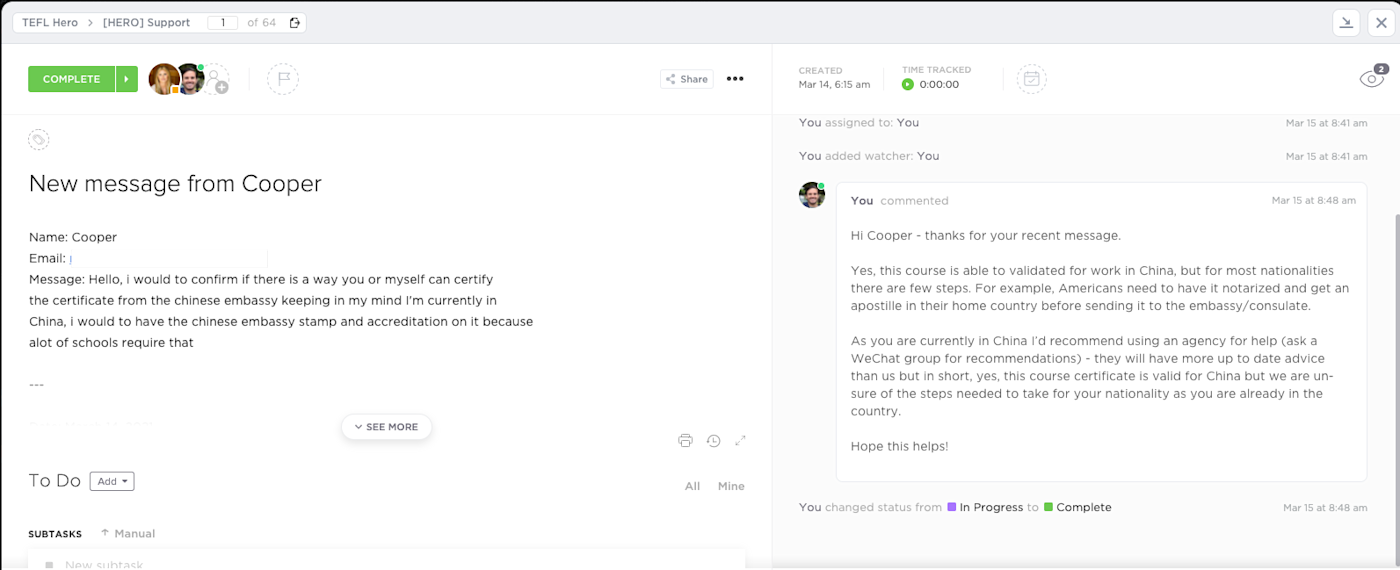
While ClickUp allows for emails to be sent within the platform, we make sure to copy any chat response into the task to serve as a record. And if there are multiple messages or responses sent, we're able to merge tasks to create a single timeline or keep them separate and view each by searching for the user's email.
Before ClickUp, our email and chat tools never converged—it was quite possible for a user to message us on both and the support staff never to realize it (or store the details in one place). Now, with a tiny bit of manual work (merging tasks), we're able to manage all communication under the original user's record.
Marketing
Before the move, we relied heavily on Google Sheets and Trello to manage marketing projects: tasks like a blog post would live on both and be updated separately. While we still rely on Google Docs for writing briefs and drafts, all the details live in ClickUp, so our writers and editors only have to access one view.
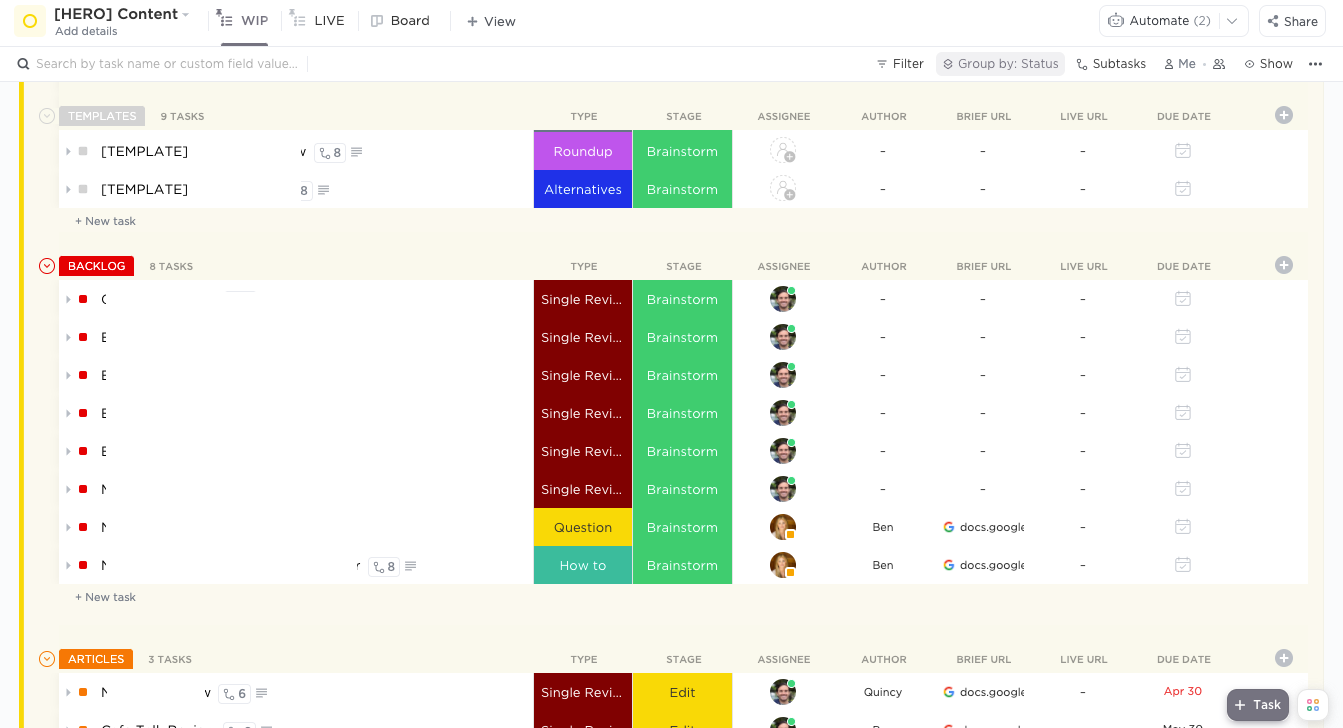
The same goes for development: we're able to assign tasks that dynamically pull in information like FTP credentials. This saves our developers from having to ask us for specific credentials, and we only have to maintain the information in one place for it to be included automatically in relevant tasks.
Documentation and resource management
Especially on a distributed team working across time zones, it's imperative to keep updated documentation available to your team. We do this in two main ways:
A single repository of documentation. We ask all team members to document (with a video) anything they find themselves doing often, so that we can share and reference it when needed. This list is available to anyone within ClickUp—it's the tip of the spear when it comes to figuring out how to do something.
Adding documentation into tasks dynamically. Each task we create has the ability to pull in a link to the relevant "how-to" document. This ensures that people who might be assigned a task they aren't familiar with have a place to start.
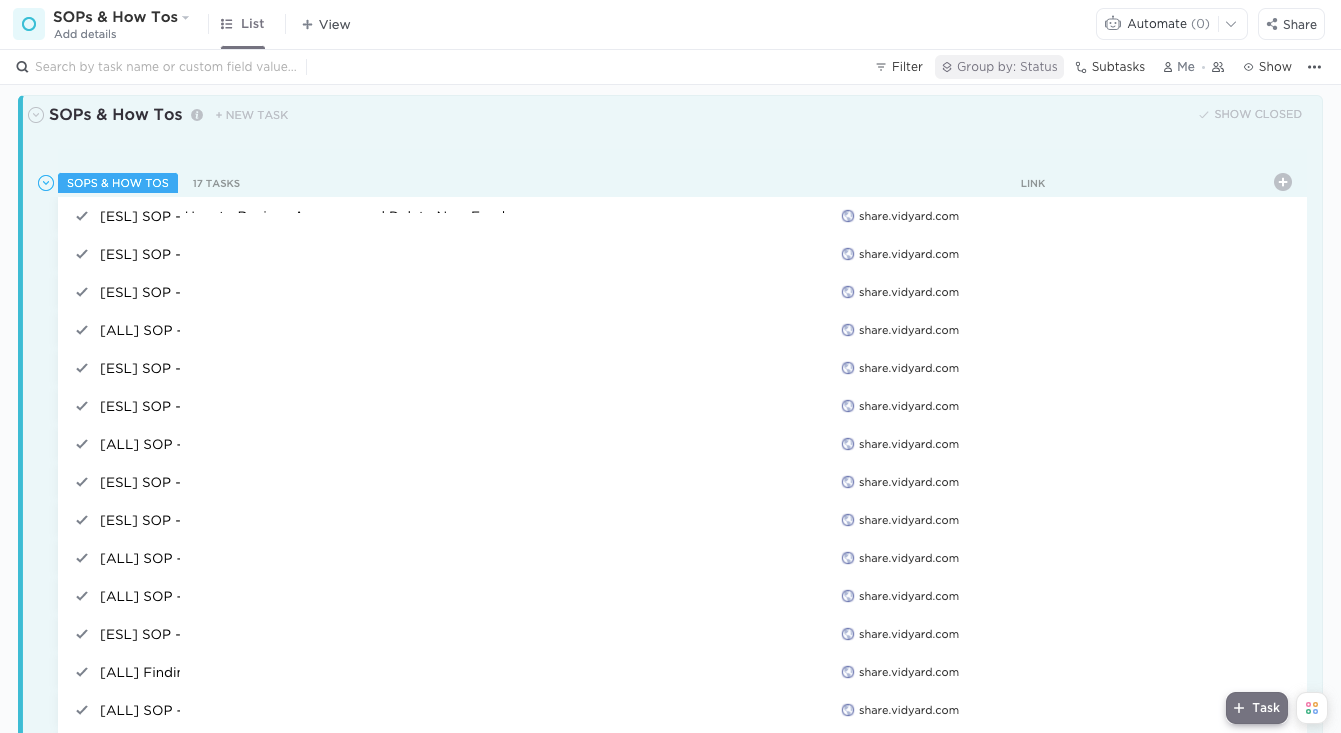
Prior to ClickUp, our documentation was a mess: it lived in multiple Google Drive folders, and if you needed something, you had to be added to the folder and then find the doc yourself. Now, in addition to being stored in one place, we have naming conventions and a detailed history of who created it and when it was updated.
Takeaways after a year
We've been all-in with ClickUp for nearly a year, after having spent about five years jumping between tools before that. Looking back on our struggles and learnings, there are few big takeaways that stand out.
The earlier the better
Our process, efficiency, and general sanity are so much better now that we've moved to ClickUp. We're able to spin up new projects, onboard new staff, and support our customers from one central place. Our only regret is that we didn't do it sooner.
When considering a consolidation like this, the easiest thing you can do is start early, like before-you-even-launch early. The longer you wait, the harder it will be to break free of your tool-imposed silos.
Templatization is key
Spending the time setting up task templates has made creating and overseeing tasks incredibly easy. Not only is it simple to make changes when you have a dedicated template, but the work quality increases because everyone is getting a copy of the same task with all the information they need.
We currently use templates for:
Content publishing (lots of subtasks for how to write, edit, and publish content)
Customer communication (a big checklist on how to respond, troubleshoot, and document all messages)
Developer tasks (lots of custom fields on what's affected, where to find the documentation, and what you need to access it)
No solution is perfect
Whether you use ClickUp or another tool, you'll inevitably run into a feature you wished it had or did better. Assuming you did your research, this wishlist should be short and will almost certainly be outweighed by all of the benefits.
For us, one of the biggest things we're missing is the ability to merge tasks automatically—this is mostly a self-imposed struggle as our use case of maintaining a singular customer record is a bit unique for ClickUp.
Make your employees confident users
Using a project management tool as a hub presents some unique challenges when it comes to training. It's no longer enough to point someone to a knowledge base and say, "here you go." You'll need to train your staff on how this system works and how it interacts with your current tools.
Taking the time to do this correctly will not only help improve your day-to-day operations, but will also empower your staff to find better ways to do things. They'll likely be using this tool for their specific tasks in greater detail than you could have imagined, and thorough training will beget confident users.
This was a guest post from Quincy Smith, the co-founder of TEFL Hero, a training and resource company for people interested in teaching English as a second language. Want to see your work on the Zapier blog? Read our guidelines, and get in touch.