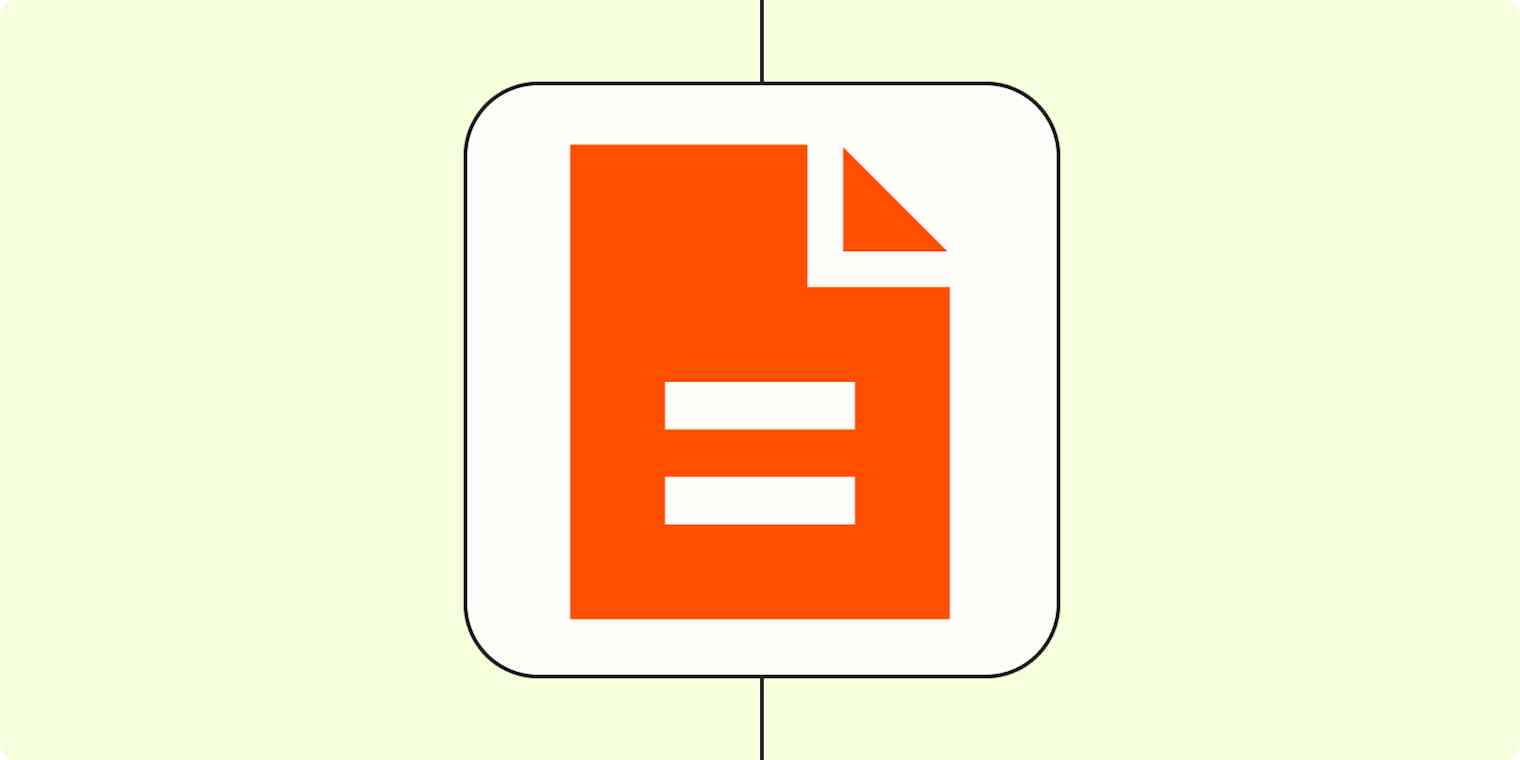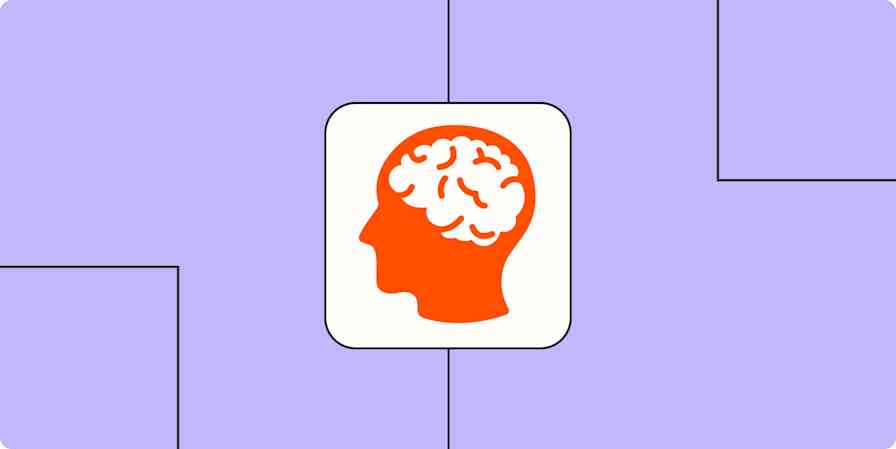I have a strong suspicion that both avid fans and accidental victims of late-night cop show binging are already familiar with the term standard operating procedure (SOP).
It's the bread and butter of angry captains yelling at daring detectives to get their act together and follow the SOPs. It's also yet another document that's more common and complex than people think.
SOPs aren't exclusive to your insomnia shows. They're a common document that outlines a step-by-step process for anything that requires it, from the financial and manufacturing fields to businesses and government organizations. Armed with the theme song of "CSI: Miami," I've put together some SOP templates and a quick guide to help you write your own.
Table of contents:
What is an SOP?
An SOP is a step-by-step list of instructions for a specific process or task.
A lot of businesses rely on a framework to complete certain tasks. Things have to be done a certain way and in a certain order for the operation to be successful. Standard operating procedures help everyone get on the same page about what to do, when and how to do it, and why.
It's about more than just documentation—it's about business growth. Here are some examples of when you might need an SOP:
Customer service functions like onboarding and offboarding clients
HR functions like recruiting new team members
Marketing functions like creating and publishing content
Sales functions like putting together a bid or proposal
Operations functions like packaging orders
Accounting tasks like invoicing
Good standard operating procedures highlight whose responsibility it is to complete certain tasks. They state the goal of the process, when it needs to be done, the steps involved, and what resources are available to complete it.
Basically, SOPs help you transfer those best practices you've developed inside your head into documented processes. Once documented, the standard operating procedures allow someone else to complete those tasks with the same standard and care as if you were doing it yourself.
One thing to keep in mind is that SOPs are flexible in terms of length and detail. You can create high-level SOPs that provide a brief overview of a specific task, or detailed SOPs that walk you through the steps, explain the reasoning, and accommodate long processes. The templates I've put together below outline the structure and provide a starting point for you to build your own document. They should fit your SOPs regardless of how detailed they need to be, but for detailed documentation, you'll need to flesh them out quite a bit.
Benefits of creating an SOP
Before you start creating SOPs, it's important to really understand why you're creating them. Here are a few of the main benefits you'll see.
Enable business growth
As demand for your services grows, so will your team. This can mean anything from outsourcing certain tasks to freelancers to employing permanent staff. Having standard operating procedures means you can serve more people by replicating processes at scale—without compromising quality.
SOPs also help your team grow. Team members are no longer bogged down mentally, wondering if they're doing things right. Instead, they can execute quickly and focus on growing their skills.
Make processes more efficient
Standardizing will help you see where every process fits in and if there's a better way to do things. You'll begin to see how each process improves your business—or not. It's not only about documenting your processes; it's also about making sure they're the right processes to begin with.
Plus, once processes are standardized and documented, it'll be easier to find technologies available to automate those processes. For example, if you notice a common process that involves moving information between apps, it's time to automate.
Scale your training
Simple documented procedures become training manuals. When you bring in a new team member, they'll be able to get up to speed without you micromanaging. As your business grows, you won't have time to train every new employee—SOPs will take care of a lot of that work.
Maintain quality standards
Good customer service comes from a culture of excellence. If you want your business to excel at giving customers consistent quality, there must be a framework in place that ensures everyone provides a uniform service, even in your absence.
By setting up SOPs, a business can make sure customers receive the same high-quality service every single time.
Take a hands-free approach
Having SOPs in place for your team means you can take a vacation every now and then and not worry about everything falling apart. In the absence of business leaders, SOPs become your team's reference point and go a long way in standardizing and maintaining business operations.
9 SOP templates and examples
I'm living in anticipation of the moment that I get to throw "Sorry, it's standard procedure" at someone in a cool, put-your-sunglasses-on sort of way, but as the following SOP examples will demonstrate, we're all much more likely to hear that line from HR.
These SOP templates provide the structure you'll need, and the examples will give you a rough idea of what a finished SOP could look like, but it's important to tailor the template to your specific needs rather than adopt someone else's.
1. Basic SOP template
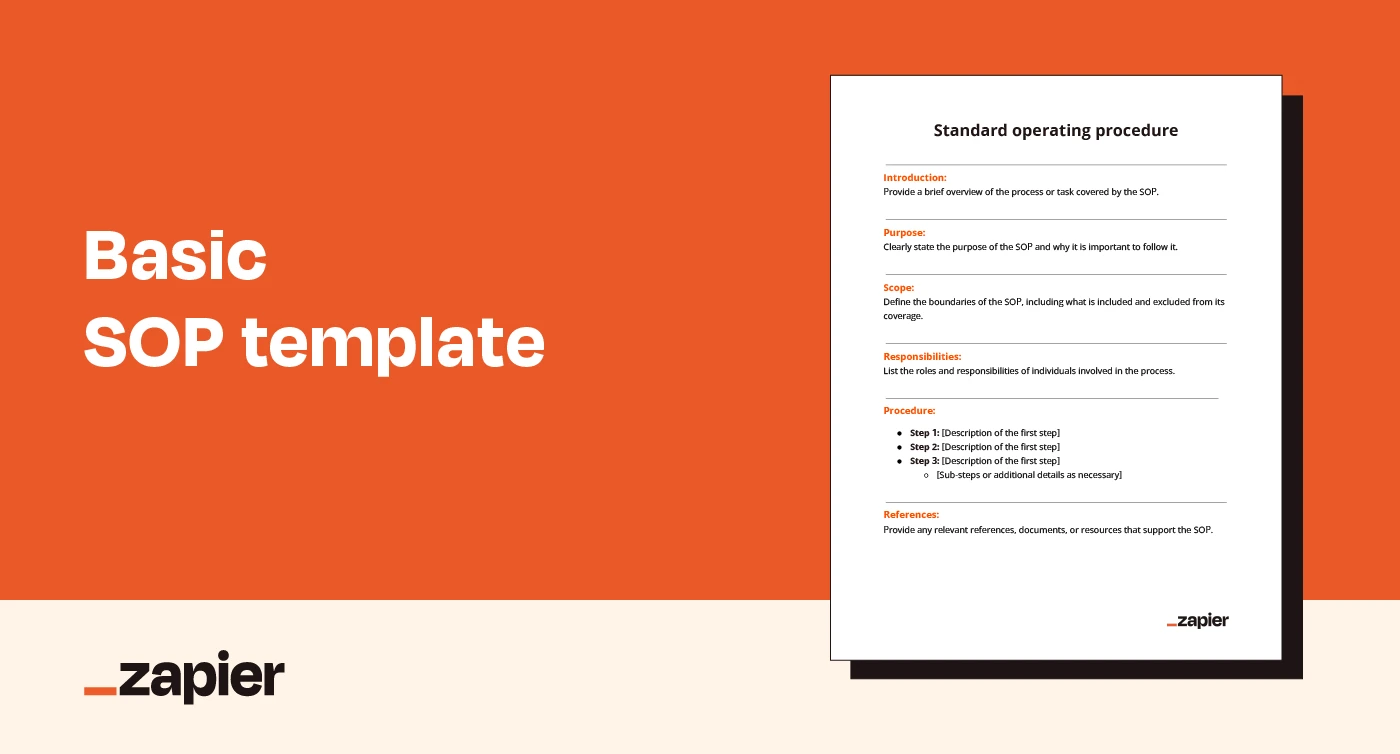
Example of a basic SOP
This simple SOP template is designed to be a straightforward guide for documenting standard procedures. In the example, the SOP document assigns responsibilities to stakeholders and outlines every step of the day-to-day operations. It's as straightforward as you can get.
Best for:
Outlining routine tasks and processes clearly and concisely
Businesses new to standardized procedures
Outlining procedures with minimal complexity
2. Detailed SOP template
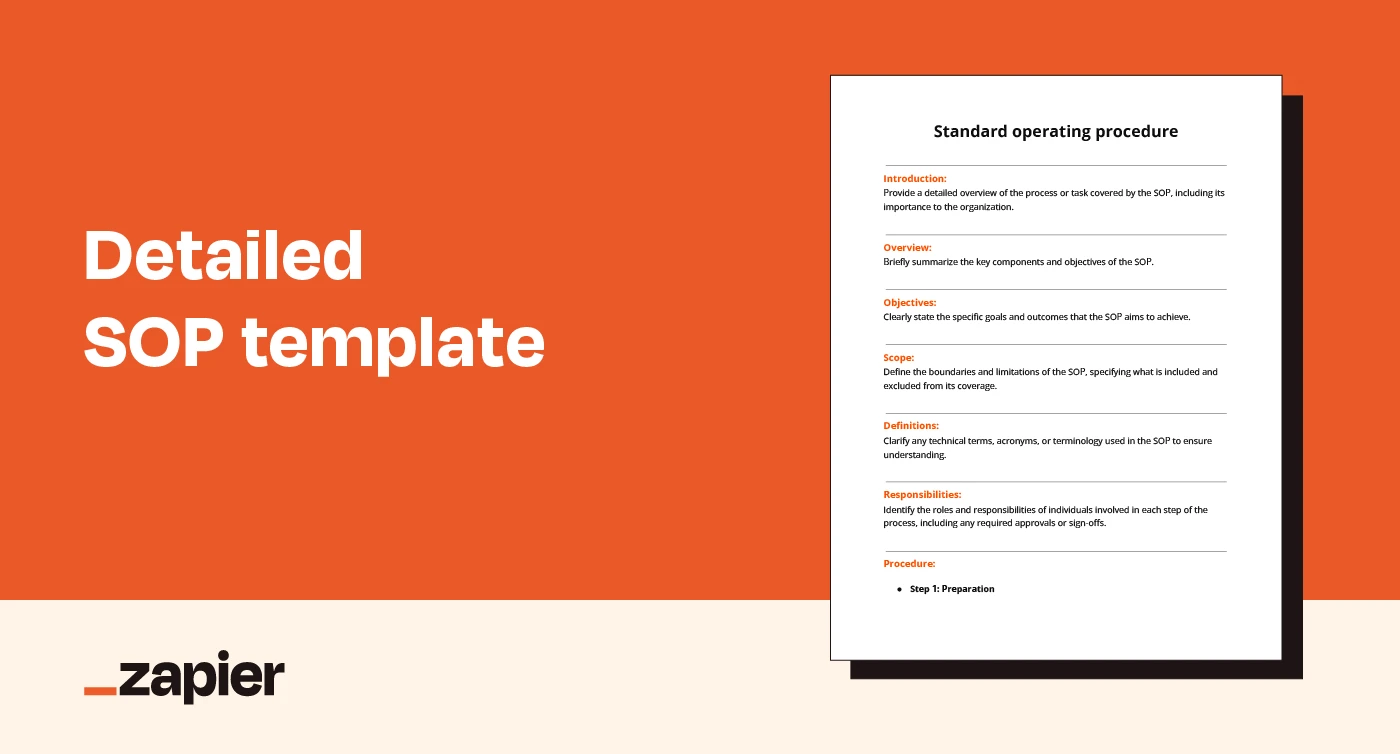
Example of a detailed SOP
This SOP example features a more comprehensive template for documenting long or complex processes. Its structured format makes way for details, such as the procedure, safety precautions, and troubleshooting sections.
Best for:
Capturing intricate workflows
Providing in-depth context and description
Accommodating thorough documentation requirements
Detailed step-by-step instructions
3. Manufacturing SOP template
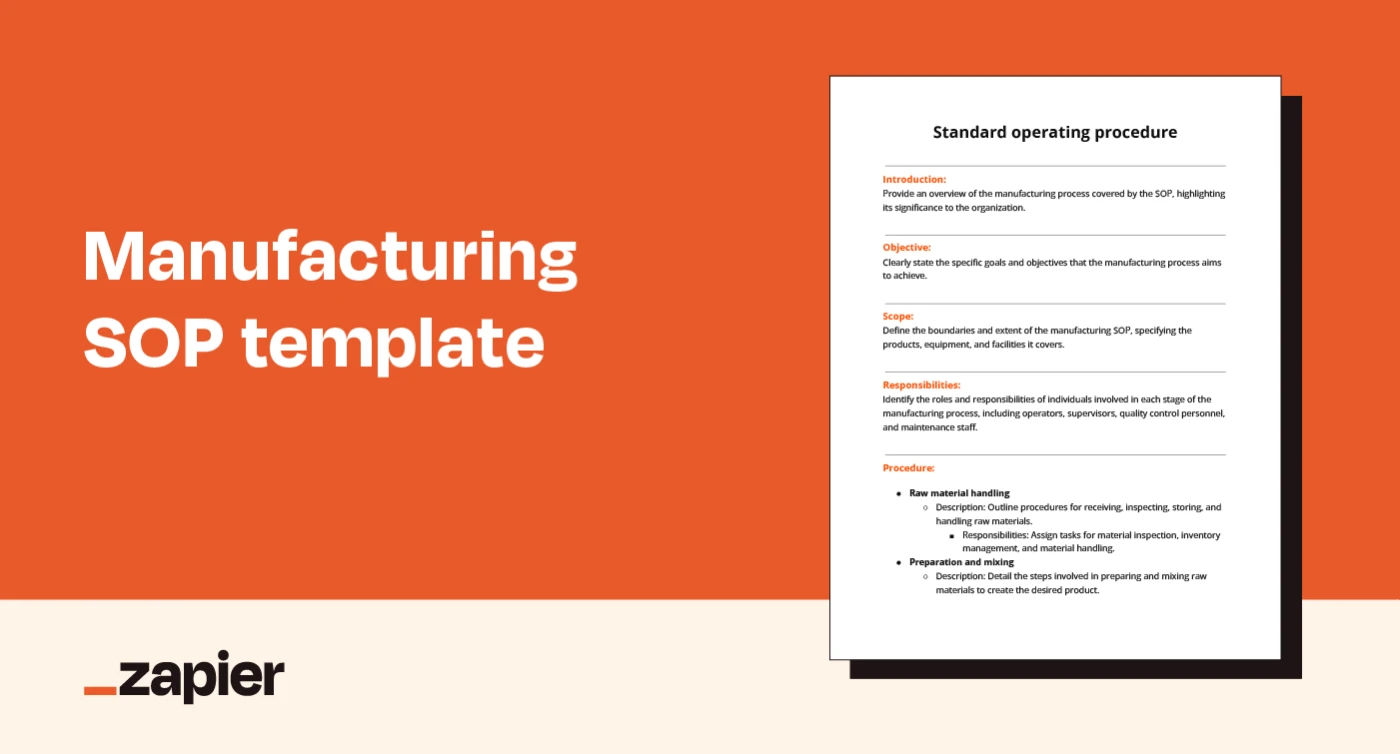
Example of a manufacturing SOP
This SOP example covers a manufacturing business's need for a document that outlines different procedures and defines the party responsible for each one. The description sections provide context on the task and goals, while the responsibilities section assigns team roles.
Best for:
Documenting manufacturing workflows
Maintaining consistency, quality, and efficiency in production processes
Outlining complex procedures
4. Finance SOP template
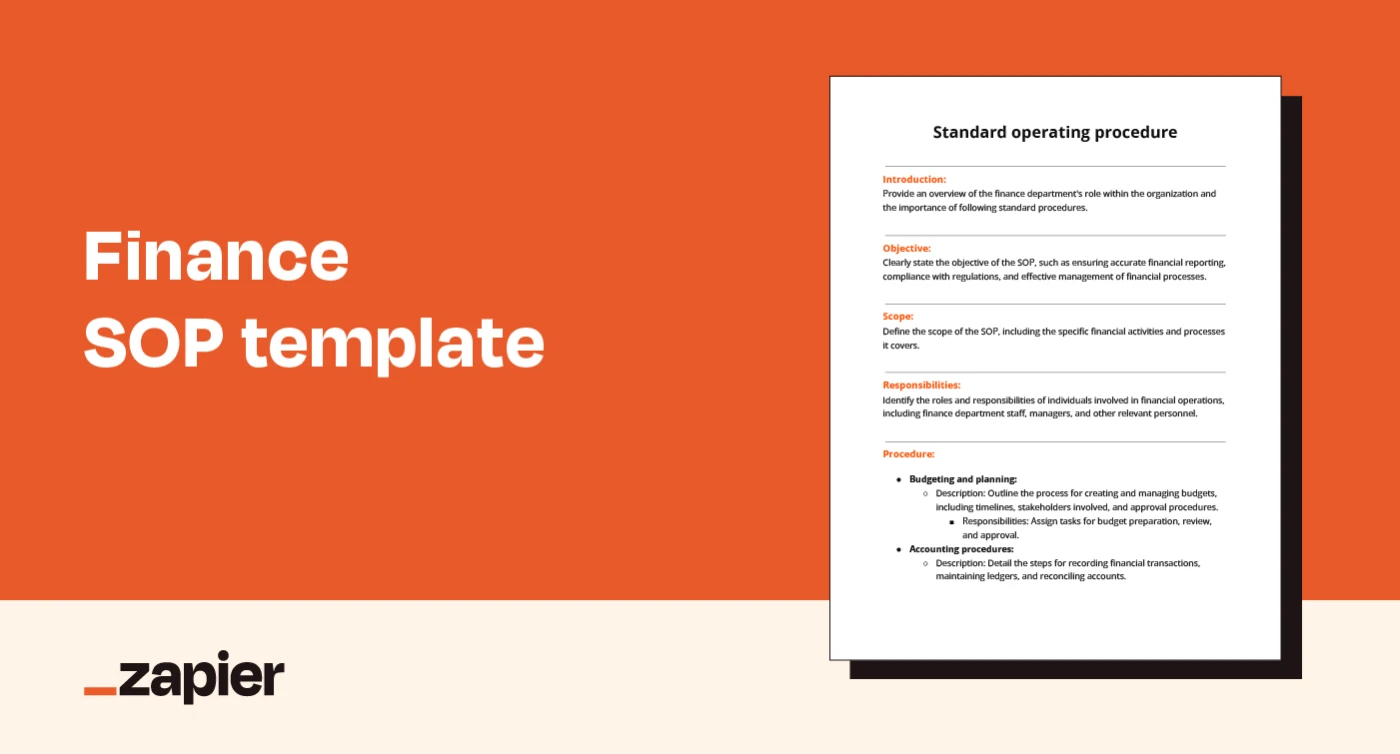
Example of a finance SOP
Financial SOPs can usually benefit from a flowchart or illustration to further illustrate the point. While it's not a requirement, it can add a bit of color to your document if there's room for it.
Best for:
Outlining financial frameworks
Ensuring regulation compliance
Maintaining accuracy and transparency in financial operations
5. Human resources SOP template
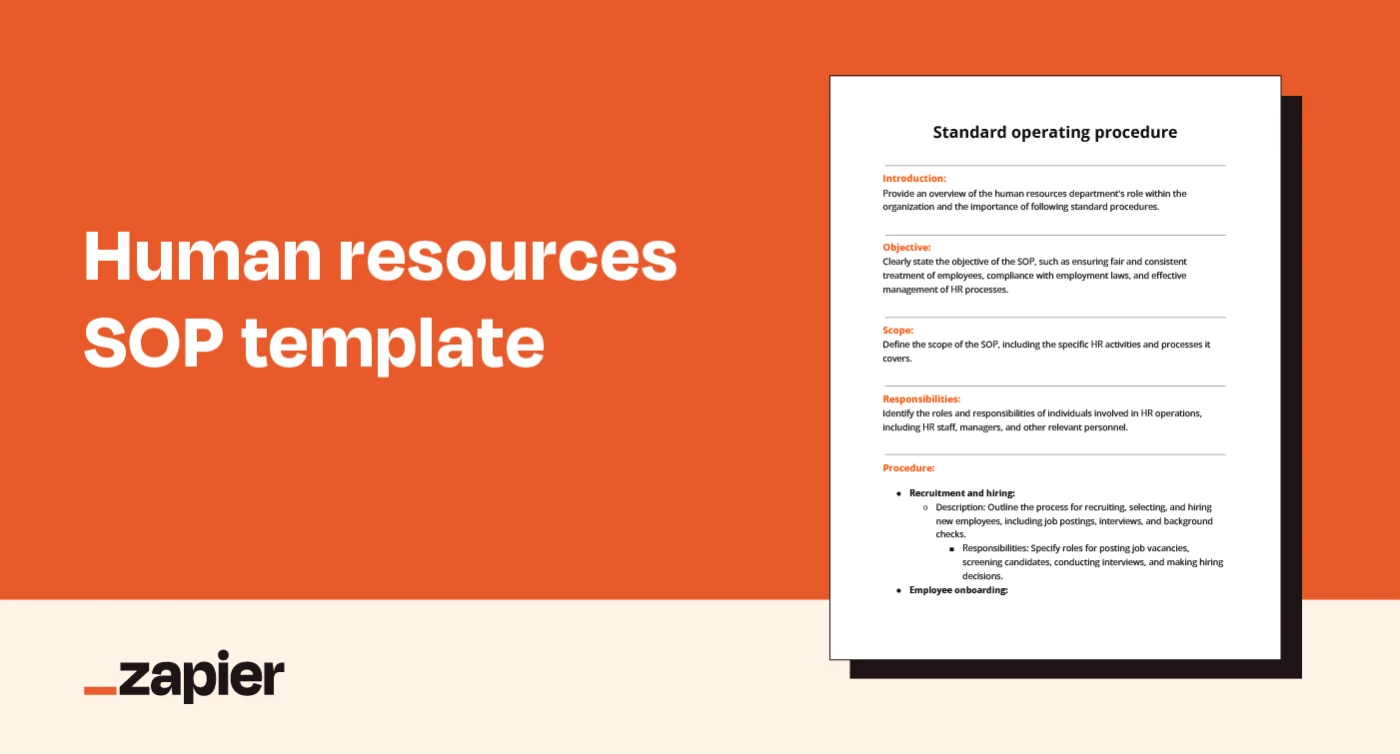
Example of a human resources SOP
While concise, this standard operating procedure covers all HR functions within a business. It might seem a bit overwhelming to new hires, but it'll give the entire team a good idea of what their HR department is up to.
Best for:
Standardizing HR processes
Ensuring compliance with employment agreements
Promoting consistency and fairness in HR practices
6. IT SOP template
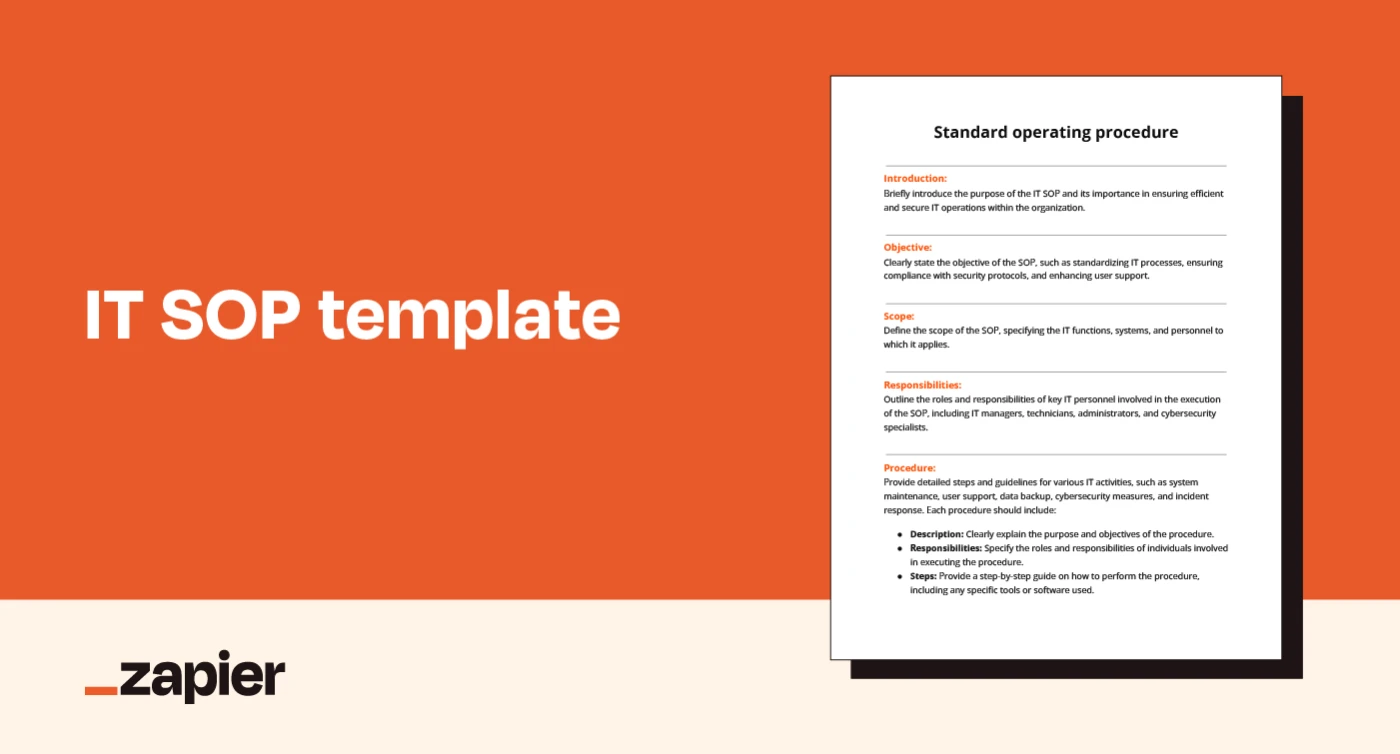
Example of an IT SOP
This SOP template is tailored for IT processes and protocols. IT in general requires impeccable documentation, and an SOP is the perfect way to reinforce that sentiment and turn it into a habit.
Best for:
Standardizing IT procedures and complex protocols
Outlining cybersecurity measures
Enhancing efficiency and reliability in IT services
7. Customer service SOP template
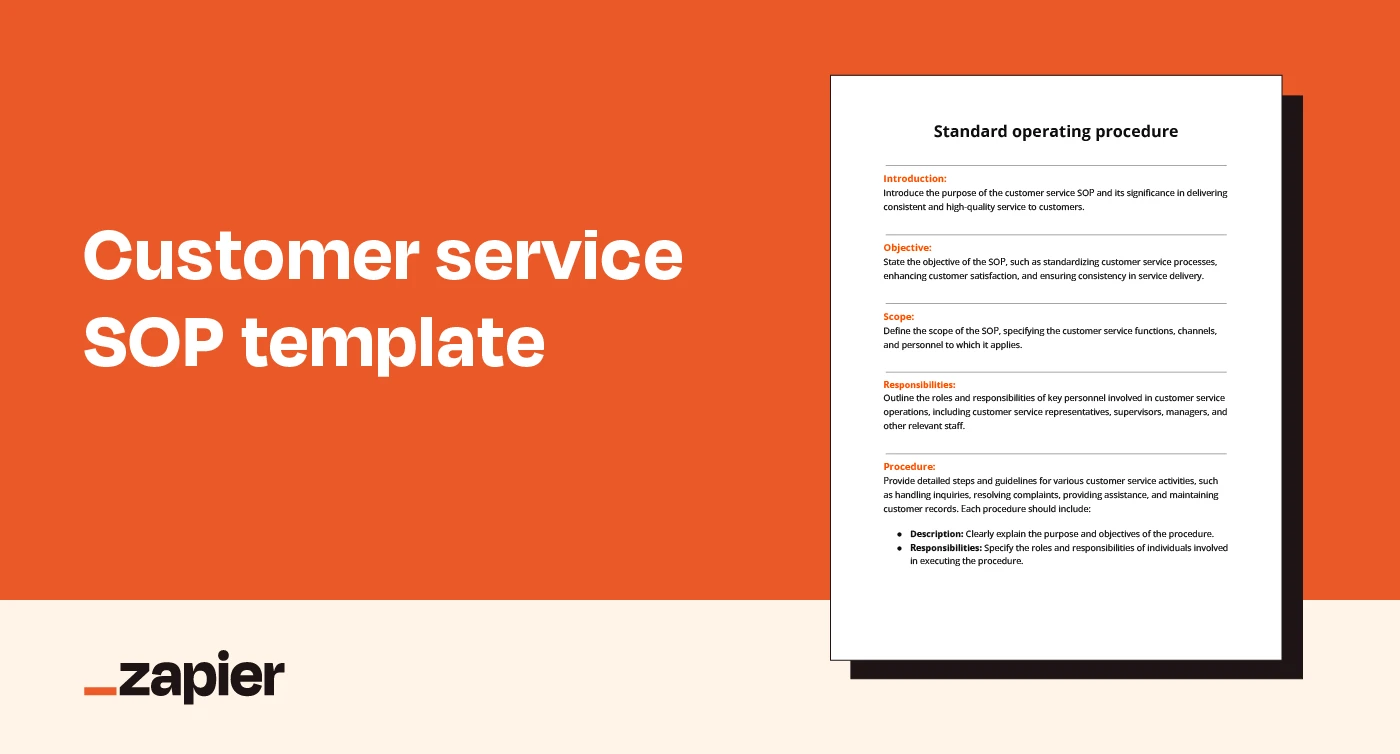
Example of a customer service SOP
This is possibly the field I feel most needs intricate SOPs. It's no secret that customer service will always find a way—or a million—to surprise you. This example outlines what an agent should do in different scenarios, making it much easier to handle all the out-of-the-box thinking that people seem to be capable of.
Best for:
Standardizing customer service operations
Improving customer satisfaction
Ensuring quality service delivery
8. Project management SOP template
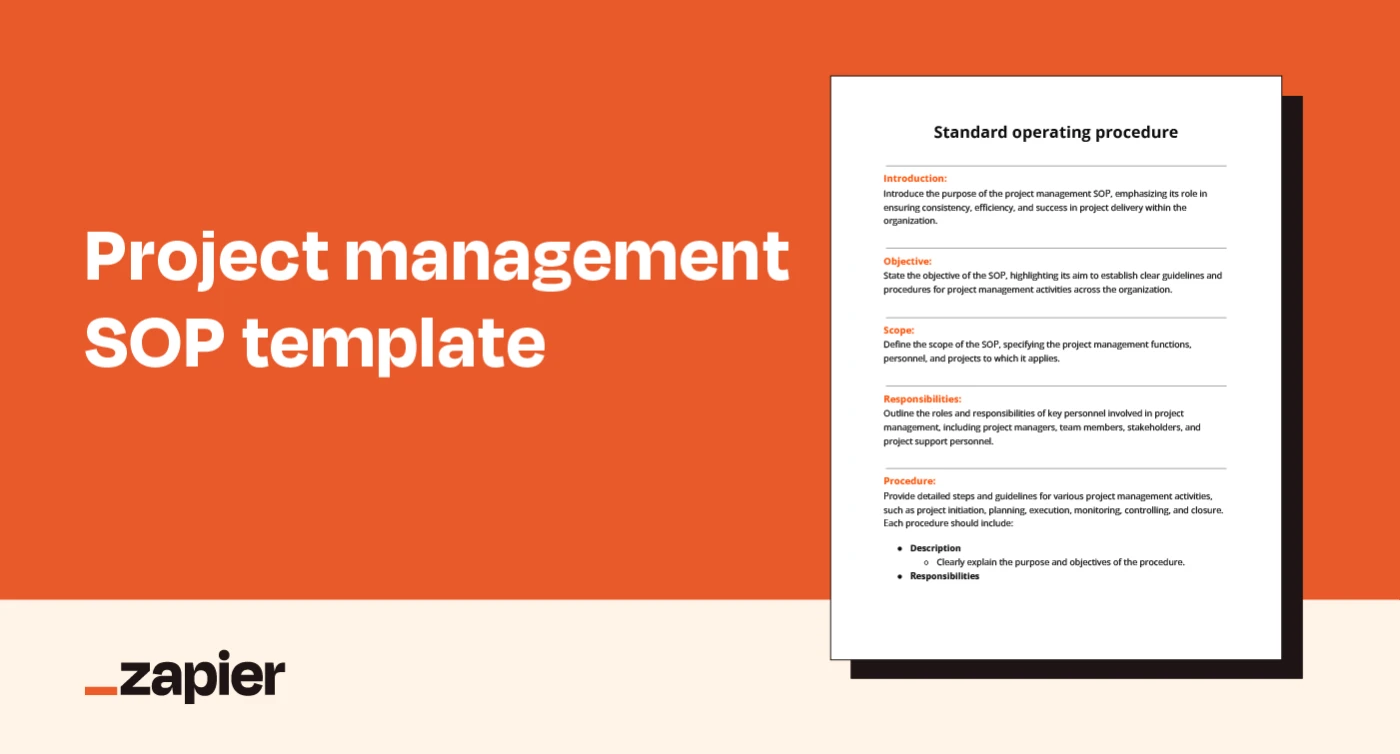
Example of a project management SOP
The project management SOP template offers a framework you can leverage to document your processes and procedures. The objective, procedure, and documentation sections should provide as much context as possible, as this document serves as both an SOP for your team and a valuable document for broader business goals.
Best for:
Outlining and providing context around standardized project management practices
Ensuring project success
Facilitating communication and collaboration
9. Customer management flowchart SOP template
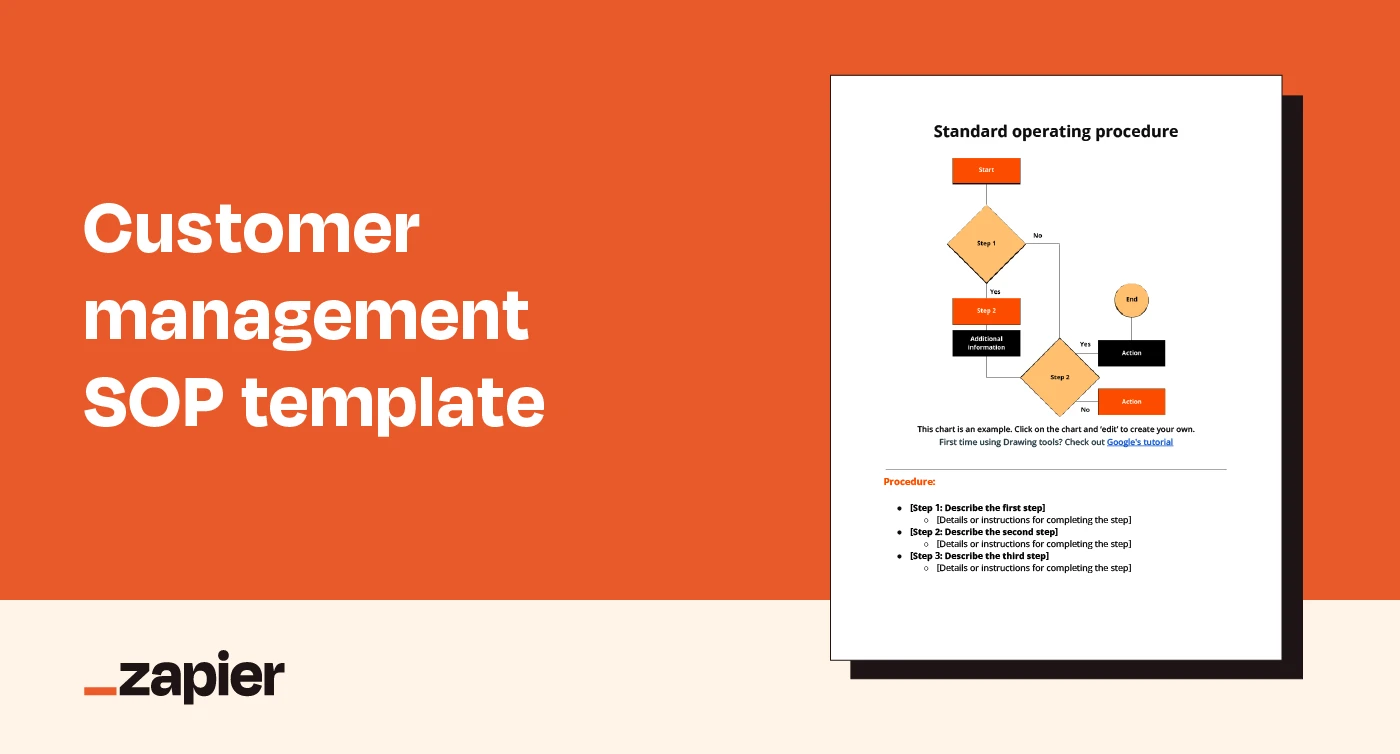
Example of a customer management SOP
Example process flowchart:
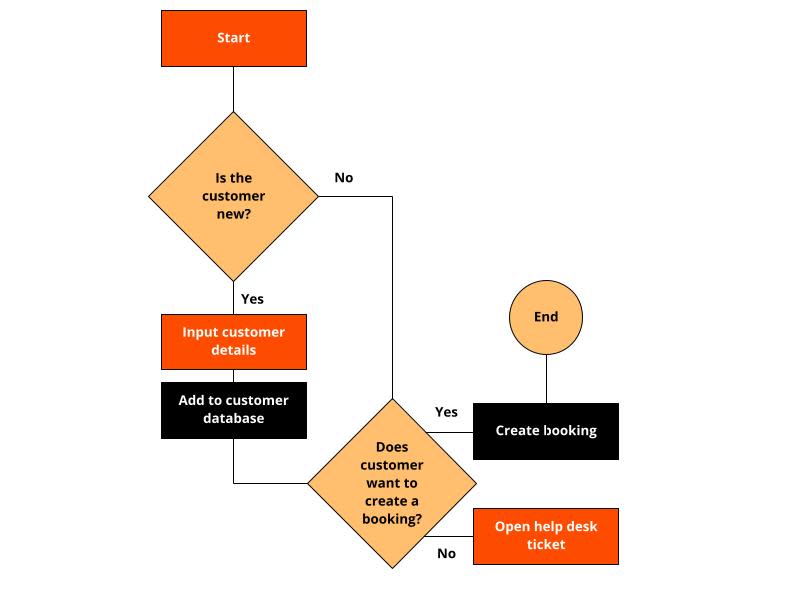
I went with a flowchart SOP for this example, and as you can see, it makes a huge difference in making complex processes feel much easier to understand and digest. Businesses that establish SOPs for customer management and communication can leverage a visual format that simplifies their work.
I would encourage you to create your own flowchart and then insert it into your SOPs. But you can customize this flowchart by copying the template, navigating to Edit, and then making the changes you need through the drawing tool. (If this is your first time trying this feature, here's Google's guide on how to use it.)
Best for:
Simplifying complex and/or long processes
Facilitating communication and collaboration
Providing quick reference material to the wider team
Types of SOP formats
There are three main types of SOP formats to keep in mind as you start writing your own. It's not uncommon for businesses to adopt multiple of these for their different operations. For example, a manufacturing company could adopt a simple SOP format for their customer service department and a more complex hierarchical SOP for specific manufacturing operations.
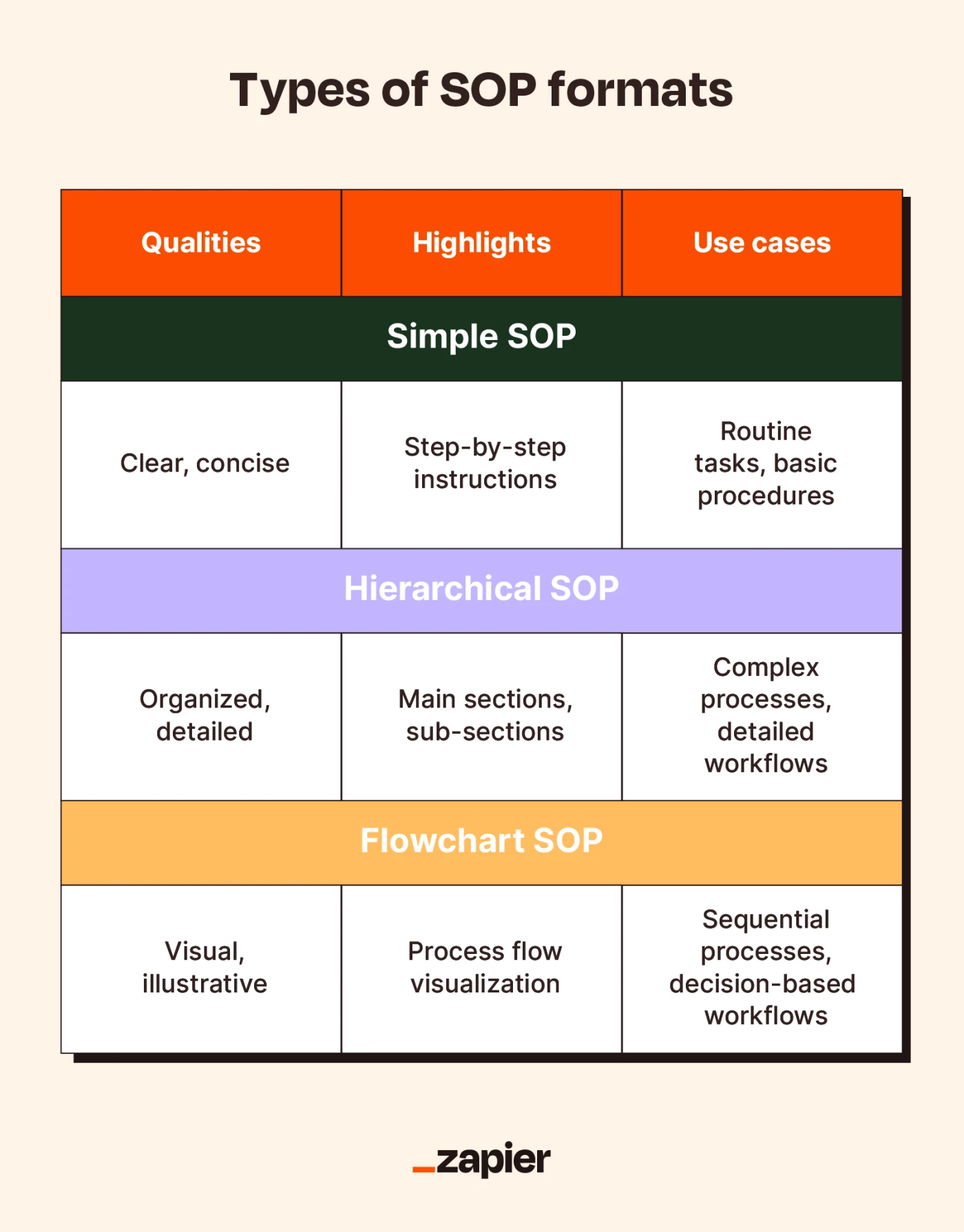
Simple SOP format
This SOP format is straightforward, presenting information clearly and concisely. It focuses more on instruction clarity and outlines than context and big-picture operations.
It should include:
Step-by-step instructions
Bullet points for easy readability
Minimalistic design for quick reference
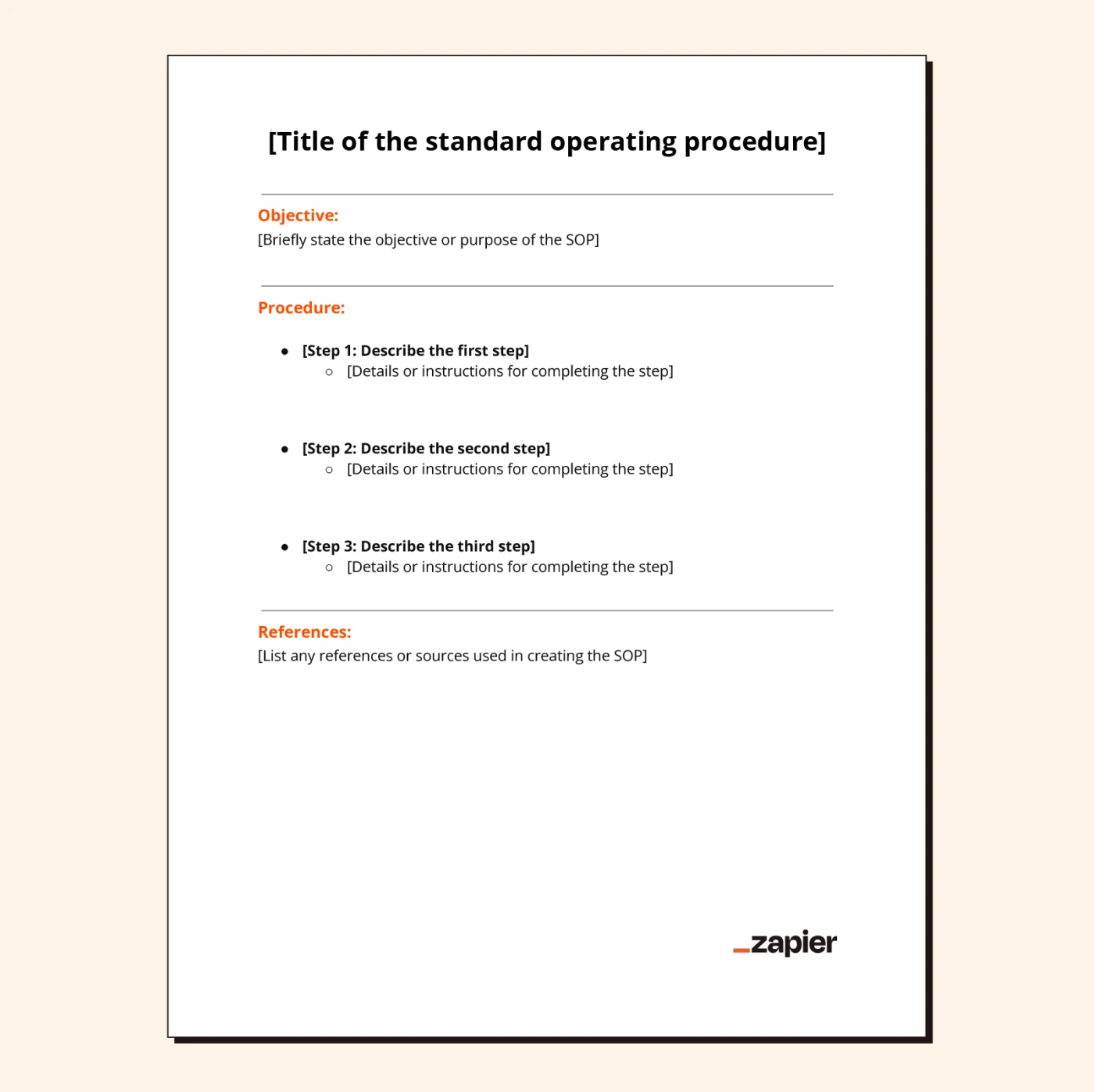
Hierarchical SOP format
As the name suggests, this format is organized in a hierarchical structure, allowing for easy navigation and understanding of complex processes. It's best for complicated processes that need breaking down on several levels. For example, a company creating an SOP for multiple departments with more than one reporting chain requires something that can fit relevant stakeholders and keep them in the loop.
It should include:
Main sections and subsections
A clear hierarchy of information
Detailed and layered procedures
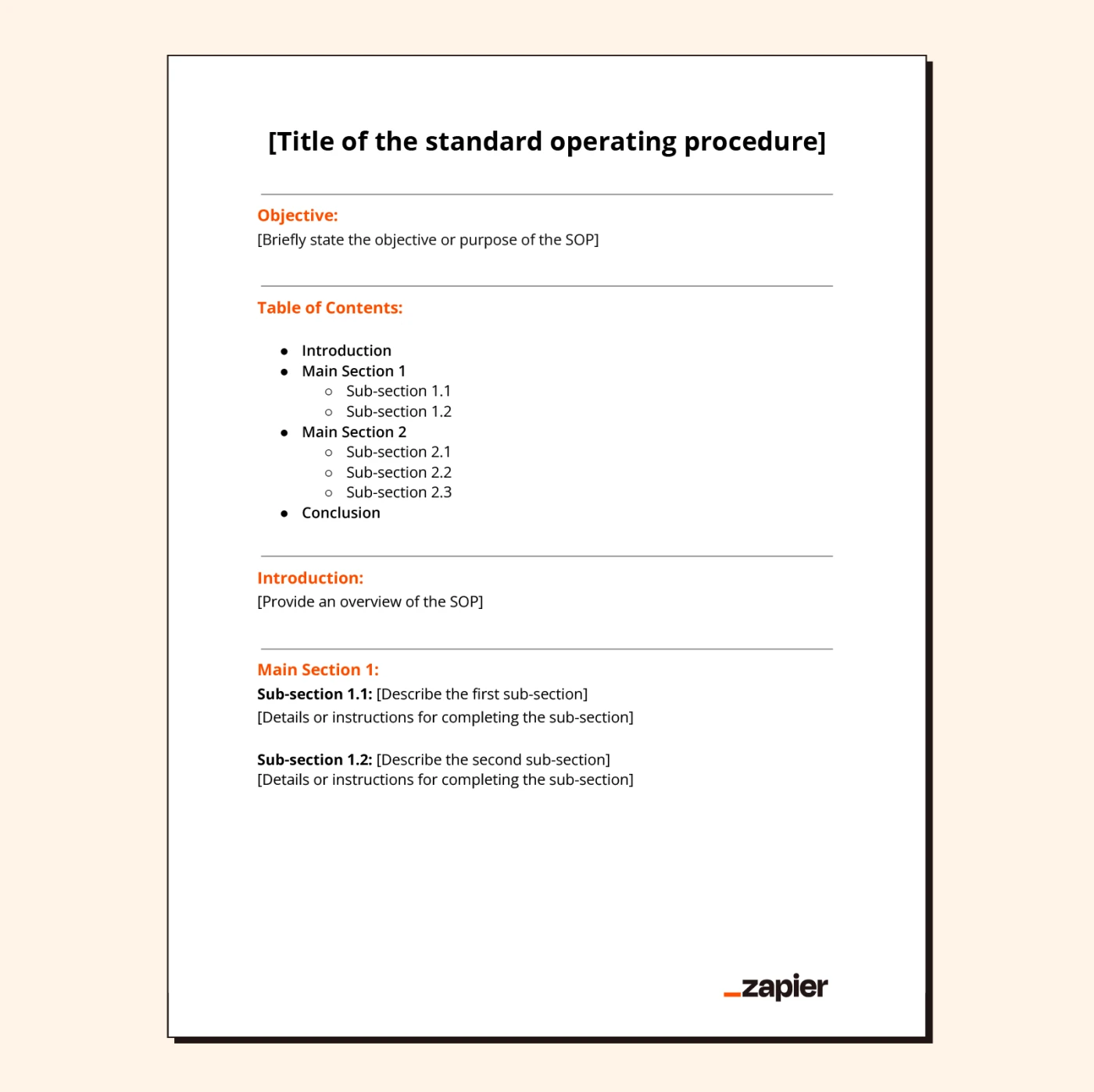
Flowchart SOP format
Flowchart SOPs add a visual touch to your process flow, with illustrations depicting each step and decision point. Flowchart SOPs are uniquely positioned to break down processes that might require decision-making depending on the situation.
Let's say you're running a sales team. Sometimes, a sales agent has to react to their potential customer's situation and make a decision on how to proceed based on that situation. A flowchart SOP outlining the next steps can simplify the process by covering (almost) all possible outcomes.
It should include:
Graphical depiction of process flow
Decision points and branching paths
Easy visualization of the entire process
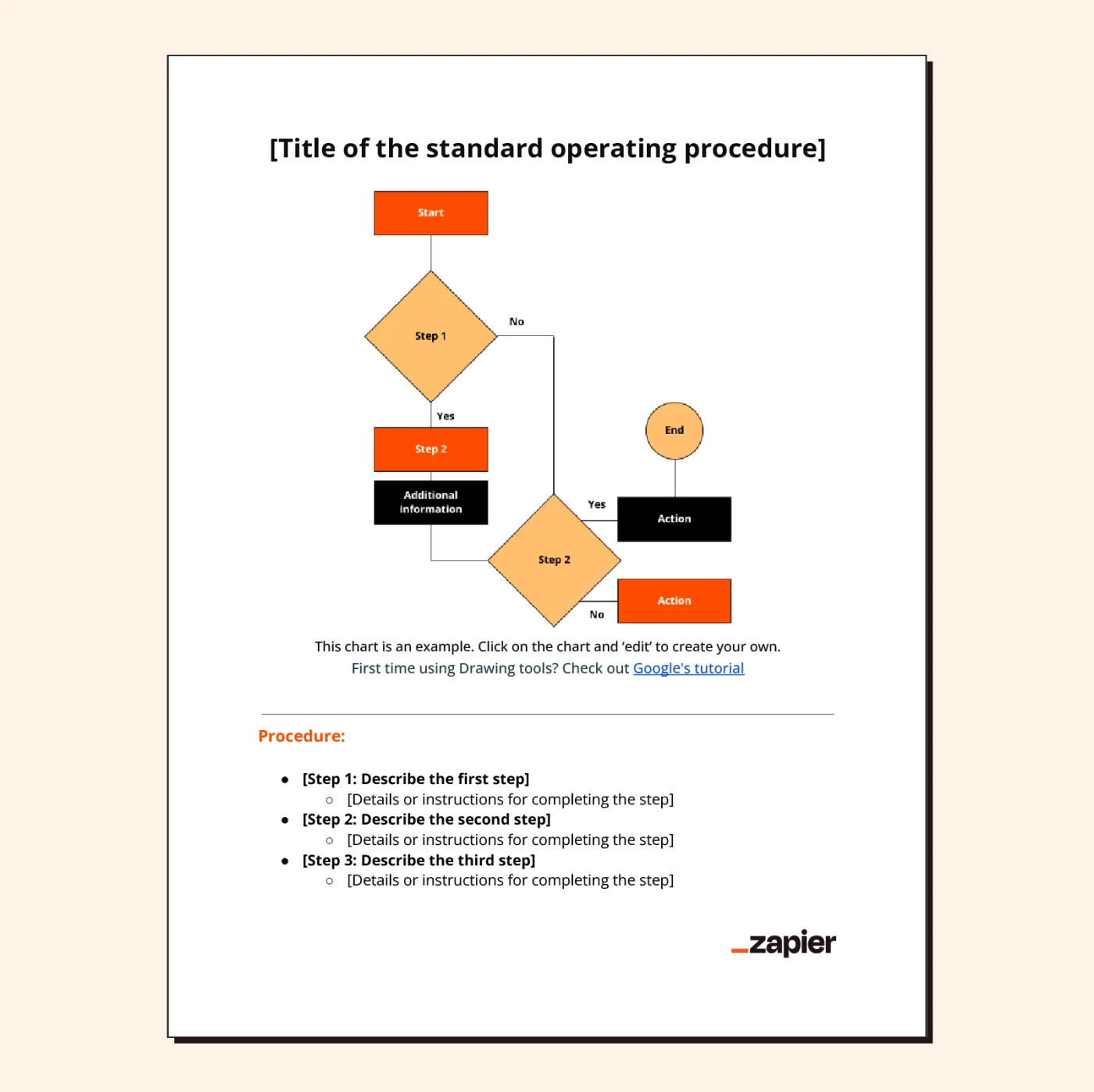
How to write SOPs
How does one write step-by-step instructions? The answer is "with a small amount of difficulty," especially if you're doing this for the first time. A template and an example are a good place to start—you just have to figure out what needs instructions and write them out in a manner that everyone understands.
Your documentation will be different depending on your business, but here's a general guide on how to create SOPs that will help you get where you want to be (ideally, on a nice vacation).
1. Identify your process
SOPs only work if you have core processes that need to be standardized: you do them a lot, and they need to be done in the same way every time, with little to no variation. You don't want to have SOPs for every little thing—only processes with lots of steps.
2. Gather information
Remember: if you already have a team, include them in this process. You don't want to create processes that people don't identify with; plus, your team may have already figured out a simpler way of doing that same process.
Gather information, including team pain points and challenges, so you have the full picture before you start outlining your step-by-step guide.
3. Outline your steps
Start by writing down these processes in clear and simple sentences—avoid long paragraphs filled with jargon, and always remember your audience. Add screenshots or images where you can to make things even clearer.
Flowcharts can help. While they don't add the necessary context, they can be a great first step for someone first learning a process. The new team member can review the flowchart, which gives them a big-picture look, before diving into the specifics.
4. Write clear instructions
You don't want to leave any room for mistakes or confusion. Your instructions should be clear, concise, and to the point. There's no point in creating an SOP if every step is a complicated mess that can be easily forgotten.
I find it helpful to put myself in the reader's shoes, pretend that I don't know a thing about the process, and see if everything I wrote would make sense to an absolute novice.
5. Review and update
It's easy to create SOPs, feel a sense of accomplishment, and then let them collect dust in a Google Drive folder. Once you implement your SOPs, encourage your team to provide feedback through surveys and questionnaires.
And even once they're "done," remember that SOPs aren't user manuals that you toss aside after opening the box only to consult when things have gone wrong. They're living documents you need to update whenever something changes in your workflow or you find new efficiencies for your processes.
6. Provide training and support
Keep in mind that your team or organization will need to be trained in these processes you created. Make sure they have the support channels they need to master your plan.
7. Automate anything you can
The real game-changer for SOPs is discovering processes that can be fully automated.
Automating will free you and your team to focus on doing work that will put you ahead of your competitors, delight your customers, and encourage growth. By creating SOPs, you're essentially reviewing all your processes and can figure out which ones you can automate. Here's what makes a task ripe for automation:
It's something you have to do frequently or on a schedule
It involves moving information between apps
It's boring and doesn't require higher-order thinking
It takes you away from what you really want to be doing
Once you set up a few automated workflows, automation will become a habit, and you'll be on your way to eliminating repetitive tasks. And it all starts with your SOPs.
The right standard operating procedures can help you shift your focus from maintaining the operational workflow of your organization to improving it. Over time, you'll be able to identify the most repetitive processes for automation, creating time for more pressing and important tasks.
Related reading: