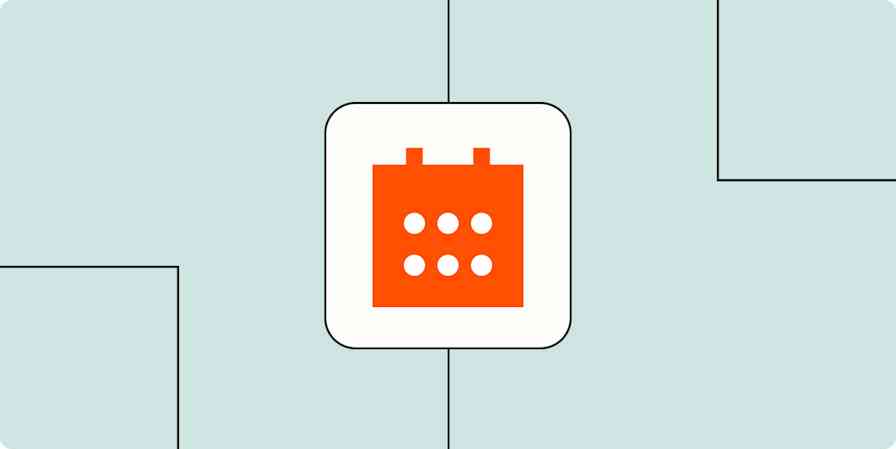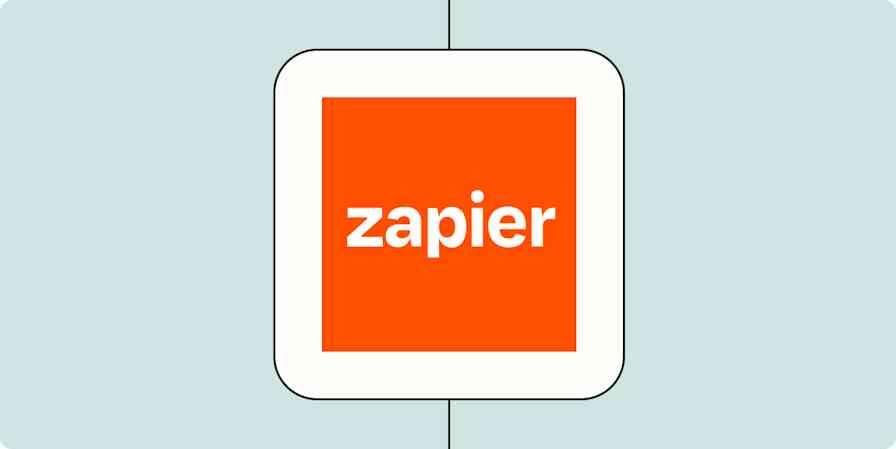Google Forms is a popular app in general, and a popular app on Zapier. It's a straightforward form builder that you can customize in a lot of different ways—and it's included when you use the Google suite of products.
We had a question come in to Ask Zapier from Christina, who wanted to know how to automate the response to a Google Form.
We answered this question as part of Ask Zapier, a series where we answered questions submitted by Zapier blog readers and social followers.
Most people who automate Google Forms with Zapier do the opposite: they use someone's response to a Google Form as the starting point for their Zap. (Zap is our word for the automated workflow or app connection you make with Zapier.)
With a Zap that starts from Google Forms, every time someone submits a response, you can use Zapier to automatically email them back or log a ticket in your customer support or project management program. Or, you could have Zapier run through a series of steps that takes that form submission and notifies team members of a new prospect, creates a contact in your CRM, and automatically prepares a quote document and saves it in Google Drive—all from that single submission.
Now back to Christina's question: It is possible to use Zapier to automatically create a form response, but there's a key limitation. You can only automatically create responses to forms that you made yourself or have access to. So, if you can't edit the form or see the responses, you're unlikely to be able to create a Zap with this action.
Ways you can automate Google Forms with Zapier
Here are some examples:
You can create a Zap that automatically sends information from Facebook Lead Ads over to your Google Forms response sheet. You might want a Zap like this if you have a Google Form on your website and are running a Facebook ad campaign asking the same questions. This Zap would make it so responses from both places are in the same sheet, so it's easier for you to analyze or distribute to your team to take action.
But you cannot create a Zap that automatically fills out someone else's form on your behalf, because you won't be able to connect that Google Forms account with your Zapier account.
To learn more about what's possible with Google Forms and Zapier, visit the Google Forms profile page. You'll be able to see the triggers, searches, and actions available for Google Forms and browse through popular Zaps you can create.
Ready to automate Google Forms?
Check out these popular Google Forms Zaps:
Create Trello cards from new Google Forms responses
Create or update Mailchimp subscribers from new Google Forms submissions
Create Jira issues from new Google Forms responses
Create Zendesk tickets from new Google Forms responses
Create Salesforce leads from new Google Forms responses
More from Ask Zapier: