You'll never find one product management app that covers all your needs as a product manager. Product management software can help you make informed decisions and create your product roadmap, but you'll need a lot of other tech support along the way. That's why product leaders need to choose software that integrates with all the other tools their teams use.
I spent several weeks testing to find the best tools for product management workflows. Based on that experience, these are the best product management software solutions.
The best product management tools
Craft.io for product strategy
Productboard for customer-focused product management
airfocus for easy-to-use templates and support
Aha! for all-in-one product development software
Roadmunk for a product roadmap tool
What makes the best product management software?
How we evaluate and test apps
Our best apps roundups are written by humans who've spent much of their careers using, testing, and writing about software. Unless explicitly stated, we spend dozens of hours researching and testing apps, using each app as it's intended to be used and evaluating it against the criteria we set for the category. We're never paid for placement in our articles from any app or for links to any site—we value the trust readers put in us to offer authentic evaluations of the categories and apps we review. For more details on our process, read the full rundown of how we select apps to feature on the Zapier blog.
For this article, I focused on evaluating product management tools that went beyond managing teams and tasks—these apps also needed to help create the overall product strategy and aid in developing functionality for customers.
The best software for product management platforms needs to include features like building roadmaps, collecting feedback, and prioritizing what to create next for the product suite. The ultimate question was: "Can this software help a team create a better product aligned with customer needs and business objectives?"
In addition to those must-haves, here's what I was evaluating as I was testing each of the product management tools:
Ease of use. Usability can make or break your ability to efficiently manage a product and all the data associated with it. I also evaluated how easy it was to set up the product management software—this often meant checking for templates or other systems to help you get started quickly.
Integrations. Because these aren't all-in-one tools, you need to be sure your product planner software has integrations available. This lets you create a product stack meeting your organization's unique needs. If your product management tool can't connect to another app, then you may get stuck with limited functionality.
Value for money. A full product stack can get costly, and you don't want to pay for features you don't necessarily need. Paid plans were evaluated for cost efficiency compared to the quality of features and support you received.
Level of support. Along with functionality, I also considered how supportive the product management platform was during onboarding. I took a look at what customer support was available, what it did to help you learn how to use the software, and other online resources it shared to help you adapt features to your organizational needs.
Reporting features. Possibly one of the most important aspects of a product manager's position is to clearly communicate and present why and how products are built. The best tools for product managers will support this responsibility by providing easy ways to report on and present your roadmap and progress.
Customization. Every organization will have different product management needs. This makes it difficult to pinpoint one product management software that would work for every company. The ability to customize roadmaps, templates, integrations, and more is essential for finding product management software that fits into your organization's frameworks and product stack.
Scalable: As your organization grows, you'll want tools to grow with it. I also evaluated product manager software for scalability to ensure it can keep up with the rising demands your organization may face.
To test the apps, I signed up for each one and went through the onboarding process, including reviewing available templates and quick-start systems. Then I began building hypothetical roadmaps, setting up customer feedback loops, and exploring any other features available on the specific app. I also spent time perusing the settings to better understand how customizable each app was beyond what was available out of the box.
Based on all that testing, these are my picks for the best product management apps.
Best product management software for product strategy
Craft.io (Web)
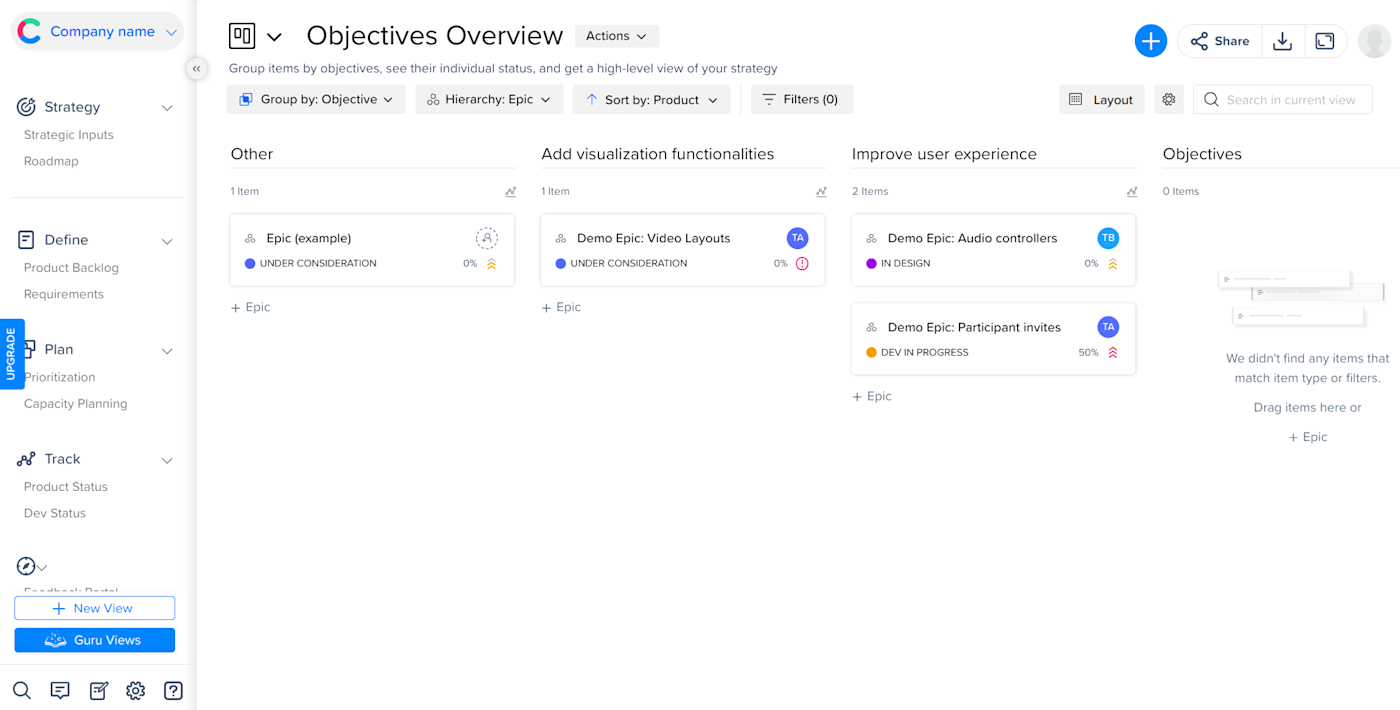
Craft.io has nearly every feature you could need in a product management app, and all of these features are designed to help you design and execute your product strategy. You can collect feedback, prioritize what features to build, create your roadmap, define your product spec, plan product development, and track progress by integrating with tools like Jira and Azure DevOps.
What stood out the most here was the ability to collect all product information into a single source of truth. The Strategic Inputs feature lets you add objectives, key results, and personas to keep track of your product goals and customer needs. Then, it's beyond easy to share this information across your team—and with people outside your organization. You can share a live link with stakeholders, export files, or go into presentation mode.
Craft.io's Guru tool lets you add built-in views and templates to make it simple to get started and guide you through the product management lifecycle. Guru is also customizable, so you can shape views and templates to fit your needs. Additional highlights include the Talk and Chat feature for team members to communicate and a Notes feature for writing down thoughts.
Since there are so many features, it may take some time to learn how to use each one and optimize it for your organization's needs. But the payoff may be worth it though to have all of your product strategy objectives and inputs in one place. Besides, Craft.io gives you plenty of resources to help you every step of the way. This includes a help center, knowledge base, templates, downloads, guides, video, glossary, and email- and chat-based support. (If you're looking for more personalized support, you'll need to pay for the Enterprise plan.)
You can add more flexibility to Craft.io by taking advantage of its Zapier integrations. Connect Craft.io to all of your organization's apps, so you can do things like automatically get notifications or create tasks for new Craft.io items—and vice versa. Here are a couple of examples.
Craft.io pricing: There's no free plan available for Craft.io, but you can sign up for a 14-day free trial. It's $39/user/month (when paid annually) for the Essential plan, which includes tools to create product strategy, prioritize features, and define product specs. If you want tools to gather feedback, plan capacity, and see detailed views, the Pro plan at $89/editor/month (when paid annually) may be best for you. For those who need top-tier security and additional support, you'll need a custom quote with the Enterprise plan.
Best product management software for customer-focused product management
Productboard (Web)
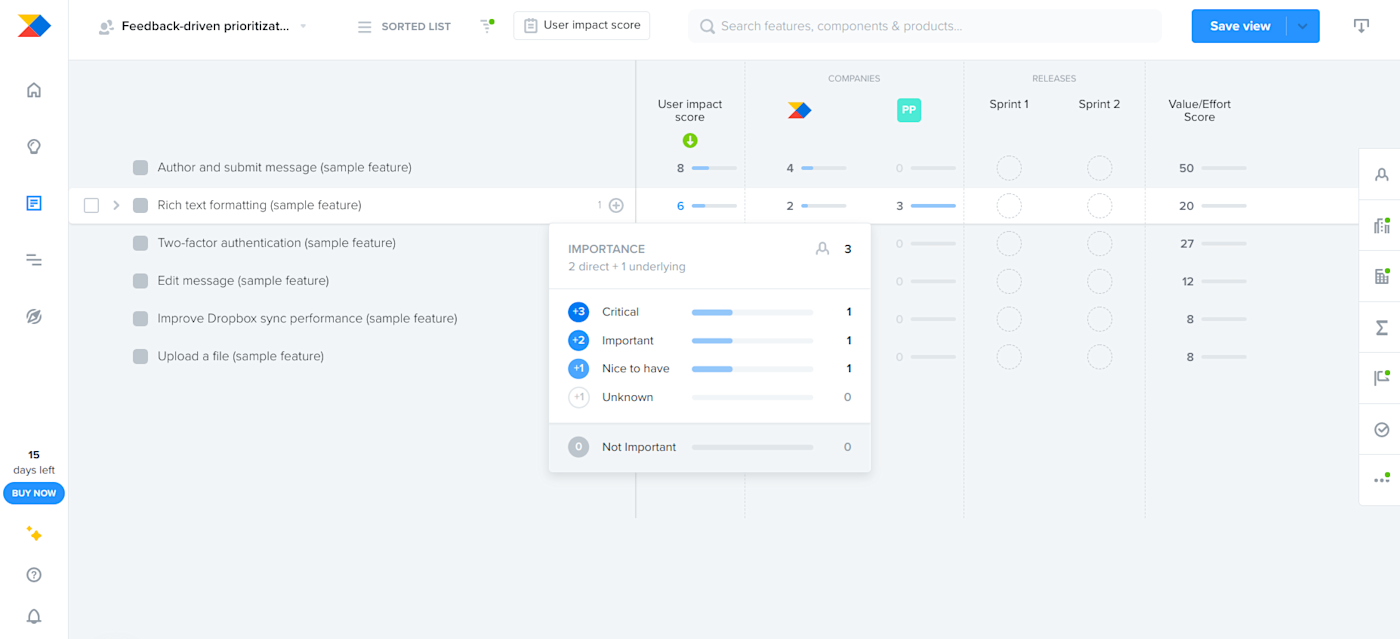
Productboard has all of your basics covered. You can create roadmaps with different viewing permissions for easy sharing; you can print your roadmaps or export them as an image; and you can integrate with other apps, so your roadmap is always synced with your other tools.
But what makes Productboard unique is how it focuses on customer feedback and insights. It all begins with collecting feedback into one central repository. Integrations come in handy since you can gather comments from just about anywhere, especially with the Zapier integration. Then you can evaluate your customer feedback.
Once you've collected the insights, you can decide which product ideas you should prioritize to turn into features. Productboard makes this easy by including several prioritization frameworks you can use to determine which features will have the biggest impact on your customers and ultimately your bottom line. And Productboard takes the inclusion of the customers' opinions a step further by allowing you to create a product portal: a place where customers can learn what you're building next and help validate the idea. All of these tools are useful in growing confidence in your team and stakeholders that you're building the right feature to meet your customers' needs.
Productboard also has a unique support system. Not only can you peruse Productboard's help center and blog, but you can also connect with other product leaders using Productboard. The Product Makers Community is a great place to get help with using the software and other aspects of product management.
And you can do even more with Productboard by connecting it with Zapier to automatically create new Productboard feature notes when a new row is added to a Google Sheet or add new GitHub issues as features to Productboard, among thousands of other integrations.
Add new Google Sheets rows to productboard as feedback notes
Productboard pricing: Free Starter plan lets you collect feedback and create one flexible and configurable roadmap. The Essentials plan is $20/maker/month (when paid annually) and includes unlimited products, features, and roadmaps. To access feedback collection and prioritization features, the Pro plan is $80/maker/month (when paid annually).
Learn more: 4 ways to automate Productboard
Best product management software for easy-to-use templates and support
airfocus (Web)
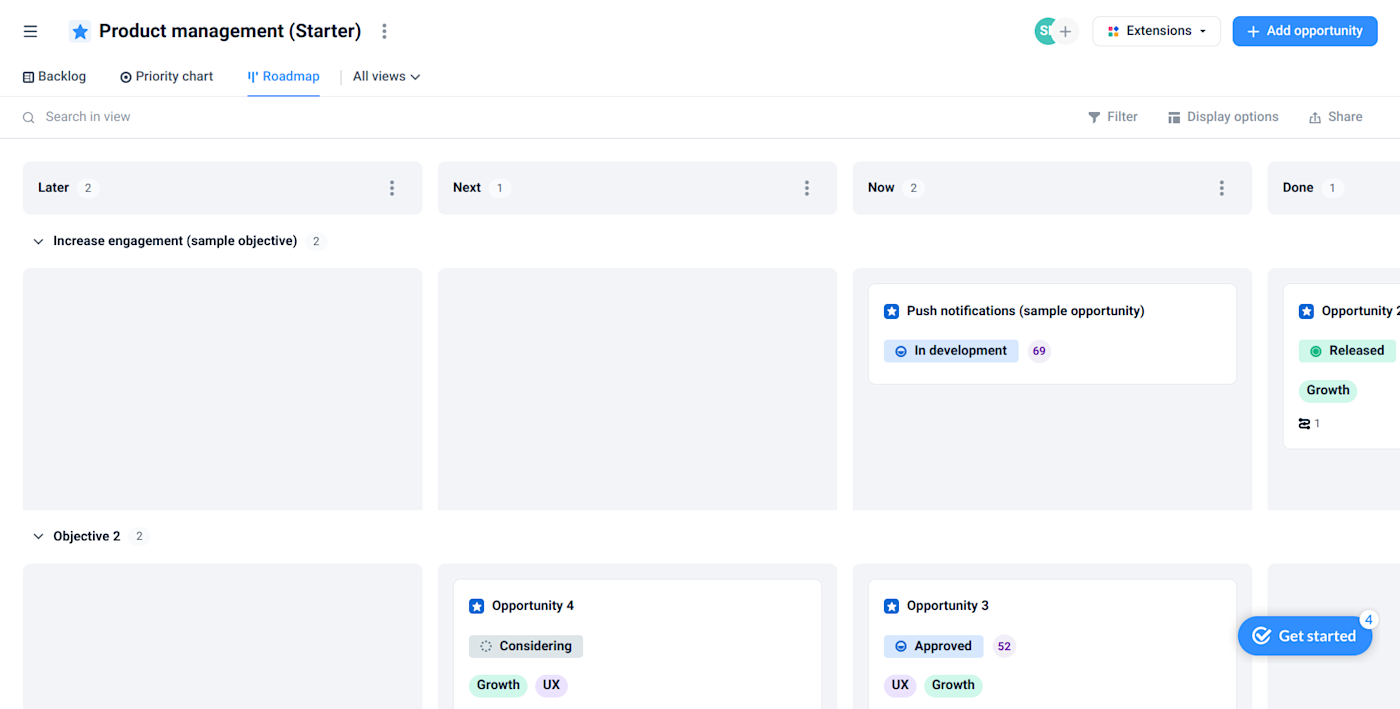
airfocus is unique for its easy-to-use templates and native apps. It makes it easy to customize, scale, share, and use; and combined with an affordable plan (compared to comparable product management software), it's a great fit for startups.
If you're anything like me, you may want to skip reading the user guide and go straight into exploring an app. But airfocus had useful tips and notifications as I tried each new feature. If I wasn't ready to read it yet, I could easily close it and then re-open it when I needed help. I found the instructions easy to understand (some even included video links), and I didn't get lost in jargon. This helped minimize the learning curve of using new software.
Now let's talk about templates. While many product management tools include templates, I was particularly fond of airfocus because it details what the templates are for and how they work. I could decide which templates were best for certain situations without having to open them up and experiment with them.
Airfocus also has some interesting native apps for things like insights, forms, portals, and priority ratings. This helps make it more customizable to your product management needs: if you don't want a certain native app, then you don't have to add it, keeping airfocus light.
If you need to connect airfocus to a third-party tool, you can use its integrations with Zapier to connect it to thousands of other apps and accomplish tasks like automatically creating airfocus items from new Salesforce records, Google Form responses, or Typeform entries.
Generate airfocus items from new Salesforce records
Create airfocus items from new Google Forms responses
airfocus pricing: There's no free plan, but you can get a 14-day free trial. The Essential plan is $19/editor/month (paid annually) and includes 5 contributors, 1 workspace, and creating roadmaps and views. If you want unlimited contributors and workspaces with the ability to collect feedback, generate insights, and integrate with dev tools, then the Advanced plan is $69/editor/month (paid annually).
Best product management software for all-in-one product development software
Aha! (Web)
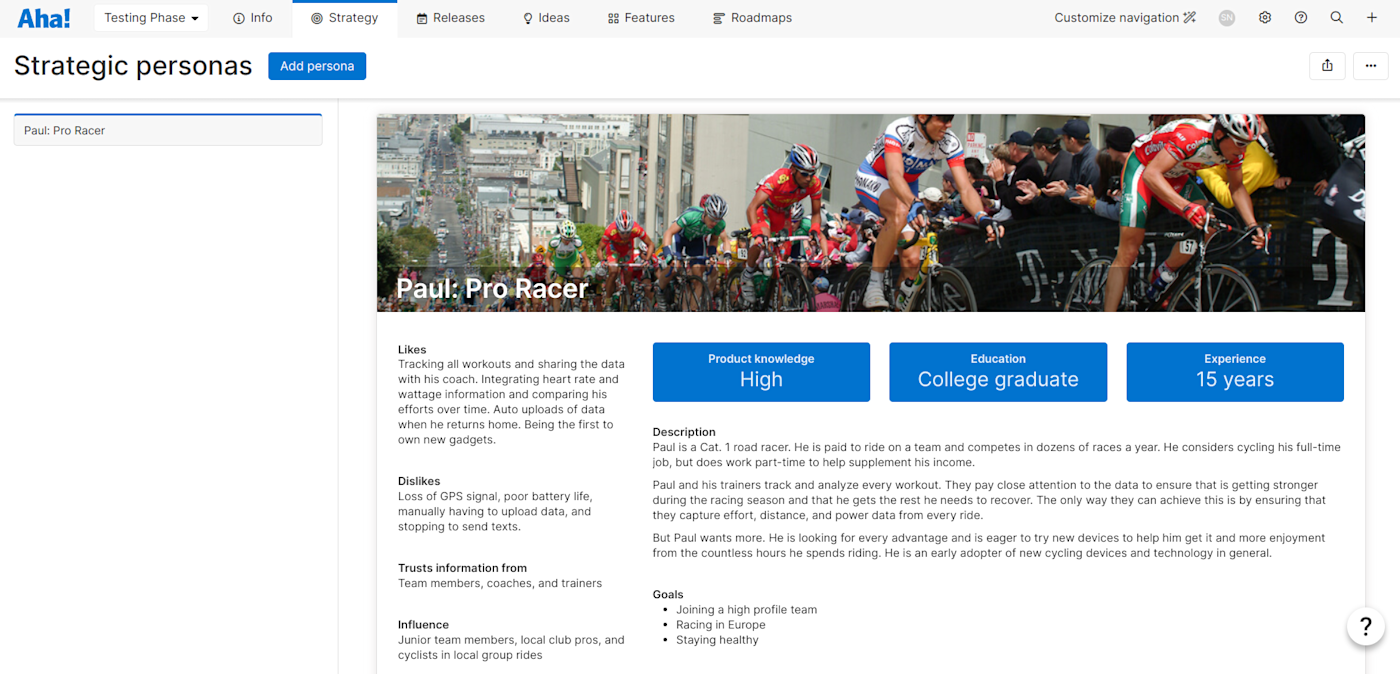
It's practically impossible to do a roundup of product management software without mentioning Aha!. And for good reason. Aha! has nearly every tool you could ever need for product management and development: there are tools to conduct research, make charts, manage releases, and everything in between. It can pretty much do any roadmap or product management scenario you ever need, which makes it a good option for large organizations that are prioritizing scalability and flexibility.
Having said that: Aha! has quite a learning curve. Partially because of all the features it includes, but also because it's just not quite as user-friendly as other product management software. For example, it had very few examples or templates to help me get started. It did include a demo company to show how it's supposed to work—and there are support features available—but it still took quite a bit of time to get it set up for my own workspace.
If you're a smaller company, Aha! may prove to be unavoidably complex, and less feature-heavy product management software may be more suitable, at least as you're starting out with product management apps.
To get the most out of Aha!, you can integrate it with Zapier. Connect Aha! to the rest of your product stack to streamline processes like taking received emails and turning them into Aha! ideas or creating Asana tasks for new Aha! features.
Aha! pricing: Most of the Aha! products have a 30-day trial period, except for Aha! Create, which has a free basic plan. Depending on which products you choose, paid plans start at $39/user/month. I focused my review on Aha! Roadmaps (the complete product management solution), which starts at $59/user/month.
Best product roadmap software
Roadmunk (Web)
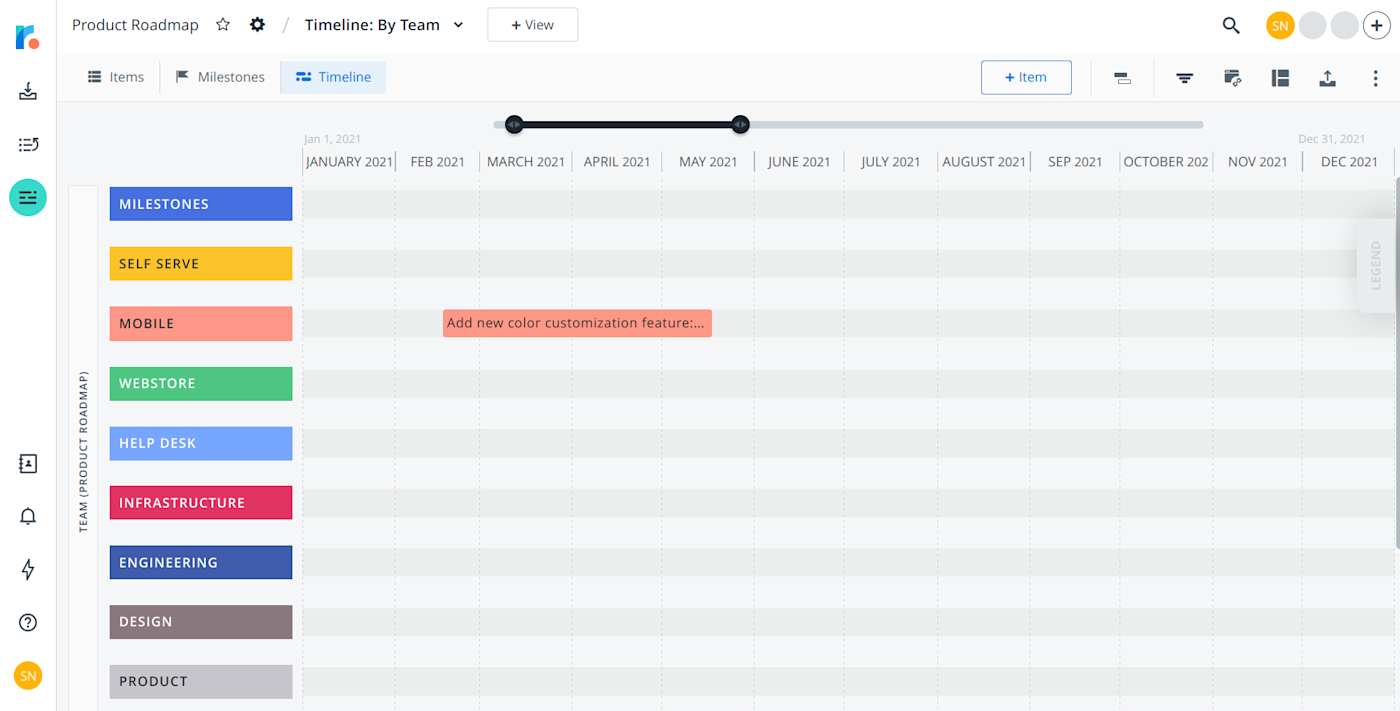
Roadmunk makes it easy to create and customize roadmaps for a fairly affordable price. It could be a great option if your organization needs a roadmapping tool while using other software to fill your product stack.
As soon as you sign up, you can personalize your roadmap experience by choosing to start from scratch, use a template, or view examples. There are plenty of templates for every occasion, from product roadmaps to Scrum roadmaps. I had a template ready to fill with my data within minutes. You can also create different views for different audiences, and it covers the other basics like exporting and sharing.
Even with all that, the interface is simple, and it's easy to find what you need to customize your roadmap. If you do get stuck, Roadmunk has plenty of resources to help you, including chat, a knowledge base, and a learning center.
Beyond roadmapping, Roadmunk also has features to collect feedback and prioritize ideas, but there are some downsides. First, the integrations are limited. It connects to Asana, Trello, Azure DevOps, GitHub, GitLab, Jira, and Shortcut, but you'll need to connect an API to gather your feedback from other third-party sources. The prioritization features are also limited to two frameworks: Value vs. Effort and RICE. If your organization uses different frameworks to prioritize ideas, then this specific feature probably won't work for you.
Roadmunk pricing: Roadmunk has a 14-day free trial. Paid plans start at $19/month for 1 editor, 3 viewers, basic roadmap features, and most feedback and idea features. More advanced features with additional users and viewers start at $49/editor/month.
What is the best software for product managers?
No organization has the exact same needs, and different product management frameworks and workflows will impact which features are more suitable for a company. While product management software offers product managers the ability to gather feedback, prioritize ideas, and create roadmaps, there are other categories of tools you'll likely need to do your job. So as you're picking your product management app, be sure you also consider the following software:
Ticket management: A place to manage customer-reported bugs or track your progress on other issues, like Jira.
Project management: If you're a bigger operation, check out the best enterprise project management software. Otherwise, take a look at these free and small business options.
Product feedback: Gather opinions, ideas, and criticism from customers by using customer feedback software like UserVoice or Pendo. You can also use survey tools to get the job done.
Collaboration: Teams need to collaborate and communicate constantly, and collaboration tools like team chat apps can help.
Design and prototyping: Consider using some of the best wireframe tools, like UXPin or Justinmind, to easily move from design to development.
A deep understanding of how your organization works and what you need will help you choose the best tool for product management that fits your tech stack. The good news is that all of the product management software listed here have a free trial. You can even invite collaborators to test it with you and find the best one.
Related reading:





