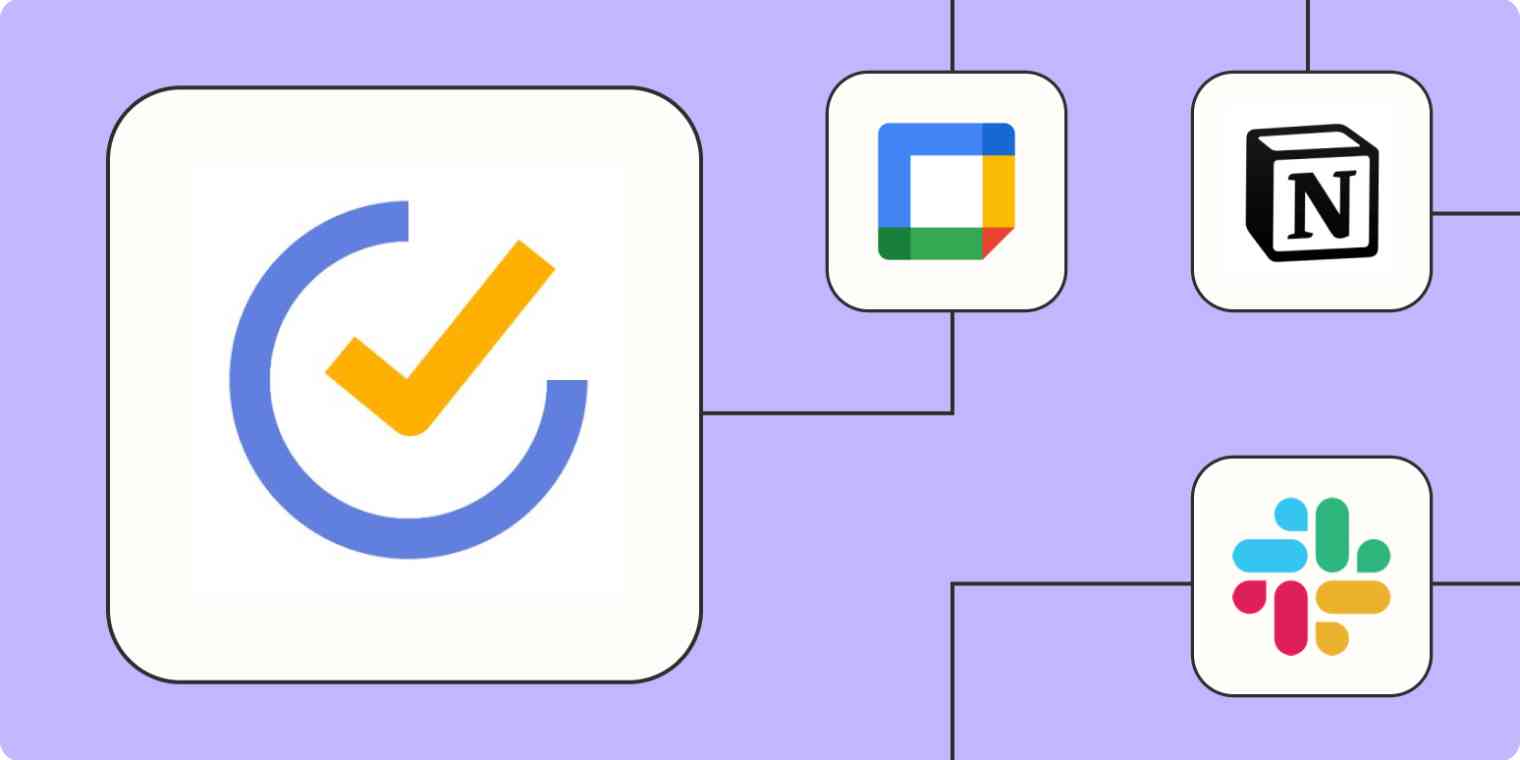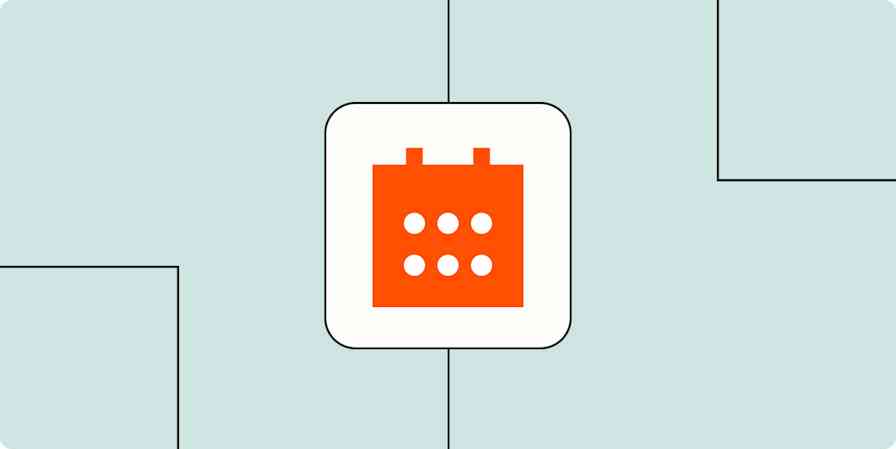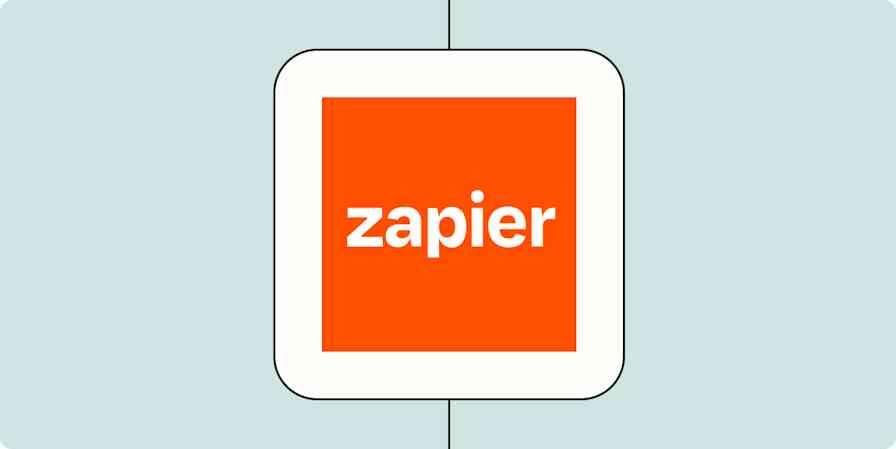Checking items off your to-do list is a satisfying feeling. But it can be difficult to keep that list under control when tasks come from everywhere, like the notes you took in a meeting, a random message in team chat, or from deep within your inbox.
Task management apps like TickTick make it so you spend more time doing the task, rather than organizing your to-dos. But who hasn't had the panicked moment when you realize you forgot to actually put that important task on your list?
Zapier eliminates that through our automatic workflows, which we call Zaps. Automation lets you connect your business-critical apps so you can make sure your to-do list is always up to date. Here's how.
New to Zapier? It's workflow automation software that lets you focus on what matters. Combine user interfaces, data tables, and logic with 6,000+ apps to build and automate anything you can imagine. Sign up for free to use this app, and thousands more, with Zapier.
Table of contents
To get started with a Zap template—what we call our pre-made workflows—just click on the button. It only takes a few minutes to set up. You can read more about setting up Zaps here.
Connect your task and project management apps
If your company is like most, different teams and individuals probably use a slew of different to-do, task, and project management apps. While it can be nice to tailor your to-do list to your individual needs and preferences, making sure tasks are listed in multiple places at the same time can be a logistical nightmare—for you and for any coworkers who share or need visibility into tasks.
Fortunately, you can easily set up a Zap to automatically add new TickTick tasks to whichever tool your team uses:
Add newly-completed TickTick tasks to Notion databases
Create tasks in Microsoft To Do from new TickTick tasks
Or, if you want to keep your TickTick list in sync with your team's tools, use one of these Zaps to add tasks to TickTick as soon as a to-do is added to another tool:
Add tasks in TickTick for new items in Notion databases
Connect TickTick to your calendar
Connecting TickTick with your calendar can be a game-changer for managing your schedule. It's like having a personal assistant that ensures you never miss a beat.
Meetings don't happen in a vacuum, and they often come with a lot of prep or follow-up tasks. When you sync calendar events to TickTick, you're turning your meetings into to-do's. That way, you'll never miss prepping a meeting agenda or sending out after-meeting notes again.
Create TickTick tasks from new Google Calendar events
On the flip side, adding TickTick tasks to your calendar means your to-dos get their own time slots. This way, you won't overbook and you'll see exactly when you can tackle each task when you're planning your day or week.
Add Google Calendar events for new tasks created in TickTick
Add detailed events in Google Calendar for new tasks created in TickTick
Create events in Microsoft Outlook for new tasks added in TickTick
Automatically schedule recurring tasks
Do you have a recurring task you have to do every day, each week, or once a month? Say you want to remind yourself to check in on your progress towards your quarterly goals each week. Or you need to remember to set those goals every quarter.
With schedule by Zapier, you can automatically create a new task in TickTick on your schedule:
Create tasks in TickTick everyday with Schedule by Zapier
Turn chat messages and emails into tasks
Your manager messages you in your team chat app, asking you to look over a document. You receive an email from a client, who has a question that you need to research. That's two tasks added to your plate, but if you don't capture them in your to-do list, you're liable to forget them.
These Zaps will copy a chat message or labeled email into TickTick so you don't have to waste time copying and pasting text.
Create TickTick tasks for newly-labeled Gmail emails [Business Gmail Accounts Only]
Create TickTick tasks from new saved Slack messages
Turn notes into tasks
Notes can become a catch-all of actual meeting notes, ideas, and other random thoughts. While some of your notes will never see the light of day—like the measurements you took of your dining room for the next IKEA run—you'll probably want to do something about that idea you had for a new blog article.
Turn on one of these automated workflows, which will copy your note to TickTick. You don't have to switch between apps when it's time to flesh out that idea, or worse—forget to turn your idea into reality.
Turn new tagged Evernote notes into TickTick tasks
Take your task management to the next level
This is just the start of all that you can do with TickTick and Zapier. Zapier supports thousands of apps, so you can automate almost any task at work. Start building your Zap now and see what you can create.
New to Zapier? It's a tool that helps anyone connect apps and automate workflows—without any complicated code. Sign up for free to use TickTick with Zapier.
Related reading:
This article was originally published in September 2020. It was most recently updated in November 2023.