Lead Hub Template
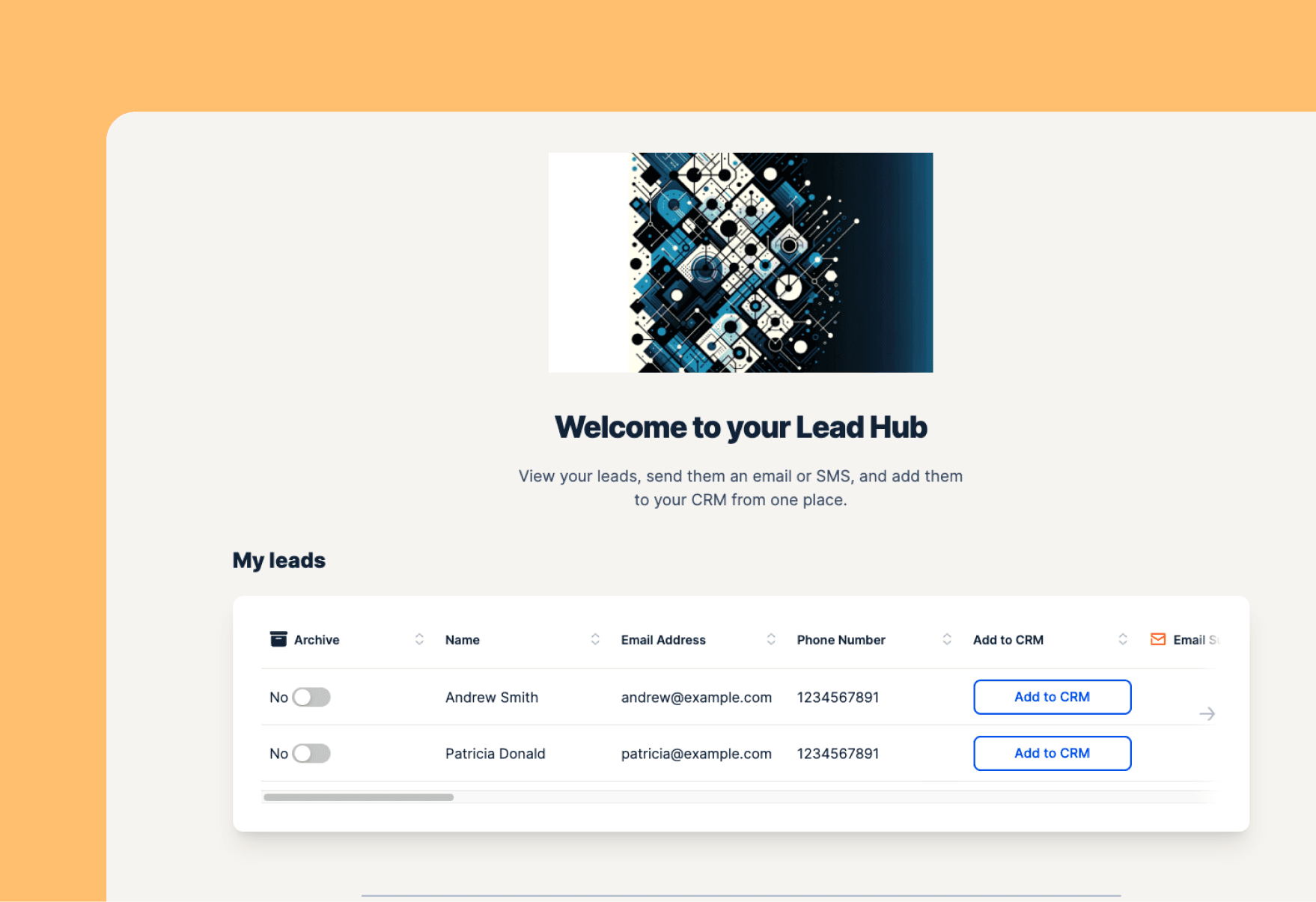
Use Zapier's Lead Hub template to route lead names and email addresses into a central portal for your team or clients that automatically enriches the data with company information and more.
Why you should create a lead hub in Zapier
It can be difficult keeping track of all of your leads to make sure they get added to your CRM and followed-up with appropriately. With Zapier, you can build a lead hub that uses automation to route leads into one place. If you generate leads on behalf of clients, you can share this hub and allow your clients to click a button to:
- Add leads to a CRM
- Craft and send an email or SMS
You can set up additional buttons to connect with over 6,000 different apps.
How the lead hub works
You can manually add in email addresses, import records, or set up automated workflows to add new leads into the table. Once new records appear, click a button to send them through to the connected Zap which gets their lead score, company information, industry, and more.
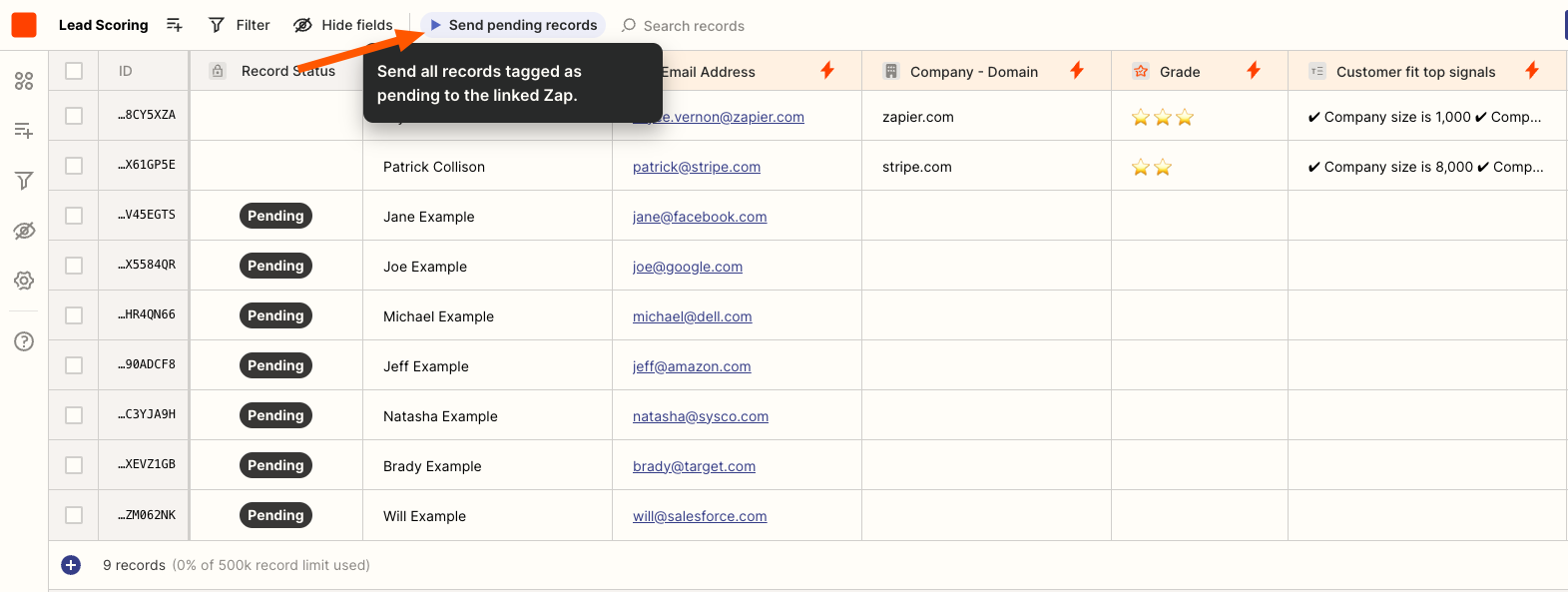
If you are working with a team or a client, you can send them a publicly-facing interface to view all the leads. Then, if you or your client determine that a lead fits your ideal customer profile, click another button to send them into your CRM or send them an email or SMS.
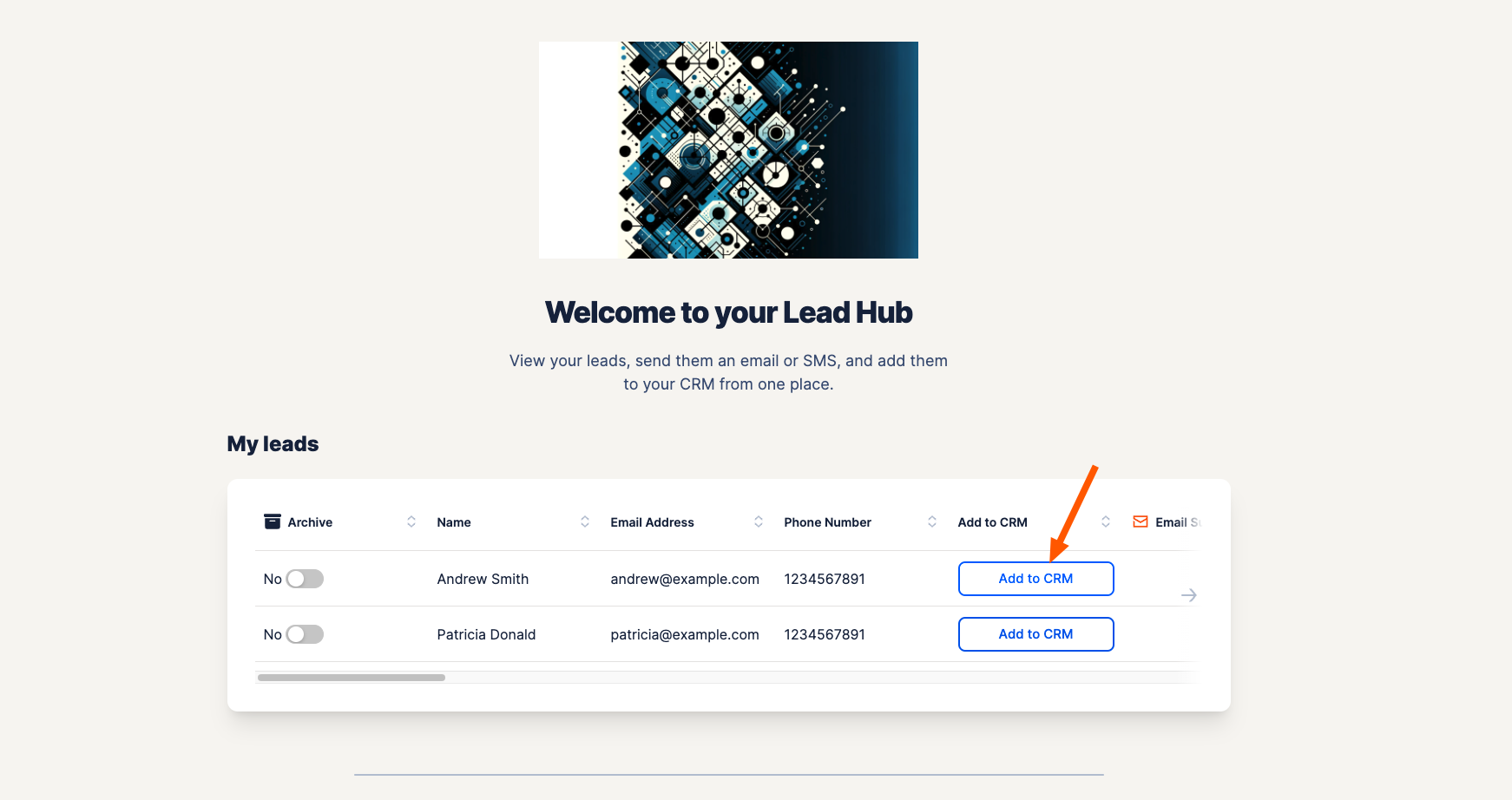
To get started:
- Click use template
- Import records from a CSV, begin adding new records with names and email addresses, or set up a Zap to automate the collection of leads from another source
- Click "Send pending records" to enrich the data in the table
- Edit each Zap to configure your CRM, Email provider, and SMS service
- Navigate to the interface and share the link with your team or client
The first blank record in the table will need to be deleted as it's a placeholder. Only brand new records can be sent to the Zap for lead scoring
Who should use this template
If you're an agency owner helping clients get new leads, on a sales team, marketing team, or do sales as a business owner then this lead hub built in Zapier is perfect for you. It is going to take a prospect and get them one step closer to a qualified lead for your business. Because this template uses Zapier Tables and Interfaces, you'll have marketing automation at your fingertips.
Key benefits of the lead hub template built with Zapier
- Lead scoring powered by MadKudu available to you within the connected Zap
- Connected to Zaps to automate workflows with 6,000+ different app integrations
- Data enrichment included to speed up the prospecting process
- A hub that can be shared with teams and clients
Frequently Asked Questions
Can Zapier Tables integrate with my existing CRM?
Can I share this with my team?
Do I need any coding skills to use this template?
Related Templates
 Advanced Video Course TemplateCreate an 10-part online video course with feedback forms and workflows
Advanced Video Course TemplateCreate an 10-part online video course with feedback forms and workflows AI Chat for Business TemplateUse your business content to resolve support and lead questions with a customized chatbot
AI Chat for Business TemplateUse your business content to resolve support and lead questions with a customized chatbot AI Chat for Customer Service TemplateResolve customer questions and reduce support volume with a customized chatbot
AI Chat for Customer Service TemplateResolve customer questions and reduce support volume with a customized chatbot
Related Resources
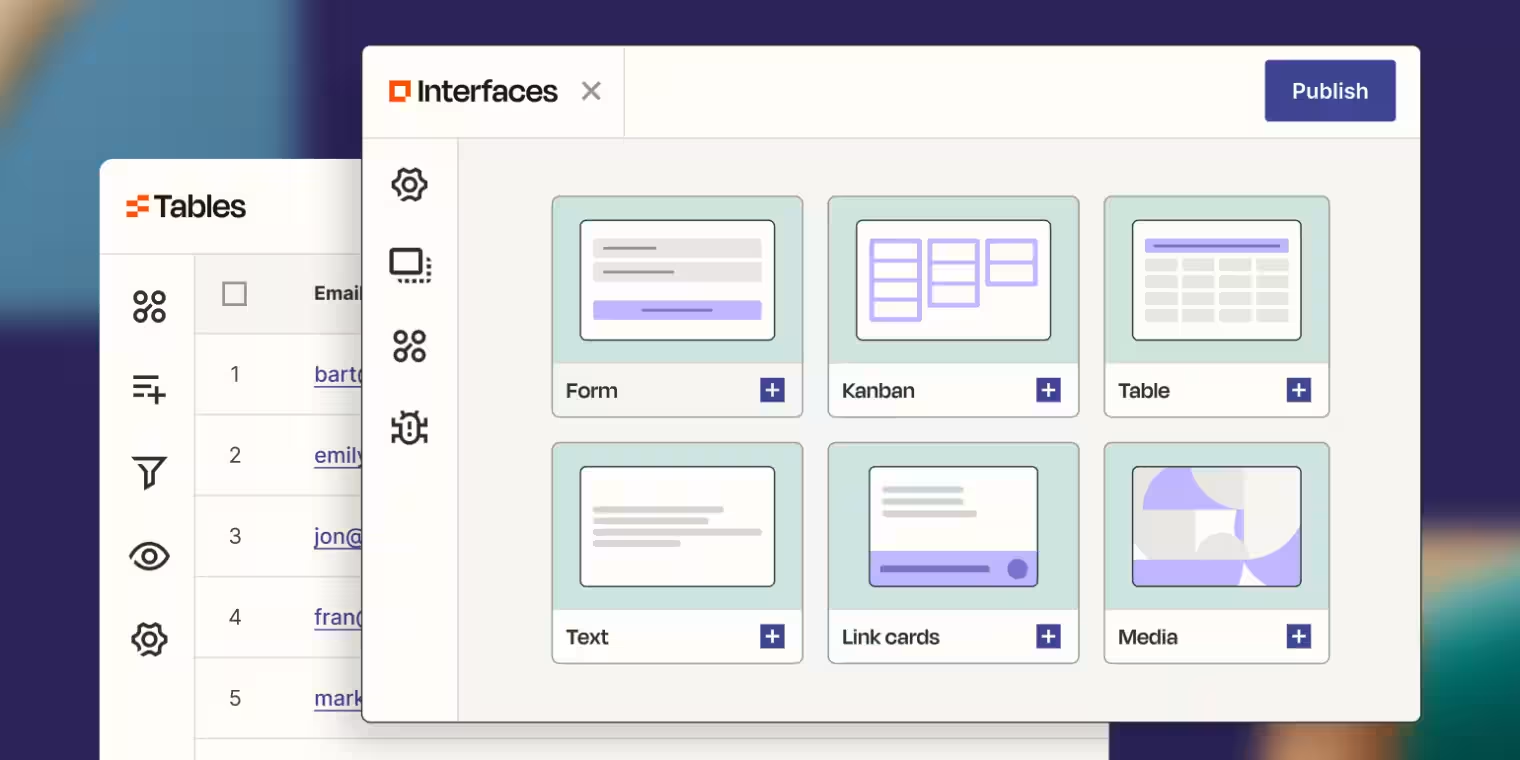
Together with Zaps, Interfaces and Tables give you a complete workflow builder.
Learn more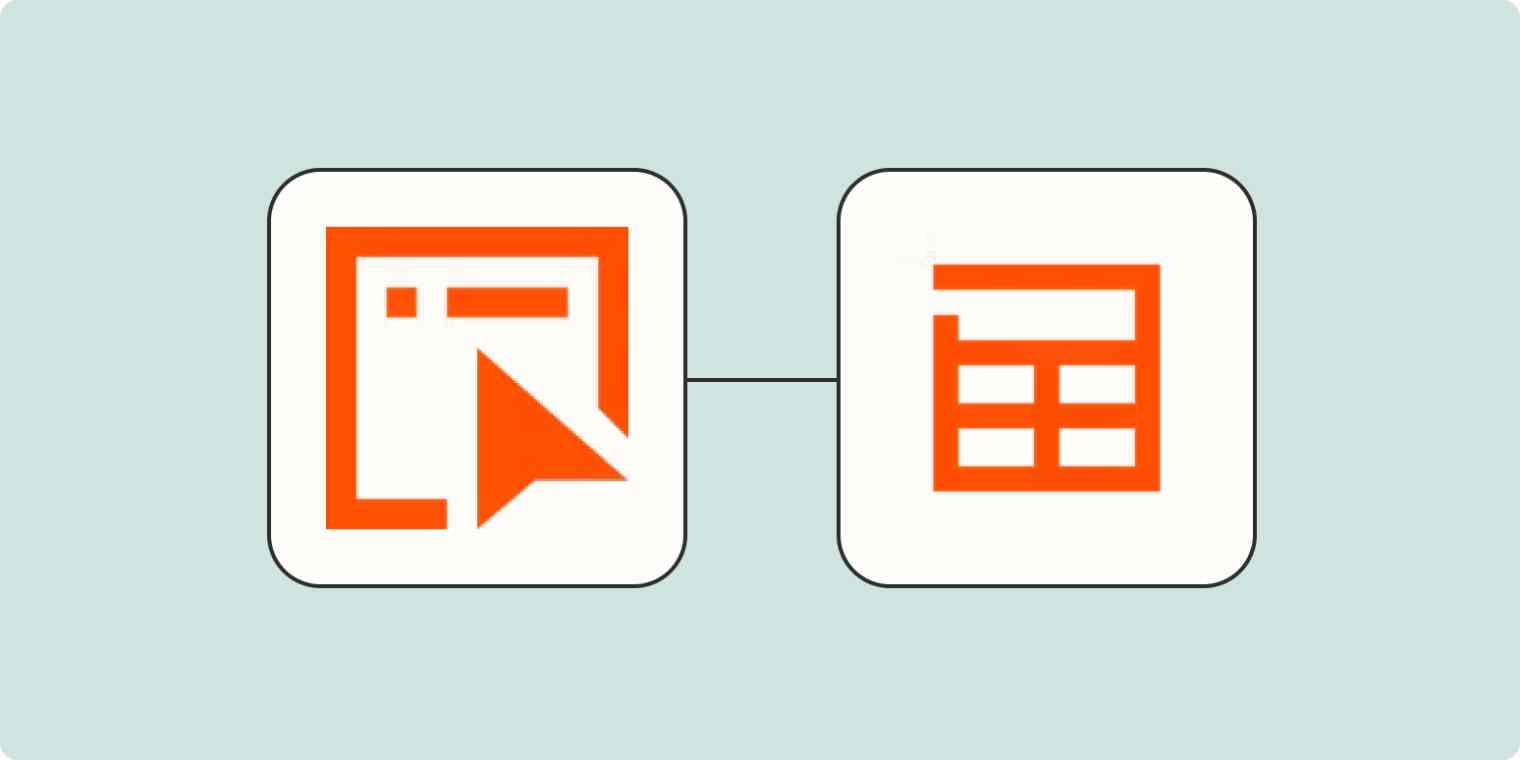
Zapier Interfaces lets you create custom lead capture forms that connect with Zapier Tables so you can easily capture and follow up with leads. Get started!
Learn more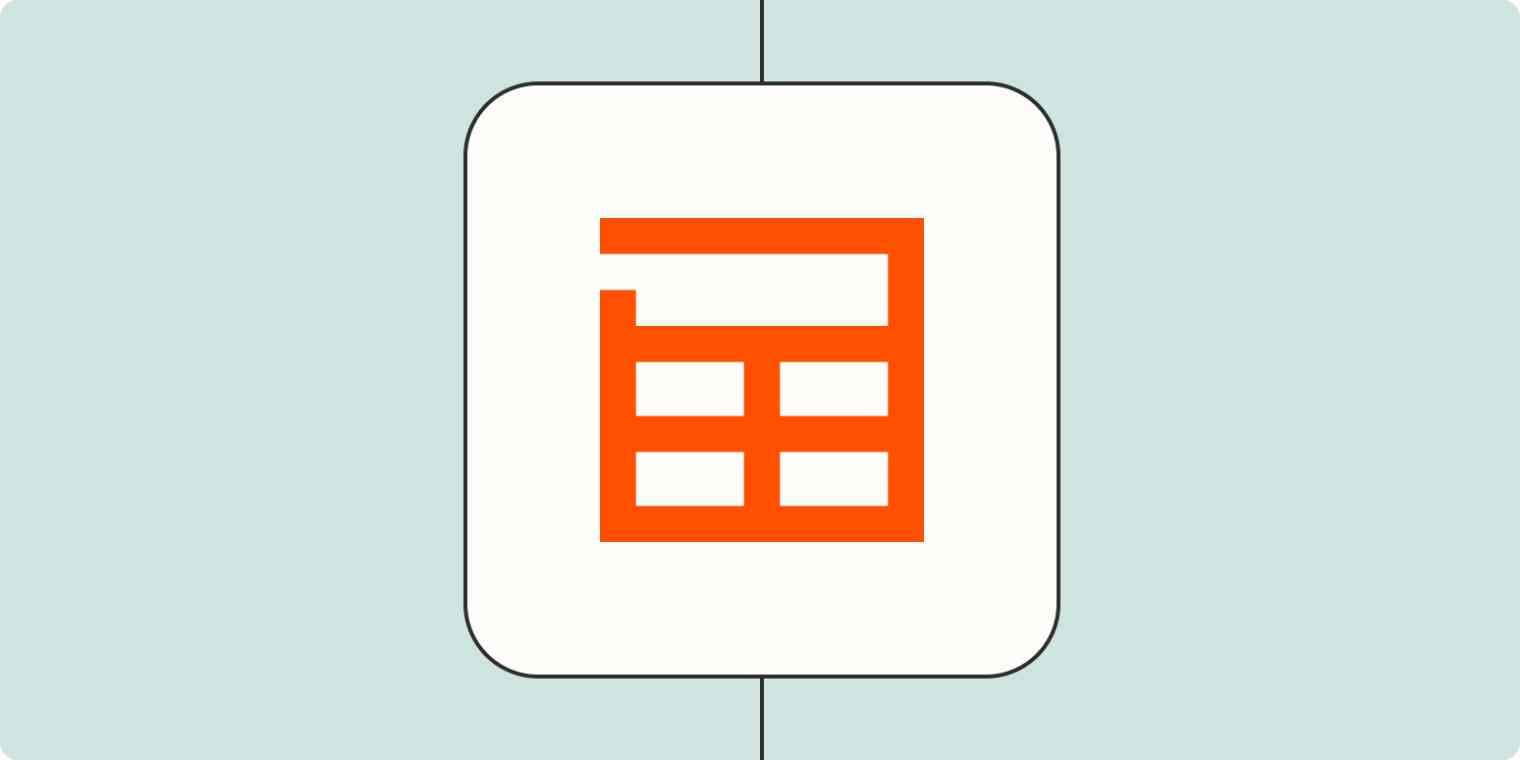
Your business isn't static, so your data shouldn't be either. Learn how you can use Zapier Tables, a no-code database tool that allows you to store, edit, share, and automate data—in one place.
Learn more