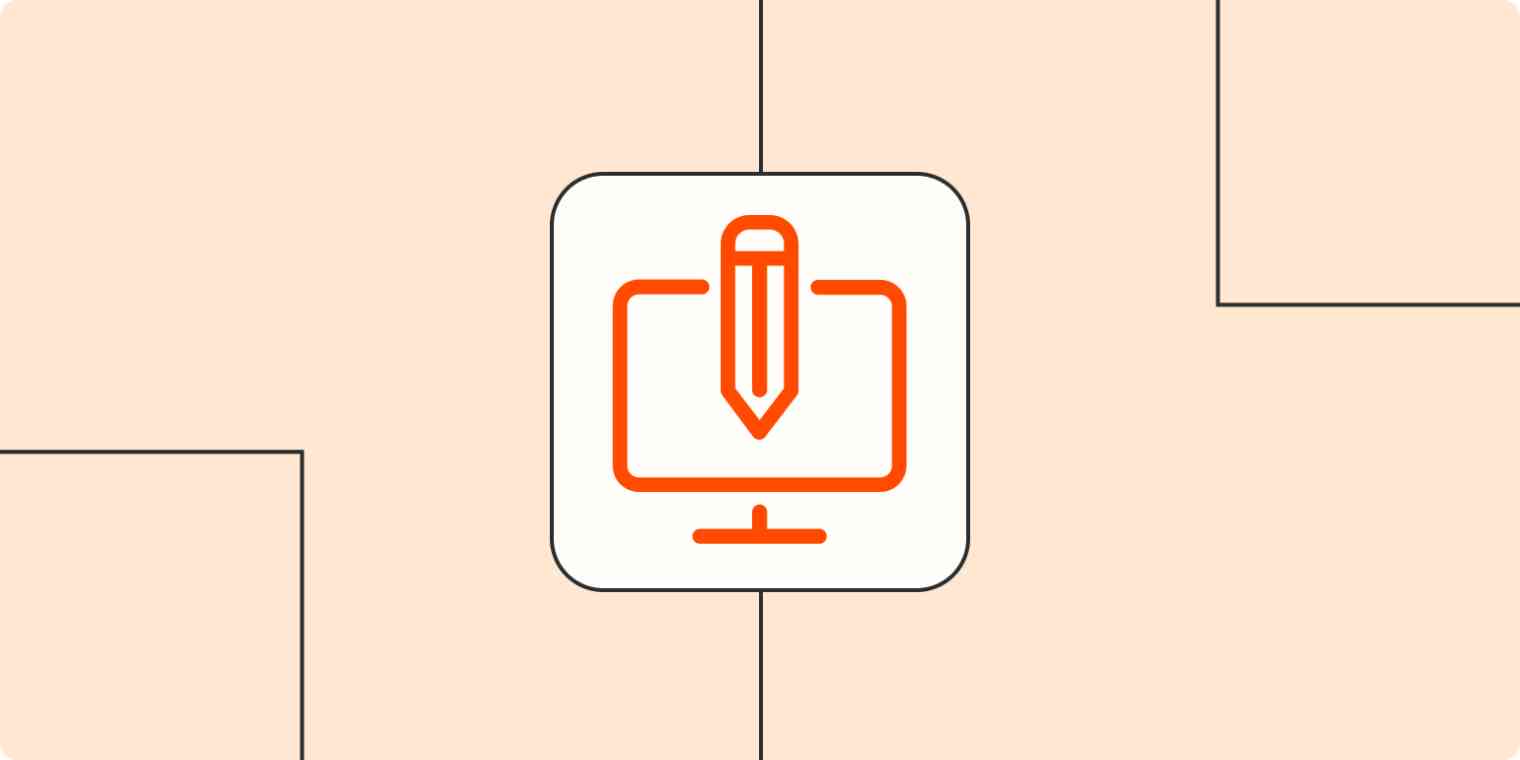It's hard work to create good content. Not only do you have to make a plan and create the content, you also need to distribute and promote it in the places it's most likely to be seen by your audience.
Distribution and promotion can trip up even the most talented creator, whether you make podcasts, videos, write articles, or produce other content. While a website is a great place to start, Zapier can help automatically send your content where you want it, reducing the time spent on tasks like uploading files and promoting your work.
We've collected some popular Zaps—what we call our automated workflows—to help you streamline your content creation. To get started, click on the button and we'll guide you through customizing it. You can read more about setting up Zaps here.
Zapier helps you automate the tedious tasks in your day, like file management, by connecting web apps. Our automatic workflows, which we call Zaps, send information from one app to another, helping you reduce manual tasks.
Upload files to your site
There are so many ways to be a content creator today. Some people host all their content on Instagram or other social platforms. While that's an easy way to save time on uploading content to multiple places, in the odd event your content gets deleted or worse, stolen, you'll want a backup.
Having your own website further establishes your online presence and a digital trail in case of a content catastrophe. If you want to save yourself the hassle of uploading your content to multiple places, these Zaps will take care of it for you.
If your website is your main content hub, you know how tedious it can be to manually upload files to your site. With these workflows, you can skip it— just add your files to your favorite cloud storage app, and Zapier will automatically upload them to your site.
Upload media in Wordpress from new files in Dropbox folders
Upload WordPress media from new files in a Google Drive folder
Repurpose content for your website from other media
There are many kinds of content creators. Maybe you write a popular newsletter, regularly host webinars in your expertise, or have a successful YouTube channel or podcast. Cross-posting your work to your website takes time though. These Zaps will automatically turn your content into new posts, so you don't have to worry about writing headlines.
Social media promotion
After you've created and uploaded your content, you're already tired. The last thing you feel like doing is promoting it on social media, but it's the best way to spread the word about your work.
Many Content Management System (CMS) solutions already have a built-in social sharing option, but if you want to take the brainwork out of promotion, try these workflows, which will automatically post your content on your favorite social media platforms.
Send new WordPress posts as Discord channel messages
Create LinkedIn company page updates with new content in Drupal
Create Facebook Pages posts for new content in Drupal
Give access to your most loyal followers
Platforms like Patreon make it easy for you to get paid for your content and your followers get the added bonus of exclusive perks. Some creators also create a members-only hub on their websites, allowing users to access special content like downloads or mailing lists.
If you create members-only content, you can use Zapier to skip the administrative task of granting access to new fans.
Add new Wordpress users as ActiveCampaign contacts
New to Zapier? It's workflow automation software that lets you focus on what matters. Combine user interfaces, data tables, and logic with 6,000+ apps to build and automate anything you can imagine. Sign up for free.
Do more with automation
Use automation to help you keep your focus where it should be: Planning and publishing the best content you can to grow your brand and promote your business.