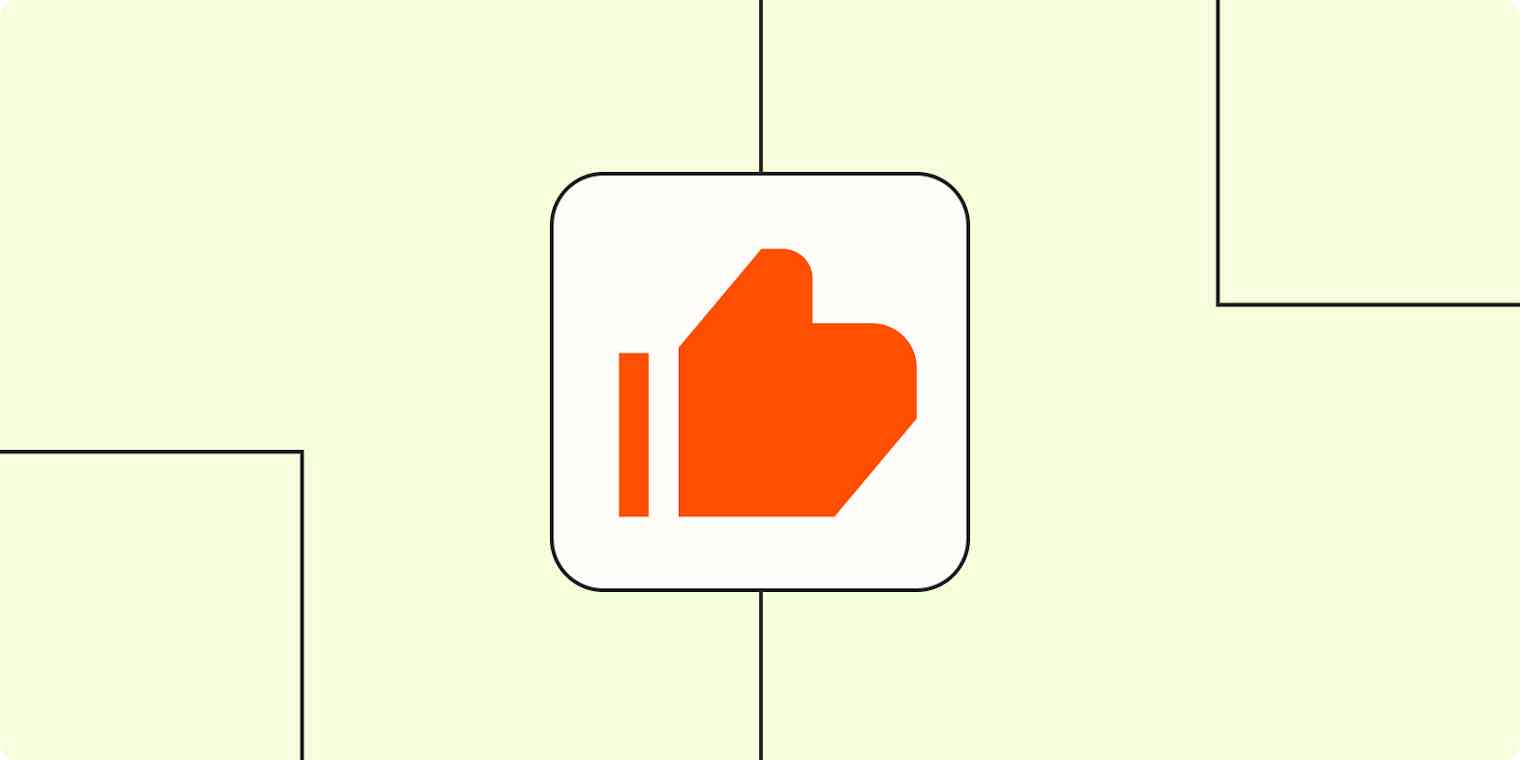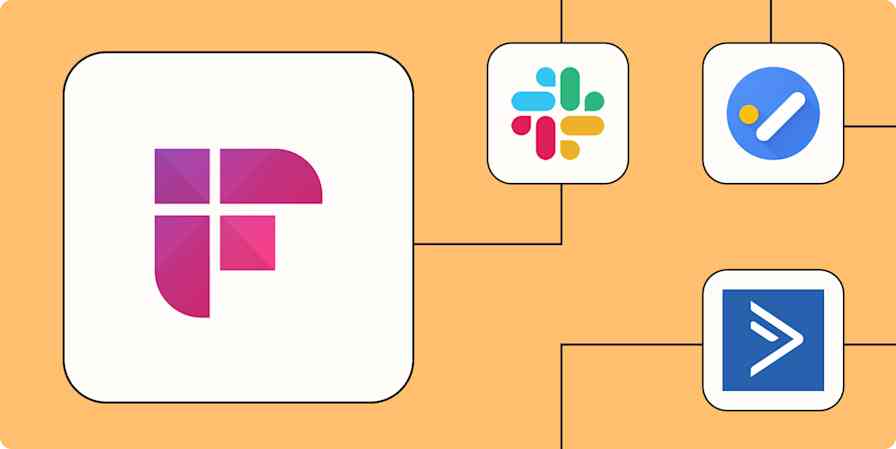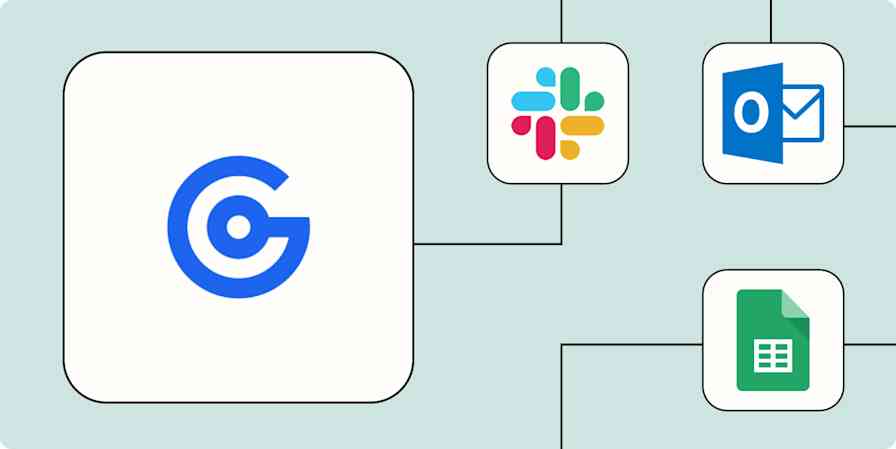Customer reviews are important: 90 percent of people read at least one user review before even visiting a store, according to Mention. And those reviews are powerful. An even higher proportion of online shoppers—94 percent—will avoid a business altogether because of a negative review.
Reviews are essential for providing the social proof your potential customers need to make a purchase. But soliciting, gathering, and tracking all this feedback can take a lot of time and manual work.
That’s where Zapier comes in. Zapier connects user review tools and websites with your customer management, eCommerce, and newsletter tools. These workflows, which we call Zaps, can automate huge chunks of the user review process, letting you get more reviews with less effort.
To try one of the Zaps in this article, click the button next to the title. If you're logged in, you'll be walked through the Zap setup process, where you connect your apps and get started. If you're not yet a Zapier user, you'll need an account first. It's free to sign up.
Automatically invite users to leave reviews
One of the best times to get user reviews is right after your customer’s last interaction with you. If you’d like to know how buyers felt shopping on your online store, for example, you’ll want to get reviews right after they complete their order or pay.
These Zaps automatically invite users to leave a review after placing an order.
Create Trustpilot invitations from new WooCommerce orders
Create Trustpilot invitations from new Transporters.io orders
Create new ReviewPoint contact from a new Square customer
If your business runs more on contracts and invoices than online purchases, you can use these Zaps to reach out to customers after their payment processes.
Send Trustpilot review invitation following new Epos Now transaction
Create Trustpilot invitations from new Shopify orders
It’s tempting to focus on what new customers think and feel. After all, making new sales is an important part of your business growth.
But it’s just as important—if not more important—to check in with your existing customers. Boosting customer retention by 5 percent led to increases in profit of between 25 and 95 percent, according to research by Frederick Reichheld of Bain & Co.
To increase retention, make sure you respond—and respond well—whenever your customers reach out to you for support or with questions. To see if you gave them what they needed, use these Zaps to invite reviews from forms, surveys, and support tickets.
Create Trustpilot review invitations from Typeform entries
Send Trustpilot review invitations to Enalyzer respondents
Send Trustpilot review invitations to contacts from Zendesk tickets
Stay on top of new user reviews automatically
Businesses depend on feedback. But that doesn’t mean you should spend all day refreshing your page on G2 Crowd or Google My Business.
With these Zaps, you can track new reviews at a pace that works for you.
If your business is new or going through a pivot, you might want to keep a close eye on your reviews. These Zaps notify your team about new reviews instantly in team chat or email apps like Slack and Gmail.
Send new direct messages in Slack when reviews are submitted to Google My Business
Send new SMS messages with Google My Business reviews
Send new Gmail emails with Google My Business review submissions
Send Microsoft Teams channel messages for new Google My Business reviews
Not every business needs this kind of instant feedback. If you’re more interested in how reviews change over time, these Zaps automatically track new reviews in Google Sheets.
Create new rows in Google Sheets from Google My Business reviews
The more you monitor and track your reviews, the more you’ll find feedback worth acting on. If you want to build a reputation for being a responsive business, use these Zaps to automatically create tasks in your project management tool as new reviews get posted.
Create new Trello cards from Google My Business reviews
Create Todoist tasks from new Google My Business reviews
Don't forget: Many of your users won’t leave reviews. In a survey focused on local businesses, GatherUp found that almost 36 percent of people never review companies after making purchases.
If you’re monitoring user reviews, those customers’ experiences are impossible for you to observe.
Use these Zaps to dig deeper and automatically track visitors, not just reviewers, for your G2 Crowd listing.
Message a Slack channel when specific organizations visit your G2 Crowd listing
Track brand mentions across social media
A lot of your best feedback won’t even happen on review sites.
With Mention, you can monitor keywords related to your brand across the Internet. Once you add these Zaps, you can automatically send these notifications to tools like Slack and Gmail.
Send Slack channel messages for new mentions in Mention
Harness your user reviews to grow your business
Social proof makes your business stand out. People rely on honest opinions, especially when they're on the fence about making a purchase. Don’t leave them without guidance.
With automation, you can encourage more user reviews and track them across different sites and tools. Your current users will have the chance to shape the growth of your business, and your future users will have all the testimonies they need.