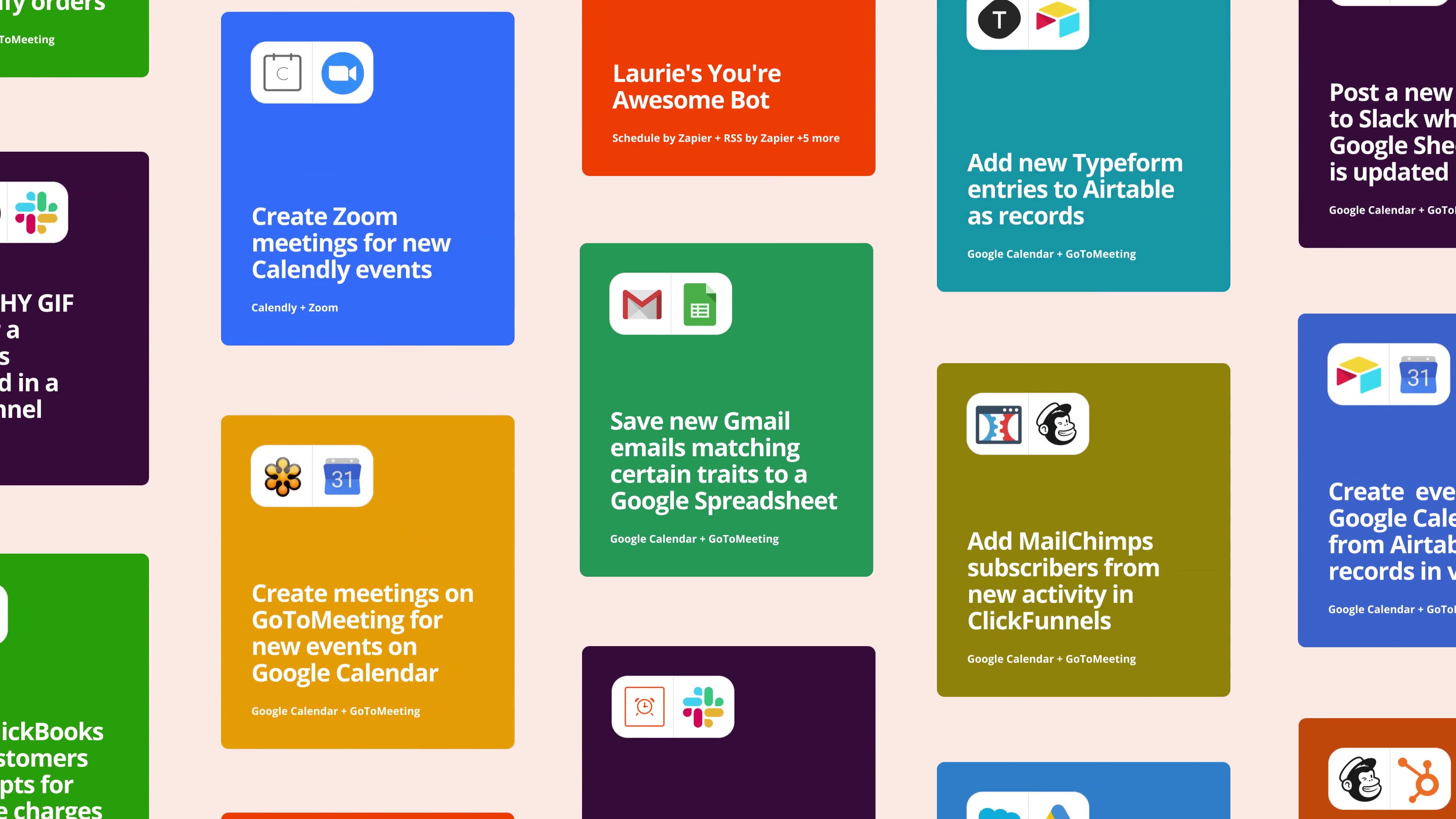
Try this Zap FREE for 14 days
Trusted at companies large and small
This Zap works in 7 steps …
- 5.5 minutes to set up
- Get back 1 hr /week
- 1503 people use this app pairing
This Zap uses the following 5 apps
Google Drive
Google Drive is Google's file sync app that lets you store all of your files online alongside your Google Docs documents, and keep them synced with all of your devices.Filter by Zapier
Only allow a Zap to proceed when a certain condition is met. For example, if you're sending a text message when you receive a new email, you could use a Filter that only sends a text message when the email received is from a certain address.AI by Zapier
Smart task and text handling powered by a flexible AI. Create text prompts to perform standard tasks like extracting lead (or other) data or answer discrete questions like "where should this message be routed?". Or, create your own!ChatGPT
ChatGPT is an AI tool built by OpenAI that enables conversational automation. A more powerful OpenAI integration is available here: https://zapier.com/apps/openai/integrationsYouTube
YouTube allows billions of people to discover, watch and share originally-created videos. YouTube provides a forum for people to connect, inform, and inspire others across the globe and acts as a distribution platform for original content creators and advertisers large and small.