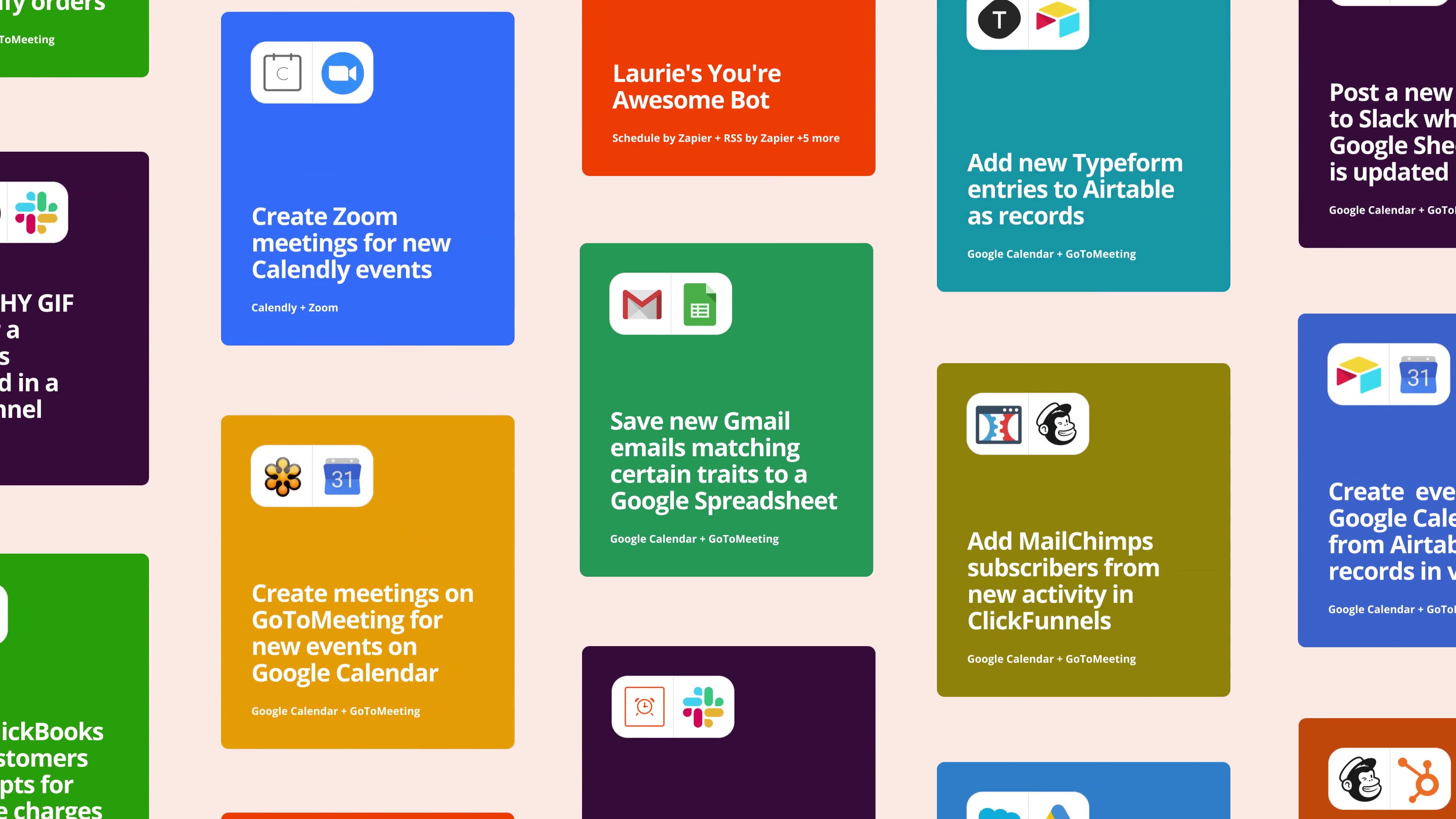
Try this Zap FREE for 14 days
Trusted at companies large and small
This Zap works in 2 steps …
- 1 minute to set up
- Get back 1.2 hrs /week
- 6 people use this app pairing
This Zap uses the following 2 apps
Speechnotes
Automatically transform all audio recordings to text. Most accurate AI transcription (speech to text) engines. Fast, affordable, secure & private.Google Docs
Google Docs is an online word processor that lets you create and format text documents. Collaboratively edit documents with other people in real time. We also support Google Sheets!