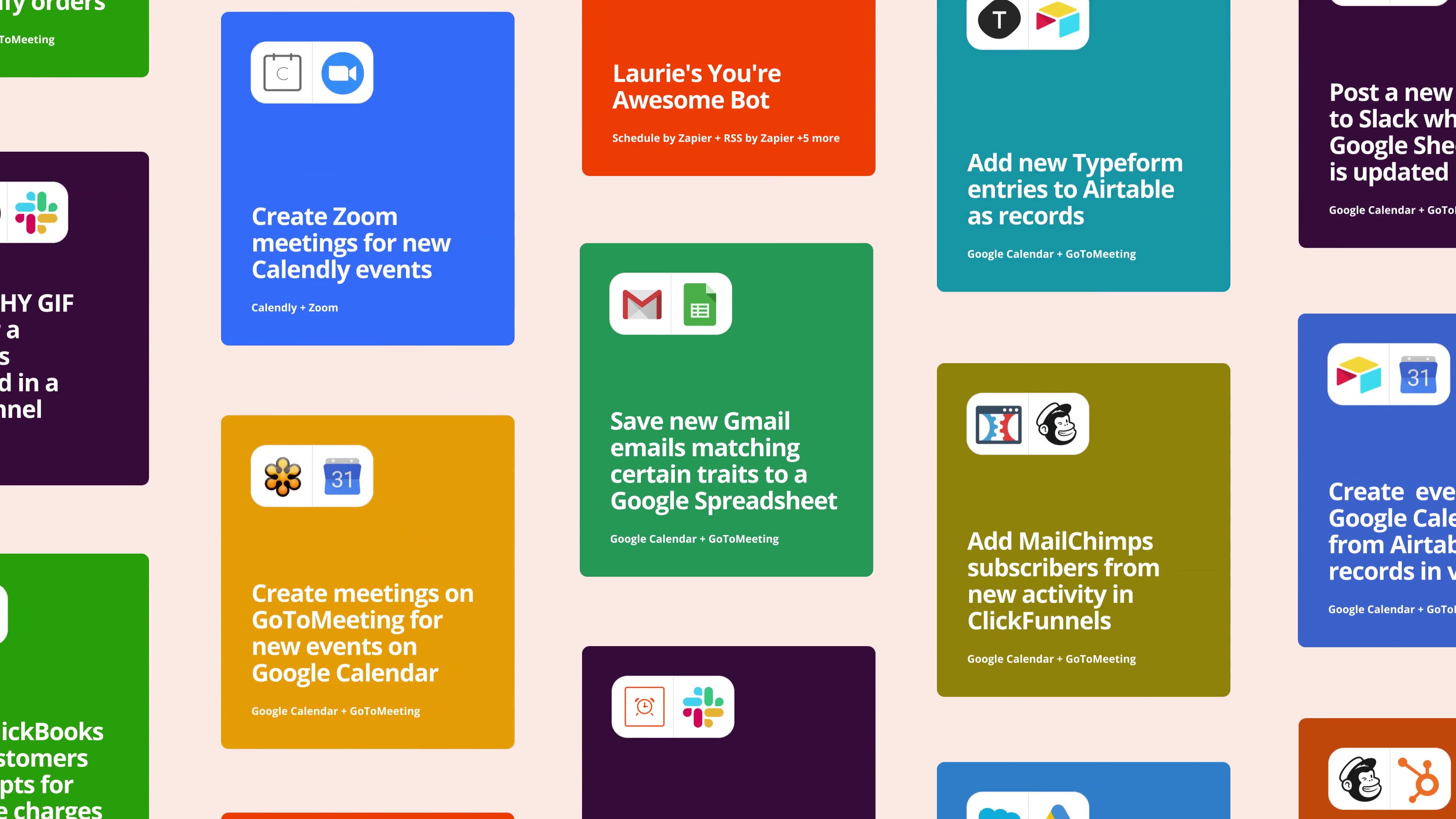
Try this Zap FREE for 14 days
Trusted at companies large and small
This Zap works in 6 steps …
- 3 minutes to set up
- Get back 1.2 hrs /week
- Be the first to try this zap
This Zap uses the following 5 apps
Google Drive (1.1.0)
Google Drive is Google's file sync app that lets you store all of your files online alongside your Google Docs documents, and keep them synced with all of your devices.Google Sheets
Create, edit, and share spreadsheets wherever you are with Google Sheets, and get automated insights from your data.Looping by Zapier
Looping by Zapier is a helper app to repeat Action(s) in you Zaps a variable number of times for sets of values.Formatter by Zapier
Data isn't always in the format you need. Perhaps a date is in International format, but your app needs it in American format. Or maybe you need to Title Case a subject, truncate text for a Tweet, or turn Markdown text into HTML for your blog. Zapier's Formatter tool can help.Skipio
Skipio is a conversational business texting platform that helps you automate sales and customer communication.