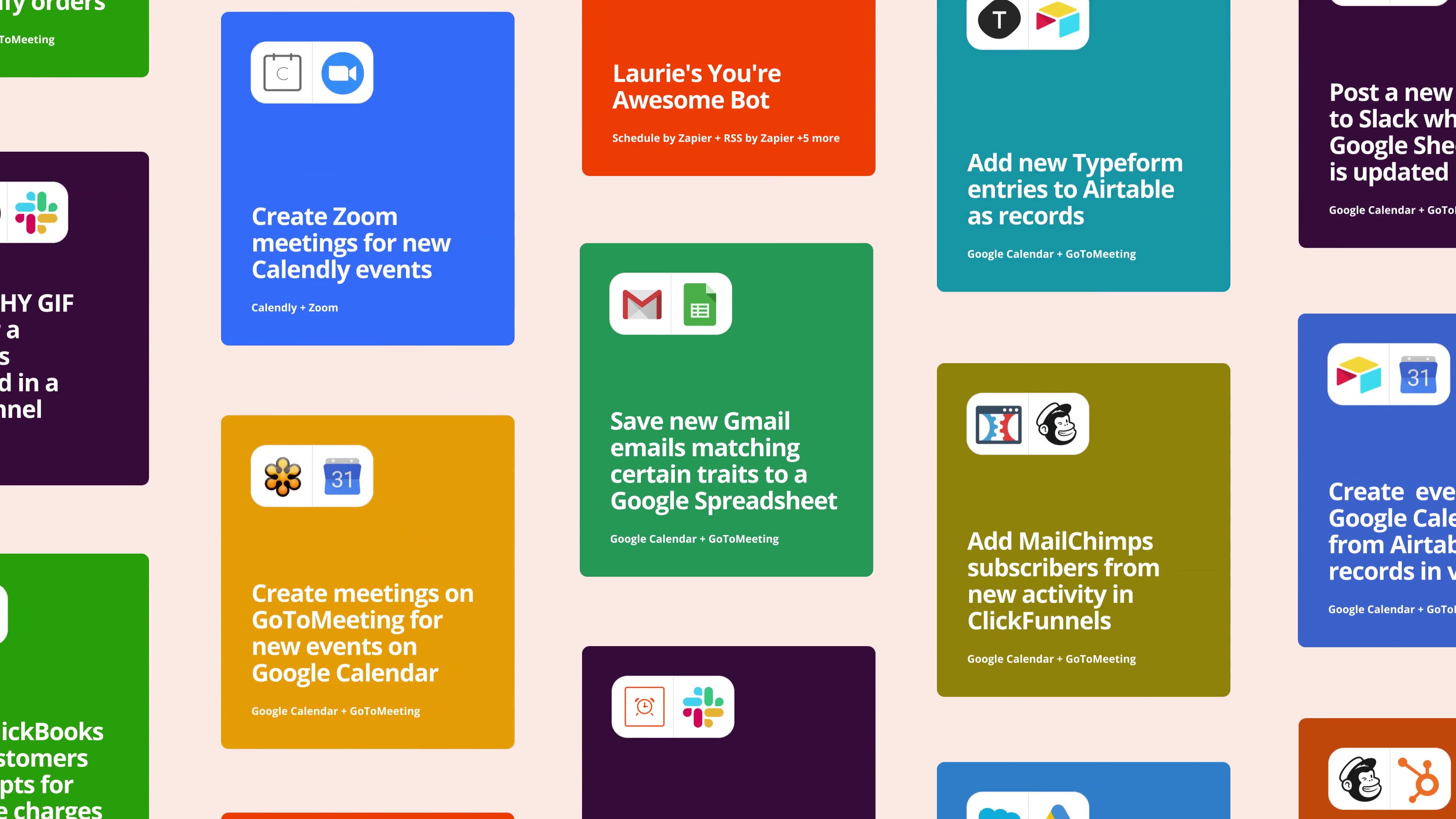
Try this Zap FREE for 14 days
Trusted at companies large and small
This Zap works in 9 steps …
- 4.5 minutes to set up
- Get back 1.2 hrs /week
- 2476 people use this app pairing
This Zap uses the following 6 apps
Airtable
Organize anything with Airtable, a modern database created for everyone. Airtable is a fast and flexible way to create tables to keep track of anything, from sales leads to vacation planning to inventory management.Filter by Zapier
Only allow a Zap to proceed when a certain condition is met. For example, if you're sending a text message when you receive a new email, you could use a Filter that only sends a text message when the email received is from a certain address.Slack
Slack is a platform for team communication: everything in one place, instantly searchable, available wherever you go. Offering instant messaging, document sharing and knowledge search for modern teams.Google Drive
Google Drive is Google's file sync app that lets you store all of your files online alongside your Google Docs documents, and keep them synced with all of your devices.Notion
A new tool that blends your everyday work apps into one. It's the all-in-one workspace for you and your team.Miro
Miro (formerly RealtimeBoard) is an intuitive visual collaboration and whiteboarding platform for cross-functional teams.