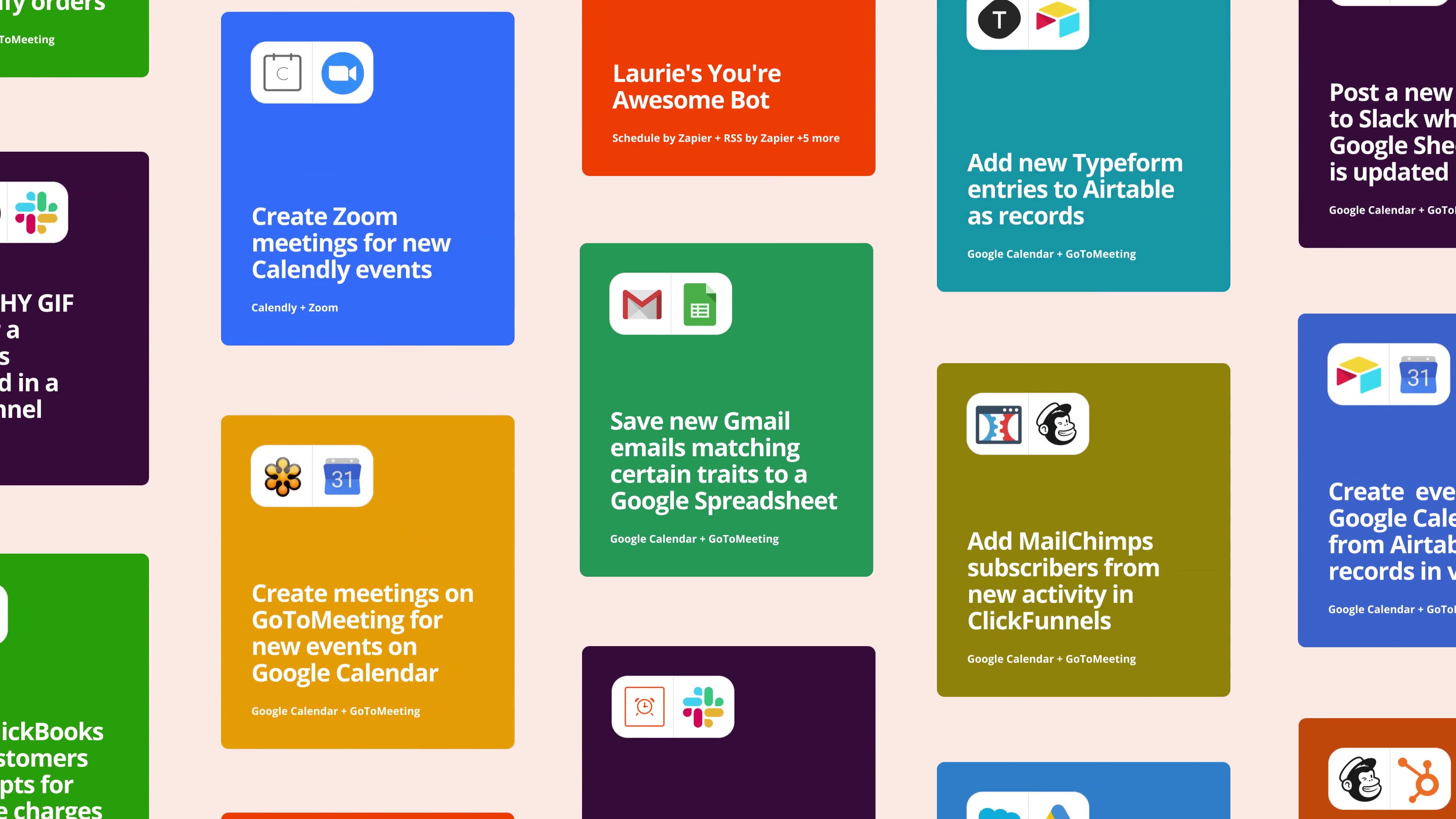
Try this Zap FREE for 14 days
Trusted at companies large and small
This Zap works in 4 steps …
- 2 minutes to set up
- Get back 1.2 hrs /week
- 5 people use this zap
This Zap uses the following 4 apps
Webhooks by Zapier
Webhooks simply POST data (or JSON) to a specific URL every time we see something new. Webhooks can also accept data (or JSON) to kick off a workflow in Zapier.Filter by Zapier
Only allow a Zap to proceed when a certain condition is met. For example, if you're sending a text message when you receive a new email, you could use a Filter that only sends a text message when the email received is from a certain address.Google Slides
Google Slides allows you to create, edit, and share presentations with anyone, online, for free.Gmail
One of the most popular email services, Gmail keeps track of all your emails with threaded conversations, tags, and Google-powered search to find any message you need.