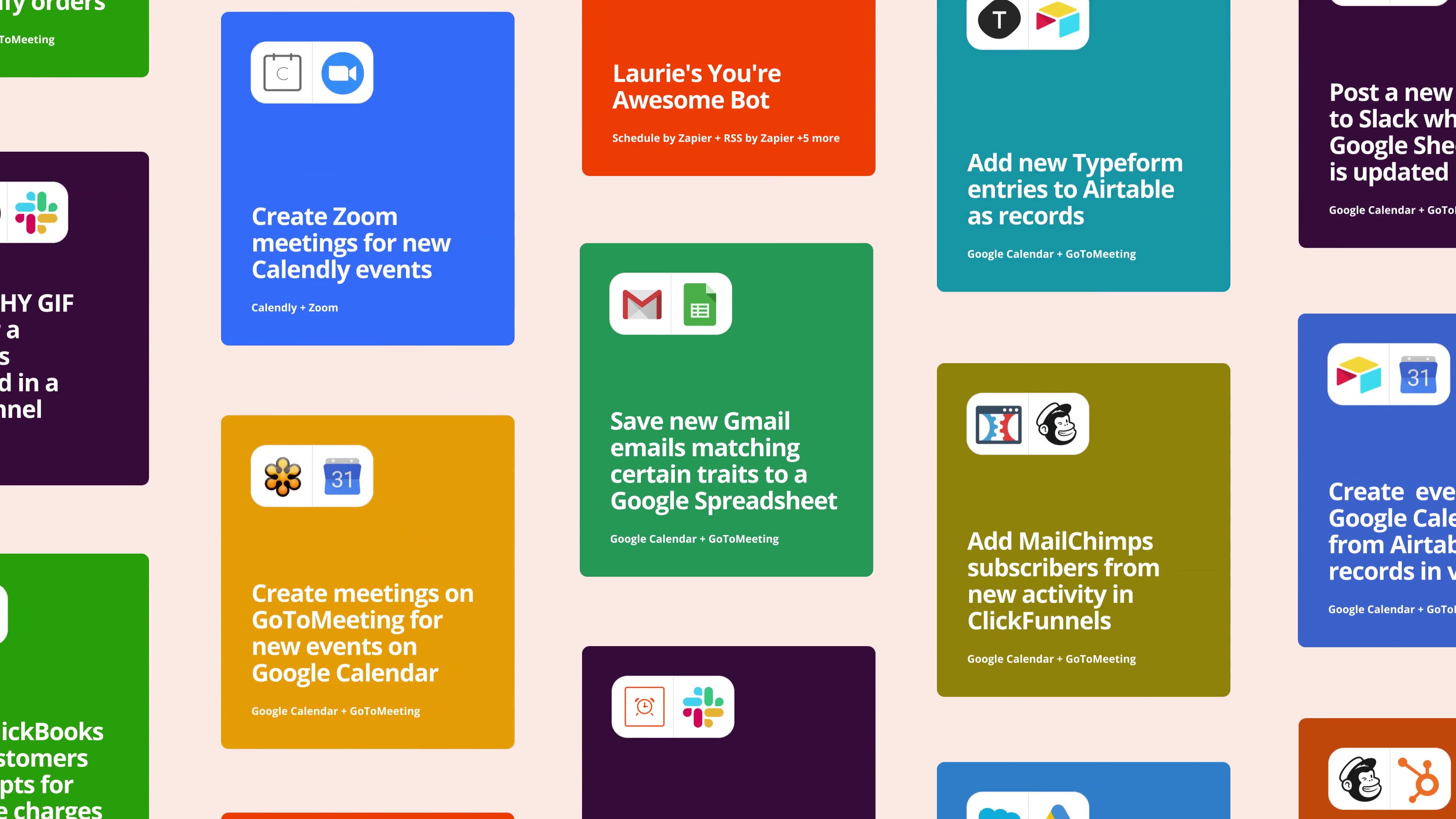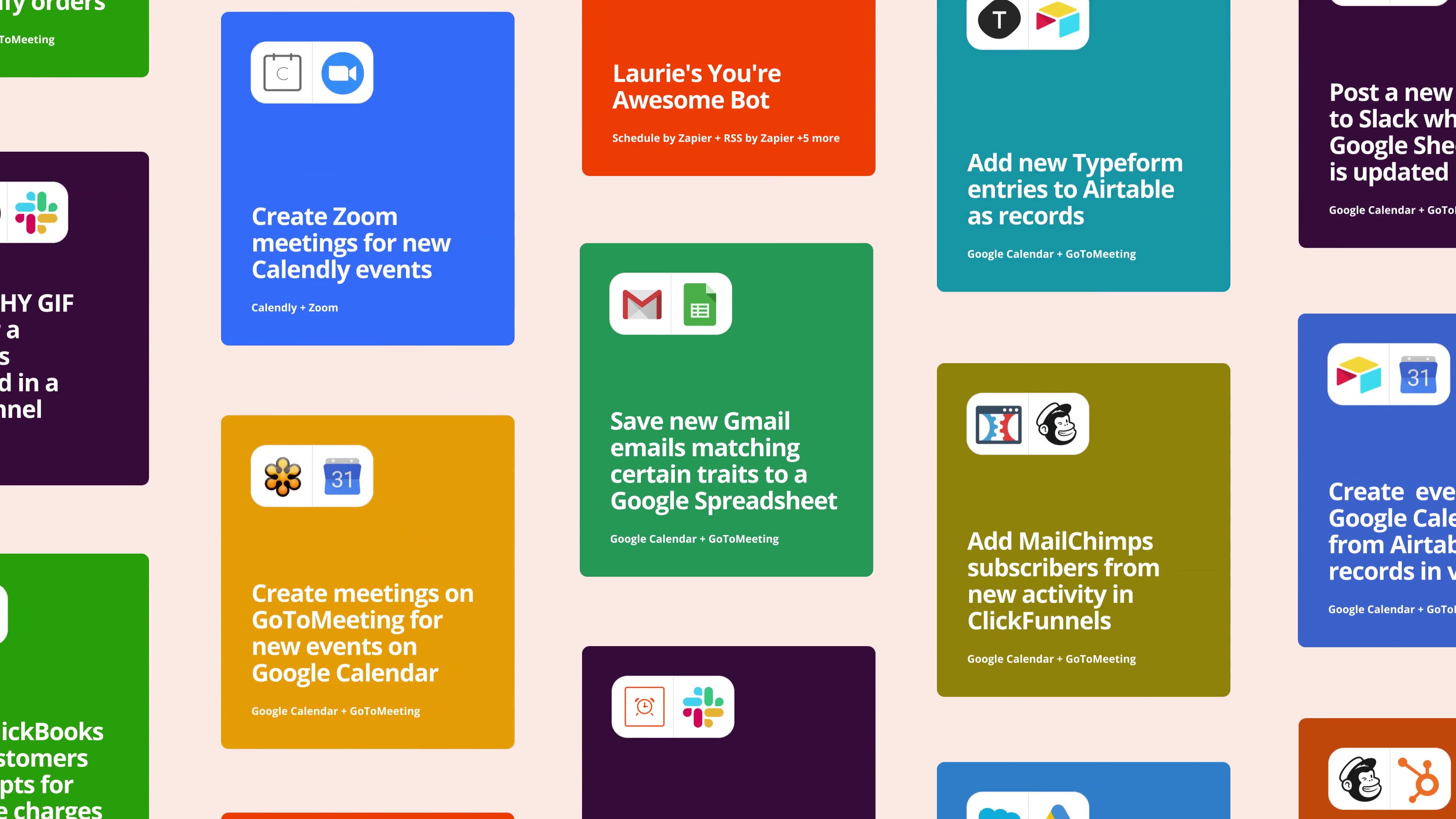“When you push a note in Fellow to Zapier, put the Account ID (found in the Account URL in Salesforce) into the "custom data" textbox that appears when the note is being pushed. That ID will be used to first find the correct Account object, and then an attachment with the note text will be created.
Other data can be added to the attachment and/or description, such as event info, or URLs to link back to the note. Any Salesforce record can be used in this Zap as long as it is selected in both steps.”