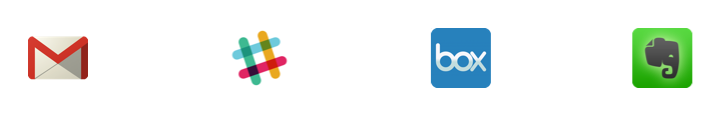Adding Multiple Accounts and Using Zapier's Core Apps
Finally, let's look at two features that our power-users love: multiple accounts and Zapier's Core Apps.
Connect Multiple Accounts from the Same App

Zapier doesn't limit you to one account for each app—connect as many as you want! If you want to set up Zaps for two Twitter accounts, Gmail addresses, or Facebook pages, just pick the "Connect a different account" option when choosing your Trigger or Action account.
You can also manage your connected accounts by navigating to "Connected Accounts" in the Settings menu.
Connect More Apps
Try Zapier's Core Apps
Along with 400+ third-party apps, Zapier offers 8 core apps that help you be even more productive.
- RSS tracks and updates RSS feeds
- Email triggers on emails forwarded to a custom email address, and sends emails on your behalf
- Webhook retrieves data from, or posts data to, a specified URL
- Phone & SMS delivers your data via voice message or SMS
- Email Parser grabs text from an email and sends it to another app
- Schedule enables you to trigger Actions daily, weekly, or monthly
- IMAP triggers on new emails to an IMAP email account
- SMTP sends emails from an SMTP server