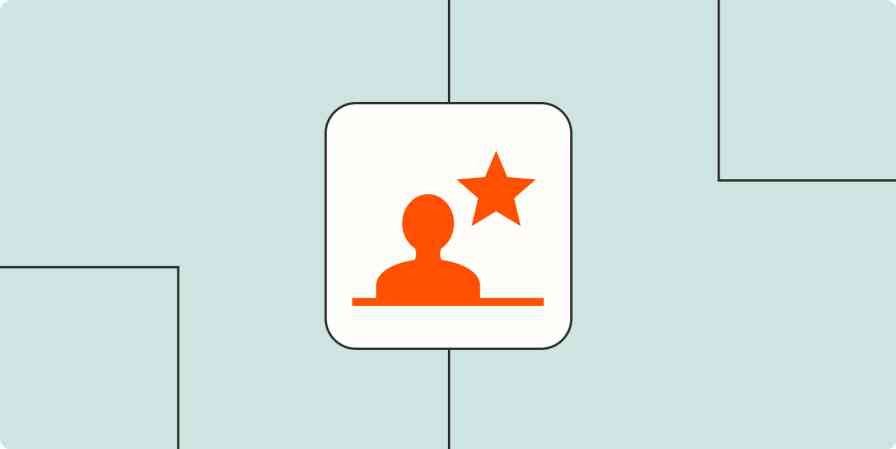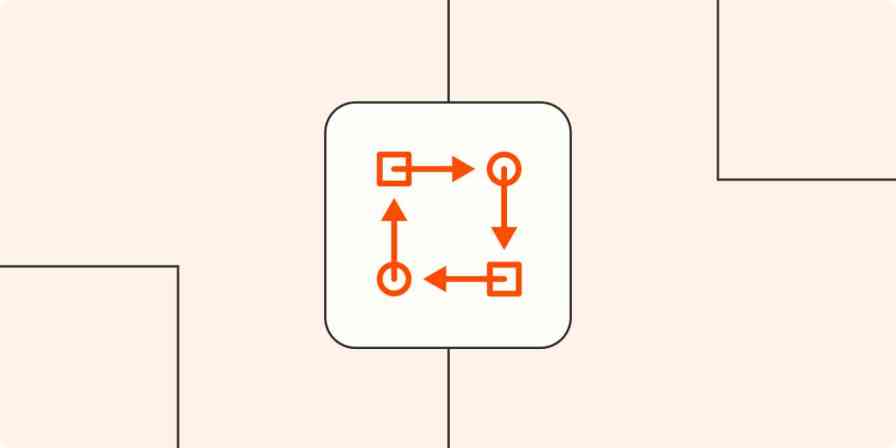Your best customers probably use your API already, even though they typically aren’t writing a single line of code. For SaaS applications, users now expect their software to seamlessly communicate with all their other tools.
But how can you measure the value your integration provides?
While other business-focused data—like number of upgrades—is often tracked, you might find a gap when it comes to integration data. Still, you likely have the data, and just need to know where you can find it.
Just like you put tracking in place to measure your marketing efforts, you can also track the users who take advantage of your API and see how they use your product differently than those who don't. You might be surprised by what you learn.
Start simple by gathering core data
Whether you’re just starting out with integrations or already built several, you can collect data to figure out how well these integrations are working. If you’ve recently built an integration on Zapier, now is the perfect time to put tracking in place. You’ll be able to see valuable metrics from the start, including retention rates, upgrades, and more.
Even if you’ve had your integrations for a long time, it’s not too late to put tracking in place. You don't just set up integrations and forget about them. Establishing tracking can arm you with info to help your team prioritize any necessary improvements to the integration.
To test out how well your integrations strategy works, you only need to know a few data points about your users:
Who has upgraded/converted
Who has downgraded/churned
Who has used the integration
You can get fancier, of course—you can also monitor how much they spent and how many integrations they use. These quantification questions can be useful, but we recommend starting with the basics. Once you know whether your integrations are successful, you can explore the level of their success.
Presumably, you have access to upgrade and downgrade data. At a minimum, you could pull a list of current paying customers and non-paying users over a period of time. Now, compare the percentage of users with these actions who have connected integrations. This will help you gauge the general effectiveness of your integration.
How to weave specific integration data into your tracking system
Using an OAuth flow
Every time your user sets up an integration from an outside service (like Zapier), they need to provide some way to authenticate it. Typically, the user will go through an OAuth flow where they’re redirected to your site to approve the app’s access. When the user goes through this authorization, your system will know both the user and the external application requesting access.
Other authentication schemes
If you don’t use OAuth, there are similar moments within other authentication schemes. Session authentication (username and password) typically exchanges the credentials for an access token. Another method would be to tap into your logs showing the presence of an API key, token, or other code that verifies an API call. Once you have unique codes, you’d need to trace those back to the user’s account (and optionally the application that made the API call).
Measure the impact of your Zapier users
Once you've found your data, it's time to mix and match the different data points to measure your integration performance. As a Zapier Partner, you can enjoy a few technical advantages that help you better track your integration's success:
Zapier sends a header with every request (User-Agent: Zapier)
Zapier lets you choose your authentication scheme
Zapier gives you complete access to API calls we make via your app's Monitoring tab
Add these options to the data we outlined in previous sections, and you have what you need to understand the effectiveness of your integrations.
For example, you can look for early signs of engagement, such as more usage in the first two weeks than the usual signup. Using this engagement info, you can suss out ideas for marketing opportunities.
Essentially, use this data to look for signals and patterns. Do your users who connect to Zapier behave differently than those who don't? Are they upgrading at a faster rate? Or churning less?
Use the data to make informed company decisions
Using this data is exactly what Acuity Scheduling did to chart non-Zapier Acuity users against those who had connected a Zapier integration:
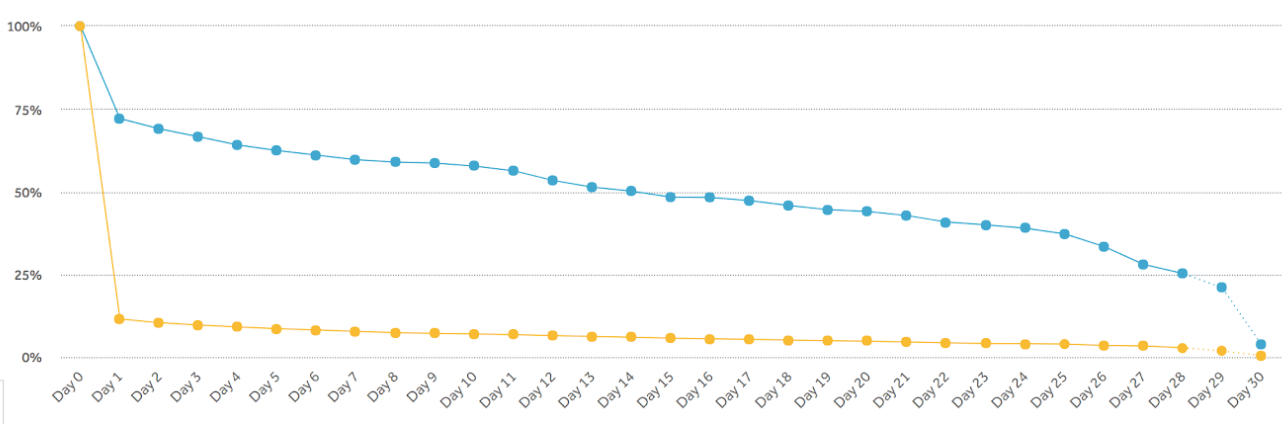
This graph shows active users over the first month after signup. In yellow, we see users without an integration, and in blue, we see users who have connected to Zapier. In terms of engagement, there’s really no comparison: Acuity’s integrations are sticky.
Tyler Huggins joined Acuity Scheduling to lead growth for the company. It was down to him to determine just how important integrations were to their scheduling software. Fortunately,there was already plenty of data in Amplitude, their business intelligence platform. But even when data is there, it sometimes takes some effort to piece it together. Tyler’s most important segmentation involved two groups: those who connected to Zapier and who didn’t.
Knowing this, he could then make comparisons with any other data he had available. In the case above, he plotted usage in the first 30 days. As is common in freemium SaaS, most users drop off the day after signup.
However, almost three-quarters of users who made an integration connection were still active on that day after signup. For Acuity, this data gave their team a clear signal to highlight integrations early in the user journey.
The earlier someone executes an integration, the more apt they are to be retained.
Tyler Huggins, Acuity Scheduling
Now, Acuity shares integration recommendations as part of their onboarding email sequence to help new users find ways to make their work even easier.
And Acuity isn't the only company that uses this data to its advantage:
Typeform actively suggests Zapier integrations to their customers throughout onboarding after seeing a 32 percent increase in daily sign-ups thanks to Zapier.
Unbounce, after seeing that the average revenue per user was 15 percent higher for their customers who also use Zapier, implemented embedding solutions prominently onsite to boost adoption.
Streak, after seeing that Zapier users were 20 percent less likely to churn, invested in engineering resources to bring Zapier integrations directly inside their product UI.
A data-driven mindset moves you forward, faster
It’s always good to understand your integration's value so you can make the case for further investment. For you, that might mean investing more dev time to improve your API, or add new features to an integration that your customers are asking for. Or, it might mean investing in marketing efforts that help your users discover what's possible when they activate integrations.
That way, you'll be on a path toward acquiring stickier, engaged customers who depend on your product and integration.
This article was originally written and published in September 2018 by Adam DuVander and updated in November 2022 by Elena Alston.