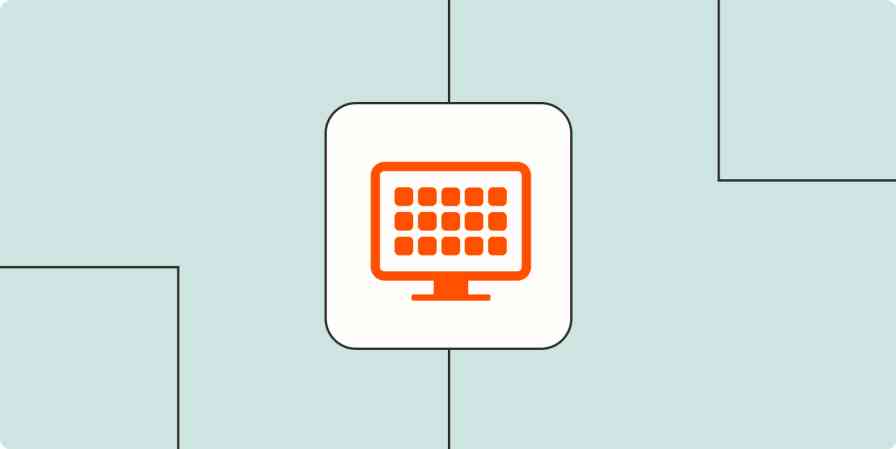As a freelance writer, I try to keep my app costs lean, so I'm a sucker for free writing tools. But with so many writing apps on the market, it's hard to tell which free options are actually valuable.
I've done some of the legwork for you by bringing together some of the best free writing apps on the internet. All of the options listed here are tools the Zapier team or I have used and enjoyed.
For this roundup, I prioritized completely free tools and freemium apps with a forever free plan that was sufficient for actual regular use. Many of the options have paid plans, but those plans are generally geared toward power users.
The best free writing software at a glance
App name | Category | Best for |
|---|---|---|
Brainstorming and organizing your thoughts | Expanding your ideas with mind mapping | |
Brainstorming and organizing your thoughts | Creating content outlines | |
Brainstorming and organizing your thoughts | Brainstorming together | |
Brainstorming and organizing your thoughts | Brainstorming topics | |
Brainstorming and organizing your thoughts | Brainstorming ideas with AI | |
Brainstorming and organizing your thoughts | Brainstorming out loud | |
Research and note-taking | Keeping everything in one place | |
Research and note-taking | Finding free copies of paywalled research | |
Research and note-taking | Transcribing interview and video content | |
Research and note-taking | Collecting research from other people | |
Solo and collaborative writing | Collaborative writing | |
Solo and collaborative writing | Writing messages and blurbs | |
Editing | Finding the perfect word | |
Editing | Finding the right word anywhere | |
Editing | Rewording what you write | |
Editing | Clear and concise writing | |
Editing | Creating compelling headlines | |
Editing | Finding and removing cliches | |
Editing | Finding jargon in your text | |
Editing | Varying your wording and sentence length | |
Editing | Comparing your writing to AI content | |
Proofreading | Catching spelling and grammar mistakes | |
Proofreading | Proofreading short-form content | |
Proofreading | Making MLA citations |
Free writing tools for brainstorming and organizing your thoughts
Best free writing software for expanding your ideas
MindMeister (Web, iOS, Android)
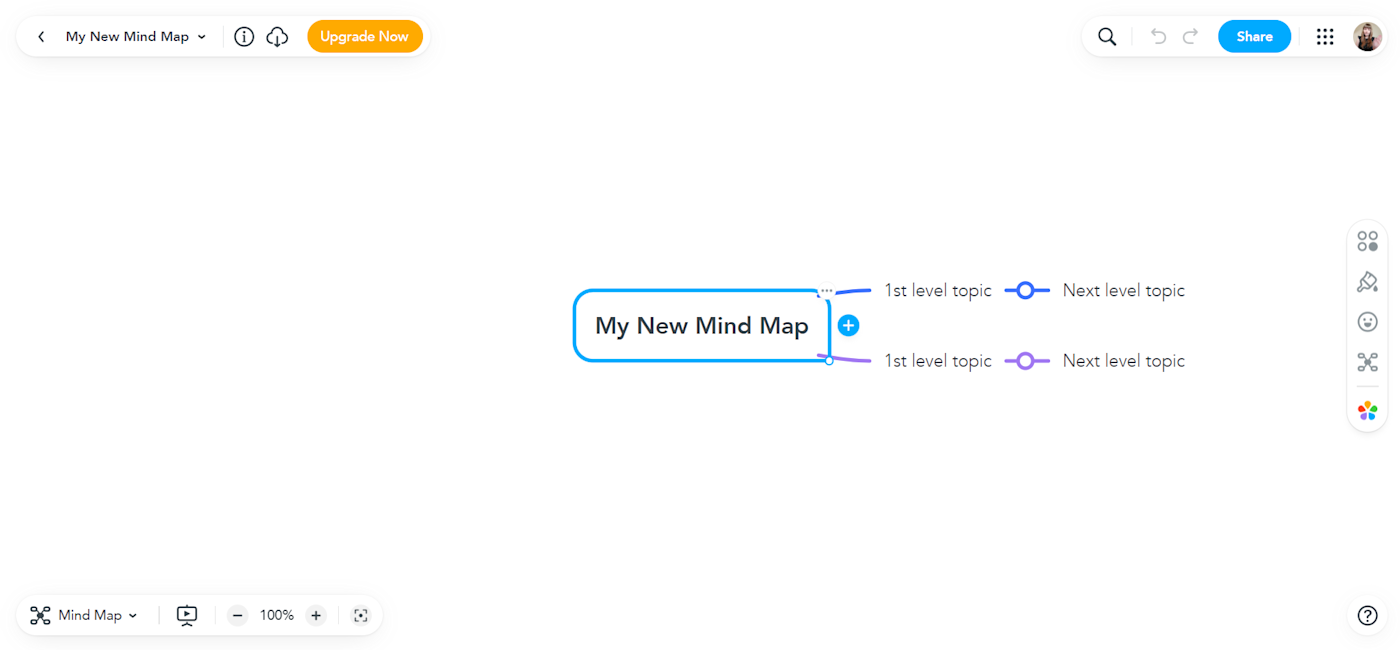
If you like to perform mind mapping to get your thoughts on paper and connect them, MindMeister gives you a virtual space to do it. It includes templates for the traditional mind map as well as more specific layouts for frameworks like SMART goals, case studies, and content plans.
Want to learn more about mind mapping? Check out Zapier's list of the best mind mapping apps, or discover nine ways to use mind maps to jumpstart your projects.
MindMeister pricing: Free for up to 3 mind maps; from $5.99/month for premium plans, including features like unlimited mind maps, advanced exporting, and group sharing
Best free writing software for creating content outlines
Workflowy (Web, macOS, Windows, Chrome, iOS, Android)
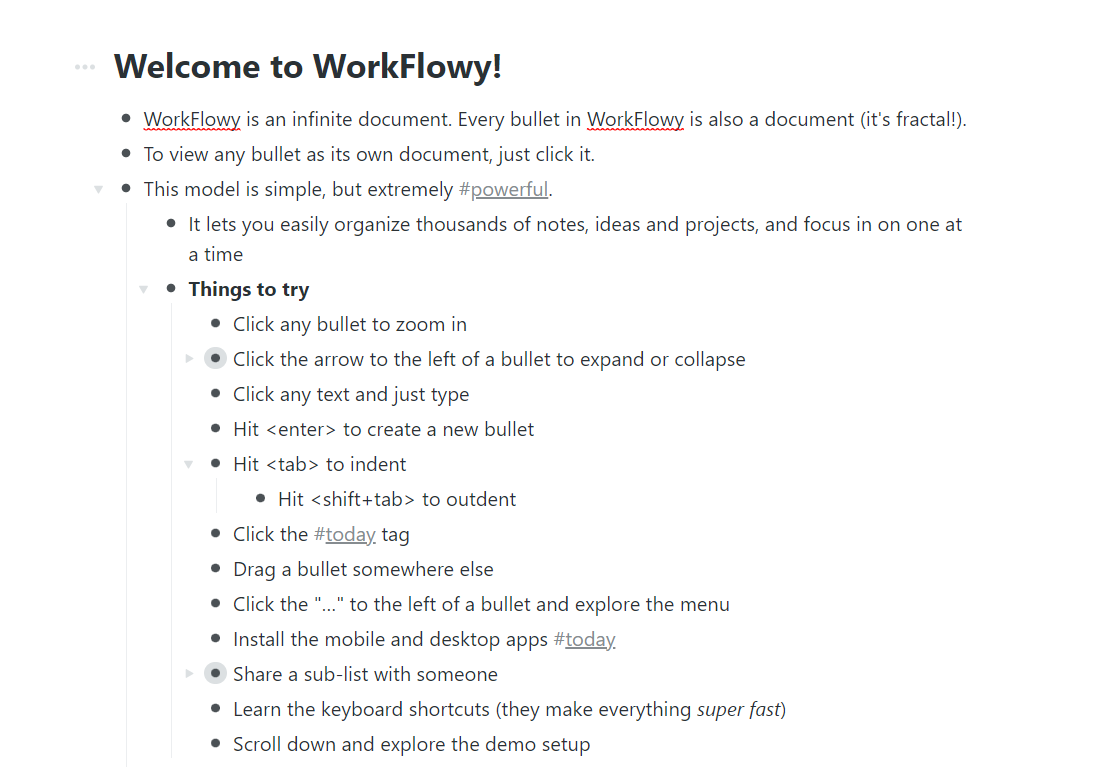
Outlines are a writer's best friend, and Workflowy lets you go as deep or shallow as you want. This tool organizes your outline into bullet points that you can click to nest and expand however you want.
Workflowy pricing: Free for up to 250 bullets a month; from $4.99/month for the Workflowy Pro plan with expanded features like unlimited bullets and uploads
Best free writing software for brainstorming together
Miro (Web)
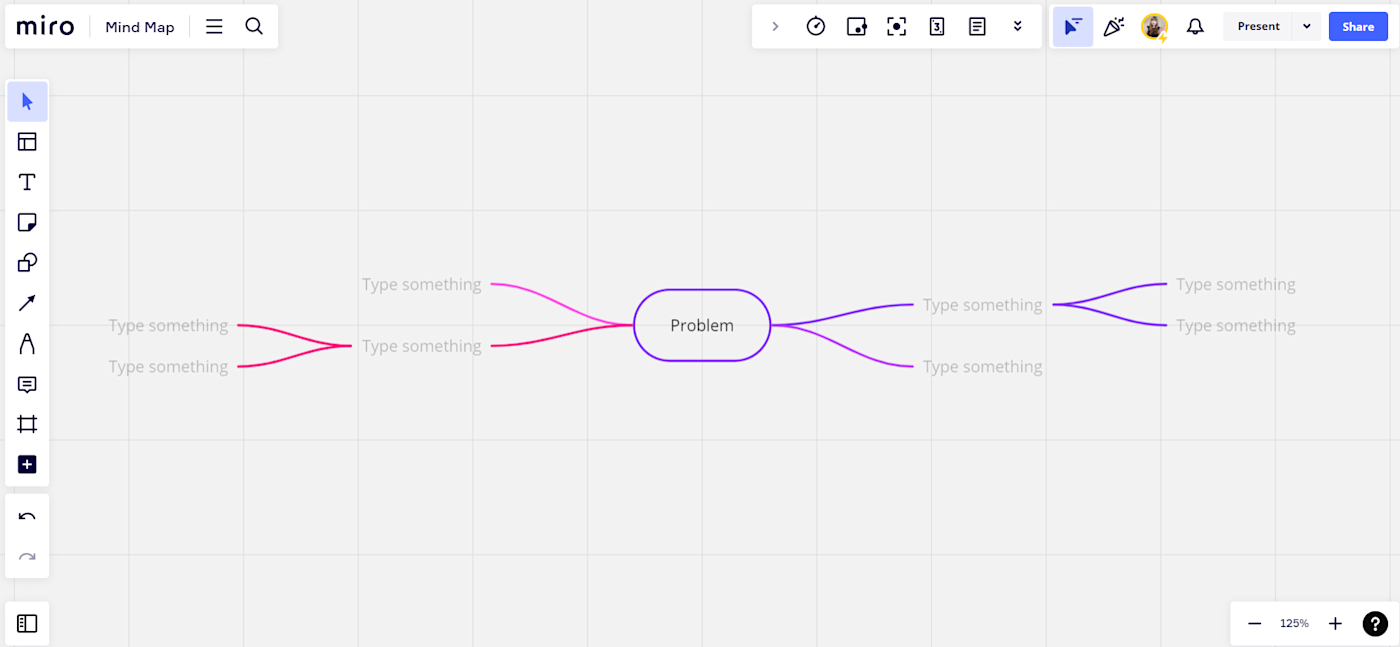
When you need to write something in collaboration with others, the brainstorming process is one of the trickiest to facilitate with technology. Miro lets you plot out ideas with mind maps, Kanban boards, virtual sticky notes, and whatever strategy you use to get your thoughts down. The free plan allows for unlimited team members to brainstorm with at the same time.
If whiteboards aren't your preferred brainstorming method, explore Zapier's picks for the top brainstorming tools for more collaborative and solo apps.
You can even use Miro with Zapier (also free), so you can automate your brainstorming workflows. Here are a couple of ideas to get you started.
Miro pricing: Free for 3 whiteboards with unlimited team members; from $8/user/month for plans with unlimited whiteboards and advanced collaboration features
Best free writing software for brainstorming topics
Ryan Robinson's Keyword Research Tool (Web)
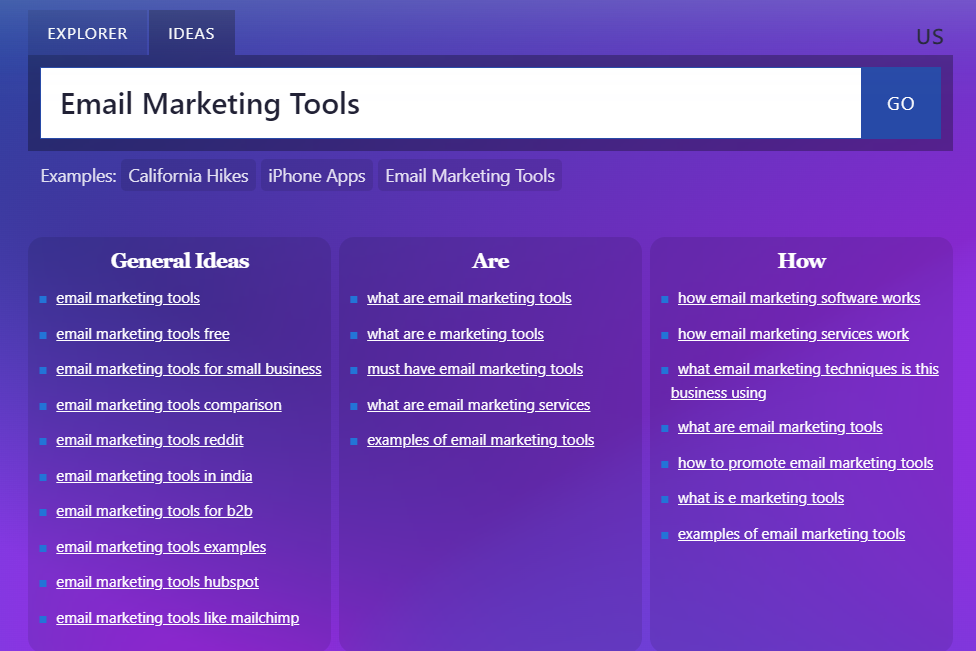
Go to the Ideas tab of Ryan Robinson's Keyword Research Tool, and it'll provide ideas related to your query. Since it's a keyword tool first and foremost, these ideas are designed to be less competitive on search results, too.
If you're looking for keyword research tools specifically for their main purpose, check out Zapier's roundup of the best free keyword research tools.
Keyword Research Tool pricing: Free
Best free writing software for brainstorming ideas with AI
ChatGPT (Web)
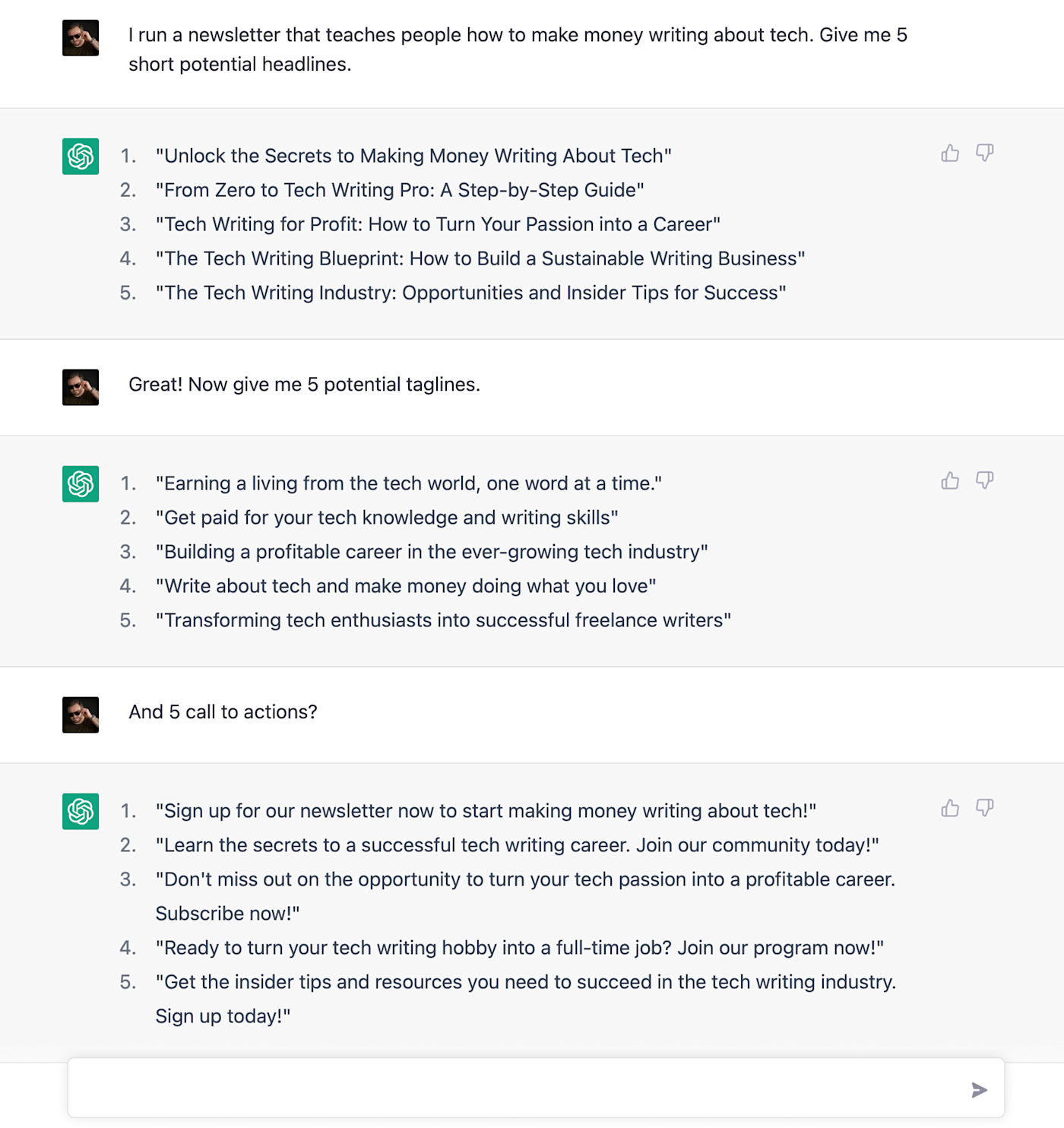
With the rise of AI, some writers use GPT-based apps to brainstorm ideas and build the base for an outline. ChatGPT is the best free option—and the one you know and love—or you can check out even more GPT-powered writing apps in Zapier's list of the best AI writing generators.
You can also combine GPT with Zapier to send ideas to your favorite project management tool.
ChatGPT pricing: Free; ChatGPT Plus is $20/month
Best free writing software for brainstorming out loud
Your computer's dictation software (MacOS, Windows)
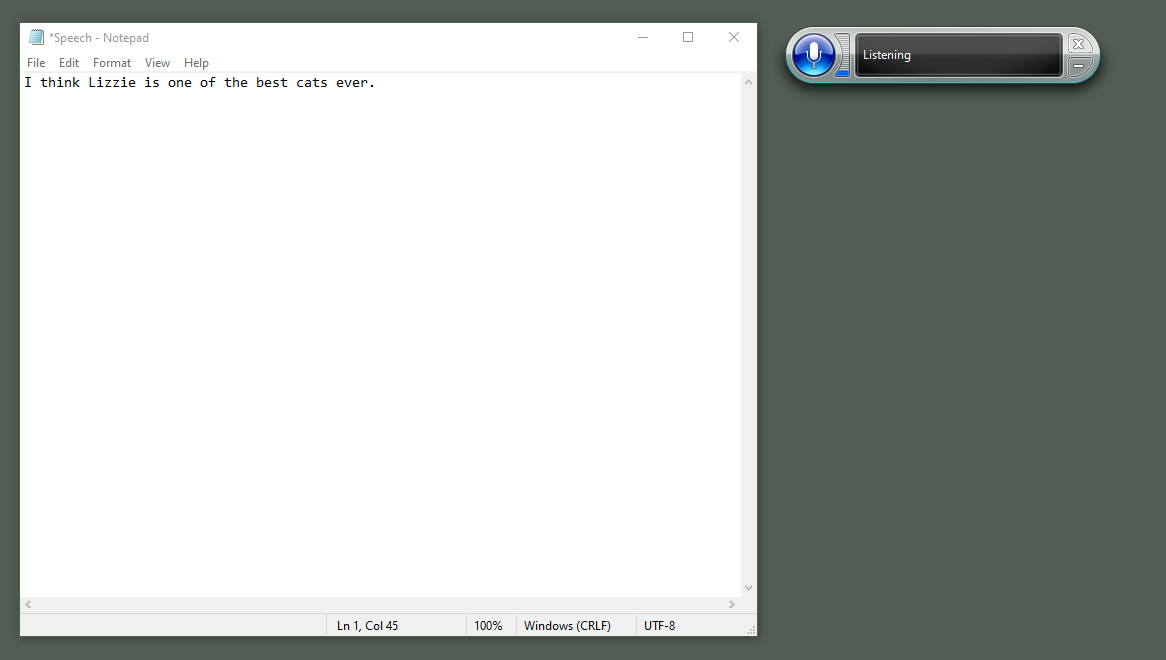
If you process your thoughts best through speaking, there's a brainstorming app already on your computer. Boot up Windows 10 Speech Recognition on Windows or Apple Dictation on Mac to record your thoughts as you brainstorm out loud.
For mobile and premium dictation app options, check out Zapier's list of the best text dictation software.
Windows 10 Speech Recognition and Apple Dictation pricing: Free
Free writing tools for research and note-taking
Best free writing software for keeping everything in one place
Notion (Web, MacOS, Windows, iOS, Android)
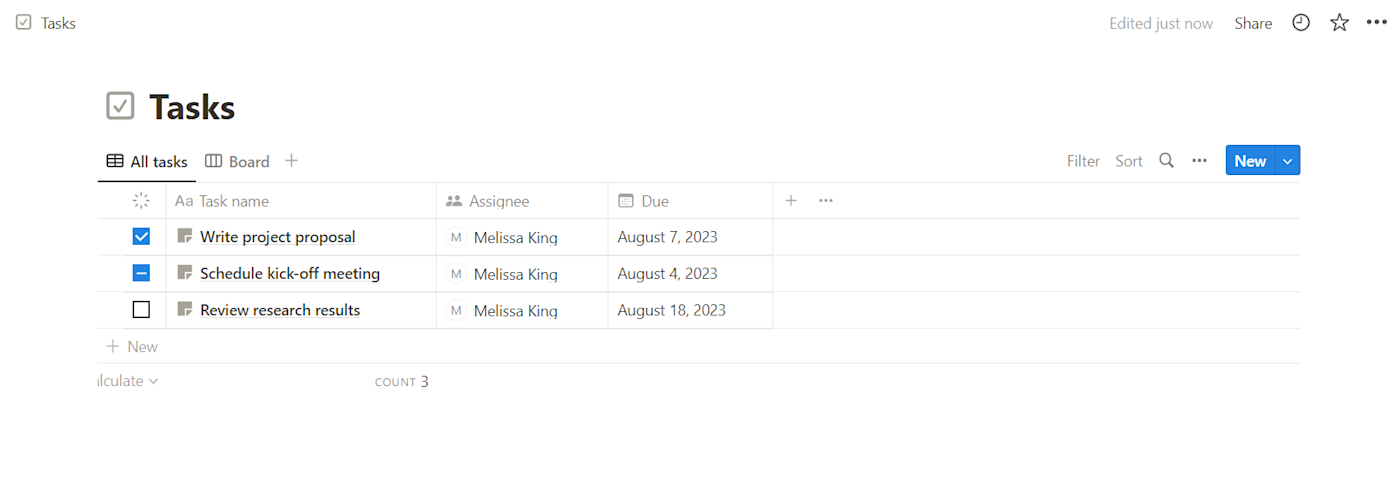
Notion's balance of organization and spontaneity make it a great place to hold your notes, links, social media posts, transcriptions, and any other resources you need to write that draft. Plus, depending on your writing preferences, you can then write the draft itself in Notion—all for free.
Add Zapier integrations to the mix to bring even more of your writing life together. Here are some pre-made workflows to get you started.
Save new tasks in Google Tasks in Notion databases
Add new Microsoft Outlook calendar events to Notion databases
If Notion doesn't meet your needs, try one of these Notion alternatives. Zapier also has a list of the best note-taking apps for you to browse.
Notion pricing: Free plan available; from $8/user/month for team plans
Best free writing software for finding free copies of paywalled research
Unpaywall (Web)
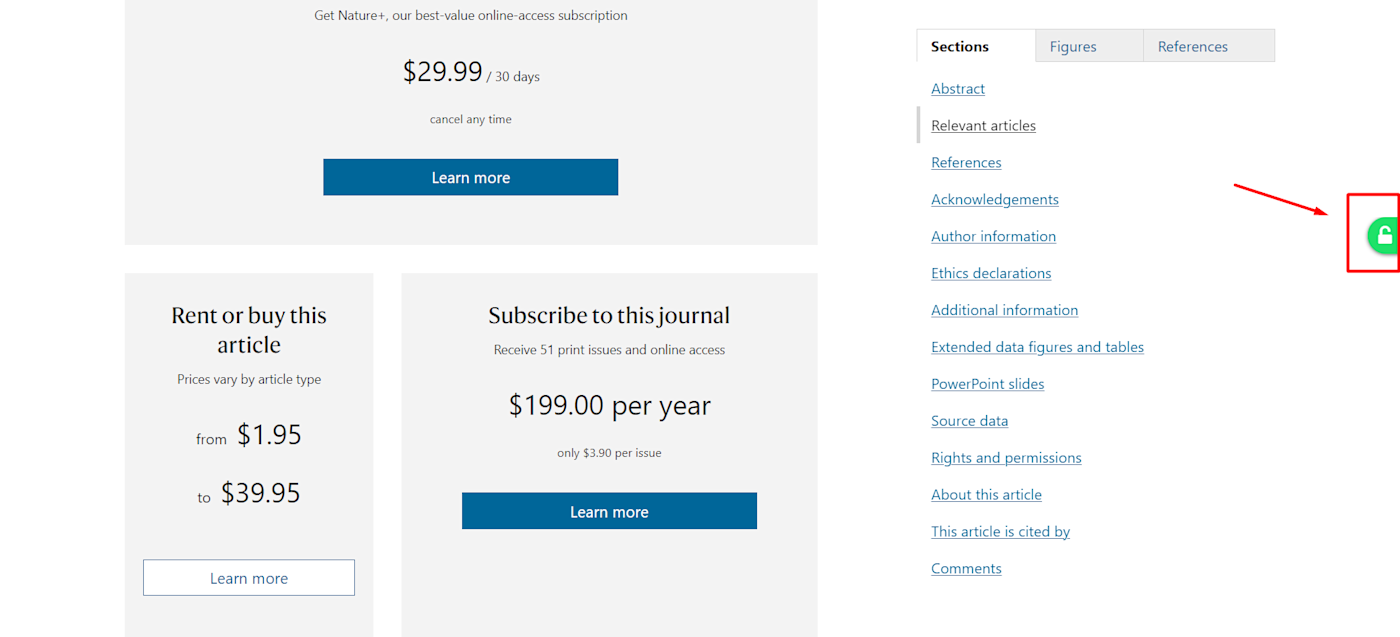
Have you ever come across a search result for the perfect research article, only to discover it's behind a paywall? Unpaywall gets you across those paywalls ethically by looking for legitimate free versions of paywalled academic research. It looks at sources like journals' open-access repositories and university and government databases, so you're never infringing copyright.
Unpaywall pricing: Free
Best free writing software for transcribing interview and video content
oTranscribe (Web)
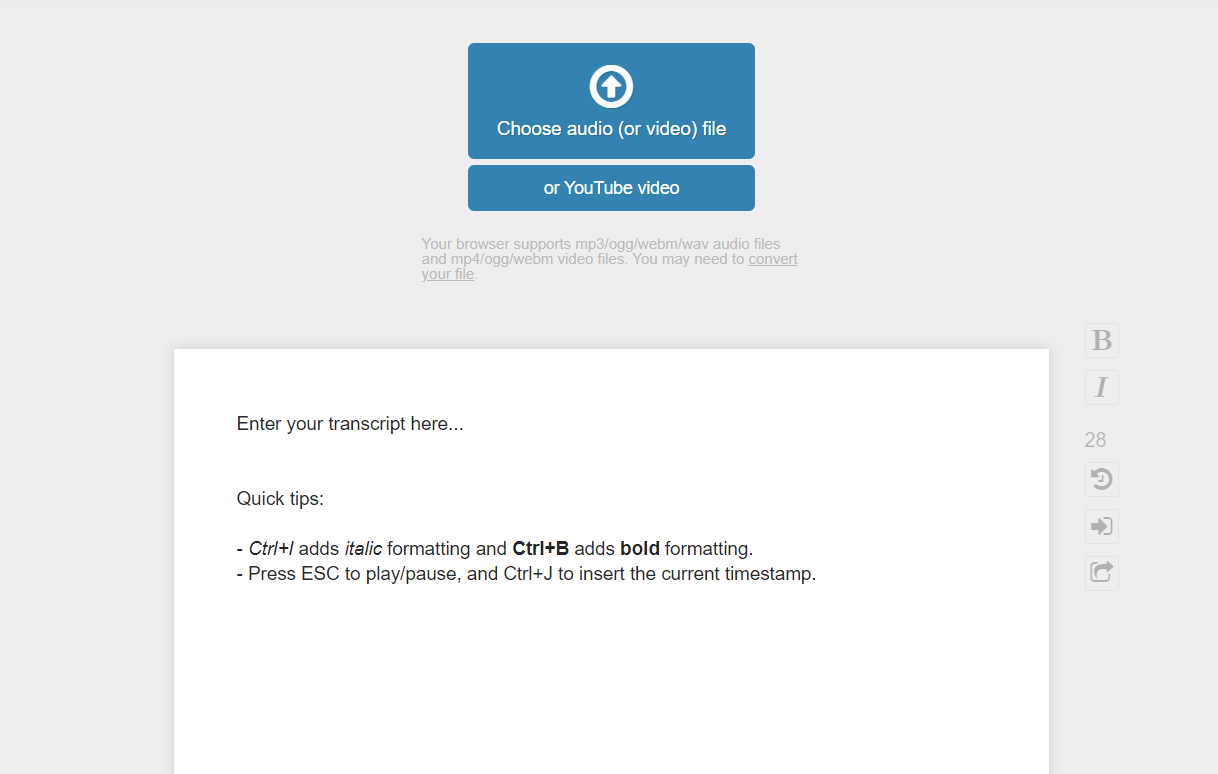
oTranscribe simplifies the manual transcription process by placing your audio controls and a word processor on the same screen. This tool has keyboard controls and speed adjustment, so you can seamlessly transition between your audio and transcript.
If you're willing to pay a bit, here's Zapier's list of the best transcription apps and services.
oTranscribe pricing: Free
Best free writing software for collecting research from other people
Google Forms (Web, iOS, Android)
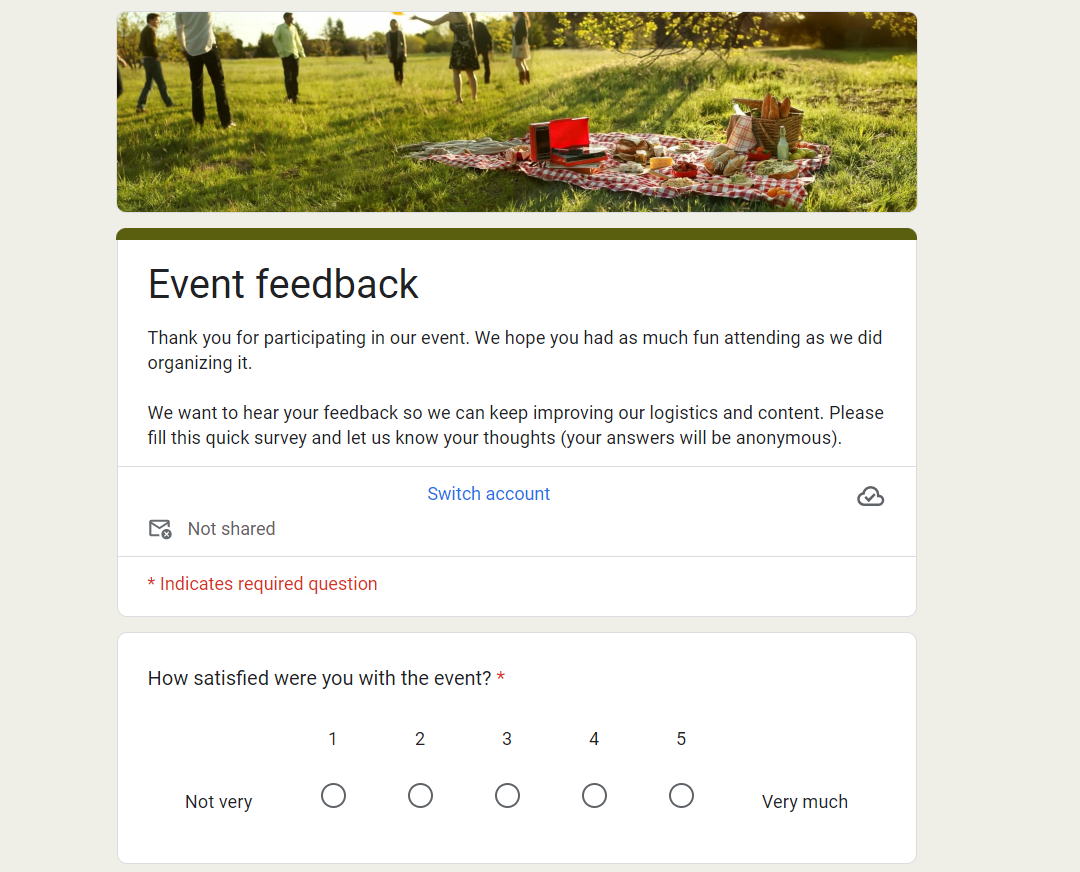
When you need original quotes or data from other people, a free survey tool or form builder will help you organize it all. Google Forms is an accessible choice for most people because it's completely free and works with the rest of Google Workspace.
Turn your form responses into Trello cards, Notion database entries, or any other nugget of info that serves you well with Google Forms' Zapier integrations.
Create Trello cards from new Google Forms responses
Google Forms pricing: Free
Free writing tools for solo and collaborative writing
Best free writing software for collaborative writing
Google Docs (Web, Chrome, iOS, Android)
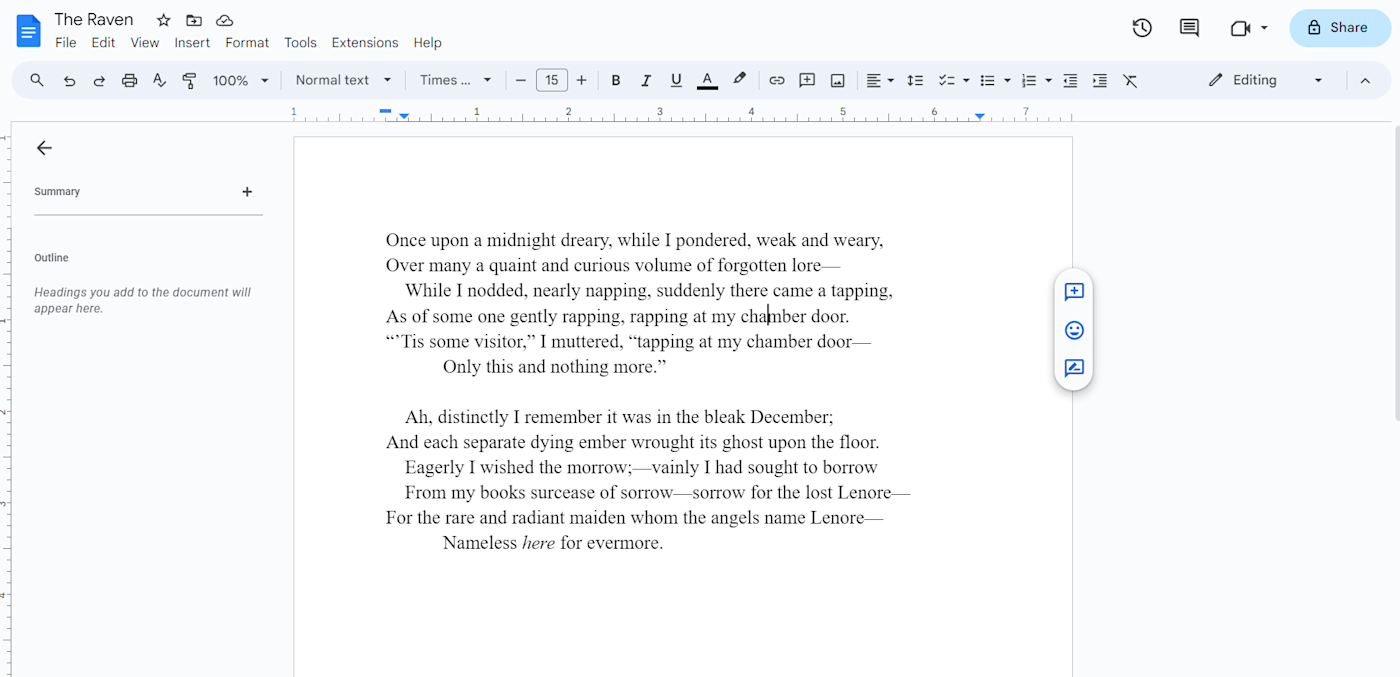
Google Docs' straightforward interface and ease of use make it a great tool for writing solo, but this app really shines through its collaborative features. Its suggestion, sharing, and version history features put it on par with its paid alternatives at no cost to you.
You can connect Google Docs to all the other tools you use with its Zapier integration. Here are some ideas for free automations you might set up.
Create new Google Docs from text with new rows in Google Sheets
Create new Google Docs when Trint transcripts are ready
Not a fan of Google Docs or don't want to create a Google account? Find another great option in Zapier's guide to the best collaborative writing apps.
Google Docs pricing: Free
Best free writing software for messages and blurbs
WordCounter (Web)
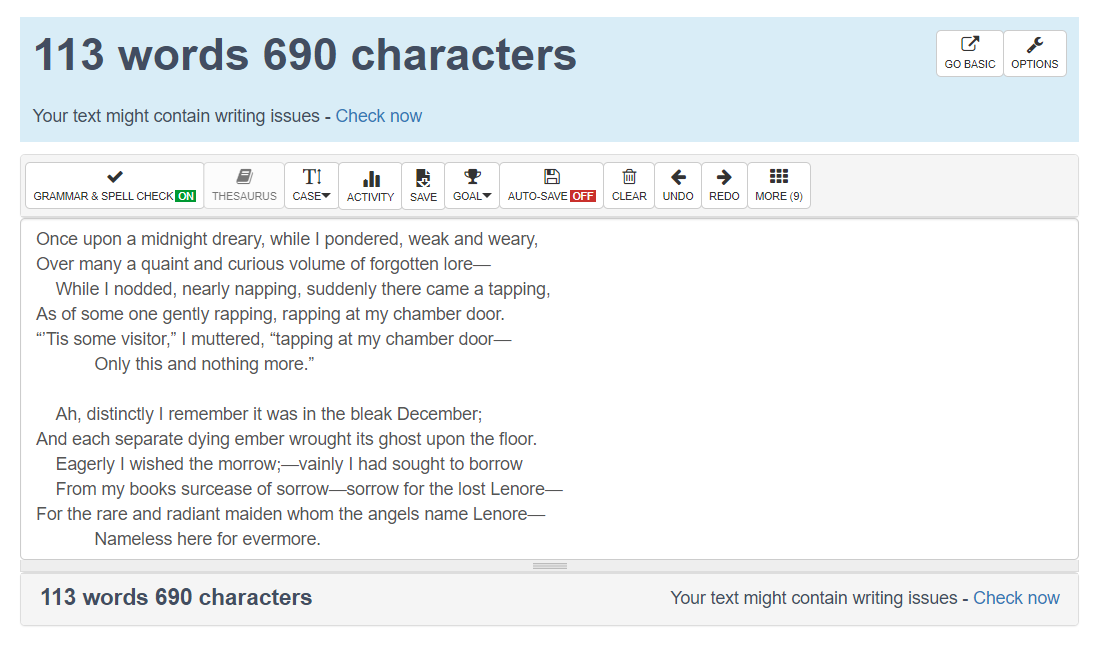
Sometimes you need to write a small amount of text, such as a message or a blurb, without the pressure of accidentally hitting the Enter button too early. WordCounter acts as a combination clipboard and editor with a word count that saves your work in your browser cache for the next time you visit.
WordCounter pricing: Free
Free writing tools for editing
Best free writing software for finding the perfect word
OneLook Reverse Dictionary and Thesaurus (Web)
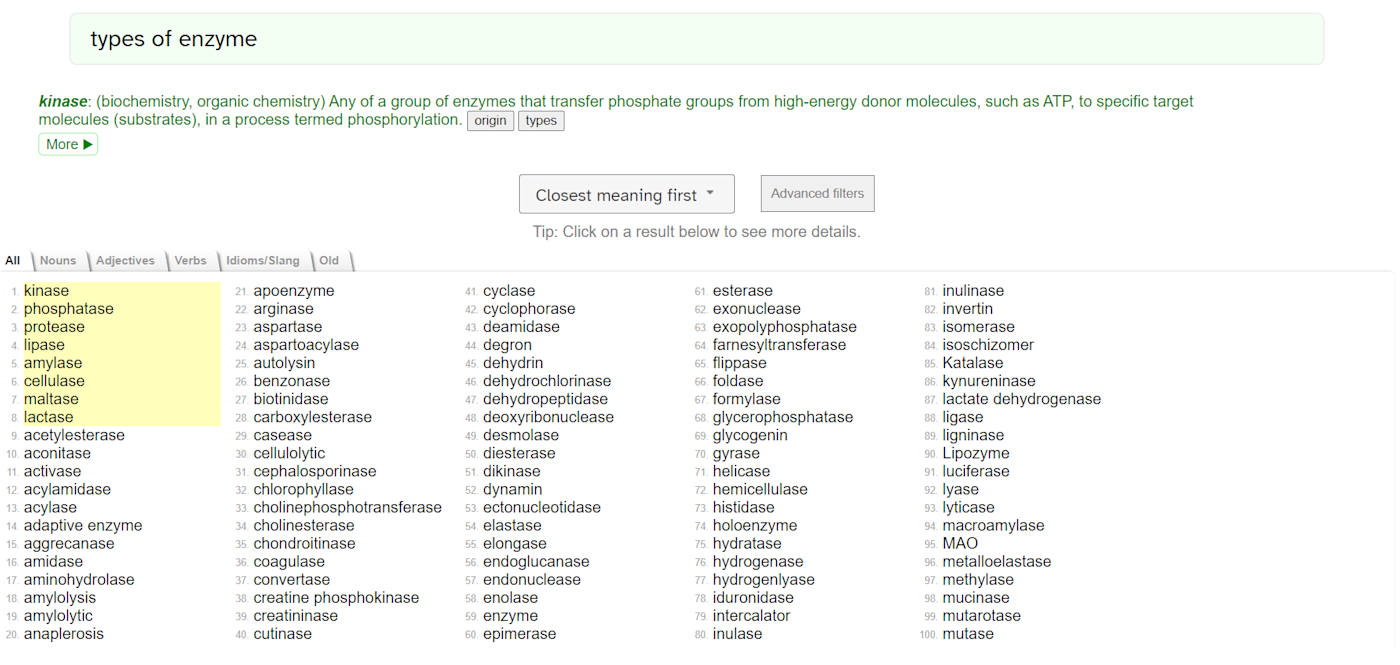
OneLook Reverse Dictionary and Thesaurus offers all the synonyms you could dream of like a regular thesaurus, but it stands out in its reverse dictionary capabilities. Enter a phrase—or even a full sentence—to get words that match that meaning. This feature comes in handy when you want to write more concisely or find that word that's on the tip of your tongue.
OneLook Reverse Dictionary and Thesaurus pricing: Free
Best free writing software for finding the right word—anywhere
Power Thesaurus (Web, Chrome, iOS, Android)
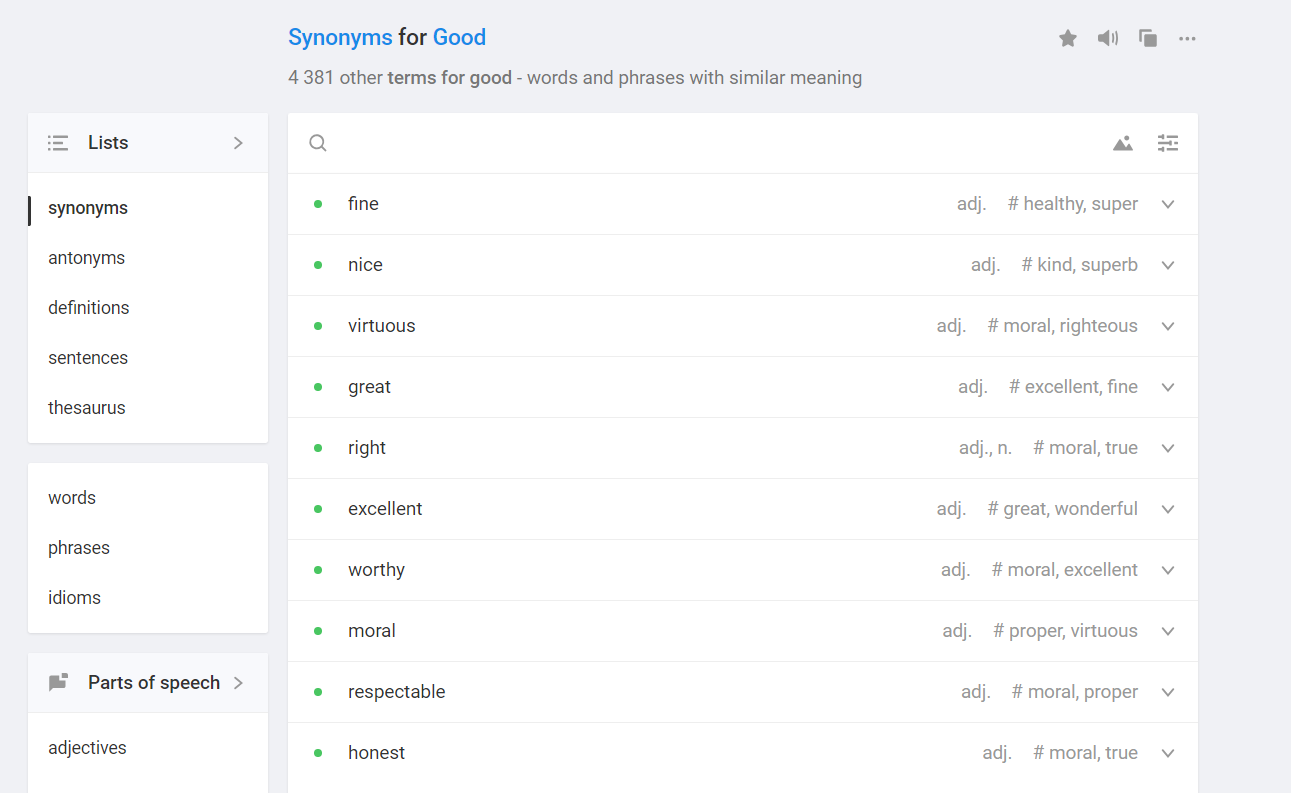
As a freelance writer, I find myself needing to switch up words when I write on various platforms across the internet. Power Thesaurus gives me synonyms, antonyms, definitions, and other forms of word assistance wherever I like to write. It can do the same for you—put it to use on its website, in your browser, on your phone, in Google Docs, in Word, and in Gmail.
Power Thesaurus pricing: Free for fundamental features; starting from $2.49/month for Power Thesaurus PRO, featuring filters and a wider selection of synonyms
Best free writing software for rewording what you write
Wordtune (Web, Chrome, iOS)
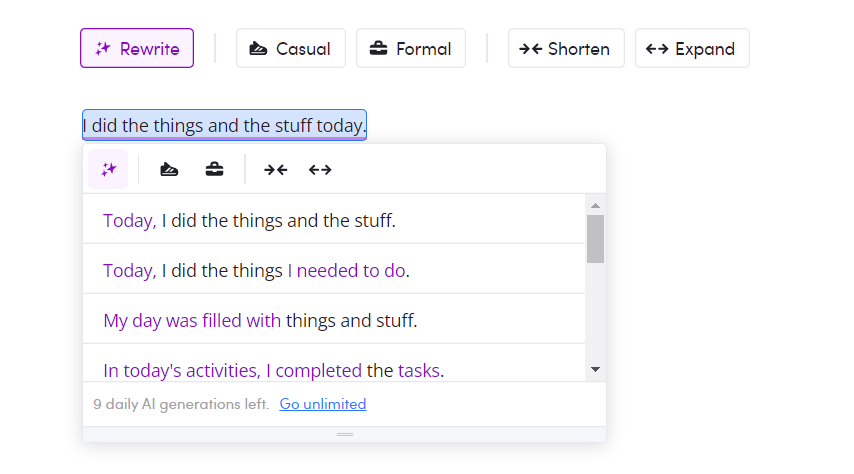
When you just can't get phrasing right in your writing, you might turn to a friend or editor to help you sort it out. Wordtune acts as that person by offering suggestions to reword, expand, and shorten your content using AI. It doesn't have as robust of a free plan as some of the other options on this list, but it provides enough if you need assistance here and there.
If you want more features and are willing to pay a monthly fee, you can put AI to work in your editing process with Zapier's list of the best AI rewording and grammar-checking tools.
Wordtune pricing: Free for up to 10 rewrites, three AI prompts, and three summaries a day; from $9.99/month for advanced plans featuring more rewrites, AI prompts, and summaries
Best free writing software for clear and concise writing
Hemingway Editor (Web, macOS, Windows)
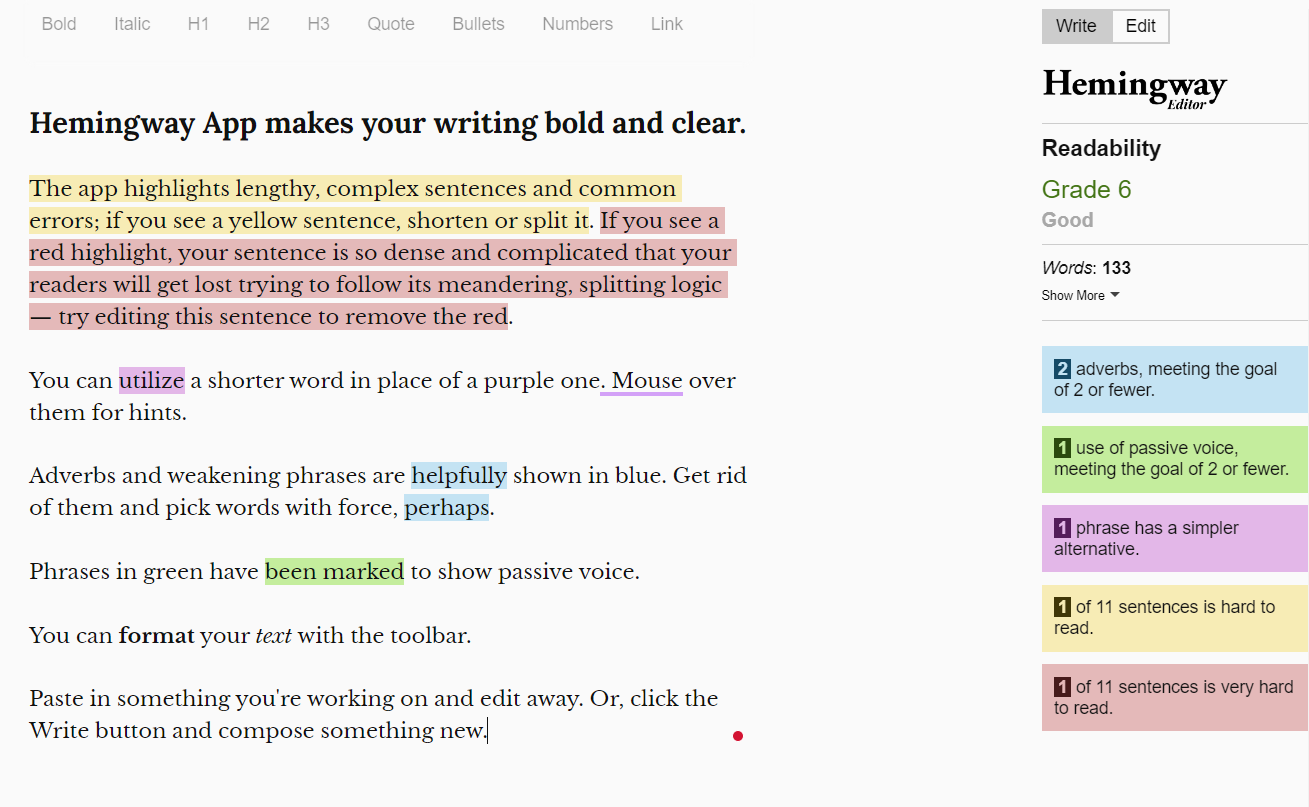
Inspired by Ernest Hemingway's concise writing style, the Hemingway Editor points out opportunities to sharpen your writing. This tool highlights passive voice, complex sentences, and adverbs that make your work harder to understand. It also supplies a readability score to estimate how accessible your writing is to a broad audience.
Hemingway Editor pricing: Free for editing in the Hemingway web app; $19.99 for the Mac or Windows desktop app
Best free writing software for creating compelling headlines
CoSchedule Headline Studio (Web, Chrome)
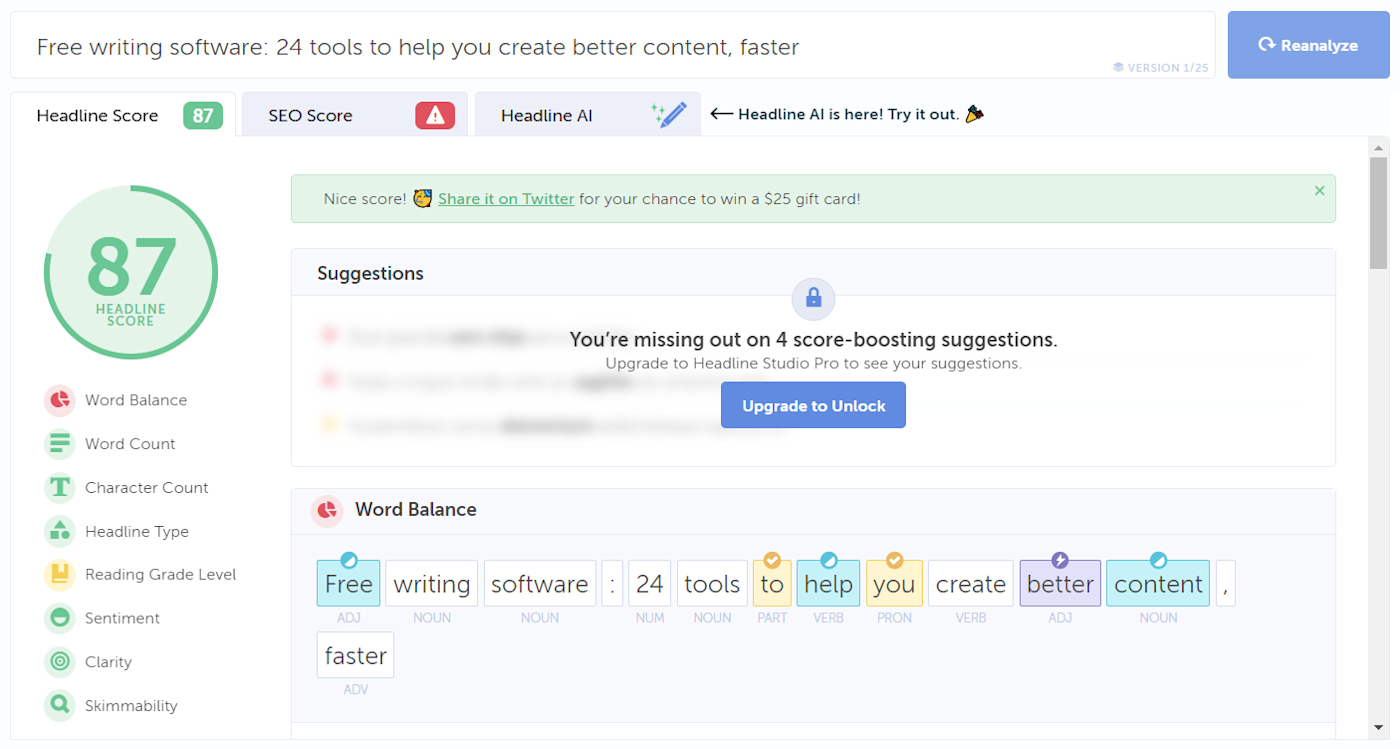
CoSchedule Headline Studio helps you write compelling headlines by analyzing the sentiment and word balance in your titles. Type in a headline to get a score and test different variations based on the suggestions you get. The Google Chrome extension and WordPress plugin let you analyze headlines wherever you go.
CoSchedule Headline Studio pricing: Free for basic features; from $8/month to buy "Premium Headline" credits that give you access to an SEO score, AI writing features, headline suggestions, and word banks for a certain number of headlines
Best free writing software for finding and removing cliches
Cliche Finder (Web)
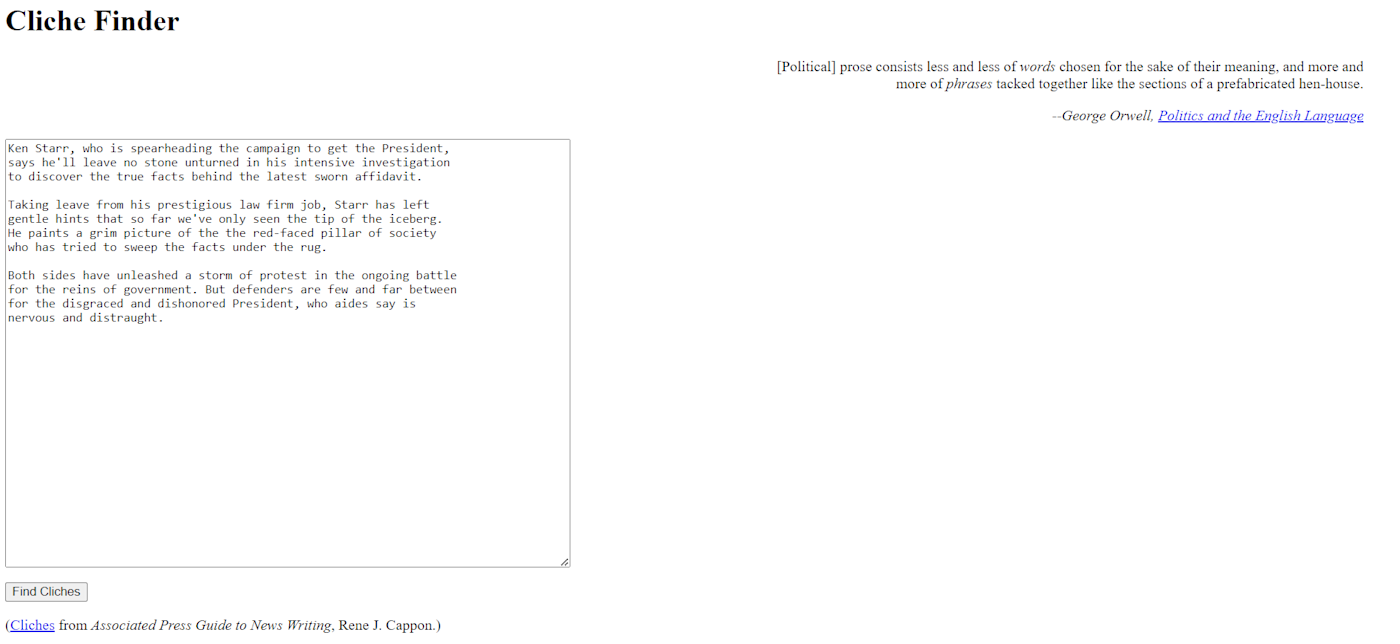
Cut cliches out of your writing using Cliche Finder. After you paste your text into the textbox and click the Find Cliches button, the tool will highlight any cliches in bold, red text. It's up to you from there, but the tool is 100% free.
Cliche Finder pricing: Free
Best free writing software for finding jargon in your text
De-Jargonizer (Web)
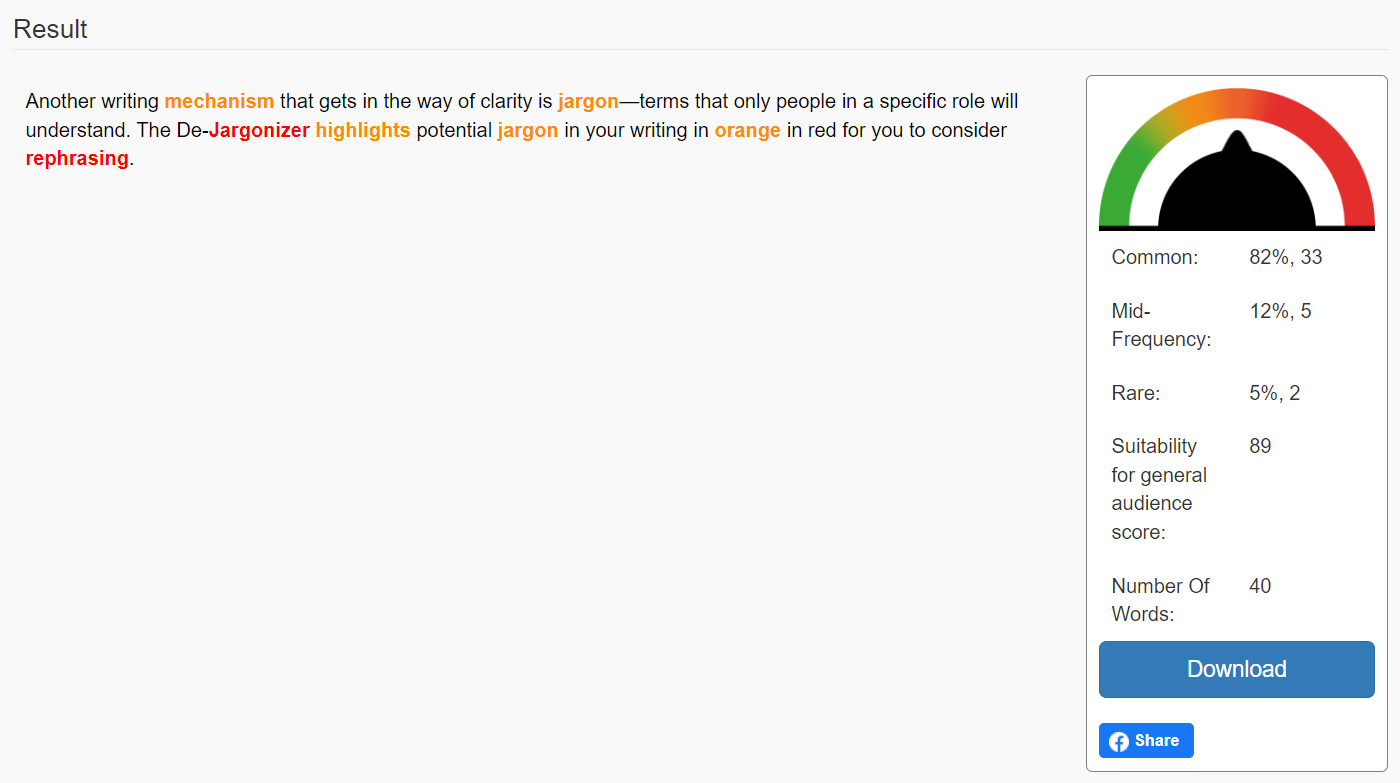
Another writing mechanism that gets in the way of clarity is jargon—terms that only people in a specific role will understand. The De-Jargonizer highlights potential jargon in your writing in orange in red for you to consider rephrasing.
Once you identify jargon in your text with the De-Jargonizer, you can get suggestions for rewriting it from Zapier's Corporate Jargon Translator, built using Zapier's free AI chatbot builder.
De-Jargonizer pricing: Free
Best free writing software for varying your wording and sentence length
Expresso (Web)
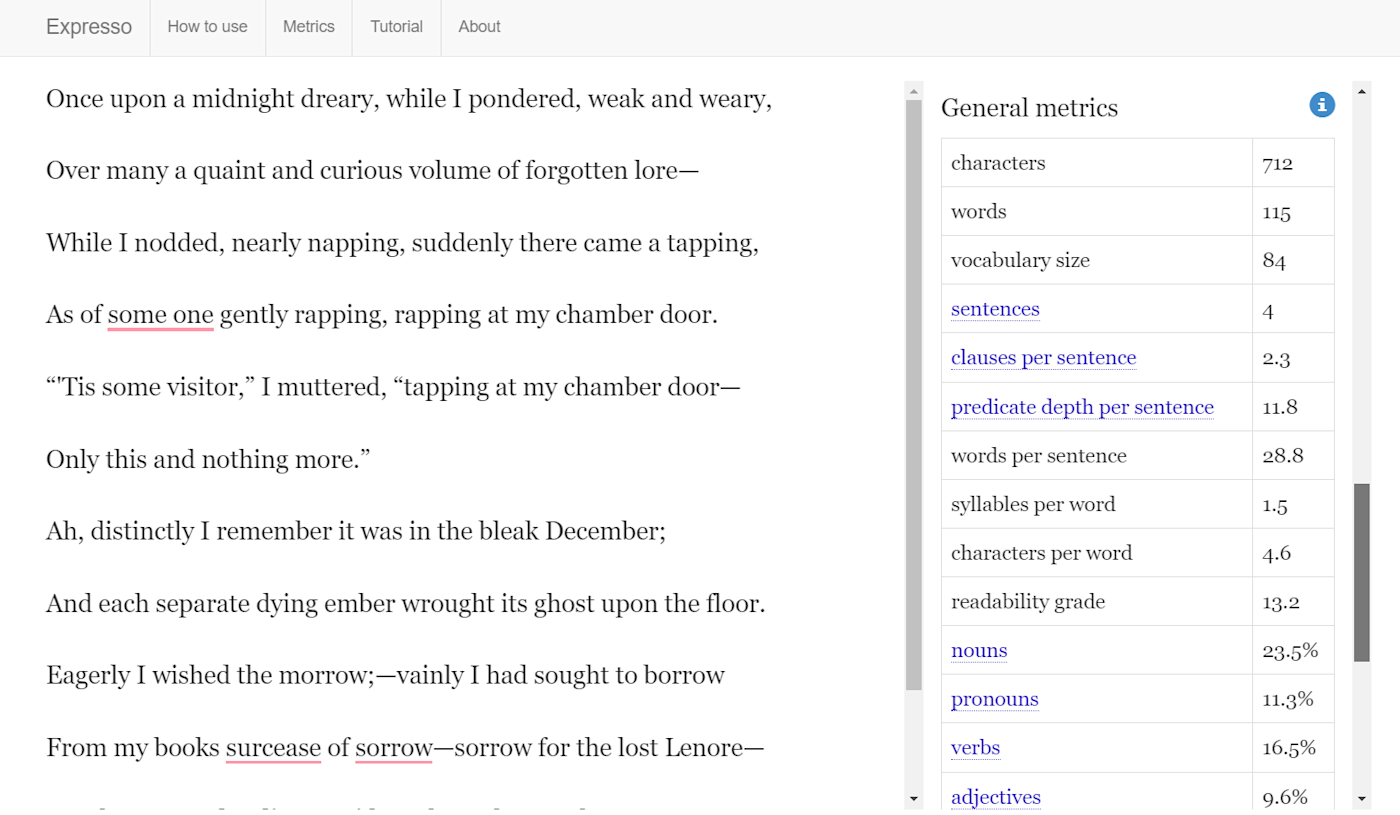
Two of the best ways to amp up your writing are to switch up your words and sentence length. Expresso helps you achieve both of these goals by breaking your writing down into metrics based on word usage and sentence length, such as frequently repeated words and average sentence word count.
Expresso pricing: Free
Best free writing software for comparing your writing to AI content
GPTZero (Web, Chrome)
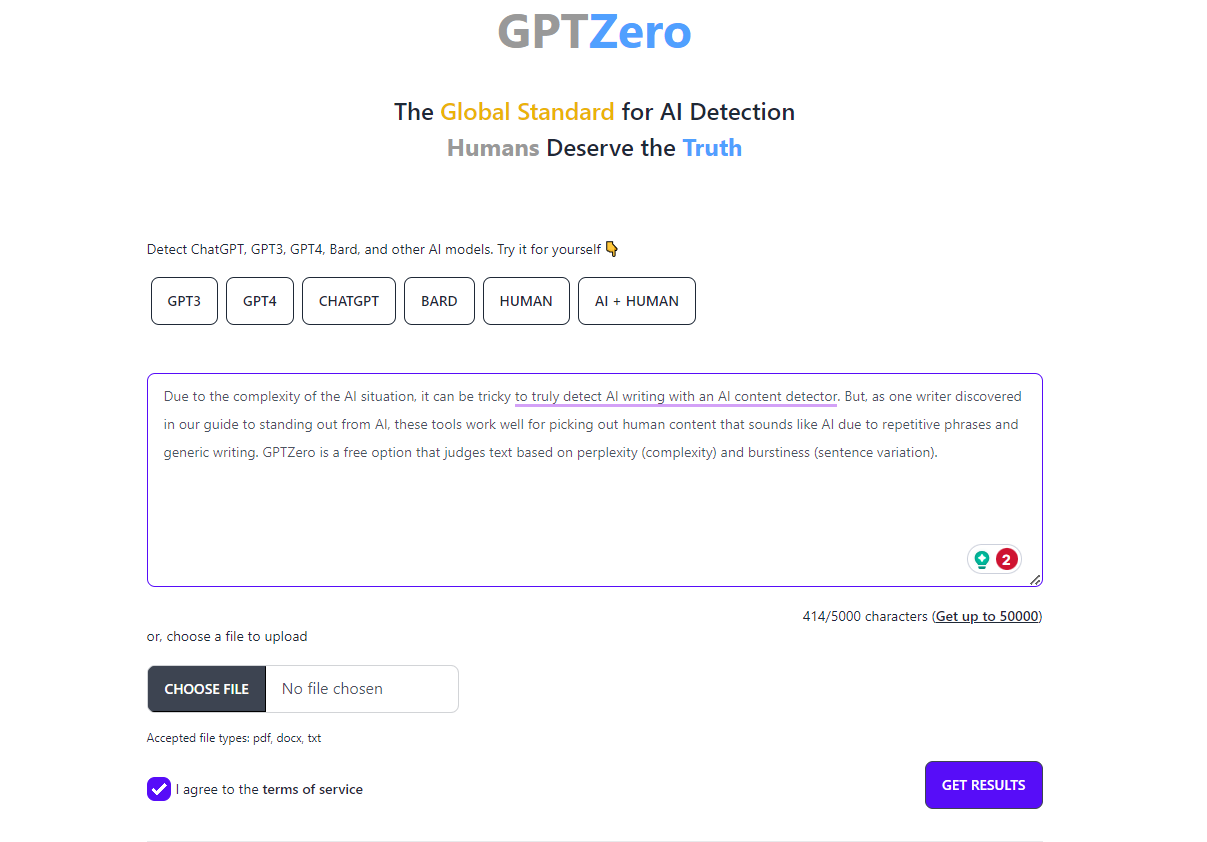
Due to the complexity of the AI situation, it can be tricky to truly detect AI writing with an AI content detector. But, as one writer discovered in our guide to standing out from AI, these tools work well for picking out human content that sounds like AI due to repetitive phrases and generic writing. GPTZero is a free option that judges text based on perplexity (complexity) and burstiness (sentence variation).
GPTZero pricing: Free for documents up to 5,000 words and batch uploads of up to 3 files; from $9.99/month for plans with higher word and batch limits
Free writing tools for proofreading
Best free writing software for catching spelling and grammar mistakes
Grammarly (Web, macOS, Windows, Android iOS, Chrome, Firefox, Safari, Edge)
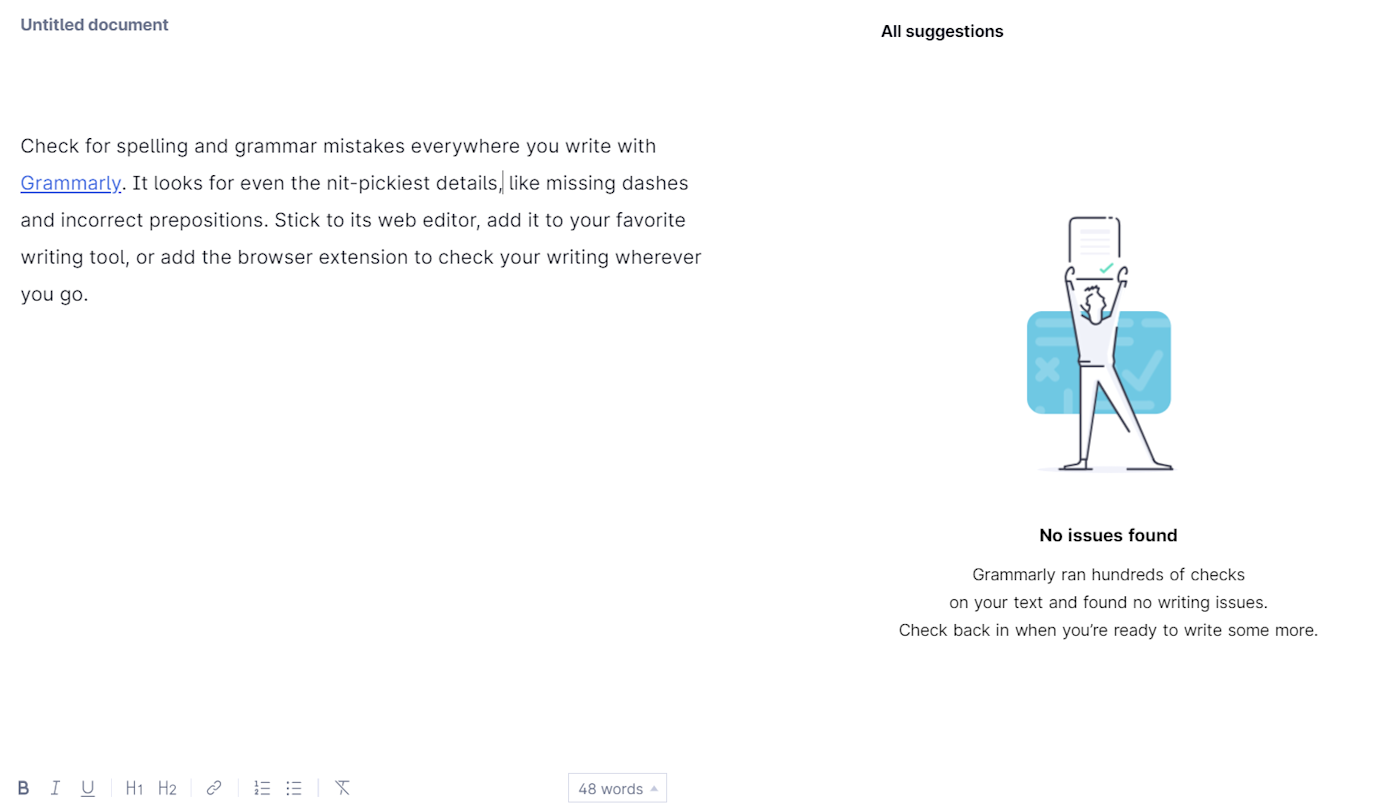
Check for spelling and grammar mistakes everywhere you write with Grammarly. It looks for even the nit-pickiest details, like missing dashes and incorrect prepositions. Stick to its web editor, add it to your favorite writing tool, or add the browser extension to check your writing wherever you go.
Grammarly pricing: Free for the basic spell- and grammar-checker; from $12/month for plans with advanced features like tone, vocabulary, and rewrite suggestions
Best free writing tool for proofreading short-form content
ProWritingAid (Web, macOS, Windows, Chrome, Firefox, Safari, Edge)
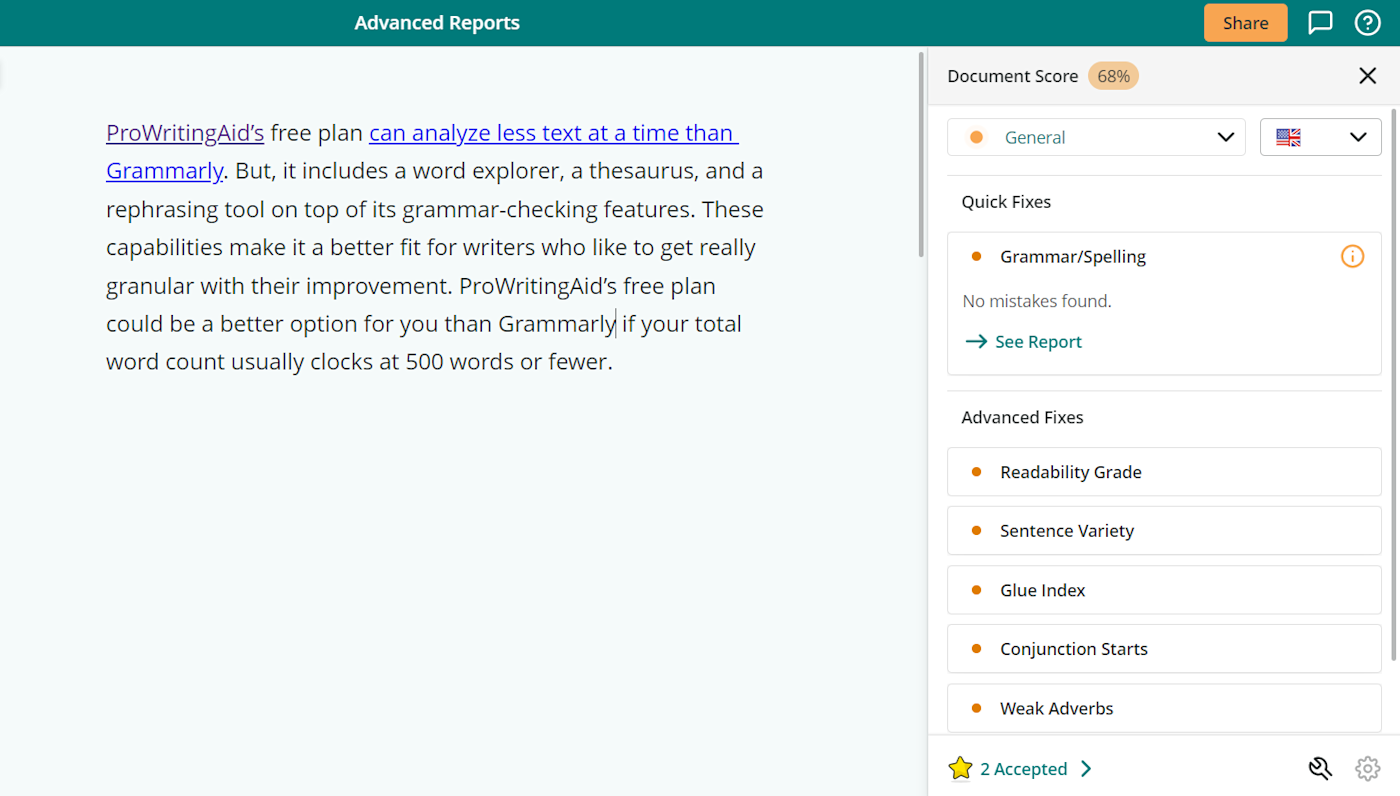
ProWritingAid's free plan can analyze less text at a time than Grammarly, but it includes a word explorer, thesaurus, and rephrasing tool on top of its grammar-checking features. These capabilities make it a better fit for writers who like to get really granular with their improvement. ProWritingAid's free plan could be a better option for you than Grammarly if your total word count usually clocks at 500 words or fewer.
ProWritingAid pricing: Free for a 500 word count limit and 10 rephrases per day; from $10/month for a Premium plan with no word count limit, unlimited rephrases, and advanced grammar improvement features like in-depth analytics of your writing
Best free writing tool for making MLA citations
EasyBib (Web)
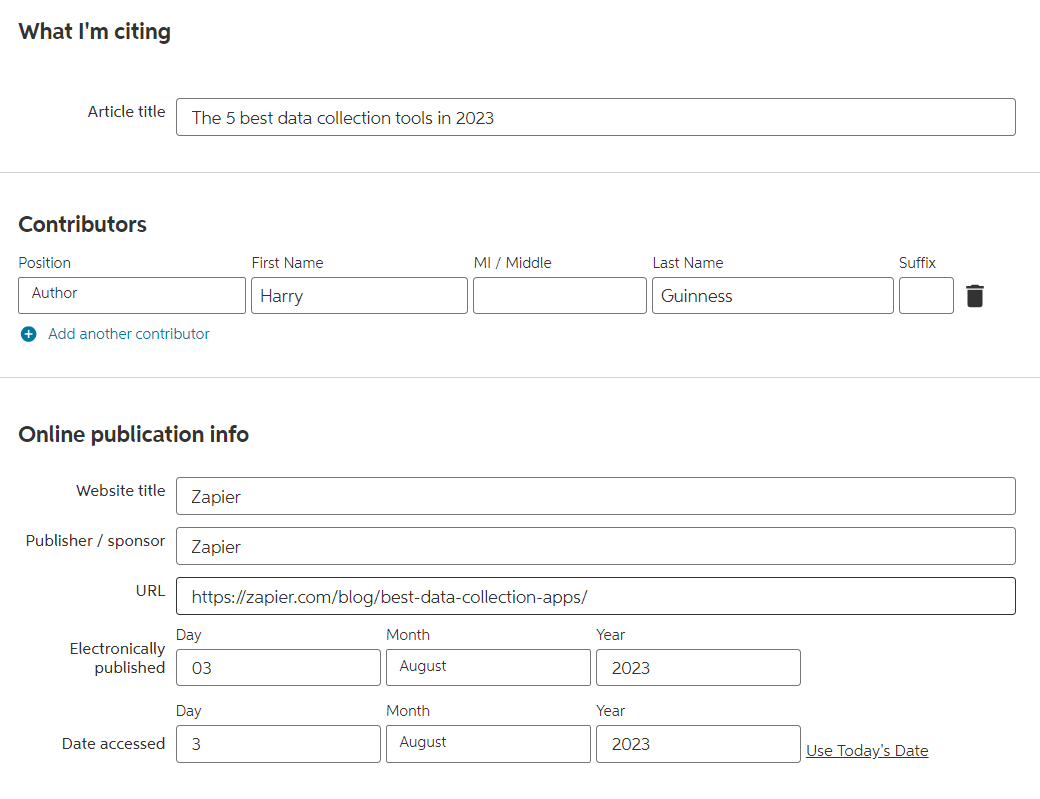
This one's for the academics out there. Enter your paper's sources into EasyBib, and it'll organize them into an MLA bibliography for you. I had to give everything a once-over and make minor changes, but EasyBib helped me win my college library's bibliography contest back in the day by getting it all together.
EasyBib pricing: Free
Free writing software FAQ
Here are some questions lots of people have about writing apps and how to choose the right one.
What's a good free writing tool?
Tools like Google Docs and WordCounter are free forever and very functional. Other apps, like Grammarly or ProWritingAid, have free plans that offer basic features, with more advanced features available via a paid plan.
But there are a lot of free writing tools available that perform a wide variety of functions—everything from brainstorming to research and note-taking to writing to editing to proofreading.
What writing tool do most writers use?
There's a wide variety of writing tools out there, and which one a writer uses really comes down to preference. A lot of writers use Google Docs to write because they already use Google for so many other things—but some may prefer a tool like Notion, where they can combine writing with project management.
What makes a good writing tool?
In short, whatever helps you write! If a blank page and no distraction is what helps you actually get words down, then open a new Google Doc and go at it. If you need to organize your thoughts before you even think about writing, consider adding a brainstorming tool to the mix. Each writer's process is different, and it's all about finding tools that enable your writing, not add another roadblock to your process.
Sharpen your craft with your new toolkit
As is the case with many skills, it can be easy to focus too much on improving your writing through tools alone. You'll maximize the results you'll get from your apps with a solid foundation in writing techniques. Grab the tools that appeal to you on this page, then brush up on your core writing skills to become a killer prose machine.
Related reading:
This article was originally published in June 2015 by Jane Callahan and has also had contributions from Jessica Greene. The most recent update was in August 2023.