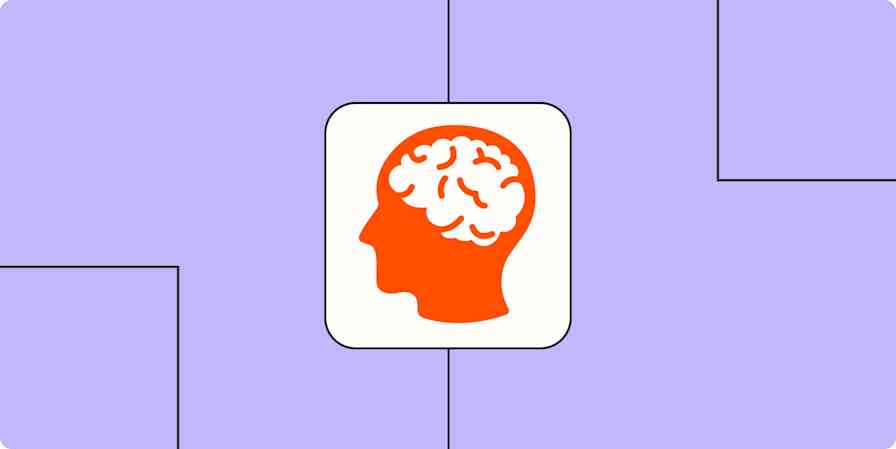I started writing a novel one evening a week when my oldest child was a baby. I've just completed a big rewrite and finally feel ready to take the next steps toward getting my story out into the world.
But I didn't get here by spending days at a peaceful writing retreat. More often, managing my time around work and three kids takes almost as much creativity as planning the next plot point.
My lifeline: Google Keep, a simple note-taking app. For anyone else writing a book in the few minutes scattered throughout your day, here's how I did it—and how you can, too.
Structure chapters in a note-taking app
Writers often talk about falling into one of two camps when it comes to tackling a novel. "Plotters" prefer to outline as much as possible ahead of time and write with a clear sense of where the story is going. "Pantsers" argue that an outline is stifling, or that they can't envision the ending until they reach it. Flying by the seat of their pants provides the spontaneity they need for a creative rush.
I'm one of many writers who prefers a happy middle ground. I like a quote often attributed to E.L. Doctorow: "Writing is like driving at night in the fog. You can only see as far as your headlights, but you can make the whole trip that way."
My writing "headlights" extend about 30 pages or so of the book. This means I have a strong sense about two to three chapters at a time.
Whether I'm drafting a chapter from scratch or revising (and considering I rewrote nine out of 24 chapters in revisions, there's plenty of overlap), I start by making a bullet list in Keep for the chapter. Elements that might go in are:
High-level scene overview. For example, "running team practice, social media fight, conversation with coach." I also note primary characters, so I don't jump between perspectives too much in one chapter.
Thoughts on theme or tone. Is this chapter resolving a mini-arc or setting up a new one? Are characters wrestling with problems about a similar theme, like responsibility or respect? What would a book club find to discuss in this chapter?
Character arc. My rule of thumb is that any chapter should change the leading characters somehow. How a character feels at the beginning informs how the latest plot development should affect them.
Dialogue grab bag. When I think of a good line before bed or in the parking lot, I jot it down for later. If a particularly powerful line relates to the theme I've noted as a chapter focus, I might have found the climax of a scene before I've even opened my main document.
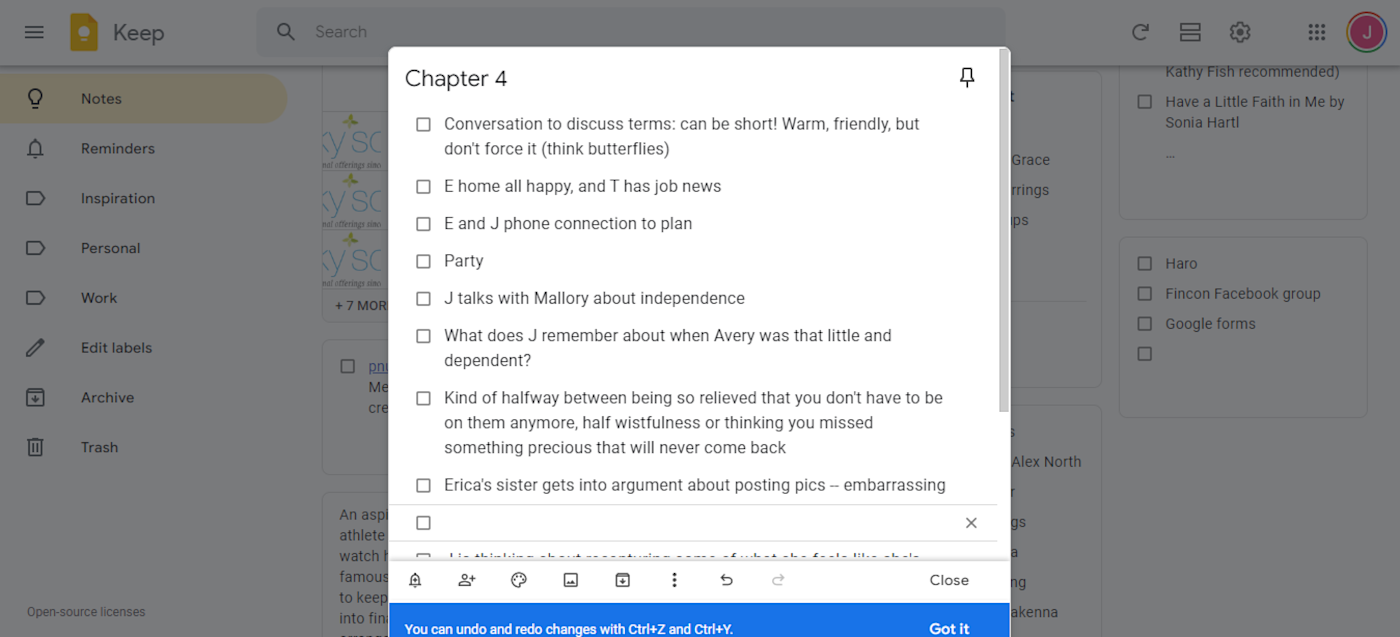
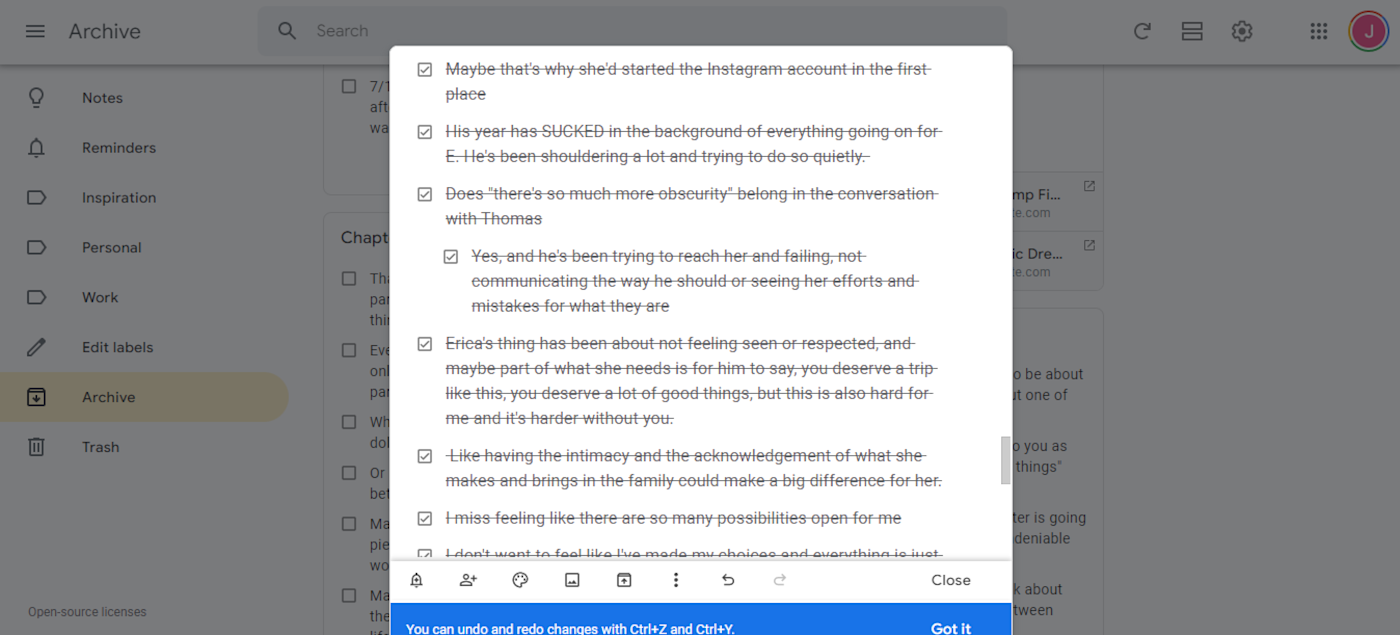
I update the chapter list throughout the writing process. It becomes an evolving outline that feels almost like I'm describing a book I can't put down to a friend. The more real a chapter feels, the easier it is to avoid that "blank page" stomach flip and be my best creative self in the time I can spare for writing sessions.
Note-taking apps are so helpful because it's easy to make the outline truly flexible. You can indent bullets to group thoughts under the scene they belong to and swipe them around to redo the order. It works with the "pantser" half of my brain that feels stifled if everything is too hard and fast, but it provides enough structure to jog my memory quickly when I only have 15 minutes to spend writing.
Draft on a tiny screen
I work, I have three small children, I homeschool my oldest, and I like to say more to my partner in the evening than, "Did you load the dishwasher?" To be blunt, I don't have time to be intimidated by a blank page. I need hacks to cheat through writer's block as much as possible and seize moments of inspiration when they strike.
In Bird by Bird, a classic for writing advice, author Anne Lamott advises tackling a big story one small detail at a time, writing just enough to fit a one-inch square picture frame. Factor in the keyboard and formatting, and my phone screen isn't far off those measurements. It's psychologically useful to have the visual cue to focus on one line at a time, and rewarding to see my teensy "page" fill up in a sentence or two.
I don't usually write the bulk of a chapter in Keep. But I often pop in to jot down a thought during a commercial break, or in that magical creative time when I'm walking around in a towel. The result is a lot like walking by a candy dish multiple times a day—somehow, that "just one" urge adds up to more than I thought.
I end up with lots of snippets to paste into the doc when I'm ready to write. That gives me lots of starting points or ideas to connect Point A to Point B. And sometimes, a flash of inspiration takes hold, and I end up exceeding the character limit (999 characters per bullet) and switching to Docs.
I don't believe in a muse, but I can't argue when even my tech says I'm on a roll.
Use the archive for high-level overview
I use my note-taking app for a lot more than just creative writing, so I do need to cull lists sometimes to stay organized. In Keep, you can delete lists when you're done with them or put them in an Archive section. I delete everyday lists like grocery notes, but anything novel-related goes to the archive when I move on to the next chapter.
One of the challenges of writing and revising is that it's tough to hold a whole novel in your head at once. Seeing my handy chapter summaries in one place forms a bird's-eye view of the overall structure.
When you read a good book, the story flows so naturally you don't have to think about how it's constructed. Revising is the time to obsess about elements you hope readers never think about. How many chapters did it take to resolve a subplot arc? How often do specific side characters appear? Did my twist happen 70% of the way into the story or 80%?
You can also follow a "beat sheet" plotting structure (the Hero's Journey and Save the Cat are two story plans that many writers swear by). Chapter outlines help you spot where each story milestone happens in your "beat sheet" to check your pacing. Reading chapter outlines at a glance is also a good way to make a quick revision plan. Maybe Chapter 10 has some thematic similarities that make it the perfect spot to add foreshadowing for your new twist in Chapter 18.
Keep related lists
I've reached "The End" on a big revision, but I'm at the very beginning of an entirely new process. Next up is taking steps to find an agent and publisher. To be honest, I'm a little terrified. But now I'm using my note-taking app to keep things organized. Here are the lists that are making me feel more ready to take on a new querying journey:
Comps. Comparable titles, or comps, are recent books that share a vibe with what you're writing. Think "Crazy Rich Asians but on a Mars colony," or the suggested similar titles that pop up when you order a book.
Agents. Traditional publishing almost always means finding an agent to represent you. Start keeping a list now of names you run across, so you know who to reach out to first.
Self-publishing resources. If you self-pub, it's on you to find an editor, choose a designer for cover art, do book proofs/layout, and decide which platforms to sell on. It's worth keeping separate lists of options for each step (Anne Lamott's advice to break things into baby steps applies here, too!).
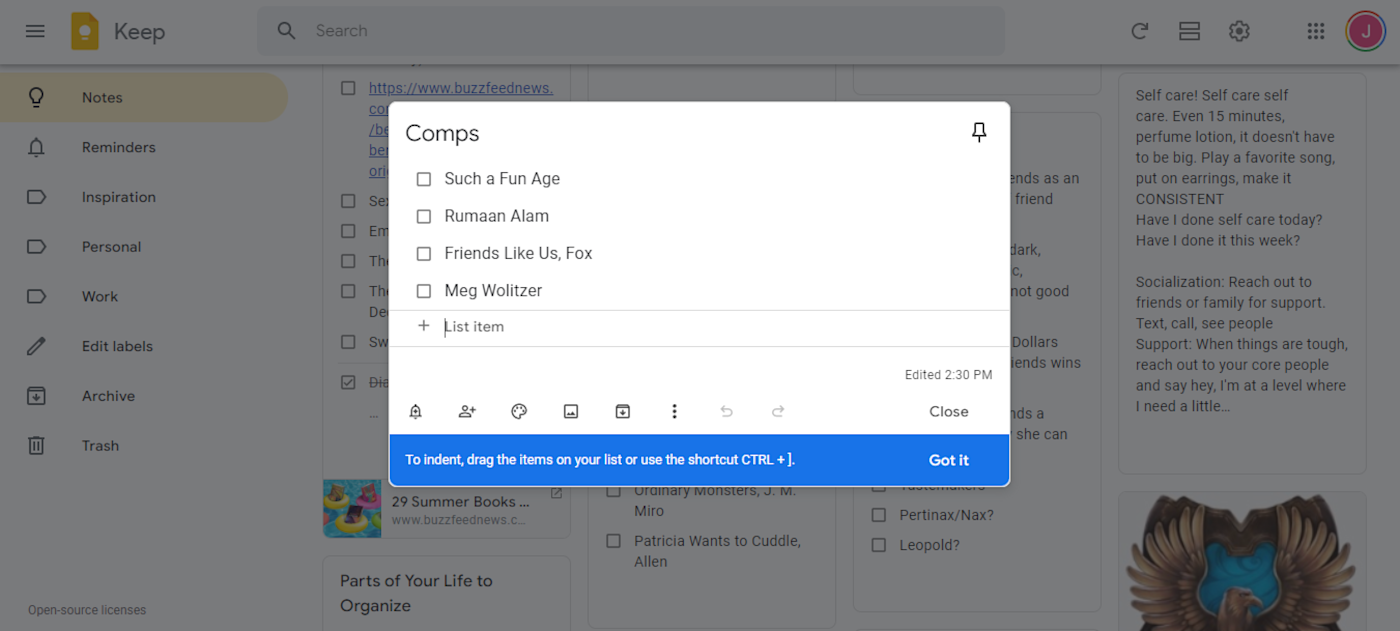
Note apps help you finish your book one sentence at a time
People who want to write may not be like me—working moms who care for three little ones. But most of us are time-poor and stretched thin. Using a note-taking app is a convenient way to capture your ideas without feeling intimidated. And because we all carry our phones everywhere with us, you have your digital notepad available whenever creativity strikes. That way, you can sneak into mini-writing sessions to chip away at your writing project one sentence at a time.