New App: Aggregate Anything with Digest by Zapier
Do you ever feel tormented by instant notifications? They're supposed to be helpful—but really, they just distract you from more important work.
We think you should have the final say over when, where, and how you consume info from your web apps. And that's why we built Digest, a brand-new tool that lets you compile custom summaries of your app data. We'll deliver those summaries to Slack, Gmail, or another app on your schedule—and (of course) it's all automatic.
Want to try it out? Here's a breakdown of the steps for setting up your first digest:
- Pick something you want to aggregate, such as new blog posts, social media mentions, completed to-dos, or sales made.
- Customize exactly what's included in your digest. We only need to know what one entry looks like, and we'll copy that style for the rest.
- Set a schedule for when we should deliver your digest—on a daily, weekly, or monthly basis at your chosen time. We can also release a digest when it hits a certain number of entries.
- Tell us where to send your digest. Popular options include a Slack channel or a Gmail inbox.
How Digest Works With Zapier
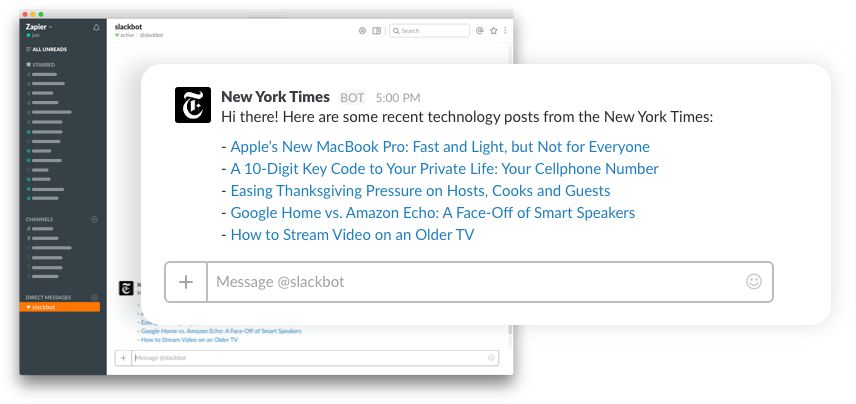
Most Digest Zaps are made up of three parts: your trigger app, the Digest step, and the app where you want your digest delivered. One of these steps will sit between the app that's feeding your digest, and and the platform we'll send it to.
Actions
- Append Entry and Schedule Digest: Adds an item to your digest, and schedules a time for it to be released. You can have a digest delivered on a daily, weekly, or monthly basis.
- Release Existing Digest: An advanced Action that should only be used when your Digest Zap is set to the "Manual" frequency. This Action lets you release a digest based on an unscheduled trigger—like a Slack command or a button-push in [Zapier's Google Chrome Extension.
Searches
- Find Digest: Returns a digest in its current state, without clearing out the saved data. Great for getting progress reports throughout the day, week, or month.
Automation Inspiration
Try one of these ideas for your first Digest:
Compile an Agenda of Upcoming Events with Calendly
Append new meetings, events, and appointments scheduled in Calendly to a digest.
Make a Custom Roundup of Box Files Added to a Folder
File management made easy. With this Box workflow, you'll have a complete view of everything flowing in and out of your account, no matter how fast your team is moving.
Track All Your Time in a Single Report with Toggl
Ready, set, digest. Connect the time-tracking simplicity of Toggl to Digest, and log every minute to a report. Plus, you can have it delivered every day, week, or month.
Put Project Summaries on Autopilot with Wrike
Remove all the manual work from your project tracking with Wrike and Digest. You can set up a report that automatically pulls in new tasks, and organizes them for your team.
Bring Your Marketing Together with ActiveCampaign
Using ActiveCampaign, any piece of your marketing strategy can be tracked via Digest. Just set one up to watch for new deal notes, and we'll append entries to a scheduled report.
Aggregate Your Unbounce Submissions
Track how many new leads you land, or get a list of responses, with Unbounce and Digest. It's easy to build a report that automatically fills up anytime someone submits info to one of your landing pages.
Tack Typeform Survey Results onto a Digest
Beautiful forms paired with simple summaries. When you plug Typeform into a digest, we'll append any new submission—and the answers that come along with it—to a running roundup.
Bundle Every WooCommerce Sale You Make into a Summary
Keep tabs on your eCommerce business the easy way. With WooCommerce and Digest, any new customer you acquire or product you sell can be aggregated into a daily, weekly, or monthly report.