Introducing Multi-Step Zaps: Build Workflows With Your Apps, Automate More, and Save Time
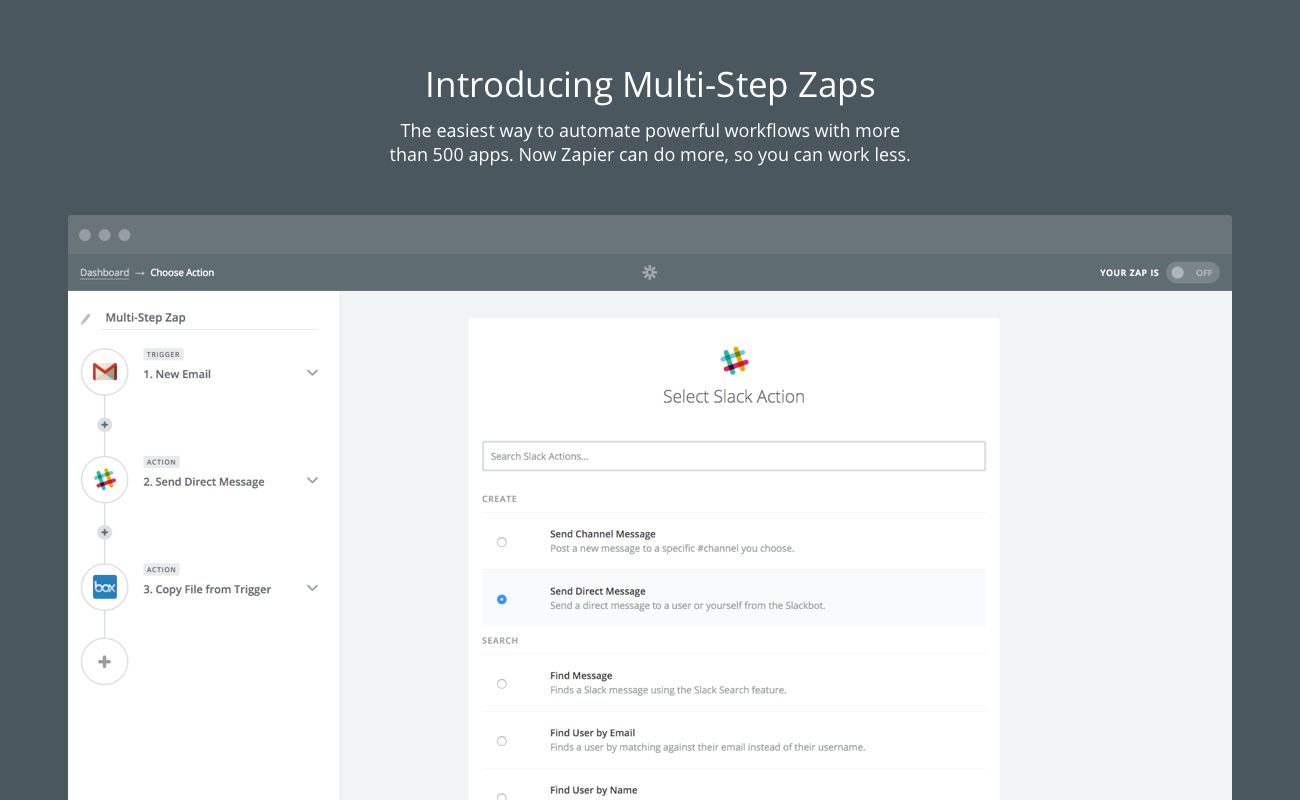
This week we launched the biggest upgrade to Zapier ever: Multi-Step Zaps. They make it easy to build powerful, automated workflows with the apps you already use.
Now Zapier can do more, so you can work less. You can expand automations to 3, 12, or more steps, which means you can kick off every task on your list with a single Trigger. Just chain your apps together, and we'll handle the rest.
Plus, Multi-Step Zaps open the door for more options and flexibility. Search Actions help you look up existing info in any app, and Code steps let you run custom Python or JS as an Action.
Want to get your hands on our brand-new workflow editor? Then I've got some good news: You can try Multi-Step Zaps free for 14 days (even if you've used a Zapier trial before). If you're on a paid Zapier plan, you've already got unlimited access 😃
More details? You've got it. Below is a breakdown of what's new. Plus, over the next few weeks, we'll publish separate posts that dive deep into new options, app upgrades, and more.
Multi-Step Zaps: One Trigger, Many Actions
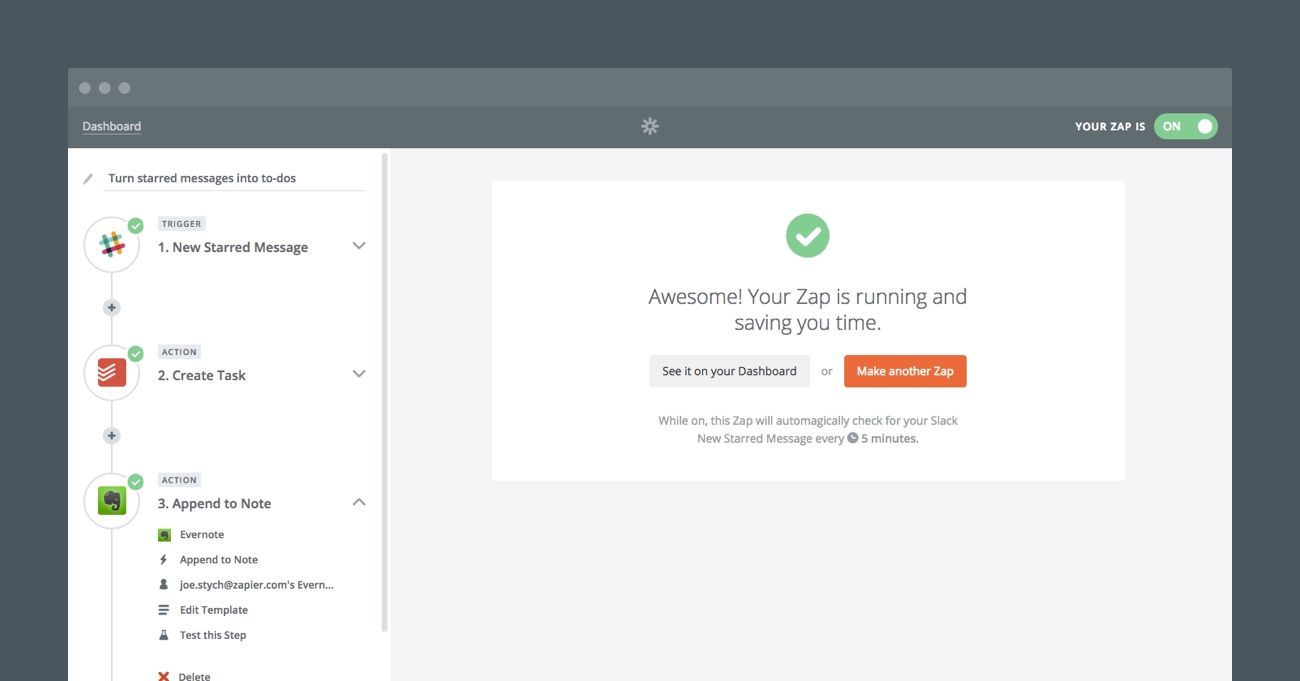
Multi-Step Zaps give you top-to-bottom workflow automation. Think of each chain as a waterfall: all the data flows down. That means you can grab an email address from step 1 and use it in step 4, or a link from step 2 and insert it into step 5.
You can cross your data streams, routing info from multiple sources to a single step. Or, you can copy a single piece of info to multiple steps. It's your data flow—we just provide the piping.
Any of Zapier's 500+ apps can be included as a step in your Multi-Step Zaps. No need to learn new, obscure software. Just dream up a workflow, string it together, and kick your feet up.
Learn more about multi-step workflows
Search Actions: Dig Up App Data
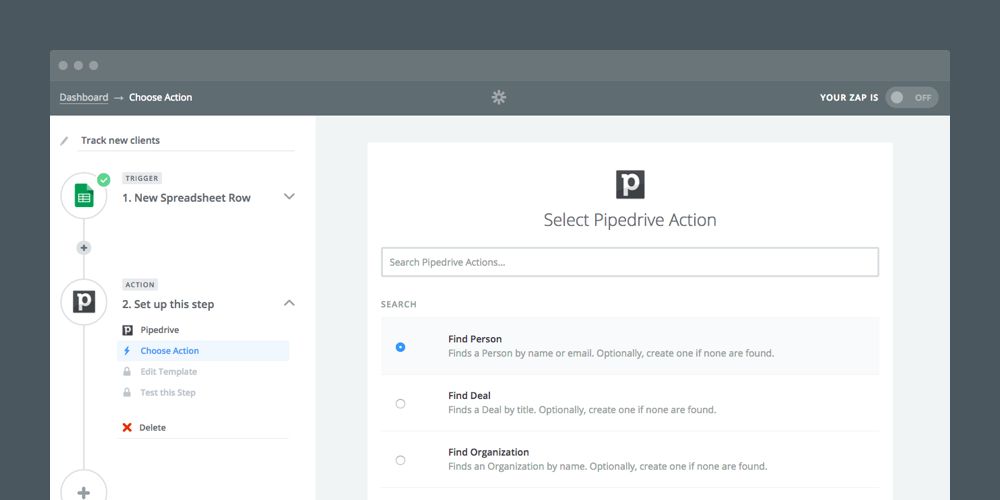
Zaps used to be limited to creating new data. Now, you can use a Search Action to look up info in one app, then send it to another. Give us a query to go on—like a name or an email address—and we'll comb through your app for a relevant result.
The process is totally dynamic, too: You can use data from a previous step to look something up in a second app. Use that power to locate and update a record in your CRM, or to sniff out recent updates to a project. It's like a personalized search engine for your apps.
Code by Zapier: Custom Transforms, Parsing, and Data-Crunching
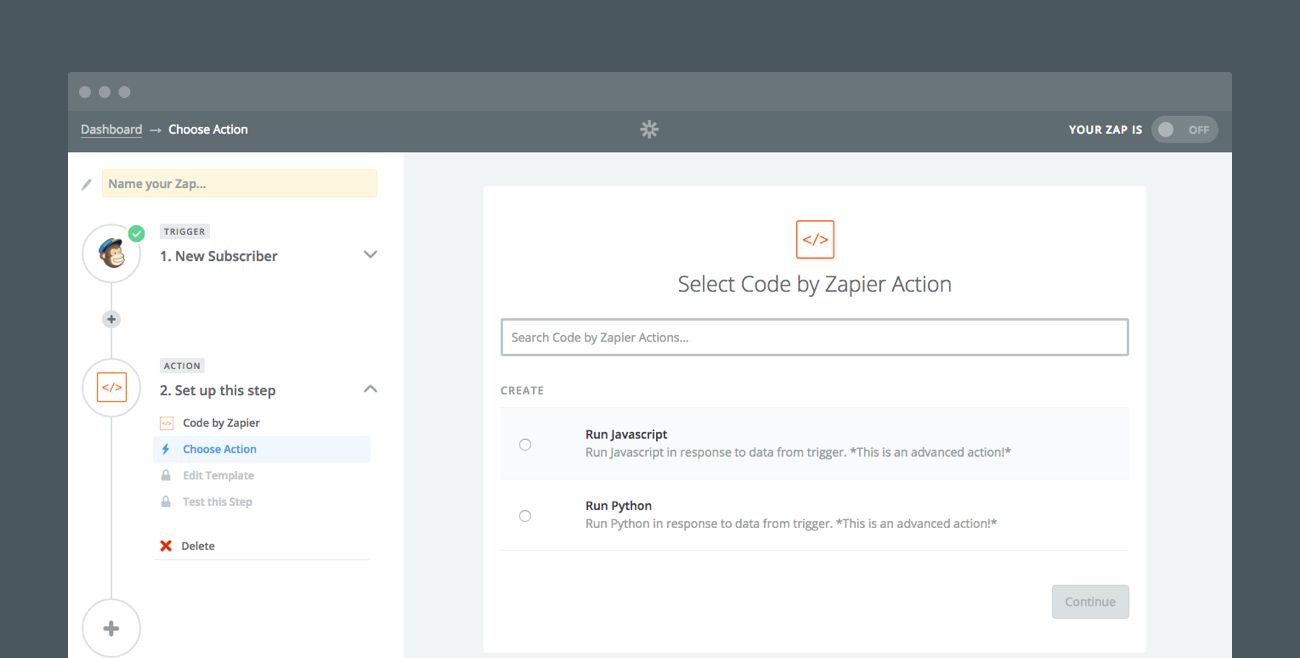
Code-free integrations are Zapier's bread and butter. But we're also fans of flexibility. And that's why we built our Code app: so anyone, if they're so inclined, can manipulate data on-the-fly with a few lines of Python or JavaScript. If you can code it, you can use it as a step in your Zap.
If you're not an expert engineer, no worries: We also launched the Formatter app. It comes preloaded with some popular transformations—like text modifications and basic calculations—so non-devs can convert their data, too.
Ready to try Multi-Step Zaps? Visit this page to activate a free 14-day trial, and save even more time with automation.
Build Workflows with Multi-Step Zaps