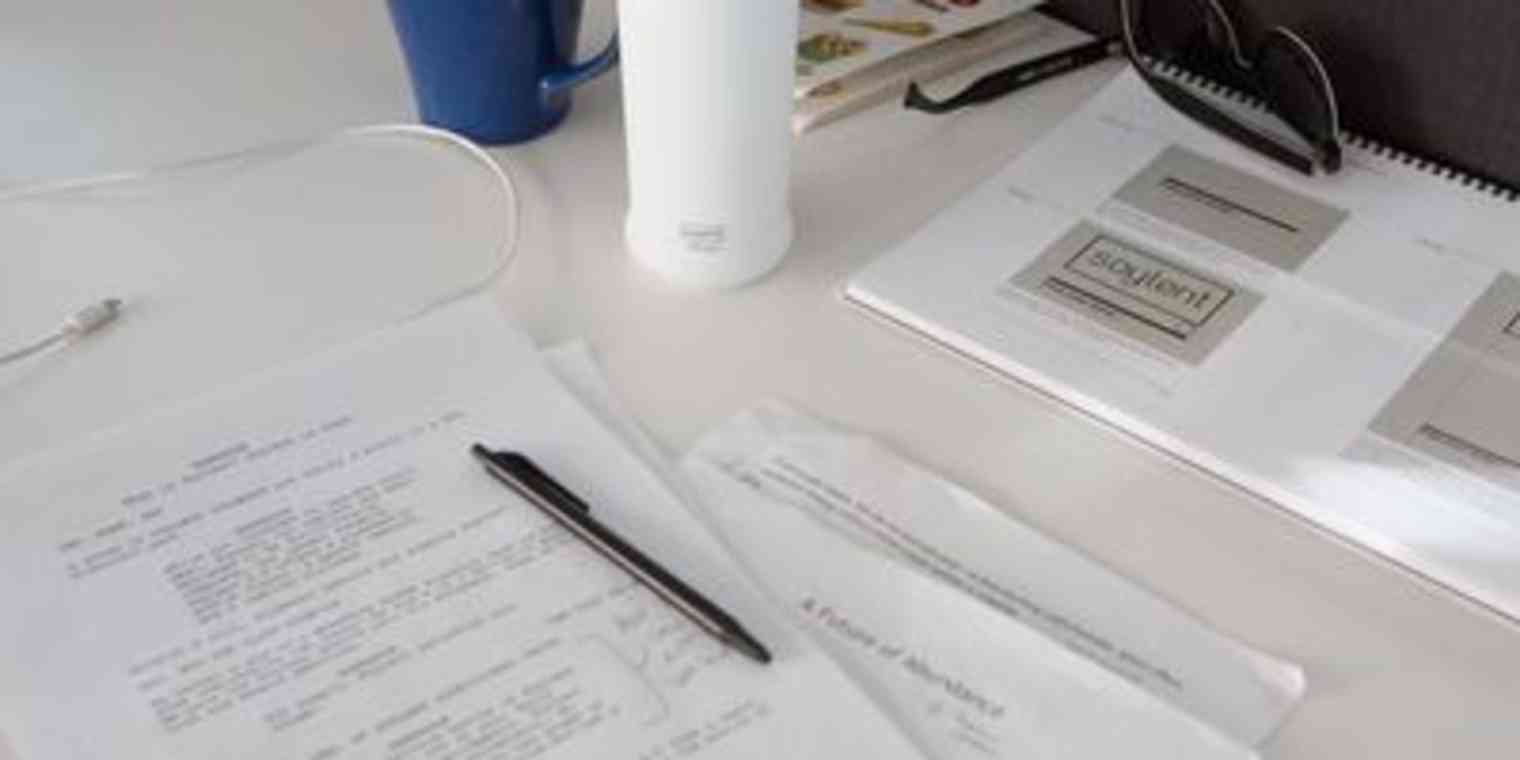Bread, meat, fruit, veggies, dairy. Those are the essential building blocks of a nutritious diet, the ones mom taught you about when you were five. We've been working with the same formula since the dawn of time, and it hasn't failed us yet.
Food is food. Why change what works?
John Coogan would argue that food doesn't work. At least, not as well as it should. He's the co-founder/CTO of Soylent, a company that wants to provide your daily dose of macronutrients, vitamins, and minerals in a more convenient package. Think of it as food 2.0.
"Everyone in the media thinks that Soylent is this product for people that are so busy they don't have time for food; people who work 80 hours per week because they're crazy," Coogan says. "That couldn't be further from the truth. We drink Soylent because it gives us the time to do other things that we love."
Soylent is food stripped down to the fundamentals. It's made from ingredients like soy protein, oat flour, sunflower oil, and essential vitamins, and comes in drink and powder forms. And to be clear: The FDA classifies it as a food, not a supplement, which means it's regulated as a meal, not an add-on.
That part is important, because in the company’s eyes, traditional meals are inefficient. They're a speed bump during daily adventures. With Soylent, customers don’t worry about cooking a meal, packing a sandwich, or washing dishes; "What's for lunch?" isn't a topic of conversation around the office. The less time spent thinking about food, the better.
"We have a very laid back culture, and we really try to avoid burnout," Coogan says. "We pretty much take every Friday off."
If Soylent could be summed up in one word, it might be efficiency. They want your body—and their business—to be a well-oiled machine. Heck, this is the team that cobbled together a system that shipped $2.6 million worth of Soylent with just $500 worth of tech. They prefer working smart to wasted effort.
That's part of the reason Coogan relies on Zapier to connect and automate his apps: it lets him solve problems simply, and get back to the projects he cares about.
Here's how the Soylent team uses Zapier to build a database of personalized legal advice, and communicate with their customers.
Automatically Building a Tailored Legal Database

For startups, funding is complex. You typically have young business owners negotiating for substantial sums of money. It's a foreign, risk-packed scenario where the devil's in the details.
So when the Soylent team decided to offer a Series A funding round to investors during the early stages of their company, they wanted to make sure that they had a map of every potential pitfall. Since no one at the company had a legal background, that meant hiring a team of lawyers to guide them through the process.
Spoiler: Soylent snagged $20 million from Andreessen Horowitz in their Series A. That's not a number you reach by crossing your fingers and hoping real hard.
"Doing a Series A due-diligence process takes hours and hours—probably ten hours a week—just on conference calls with lawyers, deciding certain points," Coogan says. "It's not something you can just set and forget."
John's an engineer, not a lawyer. As the appointed ambassador to Soylent's legal counsel, he was learning along the way: interpreting jargon, asking questions, and trying to get to the core of why one option trumped another. "It's kind of like talking to your doctor," Coogan says. "They give you the pros and cons, but you ultimately need to make the decision, because you know your business."
When you're talking to a lawyer who bills at like, $500 per hour, every word is worth a couple dollars.
John Coogan, Co-Founder and CTO of Soylent
On top of that, he was typing out summaries of the calls as they were happening. "Information overload" might be putting it lightly.
"I really wasn't able to be as engaged, because I'd be trying to take notes in a Google Doc," Coogan says. "I can't take a full account of the calls, I can just make little notes that might jar my memory; stuff that's definitely not intelligible to other people."
For a Series A, a solid legal team is worth the price tag—but there is a price tag, and it's hefty. "When you're talking to a lawyer who bills at like, $500 per hour, every word is worth a couple dollars," Coogan says.
The less time you can spend on the phone—and the fewer times you need to call back for clarification—the better. For Coogan, a crucial part of keeping costs down was making his notes more comprehensive. The retained information turned directly into retained value.

Coogan set out to make his note-taking more efficient, and with the help of Zapier, he built a searchable archive containing every word of legal advice that Soylent paid for, verbatim.
The first problem to solve: he couldn't be an involved participant in the calls while he was typing furiously to capture accurate notes. So he removed the keyboard from the equation. Instead, he recorded each call via UberConference, a powerful conference-call app that provides an MP3 file for every conversation. The meeting was automatically documented—Coogan could share the full context of the call with his team, and refer back to it later, no typing needed.
Audio, however, isn't searchable; scrolling through hours of chatter to find one point is anything but efficient. Coogan's second hurdle was making each recording easy to browse.
That's where he put automation to work. Every time UberConference records a new call, it sends the meeting organizer an email containing a link to the audio file. He needed a way to grab the MP3 from the email, so he set up a rule in Mailparser.io to handle it. Mailparser.io can transform the text and links from an email into parsed data, which you can use in CRMs, email marketing apps, and databases.

But first, the email needs to get to Mailparser.io. That's where Zapier comes in: Coogan set up a Zapier automation to forward new emails from UberConference (the ones that contain recordings) directly to Mailparser.io.
Once Mailparser.io receives the message and works its magic to capture the MP3, a second Zap downloads the audio file to Dropbox, so it's accessible in case the team needs to review it later.
But the call is still in audio format; we're aiming for searchable text. So a third Zap sends the MP3 from Dropbox to Rev, an on-demand transcription service that provides a transcript of any audio file within 24 hours. Rev's transcription team works at a flat rate of $1 per audio minute, boasting 99% accuracy and the ability to work with almost any kind of media file.
Create Rev transcription orders from new Dropbox files
Now Coogan has a polished transcript, but it's stuck in Rev. His fourth and final Zap solves that problem: It triggers on each new transcript in Rev, and saves a copy to Google Drive (for good measure, another Zap saves a backup to Dropbox).

"When somebody on my team would ask where we were with specific deal terms like equity vesting, I could search through and see what the lawyers told me, exactly," Coogan says. "I could find the quote. So I wouldn't need to remember."
Documenting every call, word-for-word, is like an insurance policy on Soylent's legal advice. And by uploading each transcript to Google Drive, Coogan gets the added benefit of making each summary sharable. His team can skim through discussions, highlight crucial sections, and search for specifics.
"It just doesn't scale to have everyone on every call with every lawyer," he says. "But it certainly makes sense to have the transcripts there. You're creating kind of a compendium of legal advice."
It's information that they can revisit when they're exploring Series B funding, too. There's tailored research already available. There's groundwork. There's precedent.
Say Soylent is having trademark issues. Instead of setting up a call with their lawyers—and footing another bill for a few hundred bucks—Coogan can search the makeshift legal database first. Or maybe a new employee comes on board, and they're curious about how Soylent is regulated in a specific country. The answer is just a quick query away.
"All the transcripts are completely open," Coogan says. "They're there, and they're searchable, and I think that does mean a lot to the company culture."
Staying Connected with Meal-Hackers

Coogan and his team have built a thriving community around Soylent. To fans, it's a hackable body fuel, and that's a mindset that the company wants to encourage. They're trying to build open-sourced food, which requires community contribution.
The team also wants to build Soylent on solid research and unwavering transparency. Devotees connect with each other on Soylent's subreddit, where they trade tips, success stories, and ideas about meal-hacking. Soylent hosts its own DIY forum, too, where customers can swap homemade recipes that are optimized for goals like weight loss and bodybuilding. You can even find recipes that are vegan and kosher friendly.
Want to create your own recipe? Soylent has a tool for that, where you can add and tweak ingredients based on your daily nutrient needs (which they'll help you calculate). They've even started to ramp up their blogging efforts.
"We have a journalist in house now; he's just researching different ingredients, different things about our business," Coogan says. "Both to keep us honest, and to educate our consumers. We got into this business because we were so curious about how the food industry worked, and what we were putting into our bodies."
Today, Soylent has a wealth of information, and a growing base of customers to educate. The next challenge was getting the word out, so they chose to use email marketing as a way to keep in touch with their interested consumers.
"We wanted to have the most seamless email sign up possible, and we also wanted to have a more regular level of control for when we import people into our database," Coogan says. "A webhook was the easiest possible way to do it."
He rigged up a Zap to handle signups on the fly: it triggers on a webhook—a data-delivery tool that provides apps with information—and passes the user's email address to Soylent's PostgreSQL database.
The team chose PostgreSQL because it offers simple data storage and flexibility for their data. It's open-source, which means it's customizable, and Coogan can add more structure to the data as their needs change without breaking what's already in place.
He can also source that data to other parts of the company. Once an email address is in their database, Soylent's marketing and product teams can query PostgreSQL and send out targeted emails to specific sets of customers. Those messages are all sent via the transactional email service Mandrill, and they keep people up-to-date on things like order status and availability.
But wait, Coogan is an engineer. Couldn't he write a bit of code that connects the email signup form directly to PostgreSQL? Absolutely. But Zapier gives him the freedom to change things on the fly, without the overhead of maintaining new code.
"It's one of those things that is a little outside of the core app, and we don't need the bloat. I try to set up ETL processes with Zapier because it doesn't require writing anything, which is super nice," Coogan says. "Zapier is reliable enough that we get a really good idea of what the data looks like. We don't worry about things like 'is this ETL server live?' or 'did we break anything?' It just kind of works."
ETL processes are a series of three operations—extract, transform, and load—used in database construction that convert raw data into structured data.
With Coogan’s Zaps, there's no code to break, no cron job to run, and no risk of conflicting changes. "Zapier is just super maintainable," he says.
The Most Efficient Path to Food 2.0

The Soylent team is busy. They're trying to reengineer food into a more efficient fuel for your body. And by automating with Zapier, they've been able to streamline some of their more complex processes and get back to building a compact source of essential nutrients.
With Zapier, the team creates connections that open up the smoothest route for its data, and the simplicity makes it easier than whipping up one-off scripts.
"That's actually one of the things that makes Zapier so amazing: it makes everyone aware of how data can be processed. They understand the basics of boolean logic, and what an API is, because they've interacted with it in some context," Coogan says. "Just being able to simplify that makes Zapier really accessible."
Put Soylent's Zaps to Use in Your Own Workflow
You and the Soylent team might use different tools. That's ok—their Zapier workflow can still work for you. Here are some ways to get the same results with different apps.
Download Parsed Email Files to Cloud Storage
The Soylent team uses Mailparser.io to grab MP3 files from Uberconference emails, but you can use an email parser to download any kind of file to the cloud storage app of your choice.
Request a Transcription for an Audio File in your Cloud Storage App
Legal calls aren't the only use case for transcription services. If you need a written log of interviews, team meetings, or user testing calls, one of these apps will do the trick.
Create Rev transcription orders from new Box files
Create Rev transcription orders from new Google Drive files
Create Rev transcription orders from new OneDrive files
Add Finished Transcripts to your Cloud Storage App
Once your transcript is ready, these Zaps will automatically send them to your favorite cloud storage app, so your team can have easy access to the files.
Add Form Entries to a Database with a Webhook
The Soylent team built an email-collection system by connecting a Zapier webhook to their database. If you want to rig up the same system with your own database solution, give one of these Zaps a shot.
Add Form Entries to a Database with a Form App
If you'd rather not get into the technical weeds with a webhook, these form apps make it easy to embed a simple form on your site. When you add a Zap to the mix, any new submissions will go straight to your team's database.
Add new rows to PostgreSQL for new Typeform entries
Turn new Gravity Forms submissions into Knack records
Add new Jotform submissions to rows in SQL Server databases
Photographs taken by Eleanor Stills