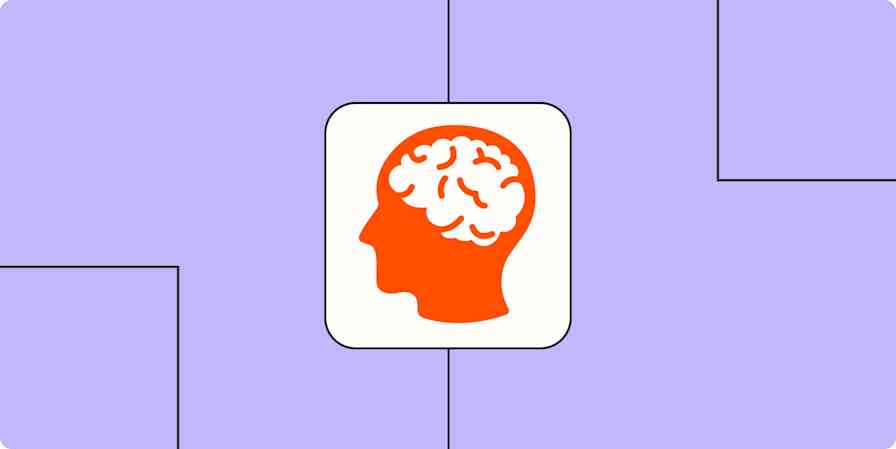Job hunting feels like more of an art than a science—especially if you recently graduated or are starting from a place of unemployment.
But finding and landing your dream job doesn't have to come down to luck. In fact, some well-applied basic project management tactics can make all the difference. It sure did for me!
In the spring of 2014, I was about to graduate from college and so I dutifully spammed out nearly two hundred applications–which only led to two interviews. Over the course of three anxious months, I forgot where I had already applied, forgot to turn in assignments on time, and fell into a paranoid despair that everything I was doing was wrong. I didn't have an application strategy, and the only number I tracked was how many rejections I received in a masochistic self-fulfilling prophecy. In the end, I landed a job but it wasn't a great fit.
Fast forward three years, and I found myself seriously applying to jobs again. This time I'd become a lot more organized after my resume spamming techniques from college and now had the benefit of industry experience other my belt. But it was a piece of advice I found on Reddit's Jobs subreddit that changed my application technique the most: When you are unemployed, getting a job becomes your job. Treat it like one.
This time, I decided to apply project management tactics to my whole job application process, in the hopes of finding out how to refine my strategy. The difference was striking: In two months of applying to 40 positions, I had landed 12 callbacks and went all the way to eight final interviews. I took the offer from Zapier, and I couldn't be happier with this company.
The biggest thing I changed this time was realizing that, much like a real job, I had to track my work and pin down what was efficient for me and what wasn't, and keep re-adjusting my strategy. Reading a hundred guides on how to write a standout resume or kill it at an interview wasn't going to help me if my application strategy was all wrong.
By focusing on the tactics I was using and tracking numbers, I could quickly fine-tune what was working and cut out tasks that were wasting time with no results. I'll explain what worked for me, and show you how to use simple project management tactics to supercharge your job application process.
This is a useful tactic for any workflow that requires following up on leads, so even if you're not in the process of applying for jobs right now, you may find it useful!
Follow along with the rest of the post and create your own with my job hunt spreadsheet template. Simply go to the File menu to copy it into your own Google Drive, and you're set!
Tailor Your Resumes for Different Types of Jobs
Everybody's skills and needs for their field are going to be different, so you should adapt this method to your background and experience. As for me, I had a lot of soft skills across diverse industries, which can be tough. Because of this, I had three resumes that I had tailored for the three different kinds of jobs I was applying to: Sales Management, Business Operations Analyst, and Tier 1 Support. Each of these resumes were specially tailored to terms and experience requirements I saw pop up frequently on those three different job types.
Each of these resumes had a corresponding cover letter paragraph of about 6 sentences that I used when I wrote out to companies. This saved me the time of tailoring each resume to each individual company, while still making sure I sold my skills in a targeted way.
Start Tracking Your Job Search Metrics
Next, I determined some metrics that I wanted to track. This is what I was recording by the end of my job hunt, for each company or job opening:
Job Link
Job Title
Resume
Application
Reference
Match %
Email Link
Current Stage
Next Stage
My Tasks
I used Google Sheets, so my tracking system looked like this:
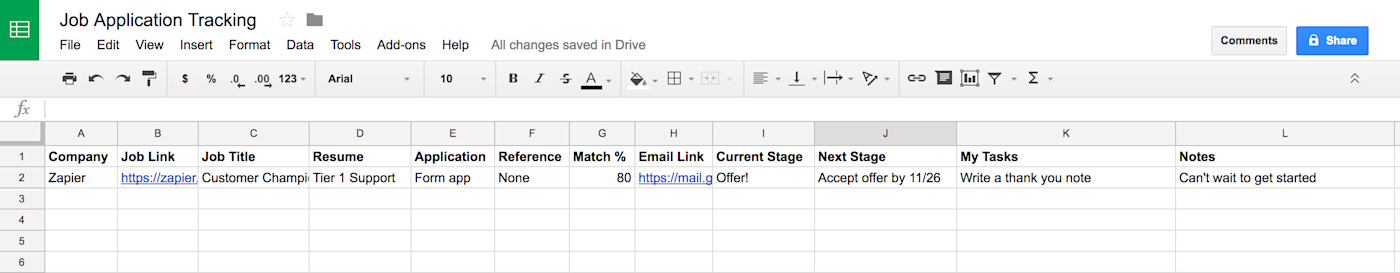
I chose these metrics to track because this would be the information I'd repeatedly stress about or dig through my inbox to find. These columns changed over time—if I found myself writing the same type of info repeatedly in the Notes section, I made a dedicated column for that. Definitely feel free to adjust this to your needs—every industry is pretty different!
You also don't need to use Google Sheets. Plenty of project management apps would do the trick—you might prefer Trello, a Kanban project management app, instead.
Once I got my tracking spreadsheet set up, I hit the job boards and began the hunt.
Right after submitting an application, I'd fill out the first 5 columns in my Google Sheet. Company, Job Link, and Job Title are pretty self-explanatory—the rest get more complex.
Resume was where I reminded myself which version of my resume—which version of myself—I had submitted, so I could remember what parts of my experience to emphasize in any followup.
Reference was for recording whether a friend referred me to the job or if I applied cold.
Application described what sort of application the job listing required. For the most part, companies wanted just a cover letter and resume. I recorded those in my spreadsheet as "Simple." Some companies had a detailed questionnaire, which I recorded as "Form app." Very few had a complex assignment such as building your own simple web app, for which I put down "Assignment." I wanted to record these because I suspected I'd be more successful on lengthier applications (I was correct).
Match % was a fun little experiment. I tried to apply to jobs I felt I was only 80% qualified for. This can be a good tactic, especially for minority applicants who may only apply to jobs they feel 100% qualified for. I wanted to remember the initial confidence I had in each job posting, so I could re-evaluate if I was shooting too high or shooting too low.
After filling out these details about the position, I would put "Applied - [Today's Date]" in the Current Status column.
Then, I'd wait for the responses to come in.
Organize the Interview Process
If a hiring manager sent back a response, I copied the link to their email in the sheet so I could refer back to our correspondence quickly.
The Current Stage column recorded whom I had last talked to and when. This helped alert me if I hadn't heard back from someone for awhile. It also reminded me at a glance what interviews I had coming up.
Next Stage was who I was talking to next and was a useful reminder that I'd be talking to Samantha, not Charlie. I also put down how far down the interview process I was. Most companies I interviewed at had 4 stages, so if I was going to the second stage, I'd write down 2/4.
I added a section for Tasks because a few of the jobs I applied for had assignments to complete, such as building user personas or writing SQL queries. I copied both Next Stages and Tasks into Google Calendar so I had a visual way of looking at my workload and determining which days would be too busy for anything else.
For example, while scheduling an interview with one company, I realized I had two assignments due close to the date, so I asked to delay our interview time so I could give each job opportunity 100% effort. This goes for making plans with friends too—I had to turn down a trip I'd been invited on because the following week was full of assignments I had to finish. Although it's important to keep up with your social network to de-stress during this process, it's also important to make sure you're setting yourself up for success.
Notes were for all my miscellaneous thoughts. I'd write down everything from my feelings about interviews, my concerns that I hadn't played up a certain skill enough (and to play it up more if I got an interview), and all sorts of thoughts I wanted to keep top of mind for a specific job.
Revive a Dead Application
One of the most impactful things from this process was now having an easy way of tracking when an application died. There were three companies I hadn't heard a response from after two weeks. I had interviewed at one and hadn't made any progress after the initial application on the other two. Although there were plenty of other companies I hadn't heard back from, I particularly wanted to salvage these because I had spent a ton of time on the initial applications and they seemed like awesome roles at fantastic companies.
I followed up on my application with an email that looked roughly like this:
Hey [hiring manager]!
Just wanted to check up on my application I sent on [date] for [role]. I'd love to answer any questions or concerns you have about my qualifications! This was a really cool listing and I'm excited for the chance to be able to speak with you about what I can do for [company]. I really feel like [my skills] would be a valuable asset here because of [job description].
Cheers, Zen
I personalized the details to each company, but kept it short and sweet, at 6 sentences max.
All three companies replied with friendly messages. Two were worried about my perceived lack of experience with a certain tool, and the third one cited my desired salary on the original application as being a tiny bit above their budget. Once I knew their specific concerns, I sent a clarifying follow-up email and was able to rescue myself from the rejection pile. After two weeks I got final interviews at the first two companies and a contract offer from the third.
These three companies were all pretty awesome, and I'm happy I had the chance to continue my interview process with them. Had I not been tracking my applications, I might have forgotten that I had applied to these companies at all, and probably wouldn't have have followed up and saved myself from the slush pile.
In other words, most of my most serious leads in the final week were all from companies that had quietly rejected me at first. Phew!
Track Rejections Too
Rejections really suck. Even if things are progressing well with other applications, it's a big blow to see an email in your inbox that begins "Thanks for applying. Unfortunately...."
In these situations, I went to my tracking spreadsheet and put that job application into a different worksheet. This was helpful because I didn't have to look at it on my main sheet anymore, where it could be a frustrating reminder. Mental health is important during this process, so I looked out for myself wherever I could.
At the same time, it was really important for me to understand why applications didn't go well. Putting this info in a different sheet kept my main tracking sheet all about exciting potential, while also saving valuable data for reevaluating my work when I wasn't feeling the sting of a fresh rejection.
How to Evaluate Yourself and Your Data
Now that I had recorded everything, I had to use this data to figure out what was working and what wasn't working. Going column by column, I compared what did well in my tracking sheet, versus what got quickly banished into my rejections worksheet. I also looked at applications that had allowed me to reach an interview stage. Even if I eventually got rejected, it meant that I did something right to get that far in the first place. Examining differences in my successes versus my failures let me rapidly pinpoint what was going awry with my strategy and gave me ideas about the specific things I needed to fix. You could use complex tools like pivot tables to get more out of your data, but for me, it was enough to flip back and forth between my tracking sheet and my rejections sheet to see if there were noticeable differences.
To demonstrate how much I improved my strategy using this method, I'll break down my discoveries about each column and how I fixed my work. I’ll also include stats on every application I submitted (including rejections and successes) versus the top four job prospects I had at the end of my job hunt.
Resume
As mentioned, I was using three different resumes that emphasized different aspects of my skills. I quickly realized that my operations resume was doing poorly and my support one was doing quite well. I refined the struggling resume and its associated cover letter so I sold those skills better and didn't waste time poring over my other resumes that were already doing well.
All submitted stats: 10 sales management, 13 operational, 17 support Top 4 stats: 3 support, 1 operational
Reference
People will always tell you it's not what you know, it's who you know. Almost every time I had a friend refer me to a job, I got to at least one interview! On the other hand, cold applying was painful–I'd frequently be rejected with an impersonal email, or the company wouldn't even bother responding.
All submitted stats: 32 cold applications, 8 references Top 4 stats: 3 cold applications, 1 reference
Woah, those stats don't seem to line up with what I just said! That's because early on, I evaluated my successes and rejections and quickly realized that the application type mattered when I didn't have a reference. This let me shift gears to a better strategy...
Application Type
Sometimes your network might not be strong or your connections are all in different industries. One handy trick I discovered for cold applying was spending more time applying to jobs that had complex applications, instead of focusing on jobs that only required a resume and a letter. I noticed that when the application was a long questionnaire or an assignment, I tended to get callbacks at almost the same rate as my applications with references.
This is likely because many job-seekers spray-and-pray their resumes and won't bother with the effort of anything more than a quick submission. With complex applications, you also get a better chance to demonstrate your skills as they specifically relate to the company's needs, so it's a fantastic way to stand out.
All submitted stats: 32 cold applications - 18 simple, 10 form apps, and 4 assignments Top 4 stats: 3 cold applications - 1 form app and 1 assignment
Match %
I wanted to be sure I was sticking to my 80% rule. Every industry is different and everyone's self-confidence is different, so it's important for you to figure out what your sweet spot is. Mine was just about 80%. At around 95%, I started getting feedback that I seemed too overqualified (and I also wasn't too enthused about the job myself). At around 60%, I was pretty underqualified, instead of just being plucky and aspirational.
If you wanted to get really granular, you can also combine these insights about specific columns in fun ways with other columns in your tracker! For example, I found I did okay if I was only 70% sure about matching a support job’s qualifications, but I had to be 90% sure about a sales management job to get a callback. Knowing this meant that I wouldn’t waste my time applying for a sales management job I was under-qualified for because "you never know"—in this case, because I had my tracking system, I did know it wasn’t worth it.
All submitted stats: 4 at 60%, 6 at 70%, 21 at 80%, 9 at 90% or higher. Top 4 stats: 2 at 70%, 2 at 80%
Notes
When I got rejected from a job because I was unqualified, I wrote down what I felt had held me back. I noticed a lot of higher-level support jobs wanted SQL knowledge, so I took some free online courses.
I also noticed that some postings wanted some JavaScript knowledge, and although I knew a little bit, I’d often get immediately rejected from these jobs. Because I didn't feel it was worth my time to learn JavaScript to the point where I could brag about it more on my resume, I learned to avoid those job listings, so I could focus more time on more feasible ones. JavaScript is a valuable skill and had my search persisted I might have hunkered down to improve my coding skills, but when you're just starting out, it's okay to not know everything!
Now, Go Forth
My metrics might not look quite like yours as you embark on your job hunt journey. You might struggle with things I didn’t, and you might find easy wins in areas I had a lot of difficulty. Take the time to figure out the unique metrics that matter most to you and your industry.
I think of it as harnessing my neuroses in a more effective way—during my first job hunt in college, I was totally paranoid that certain things were harming my job search, but I had no real evidence and just wallowed in anxiety. I know a lot of my friends also felt like this when they were on the hunt. But this time, I collected the evidence and easily determined gaps in my knowledge that I could fix. Still anxious, just more efficiently so!
Job hunting, especially when unemployed, is not easy. It can certainly feel like waiting for that stroke of good luck to happen and never knowing if what you're doing is right. With the right tools, you can make your own map to guide yourself to the light at the end of the tunnel.
Get started and create your own job hunt spreadsheet with this template of my spreadsheet! Simply go to the File menu to copy it into your own Google Drive, and you're all set.