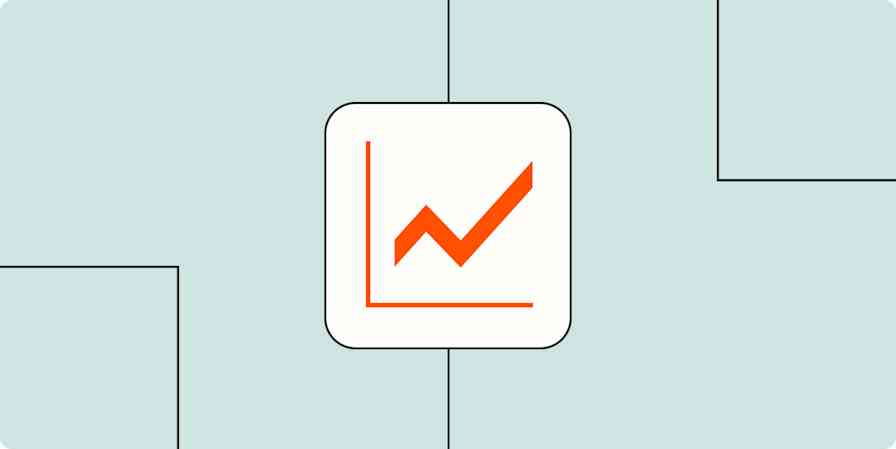Your audience spans a lot of different social media networks. There's Facebook on the mature end, TikTok on the new end, and an endless eruption of new networks—most of which won't last.
If you try to keep up, social media management can quickly consume your entire day, taking you away from core tasks and giving you little in return. Here's how to use automation to make social media management easier and more productive.
Automatically share content across social networks
One of the ways social media can consume your time is if you treat all networks the same and manually craft posts for each one. In the days of automation, this just isn't necessary.
Rather than spread yourself thin, research where your audience spends the most time. Optimize your post for that social network, concentrate your efforts there, and then let automation extend your content to other networks.
If you start from Twitter, you can use Zapier to update your audience across networks like Facebook or LinkedIn without any extra effort from you.
Here's how that looks when you automatically send a post from Twitter to LinkedIn.


Depending on the demographics of your audience, maybe Facebook is a better starting point. Optimizing content for your Facebook page gives you many more characters than Twitter and allows you to reach an audience that might appreciate that depth.
Publish new Facebook Pages posts to Instagram for Business
If your audience skews younger, or if your product looks good in a photograph, Instagram might be a better platform to focus on.
Share your new Instagram posts to your Facebook page
If you use an Instagram for Business account, there are additional ways to automate your account. Check out all the possible options on the Instagram for Business page in our App Directory or see some of our favorite Instagram for Business Zaps in this article.
Keep your followers updated
Social media companies are powerful. They always have the right and the ability to decrease organic distribution, raise prices, or dictate new rules.
That's why many brands have returned to maintaining a strong presence on their blogs. That doesn't mean, however, that you should abandon social media. No single social network should be your sole method of distribution, but they can still deliver important traffic. The key is to use automation so you can focus on content and let automation take care of social distribution.
Your followers will want to know when you blog, but they might be splintered across a variety of networks. Promote your new posts on all of your branded channels automatically.
Depending on the complexity of your social media presence, this splintering problem can even happen within the same network. Many brands run several Twitter accounts and Facebook pages. Rather than sign in and out to post the same content, use these automated workflows to sync content across your pages and accounts.
Share new posts on your Facebook Page to another Facebook Page
Track your social media performance
Social media moves fast. Facebook posts last about six hours before the rest of a user's Facebook feed swallows it, Instagram posts last 48 hours, and Tweets last as little as 18 minutes.
The advantage of this speed is that you have plenty of space to experiment. If a Tweet is gone in under 20 minutes, you can experiment numerous times throughout the day to see what kind of content your audience likes.
The disadvantage is that all of this takes up precious time—if you're not using automation. With these workflows, you can filter the signal from the noise and easily see how well your social media management is doing. Integrate your social media output with tracking and collaboration tools so your entire team can work on developing your social media presence.
Share your new Instagram photos and videos in Slack
Monitor mentions of your business and other key topics
Social media automation isn't all output. The best brands don't treat social media as a stage—they listen just as much as they talk.
With automation, you can easily turn your social media tools into customer engagement hubs. These channels can become tools for responding to support requests, encouraging brand advocacy, and learning more about your customers' day-to-day lives.
These automated workflows instantly let you know whenever someone mentions your brand so you can react accordingly.
Send Slack channel messages for new mentions in Mention
Your customers are sharing a lot of useful information, even if they don't reply directly to your handle. Social media offers you the opportunity to listen in on your customers' authentic conversations and learn about what kinds of content they like, share, and trust.
With automated workflows, keeping track of key influencers or customers doesn't have to be an impossibly manual process. These integrations make it easy to get the information you need without actually being on social media all day.
Make the most of social media automation
Social media is difficult to manage. Your customers are posting a lot of content and sharing even more—and most of that information is irrelevant to your brand. Participating in the discourse without automation is hard, and doing it effectively requires a substantial up-front investment of effort that might not pay off.
Don't do it on your own—even if you're a team of one. With automation, you can keep your brand consistent across networks, ensure different segments of followers can keep up with you, and do it all while staying organized.