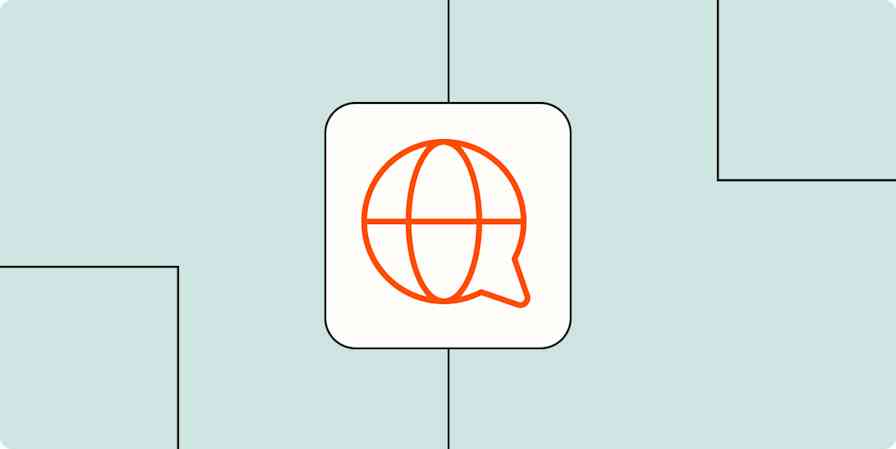Whether you're new to remote work or your current work situation is being held together by tape, Zapier's here to help.
We've been a 100 percent remote company since we started in 2011. Along the way, we've encountered many of the same problems people face when they first transition to working from home, and we have a lot of knowledge to share as a result.
Here we'll answer some of your frequently asked questions about remote work and show you how automation can solve some of those problems. Click below to jump to a topic, or keep on reading.
How to use automation to support your work
How can I use Zapier to make my work life easier?
If you've never heard of Zapier before, hi! We help folks automate the tedious tasks in their day by connecting web apps. Our automated workflows are called Zaps, and they send information from one app to another, so you stop worrying about copy/pasting and can focus on the things that require a human brain.
Some of our most popular Zaps deal with the common frustrations of working remotely. If you're brand new to automation and remote work, start by trying out one of these workflows.
Not sure if a task can be automated? We have a guide to help. A good rule of thumb is if it's a repeatable, boring process that happens regularly, it's a likely candidate for automation. Here are five things everyone should automate—but that's just the tip of the iceberg.
What Zaps are most popular for improving productivity and creatively solving common work-from-home problems?
In order to survive and thrive when working remotely, you need to set a routine, stay focused, and resist the desire to become a hermit.
We know remote working comes with its own set of challenges. You're juggling more apps to find information and communicate with your coworkers. You're fighting the urge to do the dishes instead of finishing that report. And you had a video call with a coworker today, so that counts as socialization, right?
Check out these Zaps for managing your to-do list. While you're at it, try out these tips for cutting down distractions in chat tools like Slack. Because we like to have fun around here, don't forget to set up these Zaps to build social time in your day.
When it comes down to it, the Zaps that will help you the most are the ones that speak to your personal productivity roadblocks. Figure out what those are and then automate them away.
Managing a remote team
What are the best ways to keep your team engaged?
Your goal as a manager is to help your team succeed while growing the business. With that in mind, don't only focus on their output—that's not always a reliable measure of engagement.
By clearly communicating expectations, demonstrating that you care for your team, and setting them up to do the work that matters, you'll see increased engagement.
And just because you're not in the same office, doesn't mean you can't maintain connections and build camaraderie within your team. Find ways to have fun with your team remotely. With the help of automation, you can create a virtual watercooler in your team chat tool. Or you can organize any number of virtual remote team activities.
How do you monitor productivity without micromanaging?
Oof. You're on the right track with this question. No one likes to be micromanaged, and as a manager, it's not a productive use of your time. But just like your direct reports are accountable to you, you're accountable to your higher-ups, and you want to be sure the job gets done.
It's easy to fall into the trap of micromanaging when you're managing a remote team. The key here is to build trust on your team. Since virtual trust falls seem terribly dangerous, we recommend a combination of transparency and communication—and a dash of automation.
Learn more about how to build trust on a remote team.
What are the best apps to use to keep staff motivated, organized, and engaged with one another?
We hate to give you the exact answer you didn't want, but it depends. The best app for whatever job you need done should be easy to use and serve the needs of your team. We have our preferences at Zapier, but what we use may not serve your team well.
Don't worry if you're a little overwhelmed with the options. Check out this remote workers' toolkit for ideas, or if you're looking for something more specific, take a look at our best apps lists.
Related reading:
Motivation and staying on task while remote
How do other people organize their days to be most productive?
Oh hey, it depends again. For example, if you know that you start fading near the end of the work day, schedule your analytical tasks for the morning. Not sure when you're at your best? Conduct your own productivity experiment to identify when you're the most productive or find your chronotype to schedule your productivity.
A bunch of us at Zapier use a calendar assistant called Clockwise, which automatically moves existing meetings on your calendar to give you more focused time. You can set preferences like time of day you prefer meetings and when you typically eat lunch in order to protect your calendar.
How do you motivate yourself to stay productive and sane working in the same place all the time?
We somehow manage to stay productive in an office with those awful fluorescent lights, but when working from home, the amount of flexibility can be overwhelming because we've become used to one-size-fits-all workspaces. Take some time to figure out your optimal work environment and determine what brings you joy in your workspace. Maybe you thought working from your couch would suffice, but you find that you feel more productive at a desk. Maybe you need to move around from spot to spot during the day. Or maybe you just need a plant.
Running remote meetings
How can I integrate with Zoom / GoToMeeting / Google Hangouts Chat?
First, you'll need a Zapier account. Once you're all set up, try out some of our pre-built Zaps:
Don't see a pre-built template that fits what you're looking for? Just type in the app you're looking for and click the blue Connect button to get started building your own Zap.
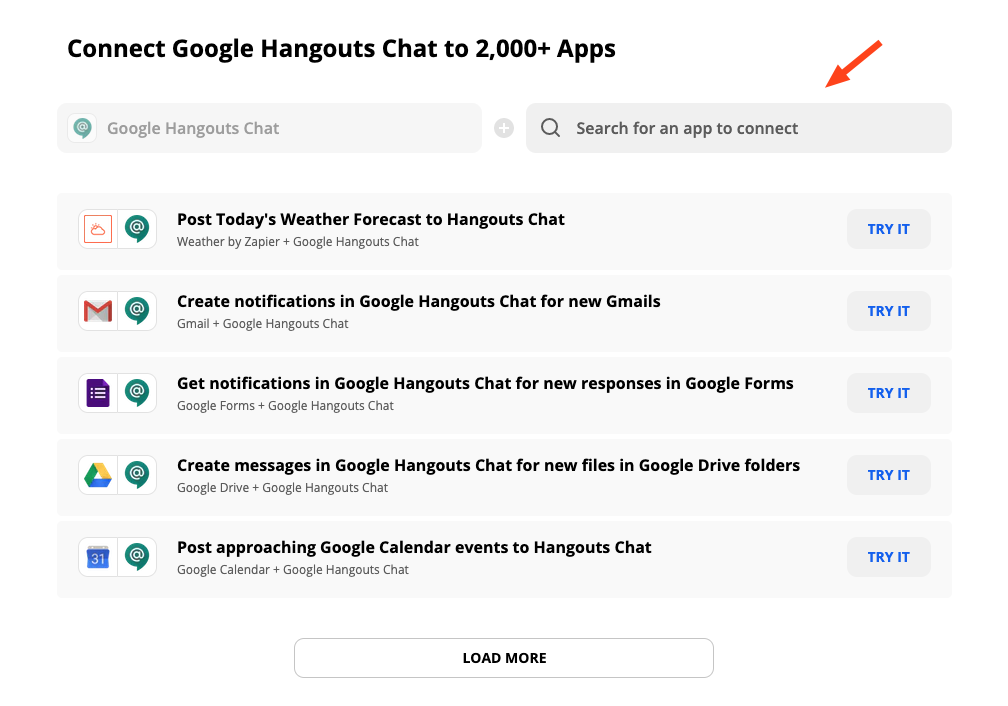
How often should I hold meetings? And how do I keep employees engaged in meetings?
There's no magic number for how many meetings you should hold, but try to default to fewer meetings if you can. It's natural to want to hold more meetings to make up for the lack of face-to-face interaction, but fight that urge. You can always have a meeting later if the chat or email wasn't enough, but you can't undo a useless meeting once it's done.
Keeping your team engaged in remote meetings requires more intentional communication and some ground rules. Steal some of our strategies for running effective remote meetings to keep everyone engaged and frustrations to a minimum.
Are there any ways to automate good meeting practices?
Before you start automating, make sure tech-related expectations are communicated across the board. For example, does everyone know when they should mute their audio?
Once you've done that, automate away! Are people always late for meetings? You can automate alerts to remind folks about the next meeting. Add a document link to that alert to remind people to fill out the agenda. Need clear next steps when the meeting is over? Automate your action items so the right people follow up on the next step.
Work-life balance
How do you efficiently disconnect from work when you're remote?
It all starts with boundaries. Working from home can lead to overworking, which is a fast-track to burning out. No one wants that. So set boundaries and communicate them to your team.
The second part is to stick to it. You can set up some Zaps to help you automate these tactics for avoiding work burnout. For example, if you obsessively check Slack after hours, use a Zap to automate your Slack status so your team knows you're done for the day.
How do you find balance when work, home, and family are there all the time?
As a parent, it's inevitable that children will creep into your work life, especially when you're working remotely. Kids don't always understand that just because you're home, doesn't mean you're always available.
With the flexibility of remote work, some parents at Zapier find it easier to break up their work day into blocks; they can take care of child duties when they're away and take care of work duties when they return. Try out these Zaps for working parents to automate some of the administrative stuff of parenthood. And don't worry about your child—or the dog you treat like a child—creeping into a video call. Your coworkers will probably love it.
For more tips on remote work, check out The ultimate guide to remote work.