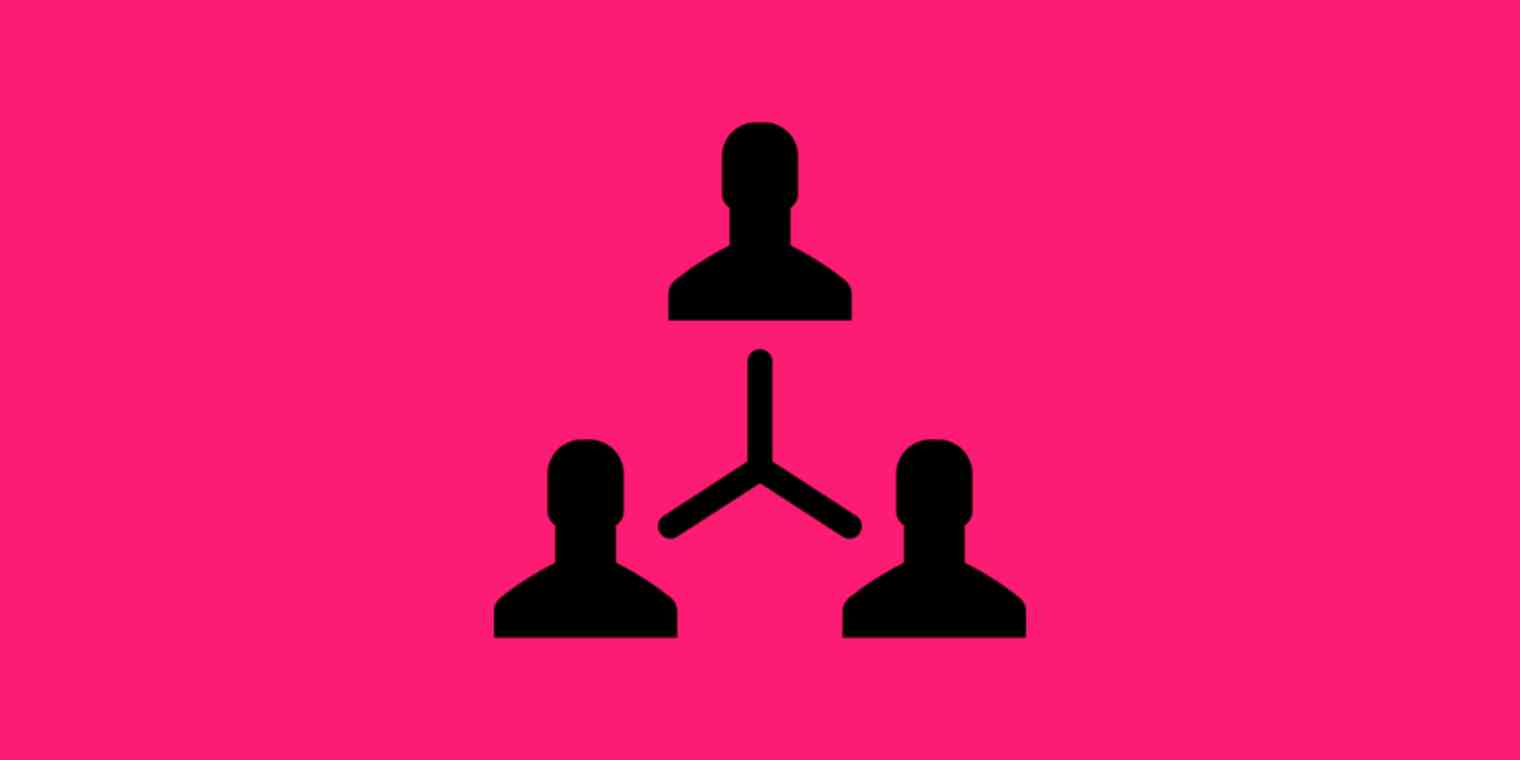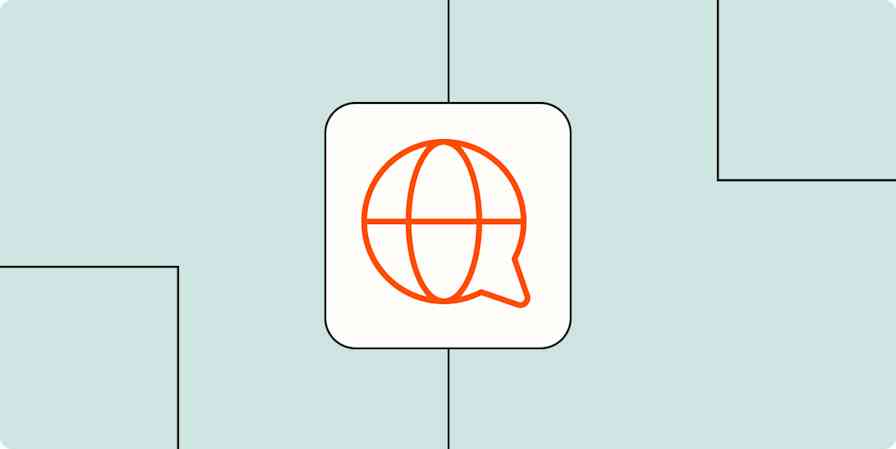The skills a good manager needs tend to be similar whether you're working remotely or you're co-located. Your goal—to help your team succeed and grow the business—doesn't change, but there are times when making these things happen remotely means you need a different approach or tool.
I've worked remotely and in offices, as a direct report and manager, and these are the traits I've valued most in the best of my managers, and the things I focus on when I'm leading a team:
Care about your team members and show that to your team
Help team members grow in their careers and learn new skills
Clearly communicate expectations
Give regular feedback so people know how they're doing
Encourage creative problem-solving
Set your team up to do the work that matters
Protect your team's priorities and work time
Want to see how my traits stack up against what others recommend? Check out what a CEO says in Fast Company about how to be a good manager in business.
Here are a few tips from me and my fellow managers at Zapier for managing employees who work from home.
Care about your team and show it to them
When you don't see people in person, if they're not broadcasting how they're doing, you won't know. You miss the little hallway conversations where you hear about the antics of someone's children or pets. You can't see the things that might cue you in when someone might be stressed or sad about something in their personal life, or even upset about something at work. (Who's ever heard a coworker hang up the phone with a bit of extra force or rage click their mouse or bash an enter key?)
That means you have to ask.
And ask on video calls or phone calls—something other than chat or email—because it can be easy to hide behind the anonymity of a text box.
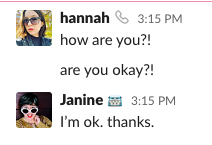
I try to ask specific questions, too, so that it's clear that I really want to know and it isn't a throwaway part of the conversation. Sometimes that's asking about family members or their work-life balance, and sometimes it's asking about how a difficult project is going.
It can feel forced or awkward, and that's fine. The point is that you are making space for these conversations and showing that you genuinely care.
Help team members grow
When working remotely, it's harder to see what projects are happening around the company even if transparency is something that is part of everyone's job. (Transparency is something Zapier takes very seriously.) That means it can sometimes be hard for people to step up or volunteer for things that they'd like to learn about.
As a manager, you have to make space for regular conversations about what your team members want to do in their careers. And you need to take it one step further: help lift them up as participants when you learn of cross-team opportunities that align with their interests.
A bonus to those cross-functional projects is that they foster a sense of community, particularly when everyone works from their own space and rarely interacts with other coworkers in person.
If your company offers coaching or a budget for professional development and education, help your team members use it. Check in on whether they've signed up for a coach or used that budget, and see if they need help figuring out next steps.
Clearly communicate expectations
"Working remotely, I think the biggest thing is setting expectations," said Thomas Peng, a data engineering manager at Zapier. "Managers have to spend a lot of time thinking through this."
He listed three things that are particularly helpful to clarify:
Response time to emails or chat messages
Deliverables and the timeline for completion, and how to communicate progress
Expectations for background noise or interruptions during video meetings or phone calls
Starting with clear expectations makes it easier for everyone, and helps establish trust.
Related: How to build trust on a remote team
Because Zapier has always been a remote company, we have a culture that acknowledges and expects some level of interruption during meetings, whether that be from a barking dog or a little girl who really loves to say hi to people on a video call. (I've got one of the latter.)
If you have team members across many time zones, like we do, or who just like to work different hours, start by setting up a process that outlines what needs to be completed, by when, and how people should communicate progress. That will help managers spend less time checking in and more time directing the team's efforts.
Give regular feedback so people know how they're doing
When people do well, let them know. Know in advance if they prefer a private compliment or a public shout-out.
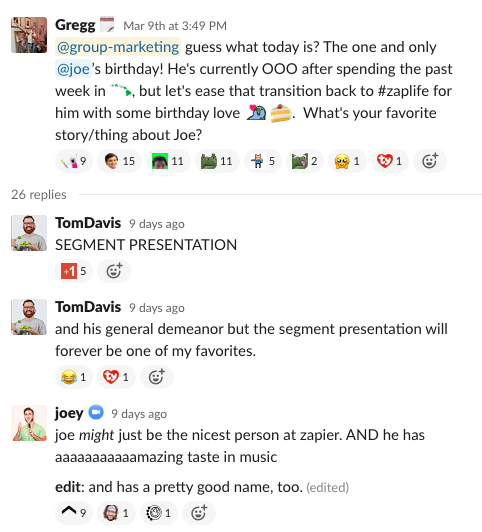
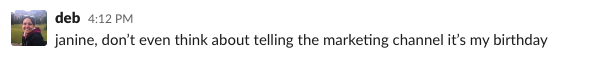
If something isn't how you wanted it, work with that person as soon as possible to correct it. If it's minor, a direct message or quick email may be all that's needed. If it's larger, and you need to talk, let them know the context of the conversation before starting the video call or phone conversation. Just like you wouldn't give someone sensitive feedback in the middle of an open office, let them get settled in the right space for a difficult conversation when they're working at home.
Encourage creative problem-solving
In a remote company, it can sometimes be easy to think you have to solve every problem alone because you're by yourself. And as a manager, you're the one who sets the tone for your team and how they can work together to figure out how to solve for the challenges that arise.
In an office, you can have a meeting with whiteboards or Post-it notes that you move around. That's harder on a video call. Sometimes you need to find the right tools to get at the solutions that will work for you and the company.
See how your team prefers to brainstorm, whether they do better dropping ideas in a document or spreadsheet and then reviewing on a call, or if an online whiteboard could be useful. We sometimes have pitch threads in Slack where we brainstorm article headlines or story ideas.
Delegate projects and tasks to small teams, and let them solve the problems they know most intimately, then elevate their work to the rest of the company.
Set your team up to do the work that matters
One of the common questions newly remote managers have is how to know if people are actually working. In an office, you see them at their desks or know they're heading out to appointments or meetings.
When everyone's working from home, how do you know if they're working or if they're binge-watching The Office? As a manager, you need to know what your team's goals are and have communicated that clearly to your team so they know what work is most important.
Remote managing can't be about watching the clock. If you work across time zones or have employees who time shift for other reasons, strictly monitoring the hours or minutes worked may not help you actually make progress on the things that matter for your team and the company.
Andrew Hedges, an engineering manager at Zapier, talks about measuring either the impact your team has on the product or the number of hours they're working. Andrew lands firmly on one side.
"You get what you measure. Measure impact," he said. "It can be a little fuzzy to measure, but the benefits far outweigh the ambiguity. Engineers feel empowered to focus on the problems at hand rather than watching the clock to make sure they're clocking enough hours."
You get what you measure. Measure impact.
Andrew Hedges, engineering manager, Zapier
Managing for Andrew looks more like following along with conversations in the team Slack channel and monitoring individuals' code contributions to get an idea of how things are going—and he only steps in as needed to direct work and make decisions.
Part of why this works at Zapier is because we work in the open. We communicate in public channels, document important decisions, and tag relevant stakeholders to give input on in-progress work.
"Without that expectation of transparency, it would be harder for me to understand any individual's impact," he said. "The transparency works because we've built a strong foundation of trust."
Protect your team's priorities and work time
Managing a remote team also means protecting your team's priorities and your team members' time to do their core work.
Small asks made in private can add up and steal focus from the work that needs doing, and if you've got team members who like to help out, saying yes to those asks can leave them feeling like they need to work extra hours or rush to get things done on time.
Last year, my team developed a request process for people across the company to use when they needed our skills, whether for a quick conversation about an upcoming project or to formally request we write or edit something. Some of these requests take less than 30 minutes, others take more than 20 hours. This process gives us greater visibility into how we spend our time and lets us take those service requests into account when we plan our work.
It's also important to understand what conditions lead your team members to be most productive. If someone needs uninterrupted blocks in which to do their work, help keep that time free from meetings (from you and from others around the company). If someone's feedback is particularly valued by another team, make sure that time is requested and prioritized alongside other work.
Let your team members know that this is important to you and that you're here to help.
And when someone has too much on their plate, it's up to you to figure out what they should do first and what can be put off or needs to be reassigned. Making space for prioritization conversations in regular one-on-one meetings or team prioritization check-ins can help you keep everyone focused.
I trust my team members to manage their work without intense oversight, but part of why I can do that is because I know they will tell me if a project grows larger than expected, they run into difficulty, or something changes direction in a way that means we should re-evaluate.