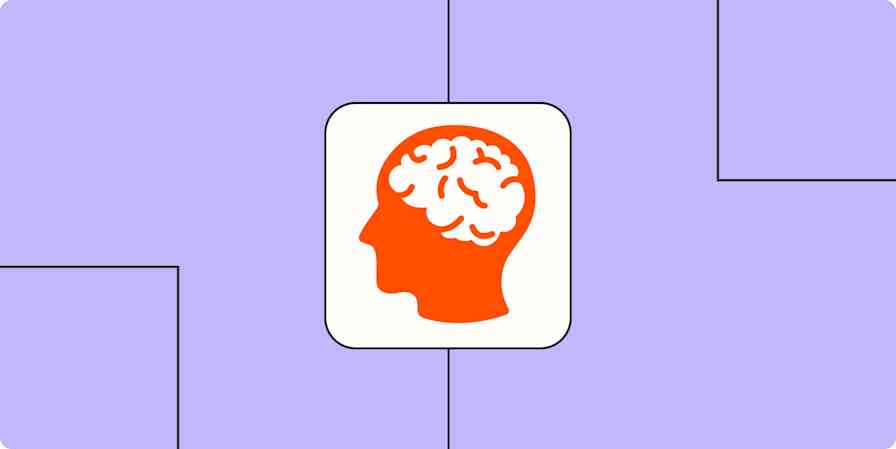Not many people get excited when talking about process.
But while things like workflows and standard operating procedures might not seem particularly flashy or thrilling, we all reap the benefits of a reliable process. Of course, no matter how well you grease the wheels, things don't go as expected. That roadblock or bottleneck not only threatens to throw everything off track, but it also drastically slows down your progress.
According to a recent Workplace Knowledge and Productivity Survey of 1,000 Americans, employees spend eight hours each week—that's one full workday—searching for information or reworking inefficient processes.
So you can't have just any process in place. If you want to reap the benefits, you need an efficient and effective process. How can you make sure that your own processes aren't quietly sabotaging your team's success? Keep your eye out for these common (yet sneaky) project management roadblocks, and then implement this advice to circumvent them.
First Things First: Document Your Process
A process isn't really a process if it isn't documented—until then, it's more of a suggestion. Yet according to the 2016 State of Business Process Management Report, only four percent of companies "always" document their processes.
Putting your standard procedures in writing is helpful for numerous reasons:
It makes it easier to onboard new team members, as they can reference those processes when they're getting up to speed.
It ensures consistency, since everyone is adhering to the same written steps.
It makes roadblocks and other potential areas of confusion more apparent.
So, how should you go about documenting your existing processes? There are two effective methods to do so.
1. Input/action/output chart
If you have fewer and more linear processes, the input/action/output chart is a good tactic for you. The chart gives you a view of what's being done, who is responsible for which step, and how steps are linked to each other.
The chart has three columns (you guessed it—input, action, and output). The input column lists what is being done, the action column lists who is responsible for that task, and the output column lists the outcome of that task.
Here's a simple example of what this chart looks like:
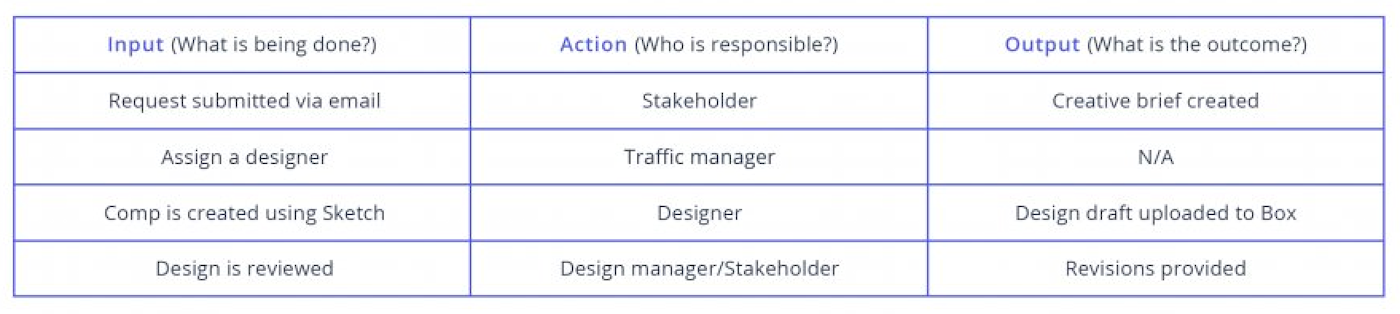
2. Process mapping
If your team has more complicated processes and projects, that linear breakdown won't serve you as well.
Process mapping is more advanced. You start by creating an inventory of your current projects and deliverables. Next, prioritize these items based on their impact. From there, you outline processes by identifying their triggers (starting points) and deliverables (end points). With those in place, you list out the specific steps that get you from the starting point to the end point.
Regardless of which method you use, the important thing is to get your processes documented. That allows you to anticipate roadblocks and proactively take steps to avoid them entirely.
What sort of roadblocks? Let's cover three that sneak up on teams—even when they believe they have efficient processes in place.
Process Roadblock #1: Project Dependencies

You don't get all of your projects completed in a vacuum—certain ones require support from other teams or departments to get them across the finish line.
If you've failed to flag these places and get buy-in from those teams early on in the process (or they fail to deliver on those necessary dependencies), everything is thrown off track. It's the dreaded domino effect. It only takes one misstep or missed deadline for the whole thing to fall apart.
For example, you're planning a marketing campaign for an upcoming product launch. The content team was supposed to have the social media captions drafted days ago, but they're behind. Now the design team can't move forward with the graphics until they have the copy, and the social team can't get anything queued up until they have those materials in their inbox.
That one seemingly small delay has sent the entire campaign into a nosedive.
Steer around this roadblock
When dependencies are the norm (particularly when you're working on integrated or cross-functional projects), avoiding this domino effect may seem impossible. But there are a few strategies to keep everybody accountable.
1. Bake kickoff meetings into the beginning of every process. Every cross-functional project should begin with a kickoff meeting so everybody is on the same page about expectations and has a chance to ask any questions.
Confusion only compounds confusion—which means you want everybody clear on the goals and what's needed to accomplish them right out of the gate. Having that overarching view can increase team members' sense of accountability and keep them on track for their individual tasks.
2. Align your priorities. Every team is busy, and they all have their own pressing to-dos. If the dependencies for this project aren't as important to other teams as they are to you, they'll continue to get pushed to the backburner.
In the kickoff meeting, make sure to emphasize not only what needs to happen and by when, but also why it matters. This will reinforce the importance of those tasks for other teams.
3. Use Gantt charts. Gantt charts are a great way to visually plot all of those task dependencies. Not only will they keep you organized, but they also give you and any other stakeholders a better understanding of how one delay can affect the entire project.
4. Share calendars. Increased visibility helps greatly. By sharing calendars, you can see if and when something is lagging on another team's schedule (and drop in with a friendly reminder). Additionally, calendar access means you'll get a feel for whether or not that team is overloaded with other projects that might make it challenging for them to complete a dependency on time. You can take steps to mitigate that delay right away, rather than chasing your own tail.
5. Automate reminders. No one wants to be the team nag, so use an automated workflow to send reminders to your team about tasks and deadlines, either by sharing calendar events in your collaboration app or automatically creating calendar events for all of your tasks.
Create new Google Calendar events from Wrike tasks
Send Slack channel messages for new Google Calendar events
Process Roadblock #2: Endless Feedback Loops

You get to the end of a project and breathe a sigh of relief. You're almost finished—all that's left to do is get final approval and then wash your hands of it once and for all. But the feedback step can be one of the most difficult parts of the process. Things get stalled because stakeholders don't agree or they don't realize that the ball's in their court.
More often than not, project owners are left to consolidate dozens of different email threads and conflicting feedback and decide on their own who actually has the final say. It's inefficient and ultimately adds a lot of unnecessary stress to your team.
Steer around this roadblock
You still need feedback and approvals, but they don't need to result in chaos and confusion. The trick is to have an orderly approach, so everybody knows when they need to step in, as well as who has the final say on a project.
1. Clearly define roles and responsibilities. It's important that you have clearly defined roles and responsibilities on your team. This matters during every part of the process, but particularly when you reach the approval stage. This way there's no disagreement over who's providing feedback on what and who gives the final go-ahead.
Try one of these popular frameworks to get clear on responsibilities and maintain accountability.
2. Ditch email. There's nothing more frustrating than managing conflicting email threads while having to run back and forth to relay messages. Move away from email for feedback and approvals, and instead keep feedback and related discussions in one centralized location.
With everything in one spot, everybody has visibility into what's already been discussed and decided—without anyone taking on the daunting task of being the messenger.
One easy way to centralize all your information is with an automated workflow. Zapier can automatically send all emails on the topic to whatever collaboration app you choose:
Turn Gmail emails into Wrike tasks [Business Gmail Accounts Only]
3. Schedule feedback and approval time. The feedback process becomes even more stressful when you're in a time crunch. Too many companies forget about this step entirely and end up scrambling to secure approval and meet a deadline. Remember, the project isn't over just because the first draft, mockup, or prototype is completed, so give yourself some breathing room by building a feedback buffer into your standard project timeline.
4. Enforce deadlines. There's nothing worse than having to chase down feedback. When your messages go unanswered, it's tough to know whether that person is ignoring your requests or if they just don't have anything to add to the conversation.
Rely on this handy phrase: If I don't hear from you by…
It instills a sense of urgency if that person really does have input to offer. And if they don't? You gave yourself an out to move forward without hearing from them.
Process Roadblock #3: Ad Hoc Requests
You're happily working on a project. Everything is on schedule, and you're powering through your different to-dos. Suddenly, fire alarms start going off. A last minute project falls into your lap, and you have to scramble to take care of it.
You have no choice but to leave what you're supposed to be working on for another day. Your own priorities and projects are put on hold in order to accommodate this urgent request, which will only snowball into more problems and delays for your other projects.
Not only do these ad hoc requests pull you away from your team's goals and priorities, they're also incredibly stressful and can lead to burnout for your employees.
Steer around this roadblock
Last minute requests aren't completely avoidable. Things happen—it's the nature of the working world. However, there are some steps you can take to make the process a little less stressful and ensure you aren't consistently held up by these fire drills.
1. Require formal requests. Institute an approval process. When people need something from you or your team, they can fill out a request form.
This can be a simple form or templated brief. It should include:
What the request is
Who it's for
Why it matters
Any other relevant background information or context
This established request process helps you manage timelines and resources better—since you'll have more notice and the necessary details right off the bat. It should also include how far in advance requests should be made, so people get in the habit of asking for project assistance in advance (rather than in the eleventh hour).
2. Ask for the right information. Beyond the details you'll need to complete the task, also inquire how these requests tie to larger business goals and objectives. If the person making the request can't immediately point to how they align, dig deeper. Is the request really necessary or as urgent as it's made out to be?
Digging into this information can help you eliminate any work that isn't actually needed, while also empowering you to prioritize more accurately.
3. Give yourself some wiggle room. When building out processes and timelines for projects that are planned out and already on your radar, factor in some breathing room. That way, if and when any last minute requests come up, you have a little bandwidth to play with—rather than sacrificing your own project's progress and deadline entirely.
4. Learn to say no. There will be some requests that you simply can't turn down. But when you find yourself in a situation where there's no way to meet a request, don't be afraid to turn it down—or, at the very least, institute more realistic expectations. Remember, somebody else's lack of planning does not need to equate to your emergency.
Refining Your Processes Over Time
Keeping an eye out for these roadblocks and accounting for them within your processes certainly helps. But it's important to note that your processes aren't a "set it and forget it" sort of thing. Processes are living, breathing, evolving guidelines for how work should be done. They're never perfect or final, and they can—and should—change along with your team and your goals.
This means that you need to make process optimization an ongoing priority and activity. Otherwise, you'll be dealing with another common roadblock: processes that are outdated or irrelevant. Revisit your team's processes on a regular basis to ensure the information is as up-to-date as possible.
And make sure to listen closely to your team. If there are steps that they're frequently complaining about, that's something you can work on refining immediately—rather than waiting until something breaks down or runs off the rails.
Use templates to help consistently follow processes over time and drive repeatable success. Plus, when a positive change is made, templates help ensure that update is made across the board.
Creating and maintaining solid processes and dealing with roadblocks takes time, energy, and focus. But the benefits far outweigh the effort. Efficient and effective processes remove a lot of headaches for you and your team, even if they require a certain amount of upfront and continued commitment.
To recap, keep your projects running as smoothly as possible by doing the following:
Documenting all of your processes
Firming up dependencies ahead of time with other teams and departments
Defining roles and responsibilities to avoid endless feedback loops
Creating a formal request form
Refining your processes over time
Do these things, and your team will consistently turn out awesome projects—without a ton of unnecessary hassle and stress.
This was a guest post from Wrike. Want to see your work on the Zapier Blog? Check out our guidelines and get in touch.
Title photo by Robert Linsdell via Flickr. Image of hands over desk from mohammed_hassa via Pixabay. Images of speech bubbles from geralt via Pixabay.