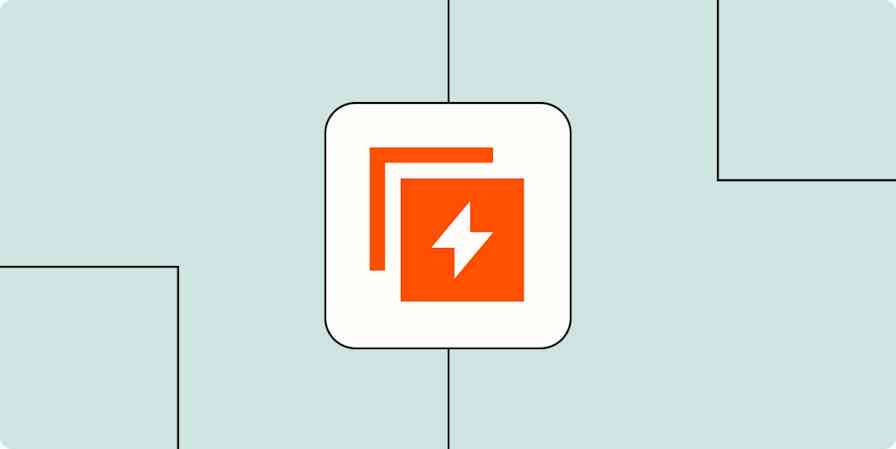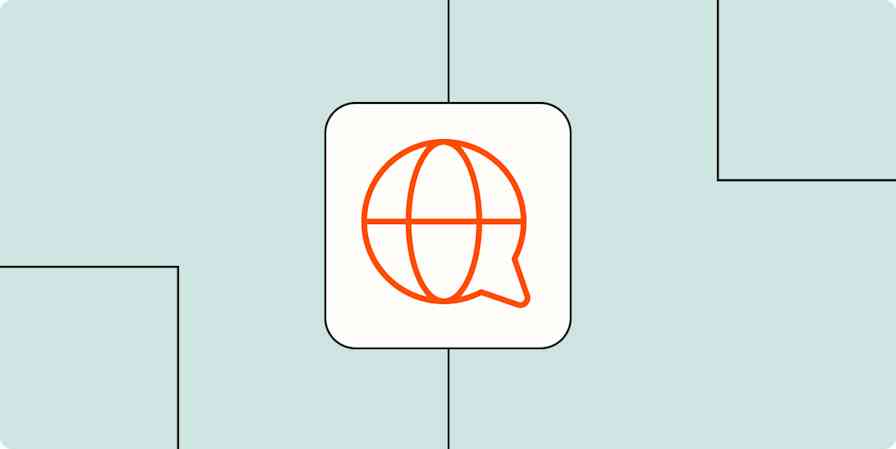In January 2020, I was down in the dumps about my business, KJ Trading Systems. It centers around teaching people an advanced approach to trading stocks and commodities/futures, and while I had a decently sized email list (about 5,000 subscribers), the list wasn't really growing—and worse, it wasn't bringing in the revenue I wanted.
I looked at a few options, including upping my Facebook and Google ads, but as you know, spending money for an uncertain payback is always risky. And for me, it was too risky.
With some research and a focus on my audience, by the end of 2020, I had just about doubled my subscriber list, and 2020 turned out to be a record revenue year.
It wasn't easy—sometimes it felt like two steps forward, one step back—but it worked. And I didn't need an advanced degree in interpreting conversion and click metrics to get there. Here are the steps I took and how you can make them work for your business.
As you start to collect more emails, here are 4 ways to automate your email marketing for better communication.
Step 1: Know your starting point
I had a few years of sales history, and I wanted to know how my sales compared to the size of my email list. Basically, I wanted to know how much each subscriber generated in revenue.
To find this value, I took my annual revenue for 2019 and divided it by the number of contacts added to my email list that year. The number came out to 32. In a really simplified sense, that meant that every new subscriber I added would eventually return $32 in sales.
I had no idea if that was a good number or not for my niche field of financial education products, but at least now I had a starting point. And I could hypothesize that if sales conversion rates remained the same, by doubling my subscriber base, my sales would also double (since the $32 in sales per subscriber would remain the same).
The other number I wanted to know was my website visitor conversion rate. Using Google Analytics, I found that roughly 7% of my visitors were signing up for my email list. Again, I didn't know if this was particularly good or bad for my industry, but I felt I had plenty of room for improvement.
Step 2: Determine acquisition costs
If you use Google or Facebook ads, you know they provide a ton of data on clicks, click-through rates, and more. This info can be useful as you design new ads and campaigns, but for me, the initial question from these sources was simple: "How much do I have to spend on ads to acquire each new subscriber?"
To arrive at this answer, I simply took my 2019 ad spend and divided it by the number of new subscribers from 2019. The answer: $4. Now, of course, this isn't 100% accurate, as not all my subscribers came from my ads. But I was going for more of an art and less of science, and this gave me a general idea of how much ad spend was needed for each subscriber.
Since the subscriber worth was $32, and the ad spend was $4, I knew I was in good shape regarding my costs. If it were the other way around—if I was spending $32 in ads to secure a $4 subscriber—I'd have to radically change what I was doing in this area.
Step 3: Know what's working—and not working—in emails
The first two numbers helped me determine basic information about acquiring email subscribers. But what happened once I had those subscribers? Did I engage them and properly nurture them to become paying customers? That was the next area I looked at.
To dig into details, I had to examine the emails I was sending. Marketing pros do a bunch of research on what makes a great email, but if you have your own data, that's even better—it allows you to tailor your strategy to your specific audience, not just some general advice. I had sent over 50 emails in the past year to my list, so I looked at my own data to see what it yielded.
I focused on three metrics:
Open rate (the percentage of subscribers that opened each email)
Click rate (the percentage of subscribers that clicked on at least one link in each email)
Unsubscribe rate (the percentage of subscribers that unsubscribed after opening each email)
Almost every email newsletter app will offer you this kind of reporting as part of your package, even if you're on a free plan.
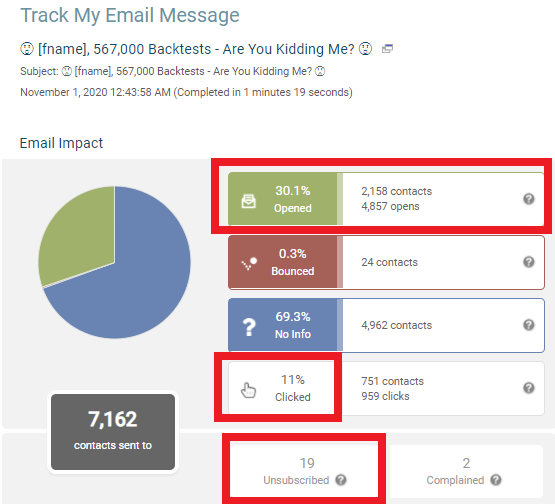
Analyzing open rates
With those measurements in mind, I started categorizing areas in each email that might affect the metrics. For example, open rate is driven mainly by the subject line, so I analyzed my subject lines by number of words, use of special characters (e.g., emoji, exclamation points), and use of the subscriber's first name, among other things.
I sliced and diced the subject lines in every way I could think of, and here's what I found got the best open rates:
4-5-word subject lines
Subject lines that hinted at the benefit of the email (without being clickbaity)
By making my subject lines consistently match this format, I estimated I could go from a 25% to 30% open rate. That might not seem like much, but in a 5,000 subscriber database, that's an extra 250 subscribers opening each email.
Analyzing click rate
Similarly, I looked at the body of the emails I sent. Were my call-to-action links appropriate and well placed? Did images enhance or detract? Did the length of the body of the email impact the metrics? As with the subject lines, I tried to categorize those emails in many different ways to better understand the variables' impact on click rate and unsubscribe rate.
Here's what I found was best for the email itself:
2 or 3 links led to the most clicks
Short sentences, small paragraphs, and less overall body length was best
1 to 2 images performed better than 0 images or 3+ images
This combination would increase the click rate while also decreasing the unsubscribe rate.
Here's how to clean and manage your email list.
Step 4: Improvement phase
So I'd done all my analysis and knew what smaller changes I needed to make, but I also knew this was about more than changing my sentence length or adding an emoji to a subject line. I wanted to keep acquisition costs low, increase my conversion rate, and better engage my subscribers.
Offer more value
Instead of spending more on ads, I decided to stick with my current traffic but do my best to convert more of my visitors. I knew I needed to give people a reason to subscribe, so I decided I'd give them something for free (tried-and-true email marketing strategy).
I researched sites in my niche and signed up for lots of free offers. I found that in my industry, other websites were offering things like short eBooks on how to trade, popular technical patterns, or the basics of the market—information that's readily available elsewhere. I saw it as fluff.
Knowing that, I created a giveaway that was better than anything out there: I gave subscribers a full and complete trading system, completely free.
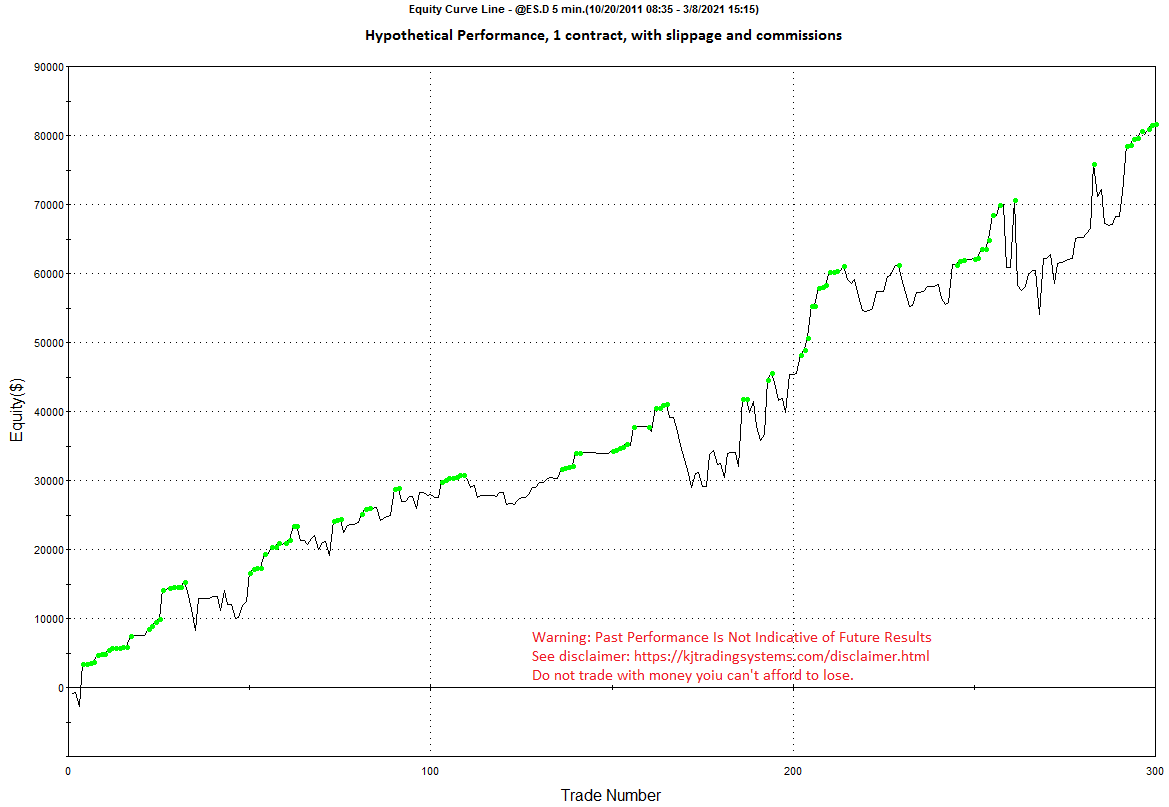
This is something other people might charge thousands of dollars for, and all I was asking for was an email address. I redesigned my home page to focus it around this offering—and it worked.
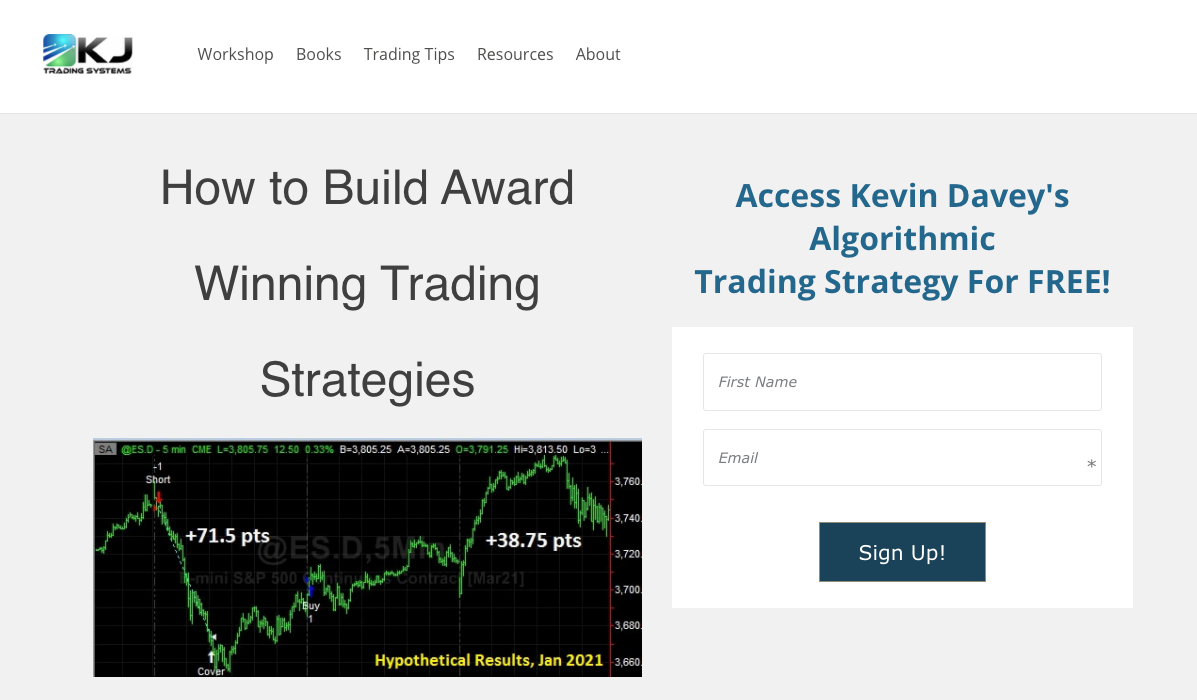
Almost immediately, I saw my conversion rate more than double, from 7% to 15%. That meant, even if my traffic remained constant in 2020, I'd hit the goal of doubling my email list size. And it only cost my time.
Establish authority and surprise subscribers
I'd made the changes I needed in order to get people to open and click on my emails. Now I needed to focus on leading them from free subscriber to paid customer.
I did this by redesigning my emails to include two important features:
First, I established myself as an authority in my field by sending educational emails with no sales pitch.
Second, every once in a while, I tried to "reward" subscribers with extra freebies. It was anything from a spreadsheet where they could do trading-related calculations to a bit of code to help them automate some of their trading-related tasks.
These two tactics helped me build trust with my audience: they knew that I was an expert and they had reason to believe I wanted to help them.
Let them know you sell something
My high-value freebie attracted a lot of new eyeballs. But I needed to be clear that there was more where that came from—and that's where paid offers came in. After a few emails building trust, I promoted a low-priced item. It was just a little nudge to say, "yes, I have free information, but I also have great paid information too."
With that understanding, subscribers were now much more accepting of the occasional sales pitch. I confirmed this by looking at unsubscribe rates: people weren't dropping out at the first sign of a sales pitch.
The results
With these changes, in 2020, I more than doubled my email subscriber list without increasing my advertising spend. I also achieved similar gains in revenue, so my bottom line significantly improved.
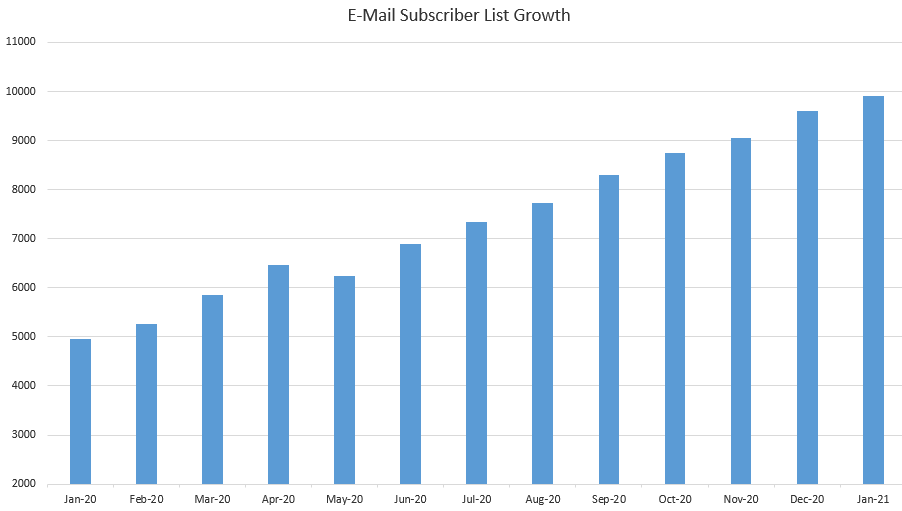
By keeping the analysis simple and focusing on a few main areas, small adjustments can mean big improvements.
This was a guest post by Kevin Davey, the founder of kjtradingsystems.com. Want to see your work on the Zapier blog? Read our guidelines, and get in touch.