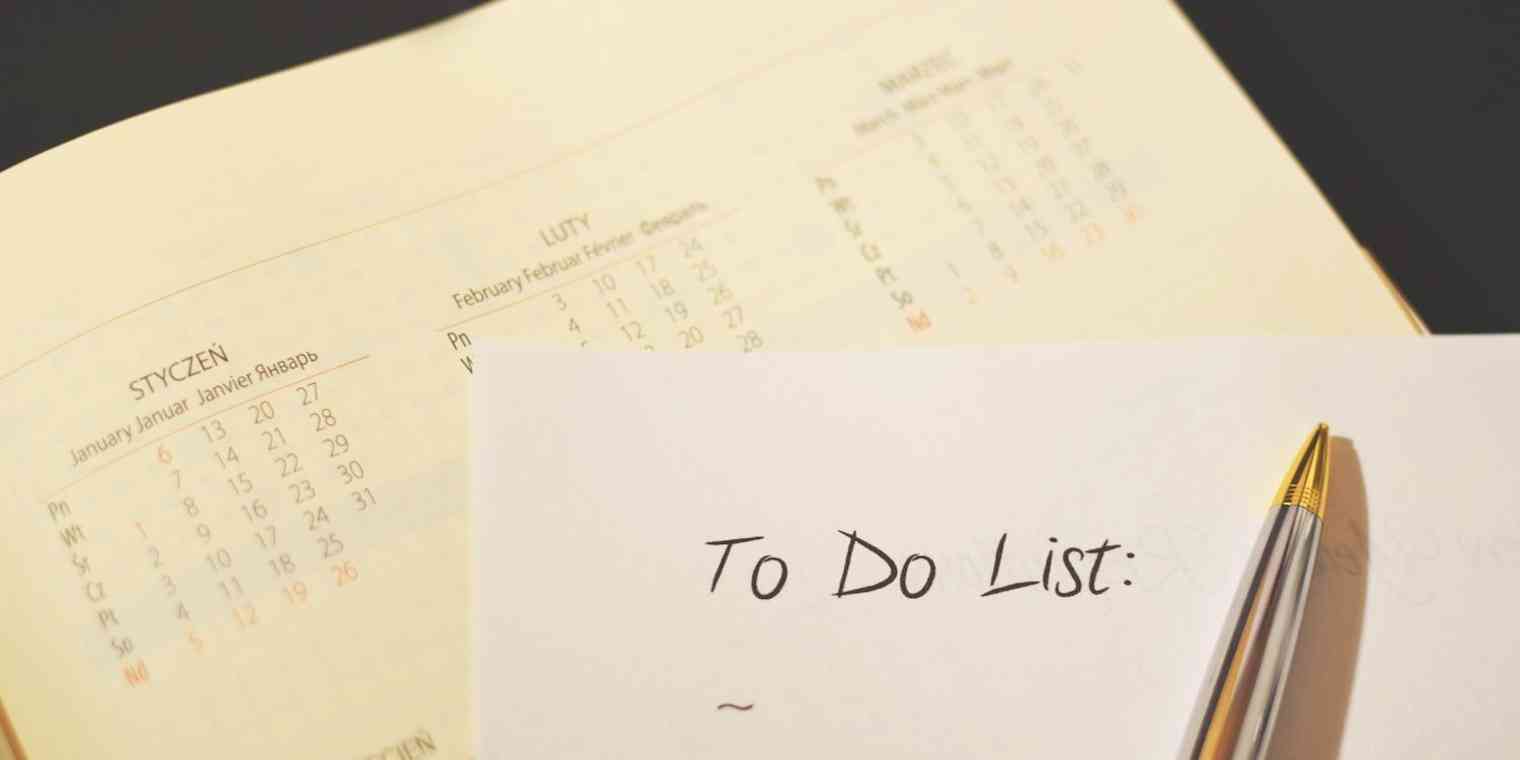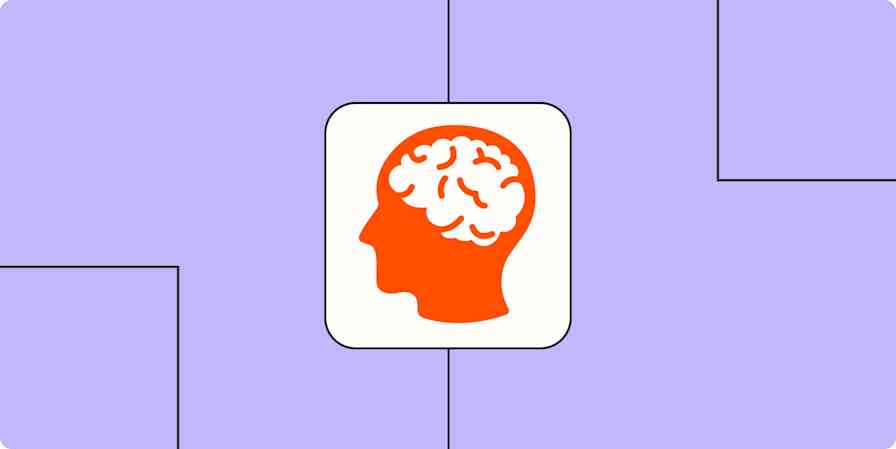Whether you carefully plan every task in a Getting Things Done list or scribble reminders to yourself on the back of an envelope, your goal is the same: You've got stuff that needs doing and you're trying to get yourself organized enough to do it. With a task management system that works for you, you'll get more done with less frustration, fewer missed deadlines, and greater overall work satisfaction. That's something you should rely upon.
But what do you do when your system fails, when your productivity falters, and you risk dropping the ball on important work? Don't panic. It's easier said than done, but panic won't help you feel better or get stuff finished.
Instead, it's time for a tune-up of your systems. Let's pop the hood, look at some of our most common productivity complaints about time, tasks, and tools, and see what can be done to get back on track.
Time

No productivity system, no shiny new app will ever give you more hours in the day. Time's the equalizer, the single factor that limits us all.
Don't expect the magical. Instead, figure out what time problem you're hoping a productivity method will help you solve—then fix that problem itself.
I Don't Have Enough Time to Do Everything
It's important to be realistic in determining what you can accomplish each day. Try to add an estimated duration for each task so you're not overextending yourself. You can even time yourself doing a task, and use that time to help schedule just how much you can do in a given time period.
Then, learn how to say no—or at least "not now"—to ensure you aren't taking on more than you can accomplish. As it turns out, you actually don't have enough time to do everything possible each day. By saying no, you free up time to prioritize your most important tasks and not waste time on the unessential.
I'm Not Getting Enough Done in a Day
You may be getting more done than you think. Take a few minutes at the end of your day to see what you have marked as completed or done. Or, use an app like RescueTime to track your workday, and see where every minute and hour goes.
Sometimes it's hard to tell what you've accomplished as you sprint through your day. When you view a list of completed items, you can appreciate your actual progress from each day—and you can inspire yourself to do more tomorrow.
I'm Always Busy Working, Shuffling Between Tasks
There is time enough for everything in the course of the day, if you do but one thing at once
Lord Chesterfield
Ah, the "myth of multitasking." Turns out, it's not as productive as previously believed. While it seems like tackling numerous things at once is the height of productivity, it actually slows you down as you move from task to task and back. "People who chronically multitask show an enormous range of deficits," says Stanford psycology professor Clifford Nass. "They're basically terrible at all sorts of cognitive tasks, including multitasking."
As Lord Chesterfield said, "There is time enough for everything in the course of the day, if you do but one thing at once, but there is not time enough in the year, if you will do two things at a time." The time you spend juggling multiple tasks is time you are not fully devoting yourself to any of those tasks. You'll get less done and make yourself worse at everything you're doing.
My Workflow Is Frequently Interrupted
Any time you are pulled away from your tasks, it takes time to readjust to them when you jump back in—up to 25 minutes in many cases. These interruptions could be tiny things: Loud noises, your phone ringing, someone knocking on your door, or anything else that breaks your concentration. They could be your own fault, when you switch to check email or Facebook during work. They're just enough to pull your focus away and make you have to start over on what you're working on.
It's not always feasible to have a quiet interruption-free workspace but it is helpful to have one, especially if your work requires deep concentration. And while the internet can help with your work, it's also the world's greatest distraction source one click away.
This isn't to say that you shouldn't take breaks throughout your day. In fact, breaks can be helpful. Consider using a timer to force yourself to take breaks and give yourself a few minutes to do these sorts of activities. Think of it as a carrot for your hard work. Or, use an app to hide distractions and stay focused. Think of it as a stick to keep you on the productive path.
Tasks
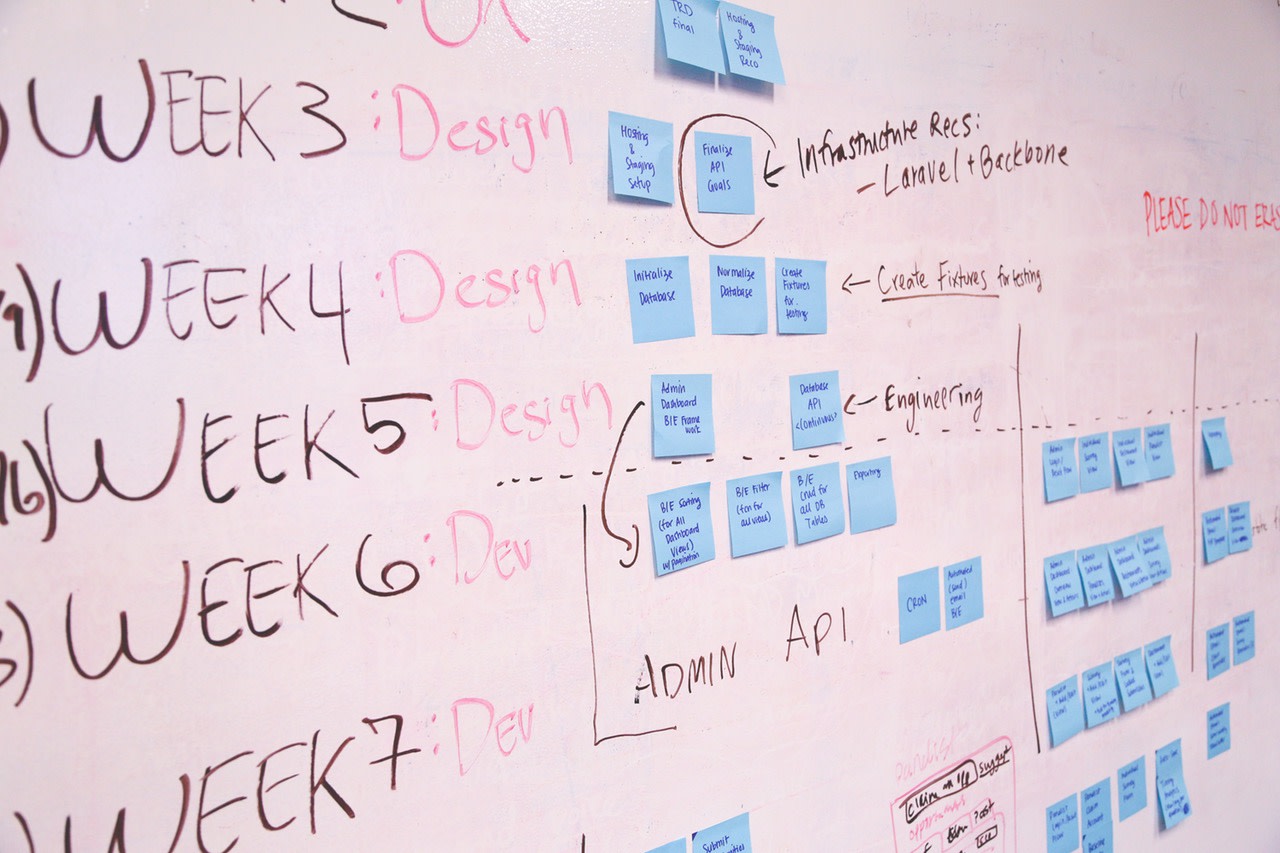
An overflowing to-do list makes it difficult to decide where to focus your energy. It can be so intimidating that you don't end up getting anything done, and decide to browse the App Store for a better to-do list app instead.
Don't do that. Instead, manage your tasks in a way that helps you get things done.
I Don't Know Where to Start
When your schedule is bursting at the seams, it's critical to prioritize your tasks. Every task isn't equally important.
Take consequences into account when prioritizing your task lists. What has to get done, and what tasks are keeping a larger project from getting finished? Use your to-do list's priority tools—or perhaps highlight tasks in a paper list—to reflect the most important things to focus on.
"Worrying about everything we must get done is unproductive," says author Michael Hyatt. "It only creates anxiety. Yes, my workload looked impossible, but I didn’t dwell on that. Instead, I focused on next most important thing—and kept moving."
Once you've listed the things that must be done first, you'll know where to dive in.
Tip: Give yourself a head start by listing your most important tasks for tomorrow, tonight—that's one of the evening routines that will set you up for success.
I Can't Tell What I Should Focus on
If you set a date that’s fake, you’ll know it’s fake and you’ll ignore it.
Michael Lineberger
Due dates automatically make things look important. But there's no need to put due dates on all to-dos. It seems like it might be a good idea to schedule everything, but it'll also make you prioritize things just because they have a due date.
"If you set a date that’s fake, you’ll know it’s fake and you’ll ignore it," says author Michael Linenberger. "In fact, you may miss some important deadlines because you’ll get in the habit of ignoring all due dates you write down."
If you are assigning "soft" or flexible due dates along with your firm due dates, it is easy to lose track of which items are actually due and those which are of the "would be nice to have done" variety. It's better instead to have a list of your less important tasks, and turn to those once the actually crucial due tasks are finished.
I'm Bogged Down With Tasks
It isn’t always necessary to break down a task into multiple steps—that's often what makes to-do lists look impossibly long. Sure, larger projects should be include tasks that are detailed enough to show individual steps, but finding that balance between too little information and too much information can be tricky. For the most part, individual tasks are just that, and don't need extra steps.
For example, you might have a task on your list to remind yourself to take out the garbage on Monday nights. That task is simple enough that you don’t need any additional steps to complete it successfully. It isn't necessary to specify that you need to unlock the back door and put on your shoes to know that you need to do those things first.
On the other hand, having tasks that are too vague can also be problematic. "If you find you’re not getting some of the things done on your to-do list, perhaps the problem is that the tasks are too big," says blogger Steph Caldwell. If the task has logical concrete steps that can be broken out of the larger task, creating subtasks is warranted. You're much more likely to attack a task called "vacuum the living room" than you would be when faced with one called "clean the house."
It Was Working Last Week...
Your task list isn't a set-it-and-forget-it prospect. Sure, you can put in repeating tasks list details for every project, but things will happen outside of your control. Projects can grow, shrink, or be postponed. Priorities change. Equipment fails, and the power sometimes goes out. It's important to reconcile these changes with your task list.
A periodic review can ensure that you are able to meet deadlines and focus your efforts on the appropriate tasks. Then, you can alleviate interruptions by having a contingency plan in place. Any tools needed for your daily work should be well-maintained and have a back up—even your to-do list. That will help you make sure you can keep getting things done.
Tools

With only a handful of tasks you may be able to just store them in your head, but that won't be sufficient when you have multiple projects running concurrently. Thus, the world of to-do list and project management apps.
Those open a new productivity rabbit hole: The quest for just the right software. That can itself become a distraction. You may think new software will be the holy grail, the system to end all other systems. Or perhaps if you tinker with it and try to squeeze out every bit of potential time savings possible, then you'll be productive.
When your system becomes your most prominent task, rather than the items you have entered into it, you've created a monster rather than an efficient workflow.
Something simple like tasks on a pad of paper that you can review frequently could work, as could a full-featured to-do list app or project management system. It doesn't have to be fancy, just functional for you.
Once you've picked a tool, here's how to solve the problems you're bound to encounter:
I Can't Make This Tool Work for Me
If you're experiencing difficulty with your task software, you may be using the wrong system for your work. Everyone works differently, and the productivity system for one person may be the wrong one for someone else.
Productivity systems range from simple lists to complex Gantt charts with every bit of your time divided up. Failure to match your task app to your working style can lead to much frustration and loss of productivity.
First, find the right style for your work. Getting Things Done®, or GTD®, is a common system to manage personal tasks—here's a guide on how to manage your tasks in GTD. For a simpler alternative, try a grocery list, spreadsheet, or string-around-the-finger productivity methods. Or, for more order for your team work, this project management systems guide will help you decide if traditional, agile, or other work styles are best for your team.
Getting Things Done® and GTD® are registered trademarks of the David Allen Company.
Then, put it to work. Any task tracking method or software is only good if you use it. Watch for problems you encounter. You can have a prime system and the best intentions but if your system causes friction in your workflow, you won't be as likely to use it. Remember, systems like this are supposed to make your life easier, your workflow more streamlined. Any time it fails to work this way means perhaps it's time to change productivity systems—and get an app to fit it.
Tip: Find the perfect to-do list app for your work style in our roundup of the 40 best to-do apps for your tasks.
I Can't Find My Tasks
At this point you might be saying, "Yes, I've done all of this and it's still not enough." Let's talk about working smarter.
Switching between to-do lists is just as bad as multitasking and switching between tasks. One to-do list app might not be enough—you might need one tool for team projects and another for your personal tasks. You could copy and paste tasks between apps, but don't do that either.
Instead, use automation tool Zapier to copy tasks from one app to another, making sure every task is in the right place. You can even automate your project management, using Zapier workflows to create new projects, assign work, remind you to followup on tasks, and more. That frees you up to focus on your work without worrying about finding the right task or remembering what to do.
Worrying about everything we must get done is unproductive. It only creates anxiety.
Michael Hyatt
No matter what system you implement to keep your tasks (and you) on track, there will always be challenges to that ideal state of organizational nirvana.
It's important to carefully consider—and frequently reconsider—your needs and what's really keeping you from being productive. When challenges to productivity strike, remember there's more than one solution to help you regain control, and a new app is often not the solution.
Remain true to the way you work and vigilant about areas your workflow may be lacking. That's how you can once again get things done.
Continue Reading: Your desk and work area may be affecting your productivity, too. Here's how to set up your desk for optimum productivity, with the most important things nearby and the most distracting ones out of sight.
To-do list by Breakingpic Clock photo by Bob Clark; Tasks photo by Startup Stock Photos; Computer photo via Negative Space.