Google Meet is Google's answer to Zoom, but it's missing a few features. Meet Enhancement Suite is a free Chrome extension that adds a few of these features to Google Meet: push-to-talk, a grid view, and the ability to leave your camera and microphone off when first joining a meeting.
Install the extension and you'll see a new icon. Click it to turn features on and off.
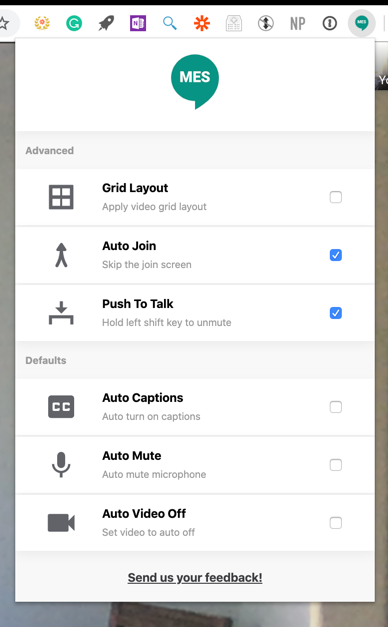
I'm a particularly big fan of the push-to-talk feature, which allows you to hold the left shift button to temporarily unmute your microphone. I use this feature in Zoom all the time, especially in large meetings where most people are muted. I don't like fussing with my mouse and clicking the unmute button every time I want to contribute—it's a lot easier to just press and hold a button.
Another highlight is the ability to leave your microphone and camera off when joining a meeting. It's way too easy to join a 150-person meeting, not remember your microphone is on, then accidentally interrupt the CEO's presentation while attempting to open a particularly stubborn bag of salsa verde Doritos. Not that this situation has happened to me personally—it's just something I imagine would be embarrassing.
These features can't be turned on and off mid-meeting—you'll need to turn them on before you join. Otherwise, you'll need to refresh your browser and re-join.
If these features are enough to turn you from Zoom to Meet, consider automating Google Meet. Zapier can help you do things like automatically schedule a Meet meeting whenever someone fills out a form.
Check out Meet Enhancement Suite (via Product Hunt)





