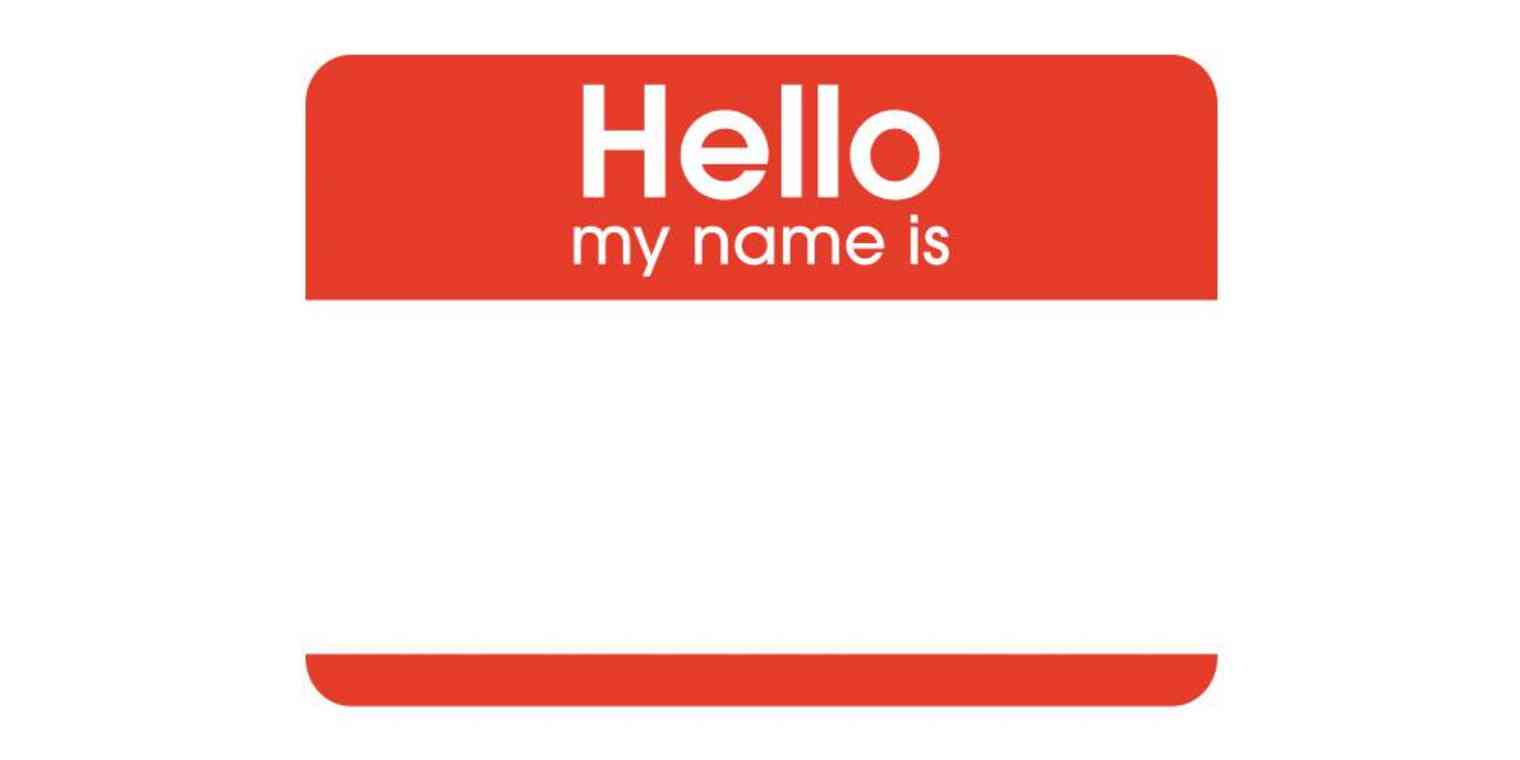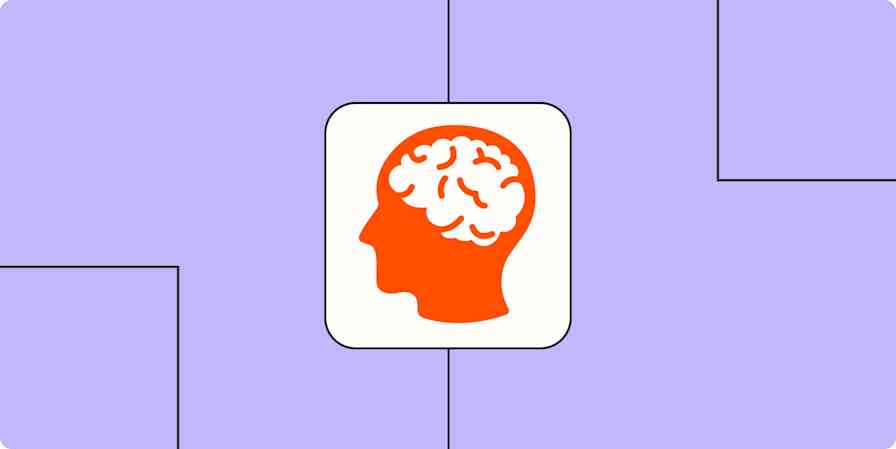Going to a business conference can be an overwhelming experience, particularly if you're attending a conference for the first time or are nervous about networking. But there is a way to feel less overwhelmed and ensure the experience is productive and successful: Go in prepared, and be intentional in your approach.
Use these 10 strategies to take advantage of the opportunities a business conference unlocks.
How to Prepare for Attending a Conference
Planning ahead is one of the most important things you can do to prepare for attending a conference. Take some time before the conference begins to set goals, plan your agenda, and make a list of people you want to meet while you're there. You'll feel more prepared, go into it with increased confidence, and find value in experiences you may have otherwise overlooked.
1. Set goals, and define how you'll meet your goals
Before you leave for the conference, you should have a clear idea of what you hope to gain from it. Start by asking yourself why you're attending. Are you going in order to:
look for a new job?
find new employees?
network and make new connections?
discover new strategies to use at work?
collect research on your competitors?
prospect for new customers?
Once you know your primary reason for attending, set SMART goals—goals that are specific, measurable, achievable, realistic, and time-bound—to define what success looks like and how you'll achieve it.
For example, if you're focused on making connections for your next career move, a SMART goal could be: "Get contact information for at least five people whose companies are hiring for the position I want before the last day of the conference." If you're looking to network and meet new people, your goal might be: "Invite one person to have coffee every day of the conference."
Setting SMART goals helps you define both your purpose and a plan for success before you leave, helping you take action as soon as you arrive, and increasing the likelihood that your conference experience is successful.
2. Create a schedule, and plan to leave your comfort zone

Once you know your goals for attending the conference, you can start making a plan for what you'll do while you're there.
If your goal is education-focused, spend some time reviewing the conference agenda to create a schedule for the sessions you want to attend. If you're not sure if you want to attend a session, look for YouTube videos, SlideShare presentations, or blog posts produced by speakers to get a feel for what their talks will cover—and if you like their styles.
If your goal is people-focused (networking, prospecting, job-hunting, etc.), take time to find out who's attending the event. There are a couple of ways to do this:
If your conference is using an event app, download it. Most event apps let attendees see who else is attending the conference and connect and communicate with each other before, during, and after the conference.
If your conference has its own custom Twitter hashtag, use Tweetdeck (free) to follow the hashtag. Most likely, people who use the hashtag are planning on attending the conference.
Once you know who's attending, create a prioritized list of people you want to meet. This will help you stay focused during the conference on meeting your networking goals. You can even reach out to people you're interested in meeting before the conference to see if they're willing to schedule time for coffee or lunch during the event.
To make it easier to schedule meetups before the event, use a scheduling app like Calendly (free plans available) or Pick ($3/month) to simplify the process of finding times when you're both available.
If you're shy or uncomfortable with traditional networking, consider reaching out to conference coordinators to see if there are opportunities to volunteer at the event. Volunteering gives you a reason to meet and talk to people in a way that feels less forced and awkward.
3. Prepare your elevator pitch, and plan to ask unique questions
Everyone's go-to question when meeting new people at conferences is "What do you do?"
That's why it's important to be prepared with an elevator pitch: a quick explanation of who you are, what you do, and why the person you're talking to should be interested. Your elevator pitch doesn't need to be fancy. Just make sure you cover the basics: your name, your role, and where you work. Then let the person know why you're there and what you hope to accomplish.
Put together, it might sound something like this: "Hi, I'm Stephanie. I'm a product manager at XYZ in Amsterdam." [This is where someone might ask you why you came to the conference.] "I traveled here because I wanted to attend the workshop on agile development and find out how other companies handle web accessibility standards."
You'll tire quickly of reciting your elevator pitch. The good news: Everyone else will too. So if you go into the conference prepared with a list of other, more original questions to ask, you'll stand out and generate longer conversations.
Plan your questions around your goals for the conference. For example, if your goal is to find a new job, you might ask a manager: "What impresses you the most when interviewing new candidates?" If your goal is to learn new strategies, you might ask: "Has any strategy you've employed surprised you with its success?" If your goal is to prospect, ask: "What's the biggest challenge your department is facing right now?"
It's harder to come up with creative questions on the spot. Plan ahead, and you'll have an easier time striking up meaningful conversations with the people you meet at the conference.
What to Do During a Business Conference
Once you've arrived at your conference, it's showtime. If you followed the tips above, you should have goals, a schedule, and conversation-starters. Now it's time to start acting on your plans. Here are a few pieces of advice to get the most value out of the event.
It seems obvious, but everyone seems to forget: Give yourself extra time. Especially if you're in an unfamiliar city, allow more time than you need to get to your destination and get settled. Being punctual is important, but it'll also prevent you from seeming (and feeling) stressed or flustered.
4. Automate the essentials so you can leave work at work
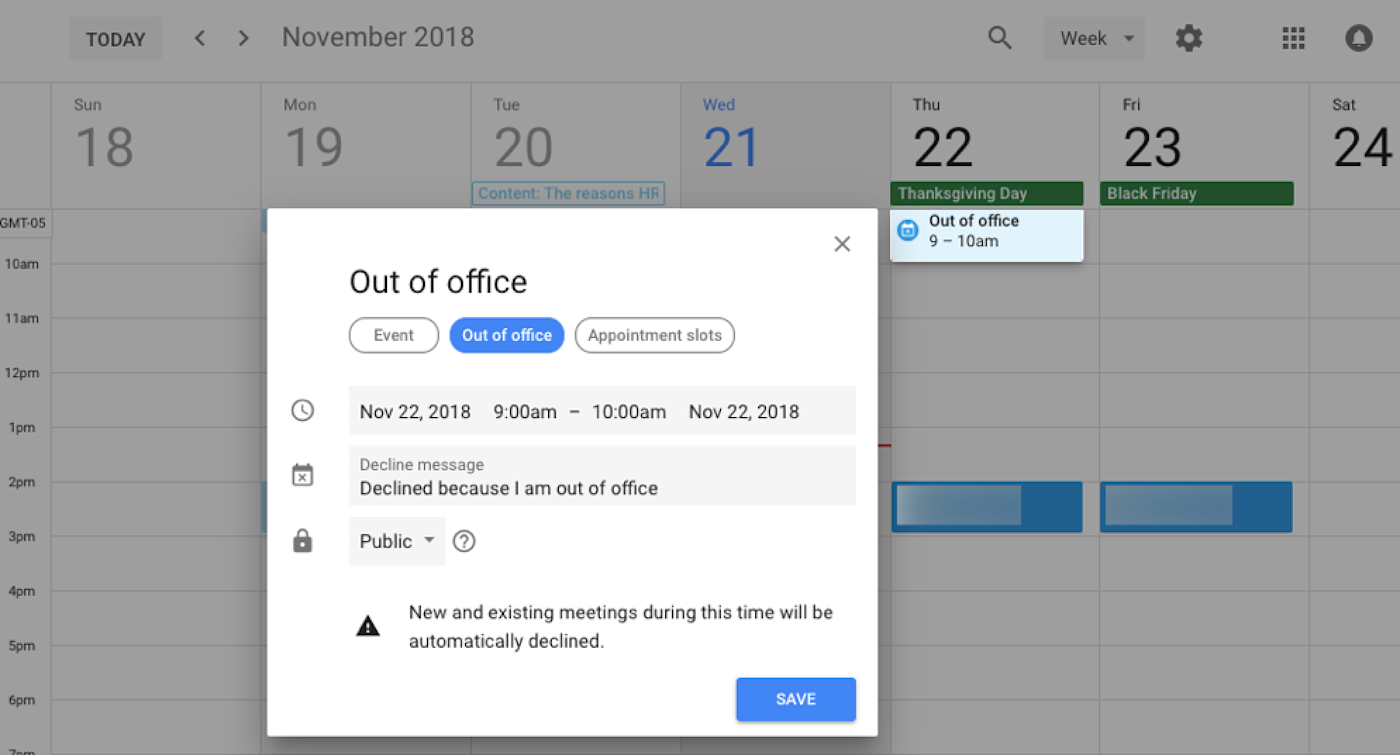
If you're attending a conference to learn something, you'll undermine your goals if you're reading and answering emails and IMs during presentations. And looking at your phone during breaks signals to others that you're trying to avoid meeting and talking to new people.
It's impossible to absorb information if your inbox and Slack notifications keep bothering you. Use these tools and Zaps (automated workflows on Zapier) to block notifications, let others know you're away, and focus 100 percent on the conference:
Use Google Calendar's Out of office feature to automatically decline any meeting invitations you receive on days when you'll be at the conference.
Use Boomerang's Inbox Pause feature for Gmail or Outlook to block all incoming mail notifications while you're at the conference.
Use this Zap to connect Slack to your Google Calendar and automatically update your Slack status while you're attending the conference:
Update Slack status during new Google Calendar events
Use this Zap to send custom out-of-office replies to emails that match certain conditions in Gmail. For example, if you want to include your phone number in out-of-office replies to specific individuals only, create a Gmail filter that automatically labels emails from those individuals, then set up your Zap to send custom auto-replies to any new email with that label:
These tools will do the necessary communications for you, helping you minimize distractions and keep your focus on the conference.
5. Look for conversations everywhere
Breaks and in-between moments can offer great opportunities to make connections. Whether you're in line for registration, grabbing coffee before a session starts, or waiting for a presentation to begin, you should be looking for conversations.
My go-to way to meet people during conference breaks is simple: I grab a cup of coffee, find an open spot next to someone, and ask them if they're saving that spot. The answer is almost always no, so I use the opportunity to ask what brought them to the conference or how they're liking the conference so far. More often than not, a simple question like that leads to a great conversation.
Of course, there's the off chance that you'll get stuck in a conversation you're not thrilled with. Don't be afraid to excuse yourself politely by saying something like, "It's been great talking with you. I'm going to get some air before our next session starts." Or "It was nice to meet you. I'm off to check out the vendor booths."
If you're looking to meet new people, try to avoid grouping up with coworkers and other people you already know during breaks between sessions. While you may feel more comfortable traveling around with friends, you're much more likely to get approached by others if you're alone than if you're standing with a group of people.
6. Take notes and stay organized
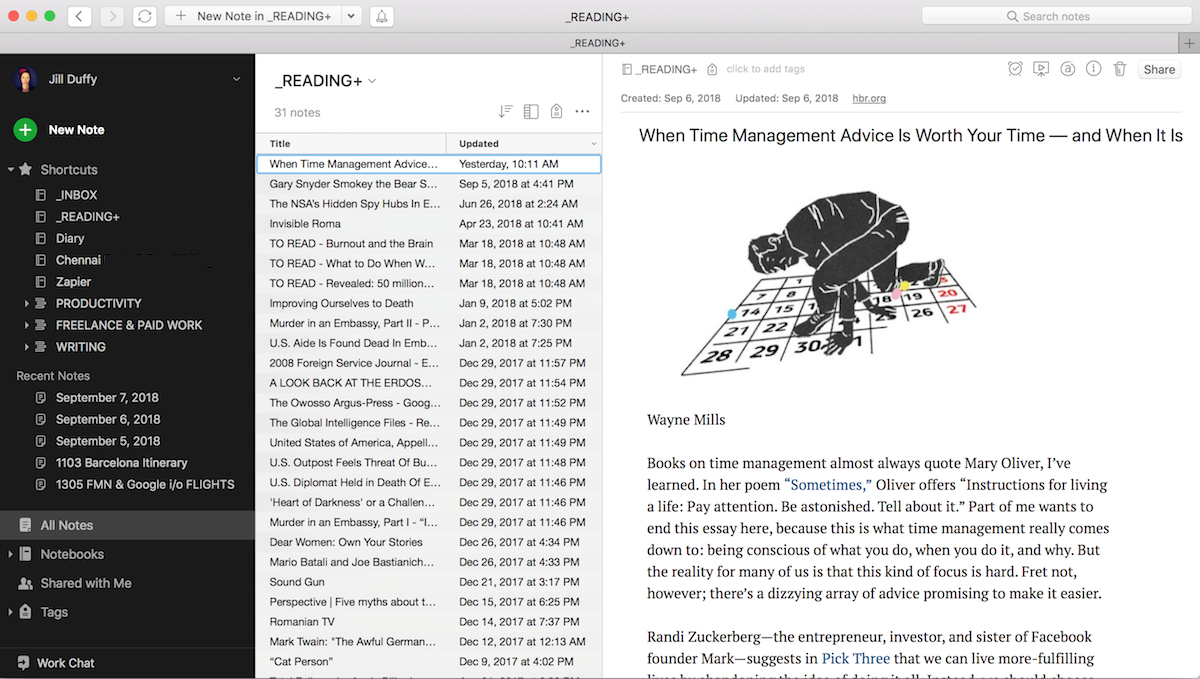
It's easy to get wrapped up in a conversation or a talk and not jot things down, but strong note-taking habits will help you better understand what you've learned and can remind you to follow up when all is said and done.
There's a host of apps you can use to record your notes, some of which—like Evernote (free plans available)—offer templates available specifically for conferences to help you capture the main points. Evernote's mobile app even has a business card camera feature that will help you capture the details of all of the business cards you receive at the event.
And if you want to take your note-taking to the next level, you can use FirstAgenda's Assistant app (free plans available) to record audio of sessions you attend. While recording, you can take photos of slides shared, add notes, and even create bookmarks in the recording to quickly jump to sections of the presentation that interested you.
7. Keep track of your expenses
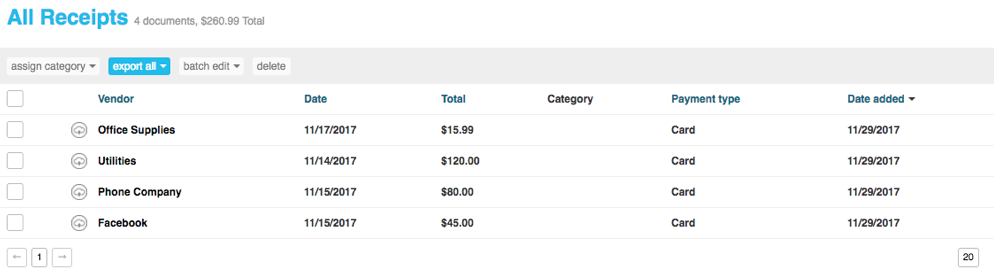
If work is sponsoring your trip to the conference, you'll need to keep track of all of your purchases in order to get reimbursed for your meals or justify business credit card purchases. But it's easy to lose track of important receipts where you're carrying a pile of business cards, promotional materials, and swag around a conference center or hotel all day long.
Instead of managing a handful of paper receipts, use an expense tracking app like Expensify (free plans available) or Shoeboxed (from $15/month) to capture digital copies of all of your receipts and make sure you have everything you need to get reimbursed for your expenses when you get back to work.
What to Do After a Business Conference
While you might feel like you can relax after the conference ends, you still have more work to do. In fact, it might even be worth taking an extra day out of the office after the conference to organize your notes and follow up with people you met. Otherwise, you run the risk of getting distracted by an overflowing email inbox and forgetting your most important post-conference tasks.
8. Follow up—quickly
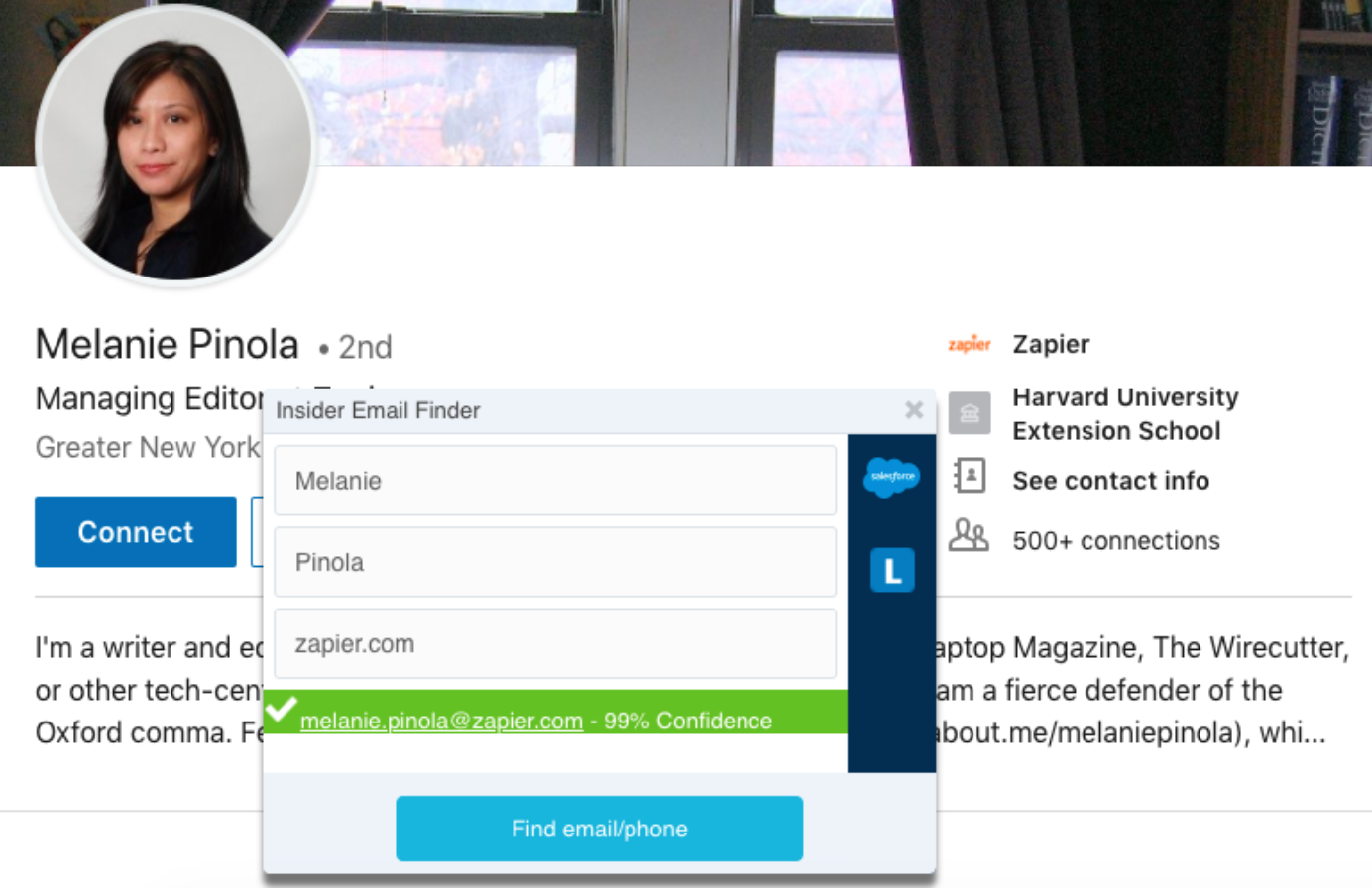
Within 24 hours of the end of the conference, follow up with any connections you want to foster.
Remind them of who you are and what you discussed, and always propose some sort of action. Maybe you want to invite that person to come speak to your team, take them to lunch to find out how they got where they are, or invite them to an upcoming networking event. Including a call to action will help you build a relationship and turn a contact into an ally.
Here's an example:
Hi John, It was great to meet you at [name of conference]. I really enjoyed our conversation about how you [established a process, implemented a tool, grew a team] at [company name]. I'd love to get some more insight about the steps you took to get there. Do you have time in the next few weeks to [grab coffee, video chat, grab some lunch]?
If you discover after the conference that you forgot to get an email address from a key contact or misplaced their business card, check out our guide to finding anyone's email address for free for tips on how to get in touch with them.
9. Write about your experience at the conference
Writing about the conference can be a great way to process the experience and cement the information you took away from it.
Write a blog post about your favorite sessions, what you learned, and actions you plan to take based on your time at the conference. Writing about the experience helps you consolidate your notes while the information is still fresh in your mind.
You may also want to consider sharing your blog post on social media with the conference hashtag. Attendees will appreciate reading other participants' recaps to gain new perspectives on how others interpreted what they heard and how they plan to act on that knowledge. Plus, publishing your thoughts could be another opportunity to connect with people you weren't able to meet in person at the event.
Finally, use these Zaps to automatically share your post about the conference across all of your social networks:
10. Present to your team
Once you're back at work, it's time to communicate what you learned to your team. Not only will you be able to disseminate information to your coworkers, but the accountability it requires will help you think more critically about what you heard and how it applies to you and the people you work with.
Don't feel like you have to regurgitate every point from every presentation. Pick and choose what you found most interesting or what you thought spoke to your team's strengths and weaknesses.
If you can, take it one step further: Start implementing what you learned by the time you present to your team. Maybe there's a tool you discovered that you'd love for your team to utilize. Take advantage of its free trial, and start learning the ins and outs so you can sell your coworkers on it. Or maybe there's a communication tactic you want to try out that you think will improve team dynamics. Start using the strategy in your team interactions and observe how it's working so you can present your anecdotal findings to the group.
By being more intentional before, during, and after your next conference, you can walk away feeling like your time and energy were well spent. You'll absorb more, be in a better position to act on what you learned, and make more meaningful connections.
Related reading:
Effective Networking: 6 Apps to Meet New People and Build Professional Connections
Communicate Better: How to Master Small Talk in Awkward Professional Situations
The 6 Best Business Card Scanner Apps to Digitalize Contacts and Stay in Touch
Email Etiquette: How to Ask People for Things and Actually Get a Response
Business vector created by Rawpixel.com - Freepik.com.
About the author
Genevieve Colman is a User Experience Manager who enjoys uncomplicating complex language and finding the perfect GIF for every situation.