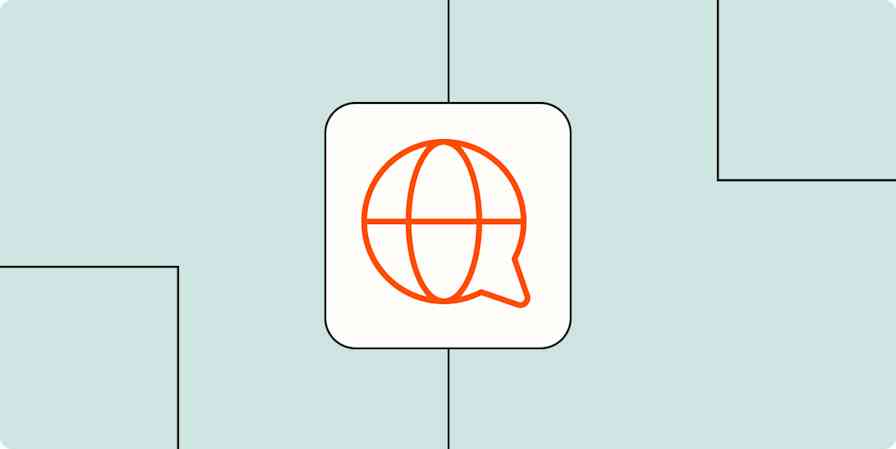Whenever folks transition to remote work, they often ask me about accountability. How do remote managers know their people are working? And how can remote employees show their bosses that they're getting stuff done?
The uncertainty here can lead to two common problems: managers end up micromanaging, and employees end up overworking to prove themselves. But both of those situations are very much avoidable. The solution is, simply, trust.
If you can foster a culture of trust, your remote team will thrive. So here are some tips from me and a few of my friends in remote work on how to build trust in a remote team.
The tips here come from a webinar I hosted about how to transition to remote work in a hurry. You can watch the webinar here.
Default to transparency
One of our core values at Zapier is "default to transparency." It's something every company should do, but it's even more important in a remote work environment. With everyone working physically alone, it's a lot easier to accidentally withhold information or not provide enough context for your teammates. By going out of your way to provide relevant information means there are rarely surprises. And if you want to build trust, you can't have surprises.
The main mode of communication for remote teams is usually a team chat tool—we use Slack at Zapier. Michael Pryor, co-founder of Trello, noted that, when transitioning to remote work, folks move to Slack and treat it like email, using lots of direct messages instead of posting in public channels. "Don't do that," he says. "The advantage of Slack is that it's transparent." If you keep almost all discussion in public channels, no one needs to worry that they're being left out of important conversations. This creates a culture of trust—no one feels like things are happening behind closed doors that they're not privy to.
Michael continues: "Of course, if you feel like there's a miscommunication happening, escalate to Zoom since, in a public Slack channel, you're essentially having an argument in front of the whole office. But once you've settled the issue, go back into Slack and relay the outcome." That's important: even when you do use non-public forms of communication, be sure to distill any meaningful takeaways and share them with the larger group.
Another thing I encourage at Zapier: not asking questions anonymously. It's all too easy to hide behind anonymity (if you're using a tool that allows it). But by attaching your name to any questions and comments, you help foster a culture of transparency that ultimately helps build trust with your teammates.
Get to know each other
The more you know people, the more you trust them. Sarah Park, President at MeetEdgar, understands this, and encourages remote teams to make socializing a priority:
The more time you can spend having a silly conversation on Slack, the easier it is when you get on a video call for the first time with folks on your team and have to start diving into work. It really does help lubricate the work itself.
At Zapier, we have over a hundred channels devoted just to socializing. All of these off-topic channels are prefixed with #fun-: there's #fun-art, #fun-dogs, #fun-baseball. The time people spend in these channels isn't seen as slacking off—it's a way to get to know the people you work with so you can trust them more when it comes time to get stuff done.
There are other ways to get to know each other, too. At Zapier, we use Donut to set up random chats with people throughout the company every week. Or, Kieran Flanagan, VP of Marketing at HubSpot, suggests turning your all-hands meetings into small group meet-ups with Zoom's breakout feature.
Kieran also encourages people to extend this social aspect to the manager-report relationship:
Spend the first five minutes of your 1:1 meetings just asking questions about that person's life. Because everything in remote is on scheduled time... you're gonna generally talk about work more often than not because you don't have those organic conversations. Try to recreate those moments where you talk about other things.
It might feel like a waste of precious meeting time, but it's not—it's a way to ensure that everyone still feels connected, which is crucial in building a remote culture that works.
Set clear expectations—and stick to them
Natalie Nagele, co-founder of Wildbit, argues that the fastest way to build trust is to create clear goals and share them. Natalie's team doesn't have daily check-ins, but that's because they've been working remotely for years and have already built that trust. But when you're just starting—or you're onboarding a new employee—more consistent check-ins will ensure that everyone knows what's expected of them.
Kieran agrees and adds that managers need to make it clear how they expect progress to be communicated. Do they want their directs to tell them what they've accomplished every day? Send them an end-of-week digest? Save it for 1:1s? This gives employees something concrete to work from and encourages them to tell their manager if they're stuck on something.
Once you've set those expectations, Sarah notes, you need to stick to them: "Your team needs to know that you're not going to change the goalposts on them." This, of course, is all supported by the transparency we mentioned earlier: record meeting notes, send updates to Slack, be sure all expectations are written down and shared.
Focus on output, not time-in-seat
When we talk about trust in remote work, we're not talking about trusting that people are working from 9-5 or 8-7 or anything like that. We're trusting that they're going to accomplish what we've agreed they should accomplish.
Realistically, when you work from home, you're going to do your laundry during the day. You just are. Natalie argues:
I think there's an opportunity here to learn how to be a manager that values output, not time-in-seat. To me, the value of remote work is that trust and that ability to empower every person to manage their time, to manage their days and their responsibilities around an output. We make a promise to each other: I'm gonna deliver on this thing, and if I can't deliver it to you, I'm going to communicate why.
Natalie thinks this should be applied to office settings, too, but that it's necessary with remote work. Once you've been working remotely long enough, it becomes second nature: time-in-seat isn't a metric anymore. Ultimately, employees are held accountable for work they do, not the hours they work.
Use automation
The tools we use leave a massive trail of digital exhaust. Managers can see what employees are working on in Trello, in Google Docs, in Zendesk, in Salesforce, in Jira, in GitHub—there's no way to keep tabs on everything. That can lead to two things. One: you micromanage to be sure folks are doing everything they say they're doing. Two: you know you can't keep up, and you lose touch with what your employees are actually working on.
If you set up Zaps (our term for automated workflows), you can feed all these things into Slack—and see work happening before your eyes. You don't have to constantly check on people, or within apps, but you're still in tune with what's going on.
Here are a few pre-made Zaps, but you can connect Slack to thousands of apps with Zapier:
Get direct messages on Slack when new Trello cards are moved to a list
Get Slack notifications for new Google Drive files in a folder
Get Slack direct messages for new Pipedrive stages
So if you're wondering how to keep work from home employees accountable, it always comes down to trust. Trust among teammates is the foundation of almost every aspect of a successful business. It takes a bit more effort to build that trust in a remote team, but there are clear ways to make it happen.