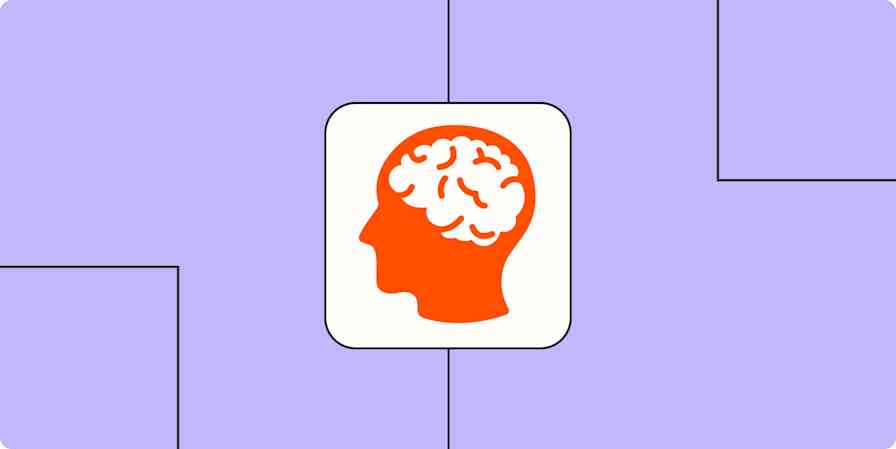We’ve all read our fair share of articles claiming they have the _one key secret _to supercharged productivity. However, a bunch of these so-called productivity hacks have, in fact, been found to damage team efficiency in the long run. With a focus on short-term performance, rather than well-being, teams with ever-growing to-do lists can end up burnt out and with less achieved.
In this article, we’ll share the data behind why taking an obsessive approach to productivity with your team could backfire. Then, we’ll provide a handful of strategies for sustainably achieving team efficiency–without putting your team members’ minds, bodies, or wallets at risk!
The Problem with Productivity Hacks
With the rise of productivity hacks, there have never been so many tips and tricks to squeeze into your working hours. The problem is, much of the advice actually contradicts itself.
The Rock, Pebbles, and Sand Analogy
You might already be aware of the ‘Rocks, Pebbles and Sand’ analogy. As the story goes, a teacher conducted the experiment in front of their classroom, in which they filled a jar with large rocks and asked the class whether it was full. The class responded that it was. Then the teacher began to pour in smaller pebbles between the gaps in the jar, again asking whether it was full. Finally, the teacher poured in sand, until the jar was entirely full to the brim.
As the teacher explained, the message is that if we fill our time (the jar) with smaller tasks first, like emails, chat notifications and menial tasks, there will be no time left for the bigger tasks, like strategic decisions for a project or our team.
Tony Schwartz and David Allen, two big names in productivity theory game, agree. They say that to have a productive day, you should address the big rocks first. This means always doing your most important task first thing in the morning, when you’re well rested and least distracted by emails. Ensuring we leave enough tasks for the significant decisions and are strategic with our time certainly makes sense.
However, here's the counterpoint: when you’re running a team or a client-facing project, putting off communication tasks can result in your team’s work grinding to a halt.
Avoiding email isn’t the answer
It’s nothing new that emails can be huge drain of time and resources for teams. According to Harved Business Review, the average employee checks their email 74 times a day and it’s estimated that by 2018, the average employee will send and receive around 140 messages per day.
As a result, many advise that we should avoid email entirely first thing in the morning, and instead dive straight into a project or larger task, holding a strict ‘no-email’ hour.
However, in modern working environments, distributed teams are commonplace and ignoring emails that came in overnight could mean preventing a colleague or stakeholder from accessing important information. When working as part of a team or with clients, not being available via your regular communication channels—albeit email, Slack or another chat tool—can be hugely unproductive.
A better solution: Be strategic—not obsessive—with your to-do list
According to the ‘Rock, Pebbles, Sand’ argument, we should also prioritize tasks by significance, focusing on the bigger tasks, like strategy, over smaller tasks, like proofing something for a colleague.
The difficult part is that those big strategic decisions can take a lot of time, which can a) prevent you from completing other potentially urgent but small tasks and b) become deflating. To avoid starting your day with a daunting and draining task, instead get your productivity momentum going by checking-off smaller bite-sized tasks. Then break up your bigger projects into smaller steps too.
Equally, if you don’t get through everything on your to-do list, don’t let it dishearten you. As Carson Tate, writing for Fast Company, explains: "most of our to-do lists are shoulds and not real needs, nor strategic objectives. Approach the day and assume that you will not get it all done. Make smart, strategic choices at the beginning of the day."
When productivity turns into burnout
Putting too much pressure on yourself or your team to complete an ever extending list of daily to-dos could result in elongated working hours, stress, and eventually, burnout.** **
Numerous studies have shown the real emotional and physical outcomes that workaholism can have on team members, with effects including:
Depression and anxiety
Sleep problems, leading to shorter attention spans
Absenteeism
Higher employee turnover
Stress-related accidents.
These outcomes are not only negative for your team members, but for team output in tow.
Fortunately, when trying to motivate a whole team, there are a number of sustainable approaches you can take instead.
Sustainable Solutions for Team Productivity
In preparation for the MeisterTask guide to Agile project management, we heard from a number of successful Agile teams about how they’re reviewing and improving on their team workflows to be more efficient, together.
1. Make Work Meaningful
The Energy Project, which surveyed more than 12,000 employees across a range of companies and industries, found a direct correlation between finding meaning in work and high performance.
Employees who claimed to derive meaning from their work were reportedly 1.4 times more engaged at work, 1.7 times more likely to feel job satisfaction, and 3 times more likely to stay with their organizations.
Unfortunately, the Energy Project team also found that only 50% of employees experience a sense of meaning in their work. Here are a few ways to ensure your team members are part of that productive 50%:
Find out what motivates your team
In our recent internal survey at MeisterLabs, we found that working on a meaningful product (one that team members would use, believe in, etc.) ranked top within our company. It turned out that after the monetary factor, working on a valuable product was the most important driver for employee happiness and retainment.
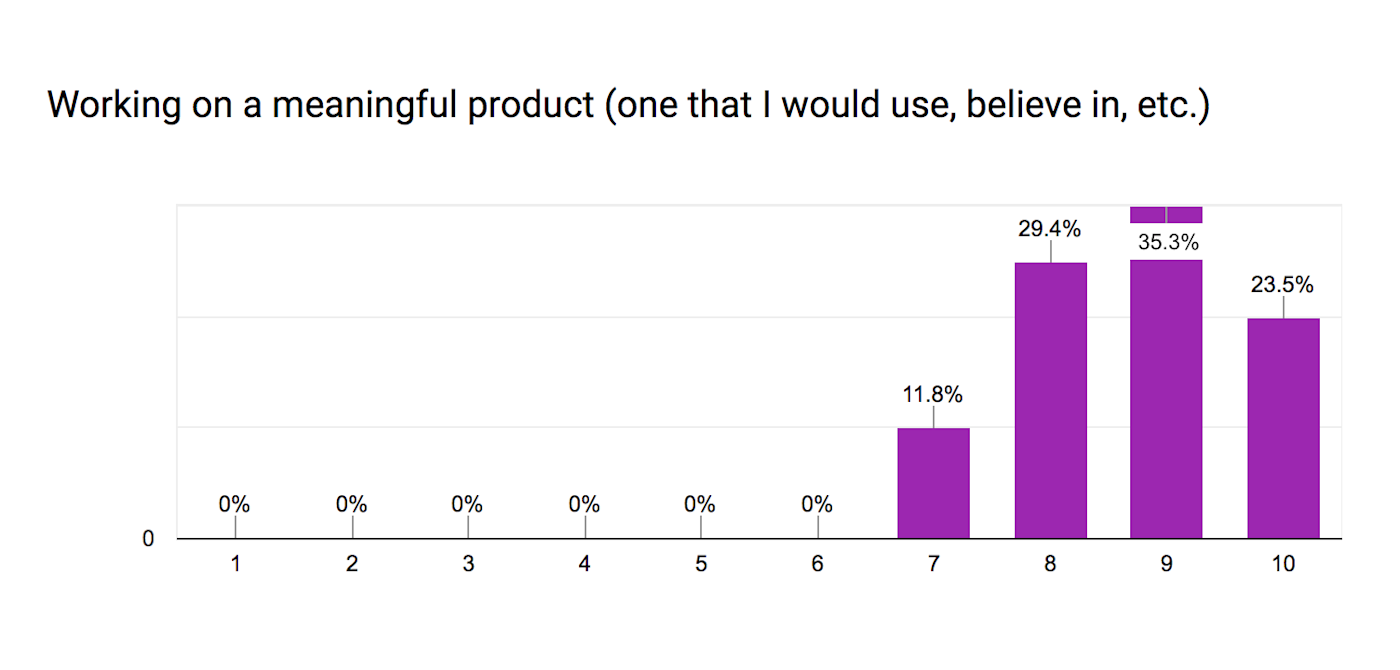
It’s no surprise that people want to work on something that’s important to them, but learning this gave us a push to ensure:
Firstly, that every team member is clear on our company mission and vision—to develop collaboration products that help teams around the world be creative and productive.
Secondly, that team members are engaged with product development, ensuring that they are able to influence the direction of product development and work towards a product they feel invested in.
To find out what motivates your team members, try creating an internal survey that asks the big questions about employee fulfillment, such as "What would cause you to take another job with a different company tomorrow?"
By asking our employees what they were missing, MeisterLabs found out that team members would like more frequent feedback and that they value the opportunity to work remotely. Both of these factors are tangible offers that we can now work to improve and deliver on, in order to provide meaningful work to our employees.
Providing regular one-to-one feedback sessions can help keep team members on track for making the biggest possible impact. What’s more, the feedback sessions don’t just need to be a one way talk on how the team member is performing. One-on-ones also provide an opportunity to check in with team members to see how they’re enjoying the role and discuss future goals, including formulating a plan for how they aim to get there.
Provide meaning through professional development
Research shows that self-reflection can help team members to find meaning in their work. Questions for team members to consider in this process include: What are you working for? What impact do you want to create in your job? What skills do you want to develop and leverage?
Answering these questions can help your team members to realign their priorities within their role and work out what impact they would like to make and how. Once you've identified these with your teammates, work with them to create professional development plans so they can achieve that impact. Managers can support this, for example, when delegating tasks.
According to Dr. Scott Williams, professor of management at Wright State University, delegation of responsibilities demonstrates trust in your staff, providing them with more investment in the work. "Employees who feel that they are trusted and respected tend to have a higher level of commitment to their work, their organization, and especially their manager," Williams writes.

Alex Cavoulacos, founder of career site The Muse, advises that when delegating, you should explain how you see the tasks fitting into your team member’s professional development. "When you select people to delegate to, tell them why you chose them specifically, and how you hope to see this help them grow," says Cavoulacos. "Help them see each delegated task as an opportunity to take on more responsibilities or grow new skills."
By enabling your team members to recognize how tasks and projects play into their longer term goals, your team will feel more driven to learn and perform.
2. Make Sure Workloads Are Focused
Did you know that switching to a new task while in the middle of another has been found to increase the time it takes for you to finish both by an average of 25%?
Microsoft tested the theory on their own workers and found that every time workers receive an email or another interruption, it takes them an average of 15 minutes to return to their former, more important task. In the meantime, Microsoft employees would often stray to procrastination.
Here are a few strategies you can take to prevent your team members from attempting to juggle too many tasks at once.

Streamline tasks with project sprints and retrospectives
For Agile software teams, working in sprints is nothing new. However, sprints can provide value to any sector and enable all kinds of teams to work in a more focused way.
By setting agreed key aims with your team, then moving those tasks through to completion, teams can streamline their tasks over each sprint. This helps to ensure that work is focused and reduces the chance of jumping between unrelated tasks. Additionally, after each sprint, a team can look back at what has been achieved during that sprint, in order to adjust and improve on workflows.
One way to boost productivity: Find the bottlenecks in your team’s workflow. Software development team, AndPlus, for example, reviews team efficiency after each sprint by judging three primary elements: client satisfaction, cycle time or particular backlog items, and QA kickback rate. "A useful productivity metric is cycle time - the amount of time a particular backlog item (user story, use case, task, bug, etc.) takes to get through your workflow," AndPlus Operations Director, Jonathan Roger shares. "If you find items are sitting in your 'In Progress' swimlane for a long time, look into why—what’s the bottleneck? Improving cycle times are a good sign that your team is improving."

With the help of a Kanban board, teams can set tasks and aims at the beginning of a weekly or fortnightly sprint. Then, teams can hold a sprint review, to see which tasks have progressed and where other tasks have been held up.
At MeisterLabs, we do this within our marketing team, to structure and coordinate our work for fortnightly sprints, using our own task management tool, MeisterTask. We’ve found this has had a big effect on our marketing output, as we’re able to focus solely on the tasks that fit into that fortnightly focus. This keeps us focused on our priority tasks and prevents us from trying to juggle tasks that fall outside of the sprint remit.
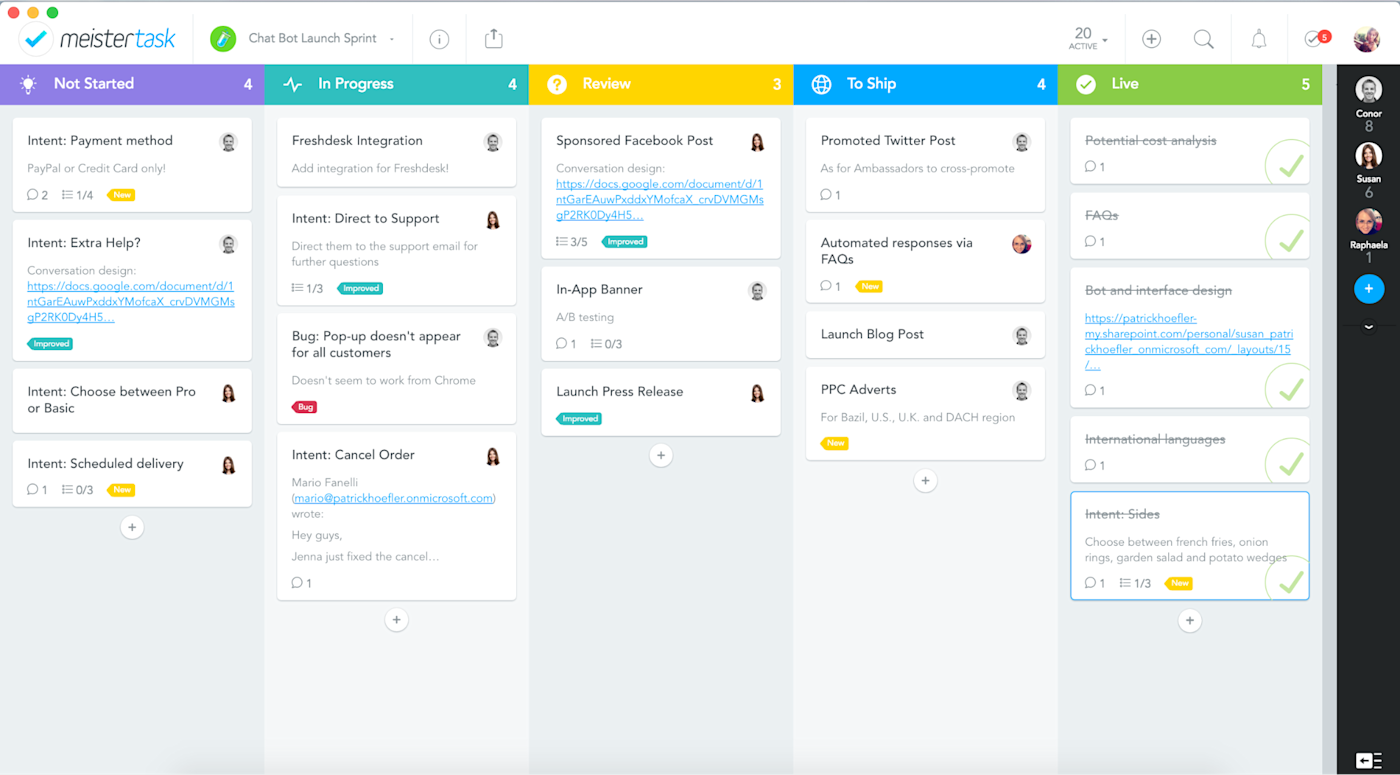
Using "Work in Progress Limitations" in a Kanban tool, teams can define a maximum number of tasks that can be added to any given section or project. This can help to enforce a steady, collaborative workflow and avoid the possibility of more tasks being in progress than can be completed within the same sprint.
Establish healthy working guidelines
When thinking about work/life balance, we often think about having clear-cut lines between our 9-5 job and our home time. However, in the age of Slack notifications, emails on phones, and working across time zones, having a defined cut-off period isn’t so easy to implement.
This merging of home and work time has been found to be detrimental to our productivity. Sabine Sonnentag, a professor of organizational psychology at the University of Mannheim in Germany, found that people who are unable to disconnect from work during their downtime experienced exhaustion longer term. This results in burnout, lower life satisfaction, and less resilience when faced with stressful working conditions. Conversely, employees who were able to emotionally distance themselves from highly demanding work more easily recovered from stress, which in turn led to higher productivity levels.

Develop an environment in which team members feel able to disconnect in the evening by setting some guidelines for when team members are expected to read and respond to messages. For example, you could introduce a team etiquette guide for Slack and emails (or whichever main communication channels you use), explaining that you should not expect a response to a chat message between certain hours, such as 6pm - 9am. You can also encourage team members to set up a do-not-disturb period for notifications, particularly for those working on global, distributed teams for which working hours may vary.
3. Support Employee Work-Life Balance
Your team members' work-life balance is not only central to their well-being and job happiness, but also to their productivity. Besides checking your team members have sufficient downtime, there are a few ways to make their time at work supportive of their well-being, too.
Enable flexible working
One way to support team well-being is by offering flexible working options. Intuit found that 79% of U.S. employees would like to work from home at least part of the time, and this was also reflected in the results of our internal survey.
It’s no surprise that given family and everyday life commitments, you would like the flexibility to work from home from time to time. However, when it comes to team productivity, it turns out flexible working should be actively encouraged. In a comparative study of workers over a 9-month period, workers who were allowed to work flexibly—that is, over the hours that worked best for them—were found to be more productive. In comparison to their 9-5 peers, flexible workers:
Achieved more
Were off sick less often
Were happier in their work

Many teams, like Zapier’s, are fully distributed. If you haven’t yet established procedures that allow your team members to work remotely, it’s certainly worth doing. Fortunately, there are a host of tools out there that can help you enable effective remote working: Slack, Uberconference, GitHub, Dropbox, and Harvest, just to name a few.
Read the Ultimate Guide to Remote Work to learn how to run and thrive in a remote team.
Provide well-being opportunities at work
Between work, friends and family commitments, and that latest Netflix series, it can be hard to find the time for extracurricular activities that are beneficial to our physical and emotional wellbeing. As a result, some companies are offering the opportunity to support well-being within the workplace and are seeing great results.
When insurance giant Aetna offered mindfulness-based training to team members, they found that the training added roughly 60 minutes of productive working per week to each team member who participated.
At MeisterLabs, we offer a similar program in the form of a weekly yoga session for any team member that would like to join. A couple of years ago, our CEO, Michael Hollauf, stumbled across a study that found that "employees who can exercise at work are more productive, happy, efficient and calm".

As a result, we decided to set up both a bi-weekly running club and a weekly yoga session, both non-compulsory, for whoever is interested. The yoga class has been a particular success as it’s led by an external instructor, offering position options for different abilities, meaning lots of total yoga newbies have started to join on a weekly basis.
Whether you’re more interested in the mindfulness sessions or feel your team would enjoy an extra-curricular team activity, see whether you can get an expert into your office to deliver a weekly wellbeing program. Alternatively, if your team is distributed, you could offer each team member a personal well-being budget to spend on an extracurricular course of their choosing.
See also: The Best Office Perks for Productivity
The productivity advice market is saturated with ideas on how to best utilize time. Some suggestions are more sustainable (and healthy) than others. We hope this article provided you with a few strategies that you’ll actually feel comfortable using with your team, leading to some great results. For more strategies on productive team working, feel free to download our free MeisterLabs guide to Agile project management.
Every team is, however, different and it would be great to hear your view. If you have any questions, comments, or suggestions on ways to motivate your team long-term, please do share them in the comments below!
This was a guest post from MeisterLabs. Want to see your work on the Zapier Blog?
Meeting photo and whiteboard photos via WOCinTech via Flickr. Phone photo via Oliur Rahman. Laptop typing photo via Bench Accounting.