If you're a knowledge worker or creator, you need a transcription app to instantly transcribe your meetings, videos, or podcasts. But if you've ever tried a transcription service, you know they're far from perfect. Some provide inaccurate scripts you have to spend hours cleaning. Some have so many features that you can barely find the transcription. Others are heavy on the pocket.
Things have been getting better with improvements in AI transcription technology, but that also means it's becoming a more saturated category, harder to pick out the right one.
I spent several weeks evaluating over 65 transcription apps and doing in-depth testing on all the top contenders. These are the AI transcription apps—some for audio and video transcription, some for meeting transcription—that impressed me the most.
The 6 best transcription services
Sonix for accuracy
Rev for speed and affordability
Descript for editing podcasts and videos using transcripts
Fireflies.ai for efficient, AI-powered meetings
Grain for meeting clips
MeetGeek for AI meeting insights
Featured Zapier partner: Backtrack
Backtrack is an AI-powered meeting recorder that automatically records your meetings. Whether you're chatting on Slack Huddles, Zoom, Google Meet, or any other meeting app, Backtrack will generate AI-powered transcripts and summaries. Backtrack continually operates in the background, extracting crucial points, key takeaways, and highlights from your discussions. Automate Backtrack with Zapier.
Do you need transcription software?
Before we dig into the qualities that make an excellent transcription service, one thing to remember: you might not actually need a transcription service if it's available as a feature in tools you already use. For example:
Video conferencing apps like Zoom, Google Meet, and Microsoft Teams have a built-in transcription option. They won't have meeting insights, the option to take notes, or the ability to share specific meeting clips—but if you need only transcription, they can get the job done.
If you use apps like Loom and Vidyard for screen recording, these apps can caption/transcribe your videos without you ever leaving the app. This might not even have an added cost, depending on your plan.
If you use VEED, Clideo, or similar video editing apps, they often have auto-transcription options to convert your videos to text.
Adding transcripts to your existing software stack is easier than adding another tool to the mix, so check for a built-in transcription option in your existing apps.
What makes the best transcription software?
I do lots of interviews with subject matter experts. If I had to pause and take notes on what I find interesting every time, I wouldn't be able to focus on the conversation. I also use transcription software on podcasts that I'm using for research. That's all to say, I've spent my share of time with transcription services, and I know what separates the great from the terrible.
Here's what you should look for—and what I was keeping my eye out for while I was testing the apps.
Accuracy: For standard apps, I tested with a four-minute clip of a webinar. The audio contained speakers speaking off the cuff, having some back-and-forth, and including some brand names in the conversation (like "Trello" and "Asana"). For meeting transcription apps, I had a conversation with a colleague for each one. I calculated how many mistakes each platform made and whether it was able to detect different speakers correctly.
Speed: You don't want to wait three business days to receive a four-minute audio transcript, especially when using AI-powered transcription services—so I considered turnaround time in my reviews.
AI transcription: Transcription is moving in the AI-only direction at whip speed. Every app I tested has automated transcription available—it's fast, easy, and convenient. Human transcription is great as an add-on feature—especially for industries with plenty of technical jargon—but I didn't test human-only transcription services.
Value: The price point varies depending on whether it's standard transcription software or largely meeting-focused. Standard transcription services are priced at around $0.25/min, while meeting transcription apps have subscription options hovering just under $20/user/month, depending on the features provided. I was looking for value for the price.
Editing options: It's cumbersome to download a transcript to edit it—especially if you want to collaborate. I looked for apps containing basic editing options within the app—like highlighting, inviting teammates to comment/edit, and adjusting playback speed.
You'll also notice I haven't included apps like Gong, Riverside, or Speak. While these apps offer a transcription option, they're primarily meant for other purposes—like revenue intelligence, online recording, or gathering insights from language data.
With that, here are my picks for the six best transcription services.
| Type | Best for | Free plan? | Pricing |
|---|---|---|---|---|
Standard audio and video transcription (also offers meeting transcription) | Accuracy | Free for 30 minutes | $10/hour (or $5/hour + $22/month per user) | |
Standard audio and video transcription | Affordability | Free for 45 minutes | $0.25/min (or $29.99/month for 20 hours) | |
Standard audio and video transcription | Podcast and video editing | Free for 1 hour/month | From $15/month per user | |
Meeting transcription | AI-powered meetings | Free for 800 minutes of storage/user with limited transcription credits | From $18/month per user | |
Meeting transcription | Creating clips from meetings | Free for 20 meetings/user with a maximum of 5 seats | From $19/month per user | |
Meeting transcription | Meeting insights | Free for 5 hours of transcription/month | From $15/month per user |
Best transcription service for accuracy
Sonix
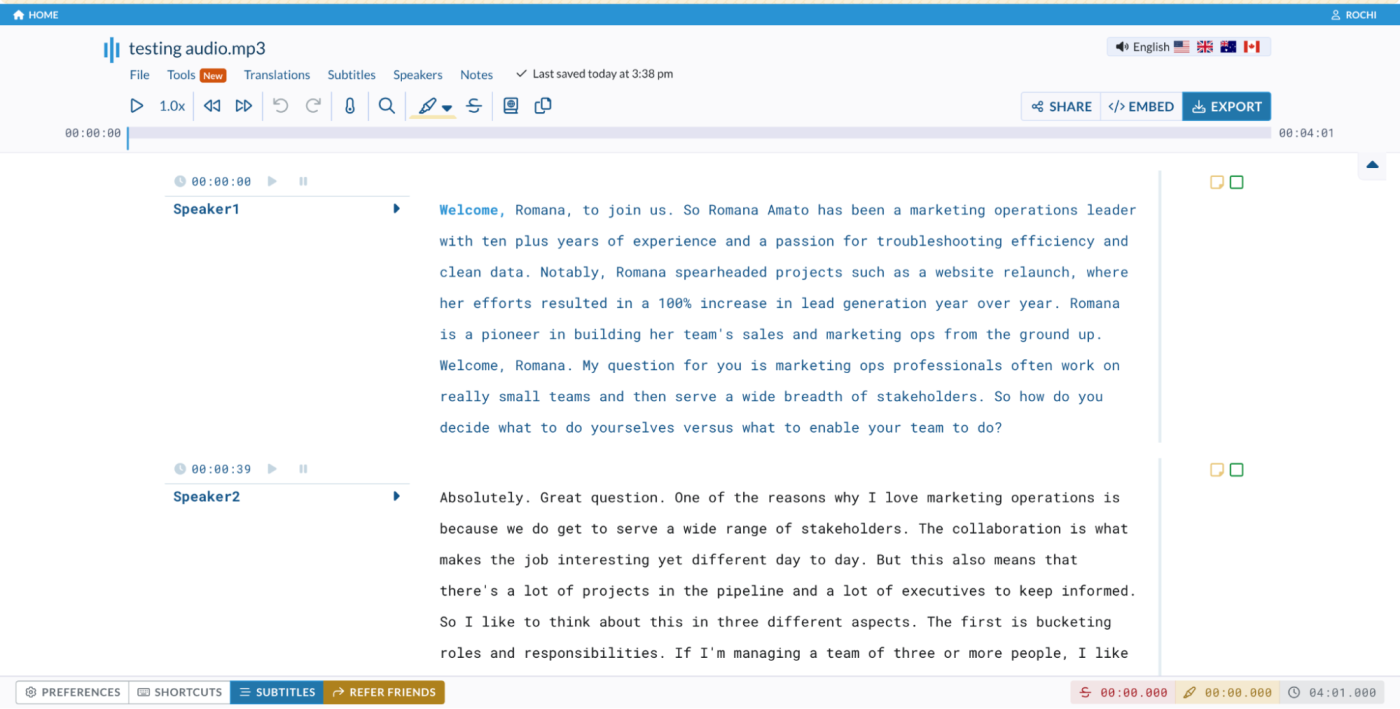
Sonix pros:
Accuracy and speed of transcription (0 mistakes!)
Customization options
Confidence score
Sonix cons:
No meeting transcription available in Meet or Teams
AI summaries aren't excellent
Sonix is the most accurate transcription service among all the apps I tested. It made no mistakes—not even in identifying brand names—and also removed filler uhs and ums from the transcript. The best part? The turnaround was two minutes, which is lightning-fast, given the accuracy.
Accuracy isn't the only area Sonix excels in, though: its user experience is beyond ordinary. It has the basics, yes: highlight, custom dictionary, and speaker identification. But it also has a "personalized Sonix editor" where you can choose from various interface, editing, and text options, like auto-pausing while typing, smart capitalization, and auto-saving your edited transcript. I love how breezy it makes the editing process.
Sonix has a Zoom integration to record and transcribe all your meetings, but there's no integration to Google Meet or Microsoft Teams yet. It also launched a feature to provide an AI summary of your transcripts; you can choose from a bulleted list, a text, or even a paragraph summary. But I found the summaries of Sonix were only halfway decent. There are better AI meeting transcription apps if this feature is essential for you. But it'd be good enough for admin needs, like generating podcast episode descriptions.
Sonix shares a "confidence score," which details how confident Sonix is about the accuracy of your transcript. You might use this score to determine whether or not you need a helping human hand with your transcription. Sonix offers human transcription options, but you have to negotiate the price of these transcriptions yourself—Sonix only acts as the mediator between you and your transcriptionist.
Integrate Sonix with Zapier if you want to maximize its potential. For example, transcribe any audio file you add to your Google Drive, or save your Sonix transcripts in Google Docs automatically.
Add files to a Google Drive folder and have them transcribed by Sonix
Sonix price: Free for 30 minutes; $10/hour (or $5/hour + $22/user/month subscription for teams)
Best transcription service affordable recurring transcriptions
Rev
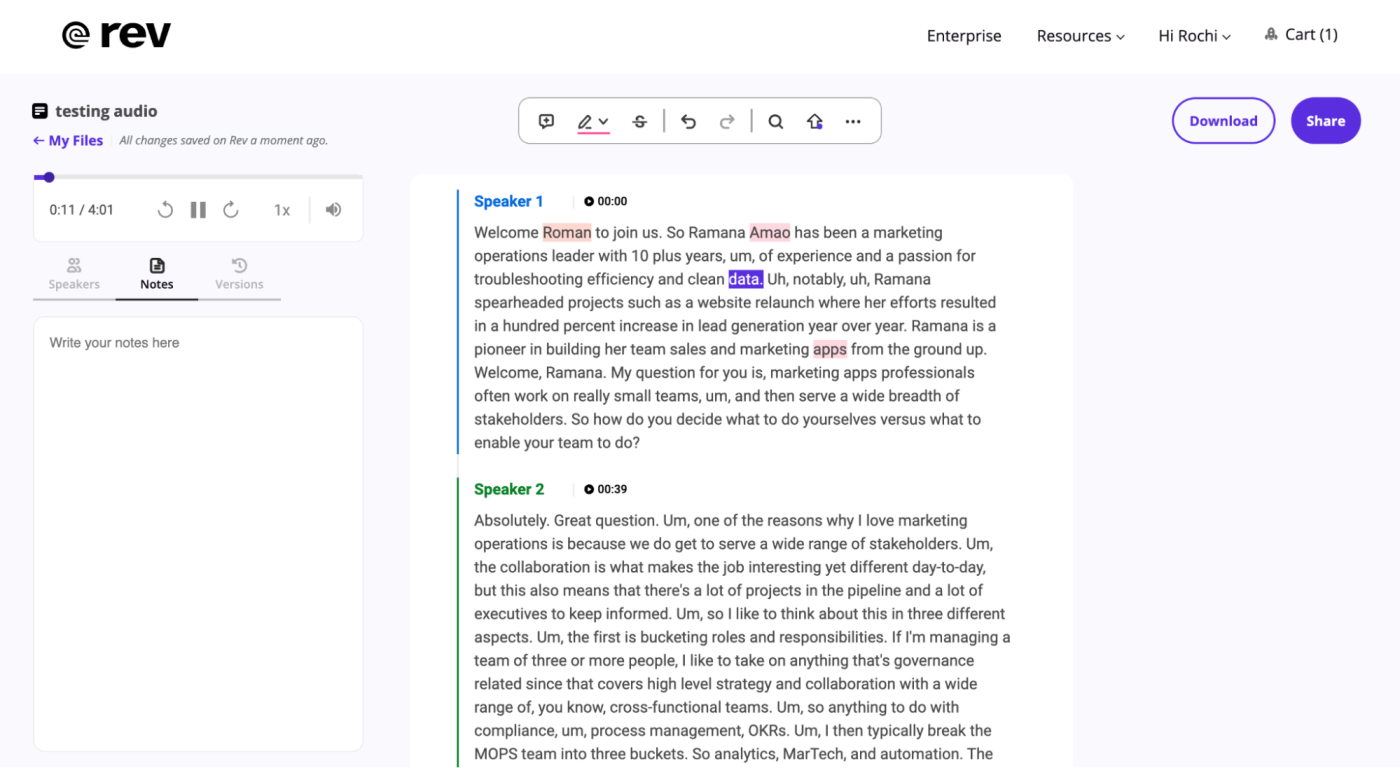
Rev pros:
Value for price
Human transcription options
Speed of transcription
Rev cons:
Can't add a personal dictionary (except for human transcription)
Not quite as accurate as Sonix (but close)
Rev didn't match Sonix's accuracy or level of customization on editing options, but it did a solid job with the same turnaround time. The only words it couldn't detect were brand names (Trello and Asana), and it mislabeled a speaker only once when the back-and-forth was quick.
Rev would benefit immensely from adding a "personal dictionary" feature for terms like company names, but this feature (called Glossary) is only available in its human transcription services. It does have excellent human transcription services, though (better than Sonix), starting at $1.50/minute with a turnaround time of up to 12 hours.
Another area where Rev shines brighter than Sonix is in its pricing for larger subscription needs. While Sonix charges $22/month for subscriptions and Rev charges $29.99/month, the former also slaps a $5/hour fee in addition to the base fee. This means that for a subscription of 20 hours in one month, Sonix would cost you $122 ($22 base fee + $100 for an hourly fee), while Rev would only cost you only $29.99.
You can't go wrong with Rev if you have recurring transcription needs and don't need the bells and whistles of things like customized editing and AI summaries.
You can even take more work off your to-do list by connecting Rev to Zapier. Did a customer interview? Get your Rev transcript into Dovetail notes automatically. Or set up an automation to place an order on Rev whenever you upload a new recording in Dropbox.
Create Rev transcription orders from new Dropbox files
Rev pricing: Free for 45 minutes; $0.25/min (or $29.99/month for 20 hours of transcription)
Best transcription service for podcast and video editing
Descript
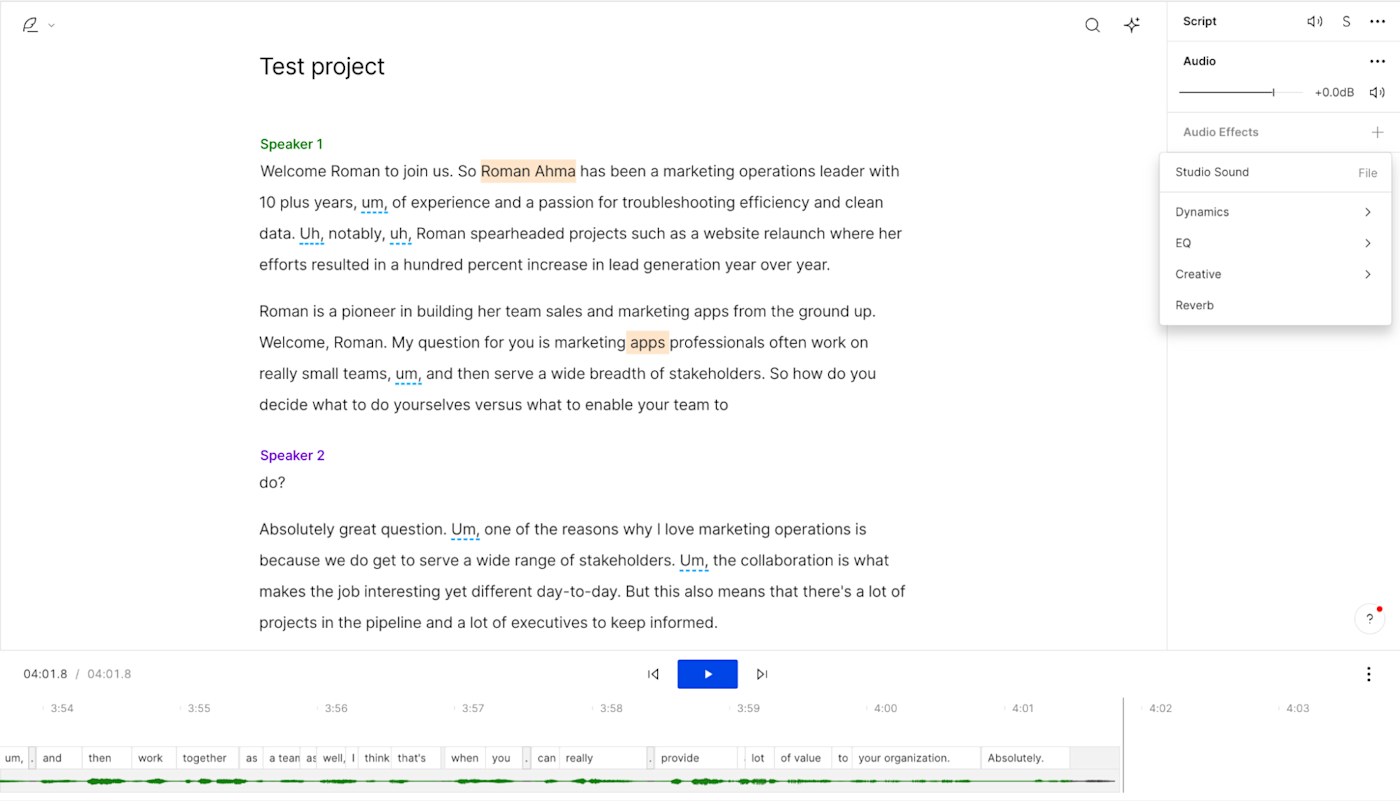
Descript pros:
Seamless podcast and video editing using a transcript
Audio customization options
Overdub feature to clone a voice
Descript cons:
Less accurate than other options
Descript is my number one choice for podcast and video editing—using nothing but a transcript. If you cut a sentence in the transcript, it's automatically cut from your uploaded video or audio too. It makes smooth cuts a breeze, even if you don't have video editing chops (like me).
And the editing features don't end there:
Audio not crisp enough? Use the Studio sound feature to remove background noise and any echo, and have your voice sound like it was recorded in a professional studio. I loved how immaculate this feature was when I tested it.
Recorded a podcast but forgot to mention something crucial? The Overdub feature clones your voice so you can enter a sentence or two without re-recording the whole thing. You can't enter entirely new paragraphs without anyone noticing—the change in tone and inflection is a bit too obvious—but if it's a phrase or two that you need to edit, Descript is pretty smooth.
The part where Descript isn't as stellar is in its accuracy. It had a decent number of mistakes compared to other apps I tested, and I've spoken to other users voicing the same complaint. Descript wasn't consistent in its mistakes either—it could detect "Trello," for example, but not "Asana," and speaker identification was also inaccurate a couple of times.
A solution for improving the accuracy could be purchasing the White Glove human transcription service provided by Descript. But it's pricey, at $2/minute, and there's a length limit of two hours for every audio you upload. I'd say Rev's service offering is far better for human transcription needs.
I'd recommend Descript if you have regular podcast or video marketing needs and don't mind cleaning your script a bit manually (or are ok with less-than-perfect transcription).
You can make Descript even more powerful by connecting it to Zapier by automatically transcribing your podcast in Descript, creating Notion pages for new Descript transcriptions, and more. Learn more about how to automate Descript, or get started with one of these pre-made workflows.
Create Notion pages for new Descript transcriptions
Descript price: Free for 1 hour/month; $15/user/month for 10 hours
If you want similar features but don't want to compromise on accuracy, I'd recommend Reduct as a Descript alternative. It takes longer than Descript to transcribe your audio or video, it's more expensive than Descript, and its user experience isn't as smooth. But the features are similar, Reduct is more accurate, and it's equally powerful for video editing using transcripts.
Best meeting transcription service for efficient, AI-powered meetings
Fireflies.ai
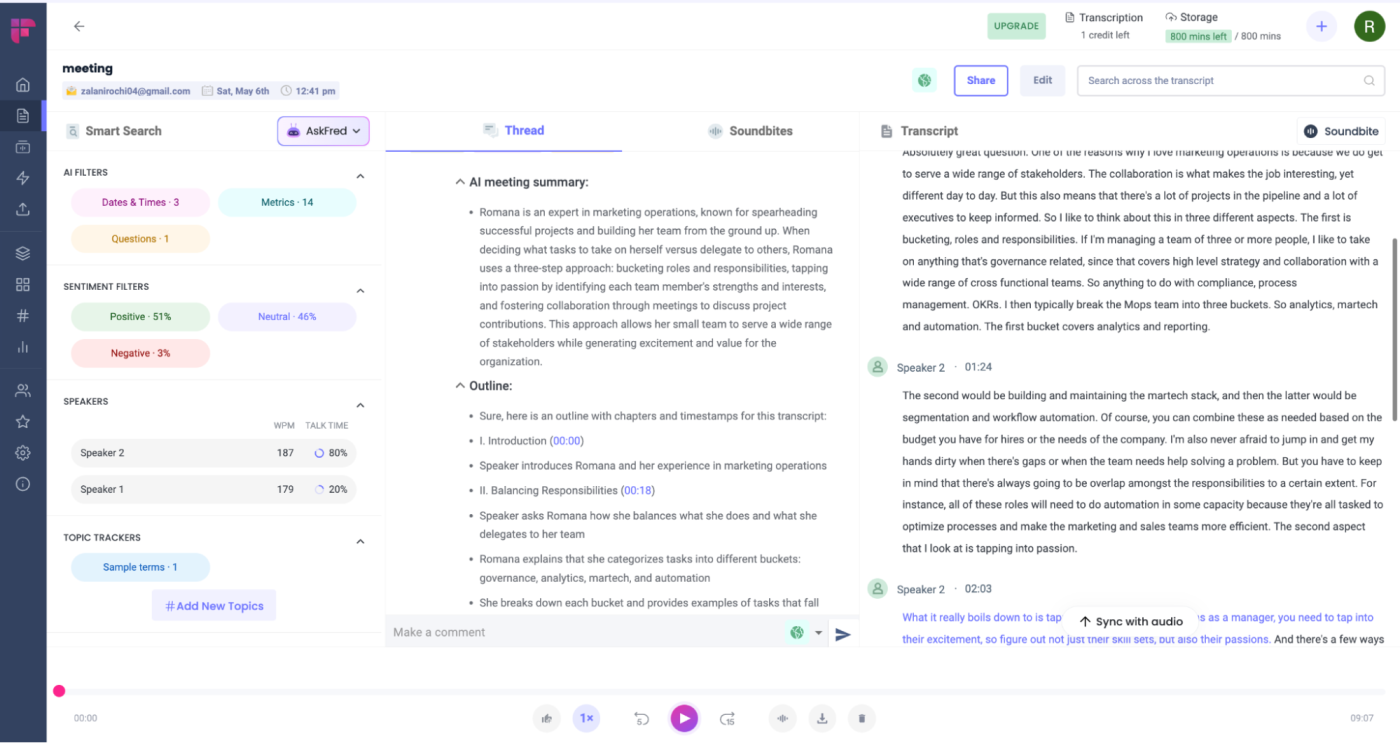
Fireflies.ai pros:
Sentiment analysis of meetings
Accurate and detailed meeting summaries
Built-in AI chatbot to get answers about the meeting
Fireflies.ai cons:
Speed (much slower than other options; took 10 minutes)
Many AI features only available on paid plans
Fireflies.ai is a well-known meeting transcription app, and for good reason. You simply invite fred@fireflies.ai to your meetings, and the bot will record your meetings. But Fireflies.ai does so much more than just convert speech to text—it has a host of AI features that make your meetings much more efficient.
For starters, you can create soundbites of meeting clips to share only a segment of the meeting with your colleague. I also found the sentiment analysis feature (which uses natural language processing to detect the tone of transcripts) pretty useful. It wasn't wishy-washy or inaccurate for the audio I uploaded. The AI summary was also detailed enough to be emailed back to clients as call notes or to coworkers as updates—although sometimes I found it to be a bit too long.
I also loved the "Ask Fred" feature—it's the ChatGPT for your meetings. Ask questions about the meeting, such as, "What did the customer say about feature X?" and Fred will scour the meeting data to provide accurate answers. I used it to write a follow-up email based on the meeting, and it was pretty good. It certainly needs some tweaking—in my case, the follow-up email was dry and corporate-sounding. Still, it's a huge time-saver.
I liked that the organization system in Fireflies.ai is similar to Slack. Create channels, and organize your meetings however you want. There's also a "topic tracker" feature to check for common subjects in your meetings and a search option to type and search for keywords in the transcript.
The drawbacks are that most useful AI features—even smart search—aren't available in the free plan. Another disadvantage is Fireflies.ai takes its sweet time transcribing your meetings—ten minutes doesn't sound like a lot, but other apps had the transcription available immediately after the call ended.
You can pump more power into Fireflies.ai by connecting it to Zapier. Do something simple like automatically uploading your Zoom recordings to Fireflies.ai or something more complicated like creating ChatGPT conversations from Fireflies.ai meetings, among other things.
Upload Zoom recordings for transcription with Fireflies.ai
Create ChatGPT conversations from new Fireflies.ai meetings
Fireflies.ai price: Free for 800 minutes of storage/seat with limited transcription credits; from $18/seat/month for 50 hours of transcription
Fireflies.ai can be a bit slow. If you're looking for a quicker alternative, try Airgram. Its features are similar to Fireflies.ai, and its free plan is slightly better too. It lacks sentiment analysis features, but has pretty much every other functionality.
Best meeting transcription service for grabbing audio clips from your meetings
Grain
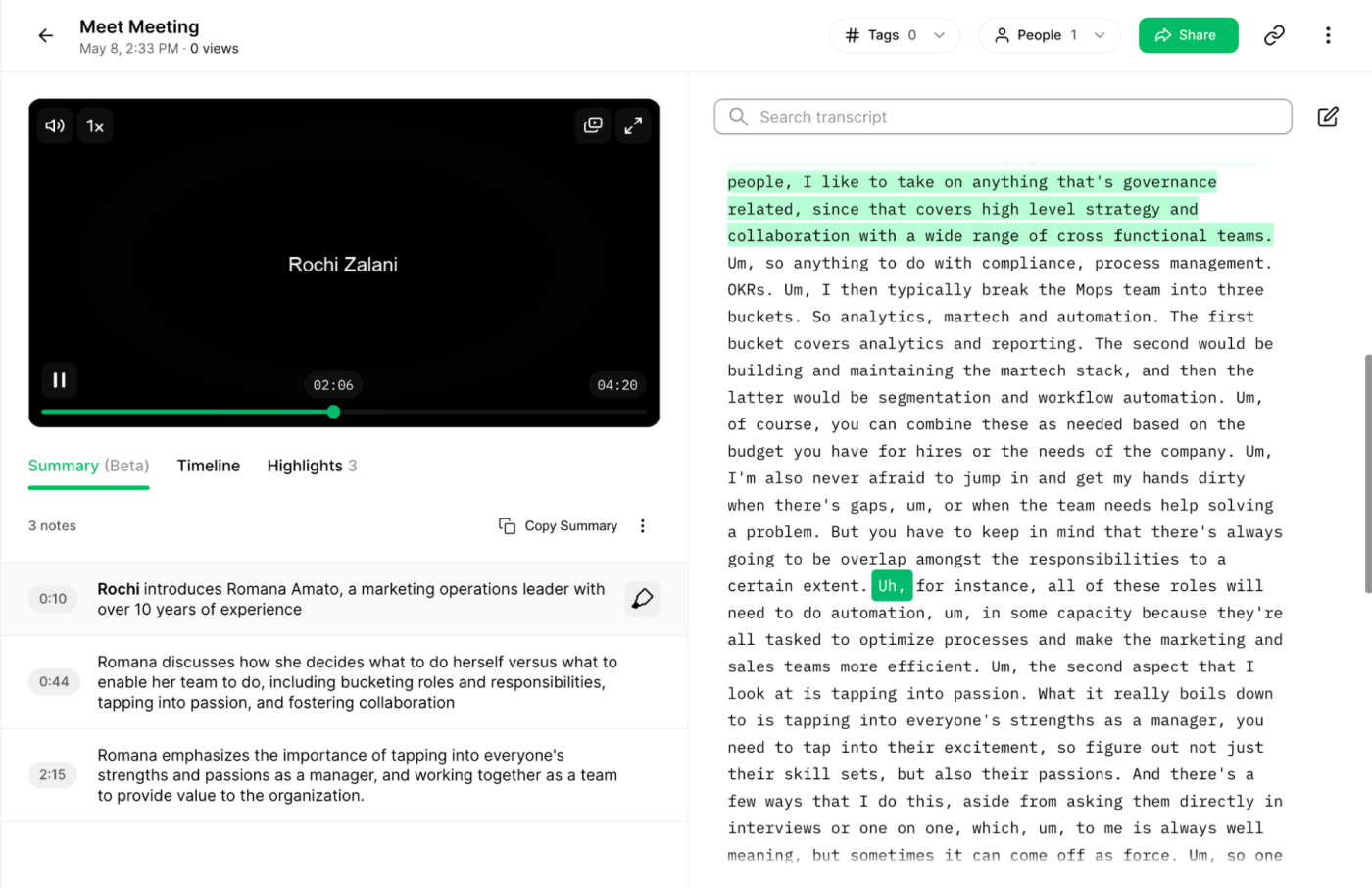
Grain pros:
Accuracy and speed (transcript was available immediately after the call)
Ease of clipping audio
Time-stamped notes feature
Grain cons:
Price (slightly more expensive)
Grain is for meetings what Descript is for video. My favorite feature is Highlight, which lets you create clips of the meetings to share internally with your team or use in marketing assets. It's perfect for those instances when your colleague doesn't need to listen to an hour of customer calls but just needs to hear a few sentences. Zapier uses it to create a searchable repository of feature requests from customers.
Fireflies.ai has a similar feature called "Soundbites," but I found Grain much more intuitive and smoother for this particular functionality. In Grain, you can even create these clips while you're on the call with the click of a button—which isn't possible in Fireflies.ai.
Another feature I love in Grain is taking time-stamped notes. This allows you to jot down your thoughts as they come to you. You can even invite your team members to collaborate on this note-taking, which is great for when you're training new employees and want to share an internal note while on customer calls.
Grain also creates decent AI summaries of your calls. Or you can click on just a particular segment, say two paragraphs, and have Grain summarize only that bit for you.
You can extend Grain's efficiency by connecting it to Zapier, like sharing your Grain Highlights in Slack automatically or creating Trello tasks for new Grain recordings. Learn more about how to automate Grain, or get started with one of these pre-made workflows.
Grain price: Free for 20 meetings/member with a maximum of 5 seats; from $19/seat/month for paid features
A close alternative to Grain is tl;dv. It didn't make the cut because you can't play the audio and evaluate the transcript side by side, and the free plan automatically archives your recordings after three days. You can request them back, but you have to wait 70 minutes.
Best meeting transcription service for getting useful AI meeting insights
MeetGeek
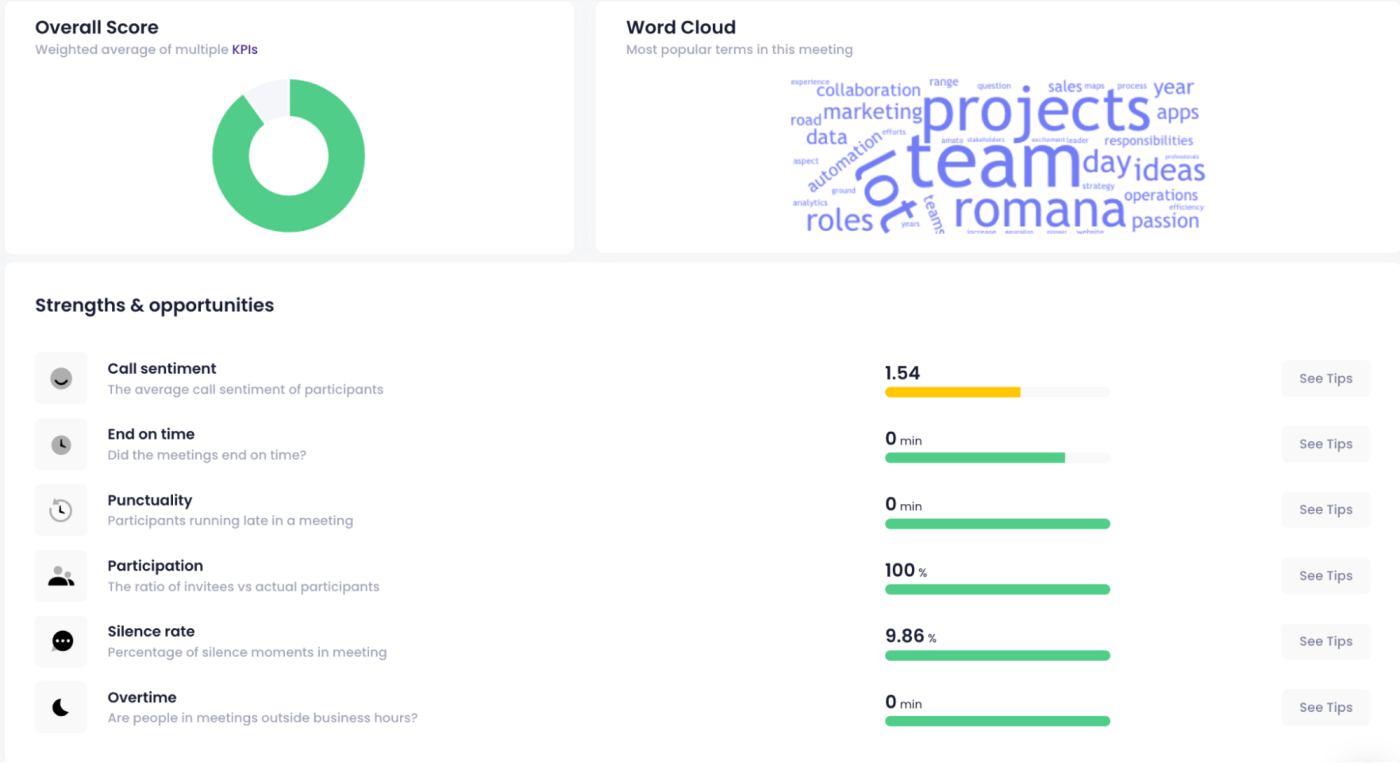
MeetGeek pros:
Detailed meeting insights
Over 40 KPIs for meeting analysis
MeetGeek cons:
Need to upgrade to Business plan to create a new metric (using a template)
MeetGeek is the best transcription app for gathering meeting insights. I'd go as far as to say you could use MeetGeek as an alternative if you can't afford complete revenue intelligence software.
It has all the basic transcription requirements covered: it's accurate enough (misses brand names sometimes), provides an AI summary, and enables you to create shareable clips from the call.
Beyond the basics, it analyzes your meetings for call sentiment, participant involvement, punctuality, and 40 other KPIs. Based on these metrics, it gives your meetings an overall score and creates a word cloud of your call content. For the meeting I tested it for, it was pretty accurate in identifying all the KPIs correctly. I would've loved it if there was an option to create personalized KPIs too, based on my meeting goals and what I care to track. I can customize the weight given to each metric, but creating a new metric isn't an available option.
You can create custom KPIs on the Business plan using meeting templates, though. For example, if you have a meeting template to keep your quarterly all-hands presentation on track, you can create custom meeting insight KPIs for that meeting type.
You can do more with MeetGeek by connecting it to Zapier. For example, automatically create HubSpot deals after new MeetGeek meetings or trigger a message in a Slack channel after every MeetGeek meeting to keep your coworkers updated.
MeetGeek price: Free for 5 hours of transcription/month; starts at $15/user/month
What about Otter?
Otter.ai is a pretty well-known name among meeting transcription services, and it almost made the cut here. It's a solid alternative to Fireflies.ai, but if you'd ask me to choose between the two, I'd recommend Fireflies.ai. I found that Fireflies.ai has a better user experience and superior features (like AI sentiment analysis) that Otter doesn't have—yet.
That said, the hype surrounding Otter isn't unfounded. It's much quicker than Fireflies.ai (the meeting transcription was available instantly after the call when I tested it), and I found the AI summary to be more skimmable than Fireflies.ai. Plus, Otter can take voice notes, where Fireflies.ai is limited to your meetings. This means Otter can also double as your dictation app if needed.
So if you don't care about AI insights or you need a dictation option, Otter might be a better choice for you. (Just be ready to pay double the price if you choose a monthly subscription option.)
What about OpenAI's Whisper?
One tool that didn't exactly meet my requirements here but deserves a shoutout is OpenAI's Whisper. It's not a standard app because you need to connect to it through an API, but if you just want to build transcription into your existing workflows, it's an awesome and reliable way to do it.
You can get it all done by integrating Whisper with Zapier. Then you can transcribe—and summarize—your audio files automatically whenever you take certain actions in other apps. Here are some examples.
Create transcripts of audio files with OpenAI's Whisper
Create meeting transcripts and summaries with OpenAI from audio files
You can even use Zapier and Whisper to translate audio files from one language to another.
Translate audio files with OpenAI and send to Dropbox
Translate files into English with OpenAI and store in Google Sheets
Which transcription service should you use?
To be honest, most good transcription apps are indistinguishable when it comes to the transcript itself—many of them use the same technologies to get the job done. So my advice is to evaluate these apps on the additional features that might help you. For example, are you looking for insights into your meetings? Or is sharing clips more important? Do you want to edit videos using a transcript? Or do you need something that works instantly?
All of these transcription apps have a free trial, so give a few of them a spin, and see how they stack up for you.
Related reading:
This article was originally published in May 2018 and has had contributions from Melanie Pinola, Ryan Law, and Matthew Guay. The most recent update was in May 2023.





