Every new client needs slightly tweaked copies of documents you've sent before. You could make new ones every time, but that takes up so much time. Copy old documents, though, and you run the risk of forgetting to remove a former client's details or to include crucial terms of service or non-disclosure agreements.
Your time would be much better spent on your projects and clients. You need something that will help you put your best foot forward every time you start working with someone new, something that will help you land more projects with less work.
You need a proposal app. Here's why—and the best apps you could use to streamline your proposal process.
What's the Difference Between a Proposal and a Quote or Estimate?
Perhaps the best document in a project is the invoice—followed by the new digits in your bank account when you've wrapped up a new client project.
But not so fast. The project's just started. No time to think about invoices yet.
First you'll need a quote, estimate, bid, or proposal. The former three are focused on the price of your products or service—with the latter focused on the details.
A quote is a simple document with the direct price of a product or service—not too much different from the pricing page on a website or the prices in a menu. If a client wants to know how much you charge to design a website based on one of your default site templates, you want a quote.
Estimates go a bit further. If the customer wants a unique website design with a custom typeface and blog layout, you might not know exactly how long the project will take or the final cost—but you can estimate. So an estimate is a quote that describes what the project will likely cost based on current assumptions, and is subject to change.
Bids are quotes for competitive projects. Say three agencies are all trying to land the website design project—you'd submit a quote and try to win the project, competing on cost or your team's unique skills perhaps. You'll include a more specific price—there's less flexibility than with a open-ended proposal, after all—along with more details to sell the potential client on your offering.
Then you have proposals, the most detailed of them all. Proposals take the detail of a bid and the open-ended nature of an estimate then wrap them with a pitch on why your company would be great at this task and your standard terms. Proposals are everything in one place to pitch a potential client on what your team offers them—your best chance to get hired for the job.
Proposals, bids, estimates, and quotes all share similar elements—and unsurprisingly, you can typically make them all in the same apps. The main part is info about your product or service offerings and the price—everything else is details and nuance. We'll focus on proposals here, but if you need to make a quote, estimate, or bid, these same tools can still be great for the job.
Tip: Since quotes and estimates are simpler and price-focused, they're much more similar to an invoice—and many invoice apps include a quick tool to build quotes, too. Check out the best invoice apps for great quote tools too, including Xero and Invoice Ninja. Or if you want to manage the whole project—quotes, tasks, invoices, and more—together, client-focused project management apps including Avaza and Thrive can be good options.
What Makes a Great Proposal App?
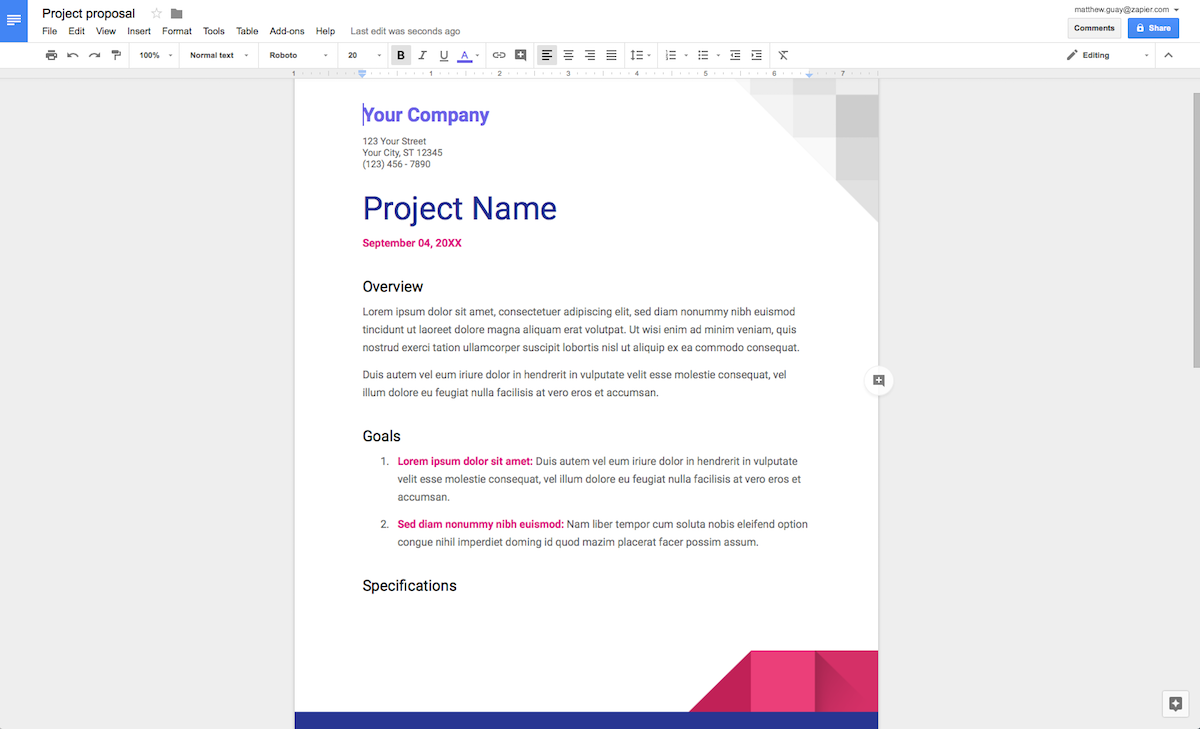
Odds are, you regularly use an app that could make great proposals for free. Google Docs, Apple Pages, and Microsoft Word all include proposal templates that you can quickly customize into a new project proposal for your clients. So why use another app?
Speed. The best proposal apps make it faster to create proposals. Instead of a word processor document where you need to find what to fill in, they include form fields to quickly add details—or they fill in the details for you automatically with saved content blocks you can reuse in each new proposal. Then they often help you style your proposal, turn it into a PDF document, and send the finished proposal to clients. They speed up your workflow so you spend less time on the documents and more time on the work.
Accuracy. It's easy to forget important information your proposals need. That's perhaps the best part of the saved content and customized templates in proposal apps. You can add your most important info once, and trust it'll be included in every new proposal without any extra effort.
Automation. Sending a proposal from a word processor takes at least a half-dozen steps. Proposal apps usually only take a couple clicks to send your proposal—and they typically can notify you when clients view and sign the proposal online so you don't have worry about misplacing those signed PDF scan clients used to send you. Some even include integrations to create a proposal automatically, say, when you add a new client to the Interested stage in your CRM.
Those three themes are what we watched for while testing over fifteen proposal apps to find the best tools. Some include other features—say invoice and billing tools tools or web content embeds—but at the very least they nail the core features you'll want from a proposal app.
How we evaluate and test apps
Our best apps roundups are written by humans who've spent much of their careers using, testing, and writing about software. Unless explicitly stated, we spend dozens of hours researching and testing apps, using each app as it's intended to be used and evaluating it against the criteria we set for the category. We're never paid for placement in our articles from any app or for links to any site—we value the trust readers put in us to offer authentic evaluations of the categories and apps we review. For more details on our process, read the full rundown of how we select apps to feature on the Zapier blog.
The 8 Best Proposal Apps
Qwilr for saving reusable document sections as you build new proposals
Proppy for writing proposals quickly with keyboard shortcuts
Proposify for creating proposals with detailed page layouts
Bidsketch for making customized proposals from document sections
Nusii for tweaking saved document sections into custom proposals
Bonsai for managing proposals, invoices, and clients together
PandaDoc for quickly filling in template proposal document fields
WebMerge for automatically creating proposals from existing Word and PDF document templates
Qwilr
for saving reusable document sections as you build new proposals
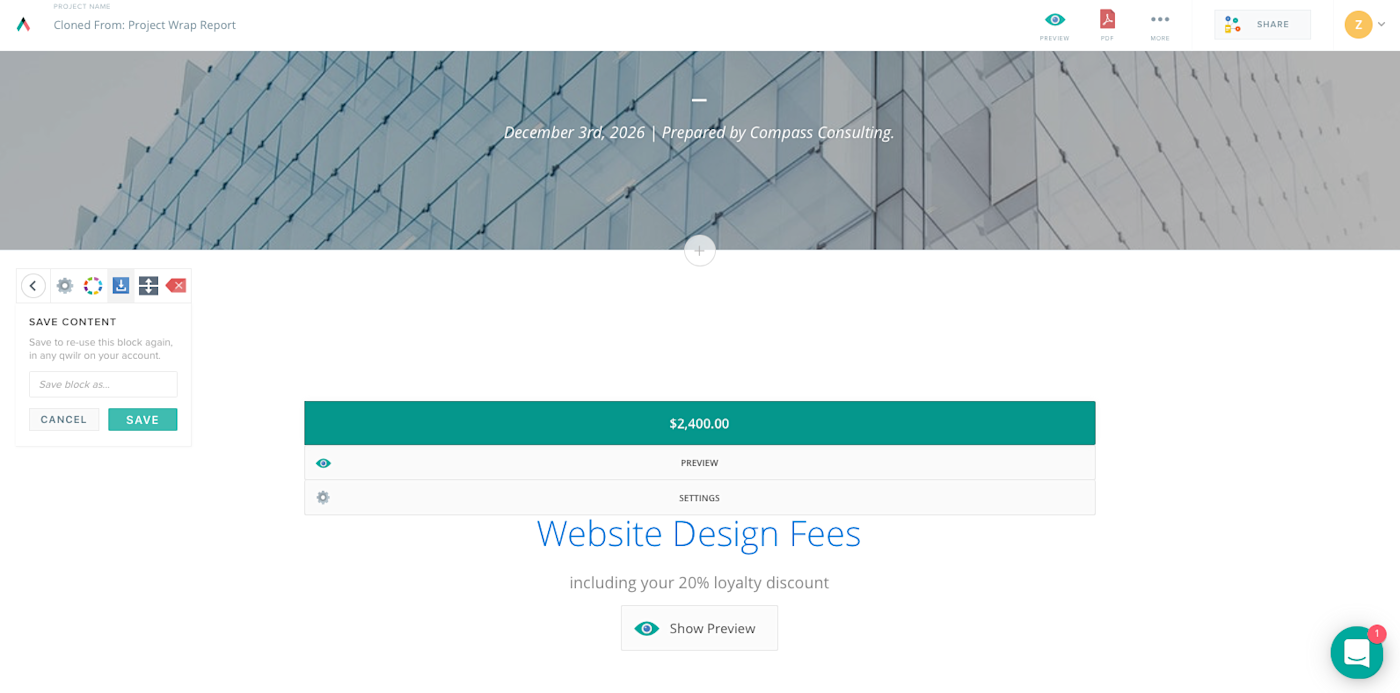
In a rush to build a new proposal, but don't want to duplicate your effort next time? Qwilr can help you get both jobs done at once. It's a surprisingly simple app, just a list of your proposals and a button to start a new one. Click that to make a proposal using a Qwilr template.
Instead of the normal 12pt Times New Roman text and small graphics, Qwilr's templates include full-width images and large typography. Add any text and graphics you want with Qwilr's simple text editing tools that are similar to the ones in Medium's blog editor. Click the + button to add a new section with text, a video embed, source code to embed content from almost any other website, or a quote to include pricing and details for your services. Once you've added something that you'll use again, click the pencil icon on the left side of the section, choose the blue save tab icon, and add a name for that block.
Next time you make a proposal, when you click the + button, all of the sections you saved will be a tap away, ready for you to add them to your document and customize them again. And if you want to make a proposal similar to one you've sent before, click the Clone button beside any of your existing proposals.
Qwilr includes brand settings where you can customize your company's info and choose a typeface and colors for your brand—and an API to automatically make proposals with its enterprise plans. For the most part, though, it's focused on the documents. You might need to add client info manually most times, but it'll be quicker than ever to add beautifully formatted sections with every other detail you need.
Qwilr Pricing: from $29/month Pro plan for 1 user, unlimited projects, and core features
For a deeper look at Qwilr's features and pricing, check out its page in Zapier's App Directory
Connect Qwilr with over 1,000 apps and build a proposal workflow with Zapier's Qwilr integrations:
Get Slack notifications when Qwilr projects are first viewed
Send emails from Gmail when new Qwilr projects are first viewed
Add Mailchimp subscribers when new Qwilr projects are accepted
Proppy
for writing proposals quickly with keyboard shortcuts
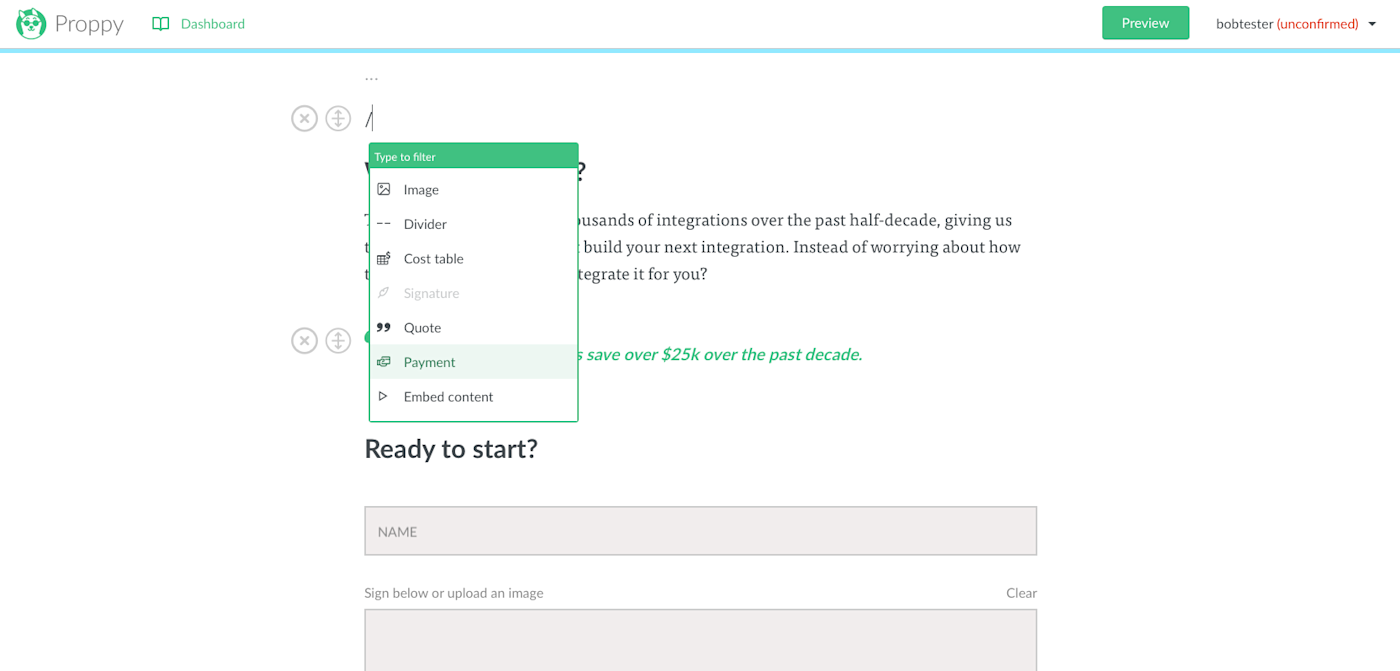
You just got off a call with a client and have exactly what they need in mind. All you need is to write that down and turn the ideas into a quick proposal. Proppy's perhaps the fastest way to do that.
It's almost more of a writing app. Start a new proposal, and you'll get a page that's reminiscent of a blog post editor with a large header image, logo, and proposal name at the top. You can add a client name and tag, both to help organize proposals (though neither let you save extra details to automatically fill in future proposals). Below that, there's blank space for you to type you thoughts—and that's it at first glance.
Press your return key to start a new paragraph, though, and you'll notice a small + icon on the left. Click that—or type a /—for a world of extra proposal-focused features. Type to sort through the options, where you can insert a header, image, video embed, price table, signature, list, and more. And at the end is Proppy's best feature: Import Section. Select that and enter some text you'd used in another proposal, then click the item you want to insert into your new proposal. Instead of needing to think about sections and save them separately, Proppy lets you write proposals like you would in Word and then easily reuse sections from them in the future. It's less automated than many other proposal tools, but can speed you up while still letting you quickly type up new ideas for each client proposal.
Proppy Pricing: from $20/month Basic plan for 5 active proposals and unlimited users
Proposify
for creating proposals with detailed page layouts
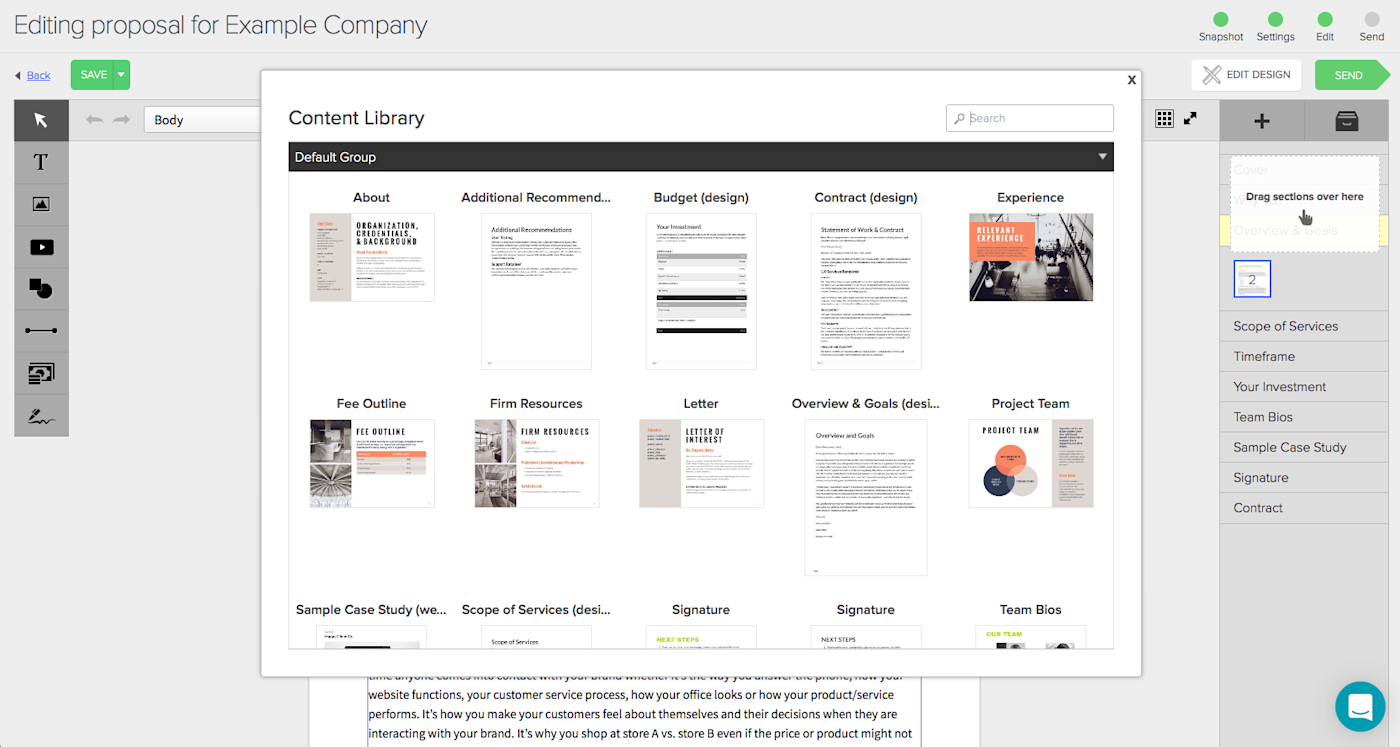
Proposal apps can help you build a new proposal in a few minutes—at least once you've set the apps up and added your default content sections. But for the most part, they make standard looking proposals with a single column of text, perhaps accented with pictures and nice typography but without any of the detail you could add from a word processor.
Proposify brings that back with its detailed page layout editor. You can add background color sections, sidebars, tables, and text boxes exactly in the area of the page you want. Want a landscape document to showcase your past work with a magazine-style layout, or need to drag page 12 to the beginning of the proposal like you could in PowerPoint? Proposify's the app for you.
Your first proposals will take a bit longer to put together. But once you've made a proposal with all the content sections you want, it's far easier to build the next one. Instead of copying and pasting data, select the Content Library tab in the sidebar to pull in any section from previous proposals. It makes it as simple to reuse content as Proppy, only here with richly formatted pages that'll sell your brand to clients.
Proposify Pricing: from $19/month Tall plan for 5 active proposals, 1 user, and core features
Connect Proposify with over 1,000 apps and build a proposal workflow with Zapier's Proposify integrations:
Create Teamwork projects from won proposals in Proposify
Bidsketch
for making customized proposals from document sections
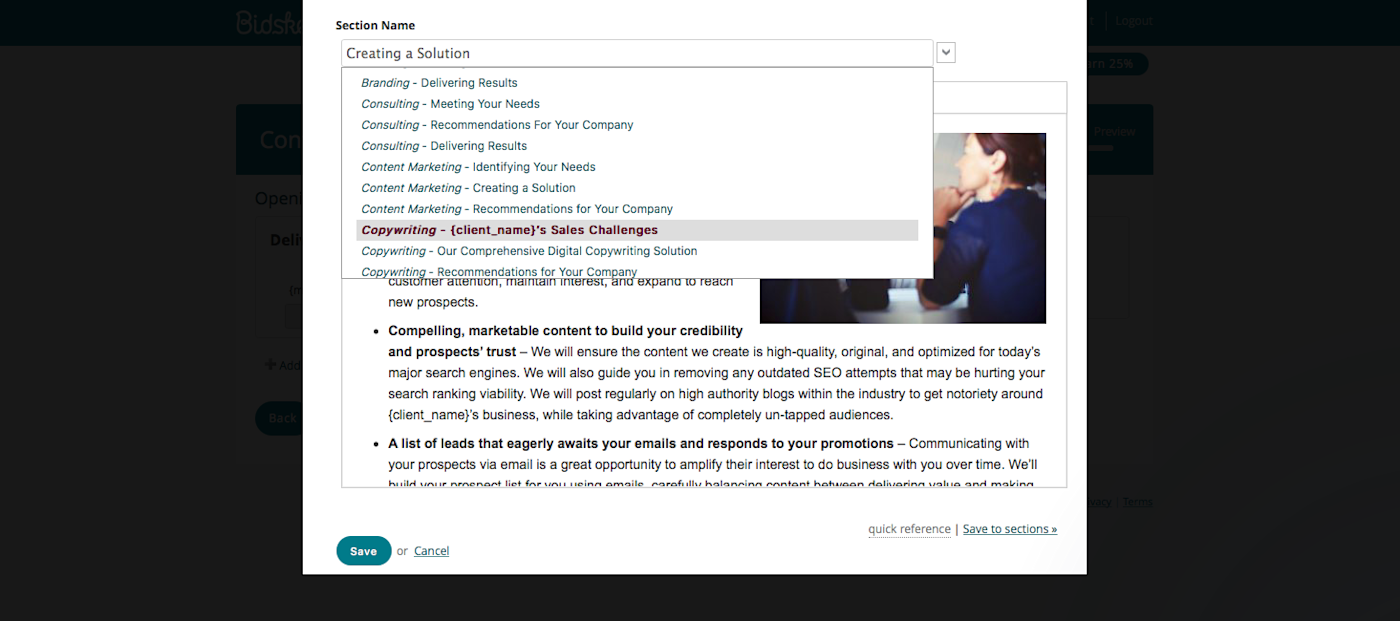
Bidsketch works best when you take time to set it up before making proposals. Unlike other proposal apps that let you build a proposal from scratch every time if you want, Bidsketch requires you to first save sections, or pre-made document parts that you'll use in proposals.
From the Sections tool in Bidsketch, you can add opening and closing sections with details about your services, previous projects, terms of service, team info, and more. Format each with Bidsketch's rich text editor, and include images, variables in curly quotes, detail tables, or even video embeds if you'd like. Tag each section with its category, and give it a name that'll be each to find in the app later. Then open the Fees tab and add details about each of your products and services with a similar text editor tool that lets you include a price and fee type. Finally add your contact info to the Clients section for everything your proposal need saved in one place.
Want to make full templates for your most common proposals? Bidsketch's main templates are content templates where you select the sections and fees you want for each proposal type. Or, just make a new blank proposal for a client, and Bidsketch will have you select the content sections that proposal needs and the client, and turn them into a polished proposal in seconds. It's a bit harder to style your proposals—you'll need HTML and CSS skills to customize fonts and colors in Bidsketch—but Bidsketch's focus on reusable text ensures you won't duplicate effort.
Bidsketch Pricing: from $29/month Solo plan for 1 user, unlimited proposals, and core features
Connect Bidsketch with over 1,000 apps and build a proposal workflow with Zapier's Bidsketch integrations:
Add viewed Bidsketch proposals to Slack as notifications
Add approved Bidsketch proposals to Trello as project boards
Add approved Bidsketch proposals to Slack as notifications
Nusii
for tweaking saved document sections into custom proposals
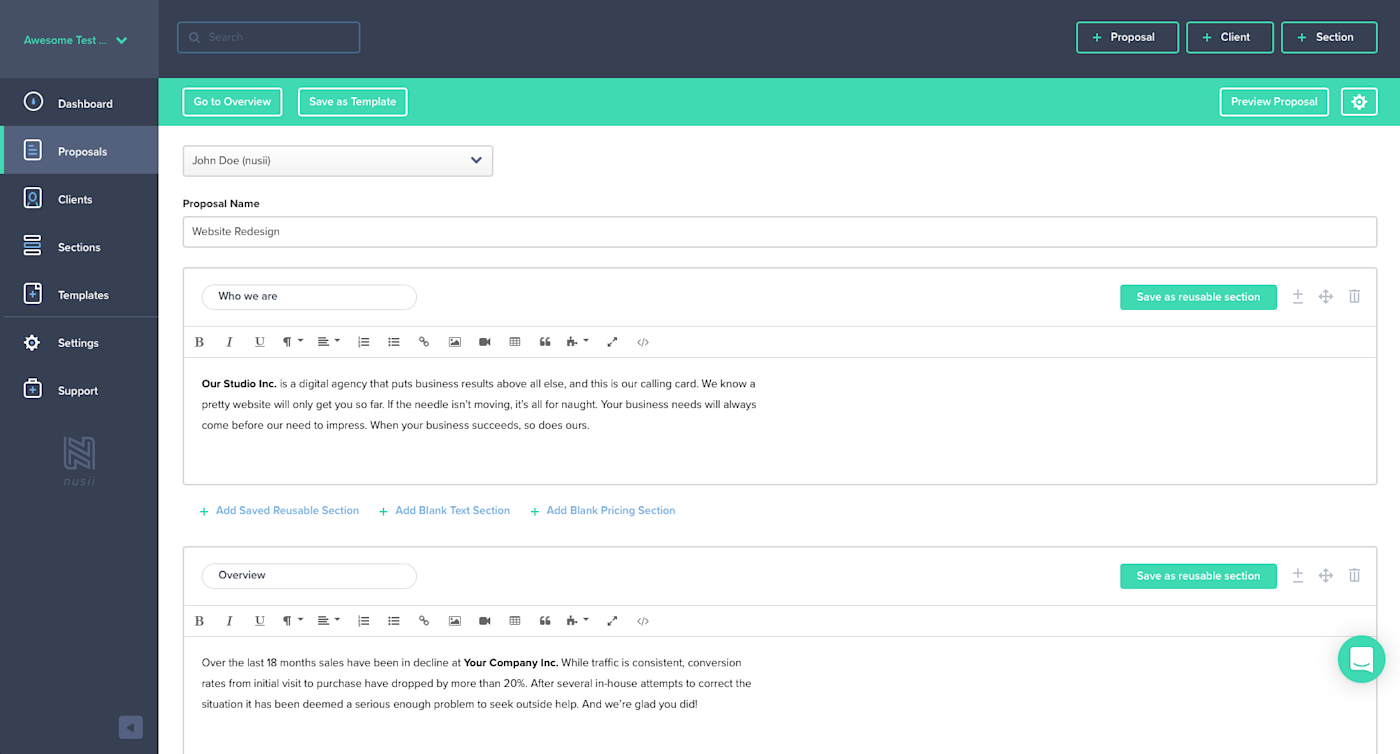
Premade document sections are a great way to always include the same terms of service and quotes from former clients—but if you need to change something for this client, they're suddenly a bit less useful. Nusii simplifies things with a focus on both sections and editing.
Much like Bidsketch, Nusii works best if you save your most-used document sections first. Add them from the Sections tab, with options to save text or price sections with the details and formatting you want. It's easy to make sure things will be automatically customized, too, with Nusii's menu of default client variables including name and email so you don't have to remember the text tag to include.
You can then combine these sections into a new template—here, again, with templates that are simply groups of the sections you want to include. Then when you make a proposal, it'll include the template sections, with buttons to add any other sections you want—and an editor in each section so you can tweak the text for that client. And for a bit of extra design, Nusii also includes a custom header image editor with each proposal where you can add a photo and overlay it with a color and blur for an artistic proposal in seconds.
Nusii Pricing: from $29/month Freelancer plan for 5 active proposals and 1 user
Bonsai
for managing proposals, invoices, and clients together
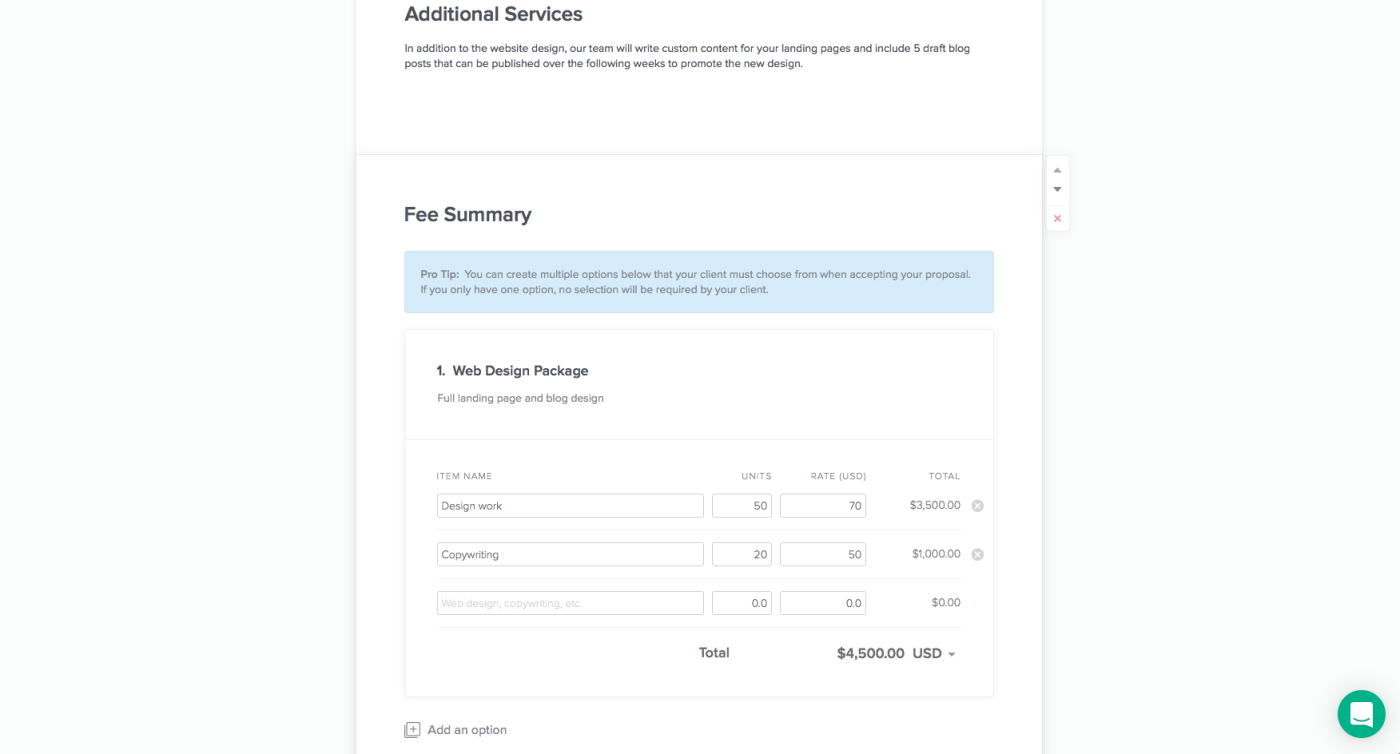
If you're a freelancer, you don't just need proposals—you also need a way to track clients, time, and expenses while working. And you need a way to get paid once you're done. The fewer apps, the better. Bonsai's designed for just that.
It's a simpler proposal builder in a suite of tools designed around freelance work. Start by listing clients and the projects you're working on (or hoping to work on) with them. Then add proposals, which in Bonsai are simple documents with an overview and timeline of the project, additional text sections that can describe your ideas for the proposal, and file attachments to include your existing contract or portfolio. Finish the proposal with a Fee Summary which lets you offer multiple packages to your clients so they can choose the offer that fits them best without having to make a new proposal for every new offering.
Then you can get to work, tracking your time and expenses in Bonsai as the project progresses. When everything's done, you can send invoices that combine your original proposal package along with additional expenses for clients to pay via Stripe or PayPal. Since Bonsai's dashboard gives you a heads-up display of how your business is going, it's everything you need to manage the financial side of your existing and new projects from one place.
Bonsai Pricing: Free for 1 active project; from $24/month Plus plan for unlimited projects
PandaDoc
for quickly filling in template proposal document fields
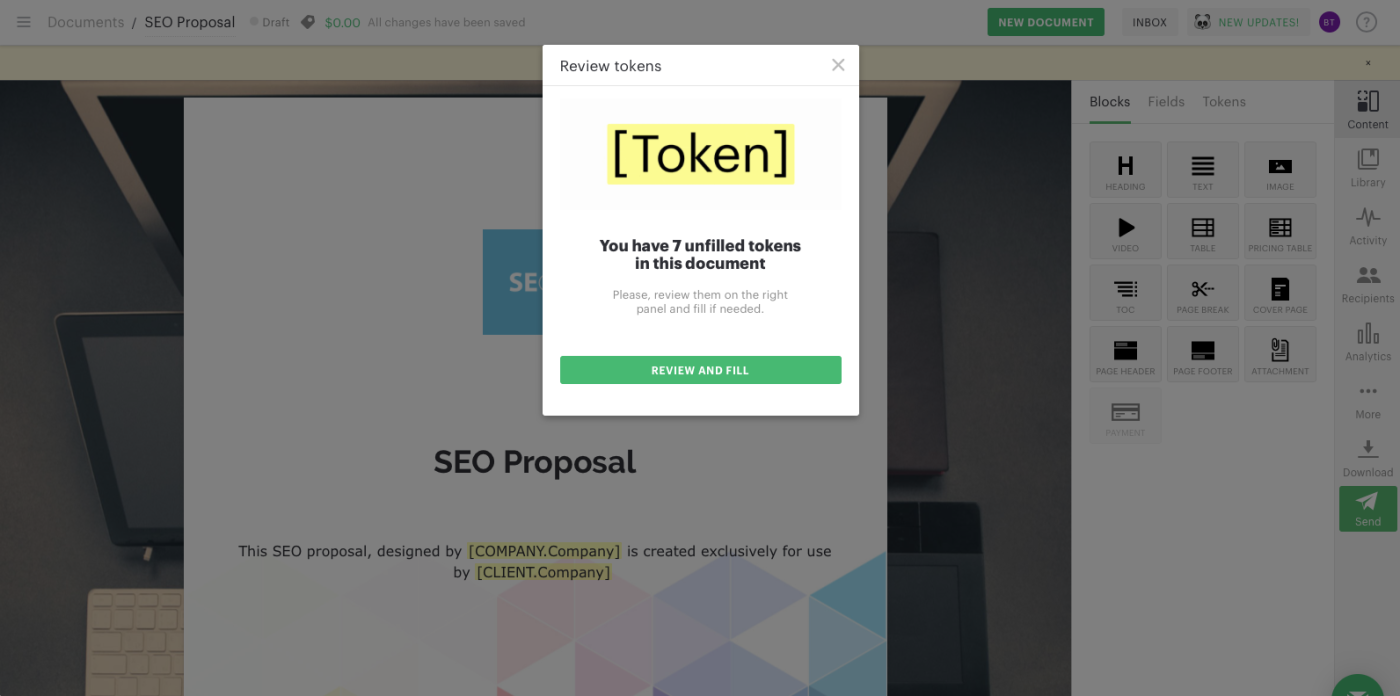
You've got your new client's info ready, and need to quickly add it to a new document. PandaDoc— formerly Quote Roller—might be the quickest way to do it. A tool for building template documents of any type, it's a great way to quickly send any info you need to clients along with your proposals.
PandaDoc is built around templates and a content library. You'll build templates for the proposals and other types of documents you need to make, complete with images and formatted copy. Everywhere you need to customize the document for clients, PandaDoc has you add tokens or field names in square brackets to simplify filling them in later. And for the content you might want to include depending on the project—say, terms of service or example work from other projects—you can save them in your content library for easy reference.
When it's time to make a new proposal, create a new document in PandaDoc, select your template, and it'll tell you how many tokens you need to fill in with a list of the fields in the sidebar. Add the correct text to each one to customize the document, and PandaDoc will update the document preview automatically. Then drag in any extra content blocks you want and send off the document for your client to sign. It's a quick way to fill in document templates for anything you need to send to clients.
PandaDoc Pricing: from $19/month paid annually Professional plan for 5 templates, unlimited documents and signatures, and core features
Connect PandaDoc with thousands of other apps with its Zapier integrations
WebMerge
for automatically creating proposals from existing Word and PDF document templates
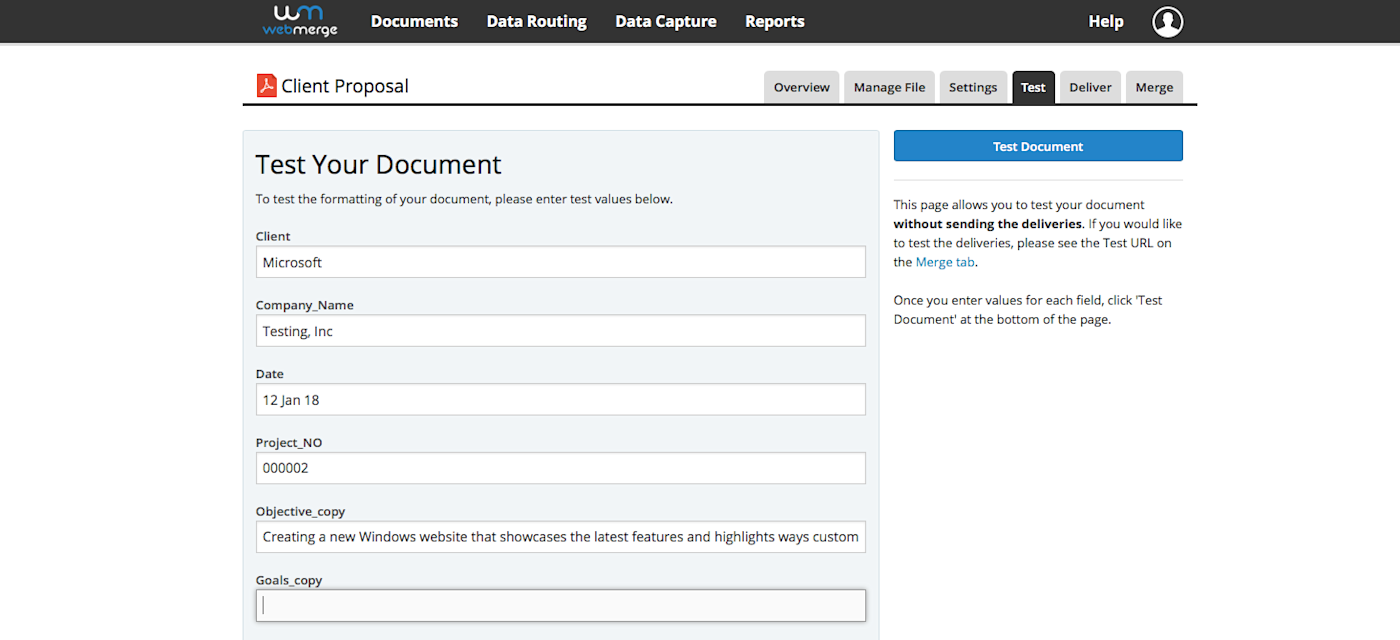
Perhaps you don't really want another app. You've made proposals for years in Word, and you'd like to find a way to make that simpler—but still want to use your tried-and-tested proposal template. WebMerge's the app you need.
It's not just a proposal app. WebMerge is a tool to automatically create new documents from your PDF, Word, and Excel document templates—which makes it great for proposals, terms of service, agreements, and more. You'll open your existing document templates, replace any text that you need to change for each new client with variable fields like {$name} (changing name with a unique name for each variable your documents need). Upload the file to WebMerge, then add a WebMerge form to your document.
When you need to make new documents, you can use WebMerge's HTML rich text editor for a simpler version of Word's standard editing tools to build new template documents. It's not as fancy as the other proposal apps—but it's perhaps even faster to use and can automate your entire document workflow for proposals and more.
WebMerge Pricing: from $29/month Micro plan for 30 documents per month
You might want to focus on your proposal's design to catch potential clients' eye, or you could prefer to save time on your content and make it easy to mix-and-match sections for detailed proposals. Maybe you want to fill in new proposal details each time, or would rather automate everything with one proposal template that tweaked for every new client. Either way, there's a proposal app for you—one that can speed up your proposal workflow and help you spend more time on the projects you love.
→ Now that you've found a great app to make proposals and hopefully have landed a few client jobs, it's time to bill them for your work. If your proposal tool doesn't include an invoice builder too, here are the 16 best apps to build invoices.
Header image by Helloquence via Unsplash





