Landing pages aren't just simple websites. They're one-page sites with a specific focus, like promoting your product or getting customers to sign up for your newsletter. You can almost think of them as an interactive online business card or flyer for you or your business.
In particular, landing pages are a great way to target different customer segments with tailored information. I use one to list some of my best articles so that editors can see my work and reach out, and another to promote my tech writing newsletter to aspiring writers. I'm still me—but presented in different ways to different market segments.
While building a full website can be an involved process, launching a great landing page can be quick and easy—provided you use the right tools and have things like your promotional images ready. With one of these landing page builders, you can do it in a matter of hours. My four landing pages took no more than an evening each to put together.
The 7 best landing page builder apps
Carrd for making free landing pages
ConvertKit for driving email newsletter signups
Unbounce for small businesses with a budget
Swipe Pages for mobile-first landing pages
Leadpages for selling products on a landing page
Landingi for small businesses without a budget
Zapier Interfaces for automation
Some of our picks integrate with Zapier, so you can connect them to your other favorite apps and do things like automatically send form responses to your email marketing or database tool. Zapier's automations are called Zaps, and you'll see several Zap templates throughout this piece. To get started with a Zap template, just click on it, and we'll guide you through setting it up. You can read more about setting up Zaps here.
What should a landing page builder include?
How we evaluate and test apps
Our best apps roundups are written by humans who've spent much of their careers using, testing, and writing about software. Unless explicitly stated, we spend dozens of hours researching and testing apps, using each app as it's intended to be used and evaluating it against the criteria we set for the category. We're never paid for placement in our articles from any app or for links to any site—we value the trust readers put in us to offer authentic evaluations of the categories and apps we review. For more details on our process, read the full rundown of how we select apps to feature on the Zapier blog.
The lines between landing pages, single-page websites, and even single pages on larger websites can be a little blurry. In general: a landing page tells your visitors specific details about the product or service you provide and has a single call to action (CTA) that prompts them to do something, whether it be join your newsletter, give you a phone call, or purchase your new eBook; whereas a single-page website is less focused and just provides regular website information. Landing pages are a great way to tailor your marketing efforts by enabling you to capture leads and present targeted messages to specific audiences.
If you've got the coding chops, you could hand-code your own landing page or use a CMS like WordPress. Most people—and even those who know how to code—will do better with something simpler and more focused, though. For example, I run a full WordPress blog about the best dog products, but I use Carrd, one of the top picks here, for all my landing pages because it's so fast, affordable, and easy to use. It just takes an hour or two to throw something simple and effective together. The same can't be said of setting up a WordPress site, even if it does give you more options and flexibility when you're building out a full website.
So, what makes great landing page building software? As someone who's been making sites for more than 15 years, writing about them for a decade, and proselytizing about how good landing page builders are for the last four years, here's what I was looking for when testing:
Apps that enable you to build one-page websites that are easy to tweak and customize without any serious coding. Using CSS to style your site should be an optional extra, not required to get it off the ground.
A good selection of landing page templates for common concepts. More templates is good, but quality templates trumped any number of dated or shady-looking sites. Landing pages should be fast to iterate, so you don't need to start from scratch each time.
A way to integrate your CTA of choice, whether you want to collect email addresses using Mailchimp, get customers to call your cell phone, or have them buy your product right there and then.
Some kind of analytics (or the ability to connect to Google Analytics), so you can track how your marketing efforts are doing.
The option to use a custom domain for your site.
You might notice that AI-powered features aren't on that list. While some landing page builders are starting to add various AI tools, they're frankly a bit hit or miss. Where they're good, I'll mention it, but in most cases, having ChatGPT add a few sentences of slightly more personalized stock text to a template before you start building your landing page doesn't really speed things up. Similarly, while AI website builders are starting to be a thing, they aren't really better than an effective template-based builder.
One final caveat: the best landing page tools have to be good value for money, which means to make our list, a larger price tag had to be justified by more specific features. If you can get the same features for less money, we're always going to recommend the more affordable app. This means some popular apps, like Instapage, missed out because they're just too expensive to recommend to most people. If you run a large marketing department and need the level of support that comes with a service that starts at $2,400/year, go ahead and sign up. But you can make very similar landing pages with far cheaper tools.
For this article, I started with a list of more than 30 apps that claimed to be able to build landing pages. I first reviewed them all against the criteria above. Any app that obviously fell short or otherwise didn't seem to meet our requirements was rejected out of hand.
From that shortlist (and from my knowledge reviewing this list for the past three years), I had a dozen or so apps that warranted further testing. For that, I simply built a landing page (or in many cases, my fourth, fifth, or sixth landing page) with each app to get a feel for how they worked. And that led me to these: the seven best landing page builders.
What should you include on your landing page, and how can you ensure its success? Check out our guide to making a great landing page for more tips.
The best landing page builders at a glance
Best for | Standout feature | Pricing | |
|---|---|---|---|
Making free landing pages | Fast, easy to use, and lots of features available for free | Free for 3 sites with basic features; from $9/year for the Pro Lite plan | |
Driving email newsletter signups | Built in to an email marketing tool | Free for up to 1,000 subscribers; from $15/month for the Creator plan | |
Small businesses with a budget | AI-powered features, including split testing | From $99/month for the Launch plan | |
Mobile-first landing pages | App-like swipeable slides | From $39/month for the Startup plan | |
Selling products | Easy to integrate payments | From $49/month for the Standard plan | |
Small businesses on a budget | Smart Sections for updating content at scale | From $29/month for the Lite plan | |
Automation | Easy integration with 6,000+ other apps | Free while in beta |
Best free landing page builder
Carrd (Web)

Carrd pros:
Fast, easy to use, and lots of features available for free
Makes some of the nicest looking landing pages
Carrd cons:
Landing page editor is more limited than some other options
Carrd is one of the best landing page builders out there—and most of its core features are available for free. You don't even need an account to start building a page. Just head to the Carrd website, select one of the themes, and get to it. When you're ready to save or publish your site, that's when you'll need to sign up.
Carrd is really easy to get started with. Most of the editing tools are simple to use. Click an image block, and a sidebar opens where you can upload a new image and add alt text and a link. Editing text is a bit confusing since you can't edit it inline—again, you click the text then edit it in the sidebar—but it does support Markdown formatting for a quick way to customize your copy. It takes a little getting used to, but the rest of the app is so easy to use that it's not a major hurdle.
One of Carrd's strengths is that its themes are quite restrictive with their layouts. You can create containers with columns so things appear side-by-side, but you can't scatter images willy-nilly over the page. For the most part, your content appears one block after another. You have a headline, then some text, then some image, then a contact form.
With Carrd's free Basic plan, you can launch three sites to .carrd.co domains. It's the best way to make basic landing pages without paying a penny, though you miss out on some useful features. For example: you can't use Google Analytics; embed third-party widgets from Stripe, PayPal, and Gumroad (so you can take payments); or add forms to collect email addresses. To get more from it, you'll need to upgrade to at least a Pro Standard account. The good news is it's ridiculously affordable: plans start at just $19/year. (Full disclosure: that's what I use for most of my own websites.) If you need more marketing-focused features than what it offers, continue on to the rest of the list for some Carrd alternatives.
Carrd price: Free for 3 sites with basic features; from $9/year for Pro Lite, which unlocks more templates. You need the $19/year Pro Standard plan to use advanced features like embeds, forms, custom domains, and Google Analytics.
If you want a free option that allows you to use your own custom domain, check out Google Sites. It's more limited than Carrd in many ways, but it has no paywalled features.
Best landing page builder for driving email newsletter signups
ConvertKit (Web)
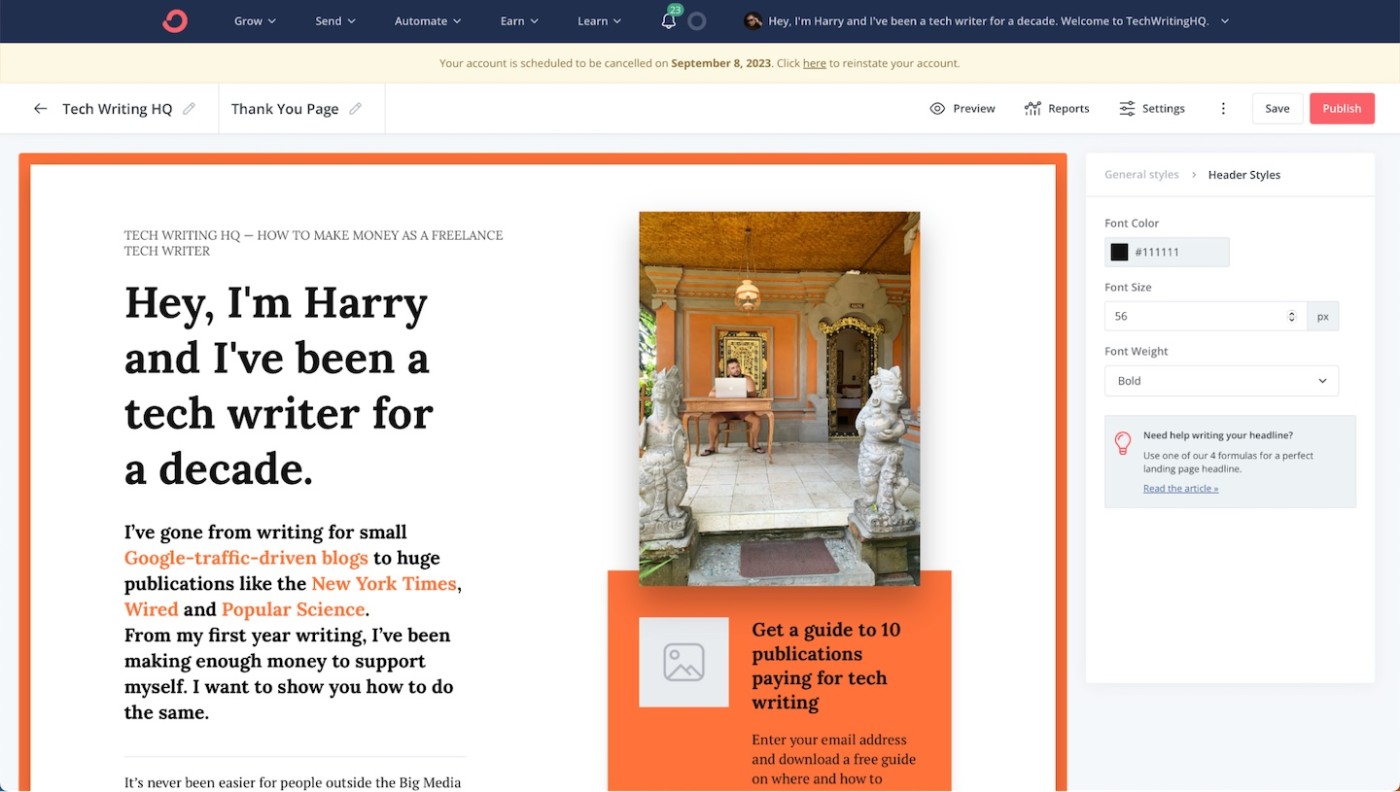
ConvertKit pros:
Landing pages are an effective way to drive signups to your newsletter
Focused on creators, not businesses or marketing agencies
ConvertKit cons:
Most email newsletter apps have fairly similar landing page builders
If you want to use a landing page to launch an email newsletter, ConvertKit is your best option. It's designed for authors, bloggers, YouTubers, musicians, and other creators who want to monetize what they do, though it will work just as well for anyone looking to build an email list.
To start, go to Landing Pages & Forms, and click Create New. Select from one of more than 50 base templates, then add your copy and images to customize it. If you want to add more elements, like a countdown timer, feed of your past newsletters, a product people can buy, or the like, click into any element and then click the + icon that appears beside it (it took me a while to find). When you're done, you can publish using the default .ck.page domain, though it's a better idea to configure your own custom one.
While I really liked ConvertKit's themes and builder, it's worth noting that many of them are pretty restrictive. You can't just add content into the sidebar or rearrange how images appear. It's great if you're prepared to work within the limits of ConvertKit's excellent themes, but if you have a specific vision for your site, it may fall short of your needs.
ConvertKit's free plan is a good way to get started, but if you're serious about building your newsletter, you'll want to consider the Creator plan (from $15/month). It enables you to create pre-scheduled email sequences for new subscribers and integrate ConvertKit with other apps like Zapier, so you can do things like automatically add subscribers who attend an event or fill out a form.
Add new leads from Facebook Lead Ads to ConvertKit forms
Add tagged subscribers to ConverKit from new Calendly events
ConvertKit price: Free for up to 1,000 subscribers; from $15/month for the Creator plan that adds automation features, though pricing scales with the number of subscribers you have.
ConvertKit isn't the only newsletter service that offers landing pages. I also tested GetResponse, Mailchimp, and Brevo (formerly Sendinblue), but I preferred ConvertKit's updated and well-designed app. However, if you already use a different email marketing tool (whether it's Mailchimp, GetResponse, Brevo, or an app I haven't listed) that also has a landing page builder, I wouldn't recommend switching apps just for that. Use the landing page builder included with your existing email marketing tool—they all do much the same thing.
Best landing page builder for small businesses with a budget
Unbounce (Web)
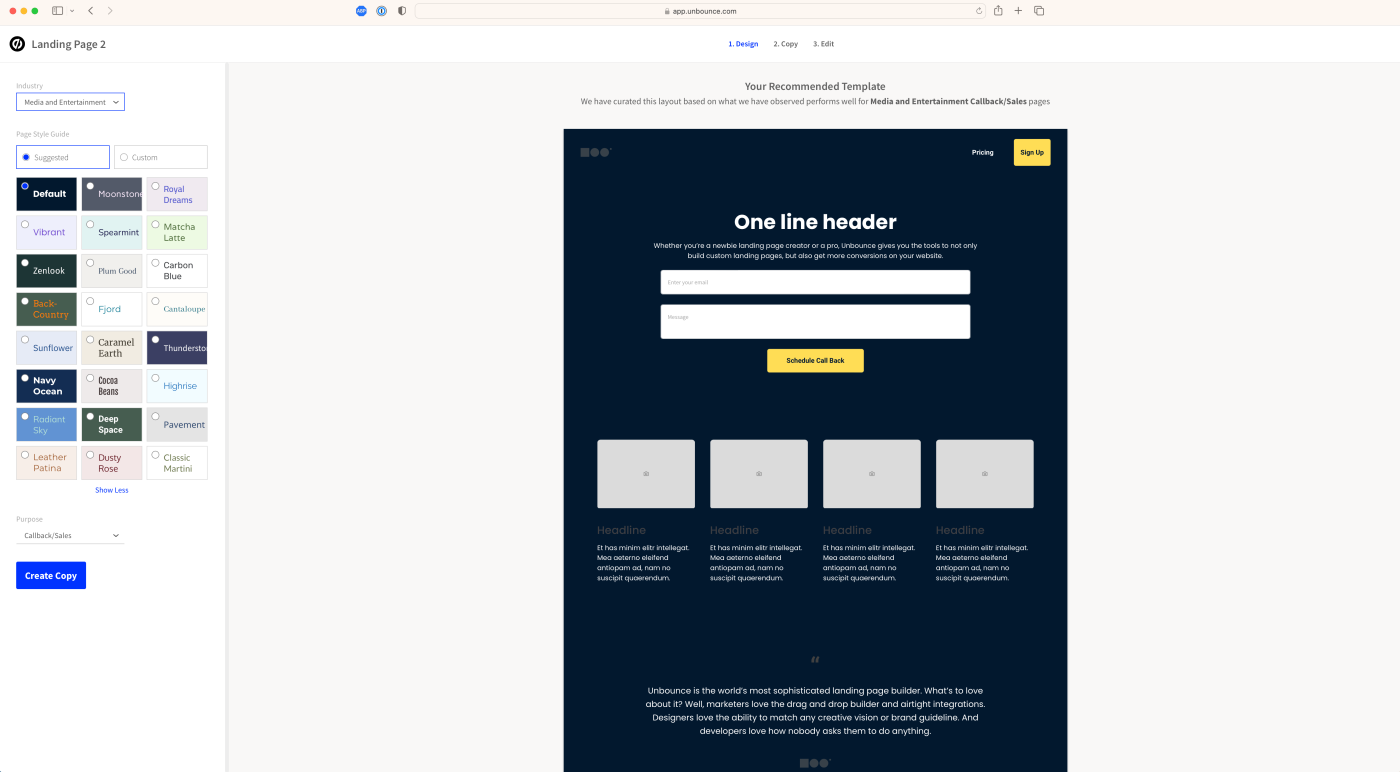
Unbounce pros:
A powerful landing page builder with some genuinely useful AI-powered features
Great split-testing and targeting tools
Unbounce cons:
Can be very expensive
Many landing page builders are aimed at digital entrepreneurs and other people whose business is done mostly online. Unbounce, on the other hand, offers a lot for small, offline business owners like dentists, lawyers, and plumbers.
At $99/month for up to 500 conversions (which can be as little as people clicking on a link to your app, filling in a form, or joining your newsletter) and 20,000 unique visitors, Unbounce is only for people who are making real money from their leads—if that's not you, you're going to want to look into some Unbounce alternatives instead. You can see how close you are to your plan's limits at the top of the screen as soon as you log in.
You can build your landing pages in one of two ways: using the drag-and-drop Classic builder, or the new AI-powered Smart Builder (though it's still technically in beta).
The Classic Builder is a powerful (though perhaps a bit dated) drag-and-drop builder. You start with a template, move things around, upload your content, done. The Smart Builder, on the other hand, asks you what you intend to use the page for, then automatically creates a layout based on your answers. You can then tweak things, adding extra sections and apps or removing its suggested one as you like. It's actually a pretty nice builder to use—and even made our list of the best AI website builders. I'd skip the Classic Builder and go straight to the Smart Builder, even if there's more risk you might run into a bug or two.
There's also a built-in AI-powered copy-generating feature that auto-fills content on the page based on a short description of your business. While this was novel a year or two ago, it's no longer a particularly unique feature for Unbounce. It works well enough, though I'm not sure how useful this really is. To really sell your business, you'll have to rewrite—or at least heavily tweak it. (With that said, you can also use Smart Copy, which is included on all Unbounce plans, to generate other kinds of marketing copy where it might be more useful.)
Unbounce's real power, however, is in its A/B testing and targeting tools. You can create multiple variants of your page, and Unbounce will then test them against each other to see which one gets you the most conversions. There's also an option to dynamically replace text on your page with whatever the person searched for, so you could change your headline to say "Human Resource Management Apps" or "HR Management Tools," depending on what they were looking for.
While I wasn't able to test it, there's also an AI-powered split-testing tool called Smart Traffic. It directs visitors to the page-variant most likely to convert them, rather than just the one with the best average performance. It's an interesting idea and is well within the wheelhouse of the kind of AI tools that Unbounce is developing.
With all these features and options, Unbounce has a steep learning curve. Setting up a landing page and a few variants with all the correct conversion details will take longer than just throwing something up on Carrd. If you're prepared to invest the time, though, Unbounce's tools can make it worth your while.
Since you're spending a pretty penny to make it happen, you'll want to be sure you get your leads where you need them. Unbounce integrates with Zapier, so you can add your new leads to your CRM, event marketing, or email marketing tool. Here are a couple examples, but you can connect Unbounce to whatever app you use.
Add subscribers to ActiveCampaign from new Unbounce submissions
Capture GoTo Webinar registrants from new Unbounce submissions
Unbounce price: From $99/month for the Launch plan, for up to 500 conversions, 20,000 monthly visitors, and one custom domain.
Learn more: Discover the top 5 ways to automate Unbounce.
Best landing page builder for mobile-first landing pages
Swipe Pages (Web)
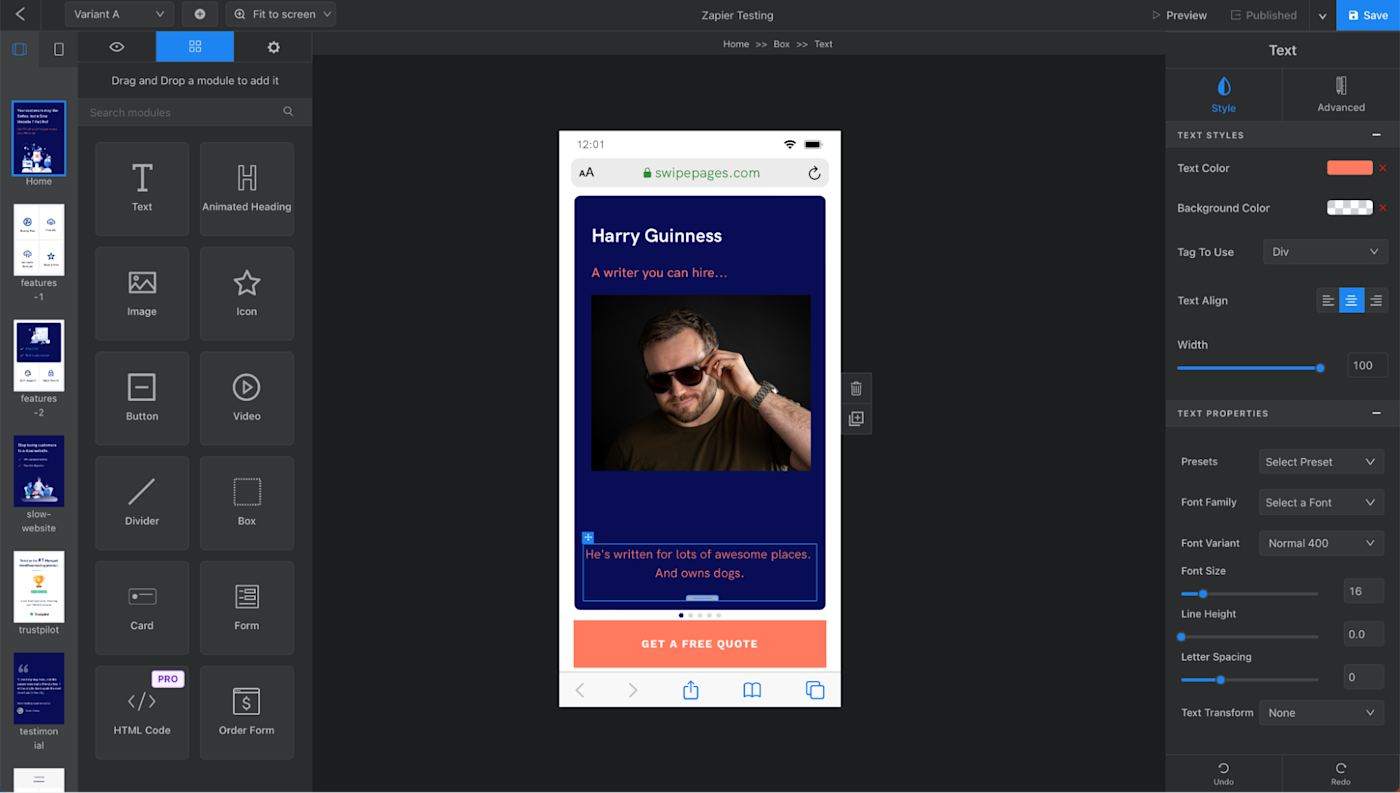
Swipe Pages pros:
The best way to make mobile-first landing pages
Plenty of advanced features like A/B testing
Swipe Pages cons:
Not as simple or easy to use as some of the other options
Swipe Pages, like all the apps on this list, has a solid landing page builder. You start with a template, customize it to your needs with an intuitive drag-and-drop builder, and push people toward your CTA—whether that be signing up for a newsletter or buying a product. On higher plans, it's got A/B testing, dynamic text replacement, and all the other features we'd expect of a top landing page building app. But when it comes to mobile landing pages, Swipe Pages is in a category of its own.
Swipe Pages enables you to create app-like swipeable Mobile Slides for cellphone and tablet visitors. Instead of having to scroll down a page, they basically swipe their way through something closer to an Instagram post. It's a significantly more natural way to engage with a landing page when you're on a mobile device. (Swipe Pages also offers support for Google AMP-hosted landing pages that target Google Ad traffic in a similarly direct way.)
Best of all, Swipe Pages allows you to create a regular landing page for people browsing on their computers and redirect all mobile traffic to a set of Mobile Slides—all of which can be A/B tested to find the highest converting options. It's a great way to serve the right landing page at the right time.
Swipe Pages also integrates with Zapier, so you can do things like send new form submissions to a Google Sheet or new orders to Shopify.
Create Google Sheets rows for new form submissions in Swipe Pages
Create orders in Shopify with new Swipe Pages orders
Swipe Pages price: From $39/month for the Startup plan.
Best landing page builder for selling products
Leadpages (Web)
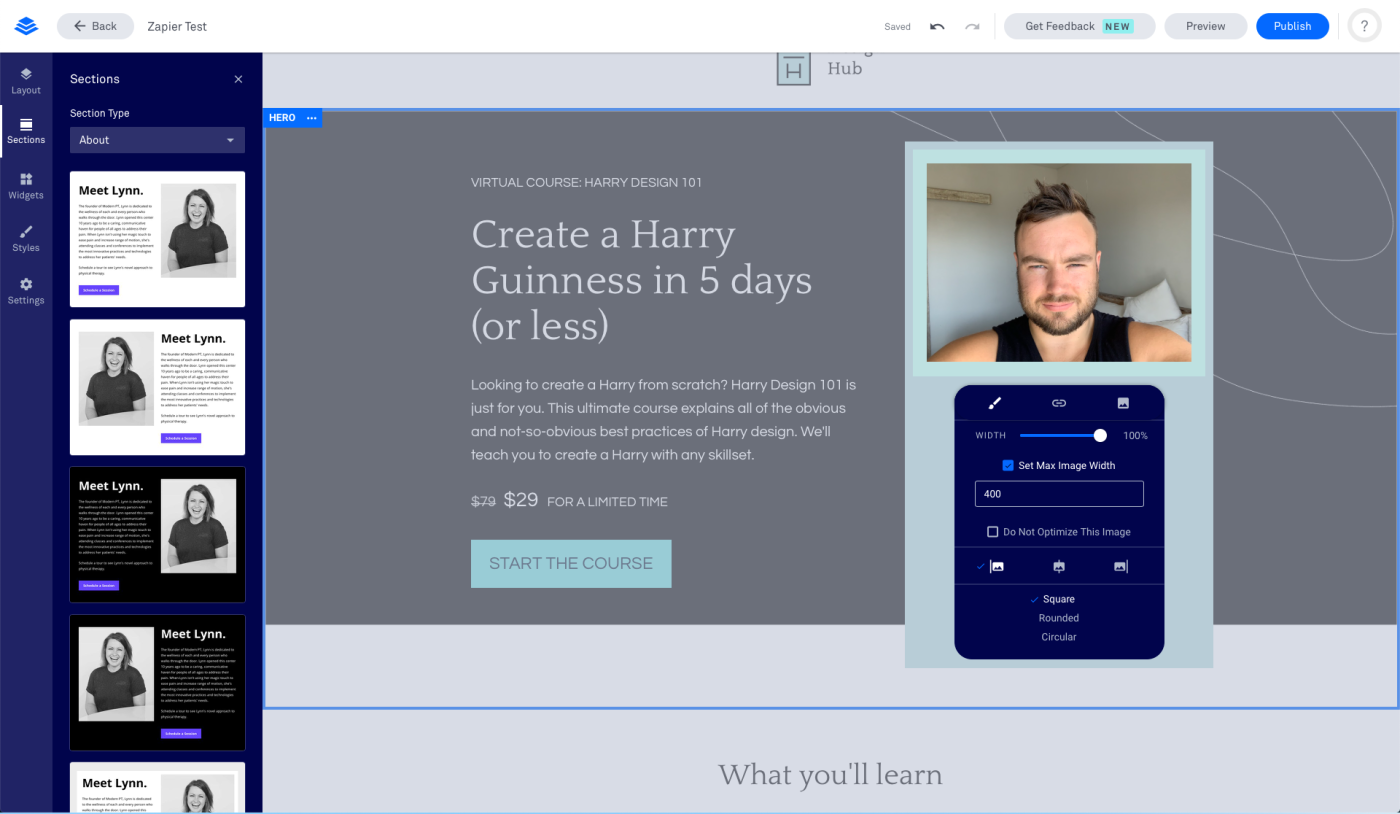
Leadpages pros:
One of the nicest no-code landing page editors
Easy to integrate payments
Leadpages cons:
More expensive than some of the other options, especially if you don't use payments
Want a launch page where people can learn about and buy your product in one place? Leadpages has the tools you need for both.
You start with a template, then click on anything on the landing page design, and the rest of the page will fade out a bit so you can work on the one thing you're editing. Each item includes a few options in a floating panel next to it, so you can quickly change how things look. It was one of my favorite editors to work with—especially if you don't have much coding knowledge.
Get creative with the widgets and page options in the left sidebar, where you can add videos, images, forms, and the like. You can even embed an OpenTable booking form if you run a restaurant or a Calendly form if you schedule your time that way. From the Sections menu, you can add pre-styled blocks of content such as an about section, plan pricing, or a standout call to action. It's really handy if you know how you want your site to look, but want the tools that make it easy.
Then, with a Pro plan, you can add a checkout form to your landing page. Add a Stripe account to process the payments, then drag the Checkout box from the Widgets sidebar to add a payment form to your page. It's one of the quickest ways to build a one-product store.
Leadpages now has an AI writing assistant (in beta), which can help you rewrite headlines and other copy. If this kind of thing interests you, it can be a nice-to-have, but if you already have established marketing materials, it's not likely to radically improve your conversion rates.
Plus, Leadpages integrates with Zapier, so you can do things like automatically reply to anyone who fills in a form or add them to your email marketing tool. Learn more about how to automate Leadpages, or get started with one of these pre-made workflows.
Send Gmail emails for new Leadpages form submissions
Create or update Intercom users for new Leadpages leads
Leadpages price: From $49/month for the Standard plan for one site.
Best landing page builder for small businesses on a budget
Landingi (Web)

Landingi pros:
Landingi has been improving every year that I've been testing it
Great templates, powerful editor, and handy features like Smart Sections make it a good option for small businesses
Landingi cons:
Takes a bit longer to create a landing page than it does with other options
For the past three years, Landingi has almost been on this list. In the past, it's fallen short because it was too expensive, weirdly buggy, or just not quite there. Now, though, it's improved to the point that I'm happy to recommend it.
Landingi has hundreds of solid templates, coupled with one of the most powerful editors, especially if you know a little bit of HTML and CSS. You might not be able to spin up sites as quickly as you can with some of the other apps, but you can customize your landing pages more easily.
One of my favorite features is Smart Sections. These allow you to save a section—like a headline, about box, or CTA—and use it in multiple different landing page designs. Best of all, if you update it in the Smart Sections tab, it will be updated on all your landing pages. This makes Landingi a great option if you have a small business and want to create a few landing pages to target different customers. You can create as many landing pages as you need and use Smart Sections to keep them up to date.
On top of all that, Landingi integrates with loads of apps, including payment gateways like Stripe, so you can sell products. It also integrates with Zapier, so you can do things like automatically add new leads to a Google Sheet or send them straight to Mailchimp.
Landingi price: From $29/month for the Lite plan with unlimited conversions, 5,000 visits per month, and one custom domain.
The best landing page builder for automation
Zapier Interfaces
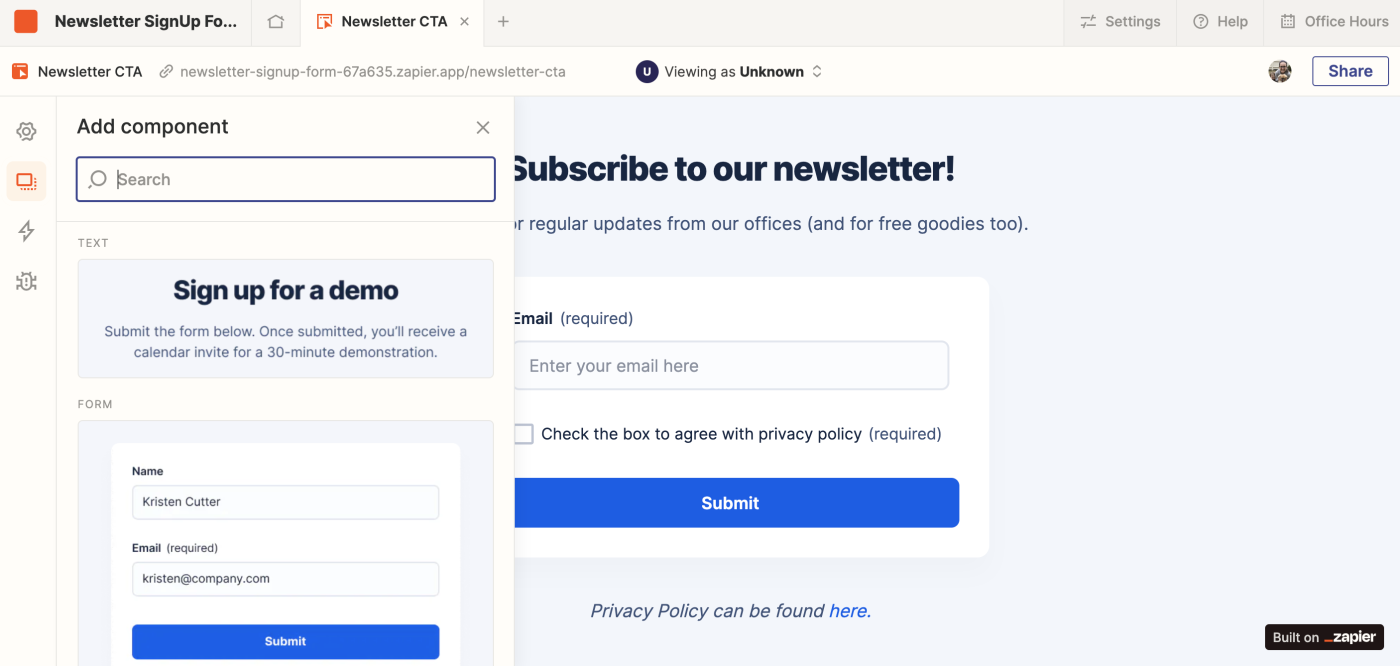
Zapier Interfaces pros:
Easy integration with 6,000+ other apps
Simple setup
Zapier Interfaces cons:
Less flexibility than other options
Zapier Interfaces isn't exactly like the other apps on this list: it's a less flexible tool and is meant for building super simple landing pages. But it's free while in beta, and you're already on the Zapier blog, so it's worth checking out if the other options on this list have more features than you need.
Interfaces lets you create landing pages with forms, Kanban boards, and even chatbots—it offers a handful of pre-made templates, and can use your own data sources (via Zapier Tables). And because it's in beta, it's developing quickly.
In addition to its simplicity and ease of use, what gets Zapier Interfaces on this list is its automation-first approach, which makes it easy to connect your landing page to all the other apps you use. That way, you can do things like send leads that come in through a form directly to your email marketing tool.
Zapier Interfaces price: Free while in beta
Should you use a landing page builder or website builder?
Landing page builders are a great tool if you really just want to build a single-page marketing site with a clear CTA. But if you know you'll soon want to expand it to a full website, or even an online store, then you're better off building your own site—even if it is just a single-page one to start. Other than Carrd, landing page creators can also come with quite steep monthly fees, so if you aren't using the marketing features, a full website might even be cheaper.
There are lots of great website building options, from the more DIY-focused, like a self-hosted WordPress install, to quick and easy-to-use template-based options that have a lot in common with the landing page builders we've just looked at, like Wix, Squarespace, and Shopify.
Related reading:
This article was originally published in April 2018 by Matthew Guay. The most recent update was in August 2023.





