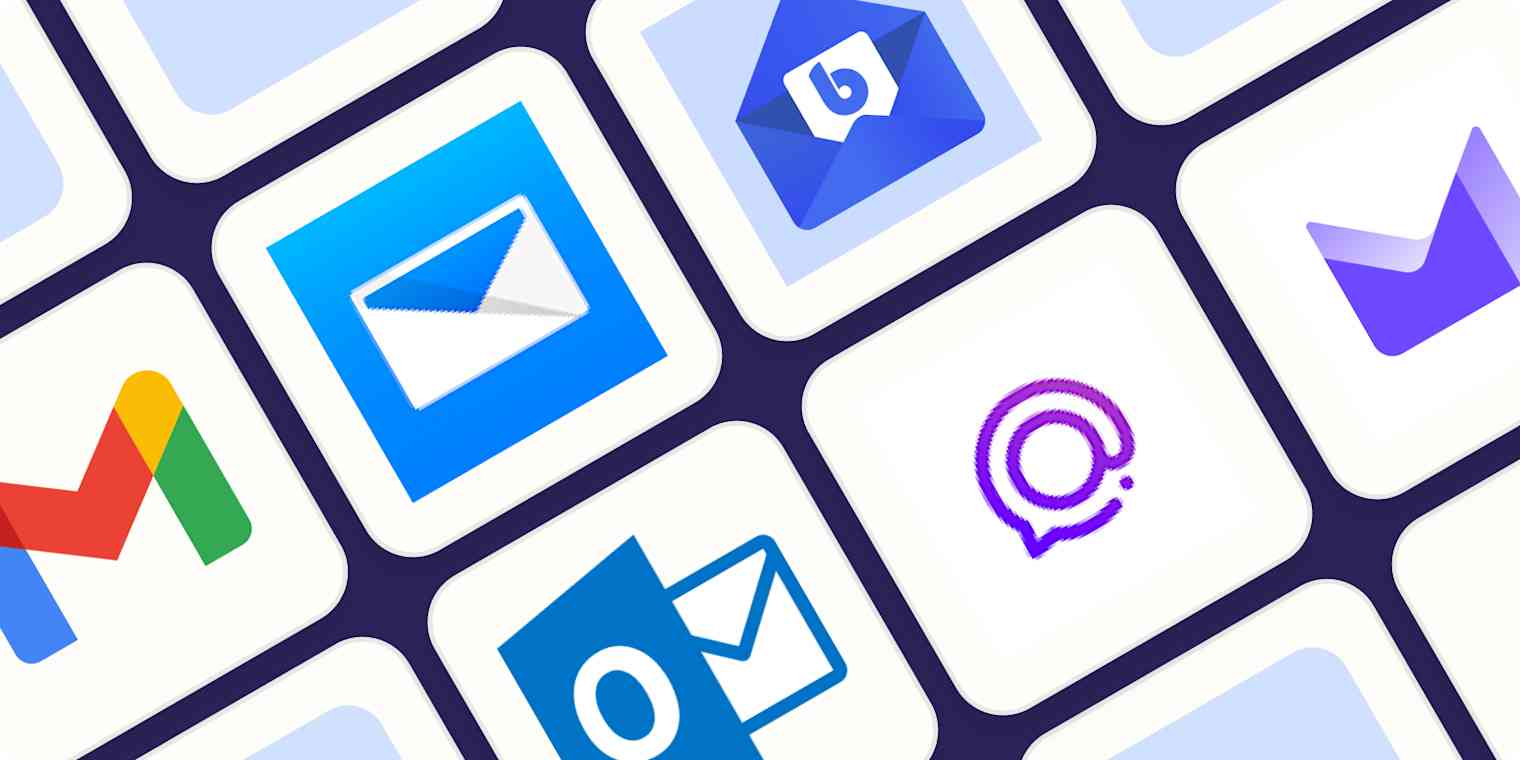Whether it's an app that won't stop crashing or a screen that's too small to display an image properly, there are endless reasons why we find ourselves cursing our mobile devices. But that hasn't stopped us from using our phones for emailing—both for work and personal accounts.
For the Android folks out there, there are hundreds of email apps to choose from in the Google Play store. I put several dozen of the best-rated ones through the wringer, and these were the six that impressed me the most. So if you must email from your phone, these are the best email apps for Android.
The 6 best email clients for Android
Gmail for the best Android email app overall
Edison Mail for a Gmail alternative for Android
BlueMail for detailed customization
Outlook for integrating your calendar
Spike for chat-style emailing
Proton Mail for simplifying security and privacy
What makes the best email app for Android?
How we evaluate and test apps
Our best apps roundups are written by humans who've spent much of their careers using, testing, and writing about software. Unless explicitly stated, we spend dozens of hours researching and testing apps, using each app as it's intended to be used and evaluating it against the criteria we set for the category. We're never paid for placement in our articles from any app or for links to any site—we value the trust readers put in us to offer authentic evaluations of the categories and apps we review. For more details on our process, read the full rundown of how we select apps to feature on the Zapier blog.
The apps on this list were truly designed with small screens in mind. They're the ones I didn't mind using while waiting for a bus, rushing to a meeting, or between exercises at the gym. Buttons that are easy to find and big enough to tap, workflows that only require a tap or two, swipe gestures that make sense—those are the kinds of things I was looking for. And, of course, the best mobile apps offer all the power of a web or desktop app but in a stripped-down version that doesn't feel bloated.
Beyond that, here's what I was looking for when testing these Android email apps:
Organization. This includes all the ways emails can be organized, including automatic filing and labels, spam filters, grouping emails by similarities, follow-up reminders, customization, and more.
Support for multiple accounts. An Android email client should support at least one account on the free version and multiple accounts and email providers on any paid plans.
Clean and user-friendly interface. I was looking for a clear and uncluttered layout. Emailing is simple, so all of the app's features should be easily accessible, and it should be easy to find your way around the app, add and remove accounts, and switch between them without much trouble.
Desktop option. Sometimes you need a larger screen for complex tasks. The best Android email apps should have a web or desktop version as well.
With that, here are my pics for the best Android email clients.
Best Android email app overall
Gmail
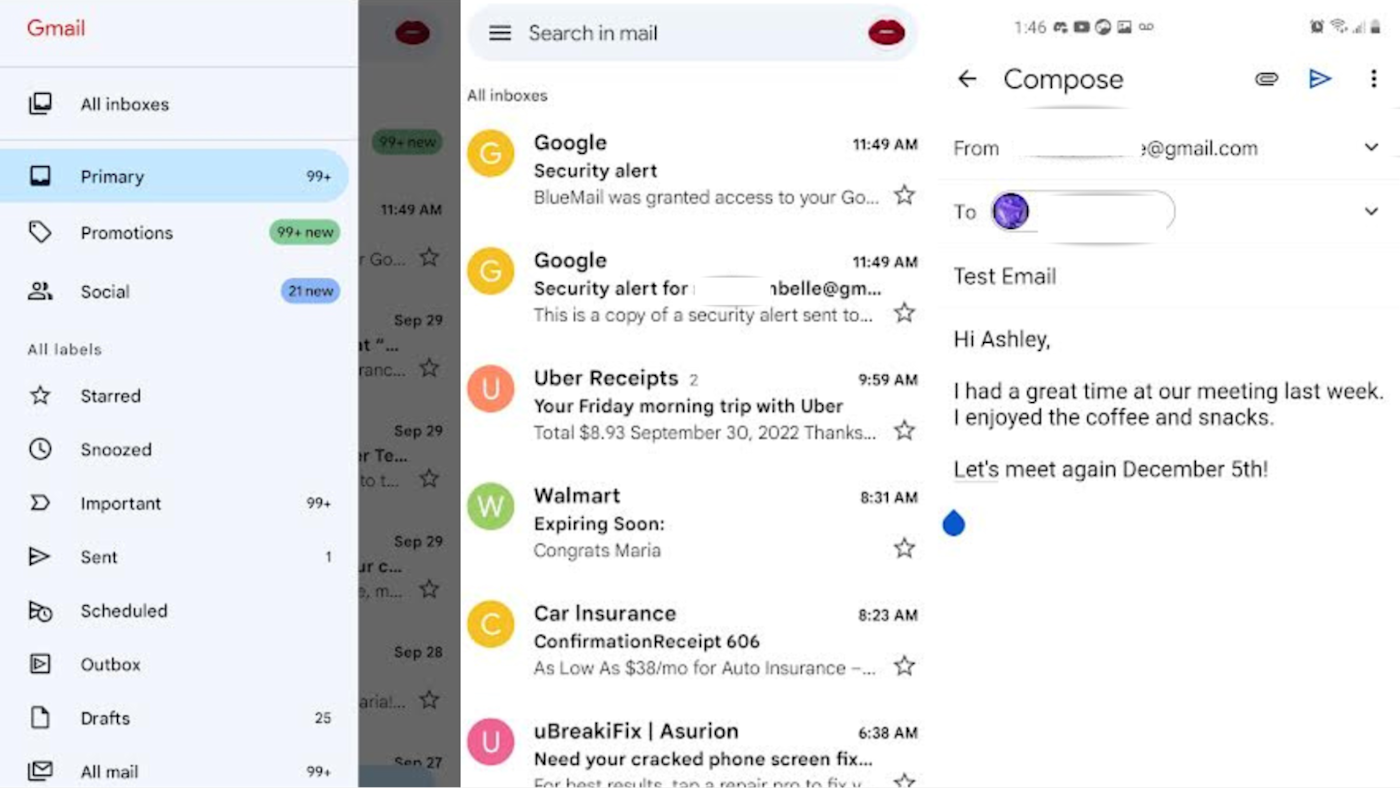
Even if you think you know everything about Gmail, or if you're reading this article to find an alternative to it, there are plenty of reasons to stick with Google's free email app—especially if you're a Google power user more generally.
If you use Gmail as an email service, your emails will be automatically sorted into separate inboxes (e.g., Primary, Social, Promotions). You can customize your inbox endlessly, creating your own categories or having Gmail sort based on various criteria. And, of course, Gmail's tight integration with other Google apps—and the fact that it's maintained by the people who built your phone—makes it a Google user's best option.
Google's design minimizes screen clutter, showing attachments and linked documents as buttons in a message's preview text, and making switching between multiple accounts as straightforward as tapping your profile picture. Everything is simple.
One feature that's often overlooked is Gmail's Confidential mode, which lets users set a message expiration date, protect an email with an SMS passcode, or revoke access to messages at any time. There are also "nudges," which periodically remind you how long it's been since you communicated with a recipient and suggest sending a follow-up message. And you can snooze and schedule your emails, too.
Some of Gmail's web features don't work quite as seamlessly on the Android app—the suggested replies, for example, didn't always work for me. And over the years, I've noticed that emails sometimes disappear from my inbox. Whether that's a bug or an interface that makes it easy for me to accidentally archive, it isn't ideal. But still, I've used the app daily for 10 years.
Automate your inbox by connecting Gmail to thousands of apps via Zapier. You can do everything from automatically responding to leads to saving attachments to your cloud storage, and more.
Send emails in Gmail for new leads in Facebook Lead Ads
Gmail pricing: Free version includes 15GB per user, personal calendar, 100 participants for 60 minutes in Meet video conferencing, and no ads; paid accounts start at $9.99/user/month for 15GB per user, enhanced calendar with appointment scheduling, 100 participants in 24 hours with Meet video conferencing, and personalized live support.
Learn more: 4 ways to automate Gmail
Best Gmail app alternative for Android
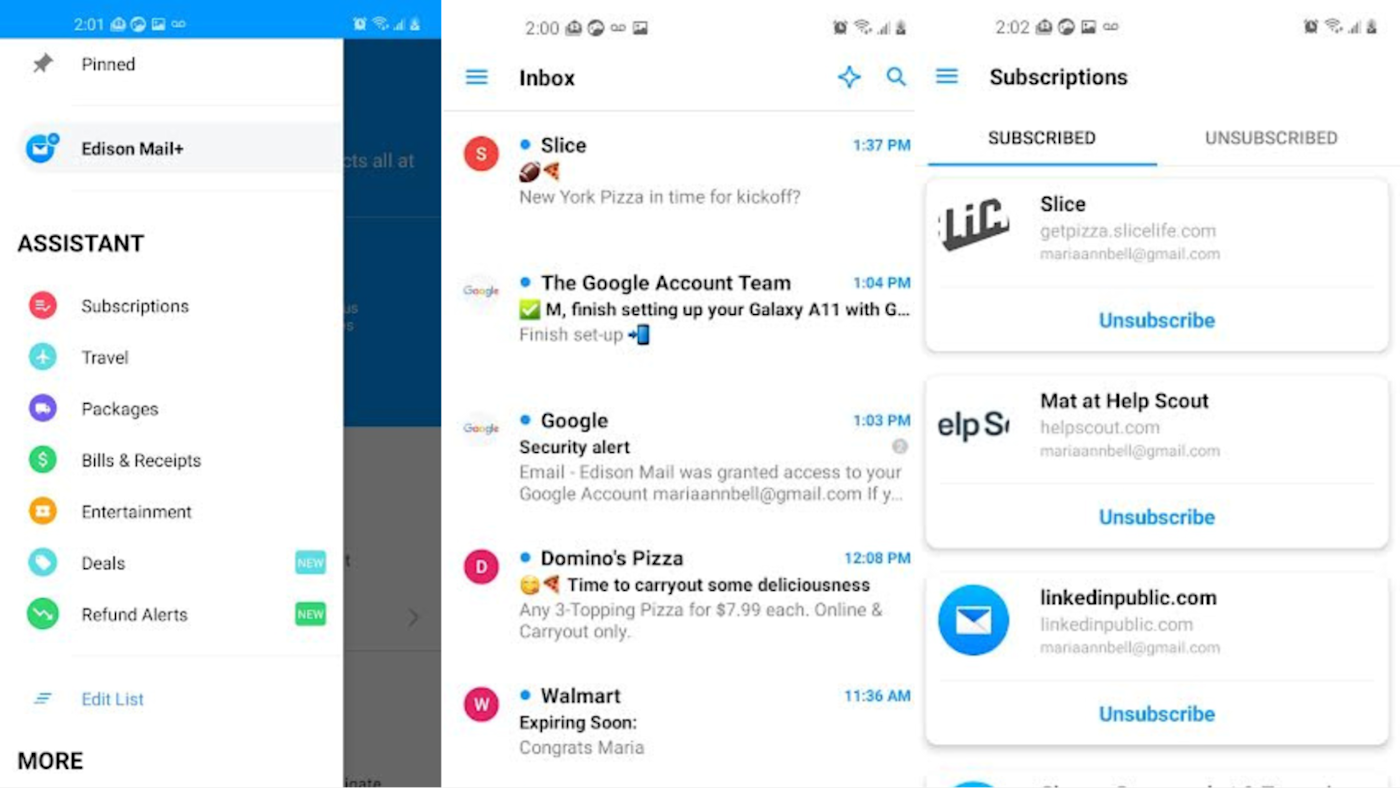
Edison Mail has everything you need to reduce the stress of sending and receiving emails via a tiny screen. The app's onboarding is quick, the inbox touch gestures are customizable, and managing folders is a breeze. The best reason to choose this app, however, is its sorting features, which make it a great alternative to Gmail.
Edison sorts out any travel confirmations, package tracking emails, bills or receipts, event confirmations, or coupons. It'll even automatically surface them when you need them—like if it's time to check in or pay a bill. It reformats these messages so they only show pertinent information, which eliminates most of the pinching and zooming automated messages demand on Android devices. My favorite feature, though, is the Subscriptions tab, which shows you every email list you're subscribed to and lets you unsubscribe with a single tap.
The app was a bit buggy for me: after one update, I noticed that when I would swipe left to delete an email, it deleted the messages below it too; and I also had some unexpected freezing and a few other small glitches. But that's par for the course, so if you're looking for a great Gmail alternative that will help you tame the chaos of your inbox, Edison is a great choice.
Edison Mail pricing: Free version includes unlimited email accounts, easy unsubscribe, spam filters, and built-in email concierge to manage bills, receipts, and subscriptions
Best Android email app for detailed customization
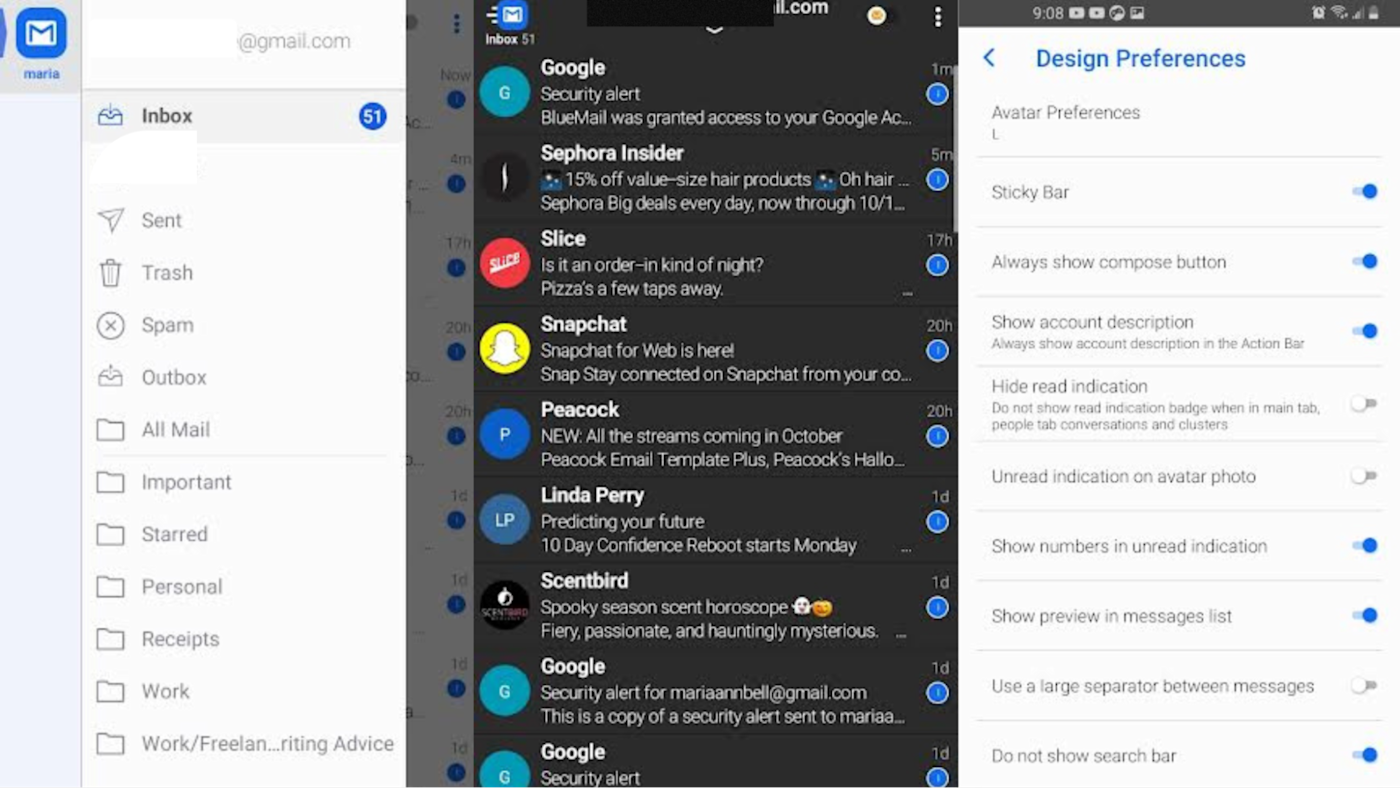
When I first opened BlueMail, there wasn't much that stood out to me from big-name competitors. I connected three of my accounts—Gmail, Outlook, and Yahoo—to see how different providers looked on the app. The inbox layout is pretty standard: there's a tab for displaying popular contacts and their message histories, another for snoozed emails, and another for viewing messages marked as done. But it's in the Design Preferences area where BlueMail really earns its spot on this list.
There are default light and dark themes, a handy option to automatically switch between them at certain times of day, and a color picker for making your own custom theme. Beyond that, there are over a dozen design options, ranging from how unread and read messages are differentiated to how your contacts' avatars are displayed in group emails. You can even change how your inbox groups messages, sorting them by contacts, industry, or topics.
There are even more customization options for when you're not inside the app. BlueMail's unread icon badge can be reset every time you open the app, or it can count unread emails from a single account if you've connected more than one. Notification settings are equally customizable, letting you set how much of the message content is shown, do-not-disturb hours, and your Android's LED notification color—all on an account-by-account basis.
Over a two-week test period, I did notice BlueMail sometimes didn't notify me when I received a new email, even when I set notifications for it—not ideal for time-sensitive emails. But that was the only issue I encountered, and it wasn't the only app it happened for. So if you want an almost ridiculous amount of customization over your email experience and an ad-free email app for Android, BlueMail can scratch that itch.
BlueMail pricing: Free version is ad-free, has unified folders, an integrated calendar, and basic design customizations; paid options start at $5.50/user/month for a corporate management dashboard and configurations, integration with multiple apps, and priority support.
Best Android email client for integrating your calendar
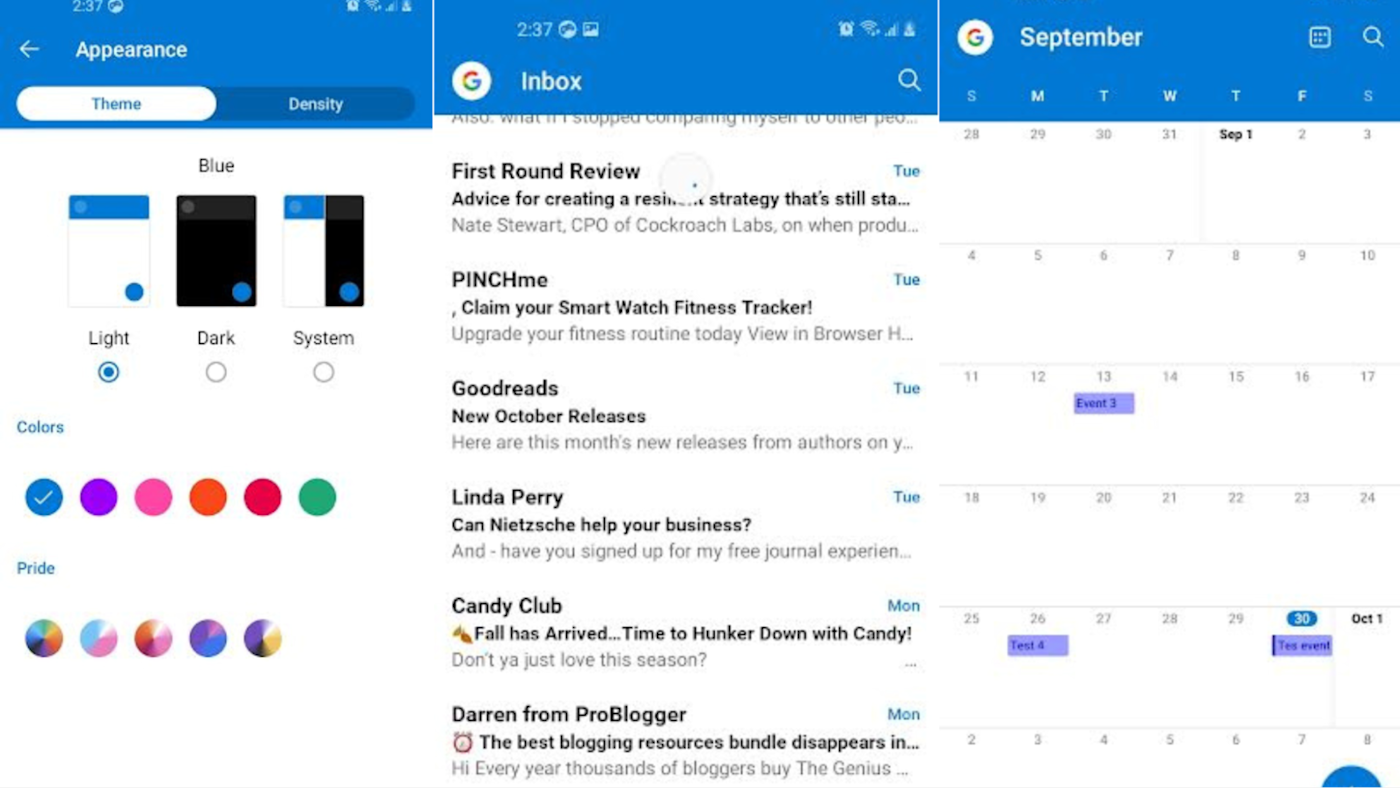
Anyone who has avoided Outlook's Android app based on a fear that it's as crowded and complicated as its desktop counterpart will be glad to know: it's not. The mobile version is one of the most lightweight Android email apps I encountered: basic message composition, inbox organization, and search options are all a breeze to use. And if a hefty portion of your emails affect your calendar, Microsoft's calendar integration features are a dream come true.
One of my favorite features is the Send availability shortcut within the New message window. Tapping it opens your calendar and prompts you to select dates and times to share with your email recipient. Unfortunately, the message containing your availability isn't interactive for recipients, but when they reply with their preferred time, you can click Convert to event to quickly create a calendar invite. And invitations exchanged between Outlook and Google Calendar users on Android devices are compatible with both apps' one-click RSVP features.
Several of the other email apps I tested allow you to view a synced calendar, but none can match Outlook at editing or updating your calendar from within your inbox.
My biggest quibble with the app is that the ads felt kind of invasive. They're placed at the very top of your inbox, where your first email should be, so sometimes, when I clicked to open a message, an ad popped up instead. But in the end, Outlook was made to accommodate Microsoft users, so if you're already paying for Microsoft 365, that won't be a problem for you.
Outlook integrates with Zapier, so you can connect it with the other apps you use to automatically add events as tasks or copy events to another calendar.
Add new Microsoft Outlook events to Todoist as tasks
Outlook pricing: Free version includes 15GB of mail and 5GB of storage, web versions of Office apps, and spam filter; premium plan starts at $6.99/user/month and includes 50GB of mailbox storage, 1TB of storage, web and premium versions of Office apps, no ads, custom domains, ransomware protection, and scanning and removing of dangerous attachments.
Best Android email app for conversational chat-style emailing
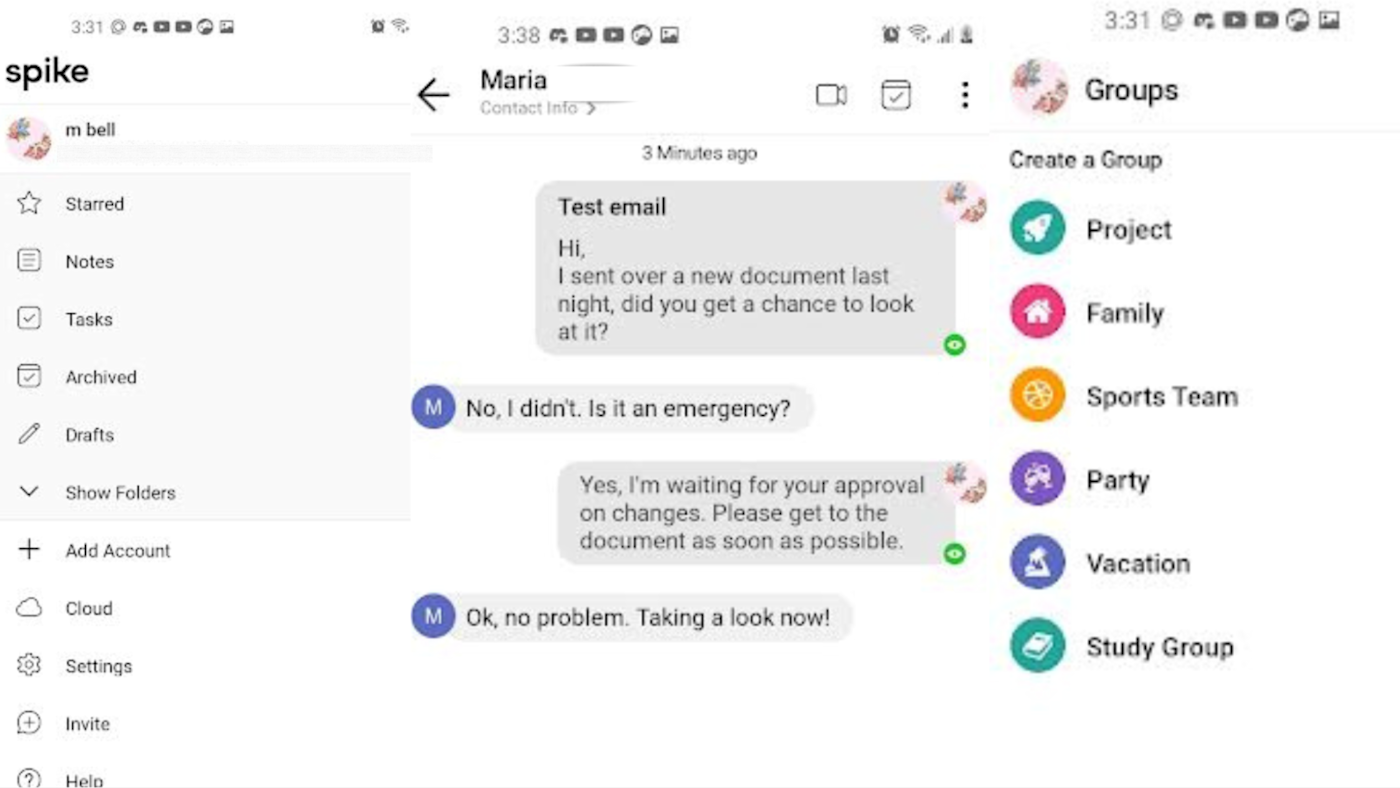
There are several apps that claim to be the best at converting email threads into chat interfaces, but in my testing, Spike does it best. One of the reasons I preferred its chat-like experience the most was the simplicity and intuitiveness of its user interface.
If one of your friends sends an email with a long subject line, a dozen recipients, and a high-resolution image, you're able to easily switch to a more traditional email layout. But during my tests, I found myself almost always sticking with the chat structure. Messages always look clean and come with plenty of convenient options for media attachments. In addition to letting you easily attach files or photos, Spike has integrations for sharing files from saved cloud accounts (Google Drive, Dropbox, OneDrive), drawing and sending doodles, finding and inserting GIFs, as well as creating audio recordings.
And just because this Android email app looks more like WhatsApp than Outlook doesn't mean you can't use it for professional communication. From read receipts to calendar syncing, this app has plenty of options for simplifying how you stay connected to work. And your recipients will still see your emails the traditional way.
A couple small issues: when I added a second email account, things got a bit cluttered—it wasn't always clear which account messages were coming from. I was also disappointed that my business account's email signature was removed and replaced with Spike's own branding (on the free plan). But those minor annoyances were made up for by the unique visual style of Spike's conversational emailing.
Spike pricing: Free version includes 1 email address, unlimited notes, 1:1 video calls, 1GB of storage, 30MB of file upload; paid plans for teams start at $5/user/month (billed annually) for a unified inbox with 3 email addresses, 5 participants per video call, 5GB of storage, file upload of up to 100MB, and priority support.
Best Android email app for security and privacy
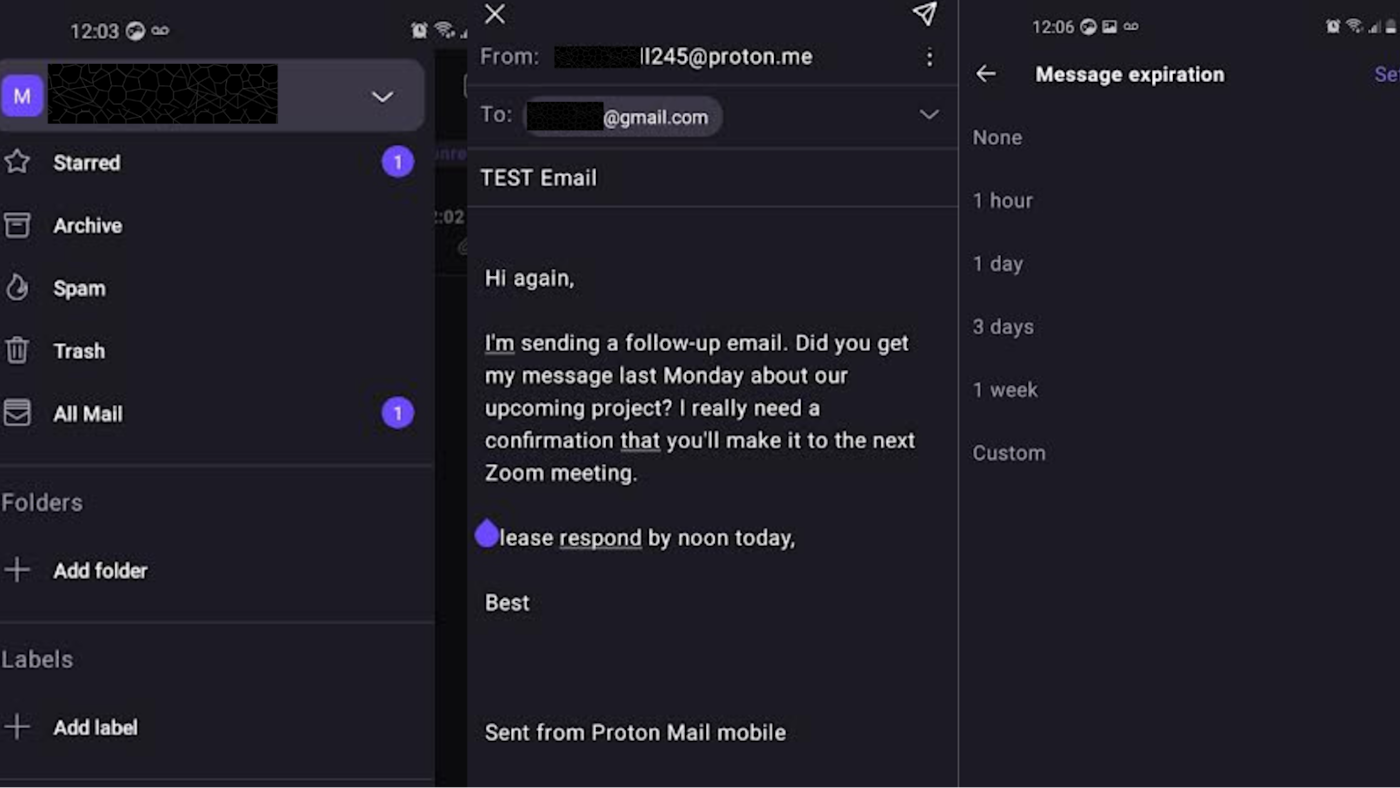
If the idea of password-protected messages and the ability to render an email unreadable a few hours after it's sent make more sense to you than social integrations and emoji keyboards, Proton Mail is worth checking out. It's a joyfully easy-to-use app that prioritizes security and privacy above all else.
From drafting and reading messages to searching and organizing your inbox, Proton Mail never offers up a window with more than five buttons. For example, its stark email composition interface has text boxes for To:, Subject:, and the message body, plus buttons for password protection, message expiration, and attaching files. Three text boxes, three features—that's it.
Keep in mind that most of Proton Mail's security features force recipients of your emails to open them in new tabs, outside of their inboxes. They'll get an email that says, "You have received a secure message from name@email.com—Click here to view secure message." This wasn't a totally seamless experience for me, but it's the best app I found with such tight security.
Whether you use the mobile or desktop version of this app, Proton Mail's servers have no way of reading your emails, since message contents are encrypted from the moment you hit send to the moment your recipient decrypts the message. Creating a free Proton Mail account takes a matter of seconds and comes with all the security features included in the paid plans. Just keep in mind that the free version only gives you 1GB of storage, and you can only receive up to 150 messages a day with one email address.
Proton Mail pricing: Free version includes 1 email address, 1GB of storage, 150 messages per day, a calendar, and 1 medium-speed VPN connection; paid accounts start at $11.99/month for 500GB of storage, 15 email accounts, unlimited messages, 20 calendars, and 10 high-speed VPN connections
Deciding between Proton Mail and Gmail? Read our showdown: Proton Mail vs. Gmail.
What's the best email client for Android?
Before you can choose the best email for Android, you need to understand your Android email habits. Are you using your inbox as a to-do list and need organization? Are you using it mainly for scheduling and value calendar integrations? Do you value security above all else? As you ask yourself these and other questions, remember that your answers might be different when you're searching for mobile apps than for your desktop or web app. Try brainstorming what you like about other mobile communication apps (think: chat apps), and pick an email client for Android with similar benefits.
Read more: The best AI email assistants
This article was originally published in March 2019 by Ryan Farley. The most recent update was in November 2022.