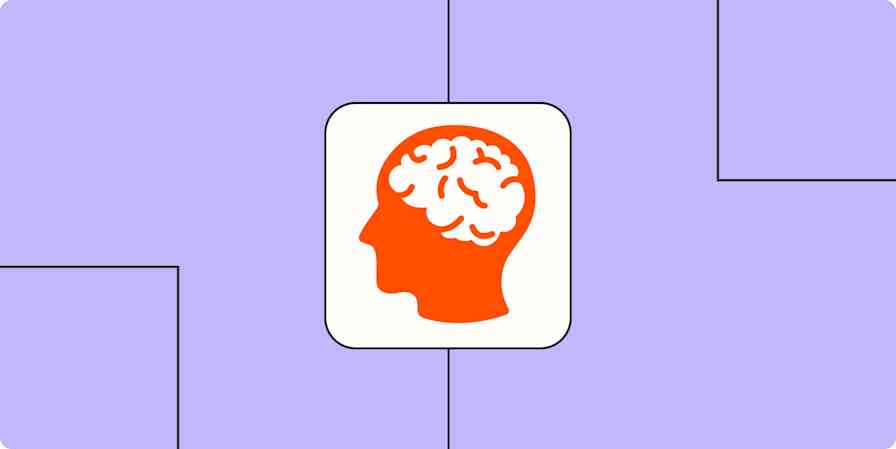There's a reason why movies like Office Space and shows like The Office are so popular. These comedies poke fun at what many workers have experienced firsthand: The drudgery of the 9-to-5 grind, inflexible and perhaps baffling office politics, and a workload that's dictated by others.
Chances are you're working on someone else's schedule and within your workplace's confines. That's unfortunate, because the key to happiness at work isn't money, it's autonomy.
Still, we have good news for you. Your best self doesn’t have to be put on hold even if you don't feel like you control your workday. We took a look at the most common challenges workers face--and how to overcome them so you can own your productivity in the office.
The 7 Most Common Productivity Challenges—and How to Conquer Them:
I Have Too Much on My Plate
Only once you give yourself permission to stop trying to do it all, to stop saying yes to everyone, can you make your highest contribution towards the things that really matter.
Greg McKeown
The most effective way to manage your productivity? Just say no. If you don’t know how, when, and why to say no, you won’t have much success with any of these other strategies.
Derek Sivers (founder of CDBaby), even goes so far as to recommend never saying yes. If your answer’s not a "HELL YEAH!" it should be a "no."
While that might sound extreme, it raises an important point: Your day is too short to not focus on things that matter.
The first step to focusing on what matters is saying no to the things that don’t.
In his productivity manifesto Essentialism, Greg McKeown suggests a litmus test for determining a "yes" or "no." Whenever you're asked to do a task, ask yourself:
Can I actually fulfill this request, given the time and resources I have?
Is this the very most important thing I should be doing with my time and resources right now?
You might also be hesitant to say no to your boss, manager, client, or even a coworker, but it’s one of the most important skills of your career. And you shouldn't feel guilty about it; as Zen Habits' Leo Babauta advises, you need to say no so you can say yes to your priorities. One way to overcome the uncomfortableness of saying no at work? Explain what other things you are working on that only you can do. Harvard Business Review says:
You can ask senior leaders whether a new assignment takes precedence over your other projects, or how a new task fits with the company’s priorities. Voicing your concerns ensures that senior leaders have fully thought through what they’re asking you to do. And it gives you a constructive way to say no to assignments that you just don’t have the bandwidth to take on.
Start small by picking one Most Important Thing to do each day. If you get your Most Important Thing finished, your whole day is a success.
The kicker is that you have to do your Most Important Thing first. Start exercising your "no" muscle by turning down conversations or tasks that come up before you’ve finished your Most Important Task.
Once you’ve gained confidence prioritizing your Most Important Thing, start expanding the mindset to the rest of your day.
Tip: If you need to be convinced why saying no is so important, I highly recommend reading Essentialism. There’s a "yes" you won’t regret.
My Time Is Not My Own
Parkinson’s Law states that "work expands so as to fill the time available for its completion." Never is this truer than at the office.
When you feel like you don’t have control of your time, it’s difficult to realize your potential. Layer on meetings and interruptions from coworkers and it’s no wonder that 68% of workers don’t feel engaged in their jobs.
Good news: it _is _possible to own your 9-5. The trick? Schedule the time, like you would for an important conversation or meeting.
Cal Newport, professor and author of Deep Work, puts it this way when describing how he gets massive amounts of work done before 5:30pm:
"Scheduling forces you to confront the reality of how much time you actually have and how long things will take. Now that you look at the whole picture you're able to get something productive out of every free hour you have in your workday. You not only squeeze more work in but you're able to put work into places where you can do it best."
In a traditional office, especially, your calendar is your time. You might not be able to control when mandatory team meetings or deadlines are set, but by leveraging all the other "free" time on your calendar, you can schedule focused time to get things done and feel more in control.
Some people start their work early outside of the office or stay a bit later to work on projects to gain that sense of autonomy or work during their "prime hours."
Track Your Time
To effectively schedule your time, it helps to know where your time is actually going. Where are you spending the majority of your time—and is that where you _want _to be spending your time?
RescueTime can answer that question for you. It keeps track of every app and website you open during the work day, automatically classifying them as productive or distracting.
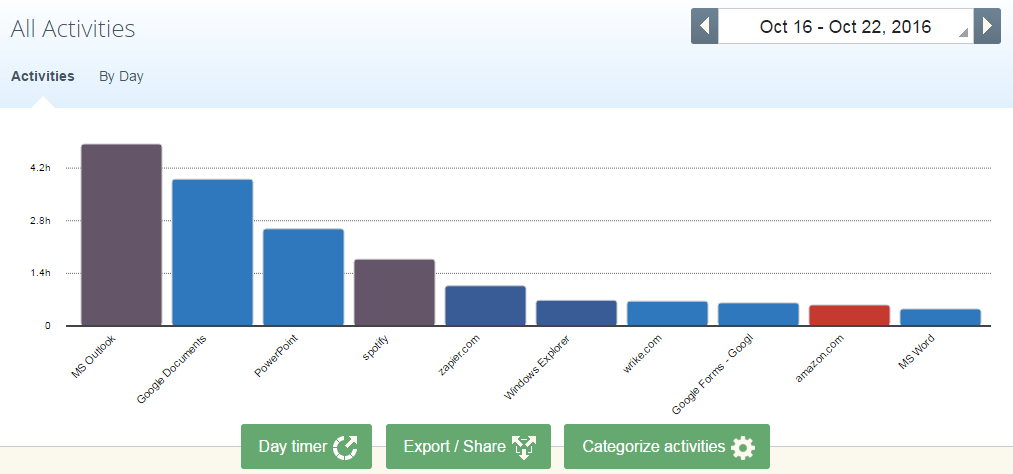
Install the software, then let it run in the background for a week. Then take some time to look over the data. The results may be painful to look at as you realize how much time you've wasted, but it’s the first step to getting serious about productivity.
Then, using app automation tool Zapier, you can use RescueTime and your other favorite apps to log your productivity, remind you when you're wasting time, and keep track of what you've accomplished in your most productive time.
Create a Trello Cards when more than 1 hour of uncategorized time is logged in RescueTime
Add new RescueTime daily summary reports to Evernote
Learn more about RescueTime with our guide to using RescueTime to get magnitudes more done each day.
Block Focused Time
Once you know how distracted your workdays usually are, you'll realize how important it is to stay focused on your tasks. For that, you should schedule times to do your most focused work.
Go into the week with a gameplan. Take time on Monday morning to figure out your workload for the week, then get it into your calendar. Color code your tasks in order to easily see, at a glance, the big picture for your day. Make sure you've added enough time to complete each task—then during that time, determine to focus only one that Most Important Thing.
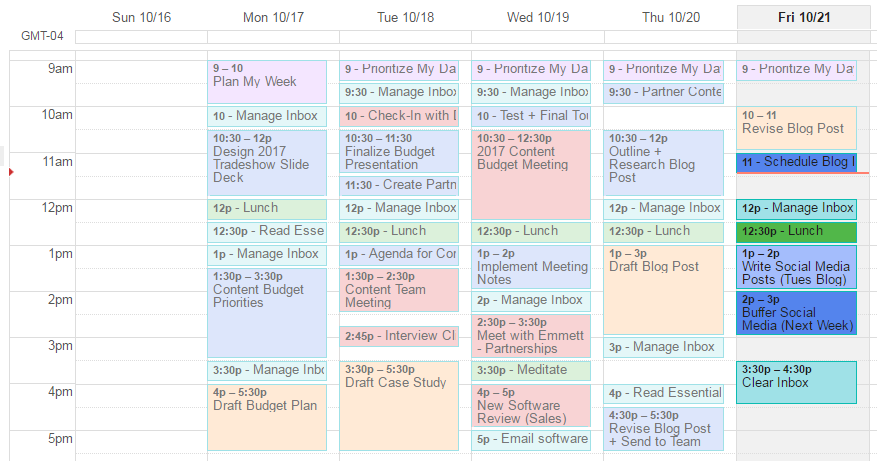
These strategies can help you make the most of your focus time blocks:
Monotask. When you are in a focus block, it’s important that you laser-focus on that task. If the task has multiple facets, such as "write an article > research," give all your attention to the subtask at hand.
For example, if you’re researching for an article, don’t open a dozen tabs, don’t shift between brainstorming, drafting, and researching. While multitasking may make us feel good, you will be more efficient and effective by processing one task at a time.
A big part of our burnout at work comes from expecting ourselves to do everything at once: answer emails quickly, get our work done by a deadline, handle busywork, be available to coworkers. Factoring the staggering amount of time it takes to refocus once breaking from a task (roughly 25 minutes), it’s no wonder we feel like we’re sprinting but never getting anywhere!
Use Pomodoro Sessions. Speaking as someone with a short attention span and a lot of interruptions at work, Pomodoro Sessions—or working for 25 minutes before taking a 5-minute break—really do work. The concept boils down to: "you can focus on just about anything for 25 minutes."
During these 25 minutes, your email should be shut off, your smartphone hidden in your desk, and your mind on-task. Have a pad of paper handy—if you think of something you absolutely need to do, jot it down and get back to work. It can wait a few more minutes.
Tip: Use our Pomodoro guide and app recommendations to help you get your day broken into productive chunks.
Grab a Conference Room. If your company has conference rooms available, take advantage of some private space to get focused work done. This is especially useful for creative work, such as writing, designing, or brainstorming a solution. The change of location will help your brain reset and refocus, as might the isolation.
Consolidate Your Email. Don’t let email become a free-for-all. Unless you’re in a customer service or sales role where your important work is directly tied to your inbox, set intervals for checking your email.
Set aside time every two hours to manage your inbox. Or set three consistent times throughout the day (perhaps 10am, 2pm, and 4:30pm) where you will give your full attention to emails and your coworkers can expect answers. You can easily schedule these into your calendar, for their own focus session.
Tip: For even better email productivity, build an email workflow to keep your inbox clear and your mail organized.
Block Distractions. If you want to get even more serious about your productivity, a premium RescueTime account enables its FocusTime tool to automatically block distracting websites and even phone notifications and email, so you can focus on doing your best work. You could make a RescueTime Zap to automatically start FocusTime sessions to force you to be more productive.
I Have So Many Time-Wasting Meetings
If you had to identify, in one word, the reason why the human race has not achieved, and never will achieve, its full potential, that word would be 'meetings.
Dave Barry
Meetings. Can’t work with them, can’t work without them. If meetings scattered randomly throughout your week are breaking your stride and keeping you from staying focused, you’re not alone. Here are some things you can try:
Concentrate Your Meetings. Even one meeting can quickly eat up your productivity for the whole day. Do your best to schedule all your meetings for the week on the same day. If necessary, set two days a week as your "meeting days."
When you group these similar tasks together, you are able to retain your focus far more than trying to complete several very different tasks in a day.
Say No. Is it essential for you to be at this meeting? (Is it really, though?) It becomes a knee-jerk reaction for us to say yes to every calendar invite. Instead of the easy (and oft-regretted) yes, take a stand. You know your role, you know what work is important.
Respect yourself enough to say no to meetings that aren’t directly tied to your essential work. If you experience pushback, tell them politely that, in taking ownership of your most important work, you have to say no to meetings and tasks that don’t support that goal.
Engage in Meetings That Matter. When you can’t avoid a meeting or when it’s relevant to your work, be all there. Ask good questions. Pinpoint action items. Have good discussions now so you won’t need to waste time rehashing it later.
Have better meetings: If you're in charge of your team's meetings, save their time and yours with these effective meeting tips and tactics and 15 apps that can make your meetings more efficient.
My Coworkers Constantly Interrupt Me
The number of people who stand ready to consume one’s time, to no purpose, is almost countless.
Booker T. Washington
The best way to deal with interruptions is to communicate your need for focused time. It’s easy to imagine your boss and coworkers as nothing but sources of interruption and additional work, but they struggle with the same need to get things done by the end of the day.
When you're still getting interrupted during your focus time outside of meetings, it's time to talk. Communicating your goal of increased productivity and the tools/tricks you’re using to get there will make many of the above tips possible. If you need your bosses' buy-in, then write down your productivity plan and show the research, then have a frank discussion. In my experience, coworkers are usually understanding when you explain to them your system--many even asked me how it had been going and wanted to try the same things!
You also need a way to signal coworkers in the moment, that now’s not a good time. Even breaking your focus to tell them "not now" will cost you. Here are some ideas to indicate you’re unavailable:
Fire Up the Bat-Signal! No, seriously. Grab a desk-sized Bat-Signal. No coworker can fault you if you have the Bat-Signal turned on and a sign taped to your chair reading "If the Bat-Signal is lit, I’m off fighting crime being superhumanly productive. Please don’t interrupt unless it’s an emergency worthy of Batman."
Use a Physical Object. If you’re not of the geek persuasion, find another physical object that you only set out on your desk to signal your "do not disturb" mode. We use small caution cones at my office to signal when someone should not be interrupted. We enforce this by tacking signs to the cube walls letting people know what the caution cone means.
Bright Red Noise-Cancelling Headphones. When you really need to focus, you can signal coworkers and block out the world at the same time with some obvious noise-cancelling headphones. Let coworkers know (either with a memo or a sign on the back of your chair) that when the headphones are on, the world is off.
My Office is Loud and Distracting
Music that is 50-80 beats per minute can help to induce the alpha state where the mind is calm but alert, imagination stimulated and concentration heightened.
Emma Gray
Cubicle and open-office floorplans may be detrimental to your ability to focus. Even when colleagues aren't trying to interrupt you, their chit chat and random noises can keep you from being as productive as you should be. Silence is the best environment for focus, but there are other options that can mitigate the effect of a distracting work environment. Here are my favorites to go along with those bright red headphones:
For focused work, Brain.FM is my tool of choice. Drawing on 180 neuroscientific studies, Brain.FM provides a steady stream of AI-generated sound designed to help you with one of 3 goals: Focus, Relax, or Sleep.
For creative work, studies suggest that you’re more creative when you’re slightly distracted. The app Coffitivity promotes a creative work environment with ambient coffee shop noise. It easily fades into the background and can help mask intermittent speech in the office, which is shown to be the most distracting sound.
If you’re a music-lover who needs to be creative, behavioral psychologist Emma Gray suggests music that is 50-80 beats per minute, "as this can help to induce the alpha state where the mind is calm but alert, imagination stimulated and concentration heightened." Try to stick to music with familiar lyrics or no lyrics.
And, for fellow Spotify listeners, their Deep Focus playlist provides a great mix of ambient music. It’s pleasant on the ears and masks background noise, but it's also easy to tune out while you work.
I’m Unmotivated at Work
Whether you’re overworked, or just not doing something you love, it’s hard to be on top of your game when you’re unmotivated.
If the promise of a paycheck or even an end of year bonus isn’t enough to power you through that next project, you’re not alone. In his TED Talk The Puzzle of Motivation, author Daniel Pink discusses a scientific study that points out our mistaken approach to motivation.
We typically treat extrinsic motivation as the only practical source of motivation. This is the carrot-and-stick system that pervades corporations.
However, there is one other source of motivation: intrinsic. Both extrinsic and intrinsic motivation have their place in powering us through the work day, but only when we apply them correctly.
Creating Extrinsic Motivation
Extrinsic motivation is the deadline, the end of year bonus, the in-laws coming for dinner—you get yourself together because you have to, either to achieve something good or avoid something bad.
When building good work habits or plowing through more mechanical tasks, use these techniques to create extrinsic motivators for yourself.
Set Small Goals. Instead of focusing on the big project, break your week down into small, bite-sized tasks. On my daily to-do list, I include everything from emails I need to write to meetings I need to attend. While it makes for a longer to-do list, it also means I’m able to regularly cross out items. That gives me a little rush that powers me into the next task.
Author Christopher Bergland explains it this way:
"Structuring your day to give you small hits of dopamine when you accomplish something keeps the 'reward engine' engaged and will fuel you to perform longer and better, even if the task is menial."
Gamify Your Work. Those shiny star stickers you remember from childhood? Your teacher was onto something. Setting up rewards and making a game of tasks and habits actually releases feel-good hormones into our brains. The same science that keeps you addicted to Angry Birds can actually help you be more productive.
Tie this into your micro-goals. Don’t wait until you’ve finished the big goal to give yourself that reward. You can do something as simple as a kindergartner’s star-chart. Give yourself a star for every micro-task, and set a reward for a given number of stars. There are also several brilliant gamified productivity apps that let you combine the addictiveness of mobile gaming with the rush of getting things done.
Use gamification to establish important work habits, like sticking to your focus-block schedule and saying no.
Put Some Sting Into Failure. While a boss’s disapproval is a looming "stick," it’s usually not enough to motivate us through the smaller tasks and habits that really matter. If you don’t have the self-discipline to stay consistent to your reward system (guilty), look into an app like Beeminder. This app puts some sting into your goal-tracking: you commit to donating money if you consistently fail your daily habits/goals.
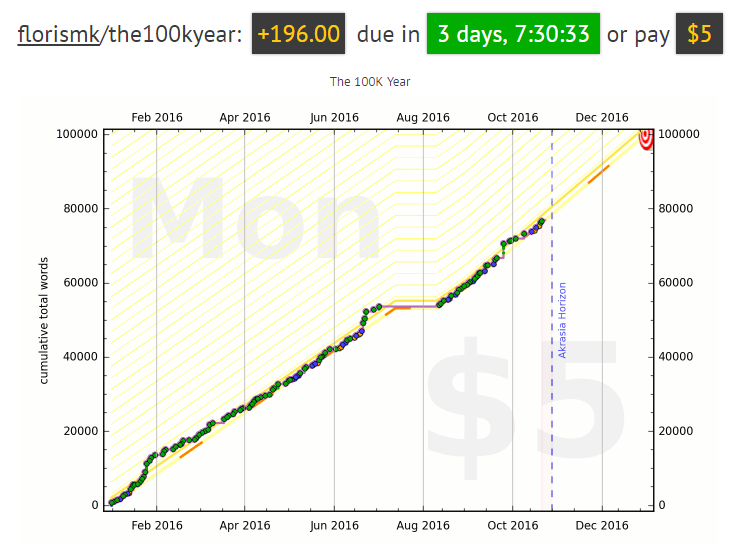
The best part is, it’s hard to cheat with Beeminder, since it’s automatically updated with the data points you set. Leverage Zapier to include data from the apps you use every day—say watching your to-do list for completed tasks or your blog for published posts. You have a lot of flexibility to set goals that are relevant to your workday.
Create Beeminder datapoints from new RescueTime alerts
Create Beeminder datapoints for new posts on WordPress
Complete all your todos with Todoist and Beeminder
Finding Intrinsic Motivation
Dan Pink goes on to describe intrinsic motivation, an approach that’s been proven to achieve better results again and again:
"[This approach is built] around the desire to do things because they matter, because we like it, they're interesting, or part of something important. And to my mind, that new operating system for our businesses revolves around three elements: autonomy, mastery, and purpose."
Most businesses are still behind the times when it comes to motivation science. However, that shouldn’t stop _you _from taking action and nourishing your intrinsic motivation. Even these three small steps will help.
Create Autonomy: set yourself a challenge. Go above and beyond your employer’s expectations in some aspect of your job. And—this is important—don’t do it for them. Do it for you. Do it because you want to excel, and you want to meet the goal that you set.
Pursue Mastery: pinpoint a skill. Pick a skill that you want to truly master. Choose something that’s crucial to your current job or dream career, and focus on tasks and projects that will let you exercise this skill. Find educational resources to help you improve.
Find Purpose: follow the effects of your work. Be it clients, customers, coworkers, another department, etc, find the people who are directly affected by _your _work. Talk to them. Discover how your work helps them—and how it could help them even more. The knowledge that your work has a positive impact on someone else’s job or life will help you find some purpose, even in the most mundane role.
I Have So Much Busywork
Busywork is subtle, eating up 10 minutes here, 15 minutes there. But that time quickly adds up, especially when you factor the cost of context switching.
As you go through your day, look for those little tasks - the data entry, the copy/pasting, compiling and sending reports. What tasks are small and mindless, but necessary? If you can’t say "no" to them, automate them instead.
Conserve your time for the essential tasks by connecting your apps through Zapier. In 2014, tasks automated through Zapier collectively saved 9.7 million hours of work (estimating 60 seconds saved per task). So get creative and build app workflows that fit your workload.
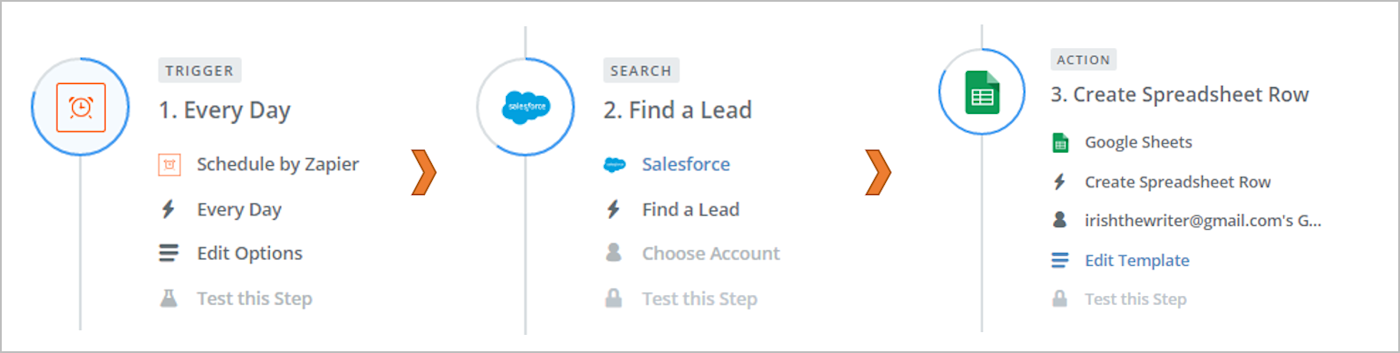
I’ll throw out one to get you started: Does your boss constantly ask for updates on new subscribers/registrations/leads/sales? Set up a Zap that sends this data into a Google Sheet that your boss can easily check (saves you time and interruption).
Explore the possibilities and create your own workflows to streamline email tasks, data entry, CRM management, and other busywork.
Want more ideas? Learn How Founders, Marketers, Lawyers, and Salespeople Automate Their Businesses with Multi-Step Zaps.
Have other ideas or tricks that have helped you in the office? I’d love to apply your ideas to my own office life, so please let me know in the comments!
Office photo via Freepik.