JotForm Gets Better Mobile Support, Real-Time Collaboration, and More
Whether you're generating leads, distributing surveys, collecting payments, or gathering feedback, JotForm makes it easy to capture the info you need now. And with today's launch of JotForm 4.0, it's about to get even better.
18 months of user testing led JotForm to an improved version of their online form builder with new features like mobile capability, real-time collaboration, offline editing, and a beautiful, friendly interface.
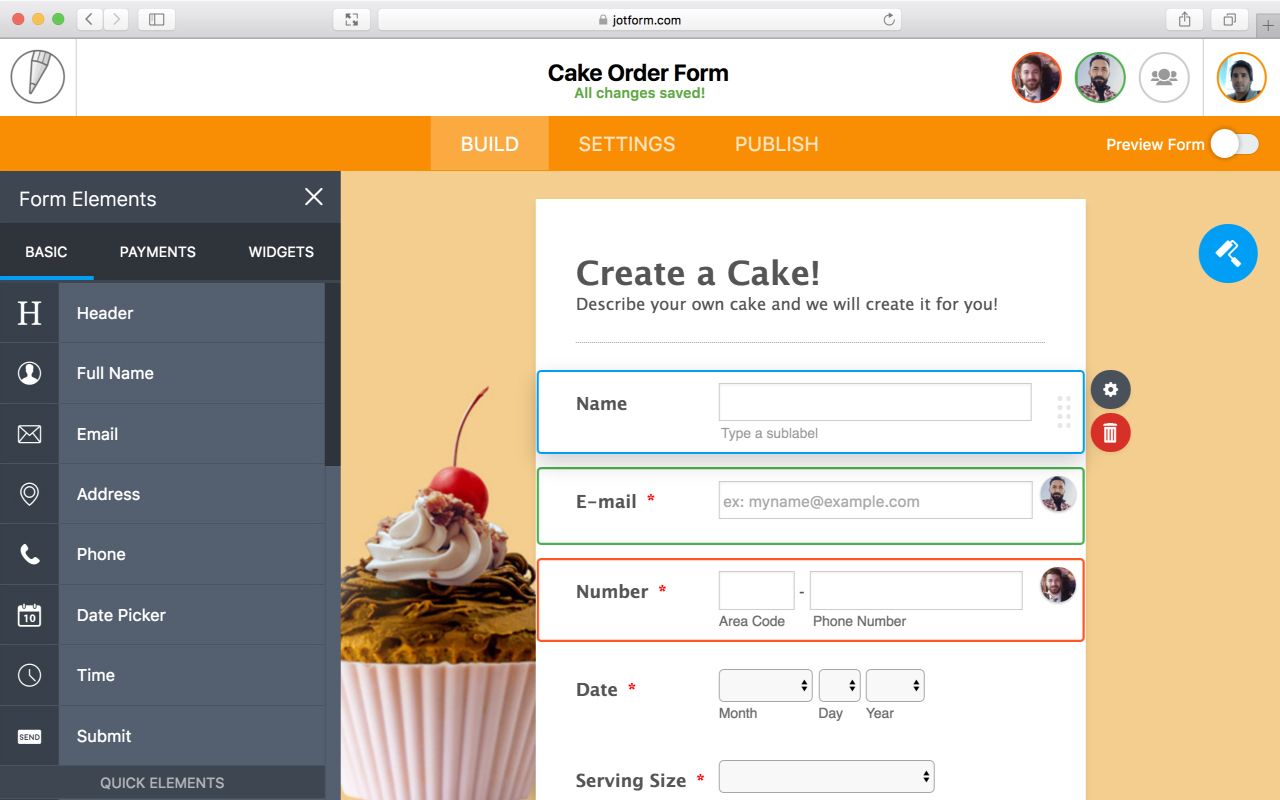
Accessibility is one of the keystones of JotForm 4.0. There's new support for mobile capabilities so you can create and deploy forms from anywhere: smartphone, desktop or tablet. With no limits on device type, all the elements you need to build a form are easy to access, such as common form fields, ways to collect payment through your form, and widgets to make your form stand out.
Now you can collaborate on a form in real time with your team members, automatically saving edits along the way. That way, you can work together on the same form without worrying about losing your changes.
Need to tweak your form but aren't online? New offline capabilities allow you to polish your form offline. Then, when you reconnect to the Internet, your changes will be uploaded automatically.
With JotForm's new facelift, it's the perfect time to check in on your own workflows and automate your forms even more with Zapier. Need some inspiration? Here's how 3 JotForm users are maximizing their time with Zaps that streamline their workdays.
Nurture Leads
Digital marketing agency Bloominari uses Zapier and JotForm to make sure new leads don't cool off. All of their contact and consultation request forms are embedded JotForms. When a visitor fills out a form, Zapier sends the contact info to AgileCRM so the team can follow up. That way, the team has the info they need on hand without doubling up on the data entry.
Manage a Pipeline
Education software company, Pencil also uses Zapier to stay hot on the trail of new leads. When a potential customer is interested in a software trial, they fill out the JotForm embedded on the site. A Zap adds the contact to a MailChimp list and when they confirm their email address, Zapier adds that contact as a new lead in Pipedrive. Then, to initiate the sales process, Pipedrive creates a task in Google Calendar for a sales rep to call the lead and start the trial.
Streamline Operations
90-Minute Books helps businesses write & publish a lead generating book in as little as 90 minutes of their time. Cofounder Stuart Bell relies on JotForm and Zapier to capture data easily and pass it on to the other apps that run their business. For example, a JotForm is the front end to their audio transcription service, Rev. The form collects name and title data for the transcription job and kicks off a Zap that submits a file to Rev to be transcribed. Another step in the Zap logs the timestamp to Airtable for reference. For Bell, this means multiple team members can submit transcriptions without needing direct access to the billing and password details for Rev, eliminating bottlenecks and the potential for errors.
Want a more detailed look at JotForm 4.0? Head over to their launch page to see all the newest features.