Build Your Client Base with Facebook Lead Ads
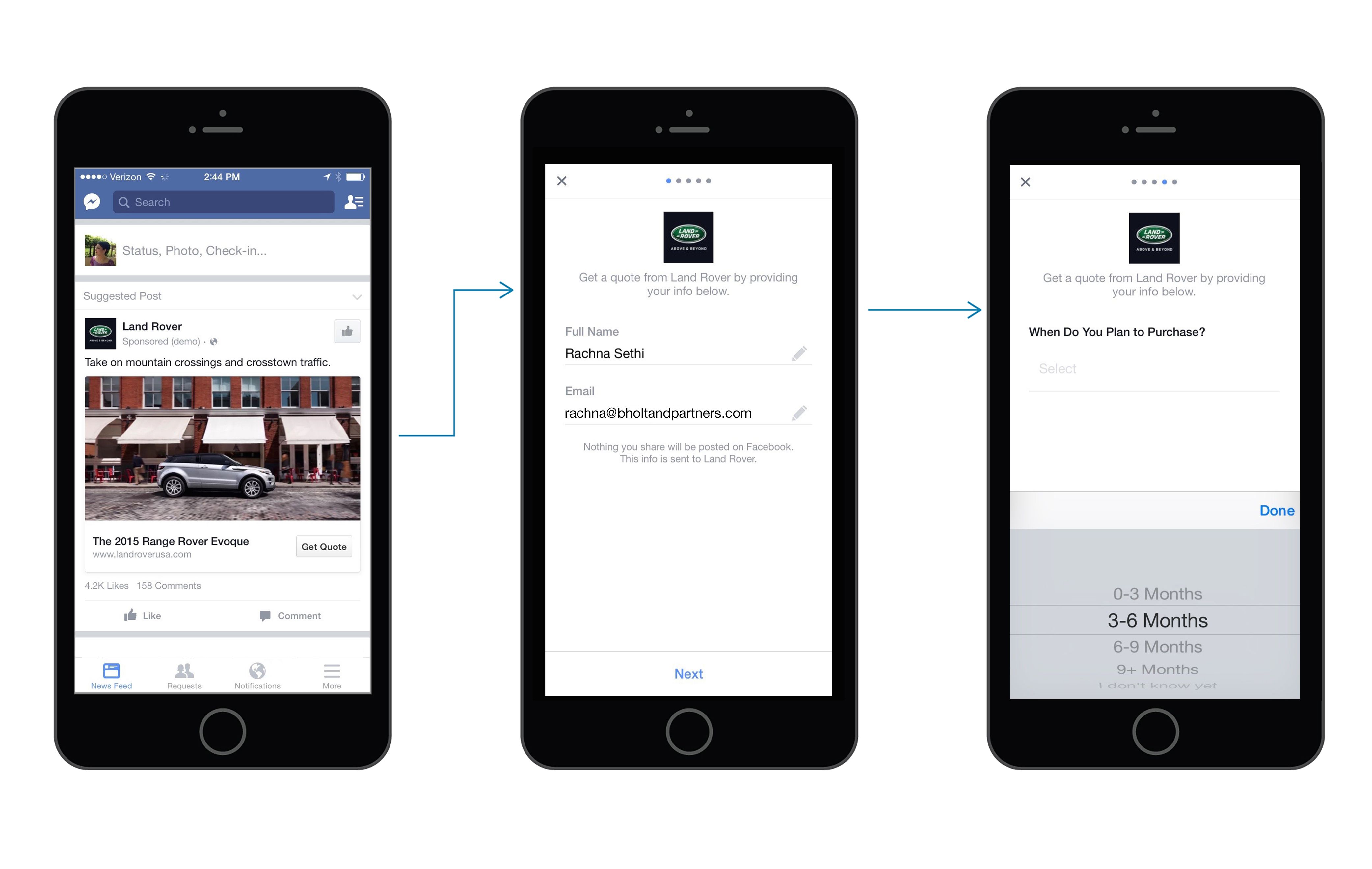
The next time your target customer comes across your Facebook ad, they'll no longer need to navigate to a new page to subscribe to your newsletter, request to learn more about your organization, or opt-in to a one-time offer. Facebook's new lead ads keep the customer engaged with their News Feed, while sending you a new lead.
When your lead ad is clicked, a form appears and the person's contact information is automatically populated in associated fields—if the user's Facebook settings allow for their email address to be shared, for example, it's instantly present. All that's left is for the user to click "submit" and then thanks to Zapier their email is added to MailChimp, their contact details are imported into Salesforce, and an alert is sent to your sales team to follow up.
Facebook's ability to pre-populate forms creates an easier-to-complete form, which yields a higher converting form and more leads. How you close deals with these new prospects is up to you, but Zapier will be there to help.
Nurture New Leads
Log New Leads
Get Alerts for New Leads
How to Get Started with Facebook Lead Ads on Zapier
- Create a Facebook lead ad
- Connect your Facebook account to Zapier
- Check out pre-made Facebook lead ads integrations or build your own
Read more about this integration on the Facebook blog and the MailChimp blog.