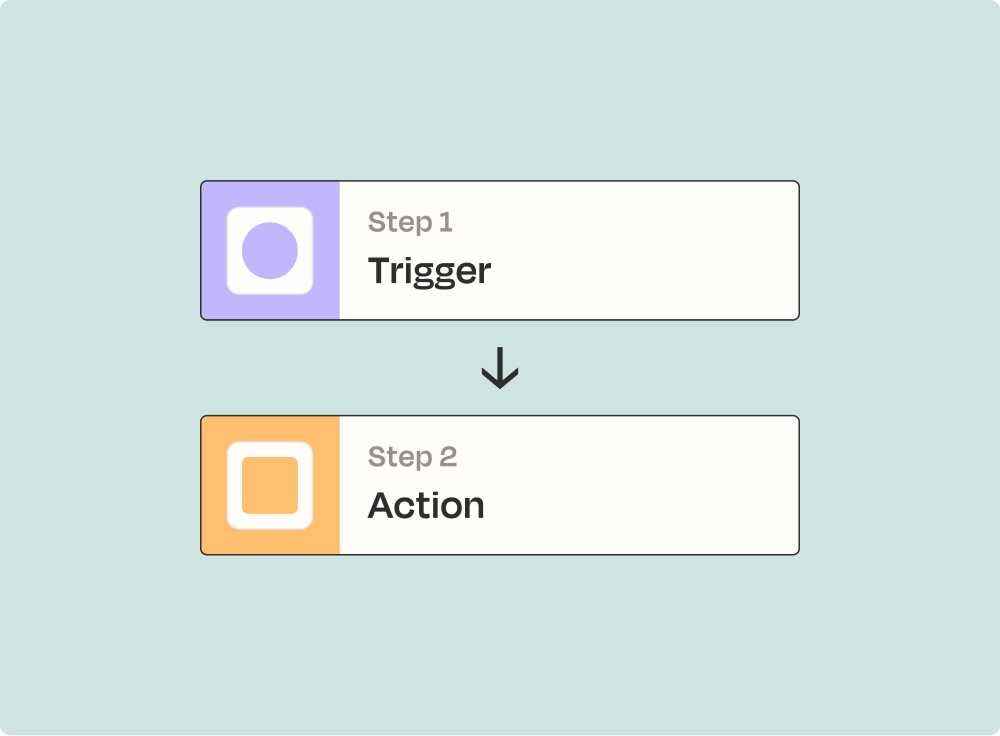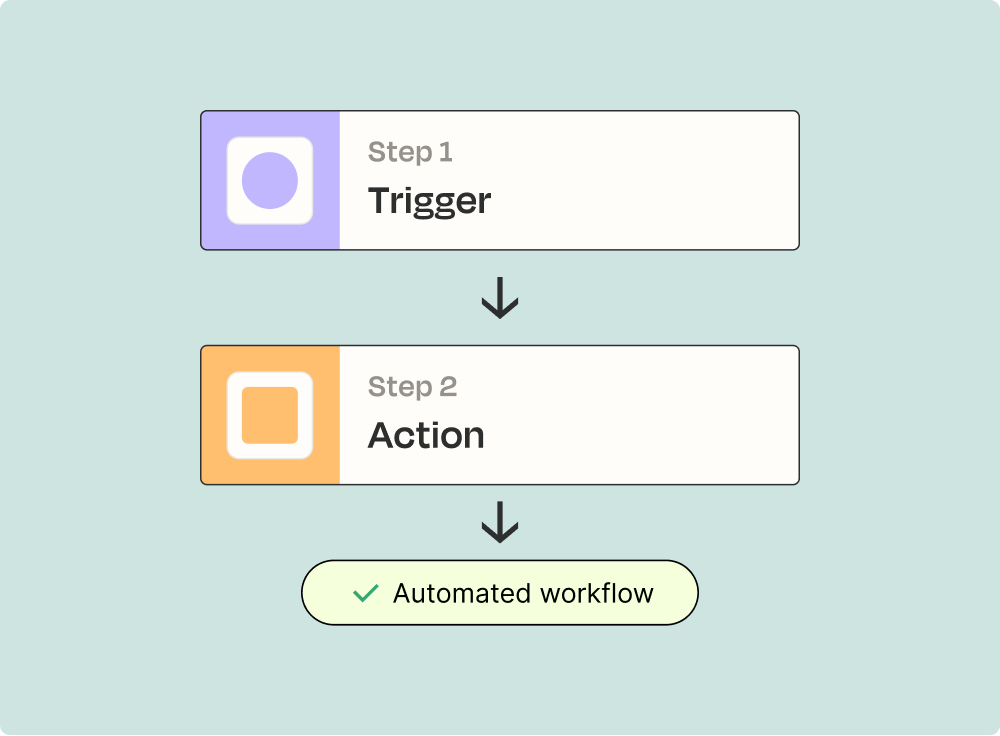Create integrations between Status Hero and Google Sheets to automate any workflow
WHEN THIS HAPPENS
New Check-InAUTOMATICALLY DO THIS
Delete Spreadsheet RowEndless possibilities
Create your first workflow
Quickly automate workflows with Status Hero and Google Sheets using Zapier's templates.
Our most popular template

How Zapier works
Zapier lets you build automated workflows between two or more apps—no code necessary. These workflows are called Zaps, and this is how they work.
A trigger is where automation begins
A trigger is an event that starts your Zap. Say you want to receive an email every time someone fills in a Facebook form—the trigger would be "new Facebook lead.
Now it's time for action
An action is the event an automation performs after it is triggered. Say you want to send a Slack message any time you receive a Facebook lead—the action would be "send a Slack message.
And that's it! You've just created a Zap.
A Zap is an automated workflow—consisting of a trigger and one or more actions—that connects your apps.
Connect your tools and unlock the power of automation
With Zapier's 6,000 integrations, you can unify your tools within a connected system to improve your team's efficiency and deepen their impact.
Choose a Trigger
Start here

Start here

Choose an Action
Supported triggers and actions
Zapier helps you create workflows that connect your apps to automate repetitive tasks. A trigger is an event that starts a workflow, and an action is an event a Zap performs.