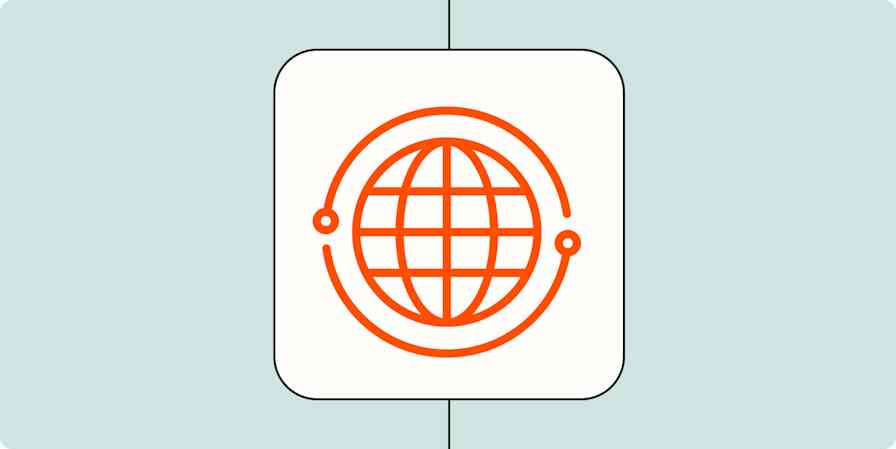Do you copy posts from your Facebook Page and paste them into LinkedIn? It's nothing to be ashamed of, but what if you didn't have to do the copying and pasting yourself?
You can make this happen with Zapier, which can grab the posts from your Facebook Page (or Pages) and publish them on LinkedIn. In this article we'll show you how to publish such posts on your personal LinkedIn page and a company LinkedIn page. Let's dive in!
Automatically Publish Facebook Pages Posts on Your LinkedIn Profile
Here is a quick tool for connecting your Facebook Page to your LinkedIn Profile.
Click the button above to get started. You will need to create a Zapier profile if you don't have one, after which you will be asked to log into your Facebook and LinkedIn accounts. Once you do that you can choose which Facebook Page to grab posts from and who should be able to see the posts on LinkedIn.
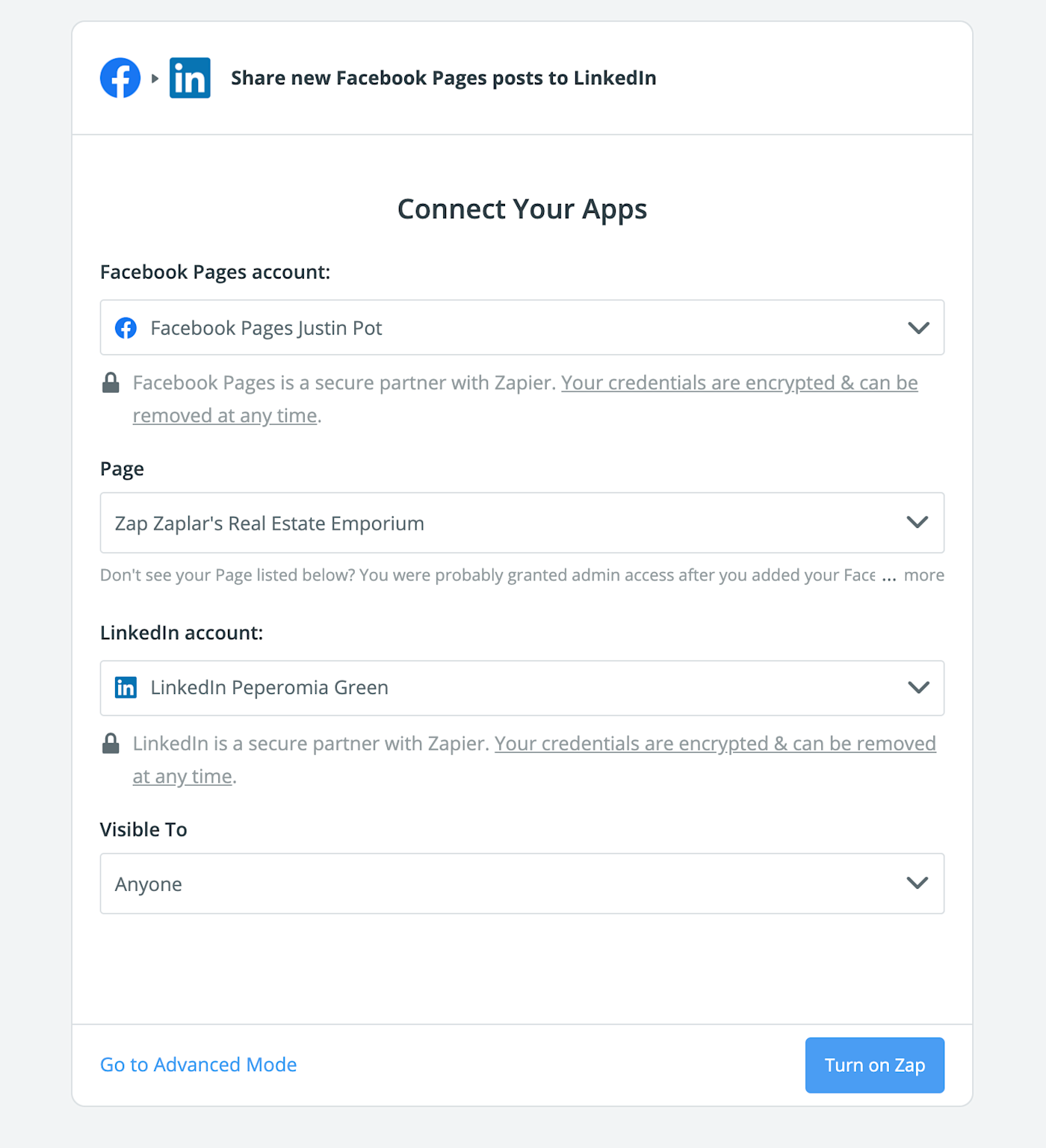
Click Turn on Zap when everything looks right and you're done! New posts on your Facebook Page will now show up on LinkedIn.
Do you run multiple Facebook Pages? You can repeat this process as many times as you like.
Automatically Publish Facebook Pages Posts on a LinkedIn Company Page
Want posts to show up on your company's page on LinkedIn? You can do that too! Here's a quick tool for the job.
Update LinkedIn company pages with new Facebook timeline posts
As before, click the button above to get started. You will need to create a Zapier profile if you don't have one, after which you will be asked to log into your Facebook and LinkedIn accounts. Once you do that you can choose which Facebook Page to grab posts from and which LinkedIn company page they should be posted to.
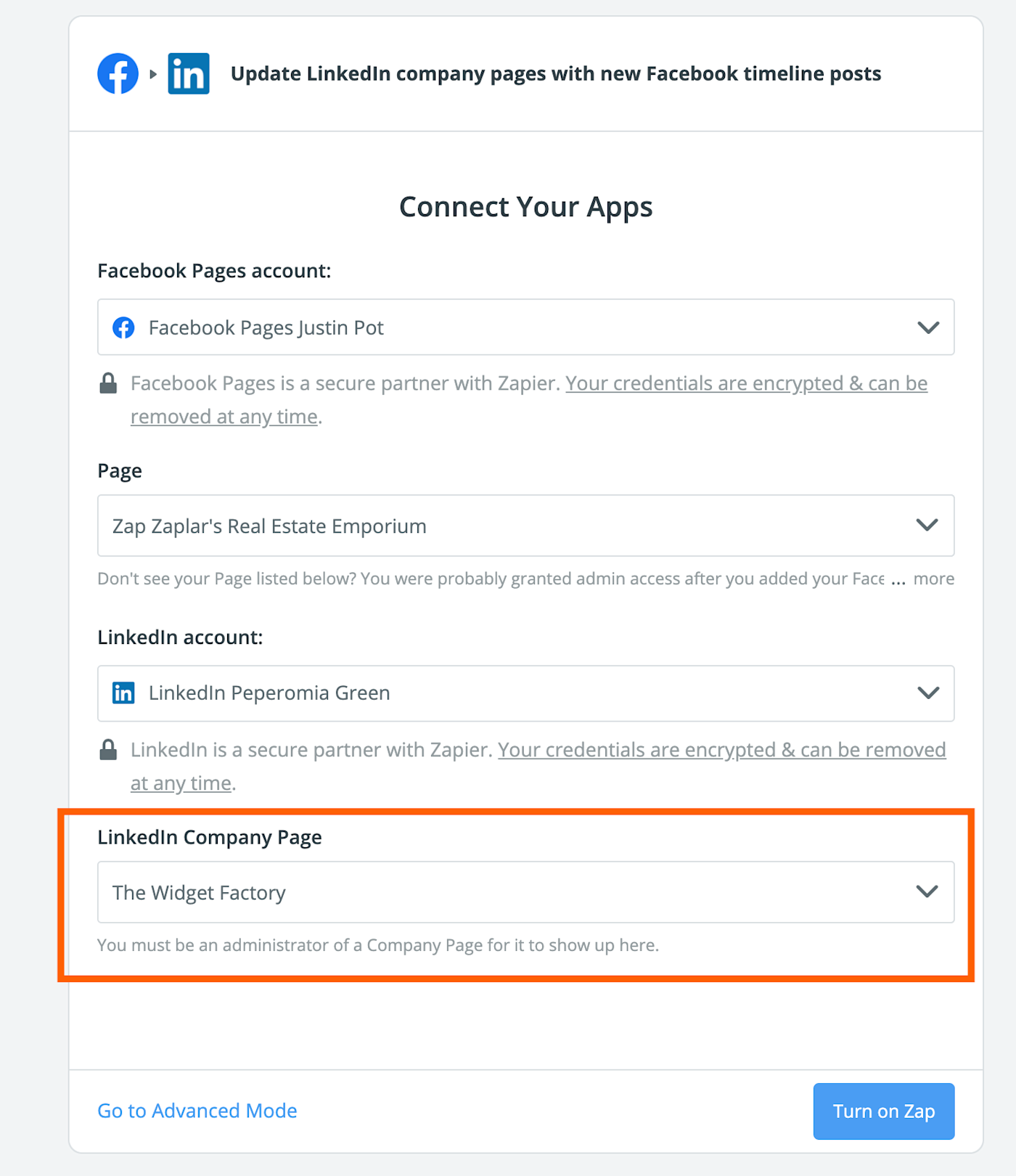
Note that you will need to be an administrator for the company page in order for this to work. Click Turn on Zap when everything looks right, and that's it! New posts on your Facebook Page will now show up on LinkedIn. You can repeat this process for as many pages as you like, assuming you run multiple pages.
Want to connect LinkedIn to other apps? Check out our LinkedIn integrations to connect your account with thousands of apps.