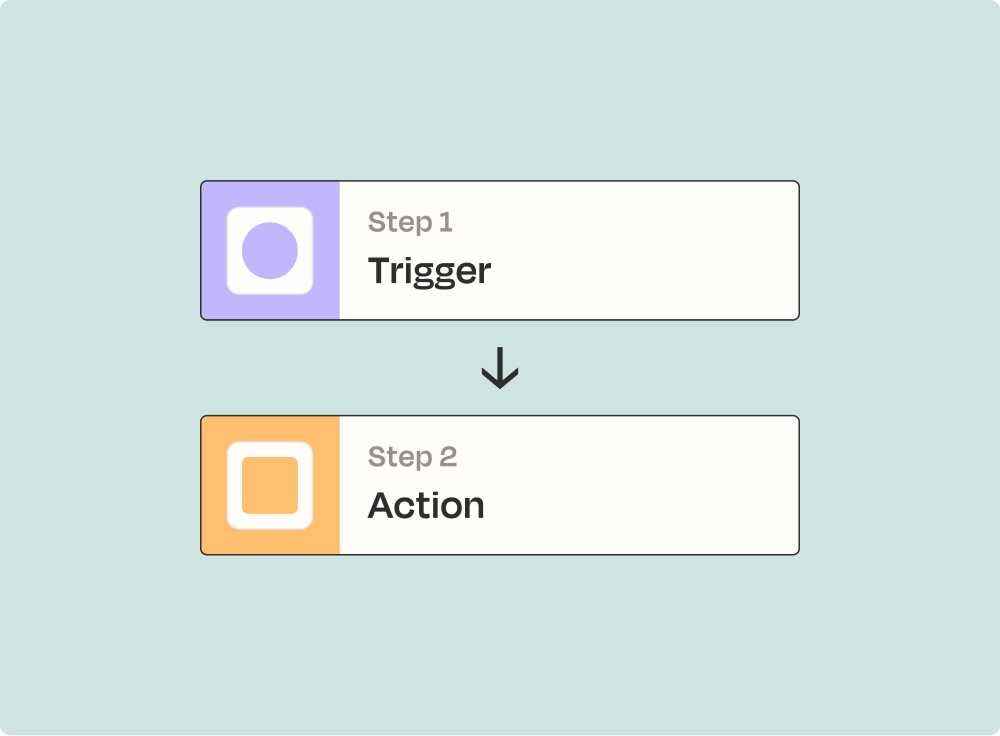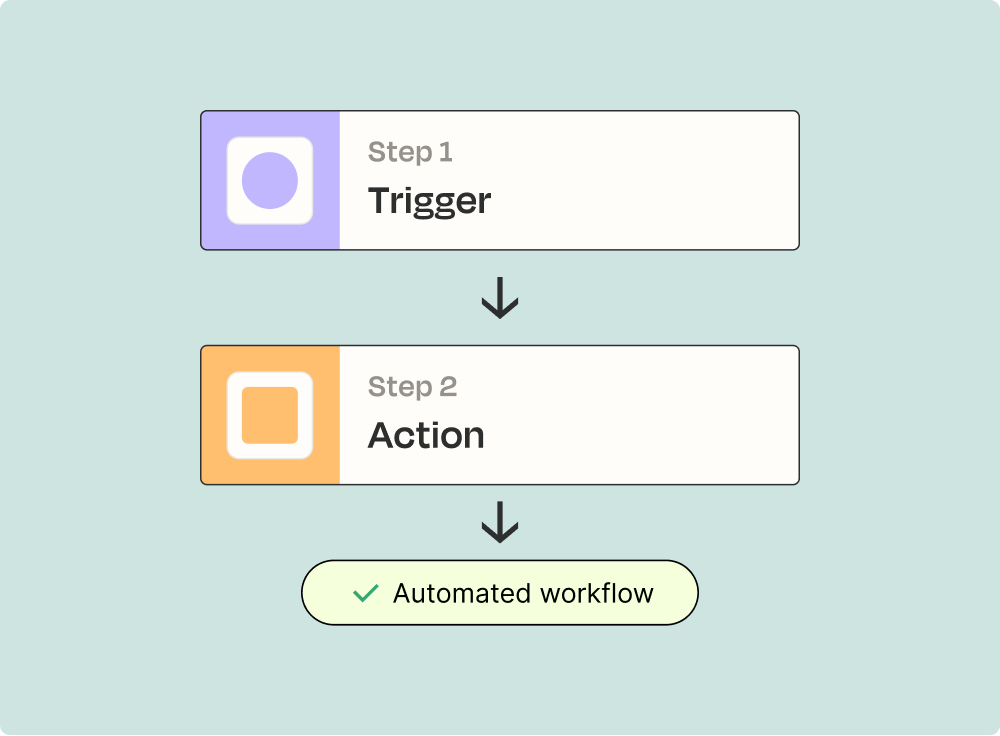Create integrations between kvCORE and Spotify to automate any workflow
How Zapier works
Zapier lets you build automated workflows between two or more apps—no code necessary. These workflows are called Zaps, and this is how they work.
A trigger is where automation begins
Now it's time for action
And that's it! You've just created a Zap.
Connect your tools and unlock the power of automation
With Zapier's 6,000 integrations, you can unify your tools within a connected system to improve your team's efficiency and deepen their impact.


Supported triggers and actions
Zapier helps you create workflows that connect your apps to automate repetitive tasks. A trigger is an event that starts a workflow, and an action is an event a Zap performs.
Campaign Zap IDRequired
Try ItFirst Name
Lead Type
Last Name
Email
Cell Phone 1
Cell Phone 2
Lead Status
Form or Capture Method
Source
Secondary Source
Date Registered
Interested in City
Interested in Price
Interested in MLS#
Primary Address - Street
Primary Address - City
Primary Address - State/Province
Primary Address - Zip/Postal
Assign to Agent Email
Note
Assign to Agent ID
Tags (Multiple)
New Played Track
Triggers when a track finishes playing. Use with a Filter step to only trigger when particular song/s plays.
Try ItShowRequired
Try It
New Lead
Triggers when a new lead (excluding transfers) is added to your account (may be delayed about 15 minutes).
Try ItEmail
First Name
Last Name
Primary Address - Street
Primary Address - City
Primary Address - State/Province
Primary Address - Zip/Postal
Note
Logged Call Type
Logged Call Resoluton
Logged Call Note
New Saved Track
Triggers when a new track is "Liked".
Try ItNew Playlist
Triggers when a new playlist is created.
Try It