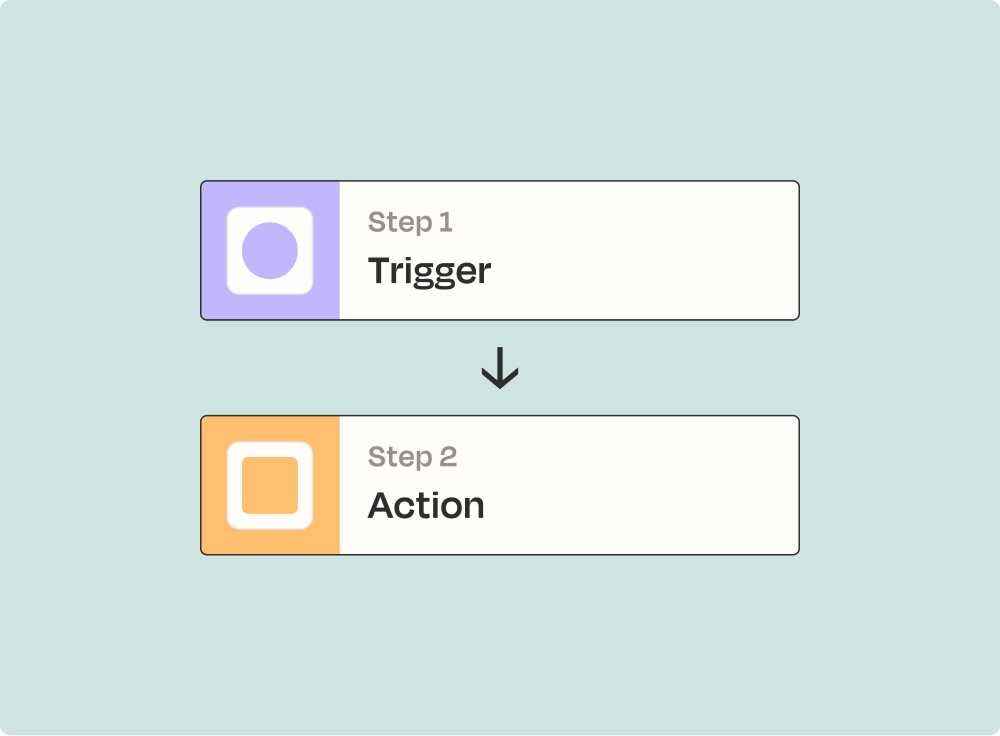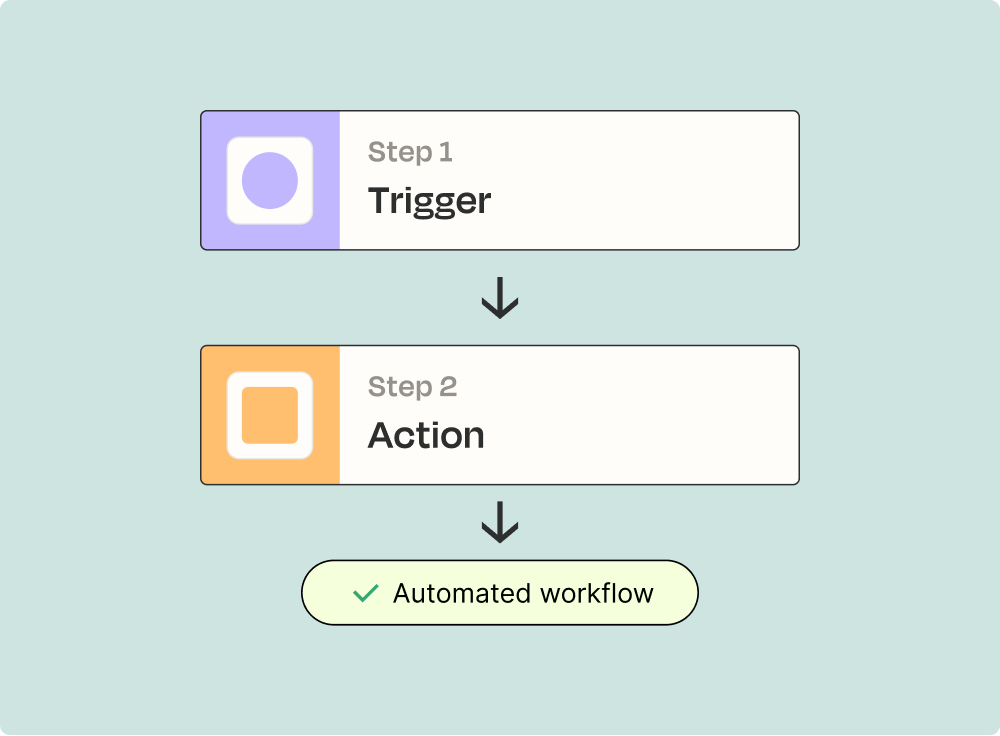Create integrations between Instagram and YouTube to automate any workflow
Create your first workflow
Quickly automate workflows with Instagram and YouTube using Zapier's templates.
Our most popular template

How Zapier works
Zapier lets you build automated workflows between two or more apps—no code necessary. These workflows are called Zaps, and this is how they work.
A trigger is where automation begins
Now it's time for action
And that's it! You've just created a Zap.
Connect your tools and unlock the power of automation
With Zapier's 6,000 integrations, you can unify your tools within a connected system to improve your team's efficiency and deepen their impact.


Supported triggers and actions
Zapier helps you create workflows that connect your apps to automate repetitive tasks. A trigger is an event that starts a workflow, and an action is an event a Zap performs.
New Media Posted in My Account
Triggers when a photo or video is posted to your account.
Try ItFind User ID
Find your Instagram User ID. Use it with the "Find Recent Posts" and "Find Media Details" Custom Actions.
Find Recent Posts
Find your most recent Instagram posts. Combine it with the "Find User ID" Custom Action to obtain your User ID. Use the "Find Media Details" Custom Action to get all the data from a post.
ChannelRequired
Try It
Api Docs Info
HTTP MethodRequired
URLRequired
Query String Parameters
Headers
Additional Request Headers
Body
Find Media Details
Find all the data of a post, including an image, video, or album. Combine it with the "Find Recent Posts" Custom Action to get the Media ID. You may need a Line-item to Text Formatter by Zapier step to extract a single Media ID or a Looping by Zapier step to extract all of them.
UsernameRequired
Try ItPlaylist IdRequired
Try It