Create integrations between FreshBooks and TrackVia to automate any workflow

WHEN THIS HAPPENS
New Vendor
AUTOMATICALLY DO THIS
Add Record to ViewEndless possibilities
Top companies trust Zapier to automate work that solves their unique business problems—no coding required.
Create your first workflow
Quickly automate workflows with FreshBooks and TrackVia using Zapier's templates.
Our most popular template

How Zapier works
Zapier lets you build automated workflows between two or more apps—no code necessary. These workflows are called Zaps, and this is how they work.
A trigger is where automation begins
A trigger is an event that starts your Zap. Say you want to receive an email every time someone fills in a Facebook form—the trigger would be "new Facebook lead.

Now it's time for action
An action is the event an automation performs after it is triggered. Say you want to send a Slack message any time you receive a Facebook lead—the action would be "send a Slack message.
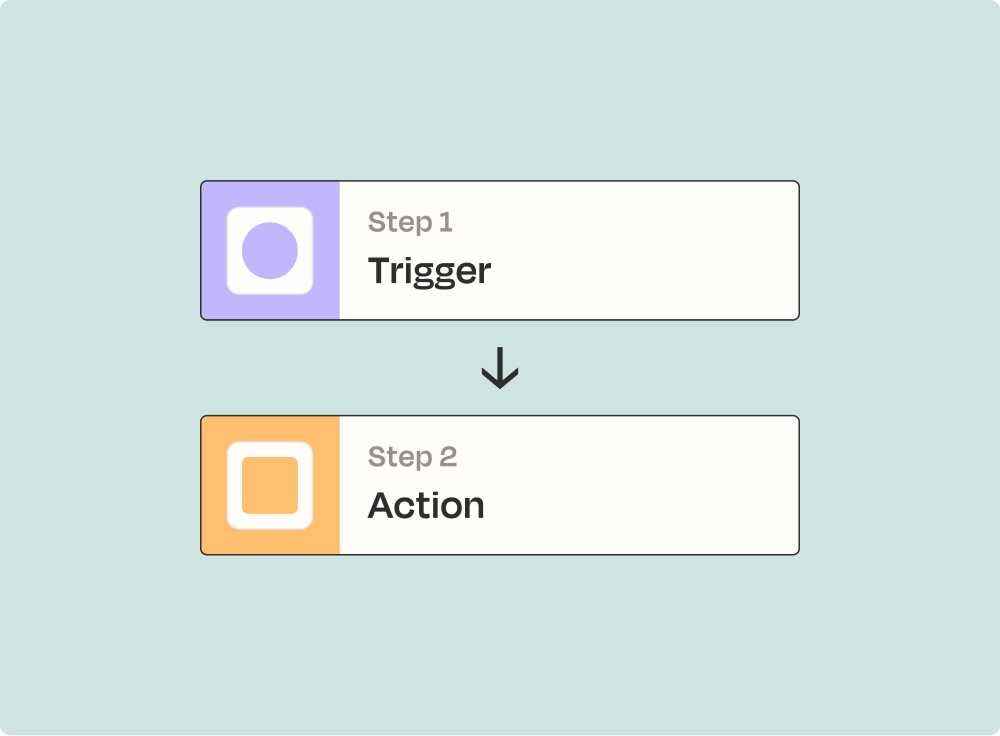
And that's it! You've just created a Zap.
A Zap is an automated workflow—consisting of a trigger and one or more actions—that connects your apps.
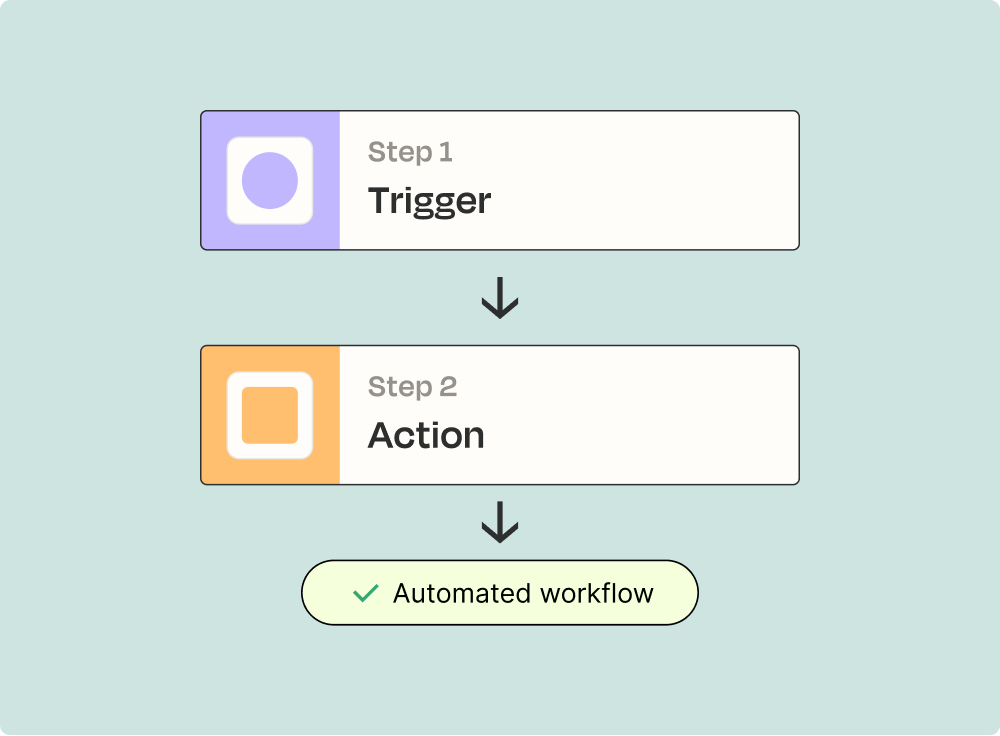
Connect FreshBooks and TrackVia to integrate crucial parts of your business
With Zapier, you can integrate everything from basic data entry to end-to-end processes. Here are some of the business-critical workflows that people automate with Zapier.
Automate your lead management and improve conversions
With Zapier, you can automate every part of your lead funnel and give yourself the best chance at converting leads. Automate everything from lead capture to outreach to reporting—and close more deals as a result.

Connect your tools and unlock the power of automation
With Zapier's 6,000 integrations, you can unify your tools within a connected system to improve your team's efficiency and deepen their impact.
Choose a Trigger
Start here

Start here

Choose an Action
Supported triggers and actions
Zapier helps you create workflows that connect your apps to automate repetitive tasks. A trigger is an event that starts a workflow, and an action is an event a Zap performs.
AccountRequired
StatusRequired
Try ItTriggerThis is the start of your ZapScheduledZapier checks for new data every 15 min on the Free planAccountRequired
VendorRequired
Currency CodeRequired
Date of Issue
Days Due From Issue
Bill Number
LanguageRequired
Description
QuantityRequired
Tax Name
Tax Percent
RateRequired
Expense CategoryRequired
ActionThis is an event a Zap performs.WriteCreate a new record or update an existing record in your app.AccountRequired
EmailRequired
First Name
Home Phone
Language
Last Name
Notes
Organization
Primary City
Primary Country
Primary State
Primary Street 1
Primary Street 2
Primary Zip Code
VAT Name
VAT Number
Work Phone
Currency Code
Quantity
Unit Cost
Description
Credit Note Create Date
Credit Note Credit Type
Body
Delay
Days
Late Fee Percentage or Amount
Repeat Late Fee
Late Fee Type
First Tax Name
First Tax Percent
Second Tax Name
Second Tax Percent
ActionThis is an event a Zap performs.WriteCreate a new record or update an existing record in your app.AccountRequired
CustomerRequired
Create DateRequired
Estimate Number
Organization
First Name
Last Name
Visibility State
Discount Value
Currency Code
Language
Terms
Address
PO Number
Street
Street 2
City
Province
Zip Code
Country
Estimate
Sent ID
Value Added Tax Name
Value Added Tax Number
Notes
Name
Description
Type
Quantity
Unit Cost Amount
Unit Cost Code
Tax Name 1
Tax Amount 1
Tax Name 2
Tax Amount 2
Send to Customer?
ActionThis is an event a Zap performs.WriteCreate a new record or update an existing record in your app.AccountRequired
ClientRequired
Currency Code
Date of Issue
Days Due From Issue
Line Item Description
Line Item NameRequired
Line Item QuantityRequired
Line Item Tax1 Name
Line Item Tax1 Percent
Line Item Unit CostRequired
Active Payment Gateway
Notes
Invoice Paid?
Terms
Discount Amount
Discount Description
Invoice Number
PO Number
Language
ActionThis is an event a Zap performs.WriteCreate a new record or update an existing record in your app.AccountRequired
AmountRequired
Amount CodeRequired
Category NameRequired
AmountRequired
NameRequired
Date
Note
Payment Type
Source
Visibility State
ActionThis is an event a Zap performs.WriteCreate a new record or update an existing record in your app.AccountRequired
ClientRequired
Currency Code
Date of Issue
Days Due From Issue
Line Item Description
Line Item NameRequired
Line Item QuantityRequired
Line Item Tax1 Name
Line Item Tax1 Percent
Line Item Unit CostRequired
Active Payment Gateway
Notes
Terms
Discount Amount
Discount Description
Invoice Number
PO Number
Language
FrequencyRequired
Is Infinite?Required
ActionThis is an event a Zap performs.WriteCreate a new record or update an existing record in your app.AccountRequired
Vendor NameRequired
Contact First Name
Contact Last Name
Contact Email
Street
City
Province
Postal Code
Country
Account Number
Phone
Website
Currency Code
Language
Is 1099 Contractor
ActionThis is an event a Zap performs.WriteCreate a new record or update an existing record in your app.AccountRequired
Email RecipientsRequired
Email BodyRequired
Email SubjectRequired
EstimateRequired
ActionThis is an event a Zap performs.WriteCreate a new record or update an existing record in your app.AccountRequired
Bill IDRequired
Vendor
Currency Code
Date of Issue
Days Due From Issue
Bill Number
Language
Description
QuantityRequired
Tax Name
Tax Percent
RateRequired
Expense CategoryRequired
ActionThis is an event a Zap performs.WriteCreate a new record or update an existing record in your app.AccountRequired
Create if Client Does Not ExsistRequired
EmailRequired
First Name
Home Phone
Language
Last Name
Mobile Phone
Notes
Organization
Primary City
Primary Country
Primary State
Primary Street 1
Primary Street 2
Primary Zip Code
VAT Name
VAT Number
Work Phone
Currency Code
Quantity
Unit Cost
Description
Credit Note Create Date
Credit Note Credit Type
Body
Delay
Days
Late Fee Percentage or Amount
Repeat Late Fee
Late Fee Type
First Tax Name
First Tax Percent
Second Tax Name
Second Tax Percent
ActionThis is an event a Zap performs.WriteCreate a new record or update an existing record in your app.AccountRequired
Create if Estimate Does Not ExistRequired
Customer
Create Date
Estimate Number
Organization
First Name
Last Name
Visibility State
Discount Value
Currency Code
Language
Terms
Address
PO Number
Street
Street 2
City
Province
Zip Code
Country
Estimate ID
Sent ID
Value Added Tax Name
Value Added Tax Number
Notes
Name
Description
Type
Quantity
Unit Cost Amount
Unit Cost Code
Tax Name 1
Tax Amount 1
Tax Name 2
Tax Amount 2
ActionThis is an event a Zap performs.WriteCreate a new record or update an existing record in your app.AccountRequired
Time Entry IDRequired
Project
Started At
Duration
Is Logged
Internal?
Client ID
Billed?
Billable?
Active?
Note
ActionThis is an event a Zap performs.WriteCreate a new record or update an existing record in your app.AccountRequired
Search FieldRequired
Search ValueRequired
ActionThis is an event a Zap performs.SearchFind existing data in your appAccountRequired
Search FieldRequired
Search ValueRequired
ActionThis is an event a Zap performs.SearchFind existing data in your appAccountRequired
Search FieldRequired
Search ValueRequired
ActionThis is an event a Zap performs.SearchFind existing data in your appAccountRequired
Search FieldRequired
Search ValueRequired
ActionThis is an event a Zap performs.SearchFind existing data in your appAccountRequired
Credit Note ID
Client IDRequired
Credit Type
Credit Number
Currency Code
Date of Issue
Notes
Terms
Language
Name
Line Item Description
Line Item Quantity
Tax 1 Name
Tax 1 Amount
Tax 2 Name
Tax 2 Amount
Compounded Tax
Unit Cost
Currency Code
ActionThis is an event a Zap performs.Search or writeFind existing data in your app, or create a new record if no data is foundAccountRequired
Search FieldRequired
Search ValueRequired
CustomerRequired
Create DateRequired
Estimate Number
Organization
First Name
Last Name
Visibility State
Discount Value
Currency Code
Language
Terms
Address
PO Number
Street
Street 2
City
Province
Zip Code
Country
Estimate
Sent ID
Value Added Tax Name
Value Added Tax Number
Notes
Name
Description
Type
Quantity
Unit Cost Amount
Unit Cost Code
Tax Name 1
Tax Amount 1
Tax Name 2
Tax Amount 2
Send to Customer?
ActionThis is an event a Zap performs.Search or writeFind existing data in your app, or create a new record if no data is foundAccountRequired
Search FieldRequired
Search ValueRequired
TitleRequired
Client ID
Due Date
Project Type
Fixed Price
Rate
Budget
Active
Complete
Billable
ActionThis is an event a Zap performs.Search or writeFind existing data in your app, or create a new record if no data is found
AccountRequired
AmountRequired
Date
Invoice IDRequired
Payment Type
Note
ActionThis is an event a Zap performs.WriteCreate a new record or update an existing record in your app.AccountRequired
Item IDRequired
PriceRequired
CurrencyRequired
Tax Amount
Tax Name
Send Admin Receipt?Required
Note
Is Active?
Terms and Conditions
ActionThis is an event a Zap performs.WriteCreate a new record or update an existing record in your app.AccountRequired
Client IDRequired
Credit Type
Credit Number
Currency Code
Date of Issue
Notes
Terms
Language
Name
Line Item Description
Line Item Quantity
Tax 1 Name
Tax 1 Amount
Tax 2 Name
Tax 2 Amount
Compounded Tax
Unit Cost
Currency Code
ActionThis is an event a Zap performs.WriteCreate a new record or update an existing record in your app.AccountRequired
AmountRequired
CategoryRequired
Client
Date
Notes
Staff MemberRequired
Tax1 Amount
Tax1 Percent
Tax1 Name
Tax2 Amount
Tax2 Name
Tax2 Percent
Compounded Tax
Currency
Vendor
Duplicate Estimate?
Account Name
Transaction Id
Invoice Id
Status
Bank Name
External System ID
Has Receipt?
Background Job ID?
External Invoice ID
Markup Percent
Project
Profile ID
Visibility State
Account System ID
ActionThis is an event a Zap performs.WriteCreate a new record or update an existing record in your app.AccountRequired
InvoiceRequired
ActionThis is an event a Zap performs.WriteCreate a new record or update an existing record in your app.AccountRequired
TitleRequired
Client ID
Due Date
Project Type
Fixed Price
Rate
Budget
Active
Complete
Billable
ActionThis is an event a Zap performs.WriteCreate a new record or update an existing record in your app.AccountRequired
Project
Task
Started AtRequired
Created At
DurationRequired
Is LoggedRequired
Internal?
Client IDRequired
Billed?
Billable?
Active?
Pending Client
Pending Project
Pending Task
Note
ActionThis is an event a Zap performs.WriteCreate a new record or update an existing record in your app.AccountRequired
Checkout Link IDRequired
ActionThis is an event a Zap performs.WriteCreate a new record or update an existing record in your app.AccountRequired
Email Body
Email SubjectRequired
Invoice IDRequired
ActionThis is an event a Zap performs.WriteCreate a new record or update an existing record in your app.AccountRequired
Checkout Link IDRequired
Item IDRequired
AmountRequired
CurrencyRequired
Note
Is Active?Required
Send Admin Receipt?Required
Tax Amount
Tax Name
Item NameRequired
Terms and Conditions
ActionThis is an event a Zap performs.WriteCreate a new record or update an existing record in your app.AccountRequired
Client IDRequired
Credit Note IDRequired
Credit Number
Currency Code
Date of Issue
Notes
Terms
Language
Name
Line Item Description
Line Item Quantity
Tax 1 Name
Tax 1 Amount
Tax 2 Name
Tax 2 Amount
Compounded Tax
Unit Cost
Currency Code
ActionThis is an event a Zap performs.WriteCreate a new record or update an existing record in your app.AccountRequired
Client
Create if Invoice Does Not ExistRequired
Append Line Items on UpdateRequired
Currency Code
Date of Issue
Days Due From Issue
Invoice NumberRequired
Language
Estimate
Active Payment Gateway
Line Item Description
Line Item NameRequired
Line Item QuantityRequired
Line Item Tax1 Name
Line Item Tax1 Percent
Line Item Unit CostRequired
Notes
PO Number
Terms
Discount Amount
Discount Description
Body
Delay
Days
Late Fee Percentage or Amount
Repeat Late Fee
Late Fee Type
First Tax Name
First Tax Percent
Second Tax Name
Second Tax Percent
ActionThis is an event a Zap performs.WriteCreate a new record or update an existing record in your app.AccountRequired
Vendor IDRequired
Vendor Name
Contact First Name
Contact Last Name
Contact Email
Street
City
Province
Postal Code
Country
Account Number
Phone
Website
Currency Code
Language
Is 099
ActionThis is an event a Zap performs.WriteCreate a new record or update an existing record in your app.AccountRequired
Credit Note ID
ActionThis is an event a Zap performs.SearchFind existing data in your appAccountRequired
Search FieldRequired
Search ValueRequired
ActionThis is an event a Zap performs.SearchFind existing data in your appAccountRequired
Search FieldRequired
Search ValueRequired
ActionThis is an event a Zap performs.SearchFind existing data in your appAccountRequired
Search FieldRequired
Search ValueRequired
VendorRequired
Currency CodeRequired
Date of Issue
Days Due From Issue
Bill Number
LanguageRequired
Description
QuantityRequired
Tax Name
Tax Percent
RateRequired
Expense CategoryRequired
ActionThis is an event a Zap performs.Search or writeFind existing data in your app, or create a new record if no data is foundAccountRequired
Search FieldRequired
Search ValueRequired
EmailRequired
First Name
Home Phone
Language
Last Name
Notes
Organization
Primary City
Primary Country
Primary State
Primary Street 1
Primary Street 2
Primary Zip Code
VAT Name
VAT Number
Work Phone
Currency Code
Quantity
Unit Cost
Description
Credit Note Create Date
Credit Note Credit Type
Body
Delay
Days
Late Fee Percentage or Amount
Repeat Late Fee
Late Fee Type
First Tax Name
First Tax Percent
Second Tax Name
Second Tax Percent
ActionThis is an event a Zap performs.Search or writeFind existing data in your app, or create a new record if no data is foundAccountRequired
Search FieldRequired
Search ValueRequired
ClientRequired
Currency Code
Date of Issue
Days Due From Issue
Line Item Description
Line Item NameRequired
Line Item QuantityRequired
Line Item Tax1 Name
Line Item Tax1 Percent
Line Item Unit CostRequired
Active Payment Gateway
Notes
Invoice Paid?
Terms
Discount Amount
Discount Description
Invoice Number
PO Number
Language
ActionThis is an event a Zap performs.Search or writeFind existing data in your app, or create a new record if no data is foundAccountRequired
Search FieldRequired
Search ValueRequired
Vendor NameRequired
Contact First Name
Contact Last Name
Contact Email
Street
City
Province
Postal Code
Country
Account Number
Phone
Website
Currency Code
Language
Is 1099 Contractor
ActionThis is an event a Zap performs.Search or writeFind existing data in your app, or create a new record if no data is foundViewRequired
ActionThis is an event a Zap performs.WriteCreate a new record or update an existing record in your app.
FreshBooks is a cloud accounting software designed exclusively for self-employed professionals and their teams. Send invoices, track expenses, manage your time, and collaborate on projects.
Related categories
TrackVia is a low-code, mobile workflow management platform that can be quickly customized to digitize and streamline your enterprise operations, processes and data.


